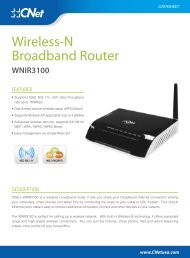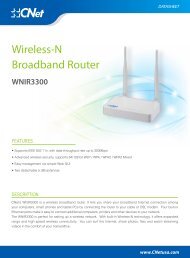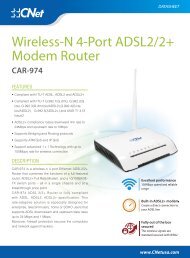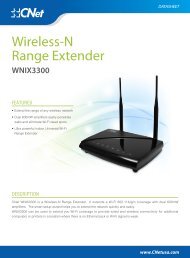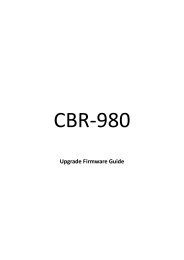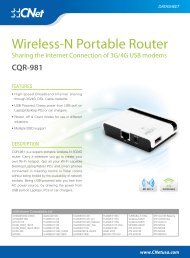PRODUCT INTRODUCTION - CNet Technology, Inc.
PRODUCT INTRODUCTION - CNet Technology, Inc.
PRODUCT INTRODUCTION - CNet Technology, Inc.
You also want an ePaper? Increase the reach of your titles
YUMPU automatically turns print PDFs into web optimized ePapers that Google loves.
Wi-Fi ROUTER<br />
WNGR3300<br />
High Power Wireless-N Gigabit Broadband Router<br />
The <strong>CNet</strong> WNGR3300 is a High Power Wireless-N Gigabit Broadband Router. The router’s<br />
MIMO technology extends its range and wireless performance. With the wireless speed up to<br />
300Mbps and super-fast Gigabit Ethernet ports, the WNGR3300 offers excellent performance<br />
for demanding applications, such large file transfers and streaming HD video. Advanced High<br />
Power technology enhances signal strength and increases the wireless coverage range to<br />
eliminate dead spots. The WNGR3300 is ideal for home and office use.<br />
Specifications<br />
Wireless Standard • 802.11n, 802.11b/g<br />
Frequency Band • 2.4 GHz<br />
• 11b: 11/5.5/2/1 Mbps<br />
• 11g: 54/48/36/24/18/12/9/6 Mbps<br />
Wireless Speed<br />
• 11n (20MHz): up to 144Mbps<br />
• 11n (40MHz): up to 300Mbps<br />
• 11b: 28 +/- 1.0dBm @ Normal Temp Range, typical<br />
Transmit Power • 11g: 22 +/- 1.0dBm @ Normal Temp Range, typical<br />
• 11n: 19 +/- 1.0dBm @ Normal Temp Range, typical<br />
• 11b: -94 dBm<br />
Receive Sensitivity • 11g: -90 dBm<br />
• 11n: -87 dBm<br />
Antennas • 2 detachable 5dBi antennas<br />
Wireless Security • WEP 64/128, WPA, WPA2, WPA2 Mixed<br />
• WAN: One 10/100/1000M (RJ-45) Port with auto MDI/<br />
MDI-X<br />
Ports<br />
• LAN: Four 10/100/1000M (RJ-45) Port with auto MDI/<br />
MDI-X<br />
• Multiple SSIDs (Up to 4 SSIDs)<br />
• Supports Wireless Multimedia (WMM)<br />
• Smart Firewall (SPI, NAT)<br />
Features<br />
• Parental Controls (Website Blocking)<br />
• User Access Control (MAC, IP Filtering)<br />
• Quality of Service (QoS)<br />
• Reboot/Reset: Push down once to reboot the router. Hold<br />
down for 10 seconds to reset the router back to factory<br />
Button<br />
settings<br />
• WPS: Hold down for 3 seconds to enable WPS push button<br />
configuration<br />
24 2012 <strong>CNet</strong> <strong>PRODUCT</strong> GUIDE<br />
Key Features<br />
• High Power(600mW) and Extended Range<br />
• Supports IEEE 802.11n, with data<br />
throughput rate up to 300Mbps<br />
• Delivers better user experience for HD<br />
streaming and transferring large files<br />
• Great for providing Wi-Fi coverage in large<br />
homes, offices, open spaces, backyards,<br />
and warehouses<br />
LED • Power, Wireless, LAN, WAN, WPS<br />
Power Supply • Switching Power Adapter, Input: 100-240v, Output: 12v<br />
• Operating Temperature:0° ~ 40°C<br />
Environment<br />
• Storage Temperature: -20° ~ 60°C<br />
• Humidity: 10% ~ 90% Non-condensing<br />
Certifications • CE, FCC<br />
Dimensions (W x H x D) • 179 mm x 119 mm x 31mm