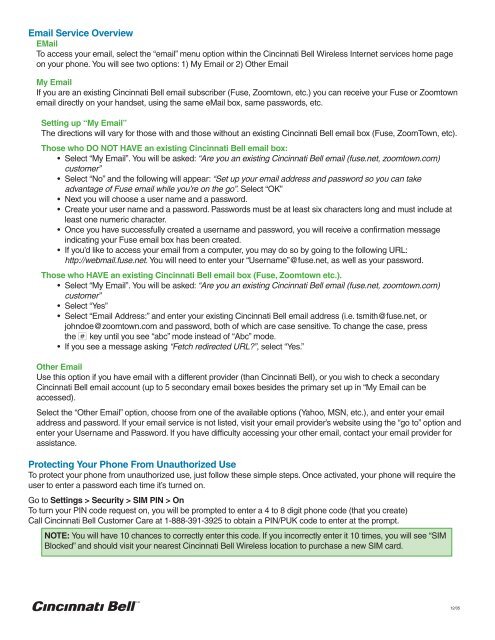Quick Start Guide Motorola RAZR - Cincinnati Bell
Quick Start Guide Motorola RAZR - Cincinnati Bell
Quick Start Guide Motorola RAZR - Cincinnati Bell
You also want an ePaper? Increase the reach of your titles
YUMPU automatically turns print PDFs into web optimized ePapers that Google loves.
Email Service Overview<br />
EMail<br />
To access your email, select the “email” menu option within the <strong>Cincinnati</strong> <strong>Bell</strong> Wireless Internet services home page<br />
on your phone. You will see two options: 1) My Email or 2) Other Email<br />
My Email<br />
If you are an existing <strong>Cincinnati</strong> <strong>Bell</strong> email subscriber (Fuse, Zoomtown, etc.) you can receive your Fuse or Zoomtown<br />
email directly on your handset, using the same eMail box, same passwords, etc.<br />
Setting up “My Email”<br />
The directions will vary for those with and those without an existing <strong>Cincinnati</strong> <strong>Bell</strong> email box (Fuse, ZoomTown, etc).<br />
Those who DO NOT HAVE an existing <strong>Cincinnati</strong> <strong>Bell</strong> email box:<br />
• Select “My Email”. You will be asked: “Are you an existing <strong>Cincinnati</strong> <strong>Bell</strong> email (fuse.net, zoomtown.com)<br />
customer”<br />
• Select “No” and the following will appear: “Set up your email address and password so you can take<br />
advantage of Fuse email while you’re on the go”. Select “OK”<br />
• Next you will choose a user name and a password.<br />
• Create your user name and a password. Passwords must be at least six characters long and must include at<br />
least one numeric character.<br />
• Once you have successfully created a username and password, you will receive a confirmation message<br />
indicating your Fuse email box has been created.<br />
• If you’d like to access your email from a computer, you may do so by going to the following URL:<br />
http://webmail.fuse.net. You will need to enter your “Username”@fuse.net, as well as your password.<br />
Those who HAVE an existing <strong>Cincinnati</strong> <strong>Bell</strong> email box (Fuse, Zoomtown etc.).<br />
• Select “My Email”. You will be asked: “Are you an existing <strong>Cincinnati</strong> <strong>Bell</strong> email (fuse.net, zoomtown.com)<br />
customer”<br />
• Select “Yes”<br />
• Select “Email Address:” and enter your existing <strong>Cincinnati</strong> <strong>Bell</strong> email address (i.e. tsmith@fuse.net, or<br />
johndoe@zoomtown.com and password, both of which are case sensitive. To change the case, press<br />
the = key until you see “abc” mode instead of “Abc” mode.<br />
• If you see a message asking “Fetch redirected URL?”, select “Yes.”<br />
Other Email<br />
Use this option if you have email with a different provider (than <strong>Cincinnati</strong> <strong>Bell</strong>), or you wish to check a secondary<br />
<strong>Cincinnati</strong> <strong>Bell</strong> email account (up to 5 secondary email boxes besides the primary set up in “My Email can be<br />
accessed).<br />
Select the “Other Email” option, choose from one of the available options (Yahoo, MSN, etc.), and enter your email<br />
address and password. If your email service is not listed, visit your email provider’s website using the “go to” option and<br />
enter your Username and Password. If you have difficulty accessing your other email, contact your email provider for<br />
assistance.<br />
Protecting Your Phone From Unauthorized Use<br />
To protect your phone from unauthorized use, just follow these simple steps. Once activated, your phone will require the<br />
user to enter a password each time it’s turned on.<br />
Go to Settings > Security > SIM PIN > On<br />
To turn your PIN code request on, you will be prompted to enter a 4 to 8 digit phone code (that you create)<br />
Call <strong>Cincinnati</strong> <strong>Bell</strong> Customer Care at 1-888-391-3925 to obtain a PIN/PUK code to enter at the prompt.<br />
NOTE: You will have 10 chances to correctly enter this code. If you incorrectly enter it 10 times, you will see “SIM<br />
Blocked” and should visit your nearest <strong>Cincinnati</strong> <strong>Bell</strong> Wireless location to purchase a new SIM card.<br />
12/05