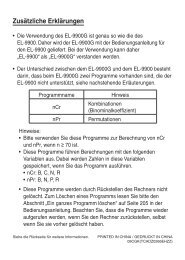PW-E420 - Sharp Electronics Europe GmbH
PW-E420 - Sharp Electronics Europe GmbH
PW-E420 - Sharp Electronics Europe GmbH
Create successful ePaper yourself
Turn your PDF publications into a flip-book with our unique Google optimized e-Paper software.
Using the <strong>PW</strong>-<strong>E420</strong> for the first time<br />
Be sure to perform the following operations before using the <strong>PW</strong>-<strong>E420</strong> for the first<br />
time.<br />
1. Set the battery replacement switch on the bottom<br />
of the unit to the ‘REPLACE BATTERY’ position.<br />
2. Remove the battery cover.<br />
3. Insert the one battery. Make sure the battery<br />
polarity is correct.<br />
4. Replace the battery cover.<br />
5. Set the battery replacement switch to the<br />
‘NORMAL OPERATION’ position.<br />
5<br />
Getting Started<br />
6. Open the unit and press o to turn the<br />
power on.<br />
The LCD contrast screen will appear.<br />
• Should a different screen appear, follow the<br />
reset procedure on page 44.<br />
• If the power cannot be turned on:<br />
• Make sure the battery replacement switch is placed at the<br />
‘NORMAL OPERATION’ position, then press o again.<br />
• If the power still cannot be switched on, try following steps 1 through 6 in the<br />
above procedure again.<br />
7. Adjust the LCD contrast by using [ ], and<br />
press e.<br />
The main menu screen will appear.<br />
• The LCD contrast setting can be adjusted<br />
later in the Set-up menu (Menü-Einstellungen).