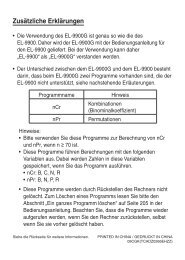PW-E420 - Sharp Electronics Europe GmbH
PW-E420 - Sharp Electronics Europe GmbH
PW-E420 - Sharp Electronics Europe GmbH
Create successful ePaper yourself
Turn your PDF publications into a flip-book with our unique Google optimized e-Paper software.
• Approx. 55 hours<br />
If data is searched for 5 minutes and displayed for<br />
55 minutes with 2 minute backlight use per hour at<br />
25°C (77°F)<br />
Note: May vary according to various usage conditions<br />
Weight (including battery): Approx. 155 g (0.35 lb)<br />
Dimensions (when closed): 125 mm (W) × 79.4 mm (D) × 16.8 mm (H)<br />
4-29/32" (W) × 3-1/8" (D) × 21/32" (H)<br />
Accessories: Alkaline battery LR03 (size ‘AAA’) × 1,<br />
operation manual<br />
Troubleshooting<br />
Refer to the list of possible symptoms, and solutions may be found here.<br />
The unit cannot be switched on.<br />
• Check if the battery is not drained. See page 43.<br />
• Check the battery replacement switch; it should be set at the ‘NORMAL<br />
OPERATION’ position. See page 5.<br />
• Check the polarity of the battery. See page 5.<br />
• Verify the LCD contrast setting; the power may be switched on, but the<br />
message on the screen may not be visible. See page 14.<br />
• If the above settings appear normal, then press the RESET switch. See page<br />
44.<br />
The backlight cannot be switched on.<br />
• Check if the battery is exhausted. See page 43.<br />
The screen is dark or light.<br />
• Adjust the LCD contrast. See page 14.<br />
45<br />
The key sound cannot be heard.<br />
• The key sound may be set to OFF. See page 13.<br />
The unit does not respond to a key press.<br />
• Press the RESET switch. See page 44.<br />
The unit shuts off automatically.<br />
• The Auto power off function is in action.The activation interval of the Auto power<br />
off function can be adjusted. See page 13.<br />
The desired word cannot be found.<br />
• A variant form of the word may have been entered. Enter the original form.<br />
• Use the Spell check function to verify the correct spelling.<br />
Product support<br />
If you have read this operation manual, but you still require product support, you<br />
can visit our web site at:<br />
http://www.sharp.de/electronic-dictionary/<br />
http://www.sharp.at/electronic-dictionary/