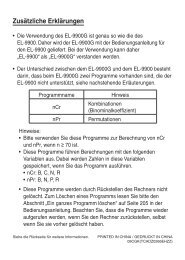PW-E420 - Sharp Electronics Europe GmbH
PW-E420 - Sharp Electronics Europe GmbH
PW-E420 - Sharp Electronics Europe GmbH
Create successful ePaper yourself
Turn your PDF publications into a flip-book with our unique Google optimized e-Paper software.
43<br />
Appendices<br />
Replacing the battery<br />
Battery used<br />
• Use only the specified alkaline battery.<br />
Type<br />
Alkaline battery<br />
Size / Model<br />
Size “AAA” / LR03<br />
Quantity<br />
• Please do not use rechargeable battery, this can lead to a malfunction of the<br />
device.<br />
Precautions<br />
• Fluid from a leaking battery accidentally entering an eye could result in serious<br />
injury. Should this occur, wash with clean water and immediately consult a doctor.<br />
• Should fluid from a leaking battery come in contact with your skin or clothes,<br />
immediately wash with clean water.<br />
• If the product is not to be used for some time, to avoid damage to the unit from a<br />
leaking battery, remove it and store in a safe place.<br />
• Do not leave an exhausted battery inside the product. It may leak and damage<br />
the product.<br />
• Keep batteries out of the reach of children.<br />
• Incorrect handling of batteries may introduce risk of explosion.<br />
• Do not throw batteries into a fire as they may explode.<br />
• Make sure the new battery is the correct type before fitting.<br />
• When installing, orientate the battery correctly as indicated in the unit.<br />
• The battery packaged with this product may be partially exhausted during the<br />
shipment and/or storage period, and may need to be replaced sooner than<br />
expected.<br />
1<br />
When to replace the battery<br />
Replace the battery immediately in the following cases:<br />
• When is displayed.<br />
• When the message ‘Bitte die Batterie ersetzen!’ appears upon turning the power<br />
on.<br />
Note:<br />
• If you do not follow the procedure describing the battery replacement, the My words<br />
list, the History list, as well as the Calculator's memory, may be cleared or altered.<br />
Also, Currency converter and the Set-up menu configurations may be reset.<br />
• When is displayed, the backlight will not operate.<br />
Replacement procedure<br />
1. Switch off the power by pressing o.<br />
2. Set the battery replacement switch located on the<br />
bottom of the unit to the ‘REPLACE BATTERY’ position.<br />
3. Remove the battery cover.<br />
4. Remove the used battery and insert the one new<br />
battery. Make sure the battery polarity is correctly<br />
orientated.<br />
5. Replace the battery cover.<br />
6. Set the battery replacement switch to the ‘NORMAL<br />
OPERATION’ position.<br />
7. Open the unit and press o to turn the power on.<br />
The LCD contrast screen appears.<br />
• If the power cannot be switched on, try following steps 2 to 7 in the above<br />
procedure again. Should this fail, then follow the reset procedure on the<br />
following page.<br />
8. Follow the instructions on the screen to adjust the LCD contrast (see step 7 of the<br />
procedure on page 5).