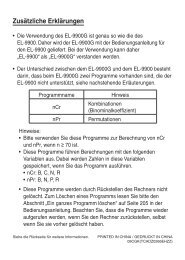PW-E420 - Sharp Electronics Europe GmbH
PW-E420 - Sharp Electronics Europe GmbH
PW-E420 - Sharp Electronics Europe GmbH
Create successful ePaper yourself
Turn your PDF publications into a flip-book with our unique Google optimized e-Paper software.
Deleting a My Words List item<br />
1. Display the My Words List on the screen.<br />
2. Use the } or { key to place the cursor on<br />
the item to be deleted (select ‘study’ in this<br />
example).<br />
The reverse colour indicates the selected<br />
item.<br />
3. Press (. A confirmation dialogue for<br />
deletion appears.<br />
4. Press J. The selected item is deleted.<br />
Deleting the My Words List of a dictionary<br />
1. Press m, then 9 to open the Set-up<br />
menu.<br />
2. Press 5 to select ‘My Words Löschen’.<br />
3. Use the number keys to select the My Words<br />
List you wish to delete (press 2 in this<br />
example).<br />
A confirmation dialogue for deletion appears.<br />
• To delete all My Words Lists, select<br />
‘ALLES’.<br />
4. Press J.The selected My Words List is<br />
deleted and the main menu appears.<br />
36