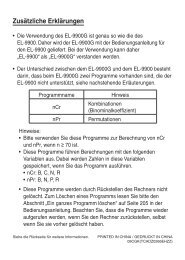PW-E420 - Sharp Electronics Europe GmbH
PW-E420 - Sharp Electronics Europe GmbH
PW-E420 - Sharp Electronics Europe GmbH
Create successful ePaper yourself
Turn your PDF publications into a flip-book with our unique Google optimized e-Paper software.
Phrase search (Feststehende Wortverbindungen<br />
suchen)<br />
Using the Phrase search, you can translate phrases and idiomatic<br />
expressions as a native speaker. Input up to three words of the phrase, which<br />
should be translated, into the three input fields one below the other.The phrases<br />
containing ALL the entered words can be searched for.<br />
<br />
Search for a phrase containing ‘take’ and ‘off’.<br />
1. Press ^ t.<br />
The input screen of the Phrase search appears.<br />
• It can also appear by pressing t }<br />
e.<br />
2. Type ‘take’, press }, followed by ‘off’.<br />
To input more than one word, input each word<br />
in the separate input field. Use the } {<br />
keys to move the cursor. Each input field can<br />
accommodate up to 24 characters.<br />
3. Press e.<br />
A list of phrases containing the words appears.<br />
4. Select the desired index of the phrase using the<br />
number keys (press 1 in this example).The<br />
translation of the selected phrase is displayed.<br />
• Press f to return to the previous view.<br />
• Press ^ l to list the index of phrases containing the words.<br />
• To search for a new phrase, simply begin inputting new words, or press ^<br />
b to go back to the input screen to start a new search.<br />
17<br />
Spellcheck function (Rechtschreibprüfung)<br />
The English spellcheck function can be helpful when the exact spelling of a query<br />
word is not known.<br />
<br />
You are not sure whether ‘accesible’ or ‘accessible’ is correct.<br />
1. Press t, }, }, then e, to<br />
open the input screen of the Spellcheck function.<br />
2. Type ‘accesible’.<br />
3. Press e to initiate the spellcheck<br />
function.<br />
Words with similar spellings will be listed.<br />
• While ‘Suche... Zum Beenden [ENTER]<br />
drücken.’ is visible, press e to stop<br />
the search. Note that if the search is interrupted, the list of possible results may<br />
not include all the closest matches.<br />
• If the word is typed with the correct spelling, it will appear at the top of the<br />
displayed list.<br />
4. In the list, select a desired word using the<br />
number keys (press 1 in this example).The<br />
detail view of the word is displayed.