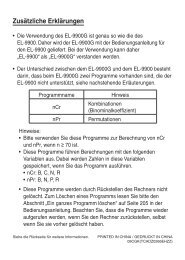PW-E420 - Sharp Electronics Europe GmbH
PW-E420 - Sharp Electronics Europe GmbH
PW-E420 - Sharp Electronics Europe GmbH
Create successful ePaper yourself
Turn your PDF publications into a flip-book with our unique Google optimized e-Paper software.
Basic Operation of <strong>PW</strong>-<strong>E420</strong><br />
Inputting words for a dictionary search<br />
In this section, the basic search operation is described, the so-called filter search.<br />
For details, refer to the manual chapter for each dictionary.<br />
<br />
Find translations of ‘convenience’ in Langenscheidt Englisch-Deutsch.<br />
1. Press t to display the initial screen for<br />
Langenscheidt Englisch-Deutsch, then type<br />
‘conven’.The entries starting with ‘conven’<br />
are listed.<br />
2. Type ‘i’ to narrow down the list further. If the<br />
desired word is found, then you do not need<br />
to type any more letters.<br />
3. While the ‘ ’ indication is visible on the left of ‘convenience’, press e.<br />
• Press f to return to the previous view.<br />
• Press ^ l to list the headwords in Langenscheidt Englisch-Deutsch.<br />
Note:<br />
• Refer to the section ‘Inputting characters’ on page 14.<br />
• To learn different searching methods from those above, refer to the manual<br />
chapter for each dictionary.<br />
If there is no match found<br />
As you input the spelling of the desired word, the<br />
dictionary will narrow down the matching<br />
candidates. If the match is narrowed down to<br />
none (i. e. no word starting with the spelling is<br />
found in the dictionary), the message ‘Ähnliche<br />
Wörter’ appears.<br />
In this case, press e to list the dictionary entries alphabetically after the<br />
entered spelling.<br />
Note about entering characters<br />
While entering characters, exclude characters such as spaces, hyphens,<br />
apostrophes, slashes, commas, periods and brackets. See pages 14 and 15 for<br />
details.<br />
Note:<br />
• Up to 24 characters can be entered in the input field of the dictionary.When<br />
searching for words containing 25 characters or more, narrow down the search<br />
to select the words from the list manually.<br />
Selecting a dictionary / function in the main menu<br />
Press m.<br />
The main menu appears.<br />
• Select an item by its index number using the<br />
number keys (0 to 9). The initial screen<br />
of the selected item appears.<br />
• The desired item can also be selected by using the { } keys, followed by<br />
pressing the e key.<br />
10