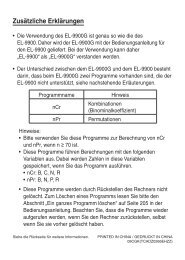PW-E420 - Sharp Electronics Europe GmbH
PW-E420 - Sharp Electronics Europe GmbH
PW-E420 - Sharp Electronics Europe GmbH
Create successful ePaper yourself
Turn your PDF publications into a flip-book with our unique Google optimized e-Paper software.
Key assignments Display symbols<br />
9<br />
: Opens the initial screen for Langenscheidt Englisch-Deutsch<br />
: Opens the initial screen for Langenscheidt Deutsch-Englisch<br />
: Opens the initial screen for Langenscheidt Französisch-Deutsch<br />
: Opens the initial screen for Langenscheidt Deutsch-Französisch<br />
: Opens the initial screen for Duden – Die deutsche Rechtschreibung<br />
: Opens the history list of each dictionary<br />
: Opens a ‘summarized’ view, which only contains the most important<br />
paragraphs and senses of a headword<br />
: Initiates a definition search of a term in a detail view of each dictionary<br />
: Opens the ‘MY WORDS’ (My Words) list of each dictionary<br />
: 2nd function key<br />
Activates the second function (printed in green on the above or left side of<br />
the keys) assigned to the next key pressed.<br />
: Illuminates the display to view in low-light conditions<br />
This symbol will be displayed when the battery level is low. Promptly<br />
replace the old battery with a new one.<br />
Indicates that the key sound (beep) is set to ON.<br />
Indicates that ^ has been pressed.<br />
These arrows suggest that more contents can be browsed by scrolling up/<br />
down the window.<br />
{ }: Press to scroll up/down per text row.<br />
< >: Press to scroll up/down per visible window.<br />
Scroll to the next/previous headword entry with ^ n and ^<br />
w.<br />
Note:<br />
• In this manual, symbols are not shown in the display examples.<br />
• Certain symbols may appear on the display only when the LCD contrast is set to<br />
dark. Please ignore these symbols as they are not used by this product.<br />
Operation guidance message<br />
A brief guidance message may appear at the bottom of the screen to help you<br />
utilise functions more effectively.