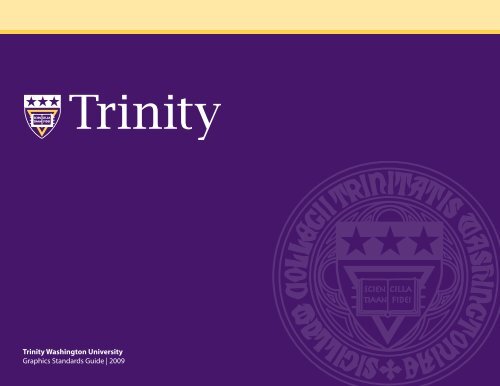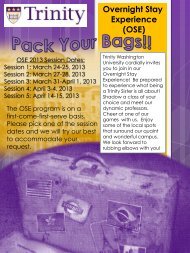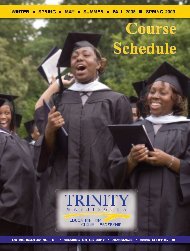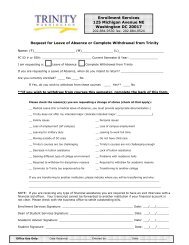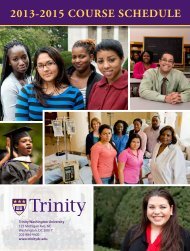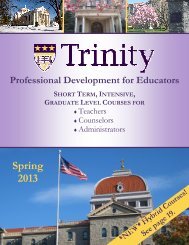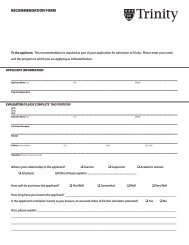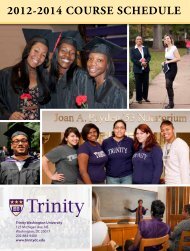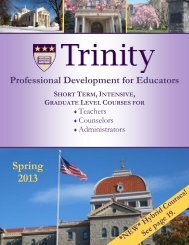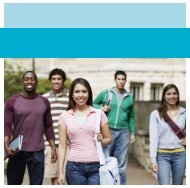Official Trinity Style Guide - Trinity Washington University
Official Trinity Style Guide - Trinity Washington University
Official Trinity Style Guide - Trinity Washington University
You also want an ePaper? Increase the reach of your titles
YUMPU automatically turns print PDFs into web optimized ePapers that Google loves.
<strong>Trinity</strong> <strong>Washington</strong> <strong>University</strong><br />
Graphics Standards <strong>Guide</strong> | 2009
Office of Media Relations<br />
Ann Pauley<br />
Vice President for Institutional Advancement<br />
202-884-9725<br />
pauleya@trinitydc.edu<br />
Jason Pier<br />
Assistant Vice President of Marketing and Communications<br />
202-884-9710<br />
pierj@trinitydc.edu<br />
Timothy Russell<br />
Assistant Vice President of Online Communications<br />
202-884-9712<br />
russellt@trinitydc.edu
Table of Contents<br />
How to Refer to the <strong>University</strong> ................................................................ 2<br />
<strong>Trinity</strong>’s Symbols ..................................................................................... 3<br />
<strong>Trinity</strong>’s Colors ........................................................................................ 5<br />
<strong>Trinity</strong> Terminology <strong>Guide</strong> ...................................................................... 6<br />
Examples of <strong>Trinity</strong>’s Logo in Print .......................................................... 7<br />
Where to Go For Logo Needs...................................................................9<br />
1
How to Refer to the <strong>University</strong><br />
<strong>Trinity</strong> <strong>Washington</strong> <strong>University</strong><br />
In all print publications, mailings, brochures and other official print materials,<br />
where you need to include the complete name of the institution, use the<br />
following name: <strong>Trinity</strong> <strong>Washington</strong> <strong>University</strong>. Subsequent references should<br />
be: <strong>Trinity</strong>, or the university. This guideline should be followed for the text,<br />
return address and other usages; this also applies to official directory listings of<br />
<strong>Trinity</strong> on external web sites or publications.<br />
For marketing purposes, the institution uses the branding “<strong>Trinity</strong>” as a<br />
single word to reference the university, and uses phrases such as, “<strong>Trinity</strong>, a<br />
comprehensive university in the nation’s capital...” or “<strong>Trinity</strong>, a comprehensive<br />
university in <strong>Washington</strong>...,” etc. The official <strong>Trinity</strong> logo is also used extensively<br />
in marketing materials, publications and mailings. See page 4.<br />
Three Schools, One <strong>University</strong><br />
<strong>Trinity</strong> <strong>Washington</strong> <strong>University</strong> is comprised of three schools. The official names<br />
for these schools are:<br />
• College of Arts and Sciences<br />
• School of Education<br />
• School of Professional Studies<br />
The College of Arts and Sciences is <strong>Trinity</strong>’s historic undergraduate women’s<br />
college, and also uses the name <strong>Trinity</strong> College.<br />
If you have questions about the name of the school, please contact Ann Pauley,<br />
vice president for institutional advancement, at pauleya@trinitydc.edu.<br />
For additional information about how to reference the university name, contact<br />
Ann Pauley, vice president for institutional advancement, at<br />
pauleya@trinitydc.edu.<br />
2
<strong>Trinity</strong>’s Symbols<br />
<strong>Official</strong> <strong>Trinity</strong> <strong>Washington</strong> <strong>University</strong> Logo<br />
<strong>Trinity</strong> has one official logo, pictured on the left in its acceptable color<br />
combinations. The logo is available in black and white or purple and gold, as<br />
Clip Art that is accessible from all faculty and staff computers on the <strong>Trinity</strong><br />
network. In a Microsoft © program, click Insert > Picture > Clip Art, and search<br />
for “<strong>Trinity</strong>.” If you are off-campus and need the logo, download and save the<br />
logo from the <strong>Trinity</strong> web site at: www.trinitydc.edu/logo. This web page also<br />
provides additional information about using the logo. If you have difficulty<br />
downloading the logo, contact Jason Pier at pierj@trinitydc.edu.<br />
This is how the logo will appear on a purple or black background.<br />
The logo, and only the logo, may be used for <strong>Trinity</strong> publications, mailings, fliers<br />
and other materials. The <strong>Trinity</strong> logo must be used in its entirety, and not altered<br />
in any way. Do not remove, add or change any of the lettering or graphics. If you<br />
reduce or enlarge the logo, you must maintain the proportions. To change the<br />
size of the logo in a Microsoft © program, do not click and drag the logo; this will<br />
result in distorted proportions. Instead, right click on the image, click on Format<br />
Picture, click on Size, check Lock Aspect Ratio and check Relative to Original<br />
Picture Size, and then change the size by changing the height or the width, and<br />
click OK.<br />
The logo is available in different formats for use by vendors from Jason Pier,<br />
assistant vice president of marketing and communications, or Timothy Russell,<br />
assistant vice president of online communications. Please work with Jason<br />
Pier, assistant vice president of marketing and communications, to send the<br />
appropriate file format that vendors will need to reproduce our logo at various<br />
sizes.<br />
If you need assistance with the logo, have questions about its use, or need the<br />
logo in a different file format, please contact Jason Pier, assistant vice president<br />
of marketing and communications at pierj@trinitydc.edu, or Timothy Russell,<br />
assistant vice president of online communications at russellt@trinitydc.edu.<br />
3
<strong>Trinity</strong>’s Symbols<br />
The <strong>Trinity</strong> Coat of Arms<br />
<strong>Trinity</strong> has one official Coat of Arms, which is not typically used on informal<br />
documents. It is regularly used on items such as diplomas, the commencement<br />
program, transcripts, major announcements, etc. As it is more formal, and<br />
difficult to reproduce due to its complexity, the coat of arms should not be<br />
used as a promotional graphic for specific departments or programs. It is only<br />
available directly from from Jason Pier, assistant vice president of marketing<br />
and communications, or Timothy Russell, assistant vice president of online<br />
communications.<br />
The <strong>Trinity</strong> Coat of Arms was developed by M. Pierre de Chaignon de la Rose.<br />
In the center is an open book with gold-bound edges, bearing the motto of the<br />
university: Scientia Ancilla Fidei, or “Knowledge the Handmaid of Faith.” The<br />
open book is the symbol used for institutions of learning. The gold triangle, the<br />
book’s three clasps, the motto’s three words, and the three stars in top of the<br />
shield all reflect the name of the university.<br />
The three stars in the top of the shield appear in exactly the same position which<br />
they occupy in the arms of the <strong>Washington</strong> family, and the flag of the District of<br />
Columbia. This further recalls the location of <strong>Trinity</strong> in <strong>Washington</strong>, D.C.<br />
If you need assistance with the <strong>Trinity</strong> Coat of Arms, have questions about its<br />
use, or need the coat of arms for a specific purpose, please contact Jason Pier,<br />
assistant vice president of marketing and communications at pierj@trinitydc.edu,<br />
or Timothy Russell, assistant vice president of online communications at<br />
russellt@trinitydc.edu.<br />
Adapted from <strong>Trinity</strong> College, <strong>Washington</strong>, D.C., The First Eighty Years by Sr.<br />
Columba Mullaly, S.N.D., deN., Ph.D.<br />
4
<strong>Trinity</strong>’s Colors<br />
<strong>Trinity</strong>’s <strong>Official</strong> Colors<br />
Purple and Gold<br />
Purple<br />
PMS: 269<br />
RGB: 75, 48, 106<br />
CMYK: 80, 95, 0, 35<br />
Web: 4B306A<br />
Gold<br />
PMS: 122<br />
RGB: 252, 212, 80<br />
CMYK: 0, 14, 80, 0<br />
Web: FCD450<br />
<strong>Trinity</strong>’s official colors are purple and gold. Commercial printers use Pantone<br />
(PMS) numbers to designate ink colors. <strong>Trinity</strong>’s PMS colors are PMS 269 for<br />
purple, and PMS 122 for gold. Acceptable accent colors are also denoted on the<br />
left.<br />
Microsoft © Office software and other programs use different color systems (RGB,<br />
CMYK, HSL, LAB). The most common, used in Microsoft © programs, is RGB<br />
(Red, Green, Blue). <strong>Trinity</strong>’s RGB, CMYK, and Web colors are listed to the<br />
right below the color swatch. Please contact Jason Pier, assistant vice president of<br />
marketing and communications at 202-884-9710, for assistance with matching<br />
to <strong>Trinity</strong>’s purple and gold colors.<br />
Acceptable Accent Colors<br />
Many vendors for items such as mugs, pens, notepads, t-shirts, etc., do not use<br />
PMS ink colors and offer a limited choice of colors. Please work with Jason Pier,<br />
assistant vice president of marketing and communications, to identify the closest<br />
match, and to receive artwork in an appropriate file format that these vendors will<br />
need to reproduce our logo at various sizes.<br />
For further assistance with <strong>Trinity</strong>’s colors, please contact Jason Pier, assistant vice<br />
president of marketing and communications, at pierj@trinitydc.edu, or Timothy<br />
Russell, assistant vice president of online communications, at<br />
russellt@trinitydc.edu.<br />
Adobe<br />
PMS: 159<br />
RGB: 199, 91, 18<br />
CMYK: 1, 74, 100, 7<br />
Web: C75B12<br />
Cool Gray<br />
PMS: Cool Gray 3C<br />
RGB: 201, 202, 200<br />
CMYK: 8, 5, 6, 13<br />
Web: C9CAC8<br />
Teal<br />
PMS: 7470<br />
RGB: 0, 94, 110<br />
CMYK: 99, 11, 21, 53<br />
Web: 005E6E<br />
5
<strong>Trinity</strong>’s Fonts<br />
The <strong>Trinity</strong> Fonts<br />
<strong>Trinity</strong> has two official fonts that should be installed on all campus computers.<br />
This book uses the two fonts throughout. The <strong>Trinity</strong> logo is made with a<br />
custom, hand-edited font and is not to be replicated outside of the word<br />
“<strong>Trinity</strong>” as part of the logo.<br />
Myriad Pro<br />
Myriad Pro Bold<br />
Myriad Pro Italic<br />
Myriad Pro Bold Italic<br />
Myriad Pro Black<br />
For headlines, Myriad Pro is to be used. This font is available in a variety of<br />
weights as needed.<br />
Garamond Pro<br />
Garamond Pro Bold<br />
Garamond Pro Italic<br />
Garamond Pro Bold Italic<br />
For body text in letters and most non-headline use, Adobe Garamond Pro is to<br />
be used. This font is also available in a variety of weights as needed.<br />
For further assistance with <strong>Trinity</strong>’s fonts, please contact Jason Pier, assistant vice<br />
president of marketing and communications, at pierj@trinitydc.edu, or Timothy<br />
Russell, assistant vice president of online communications, at<br />
russellt@trinitydc.edu.<br />
6
<strong>Trinity</strong> Terminology <strong>Guide</strong><br />
<strong>Trinity</strong> Terminology<br />
Please use the correct spellings of the following campus names, locations and<br />
terms:<br />
Campus Locations<br />
Alumnae Hall<br />
Cuvilly Drive<br />
Cuvilly Hall<br />
Kerby Hall<br />
Main Hall<br />
Marble Corridor<br />
Notre Dame Chapel<br />
O’Connor Auditorium<br />
Rose Parlor<br />
Seymour Court<br />
Science Building<br />
Social Hall<br />
Sr. Helen Sheehan Library<br />
The Well<br />
<strong>Trinity</strong> Center for Women and<br />
Girls in Sports<br />
Other <strong>Trinity</strong> Names<br />
Sisters of Notre Dame (congregation that founded <strong>Trinity</strong>)<br />
St. Julie Billiart (founded the Sisters of Notre Dame)<br />
Sr. Julia McGroarty (one of the founders of <strong>Trinity</strong>)<br />
Academic Degrees<br />
Use an apostrophe in bachelor’s degree, a master’s, etc. There is no apostrophe in<br />
Bachelor of Science or Master of Arts. Use abbreviations such as B.A., M.A., and<br />
Ph.D., etc. Use only one reference to the degree.<br />
Wrong: Dr. Pam Jones, Ph.D.<br />
Right: Dr. Pam Jones, a chemist or Pam Jones, Ph.D.<br />
For further assistance with <strong>Trinity</strong> names, please contact Jason Pier, assistant vice<br />
president of marketing and communications, at pierj@trinitydc.edu, or Ann<br />
Pauley, vice president for institutional advancement, at pauleya@trinitydc.edu.<br />
7
Examples of <strong>Trinity</strong>’s Logo in Print<br />
Business Cards, Letterhead and Envelopes<br />
<strong>Trinity</strong>’s official letterhead, envelopes and window envelopes are stocked in the<br />
Post Office in the basement of Main Hall. If you have a need for a large quantity<br />
of letterhead or envelopes or a variation on the standard letterhead, please contact<br />
Jason Pier, assistant vice president of marketing and communications at<br />
pierj@trinitydc.edu.<br />
<strong>Trinity</strong> <strong>Washington</strong> <strong>University</strong><br />
125 Michigan Avenue NE, <strong>Washington</strong>, DC 20017<br />
www.trinitydc.edu<br />
The sample on the next page shows the proper margins, fonts and formatting of a<br />
letter to be printed on <strong>Trinity</strong> letterhead.<br />
Business cards are ordered by the Office of Human Resources. To order your<br />
business cards, please contact Erma DiCarlo, human resources assistant, at<br />
dicarloe@trinitydc.edu, 202-884-9121, or go to room 134 in Main Hall.<br />
Jennifer Smith<br />
Director of Admissions<br />
<strong>Trinity</strong> <strong>Washington</strong> <strong>University</strong><br />
125 Michigan Avenue NE, <strong>Washington</strong>, DC 20017<br />
www.trinitydc.edu smithj@trinitydc.edu<br />
v 800-492-6882 / 202-884-9402 f 202-884-9401<br />
8
1.5” margin<br />
on the top<br />
<strong>Trinity</strong> <strong>Washington</strong> <strong>University</strong><br />
125 Michigan Avenue NE, <strong>Washington</strong>, DC 20017<br />
v 202-884-9000 f 202-884-9229<br />
www.trinitydc.edu<br />
November 4, 2011<br />
Recipient’s Name<br />
Recipient’s Address<br />
City, State, Zip Code<br />
Dear Whomever:<br />
1” margin<br />
on left, right<br />
and bottom<br />
This is a sample letter to be printed on <strong>Trinity</strong>’s letterhead. Note that it is composed in the font Adobe Garamond Pro,<br />
which is installed on all <strong>Trinity</strong> computers. If your computer does not have this font, please use Times New Roman.<br />
Use a 12-point font for normal uses. Occasionally, it may be necessary to shrink the font to 11-points, but do not use a<br />
font size smaller than 11-point.<br />
1” margin<br />
on left, right<br />
and bottom<br />
This is the last sentence of this letter, and you should include your signature block under it.<br />
Sincerely,<br />
Sender’s Name<br />
Sender’s Title<br />
1” margin<br />
on left, right<br />
and bottom<br />
9
Where to Go for Logo Needs<br />
Item Needed Where To Go Location<br />
Business Cards Human Resources dicarloe@trinitydc.edu<br />
Colors website, or Jason Pier www.trinitydc.edu/logo<br />
Envelopes Post Office Main Hall B-11<br />
Hats Jason Pier pierj@trinitydc.edu<br />
Letterhead Post Office Main Hall B-11<br />
Logo website, or Jason Pier www.trinitydc.edu/logo<br />
Marketing Materials Jason Pier pierj@trinitydc.edu<br />
Mugs Jason Pier pierj@trinitydcedu<br />
Other miscellaneous items Jason Pier pierj@trinitydc.edu<br />
T-shirts Jason Pier pierj@trinitydc.edu<br />
10
<strong>Trinity</strong> <strong>Washington</strong> <strong>University</strong><br />
Graphics Standards <strong>Guide</strong> | 2009