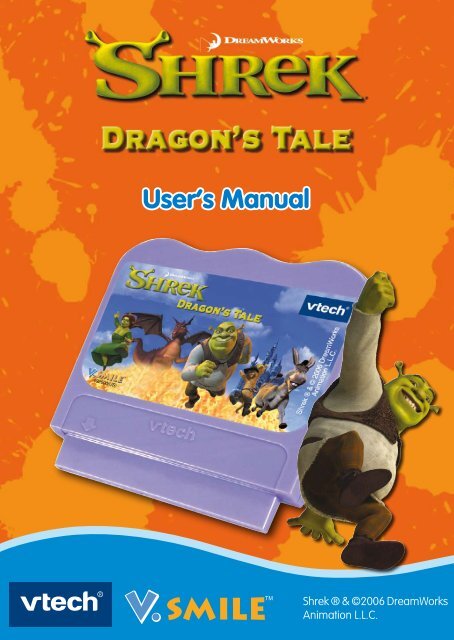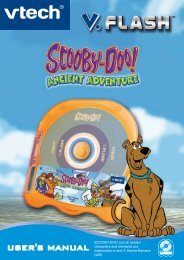Create successful ePaper yourself
Turn your PDF publications into a flip-book with our unique Google optimized e-Paper software.
<strong>Shrek</strong> ® & ©2006 DreamWorks<br />
Animation L.L.C.
Dear Parent,<br />
At <strong>VTech</strong> ® , we know that every year, children are asking to play video games<br />
at younger and younger ages. At the same time, we understand the hesitation<br />
of most parents to expose their children to the inappropriate content of many<br />
popular video games. How can you feel confident in allowing your children<br />
to play these games, and still educate and entertain them in a healthy, ageappropriate<br />
manner?<br />
Our solution to this on-going debate is the V.<strong>Smile</strong> TM Learning System – a unique<br />
video game system created especially for children aged 3 to 8. The V.<strong>Smile</strong> TM<br />
Learning System combines a kid-friendly design, age-appropriate curriculum,<br />
entertaining graphics, and fun game play into a unique experience that your<br />
child will love and you can support. The V.<strong>Smile</strong> TM Learning System engages<br />
your child with two modes of play: the Learning Adventure – an exciting<br />
exploratory journey in which learning concepts are seamlessly integrated, and<br />
the Learning Zone – a series of games designed to focus on specific school<br />
skills in a fun, engaging way. Both of these educational modes offer your child<br />
hours of learning fun.<br />
As part of the V.<strong>Smile</strong> TM Learning System, <strong>VTech</strong> ® offers a library of game<br />
Smartridges TM based on popular children’s characters that engage and<br />
encourage your child to play while learning. The library is organized into<br />
three levels of educational play – Early Learners (ages 3-5), Junior Thinkers<br />
(ages 4-6) and Master Minds (ages 6-8) – so that the educational content of<br />
the system grows with your child.<br />
At <strong>VTech</strong> ® we are proud to provide you with a much-needed solution to the<br />
video game dilemma, as well as another innovative way for your child to learn<br />
while having fun. We thank you for trusting <strong>VTech</strong> ® with the important job of<br />
helping your child explore a new world of learning!<br />
Sincerely,<br />
Your Friends at <strong>VTech</strong> ®<br />
To learn more about the V.<strong>Smile</strong> TM Learning System and other <strong>VTech</strong> ® toys,<br />
visit www.vtechkids.com
INTRODUCTION<br />
Dragon’s got a nasty cold, and it’s up to <strong>Shrek</strong> and the gang to find a potion for her!<br />
Come along on a fun-filled journey through haunted forests, scary castles, and hidden<br />
laboratories while using math, spelling and logic skills to get the magic potion!<br />
GETTING STARTED<br />
STEP 1: Choose Your Play Mode<br />
Move the joystick up or down to choose the play mode you want. Press the ENTER<br />
button when you are finished.<br />
1. Learning Adventure<br />
Learning Adventure<br />
Learning Zone<br />
Options<br />
In this play mode, you can travel with <strong>Shrek</strong>, Fiona and Donkey through seven exciting<br />
games while searching for a medicine that will cure Dragon.<br />
You can choose Continue to resume your last quest, choose New Adventure to start a<br />
new one, or play any of the Learning Adventure games individually by choosing Quick<br />
Play. On this screen you can also choose the Level of Difficulty for the games.<br />
Continue - Start the adventure from the last<br />
place you played before exiting the game.<br />
New Adventure - Start the adventure<br />
from the beginning.<br />
Quick Play - Play the adventure game of your<br />
choice without having to follow the story.<br />
Level - Change the Learning Adventure game<br />
level between Easy and Difficult.<br />
INTRODUCTION / GETTING STARTED
GETTING STARTED<br />
Continue<br />
When you turn the unit OFF, V.<strong>Smile</strong> ® remembers your place in the Learning Adventure<br />
game. To continue your adventure, simply turn the unit back ON and select “Continue”<br />
under the Learning Adventure menu.<br />
Please note that you can only do this if “<strong>Shrek</strong> - Dragon’s <strong>Tale</strong>” has not been removed<br />
from the unit.<br />
New Adventure<br />
Play the game with a storyline from the beginning.<br />
Quick Play<br />
In the Quick Play menu, choose any game you like.<br />
Use the joystick to highlight a game, and press ENTER<br />
to begin play.<br />
Note: For the details of all Learning Adventure games,<br />
please refer to the “Activities - Learning Adventure”<br />
section.<br />
. Learning Zone<br />
Level - Change the Learning Zone<br />
game level between Easy and Difficult.<br />
Player - Change the Learning Zone number<br />
of players between One Player and Two<br />
Players.<br />
In the Learning Zone menu, choose any of the Learning Zone games you like. To<br />
change the game level between Easy and Difficult, move left or right to the one-star<br />
icon or the two-star icon. Use the joystick to move the cursor to the game you want<br />
and press ENTER to play.<br />
Note: For the details of all Learning Zone games, please refer to the “Activities<br />
- Learning Zone” section.<br />
. Options<br />
Move the joystick up and down to move the cursor between Music and Energy.
Music On/Off Selection - To turn the<br />
background music On or Off, move the joystick<br />
left or right to highlight “ ” (On) or “ ” (Off).<br />
Energy Normal/Unlimited Selection - To choose<br />
between Normal and Unlimited Energy modes,<br />
move the joystick left or right to highlight<br />
“ ” (Normal) or “ ” (Unlimited).<br />
Step : Choose Your Game Settings<br />
If you are satisfied with the default settings, press the ENTER button. To change the<br />
settings, use your joystick to select a setting and press ENTER. Use the joystick to<br />
move the cursor to the “OK” and press ENTER when you are done.<br />
Step : Start Your Game<br />
For Learning Adventure, please go to the “Activities-Learning Adventure” section.<br />
For Learning Zone, please go to the “Activities-Learning Zone” section.<br />
FEATURES<br />
HELP Button<br />
When you press the HELP button in the Learning Adventure<br />
activities, a Mission menu comes up and shows you what<br />
you should do next. When you press the HELP button in the<br />
Learning Zone, activity instructions will be repeated.<br />
EXIT Button<br />
When you press the EXIT button, the game will pause. An “Exit?” icon will pop up to<br />
make sure you want to quit.<br />
Move the joystick left to “YES” to leave the game or right to “NO” to cancel the exit<br />
screen and keep playing. Press ENTER to make your choice.<br />
The EXIT button also allows you to get back to the previous menu.<br />
LEARNING ZONE Button<br />
The LEARNING ZONE button is a shortcut that takes you to the LEARNING ZONE game<br />
selection screen. When you press the LEARNING ZONE button, the game will pause.<br />
An “Exit” icon will pop up to make sure you want to quit.<br />
Move the joystick left to “YES” to go to the LEARNING ZONE or right to “NO” to cancel<br />
the screen and keep playing. Press ENTER to choose.<br />
FEATURES
ACTIVITIES<br />
ACTIVITIES<br />
Educational Curriculum<br />
Learning Adventure<br />
Adventure Game 1 Forest Search Directions/Spelling<br />
Mini Game 1 Catch that Cat! Multiples<br />
Adventure Game 2 Castle Sneak Missing Letters<br />
Mini Game 2 Get the Potion Spatial Sense<br />
Adventure Game 3 Lost in the Haunted Forest Mathematics<br />
Adventure Game 4 Dragon’s Castle Showdown Logic & Games<br />
Mini Game 3 Cure the Dragon Parts of Speech<br />
Learning Zone<br />
Zone 1 Magic Potion Mixer Fractions<br />
Zone 2 Are We There Yet? Telling Time<br />
Zone 3 Fairy <strong>Tale</strong> Book Verb Tenses<br />
Zone 4 Pinocchio’s Mission Science: Animals<br />
Learning Adventure<br />
BASIC OPERATION<br />
Joystick Move the character on screen<br />
Red button Use <strong>Shrek</strong>’s or Fiona’s special abilities (in certain situations)<br />
Yellow button Open the Status and Item Menu<br />
Green button Switch between <strong>Shrek</strong> and Fiona<br />
Color buttons Select an answer (in certain situations)<br />
Enter button Action button (Open, Talk, Collect)<br />
<strong>Shrek</strong> / Fiona<br />
Health Points<br />
Tools<br />
Action<br />
Mini-map
<strong>Shrek</strong> / Fiona Current character and level<br />
Health Points Current health points<br />
Tools Tools depend on each area:<br />
Compass (LA1)<br />
Clock (LA3)<br />
Mini-map Area map<br />
Action Current action function of Enter button<br />
STATUS MENU<br />
Experience<br />
Level Up Bar<br />
<strong>Shrek</strong>’s Abilities<br />
Experience Points you’ve earned<br />
Level Up Bar Shows progress toward leveling up<br />
<strong>Shrek</strong>’s Abilities <strong>Shrek</strong>’s abilities: Include “Yell”, “Pick Up” and “Throw potion”<br />
Fiona’s Abilities Fiona’s abilities: Include “Quick run”, “Turn kick” and “Throw potion”<br />
Health Points Current health points<br />
ITEMS MENU<br />
Items menu shows objects that you have collected.<br />
Health Points<br />
Fiona’s Abilities<br />
ACTIVITIES
ACTIVITIES<br />
PIGEON POTION<br />
After a player collects the “Pigeon Potion,” <strong>Shrek</strong> and Fiona<br />
will have the ability to throw a magic potion.<br />
This is a one directional “attack.” <strong>Shrek</strong> and Fiona need<br />
to be facing a bad guy when they throw the potion. If<br />
successful, the bad guy will turn into a pigeon.<br />
SHREK’S YELL<br />
<strong>Shrek</strong> has the ability to yell in different situations.<br />
This is an area “attack.” When <strong>Shrek</strong> shouts, the<br />
surrounding bad guys will get scared and “freeze” or<br />
fall down.<br />
This ability becomes more powerful as <strong>Shrek</strong> reaches a<br />
higher level.<br />
FIONA’S KICK<br />
Fiona has the ability to turn kick in certain situations.<br />
This is an area “attack.” When Fiona does a turn-kick,<br />
the surrounding enemies will get scared and “freeze”<br />
or fall down.<br />
This ability becomes more powerful as Fiona reaches a<br />
higher level.<br />
MAGIC HELMET<br />
Along the way you will find a magic helmet which, when<br />
collected, gives <strong>Shrek</strong> extra strength.<br />
<strong>Shrek</strong> can use this power to lift up heavy objects.<br />
MAGIC SHOES<br />
Along the way you will also find magic shoes which, when<br />
collected, give Fiona faster running ability.<br />
Fiona can use this power to move faster in certain<br />
situations.
For all Learning Adventure areas - Treasure Boxes<br />
When the main character opens a treasure box, a math<br />
equation will pop up. Answer correctly to collect the secret<br />
items. There are 4 choices and the player must press the<br />
corresponding color button that answers the question.<br />
Curriculum: Mathematics<br />
Easy Level: Addition and subtraction<br />
Difficult Level: Addition, subtraction and multiplication<br />
For all Learning Adventure areas - Bubbles<br />
A spelling game will pop up when a bubble is found,<br />
revealing an object. Select the letter that correctly<br />
completes the word. There are 4 choices and the player<br />
must press the corresponding color button that answers<br />
the question.<br />
Curriculum: Missing Letters<br />
Easy Level: Shorter path and smaller map area<br />
Difficult Level: Longer path and larger map area<br />
Adventure Game 1 - Forest Search<br />
Game Play<br />
There’s a magic potion somewhere in the forest that’s<br />
needed for Dragon’s medicine, but where is it? Find the<br />
Fairy <strong>Tale</strong> friends and they’ll ask you for a favor. Bring<br />
them what they need and they just might lead you to the<br />
magic potion!<br />
Curriculum: Directions and Spelling<br />
Easy Level: Shorter words with missing letters<br />
Difficult Level: Longer words with missing letters<br />
Mini Game 1 - Catch that Cat!<br />
Puss in Boots is hiding in the trees that are marked by the<br />
multiples of a given number (eg. 2,4,6 and 8.) Use <strong>Shrek</strong>’s<br />
or Fiona’s special ability near the correct trees in order to<br />
shake Puss loose and catch him.<br />
ACTIVITIES
ACTIVITIES<br />
Curriculum: Multiples<br />
Easy Level: multiples of 2, 3 and 5<br />
Difficult Level: multiples of 4,6,7,8 and 9<br />
Adventure Game - Castle Sneak<br />
<strong>Shrek</strong> and Donkey need to get to the laboratory in the<br />
castle, but guards are watching the place with flashlights.<br />
Time your moves carefully, and if the alarm gets triggered,<br />
hurry to a safe place!<br />
Curriculum: Problem solving and spelling<br />
Easy Level: Fewer soldiers on guard duty<br />
Difficult Level: More soldiers on guard duty, walking faster<br />
Mini Game - Get the Potion<br />
Donkey asks Puss to find potions on the potion shelves.<br />
The player needs to guide Puss to get the correct potions<br />
and avoid being hit by the rolling bottles.<br />
Curriculum: Spatial Sense, Directions<br />
Easy Level: Fewer rolling bottles<br />
Difficult Level: More rolling bottles, faster speed<br />
Adventure Game - Lost in the Haunted Forest<br />
Time has been frozen in the haunted forest. Find all six<br />
hour glasses to unfreeze time and guide the gang out<br />
of the scary forest. Look out for the trees-- they don’t like<br />
visitors very much.<br />
Curriculum: Time, Spelling<br />
Easy Level: Fewer tree monsters<br />
Difficult Level: More tree monsters
Area - Dragon’s Castle Showdown<br />
<strong>Shrek</strong> and Donkey must find Dragon, but first a challenge<br />
must be solved. The giant chessboard in the castle is<br />
missing pieces. Find the pieces and place them in the<br />
correct positions on the board in order to proceed further<br />
into the castle.<br />
Curriculum: Logic, games, and spelling<br />
Easy Level: Fewer missing pieces, floor moves slower<br />
Difficult Level: Difficult Level: More missing pieces, floor moves faster<br />
Mini Game - Cure the Dragon<br />
Dragon keeps sneezing fireballs! In each round, there<br />
are 4 word “fireballs” from Dragon. You need to find the<br />
one that doesn’t belong (based on parts of speech). For<br />
example, in the four words “car”, “catch”, “clock” and “cat”,<br />
only the word “catch” is a verb. Throw a potion at the<br />
correct word and all 4 fireballs will be knocked away.<br />
Curriculum: Parts of Speech<br />
Easy Level: Shorter, easier words<br />
Difficult Level: Longer, harder words<br />
Learning Zone<br />
LZ1 - Magic Potion Mixer<br />
Game Play<br />
Help <strong>Shrek</strong> to pick the correct fraction of potions on the<br />
conveyor belts. Be quick, because sometimes Gingy gets<br />
in the way and knocks down the correct potion before<br />
you can get to it.<br />
Curriculum: Fractions<br />
Easy Level: Only one moving conveyor belt<br />
Difficult Level: Three moving conveyor belt; Gingy sometimes gets in the way<br />
ACTIVITIES<br />
10
ACTIVITIES<br />
11<br />
Learning Zone<br />
LZ - Are We There Yet?<br />
Game Play<br />
Donkey wants to know what time it is. Look at the clock in<br />
the upper right corner, then use the color buttons to select<br />
the correct time from the 4 shown on the bottom.<br />
Curriculum: Telling Time<br />
Easy Level: Hour and half hour only<br />
Difficult Level: Hour, half hour, quarter hour<br />
LZ - Fairy <strong>Tale</strong> Book<br />
Game Play<br />
Some of the words in the storybook are missing! The player<br />
must read the sentence and then select the correct word<br />
(verb tense) that completes the sentence. Answer bubbles<br />
will appear on the screen. Use the magic wand to select<br />
the correct answer that completes the sentence.<br />
Curriculum: Verb tenses<br />
Easy Level: Past tense and present tense; regular verbs only<br />
Difficult Level: Includes future tense and irregular verbs as well<br />
LZ - Pinocchio’s Mission<br />
Game Play<br />
Gingy needs help, and it’s Pinocchio’s nose to the rescue!<br />
Pinocchio must tell lies so that his nose can grow and then<br />
Gingy can use the nose as a bridge and get the key. Each<br />
round, 4 statements about animals will be shown. Use the<br />
color buttons to select the one that isn’t true.<br />
Curriculum: Science: Animals<br />
Easy Level: Easy Level: Basic animal facts, fewer water droplets<br />
Difficult Level: More advanced animal facts, more water droplets
CARE & MAINTENANCE<br />
1. Keep your V.<strong>Smile</strong> clean by wiping it with a slightly damp cloth. Never<br />
use solvents or abrasives.<br />
2. Keep the unit out of direct sunlight and away from direct sources of<br />
heat.<br />
3. Remove the batteries when not using it for an extended period of time.<br />
4. Avoid dropping it. NEVER try to dismantle it.<br />
5. Always keep the V.<strong>Smile</strong> away from water.<br />
WARNING<br />
A very small percentage of the public, due to an existing condition, may experience<br />
epileptic seizures or momentary loss of consciousness when viewing certain types<br />
of flashing colors or patterns, especially on television. While the V.<strong>Smile</strong> Learning<br />
System does not contribute to any additional risks, we do recommend that parents<br />
supervise their children while they play video games. If your child experiences<br />
dizziness, altered vision, disorientation, or convulsions, discontinue use immediately<br />
and consult your physician. Please note that focusing on a television screen at close<br />
range and handling a joystick for a prolonged period of time may cause fatigue or<br />
discomfort. We recommend that children take a 15-minute break for every hour of<br />
play.<br />
TECHNICAL SUPPORT<br />
If you have a problem that cannot be solved by using this manual, we encourage you<br />
to visit us online or contact our Consumer Services Department with any problems<br />
and/or suggestions that you might have. A support representative will be happy<br />
to assist you.<br />
Before requesting support, please be ready to provide or include the information<br />
below:<br />
The name of your product or model number. (The model number is typically<br />
located on the back or bottom of your product.)<br />
The actual problem you are experiencing.<br />
The actions you took right before the problem occurred.<br />
Internet: www.vtechkids.com<br />
Phone:1-800-521-2010 in the U.S. or 1-877-352-8697 in Canada<br />
CARE & MAINTENANCE \ TECHNICAL SUPPORT<br />
1
NOTE<br />
1<br />
DISCLAIMER AND LIMITATION OF LIABILITY<br />
<strong>VTech</strong>® Electronics North America, L.L.C. and its suppliers assume no responsibility<br />
for any damage or loss resulting from the use of this handbook. <strong>VTech</strong>® Electronics<br />
North America, L.L.C. and its supplies assume no responsibility for any loss or claims<br />
by third parties that may arise through the use of this software. <strong>VTech</strong>® Electronics<br />
North America, L.L.C. and its suppliers assume no responsibility for any damage or<br />
loss caused by deletion of data as a result of malfunction, dead battery, or repairs.<br />
Be sure to make backup copies of important data on other media to protect against<br />
data loss.<br />
COMPANY: <strong>VTech</strong>® Electronics North America, L.L.C.<br />
ADDRESS: 1155 West Dundee Rd, Suite 130, Arlington Heights, LL 60004<br />
USA<br />
TEL NO.: 1-800-521-2010 in the U.S. or 1-877-352-8697 in Canada<br />
NOTE:<br />
This equipment has been tested and found to comply with the limits for a Class<br />
B digital device, pursuant to Part 15 of the FCC Rules. These limits are designed<br />
to provide reasonable protection against harmful interference in a residential<br />
installation. This equipment generates, uses and can radiate radio frequency<br />
energy and, if not installed and used in accordance with the instructions, may cause<br />
harmful interference to radio communications. However, there is no guarantee that<br />
interference will not occur in a particular installation. If this equipment does cause<br />
harmful interference to radio or television reception, which can be determined<br />
by turning the equipment off and on, the user is encouraged to try to correct the<br />
interference by one or more of the following measures:<br />
Reorient or relocate the receiving antenna.<br />
Increase the separation between the equipment and receiver.<br />
Connect the equipment into an outlet on a circuit different from that to<br />
which the receiver is connected.<br />
Consult the dealer or an experienced radio/TV technician for help.<br />
Caution: Changes or modifications not expressly approved by the party<br />
responsible for compliance could void the user’s authority to<br />
operate the equipment.
2006 © <strong>VTech</strong><br />
Printed in China<br />
91-02088-444