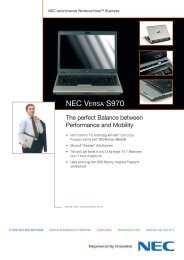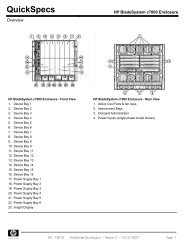You also want an ePaper? Increase the reach of your titles
YUMPU automatically turns print PDFs into web optimized ePapers that Google loves.
<strong>HP</strong> <strong>Deskjet</strong> <strong>F2280</strong> All-in-One<br />
Do more than just print – scan and copy too with this reliable and easy-to-use all-in-one.<br />
Print documents, web pages and photos. Make quick colour copies and turn photos and<br />
paperwork into digital files with the built-in scanner.<br />
The <strong>HP</strong> <strong>Deskjet</strong> <strong>F2280</strong> All-in-One Printer, Scanner, Copier is designed for users looking for a basic, reliable and easy-to-use<br />
all-in-one that offers good value, great results and a range of simple but helpful tools.<br />
Easy set-up with simple controls and helpful software – get started in no time.<br />
Enjoy easy set-up and worry-free operation with <strong>HP</strong>’s intuitive software. Make use of a range of helpful tools including one-touch<br />
print cancel button, low-ink indicator and an ink backup mode that lets you keep on printing when one cartridge runs out. Get<br />
great results from web pages with <strong>HP</strong> Smart Web Printing 2 and print your photos using <strong>HP</strong> Photosmart Essential software 2 .<br />
Compact design and neat fold-up tray means this versatile device fits almost anywhere.<br />
Print, scan and copy with an all-in-one designed for easy everyday use.<br />
Print, copy and scan projects, web pages, documents and more from one easy-to-use machine. Make quick copies – no need to<br />
switch on your computer – and print at speeds of up to 20 ppm black and 14 ppm colour. Print high-quality colour photos with<br />
Original <strong>HP</strong> inks – choose borderless snapshots using 10 x 15 cm photo paper with tabs, or up to A4 with borders. Scan<br />
traditional photos for sharing by email or turn paperwork into digital files for record-keeping 3 .<br />
Enjoy efficient, dependable performance with <strong>HP</strong> – the world’s most reliable printer brand 1 .<br />
Get consistent, dependable printing, scanning and copying with this durable <strong>HP</strong> <strong>Deskjet</strong> all-in-one. Enjoy the peace of mind of the<br />
world’s most reliable printer brand 1 and the proven performance of <strong>HP</strong> <strong>Deskjet</strong>, relied on by more than 200 million customers<br />
around the world. Choose from standard cartridges or print up to 2.5 times more black and colour pages with optional<br />
high-capacity ink cartridges 4 . Save energy and reduce your power bills too with this Energy Star qualified device.<br />
1 As chosen by consumers: www.hp.com/eur/idea<br />
2 Not compatible with Windows 2000 or Macintosh operating systems<br />
3 Windows 2000 customers can use the scanning function through software only<br />
4 Compared to standard <strong>HP</strong> 21 Black and 22 Tri-colour Ink Cartridges; high capacity <strong>HP</strong> ink cartridges not included, please purchase separately.
Technical specifications Ordering information<br />
Print<br />
Print technology <strong>HP</strong> Thermal Inkjet<br />
Ink Types Dye-based (colour), pigment-based (black)<br />
Print speed Document type Draft Normal Best<br />
Black text A4: Up to 20 ppm Up to 7 ppm<br />
Mixed text/colour graphics A4: Up to 14 ppm Up to 4.7 ppm<br />
10 x 15 cm colour photo (photo paper): As fast as 83 sec As fast as 90 sec As fast as 125 sec<br />
Dependent upon type, print mode and approximate figures. Exact speed will vary depending on the system configuration,<br />
software program and document complexity.<br />
Print quality Black: Up to 1200 rendered dpi black when printing from a computer, Colour: Up to 4800 x 1200 optimised dpi colour when<br />
printing from a computer and 1200 input dpi<br />
Borderless printing Yes (up to 10 x 15 cm - using 10 x 15 cm photo paper with tear-off tab)<br />
Printer languages Lightweight Imaging Device Interface Language (LIDIL)<br />
Scan Resolution: Optical: Up to 1200 dpi; Hardware: Up to 1200 x 2400 dpi; Enhanced: Up to 19200 dpi<br />
Maximum document size: 215 x 297 mm<br />
Scan speed: 10 x 15 cm colour photo into Microsoft® Word: less than 48 sec; OCR a full page of text into Microsoft® Word:<br />
less than 24 sec; preview: less than 14 sec (Scan speeds vary according to complexity of the document)<br />
Type: Flatbed; Bit depth: 48-bit; Twain version: Version 1.1; Scan technology: CIS; Greyscale: 256<br />
Copy<br />
Copy speed Document type Draft Normal<br />
Black text A4: Up to 20 cpm Up to 4 cmp<br />
Mixed Text/Colour graphics A4: Up to 14 cpm Up to 2.8 cpm<br />
Resolution: Black: Up to 600 dpi; Multiple copies: Up to 9; Reduce/Enlarge: 25 to 200%<br />
Duty cycle Up to 1000 pages per month<br />
Media types Paper (plain, inkjet, photo), envelopes, transparencies, labels, cards, <strong>HP</strong> premium media, iron-on transfers<br />
Automatic paper type sensor No<br />
Media sizes Standard: A4 (210 x 297 mm), A5 (148 x 210 mm), A6 (105 x 148 mm), B5/JIS (182 × 257 mm), B5/ISO (176 x 250 mm),<br />
C6 (114 x 162 mm), DL (110 x 220 mm), 130 x 180 mm, 100 x 150 mm, custom: 78 x 127 to 216 x 356 mm<br />
Max. media weight range A4: 70 to 90 g/m², <strong>HP</strong> envelopes: 70 to 90 g/m², <strong>HP</strong> cards: up to 200 g/m², <strong>HP</strong> photo paper: up to 280 g/m²<br />
Paper handling Standard: 100-sheet input tray<br />
Media handling/input Sheets: Up to 100, envelopes: Up to 10, cards: Up to 20, transparencies: Up to 20, 10 x 15 cm photo: Up to 15<br />
Duplex printing Manual (driver support provided)<br />
Power Requirements: Input voltage 100 to 240 VAC (+/- 10%), 50/60 Hz (+/- 3 Hz), 1 amp maximum, supply: External<br />
Power consumption Maximum: 20 watts maximum (active/printing), 7 watts maximum (ready), 3 watts maximum (sleep), 1 watt maximum (off)<br />
Interface and connectivity USB - compatible with USB 2.0 specification<br />
Memory Standard: 32 MB; Maximum: 32 MB<br />
Software included <strong>HP</strong> Photosmart Essential 2.5, <strong>HP</strong> Smart Web Printing 2.0, OCR Software<br />
Dimensions (w x d x h) Out of package: 426 x 457 x 181 mm, with trays up: 426 x 268 x 181 mm, packaged: 468 x 225 x 300 mm<br />
Weight Out of package: 4.13 kg, packaged: 5.27 kg<br />
Country of origin Product of China<br />
Operating systems compatibility Mac OS X v10.3.9, v10.4, v10.5 or higher; Microsoft® Windows® 2000 Professional (SP4), XP Home (SP1), XP Professional,<br />
XP Professional x64, 2000 and XP x64 are supported with a print driver only; Windows Vista®. <strong>HP</strong> Smart Web Printing and <strong>HP</strong><br />
Photosmart Essential Software applications are not available for Microsoft® Windows® 2000, XP x64 or Mac OS X.<br />
Energy Star Yes<br />
Supplies life For information on page yield, visit www.hp.com/go/learnaboutsupplies, or see product packaging<br />
Warranty Standard one-year limited hardware warranty. Warranty and support options vary by product, country and local legal<br />
requirements.<br />
http://www.hp.com<br />
Brilliant, Enduring Colours<br />
© Copyright Hewlett-Packard Development Company, L.P. 2008.The information contained herein is subject to change without notice. The only warranties for <strong>HP</strong> products and services<br />
are set forth in the express warranty statements accompanying such products and services. Nothing herein should be construed as constituting an additional warranty. <strong>HP</strong> shall not be<br />
liable for technical or editorial errors or omissions contained herein.<br />
Published in EMEA 05/08 4AA1-9236EEE<br />
CB683A <strong>HP</strong> <strong>Deskjet</strong> <strong>F2280</strong> All-in-One<br />
Printer, Scanner, Copier, <strong>HP</strong> 21<br />
Black Ink Cartridge, <strong>HP</strong> 22<br />
Tri-colour Ink Cartridge, <strong>HP</strong><br />
Photosmart Essential software,<br />
setup guide, reference guide,<br />
power supply and cord<br />
Accessories<br />
C6518A <strong>HP</strong> USB Cable, 2m<br />
C6520A <strong>HP</strong> USB Cable, 3m<br />
Supplies<br />
C9351AE <strong>HP</strong> 21 Black Inkjet Print Cartridge<br />
C9351CE <strong>HP</strong> 21XL Black Inkjet Print Cartridge<br />
C9352AE <strong>HP</strong> 22 Tri-colour Inkjet Print<br />
Cartridge<br />
C9352CE <strong>HP</strong> 22XL Tri-colour Inkjet Print<br />
Cartridge<br />
C6658AE <strong>HP</strong> 58 Photo Inkjet Print Cartridge<br />
Media<br />
C<strong>HP</strong>710 <strong>HP</strong> All-In-One Printing Paper 80<br />
g/m²-A4/210 x 297 mm/500 sht<br />
C6818A <strong>HP</strong> Superior Inkjet Paper 180<br />
Glossy-180g/m²/A4/210 x 297<br />
mm/50 sht<br />
Service & Support<br />
UG062E <strong>HP</strong> Care Pack, Next Business Day<br />
Exchange Service, 3 years<br />
UG187E <strong>HP</strong> Care Pack, Exchange Service<br />
(standard turn around time), 3 years<br />
UG235E <strong>HP</strong> Care Pack, Return to Depot<br />
Hardware Support Service, 3 years.<br />
(UG235E: Only Baltics, Greece, Poland,<br />
Turkey, EEM, Slovenia, Czech Republic,<br />
Slovakia, Hungary. UG062E/UG187E:<br />
Rest of Europe).<br />
For a complete list of supplies, media and<br />
accessories, please refer to the <strong>HP</strong> website at<br />
http://www.hp.com