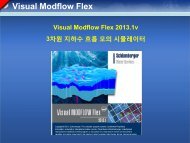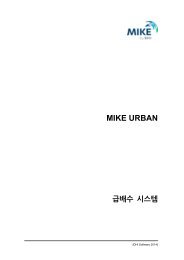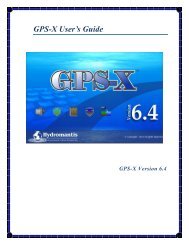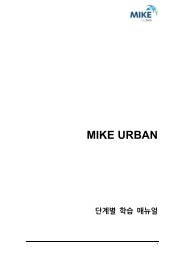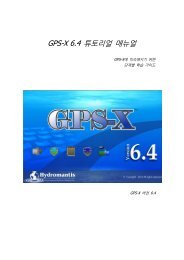GPS-X Technical Reference
GPS-X Technical Reference
GPS-X Technical Reference
Create successful ePaper yourself
Turn your PDF publications into a flip-book with our unique Google optimized e-Paper software.
<strong>GPS</strong>-X <strong>Technical</strong> <strong>Reference</strong><br />
<strong>GPS</strong>-X Version 6.4
Copyright ©1992-2014 Hydromantis Environmental Software Solutions, Inc. All rights reserved.<br />
Trademarks<br />
No part of this work covered by copyright may be reproduced in any form or by any means -<br />
graphic, electronic or mechanical, including photocopying, recording, taping, or storage in an<br />
information retrieval system - without the prior written permission of the copyright owner.<br />
The information contained within this document is subject to change without notice. Hydromantis<br />
Environmental Software Solutions, Inc. makes no warranty of any kind with regard to this<br />
material, including, but not limited to, the implied warranties of merchantability and fitness for a<br />
particular purpose. Hydromantis Environmental Software Solutions, Inc. shall not be liable for<br />
errors contained herein or for incidental consequential damages in connection with the furnishing,<br />
performance, or use of this material.<br />
<strong>GPS</strong>-X and all other Hydromantis trademarks and logos mentioned and/or displayed are<br />
trademarks or registered trademarks of Hydromantis Environmental Software Solutions, Inc. in<br />
Canada and in other countries.<br />
ACSL is a registered trademark of AEgis Research Corporation<br />
Adobe and Acrobat are trademarks of Adobe Systems Incorporated<br />
MATLAB is a registered trademark of The MathWorks, Inc.<br />
JAVA is a trademark of Oracle Corporation.<br />
Microsoft, Windows, Windows Server, Windows XP, Windows Vista and Windows 7 are<br />
trademarks of Microsoft Corporation.<br />
<strong>GPS</strong>-X uses selected Free and Open Source licensed components. Please see the readme.txt file in<br />
the installation directory for details.
Table of Contents<br />
iii<br />
Table of Contents<br />
CHAPTER 1 ............................................................................................................................................... 16<br />
Modelling Fundamentals ......................................................................................................................... 16<br />
Introduction to Modelling and Simulation .......................................................................................... 16<br />
Benefits of Mathematical Modelling .................................................................................................. 19<br />
Physical Plant Data ............................................................................................................................. 21<br />
Operational Plant Data ........................................................................................................................ 22<br />
Influent Wastewater Characteristics ................................................................................................... 23<br />
Biological Reactor and Final Settler ................................................................................................... 23<br />
CHAPTER 2 ............................................................................................................................................... 27<br />
<strong>GPS</strong>-X Objects ........................................................................................................................................ 27<br />
What is an Object .............................................................................................................................. 27<br />
Types of Objects ................................................................................................................................. 28<br />
CHAPTER 3 ............................................................................................................................................... 32<br />
<strong>GPS</strong>-X State Variable Libraries .............................................................................................................. 32<br />
What is a Library ............................................................................................................................... 32<br />
Types of Libraries ............................................................................................................................... 32<br />
State Variables .................................................................................................................................... 33<br />
CHAPTER 4 ............................................................................................................................................... 39<br />
<strong>GPS</strong>-X Composite Variable Calculations ............................................................................................... 39<br />
What is a Composite Variable........................................................................................................... 39<br />
Stoichiometry Settings ........................................................................................................................ 39<br />
Stoichiometry Calculations ................................................................................................................. 39<br />
State Variables in CNLIB ................................................................................................................... 41<br />
Composite Variables in CNIPLIB ...................................................................................................... 44<br />
Composite Variables in CNPLIB........................................................................................................ 44<br />
Composite Variables in CNPIPLIB .................................................................................................... 52<br />
Composite Variables in MANTIS2LIB .............................................................................................. 52<br />
Composite Variables Calculated from Non-Modelled States ............................................................. 60<br />
CHAPTER 5 ............................................................................................................................................... 61<br />
Influent Models ....................................................................................................................................... 61<br />
Introduction ......................................................................................................................................... 61<br />
Influent Advisor .................................................................................................................................. 61<br />
Influent Objects in CNLIB, CNPLIB, CNIPLIB, CNPIPLIB ............................................................ 64<br />
Runoff Model ...................................................................................................................................... 66<br />
Wastewater Influent Models ............................................................................................................... 68<br />
Chemical Dosage Influent Object ....................................................................................................... 74<br />
Batch Influent Object .......................................................................................................................... 75<br />
Influent Appendices ............................................................................................................................ 76<br />
Influent Objects in MANTIS2LIB ...................................................................................................... 83<br />
<strong>GPS</strong>-X <strong>Technical</strong> <strong>Reference</strong>
Modelling Fundamentals<br />
CHAPTER 6 ............................................................................................................................................... 94<br />
Suspended Growth Models ..................................................................................................................... 94<br />
Introduction ......................................................................................................................................... 94<br />
Common Features ............................................................................................................................... 94<br />
Summary of Aeration Input Parameters ........................................................................................... 109<br />
Aeration Output Variables ................................................................................................................ 121<br />
Activated Sludge Biological Models ................................................................................................ 121<br />
Activated Sludge Model No. 1 (ASM1) ........................................................................................... 124<br />
Activated Sludge Model No. 2 (ASM2) ........................................................................................... 126<br />
Activated Sludge Model No. 2d (ASM2d) ....................................................................................... 126<br />
Activated Sludge Model No. 3 (ASM3) ........................................................................................... 128<br />
Mantis Model (MANTIS) ................................................................................................................. 129<br />
New General Model (NEWGENERAL) .......................................................................................... 130<br />
Comprehensive Model (MANTIS2) ................................................................................................. 134<br />
Pre-fermenter Model (Prefermenter) ................................................................................................ 149<br />
Suggestions for Selecting an Activated Sludge Model ..................................................................... 155<br />
Special Activated Sludge Units ............................................................................................................. 157<br />
Deep Shaft Reactor ........................................................................................................................... 157<br />
Membrane Bioreactor (MBR) ........................................................................................................... 157<br />
General Model Structure ................................................................................................................... 158<br />
Anaerobic Membrane Bioreactor (MBR) (Mantis2 only) ................................................................ 169<br />
Sequencing Batch Reactor (SBR) ..................................................................................................... 170<br />
Pond/Lagoon ..................................................................................................................................... 176<br />
Oxidation Ditch ................................................................................................................................. 181<br />
Continuous Flow Sequencing Reactor (CFSR) ................................................................................ 184<br />
High Purity Oxygen (HPO) System (cnlib/cnplib libraries only) ..................................................... 188<br />
Modelling of Temperature Dependent Kinetics................................................................................ 209<br />
Temperature Modelling .................................................................................................................... 211<br />
Powdered Activated Carbon ............................................................................................................. 214<br />
Toxic Inhibition in IP Libraries ........................................................................................................ 215<br />
CHAPTER 7 ............................................................................................................................................. 217<br />
Attached-Growth Models ...................................................................................................................... 217<br />
Introduction ....................................................................................................................................... 217<br />
Trickling Filter Model ...................................................................................................................... 218<br />
Rotating Biological Contactor (RBC) Model ................................................................................... 228<br />
Submerged Biological Contactor (SBC) Model ............................................................................... 232<br />
Simple Biological Aerated Filter (BAF) Model ............................................................................... 238<br />
Advanced Biological Aerated Filter (BAF) Model........................................................................... 241<br />
Hybrid System .................................................................................................................................. 249<br />
Denitrification Filter ......................................................................................................................... 250<br />
CHAPTER 8 ............................................................................................................................................. 253<br />
Sedimentation and Flotation Models .................................................................................................... 253<br />
iv<br />
<strong>GPS</strong>-X <strong>Technical</strong> <strong>Reference</strong>
v<br />
Table of Contents<br />
Sedimentation Models ...................................................................................................................... 253<br />
Types of Settlers/Clarifiers ............................................................................................................... 262<br />
Flotation Model ................................................................................................................................. 263<br />
CHAPTER 9 ............................................................................................................................................. 268<br />
Sand Filtration Models .......................................................................................................................... 268<br />
Introduction ....................................................................................................................................... 268<br />
Continuous Model ............................................................................................................................. 268<br />
Mass Balance Model ......................................................................................................................... 270<br />
One-Dimensional Model ................................................................................................................... 271<br />
CHAPTER 10 ........................................................................................................................................... 274<br />
Digestion Models .................................................................................................................................. 274<br />
Basic Anaerobic Digestion Model .................................................................................................... 274<br />
Aerobic Digestion Model .................................................................................................................. 293<br />
UASB/EGSB Model ......................................................................................................................... 294<br />
CHAPTER 11 ........................................................................................................................................... 297<br />
Other Models ........................................................................................................................................ 297<br />
Splitters ............................................................................................................................................. 297<br />
Control Splitter ................................................................................................................................. 297<br />
Pumping Station ................................................................................................................................ 298<br />
Membrane Filter ............................................................................................................................... 299<br />
Equalization Tank ............................................................................................................................. 300<br />
Sludge Pre-treatment ......................................................................................................................... 300<br />
In-line Chemical Dosage Object ....................................................................................................... 301<br />
Grit Chamber .................................................................................................................................... 309<br />
Struvite Precipitation Model ............................................................................................................. 309<br />
Disinfection Unit ............................................................................................................................... 311<br />
WERF Model (werfuv) with UV Disinfection ................................................................................. 312<br />
Dewatering ........................................................................................................................................ 313<br />
Disc and Belt Microscreens .............................................................................................................. 317<br />
Black Box ......................................................................................................................................... 325<br />
Pump Model ...................................................................................................................................... 328<br />
Sludge Effluent ................................................................................................................................. 335<br />
Building ............................................................................................................................................ 335<br />
<strong>GPS</strong>-X <strong>Technical</strong> <strong>Reference</strong>
vi<br />
Table of Contents<br />
CHAPTER 12 ........................................................................................................................................... 336<br />
Tools Object .......................................................................................................................................... 336<br />
Data Transfer .................................................................................................................................... 336<br />
Sampler ............................................................................................................................................. 336<br />
PH Tool ............................................................................................................................................. 337<br />
Low-Pass Filtering ............................................................................................................................ 341<br />
ON/OFF Control ............................................................................................................................... 342<br />
PID Control ....................................................................................................................................... 344<br />
Feedforward-Feedback Controllers .................................................................................................. 352<br />
Timer Control ................................................................................................................................... 355<br />
Multivariable Controllers .................................................................................................................. 355<br />
Flow Timer Model ............................................................................................................................ 356<br />
Scheduler Model ............................................................................................................................... 357<br />
CHAPTER 13 ........................................................................................................................................... 361<br />
Operating Cost Models ......................................................................................................................... 361<br />
Introduction ....................................................................................................................................... 361<br />
Model Structure ................................................................................................................................ 361<br />
Operating Cost Model Parameters .................................................................................................... 365<br />
Operating Cost Model Display Variables ......................................................................................... 367<br />
Calibration of Operating Cost Models .............................................................................................. 369<br />
Operating Costs for Each Object ...................................................................................................... 369<br />
CHAPTER 14 ........................................................................................................................................... 372<br />
Optimizer .............................................................................................................................................. 372<br />
Introduction ....................................................................................................................................... 372<br />
Optimizer Description ....................................................................................................................... 372<br />
Objective Function Options .............................................................................................................. 374<br />
Termination Criteria ......................................................................................................................... 376<br />
Types of Optimization ...................................................................................................................... 377<br />
Summary of the Optimizer Settings and Parameters ........................................................................ 381<br />
Optimization Strategies ..................................................................................................................... 386<br />
Appendix A: Maximum Likelihood Method ................................................................................... 387<br />
Appendix B: The Optimizer Solution Report .................................................................................. 392<br />
Appendix C: Nomenclature ............................................................................................................. 409<br />
Appendix D: <strong>Reference</strong>s .................................................................................................................. 411<br />
CHAPTER 15 ........................................................................................................................................... 413<br />
Miscellaneous ....................................................................................................................................... 413<br />
Statistical Criteria to Evaluate Simulation Results in Wastewater Treatment Modelling ................ 413<br />
Measured Data Types ....................................................................................................................... 414<br />
Statistical Indices .............................................................................................................................. 415<br />
Statistical Plots .................................................................................................................................. 418<br />
Residual Plots ................................................................................................................................... 419<br />
<strong>GPS</strong>-X <strong>Technical</strong> <strong>Reference</strong>
vii<br />
Table of Contents<br />
Real Time Clock ............................................................................................................................... 423<br />
Steady-State Solver ........................................................................................................................... 424<br />
Numerical Control ............................................................................................................................ 426<br />
Large Models .................................................................................................................................... 429<br />
Integration Considerations ................................................................................................................ 430<br />
Table of Figures<br />
Figure 4-1 – Diagram Nomenclature .......................................................................................................... 40<br />
Figure 4-2 – Carbon – Nitrogen Library (CNLIB): BOD, COD, and Suspended Solids Composite<br />
Variables and their Relationship to the State Variables .............................................................................. 41<br />
Figure 4-3 – Carbon – Nitrogen Library: Composite Variables and their Relationships to the State<br />
Variables ..................................................................................................................................................... 43<br />
Figure 4-4 – Carbon – Nitrogen – Phosphorus Library: BOD, COD, and Suspended Solids Composite<br />
Variables and their Relationship to the State Variables .............................................................................. 45<br />
Figure 4-5 - Carbon - Nitrogen - Phosphorus Library: Nitrogen Composite Variables and their<br />
Relationships to the State Variables ............................................................................................................ 47<br />
Figure 4-6 - Carbon - Nitrogen - Phosphorus Library: Phosphorus Composite Variables and their<br />
Relationship to the State Variables ............................................................................................................. 50<br />
Figure 4-7 – MANTIS2LIB – Calculation Procedure for Composite Variables SCOD, COD, SBOD,<br />
BOD, SBODU and BODU ......................................................................................................................... 55<br />
Figure 4-8 - MANTIS2LIB - Calculation Procedure for Composite Variables VSS, TSS......................... 56<br />
Figure 4-9 - MANTIS2LIB - Calculation Procedure for Composite Variables STKN and TKN .............. 57<br />
Figure 4-10 - MANTIS2LIB - Calculation Procedure for Composite Variables STP, XTP, and TP ......... 58<br />
Figure 4-11 - MANTIS2LIB - Calculation Procedure for Composite Variables STOC and TOC ............. 59<br />
Figure 5-1 - Opening the Influent Advisor Tool ......................................................................................... 61<br />
Figure 5-2 - Influent Advisor Menu ............................................................................................................ 62<br />
Figure 5-3 - Influent Advisor Screen Showing Highlighted Cells and Negative Values (Highlighted in<br />
Red) ............................................................................................................................................................. 63<br />
Figure 5-4 - Selecting the Influent Flow Data Menu .................................................................................. 65<br />
Figure 5-5 - Influent Flow Data Menu, showing Flow Type Options ........................................................ 65<br />
Figure 5-6 - The Influent Models (Panel A - Wastewater, Panel B - Chemical Dosage) .......................... 68<br />
Figure 5-7 - CN Library BODbased Influent Model Inputs ....................................................................... 69<br />
Figure 5-8 - CN Library Nutrient Fractions for the Influent Models .......................................................... 70<br />
Figure 5-9 - CODstates Influent Model Inputs ........................................................................................... 72<br />
<strong>GPS</strong>-X <strong>Technical</strong> <strong>Reference</strong>
Modelling Fundamentals viii<br />
Figure 5-10 - CN Library States Influent Model Influent Stoichiometry Inputs ........................................ 73<br />
Figure 5-11 - CN Library tsscod Model Particulate Inert Calculation ........................................................ 74<br />
Figure 5-12 - CN Library tsscod Influent Soluble Components Calculation .............................................. 74<br />
Figure 5-13 - CN Library Acetate Influent Model - Acetate Dose Form ................................................... 75<br />
Figure 5-14 - CN Library Methanol Influent Model Inputs ........................................................................ 75<br />
Figure 5-15 - Batch Input Menu - Flow Data Model Inputs ....................................................................... 76<br />
Figure 5-16 – CN Library Organic State and Composite Variables ........................................................... 78<br />
Figure 5-17 - CN Library Nitrogen State and Composite Variables .......................................................... 79<br />
Figure 5-18 - CNP Library Organic State and Composite Variables .......................................................... 81<br />
Figure 5-19 - CNP Library Nitrogen State and Composite Variables ........................................................ 82<br />
Figure 5-20 - CNP Library Phosphorus State and Composite Variables .................................................... 82<br />
Figure 5-21 - Accessing the Stoichiometry Parameters in MANTIS2LIB ................................................. 84<br />
Figure 5-22 - Influent Specific Stoichiometric Parameters ......................................................................... 85<br />
Figure 5-23 - Fixed Stoichiometric Parameters in MANTIS2LIB ............................................................. 85<br />
Figure 5-24 - More... Fixed Stoichiometric Parameters in MANTIS2LIB ................................................. 86<br />
Figure 5-25 - Models in COD Chemical Dosage Influent Object .............................................................. 87<br />
Figure 5-26 - Accessing Feed Chemical Details Menu .............................................................................. 87<br />
Figure 5-27 - Selection of Feed Chemical and Set-up of Chemical Properties .......................................... 88<br />
Figure 5-28 - Models in Acid Dosage Influent Object ............................................................................... 88<br />
Figure 5-29 - Accessing Feed Chemical Details Menu .............................................................................. 89<br />
Figure 5-30 - Selection of Feed Chemical Set-up of Chemical Properties ................................................. 89<br />
Figure 5-31 - Models in Alkali Dosage Influent Object ............................................................................. 90<br />
Figure 5-32 - Accessing Feed Chemical Details Menu .............................................................................. 90<br />
Figure 5-33 - Selection of Feed Chemical and Setup of Chemical Properties ............................................ 91<br />
Figure 5-34 - Models in Nutrient Dosage Influent Object .......................................................................... 92<br />
Figure 5-35 - Accessing Feed Chemical Details Menu .............................................................................. 92<br />
Figure 5-36 - Selection of Feed Chemical and Setup of Chemical Properties ............................................ 93<br />
Figure 6-1 - Aeration Setup Form in Operational Form ........................................................................... 110<br />
Figure 6-2 - General Aeration Setup > More... Form ............................................................................... 110<br />
Figure 6-3 - Diffused Aeration Setup > More... (Part 1)........................................................................... 111<br />
Figure 6-4 - Diffused Aeration Setup > More... Form (Part 2) ................................................................. 112<br />
Figure 6-5 - Physical > More... Form within an Object ............................................................................ 116<br />
<strong>GPS</strong>-X <strong>Technical</strong> <strong>Reference</strong>
ix Table of Contents<br />
Figure 6-6 - Physical Form (Layout-Wide Settings)................................................................................. 119<br />
Figure 6-7 - Blower Cost Form ................................................................................................................. 120<br />
Figure 6-8 - ASM3 Model Processes ........................................................................................................ 129<br />
Figure 6-9 - General Reaction Pathway .................................................................................................... 149<br />
Figure 6-10 – Schematic Diagram of the prefermenter Model ................................................................. 154<br />
Figure 6-11 - <strong>GPS</strong>-X Membrane Bioreactor Objects ................................................................................ 157<br />
Figure 6-12 - Membrane Bioreactor Model Structures ............................................................................. 158<br />
Figure 6-13 – Physical – Membrane Forms .............................................................................................. 160<br />
Figure 6-14 – Membrane Operational Parameters Menu .......................................................................... 165<br />
Figure 6-15 - Membrane Display Variables Menu ................................................................................... 168<br />
Figure 6-16 - MBR Cake Variables Menu ................................................................................................ 168<br />
Figure 6-17 – Anaerobic MBR Physical Parameters Menu ...................................................................... 169<br />
Figure 6-18 - Regular SBR - Operation Cycle Parameters ....................................................................... 172<br />
Figure 6-19 - Advanced SBR Operational Parameter ............................................................................... 173<br />
Figure 6-20 - Manual Cycle Operational Parameters ............................................................................... 175<br />
Figure 6-21 - Oxidation Ditch Recirculation Mode Settings .................................................................... 182<br />
Figure 6-22 - 2-D Greyscale Oxidation Ditch Output - Dissolved Oxygen.............................................. 183<br />
Figure 6-23 - Continuous Flow Sequencing Reactor Recirculation Settings ............................................ 184<br />
Figure 6-24 - Continuous Flow Sequencing Reactor Rotating Aeration Bridge Setting .......................... 186<br />
Figure 6-25 - Continuously Flow Sequencing Reactor Additional Aeration Controllers ......................... 187<br />
Figure 6-26 - Schematic of High Purity Oxygen (HPO) System .............................................................. 189<br />
Figure 6-27 - Typical Outputs from the Energy Balance Model for Temperature Estimation ................ 191<br />
Figure 6-28 - Typical Outputs for the Oxygen Transfer Rate ................................................................... 191<br />
Figure 6-29 - Variation of Nitrifier Kinetic Parameter Values with Temperature .................................... 210<br />
Figure 6-30 – Toxic Inhibition Menu ....................................................................................................... 215<br />
Figure 7-1 - Conceptual Diagram of the Tricking Filter Model ............................................................... 219<br />
Figure 7-2 - Physical Dimensions of the Tricking Filter .......................................................................... 222<br />
Figure 7-3 - Integration of Soluble Components ...................................................................................... 223<br />
Figure 7-4 – Integration ............................................................................................................................ 223<br />
Figure 7-5 - Mass Transport Parameters ................................................................................................... 224<br />
Figure 7-6 - Physical Dimensions of the Trickling Filter ......................................................................... 225<br />
Figure 7-7 - Tricking Filter Display Variables ......................................................................................... 226<br />
<strong>GPS</strong>-X <strong>Technical</strong> <strong>Reference</strong>
Modelling Fundamentals x<br />
Figure 7-8 - 2D Variables ......................................................................................................................... 227<br />
Figure 7-9 – Conceptual Diagram of the RBC Model .............................................................................. 229<br />
Figure 7-10 - Physical Dimensions of the RBC ........................................................................................ 230<br />
Figure 7-11 – Physical Dimensions of the RBC (More…)....................................................................... 231<br />
Figure 7-12 – Physical Dimension of the SBC ......................................................................................... 235<br />
Figure 7-13 - Physical Dimensions of the SBC (More...)......................................................................... 236<br />
Figure 7-14 - Simple BAF Model Configuration ...................................................................................... 238<br />
Figure 7-15 - Simple BAF Model Operational Parameters Menu ............................................................ 239<br />
Figure 7-16 - Simple BAF Model Operational Parameters Menu (More...)............................................. 240<br />
Figure 7-17 - Advanced BAF Physical Parameters .................................................................................. 245<br />
Figure 7-18 - BAF Operational Parameters .............................................................................................. 246<br />
Figure 7-19 - More Advanced BAF Operational Parameters ................................................................... 247<br />
Figure 7-20 - Upflow and Downflow Denitrification Filter Objects ........................................................ 251<br />
Figure 8-1 - One-Dimensional Sedimentation Model ............................................................................... 254<br />
Figure 8-2 - Solids Balance Around the Settler Layers ............................................................................ 255<br />
Figure 8-3 – Settling Velocity vs. Concentration...................................................................................... 257<br />
Figure 8-4 – Load Distribution into Settler ............................................................................................... 261<br />
Figure 8-5 – Circular Settler Shapes ......................................................................................................... 262<br />
Figure 8-6 - Layered Flotation Model ....................................................................................................... 264<br />
Figure 8-7 – Physical Parameters for the DAF Unit ................................................................................. 266<br />
Figure 8-8 - Operational Parameters for the DAF Unit ............................................................................ 267<br />
Figure 8-9 – Flotation Parameters for the DAF Unit ................................................................................ 267<br />
Figure 9-1 – Operational Parameters Form – Continuous Model ............................................................. 269<br />
Figure 9-2 – Operational Parameters Form – Massbalance Model ........................................................... 270<br />
Figure 9-3 - Filter Parameters ................................................................................................................... 273<br />
Figure 10-1 - Schematic Diagram of the Anaerobic Digestion Model ..................................................... 275<br />
Figure 10-2- General Reaction Pathway ................................................................................................... 276<br />
Figure 10-3 – Parameters Menu for the Anaerobic Digester .................................................................... 282<br />
Figure 10-4 - Physical Parameters ............................................................................................................ 282<br />
Figure 10-5 –Operational Parameters ....................................................................................................... 283<br />
Figure 10-6 - Influent Parameters ............................................................................................................. 283<br />
Figure 10-7 – Effluent Parameters ............................................................................................................ 284<br />
<strong>GPS</strong>-X <strong>Technical</strong> <strong>Reference</strong>
xi<br />
Table of Contents<br />
Figure 10-8 - pH Solver Set up ................................................................................................................. 284<br />
Figure 10-9 - Kinetic Parameters .............................................................................................................. 285<br />
Figure 10-10 - Stoichiometric Parameters ................................................................................................ 286<br />
Figure 10-11 - Simplified ADM1 Material Flow Design ......................................................................... 288<br />
Figure 10-12 - Method of Specifying the ADM1 Influent when the Influent Stream is Represented by an<br />
Influent Object .......................................................................................................................................... 289<br />
Figure 10-13 - Method of Specifying the ADM1 Influent when the Influent Stream is an Output Stream<br />
from Another Object ................................................................................................................................. 289<br />
Figure 10-14 - Reactor Parameters for UASB/EGSB Reactor ................................................................. 294<br />
Figure 10-15 - Reactor Parameters Input Form ........................................................................................ 295<br />
Figure 11-1 - Pumping Station Menu ....................................................................................................... 298<br />
Figure 11-2 - In-line Chemical Dosage Object ......................................................................................... 301<br />
Figure 11-3 - Removal as a Function of P Concentration ......................................................................... 303<br />
Figure 11-4 – Dosage Controller Parameters ............................................................................................ 305<br />
Figure 11-5 – Curve Showing Relationship between the Soluble Components Concentration, and Require<br />
Metal Dose for Unit Soluble Component Removal .................................................................................. 308<br />
Figure 11-6 - Typical Application of Struvite Recovery Reactor ............................................................. 310<br />
Figure 11-7 - Typical Process Outputs for Struvite Reactor ..................................................................... 310<br />
Figure 11-8 - Typical Outputs for Solid Bed Volume and Expansion for Struvite Recovery Reactor ..... 311<br />
Figure 11-9 - Dewatering Object Models ................................................................................................. 313<br />
Figure 11-10 - Operational Menu for Empiric Model .............................................................................. 313<br />
Figure 11-11 – Belt and Disc Microscreen Objects .................................................................................. 317<br />
Figure 11-12 - Plot of TSS Removal Effciency vs. Influent TSS and SOR (Pilot Data from U. of Windsor<br />
RTB) ......................................................................................................................................................... 319<br />
Figure 11-13 - Plot of Calibrated Settleability Model .............................................................................. 320<br />
Figure 11-14 - Operational Menu for High-Rate Treatment Model ......................................................... 321<br />
Figure 11-15 – Operational Menu for High-Rate Treatment Model ......................................................... 321<br />
Figure 11-16 - Output Variables Menu in High-Rate Treatment Model .................................................. 323<br />
Figure 11-17 - Solids Removal Efficiency Output Variable Form ........................................................... 324<br />
Figure 11-18 - High-Rate Treatment Process Loading Rates Output Variables Form ............................. 324<br />
Figure 11-19 – Specifying the Outgoing State Variable in the Interchange Model .................................. 327<br />
Figure 11-20 – Custom Interchange Macro .............................................................................................. 327<br />
Figure 11-21 - Inputs for System Curve Definition – Static Head............................................................ 329<br />
<strong>GPS</strong>-X <strong>Technical</strong> <strong>Reference</strong>
Modelling Fundamentals<br />
Figure 11-22 - Inputs for System Curve Definition - Dynamic Head ....................................................... 329<br />
Figure 11-23 - Pump Characteristics Curve - Pump Speed for Pump Curve ............................................ 330<br />
Figure 11-24 - Pump Characteristic Curve Inputs .................................................................................... 330<br />
Figure 11-25 - Typical Output from a Fixed Pump Speed........................................................................ 331<br />
Figure 11-26 - Setup for Variable Speed Pump ........................................................................................ 332<br />
Figure 11-27 - Typical Outputs for Variable Speed Pump ....................................................................... 334<br />
Figure 11-28 - Energy Costs per unit ........................................................................................................ 335<br />
Figure 11-29 - Output Variable Menu ...................................................................................................... 335<br />
Figure 12-1 - pH Model Set up Menu ....................................................................................................... 337<br />
Figure 12-2 – Component Control Form .................................................................................................. 338<br />
Figure 12-3 – Sample pH Outputs ............................................................................................................ 340<br />
Figure 12-4 – Signal Flow Diagram for the lowpass Model ..................................................................... 341<br />
Figure 12-5 - Selecting the Flow Timer Model ........................................................................................ 356<br />
Figure 12-6 - Flow Timer Menu ............................................................................................................... 356<br />
Figure 12-7 - Selecting the Scheduler Model ........................................................................................... 358<br />
Figure 12-8 - Input Form for the Scheduler Model................................................................................... 359<br />
Figure 12-9 - Input Form for Setting Duration of Each Phase .................................................................. 360<br />
Figure 12-10 - Input Form for Setting the Value of Control Variable in Each Phase of a Sequence ....... 360<br />
Figure 13-1 – General Operating Cost Parameters Form .......................................................................... 365<br />
Figure 13-2 - Operating Cost Menu .......................................................................................................... 366<br />
Figure 13-3 - Layout Operating Cost Display Form (total for all objects) ............................................... 367<br />
Figure 13-4 - Object-Specific Operating Cost Display Form ................................................................... 368<br />
Figure 14-1 – Form Containing the Simplex Method Constants .............................................................. 373<br />
Figure 14-2 – Optimizer Form Containing the Termination Criteria Settings .......................................... 377<br />
Figure 14-3 - Example <strong>GPS</strong>-X Output Graph Showing Measured Data (+ Markers) and the Predicted<br />
Response (Continuous Line) ..................................................................................................................... 379<br />
Figure 14-4 - Bottom of Optimizer Form ................................................................................................. 381<br />
Figure 15-1 – Typical Time Series Plot of Predicted and Measured Data ................................................ 414<br />
Figure 15-2 - Statistical Analysis Set up Menu for Data Type, Output Plots and Table .......................... 415<br />
Figure 15-3 - Summary of the Statistical Measures Calculated for a Time Series Dataset ...................... 417<br />
Figure 15-4 - Predicted vs. Measured Data Plot ....................................................................................... 418<br />
Figure 15-5 - Histogram of Standardized Residuals ................................................................................. 420<br />
xii<br />
<strong>GPS</strong>-X <strong>Technical</strong> <strong>Reference</strong>
xiii Table of Contents<br />
Figure 15-6 - Residuals Plotted against the Observed Data ...................................................................... 421<br />
Figure 15-7 - Residuals Plotted against Simulation Time ........................................................................ 422<br />
Figure 15-8 - Real Time Clock Parameters .............................................................................................. 423<br />
Figure 15-9 - Steady State Parameters ...................................................................................................... 425<br />
Figure 15-10 - More Steady-State Parameters .......................................................................................... 425<br />
Figure 15-11 – Integration Methods ......................................................................................................... 427<br />
Figure 15-12 - Numerical Parameters Form ............................................................................................. 427<br />
Figure 15-13 - Smoothing Function .......................................................................................................... 429<br />
<strong>GPS</strong>-X <strong>Technical</strong> <strong>Reference</strong>
Table of Contents<br />
xiv<br />
List of Tables<br />
Table 3-1 – Carbon – Nitrogen Library (CNLIB) State Variables ............................................................. 33<br />
Table 3-2 – Industrial Pollutant (CNIPLIB) Library State Variables ......................................................... 34<br />
Table 3-3 – Carbon – Nitrogen – Phosphorus (CNPLIB) Library State Variables ..................................... 35<br />
Table 3-4 – CNP Industrial Pollutant (CNPIPLIB) Library State Variables .............................................. 36<br />
Table 3-5 - Comprehensive Model (MANTIS2LIB) Library State Variables ............................................ 37<br />
Table 3-6 - Carbon Footprint (MANTIS3LIB) Library State Variables ..................................................... 38<br />
Table 4-1 – Example Composite Variable Calculations ............................................................................. 40<br />
Table 4-2 – CNLIB BOD, COD, and TSS Composite Variables (All Models) ......................................... 42<br />
Table 4-3 – CNLIB Nitrogen Composite Variables – MANTIS Model ..................................................... 43<br />
Table 4-4 – CNLIB Nitrogen Composite Variables – ASM1 Model ......................................................... 44<br />
Table 4-5 - CNLIB Nitrogen Composite Variables - ASM3 Model ........................................................... 44<br />
Table 4-6 - CNPLIB BOD, COD, and TSS Composite Variables .............................................................. 46<br />
Table 4-7 - CNPLIB Nitrogen Composite Variables - MANTIS Model .................................................... 47<br />
Table 4-8 - CNPLIB Nitrogen Composite Variables - ASM1 Model......................................................... 48<br />
Table 4-9 - CNPLIB Nitrogen Composite Variables - ASM2d Model ....................................................... 48<br />
Table 4-10 - CNPLIB Nitrogen Composite Variables - ASM3 Model....................................................... 49<br />
Table 4-11 - CNPLIB Nitrogen Composite Variables - NEWGENERAL model ...................................... 49<br />
Table 4-12 - CNPLIB Phosphorus Composite Variables - ASM1/MANTIS Models ................................ 50<br />
Table 4-13 – CNPLIB Phosphorus Composite Variables – ASM3 Model ................................................. 51<br />
Table 4-14 - CNPLIB Phosphorus Composite Variables - ASM2d Model ................................................ 51<br />
Table 4-15 - CNPLIB Phosphorus Composite Variables - NEWGENERAL Model ................................. 51<br />
Table 4-16 - Stoichiometry Parameters used in Estimation of BOD and BOD U ........................................ 52<br />
Table 4-17 - Access Menus for Different Stoichiometry Parameters in MANTIS2LIB ............................ 54<br />
Table 5-1 – Influent Objects in CNLIB, CNPLIB, CNIPLIB, and CNPIPLIB .......................................... 64<br />
Table 5-2 - State Variables Used in Each Biological Model Included in CNLIB and CNIPLIB ............... 77<br />
Table 5-3 – State Variables Used in Each Biological Model included in CNPLIB and CNPIPLIB .......... 80<br />
Table 5-4 - Influent Objects in MANTIS2LIB ........................................................................................... 83<br />
Table 5-5 - Alkali Chemicals and Affected States in the Feed ................................................................... 91<br />
Table 5-6 - Nutrient Chemicals and Affected States in the Feed ................................................................ 93<br />
Table 6-1 – Example Model Matrix (Wentzel et al., 1987a) .................................................................... 122<br />
<strong>GPS</strong>-X <strong>Technical</strong> <strong>Reference</strong>
xv<br />
Table of Contents<br />
Table 6-2 – Model Processes in <strong>GPS</strong>-X .................................................................................................... 156<br />
Table 6-3 – MBR Model Modes ............................................................................................................... 159<br />
Table 6-4 – <strong>GPS</strong>-X MBR Model – Default Parameter Values ................................................................. 167<br />
Table 6-5 – Calibration Suggestions ......................................................................................................... 180<br />
Table 6-6 - Library-specific Algorithms for Empiric Pond Model ........................................................... 181<br />
Table 6-7 – Heat Transfer Terms with Equations for Estimation ............................................................. 212<br />
Table 6-8 – Parameters for the Temperature Model ................................................................................. 213<br />
Table 8-1 – Sedimentation Model: Input-Output Summary ..................................................................... 255<br />
Table 10-1 – ADM1 State Variables Set on the ADM1 “Influent” Parameter Menu ............................... 290<br />
Table 10-2 – ADM1 State Variables Set in the Influent Object ............................................................... 291<br />
Table 11-1 - Chemeq Parameters .............................................................................................................. 304<br />
Table 13-1 – Operating Costs Applied to Each Object/Model ................................................................. 370<br />
Table 14-1 - Summary of How to Use the Statistical Tests ...................................................................... 408<br />
Table 15-1 – Statistical Measures and Equations ..................................................................................... 416<br />
Table 15-2 – Types of Residuals .............................................................................................................. 419<br />
<strong>GPS</strong>-X <strong>Technical</strong> <strong>Reference</strong>
Modelling Fundamentals 16<br />
CHAPTER 1<br />
Modelling Fundamentals<br />
INTRODUCTION TO MODELLING AND SIMULATION<br />
The purpose of this chapter is to provide a basic introduction to modelling and simulation. This<br />
chapter will serve to establish the basic definitions for terms that will be used throughout the<br />
technical reference. In addition, emphasis will be placed on the advantages of simulation.<br />
When speaking about modelling and simulation, the following terms are often used:<br />
<br />
<br />
<br />
<br />
System<br />
Experiment<br />
Model<br />
Simulation<br />
System<br />
A system is a set of<br />
interdependent<br />
components that are<br />
united to perform a<br />
specified function.<br />
In a general sense, the notion of a system may be defined as a collection of various<br />
structural and non-structural elements which are interconnected and organized to achieve<br />
some specified objective by the control and distribution of material resources, energy and<br />
information. (Smith et al., 1983)<br />
One of the basic aspects of a system is that it can be controlled and observed. Its<br />
interactions with the environment fall into two categories:<br />
1. Variables generated by the environment that influence the behaviour of the<br />
system (called inputs).<br />
2. Variables that are determined by the system that in turn influence the behaviour<br />
of the environment (called outputs).<br />
Accordingly, a system is a potential source of data in that inputs can be defined and<br />
observation of the behaviour of the system can be made.<br />
<strong>GPS</strong>-X <strong>Technical</strong> <strong>Reference</strong>
17 Modelling Fundamentals<br />
Experiment<br />
Model<br />
An experiment is the process of extracting data from a system through manipulation of<br />
the inputs.<br />
Experimentation is probably the single most important concept of a system; for it is<br />
through experimentation that we develop a better understanding of it. Experimentation<br />
implies that two basic properties of a system are being used:<br />
1. Controllability, and<br />
2. Observability<br />
To perform an experiment implies the application of a set of external conditions to the<br />
inputs of a system (i.e. the accessible inputs) and observe the reaction of the system by<br />
recording the behaviour of the outputs (i.e. the accessible outputs). This is where some of<br />
the advantages of a system begin to appear. One of the major advantages of<br />
experimenting with a "simulated" system as opposed to the "actual" or "real" system, is<br />
that real systems are usually under the influence of a large number of additional<br />
inaccessible inputs (i.e., disturbances) and that a number of useful outputs may not be<br />
available through measurement (i.e., they are internal states of the system).<br />
One of the major motivations for simulation is that in the simulation world, all inputs and<br />
outputs are accessible. This allows the execution of simulations that lie outside the range<br />
of experiments that are applicable to the real system.<br />
A model is an<br />
abstraction of a<br />
system<br />
One definition of a model is: A model is an approximation of a system to which an<br />
experiment can be applied to answer questions about the system.<br />
A model does not imply a computer program. We should be clear to distinguish between<br />
a model and a computer program. A model could be a piece of hardware or simply an<br />
understanding of how a system works. Models are often coded into computer programs.<br />
Why is Modelling Important<br />
Modelling means the process of organizing knowledge about a given system. By<br />
performing experiments, knowledge about a system is gathered. In the beginning the<br />
knowledge is unstructured. By understanding the cause and effect relationships and<br />
by placing observation in both a temporal and spatial order, the knowledge gathered<br />
during the experiment is organized. Thus, the system is better understood by the<br />
process of modelling.<br />
<strong>GPS</strong>-X <strong>Technical</strong> <strong>Reference</strong>
Modelling Fundamentals 18<br />
Simulation<br />
Simulation is to<br />
a model what<br />
experimentation<br />
is to a system<br />
Again, many different definitions exist for the term “simulation”. One of the simplest<br />
definitions is: A simulation is an experiment performed on a model Again, this does not<br />
imply that the simulation is performed on a computer; however, the vast majority of<br />
engineering simulations are performed using a computer program. A mathematical<br />
simulation is a coded description of an experiment with a reference point to the model to<br />
which this experiment is to be applied. The goal is to be able to experiment with models<br />
as easily and conveniently as with real systems. It is desired to be able to use the<br />
simulation tools as easily as a control chart in the operation of a facility.<br />
While the scientist is normally happy to observe and understand the world, that is,<br />
creating a model of the world, the engineer (applied scientist) wants to modify it to<br />
his/her advantage. While science is analysis, the essence of engineering is control and<br />
design. Thus, simulation can be used for analysis and for design.<br />
Why is Simulation Important<br />
Except by experimenting with the real system, simulation is the only technique<br />
available for the analysis of arbitrary system behaviour. The typical scenario of<br />
scientific discovery is as follows:<br />
Simulation Tools<br />
1. Perform an experiment on the real system and extract data to gather<br />
knowledge (understanding of the cause and effect relationship of the real<br />
world).<br />
2. Postulate a number of hypotheses related to the data.<br />
3. Simplify the problem to help make the analysis tractable.<br />
4. Perform a number of simulations with different experimental parameters<br />
to verify that the simplifying assumptions are justified.<br />
5. Analyze the system, verify the hypotheses and draw conclusions<br />
6. Simulations are performed to draw conclusions.<br />
A wide variety of simulation tools are available to help you in this task.<br />
Assuming the reader is particularly interested in the dynamic modelling of<br />
wastewater treatment, the tools appropriate for this task are emphasized.<br />
<strong>GPS</strong>-X <strong>Technical</strong> <strong>Reference</strong>
19 Modelling Fundamentals<br />
The process of dynamic modelling of facilities involves the solution of thousands<br />
of coupled nonlinear ordinary differential equations. The formulation and<br />
solution of this type of problem is facilitated through the use of Continuous<br />
Simulation Languages (CSL). CSLs date back to the late 1960s when IBM<br />
introduced the language called CSMP (Continuous System Modelling Program).<br />
Of the number of very specialized simulation languages that are available, <strong>GPS</strong>-<br />
X uses ACSL for conducting simulations.<br />
BENEFITS OF MATHEMATICAL MODELLING<br />
Mathematical models assist in developing a thorough understanding of the behaviour of a system<br />
and in evaluating various system operating strategies. A proposed system can be evaluated<br />
without building it. A costly or unsafe system can be experimented with by using a model rather<br />
than disturbing the real system.<br />
Why COD is Important to Know<br />
One of the most important ways to check the operation of a wastewater treatment plant,<br />
the consistency of the analytical procedures and the integrity of the mathematical model<br />
is to perform mass balances around the system for the different compounds. This task is<br />
not always simple as components transform into other substances, bacterial cells grow,<br />
respire and decay.<br />
With regard to the organic substances, a commonly measurable parameter is the<br />
Chemical Oxygen Demand (COD). We could measure organic carbon as Total Organic<br />
Carbon (TOC) in the plant, but we would miss the fraction which was removed in the<br />
form of CO 2 gas after oxidation. It is difficult to determine the oxygen requirement based<br />
on TOC, as different substances require different amounts of oxygen depending on their<br />
chemical composition. The influent wastewater is truly a non-homogenous mixture in this<br />
respect.<br />
We could measure the 5-day Biochemical Oxygen Demand (BOD 5) and suspended solids<br />
as most plants in North America do. Suspended solids have the same problem as TOC<br />
with respect to oxidation. BOD 5 seems to give relevant information, but it is<br />
inappropriate for continuous monitoring, and the accuracy of the results is not<br />
comparable to other analytical methods. BOD 5 measures only the part of organics which<br />
were used for respiration in the BOD test during 5 days, and does not give information<br />
about the amount converted into bacterial cells. Ultimate BOD (BOD u) corrects this<br />
problem but the analytical time and sometimes the accuracy is unacceptable. The BOD<br />
test completely ignores a very important fraction of the influent wastewater (inert<br />
particulates), which contributes in a major way to excess sludge production.<br />
<strong>GPS</strong>-X <strong>Technical</strong> <strong>Reference</strong>
Modelling Fundamentals 20<br />
COD overcomes the above-mentioned problems. It can be automated and measures all<br />
organic fractions of the wastewater. The sludge COD can also be easily determined. COD<br />
measures all organics in oxygen equivalent; that is the electron donating capacity of the<br />
organic matter. This way it provides a direct link between organic load and aeration<br />
requirement. The yield constant is truly constant only if expressed in COD units. Mass<br />
balance is easy to establish with COD in a non-nitrifying plant: in steady-state, the<br />
influent COD must equal the effluent COD plus the COD of the wasted sludge, plus the<br />
oxygen consumed in the degradation of organic matter.<br />
It is for this reason that the International Association on Water Quality (IAWQ)<br />
committee selected and endorses the use of COD as a measure of organic parameter in<br />
simulation of activated sludge plants.<br />
Data Requirements<br />
For modelling purposes, each unit process/operation is represented by a process model<br />
(mathematical model) that reflects the dynamic behaviour of that particular process. One<br />
of the main features of <strong>GPS</strong>-X is that it is model-independent, meaning that <strong>GPS</strong>-X is not<br />
limited to a specific process model. Accordingly, a variety of modelling approaches<br />
(process models) are available within <strong>GPS</strong>-X to handle a specific unit operation or unit<br />
process. For example, the activated sludge process can be modelled using any one of the<br />
following <strong>GPS</strong>-X activated sludge process models:<br />
<br />
IAWQ Task Group models of the activated sludge process (Henze et al.,1987a;<br />
Henze et al., 1994; Henze et al., 1998)<br />
The general (bio-P) model (Dold, 1990, Barker and Dold, 1997)<br />
<br />
<br />
Extended IAWQ (Mantis), described in Mantis Model (MANTIS) section of<br />
Chapter 6)<br />
Comprehensive plant-wide model developed by Hydromantis (Mantis2)<br />
Consequently, a general calibration/verification approach to <strong>GPS</strong>-X must be broadly<br />
defined. The calibration requirements of individual process models are established based<br />
on the nature of each model (i.e., its mechanistic basis). Alternatively, modellers may<br />
need to refer to the original literature reference to assess the calibration requirements of a<br />
particular model in more detail.<br />
Each calibration/verification study follows the same general principles. Accordingly, the<br />
purpose of this section is to provide some guidelines pertaining to the calibration of the<br />
models to full-scale wastewater treatment plants. The most popular process models have<br />
been selected for illustration purposes, including the IAWQ Task Group Activated<br />
Sludge Model No. 1 (Henze et al., 1987a) and layered settler model developed by<br />
Hydromantis (Takács et al., 1991).<br />
<strong>GPS</strong>-X <strong>Technical</strong> <strong>Reference</strong>
21 Modelling Fundamentals<br />
Overview of Data Requirements<br />
In general, modelling of large-scale wastewater treatment plants requires that an<br />
extensive number of plant and model parameters be assessed. Many parameters can be<br />
measured directly, while others are based on experimental data taken from the literature.<br />
Those parameters that cannot be measured directly or estimated from the literature are<br />
usually determined using nonlinear dynamic optimization techniques based on actual<br />
plant records and/or experimental data collected at the plant or in the lab. It is recognized<br />
that the reliability of the calibrated model degrades with increasing numbers of<br />
mathematically optimized parameters.<br />
Data requirements fall into one of the following categories:<br />
PHYSICAL PLANT DATA<br />
1. Physical plant data, including: Process flow sheet (flow lines, channels, recycle<br />
lines, by-passes, etc.); Flow pattern (plug flow, Continuously Stirred Tank<br />
Reactor (CSTR), etc.); Sludge collection and withdrawal locations (location,<br />
how when etc.); Dimensions of the various reactors (length, width, depth).<br />
2. Operational plant data, including: Flow, Control variables (independent<br />
variables), and Responsive variables (dependent variables).<br />
3. Influent wastewater characteristics, including: Basic water quality parameters,<br />
influent organic fractions, and influent nitrogen fractions.<br />
4. Kinetic and stoichiometric model parameters for organic, nitrogenous and<br />
phosphoric compounds and settling parameters (primary and secondary).<br />
5. Some of these data and/or parameters vary in the course of a day (i.e. subject to<br />
dry-weather diurnal variations or during a storm even), while others remain<br />
relatively constant.<br />
Elements of this data group are generally easy to obtain from plant blueprints and operation<br />
manuals. It should be remembered that the physical volume of a reactor is only an approximation<br />
of the active or operational volume of the unit. In a well-designed system the effect of dead-space<br />
and hydraulic short-circuiting is normally minimal. In other cases it may be necessary to<br />
determine the true hydraulic characteristics of a particular unit process, as in the case of a quasiplug<br />
flow aeration tank. In this case, a dye-test is normally required, as the number of CSTRs<br />
becomes a model parameter.<br />
<strong>GPS</strong>-X <strong>Technical</strong> <strong>Reference</strong>
Modelling Fundamentals 22<br />
System Configuration<br />
The General Purpose Simulator can handle practically any flow scheme. Based on our<br />
experience it is very important to identify as closely as possible the hydraulic<br />
characteristics of a plant, including plant by-passes, overflows, flow splits and combiners,<br />
proportional, constant or SRT driven sludge wastage, etc. Parallel trains, multiple units<br />
and plug flow systems are easily simulated, but should be simplified where possible<br />
(unless the required supporting data required for calibration is available).<br />
OPERATIONAL PLANT DATA<br />
Flow Control Variables (Independent Variables)<br />
This is an important data group. For example, if the aeration capacity is not known (or<br />
cannot be estimated from the aerator power or other means), then the correct dissolved<br />
oxygen (DO) level can be set by either changing the K La or some stoichiometric or<br />
kinetic parameters (yield coefficient, growth rate, etc.). This makes the correct estimation<br />
of those parameters difficult. Similarly, model parameters having a strong effect on the<br />
aeration tank Mixed Liquor Suspended Solids (MLSS) are difficult to estimate when the<br />
wastage rate is not known.<br />
Activated Sludge Response Variables<br />
MLSS, Volatile Suspended Solids (VSS), COD of the mixed liquor, DO, and Oxygen<br />
Uptake Rate (OUR) are required to calibrate the activated sludge portion of the model.<br />
Refer to above section (p. 22) for a discussion on the importance of COD for this chapter<br />
(Why COD is Important to Know). In general, the stoichiometry of the mixed liquor<br />
(% VSS and COD/MLSS) is relatively constant over time and can be assessed<br />
occasionally during the course of a calibration/verification study, e.g., on a monthly or biweekly<br />
basis. However, the other parameters are generally dynamic, following the<br />
diurnal patterns of the plant.<br />
It is important to be able to perform a solids mass balance around the system.<br />
Accordingly, the sludge blanket height (and preferably the solids concentration profile)<br />
and underflow solids concentration are required to calibrate the settler portion of the<br />
model.<br />
<strong>GPS</strong>-X <strong>Technical</strong> <strong>Reference</strong>
23 Modelling Fundamentals<br />
Primary and Final Effluent Response Variables<br />
Water quality constituents such as BOD 5 (inhibited), Total Suspended Solids (TSS),<br />
Total Kjeldahl Nitrogen (TKN), ammonia (NH 3) and nitrates (NO 3) are necessary for the<br />
calibration of the various unit processes. For example, BOD (in lack of COD) is used to<br />
calibrate and verify the carbonaceous component of the IAWQ activated sludge model,<br />
while suspended solids measurements can be useful in identifying the settling parameters<br />
of Hydromantis' layered settler model. The nitrogenous compounds are needed to<br />
calibrate the nitrification-denitrification component of the model.<br />
INFLUENT WASTEWATER CHARACTERISTICS<br />
Basic Parameters<br />
Basic influent wastewater characteristics such as BOD 5, BOD u, COD, TSS, VSS, and<br />
TKN are important to know in that they allow us to establish mass balances across the<br />
system. The biochemical oxygen demand (BOD) provides only partial information on the<br />
influent organic load (see Why COD is Important to Know). COD measurements are not<br />
readily available in some wastewater treatment plants. In this case, the BOD 5/BOD u ratio<br />
can better estimate the influent organic load. Suspended solids, influent VSS and BOD<br />
together, can be used to determine the different influent organic fractions, which are<br />
critical for the proper use of the IAWQ activated sludge model, as discussed in <strong>GPS</strong>-X<br />
Objects. Influent TKN is generally more useful than ammonia concentration alone<br />
BIOLOGICAL REACTOR AND FINAL SETTLER<br />
Organic Compounds<br />
The IAWQ activated sludge model contains a large number of stoichiometric and kinetic<br />
parameters, which describe the degradation of organic matter in the activated sludge<br />
process (Henze et al., 1987a). Some of the analytical tests are laborious and are not<br />
discussed here. Many of the default model parameters can be used with a high degree of<br />
confidence. Site-specific model parameters include the maximum growth rate and the<br />
yield coefficient of the heterotrophs. If the data described in the previous sections are<br />
known (e.g., sludge wastage rate and wastewater influent fractions), it is relatively easy<br />
to optimize the maximum growth rate and yield coefficient of the heterotrophs to match<br />
the measured MLSS, sludge production, and oxygen uptake rate.<br />
<strong>GPS</strong>-X <strong>Technical</strong> <strong>Reference</strong>
Modelling Fundamentals 24<br />
Nitrogenous Compounds<br />
Based on our experience, the most important parameter to calibrate in the IAWQ model<br />
is the autotrophic growth rate. It is possible to calibrate this parameter using field<br />
ammonia and nitrate data, if:<br />
1. The plant is not overloaded, i.e. the plant is at least partially nitrifying; or<br />
2. The plant is not seriously under loaded. In such a case, almost any value of the<br />
growth rate constant (typically between 0.2-0.5 d -1 ) will provide complete<br />
nitrification.<br />
The autotrophic growth rate is easier to identify in a partially nitrifying plant. Process<br />
start-up data (i.e., corresponding to a slowly developing nitrifier population) can<br />
sometimes be used. Laboratory testing (oxidation of an ammonia spike) is also a<br />
possibility.<br />
Settling Characteristics (Primary and Secondary)<br />
The settling velocity function in Hydromantis' layered settler model contains five<br />
parameters, which have to be determined separately for the primary and the secondary<br />
clarifiers. A preliminary version of the model is described in detail elsewhere<br />
(Takács et al., 1991). The model is based on the use of a unified settling velocity<br />
equation described in the chapter on sedimentation and flotation models. The parameters<br />
of the settling velocity equation can be estimated from a combination of experimental and<br />
numerical procedures.<br />
A short summary of the proposed experimental procedures is given below for each<br />
parameter:<br />
<br />
<br />
Minimum solids attainable – In general, this parameter for final settlers is<br />
usually less than 10mg/L. For most plants, xmin will be close to zero. A sludge<br />
sample is allowed to settle for about two hours. The suspended solids<br />
concentration of the supernatant is measured and equated to xmin. Alternatively,<br />
xmin can be said to be equal to the suspended solids concentration take from the<br />
final settler under dry-weather flow conditions, when the hydraulic load to the<br />
plant is minimal.<br />
Maximum floc settling velocity parameter - Dilute the activated sludge to<br />
1 2 g/L, measure the settling velocity of large individual floc particles in a batch<br />
test. In general, no floc particle will settle faster than the settling velocity of<br />
individual floc particles under quiescent conditions.<br />
<strong>GPS</strong>-X <strong>Technical</strong> <strong>Reference</strong>
25 Modelling Fundamentals<br />
<br />
<br />
Vesilind zone settling parameters – These two parameters give the settling<br />
velocity of the sludge in the hindered settling zone (exponential portion of the<br />
curve). They can be determined through a series of column tests (Vesilind, 1968).<br />
Flocculant settling parameter – If all the above settling parameters are known,<br />
then this one is generally easy to estimate by fitting the simulated effluent<br />
suspended solids simulations to observed data.<br />
Alternatively, settling velocity model parameters can be estimated using a time-series of<br />
influent and effluent (overflow and underflow) suspended solids. The non-linear<br />
parameter optimization procedure available in <strong>GPS</strong>-X can be used effectively in this<br />
particular case.<br />
A Typical Calibration Event<br />
In an ideal case all the physical, operational and influent parameters are known for the<br />
given wastewater treatment plant, while some of the most important kinetic,<br />
stoichiometric and settling parameters are experimentally determined. In such a case the<br />
modeller estimates the missing parameters using defaults at the beginning, then<br />
modifying those which need adjustment and observing the response of several system<br />
output variables.<br />
It is possible to start with a steady-state calibration, i.e., taking the dry weather days from<br />
a daily log of the treatment plant and optimizing for the average of these values.<br />
Averages, which contain high flow periods (typical monthly or yearly averages), should<br />
not be used for steady-state calibration.<br />
Dynamic calibration should follow with typical diurnal data or selected high disturbance<br />
(storm flow) events. The larger the scale of the disturbance between reasonable limits, the<br />
more sensitive the calibration procedure will be. Hydraulic shocks are usually ideal for<br />
settler calibrations, while diurnal data, process start-up, or recovery is better for<br />
calibration of organic degradation and nitrification.<br />
One fully documented event gives reasonable confidence for the given conditions (flow,<br />
temperature, influent composition, etc.). If the model is to be used under varying<br />
conditions, the above procedure has to be repeated accordingly (i.e., winter, summer, dry<br />
weather, wet weather, etc.). Verification means simulating a dynamic event with a given<br />
calibrated set of parameters, without modifying those, and finding reasonable accordance<br />
of simulated data with the measurements.<br />
<strong>GPS</strong>-X <strong>Technical</strong> <strong>Reference</strong>
Modelling Fundamentals 26<br />
A few or several may be missing from the physical, operational and influent group. This<br />
does not make calibration/verification impossible, as the interdependencies in a treatment<br />
plant are complex and default values are relatively well known. Reasonable estimation of<br />
unknown parameters is sometimes possible. In the case of underflows, the solids mass<br />
distribution between the aeration tank and the settler depends largely on the recycle flow.<br />
Knowing aeration tank MLSS and underflow concentration (maybe sludge blanket<br />
height), the missing value can be recreated by numerically fitting these variables as a<br />
function of the underflow. However, with increasing number of such optimized<br />
parameters the confidence in the predictions of the model erodes.<br />
<strong>GPS</strong>-X <strong>Technical</strong> <strong>Reference</strong>
27 <strong>GPS</strong>-X Objects<br />
CHAPTER 2<br />
<strong>GPS</strong>-X Objects<br />
WHAT IS AN OBJECT<br />
An Object refers to the icon, which appears on the <strong>GPS</strong>-X Drawing Board when selected from<br />
the Process Table. An object is a symbolic representation of a unit process without any process<br />
model associated. There are several items associated with the object:<br />
1. The hydraulic configuration;<br />
2. Physical attributes;<br />
3. Operational attributes;<br />
4. Display Variables;<br />
5. Stream labels; and,<br />
6. Sources.<br />
The hydraulic configuration refers to the number of connection points on an object and the<br />
operation of these connection points; that is, whether the connection point is incoming or<br />
outgoing. The parameters and stream labels are under the Parameters sub-menu and Labels...<br />
sub-menu respectively. Additional sub-menu items are found under the Parameters menu, which<br />
are process model and library specific. The Display Variables menu item is used to select model<br />
variables for display on a graph, while the Sources menu item displays the object number that<br />
acts as a source for some of the Parameters.<br />
Not all menus are active. For example, until the model is chosen for an object, the Parameters<br />
and Initialization menus (if they exist for the object) are not active and appear greyed out. Once<br />
the model has been specified, these menus will become active.<br />
<strong>GPS</strong>-X <strong>Technical</strong> <strong>Reference</strong>
<strong>GPS</strong>-X Objects 28<br />
TYPES OF OBJECTS<br />
Common Properties<br />
Before describing each object that appears on the <strong>GPS</strong>-X Process Table, an outline of<br />
the properties common to some objects is presented. The objects in the Process Table<br />
can be described as either having volume or not. There are some deviations from this<br />
general rule, but they can be ignored for now. For example, the control splitter object<br />
does not have any volume (called “zero volume”), while the equalization basin does have<br />
volume. The zero volume objects do not have any dilution or residence time while the<br />
objects with volume do.<br />
Objects with volume have one or more influent connection points and one or more<br />
effluent connection points. For example, the settler objects have one influent connection<br />
point plus three effluent connection points, while the PLUG FLOW-TANK(2) object<br />
has three influent connection points and two effluent connection points. The effluent<br />
connection point(s) will have an overflow connection plus one or more pump<br />
connections. The overflow is located at the upper right hand corner of the object (as<br />
oriented in the Process Table), while any additional output connections are located on<br />
the right hand side or bottom of the object. The additional output connections (either<br />
called pump or underflow) simulate a constant or variable flow pump so that a flow rate<br />
can be specified (up to the maximum pump capacity).<br />
The volume of fluid in the tank depends on the net influent - effluent flow. If this is a<br />
negative value, then the volume of the tank will decrease until it reaches zero. At this<br />
point the effluent will equal the influent, regardless of the pump flow set. If the net<br />
influent-effluent flow is positive, the tank volume will increase until the maximum<br />
(specified by the user). At this point, the tank begins to overflow, so that the effluent flow<br />
(sum of the overflow and pump flows) will be equal to the influent flow. The effluent<br />
flow over and above the effluent pumped flow rates will leave through the overflow<br />
connection point. If the net influent-effluent flow is zero, then the volume will not<br />
change.<br />
<strong>GPS</strong>-X <strong>Technical</strong> <strong>Reference</strong>
29 <strong>GPS</strong>- X Objects<br />
The mass balance for variable volume tanks is shown in Equations 2.1-2.4:<br />
Equation 2.1<br />
Equation 2.2<br />
Equation 2.3<br />
Equation 2.4<br />
where:<br />
Q in<br />
Q out<br />
C in<br />
= influent flow rate (m 3 /d)<br />
= effluent flow rate (m 3 /d)<br />
= influent concentration (mg/L)<br />
= effluent concentration (mg/L)<br />
= rate of reaction (mg/L/d)<br />
C<br />
r<br />
V = liquid volume (m 3 )<br />
t = time (d)<br />
Another feature of the objects with volume is their initial volume. When a simulation<br />
begins, the user can specify what volume the tank initially has through the use of a<br />
logical variable called start with full tank, located under<br />
Initial Conditions > Initial volume. If this logical switch is true, then the tank will be full<br />
at the beginning of the simulation.<br />
<strong>GPS</strong>-X <strong>Technical</strong> <strong>Reference</strong>
<strong>GPS</strong>-X Objects 30<br />
If this logical variable is false, then the user can specify the initial reactor volume at the<br />
start of the simulation. As a consequence of this, the user can specify the starting volume<br />
as full by two ways:<br />
1. Either setting the logical variable as “true”; or<br />
2. By setting the variable as “false” and manually specifying the starting volume as<br />
equal to the maximum tank volume.<br />
From Equation 2.1, the concentration of a conservative material in objects with volume<br />
relative to its influent concentration can be calculated as shown in the following equations:<br />
Equation 2.5<br />
where:<br />
X = conservative component concentration (g/m 3 )<br />
Q = flow rate (m 3 /d)<br />
t = time (d)<br />
Q in = influent stream<br />
Q out = effluent stream<br />
X out = effluent concentration (g/m 3 )<br />
At steady-state, the time derivatives are zero and Equation 2.5 becomes:<br />
Equation 2.6<br />
If the SRT is defined as:<br />
Equation 2.7<br />
where:<br />
SRT = solids retention time (d)<br />
V = volume (m 3 )<br />
<strong>GPS</strong>-X <strong>Technical</strong> <strong>Reference</strong>
31 <strong>GPS</strong>- X Objects<br />
Combining Equation 2.6 & Equation 2.7 gives:<br />
Equation 2.8<br />
The hydraulic residence time (HRT) is defined as:<br />
Equation 2.9<br />
Combining Equation 2.8 & Equation 2.9 gives:<br />
Equation 2.10<br />
This equation shows the ration of the concentration of the conservative component in the<br />
object to its concentration in the influent. At steady-state, it is directly proportional to the<br />
SRT/HRT value.<br />
<strong>GPS</strong>-X <strong>Technical</strong> <strong>Reference</strong>
<strong>GPS</strong>-X State Variable Libraries 32<br />
CHAPTER 3<br />
<strong>GPS</strong>-X State Variable Libraries<br />
WHAT IS A LIBRARY<br />
A library in <strong>GPS</strong>-X is a collection of wastewater process models using a set of basic wastewater<br />
components, or state variables. The term state variable refers to the basic variables that are<br />
continuously integrated over time. The composite variables are those variables that are<br />
calculated from (or composed of) the state variables. In discussing the state variables for the<br />
different libraries listed below, volume is not explicitly explained as a state variable as it is<br />
common to all libraries. The relationships presented in this chapter between the state and<br />
composite variables are used in every connection point of the plant layout.<br />
NOTE:<br />
In <strong>GPS</strong>-X, BOD refers to the carbonaceous BOD 5 (CBOD) unless otherwise<br />
stated. This is to distinguish the oxygen demand for organic carbon removal from<br />
the oxygen demand for ammonia oxidation. The values of these two analyses for<br />
the same sample can be considerably different.<br />
TYPES OF LIBRARIES<br />
Six libraries are available for <strong>GPS</strong>-X:<br />
<br />
<br />
<br />
<br />
<br />
<br />
NOTE:<br />
Carbon – Nitrogen (CNLIB)<br />
Carbon – Nitrogen – Industrial Pollutant (CNIPLIB)<br />
Carbon – Nitrogen – Phosphorus (CNPLIB)<br />
Carbon – Nitrogen – Phosphorus – Industrial Pollutant (CNPIPLIB)<br />
Comprehensive – Carbon, Nitrogen, Phosphorus, pH (MANTIS2LIB)<br />
Carbon Footprint – Carbon, Nitrogen, Phosphorus, pH (MANTIS3LIB)<br />
MANTIS3LIB is available to those who have purchased the Carbon Footprint<br />
Library add-on for their <strong>GPS</strong>-X license.<br />
<strong>GPS</strong>-X <strong>Technical</strong> <strong>Reference</strong>
33 <strong>GPS</strong>-X State Variable Libraries<br />
STATE VARIABLES<br />
Carbon – Nitrogen Library (CNLIB)<br />
Sixteen state variables are available in the Carbon – Nitrogen library (Table 3-1)<br />
Table 3-1 – Carbon – Nitrogen Library (CNLIB) State Variables<br />
State Variables<br />
<strong>GPS</strong>-X Cryptic<br />
Symbols<br />
Units<br />
1. Soluble inert organics si gCOD/m 3<br />
2. Readily biodegradable (soluble) substrate ss gCOD/m 3<br />
3. Particulate inert organics xi gCOD/m 3<br />
4. Slowly biodegr. (stored, particulate) substrate xs gCOD/m 3<br />
5. Active heterotrophic biomass xbh gCOD/m 3<br />
6. Active autotrophic biomass xba gCOD/m 3<br />
7. Unbiodegradable particulates from cell decay xu gCOD/m 3<br />
8. Cell internal storage product xsto gCOD/m 3<br />
9. Dissolved oxygen so gN/m 3<br />
10. Nitrate and nitrite N sno gN/m 3<br />
11. Free and ionized ammonia snh gN/m 3<br />
12. Soluble biodegradable organic nitrogen (in ss) snd gN/m 3<br />
13. Particulate biodegr. organic nitrogen (in xs) xnd gN/m 3<br />
14. Dinitrogen snn gN/m 3<br />
15. Alkalinity salk mole/m 3<br />
16. Inert inorganic suspended solids xii g/m 3<br />
Industrial Pollutant Library (CNIPLIB)<br />
Forty-six (46) state variables are available in the Industrial Pollutant library. Sixteen (16)<br />
are pre-defined and thirty (30) are user-definable (15 soluble, 15 particulate). They are<br />
listed in Table 3-2.<br />
<strong>GPS</strong>-X <strong>Technical</strong> <strong>Reference</strong>
<strong>GPS</strong>-X State Variable Libraries 34<br />
Table 3-2 – Industrial Pollutant (CNIPLIB) Library State Variables<br />
State Variables<br />
<strong>GPS</strong>-X Cryptic<br />
Symbols<br />
Units<br />
1. Soluble inert organics si gCOD/m 3<br />
2. Readily biodegradable (soluble) substrate ss gCOD/m 3<br />
3. Particulate inert organics xi gCOD/m 3<br />
4. Slowly biodegr. (stored, particulate) substrate xs gCOD/m 3<br />
5. Active heterotrophic biomass xbh gCOD/m 3<br />
6. Active autotrophic biomass xba gCOD/m 3<br />
7. Unbiodegradable particulates from cell decay xu gCOD/m 3<br />
8. Cell internal storage product xsto gCOD/m 3<br />
9. Dissolved oxygen so gO2/m 3<br />
10. Nitrate and nitrite N sno gN/m 3<br />
11. Free and ionized ammonia snh gN/m 3<br />
12. Soluble biodegradable organic nitrogen (in ss) snd gN/m 3<br />
13. Particulate biodegradable organic nitrogen (in xs) xnd gN/m 3<br />
14. Dinitrogen snn gN/m 3<br />
15. Alkalinity salk mole/m 3<br />
16. Inert inorganic suspended solids xii g/m 3<br />
17. Soluble component "a" sza notset<br />
18. Soluble component "b" szb notset<br />
19. Soluble component "c" szc notset<br />
20. Soluble component "d" szd notset<br />
21. Soluble component "e" sze notset<br />
22. Soluble component "f" szf notset<br />
23. Soluble component "g" szg notset<br />
24. Soluble component "h" szh notset<br />
25. Soluble component "i" szi notset<br />
26. Soluble component "j" szj notset<br />
27. Soluble component "k" szk notset<br />
28. Soluble component "l" szl notset<br />
29. Soluble component "m" szm notset<br />
30. Soluble component "n" szn notset<br />
31. Soluble component "o" szo notset<br />
32. Particulate component "a" xza notset<br />
33. Particulate component "b" xzb notset<br />
34. Particulate component "c" xzc notset<br />
35. Particulate component "d" xzd notset<br />
36. Particulate component "e" xze notset<br />
37. Particulate component "f" xzf notset<br />
38. Particulate component "g" xzg notset<br />
39. Particulate component "h" xzh notset<br />
40. Particulate component "i" xzi notset<br />
41. Particulate component "j" xzj notset<br />
42. Particulate component "k" xzk notset<br />
43. Particulate component "l" xzl notset<br />
44. Particulate component "m" xzm notset<br />
45. Particulate component "n" xzn notset<br />
46. Particulate component "o" xzo notset<br />
<strong>GPS</strong>-X <strong>Technical</strong> <strong>Reference</strong>
35 <strong>GPS</strong>-X State Variable Libraries<br />
Carbon – Nitrogen – Phosphorus Library (CNPLIB)<br />
Twenty-seven (27) state variables are available in the Carbon – Nitrogen – Phosphorus<br />
library (Table 3-3)<br />
Table 3-3 – Carbon – Nitrogen – Phosphorus (CNPLIB) Library State Variables<br />
State Variables<br />
<strong>GPS</strong>-X Cryptic<br />
Symbols<br />
Units<br />
1. Soluble inert organics si gCOD/m 3<br />
2. Readily biodegradable (soluble) substrate ss gCOD/m 3<br />
3. Particulate inert organics xi gCOD/m 3<br />
4. Slowly biodegr. (stored, particulate) substrate xs gCOD/m 3<br />
5. Active heterotrophic biomass xbh gCOD/m 3<br />
6. Active autotrophic biomass xba gCOD/m 3<br />
7. Unbiodegradable particulates from cell decay xu gCOD/m 3<br />
8. Dissolved oxygen so gO2/m 3<br />
9. Nitrate and nitrite N sno gN/m 3<br />
10. Free and ionized ammonia snh gN/m 3<br />
11. Soluble biodegradable organic nitrogen (in ss) snd gN/m 3<br />
12. Particulate biodegradable organic nitrogen (in xs) xnd gN/m 3<br />
13. Polyphosphate accumulating biomass xbp gCOD/m 3<br />
14. Poly-hydroxy-alkanoates (PHA) xbt gCOD/m 3<br />
15. Stored polyphosphate xpp gP/m 3<br />
16. Volatile fatty acids slf gCOD/m 3<br />
17. Soluble phosphorus sp gP/m 3<br />
18. Alkalinity salk mole/m 3<br />
19. Dinitrogen snn gN/m 3<br />
20. Soluble unbiodegradable organic nitrogen (in si) sni gN/m 3<br />
21. Fermentable readily biodegradable substrate sf gCOD/m 3<br />
22. Stored glycogen xgly gCOD/m 3<br />
23. Stored polyphosphate (releasable) xppr gP/m 3<br />
24. Metal-hydroxides xmeoh g/m 3<br />
25. Metal-phosphate xmep g/m 3<br />
26. Cell internal storage product xsto gCOD/m 3<br />
27. Inert inorganic suspended solids xii g/m 3<br />
CNP Industrial Pollutant Library (CNPIPLIB)<br />
Fifty-seven (57) state variables are available in the CNP Industrial Pollutant Library<br />
(CNPIPLIB). These include the 27 state variables from CNPLIB, as well as 30<br />
user-definable variables (15 soluble and 15 particulate) as shown in Table 3-4<br />
<strong>GPS</strong>-X <strong>Technical</strong> <strong>Reference</strong>
<strong>GPS</strong>-X State Variable Libraries 36<br />
Table 3-4 – CNP Industrial Pollutant (CNPIPLIB) Library State Variables<br />
State Variables<br />
<strong>GPS</strong>-X Cryptic<br />
Symbols<br />
Units<br />
1. Soluble inert organics si gCOD/m 3<br />
2. Readily biodegradable (soluble) substrate ss gCOD/m 3<br />
3. Particulate inert organics xi gCOD/m 3<br />
4. Slowly biodegr. (stored, particulate) substrate xs gCOD/m 3<br />
5. Active heterotrophic biomass xbh gCOD/m 3<br />
6. Active autotrophic biomass xba gCOD/m 3<br />
7. Unbiodegradable particulates from cell decay xu gCOD/m 3<br />
8. Dissolved oxygen so gO 2/m 3<br />
9. Nitrate and nitrite N sno gN/m 3<br />
10. Free and ionized ammonia snh gN/m 3<br />
11. Soluble biodegradable organic nitrogen (in ss) snd gN/m 3<br />
12. Particulate biodegradable organic nitrogen (in xs) xnd gN/m 3<br />
13. Polyphosphate accumulating biomass xbp gCOD/m 3<br />
14. Poly-hydroxy-alkanoates (PHA) xbt gCOD/m 3<br />
15. Stored polyphosphate xpp gP/m 3<br />
16. Volatile fatty acids slf gCOD/m 3<br />
17. Soluble phosphorus sp gP/m 3<br />
18. Alkalinity salk mole/m 3<br />
19. Dinitrogen snn gN/m 3<br />
20. Soluble unbiodegradable organic nitrogen (in si) sni gN/m 3<br />
21. Fermentable readily biodegradable substrate sf gCOD/m 3<br />
22. Stored glycogen xgly gCOD/m 3<br />
23. Stored polyphosphate (releasable) xppr gP/m 3<br />
24. Metal-hydroxides xmeoh g/m 3<br />
25. Metal-phosphate xmep g/m 3<br />
26. Cell internal storage product xsto gCOD/m 3<br />
27. Inert inorganic suspended solids xii g/m 3<br />
28. Soluble component "a" sza notset<br />
29. Soluble component "b" szb notset<br />
30. Soluble component "c" szc notset<br />
31. Soluble component "d" szd notset<br />
32. Soluble component "e" sze notset<br />
33. Soluble component "f" szf notset<br />
34. Soluble component "g" szg notset<br />
35. Soluble component "h" szh notset<br />
36. Soluble component "i" szi notset<br />
37. Soluble component "j" szj notset<br />
38. Soluble component "k" szk notset<br />
39. Soluble component "l" szl notset<br />
40. Soluble component "m" szm notset<br />
41. Soluble component "n" szn notset<br />
42. Soluble component "o" szo notset<br />
43. Particulate component "a" xza notset<br />
44. Particulate component "b" xzb notset<br />
45. Particulate component "c" xzc notset<br />
46. Particulate component "d" xzd notset<br />
47. Particulate component "e" xze notset<br />
48. Particulate component "f" xzf notset<br />
49. Particulate component "g" xzg notset<br />
50. Particulate component "h" xzh notset<br />
51. Particulate component "i" xzi notset<br />
52. Particulate component "j" xzj notset<br />
53. Particulate component "k" xzk notset<br />
54. Particulate component "l" xzl notset<br />
55. Particulate component "m" xzm notset<br />
56. Particulate component "n" xzn notset<br />
57. Particulate component "o" xzo notset<br />
<strong>GPS</strong>-X <strong>Technical</strong> <strong>Reference</strong>
37 <strong>GPS</strong>-X State Variable Libraries<br />
Comprehensive Model Library (MANTIS2LIB)<br />
Fifty-two (52) state variables are available in the Comprehensive Model (MANTIS2LIB)<br />
library. (Table 3-5)<br />
Table 3-5 - Comprehensive Model (MANTIS2LIB) Library State Variables<br />
State Variables<br />
<strong>GPS</strong>-X Cryptic<br />
Symbols<br />
Units<br />
1. Dissolved oxygen so gO 2/m 3<br />
2. Soluble inert organic si gCOD/m 3<br />
3. Colloidal organic substrate scol gCOD/m 3<br />
4. Fermentable substrate ss gCOD/m 3<br />
5. Acetate sac gCOD/m 3<br />
6. Propionate spro gCOD/m 3<br />
7. Methanol smet gCOD/m 3<br />
8. Dissolved hydrogen sh2 gCOD/m 3<br />
9. Dissolved methane sch4 gCOD/m 3<br />
10. Dissolved inorganic carbon stic gC/m 3<br />
11. Soluble organic nitrogen snd gN/m 3<br />
12. Ammonia nitrogen snh gN/m 3<br />
13. Nitrite nitrogen snoi gN/m 3<br />
14. Nitrate nitrogen snoa gN/m 3<br />
15. Dissolved nitrogen sn2 gN/m 3<br />
16. Ortho-phosphate sp gP/m 3<br />
17. Dissolved calcium sca gCa/m 3<br />
18. Dissolved magnesium smg gMg/m 3<br />
19. Dissolved potassium spot gK/m 3<br />
20. Dissolved cation scat eq/m 3<br />
21. Dissolved anion sana eq/m 3<br />
22. Inert Particulate xi gCOD/m 3<br />
23. Un-biodegradable cell decay material xu gO 2/m 3<br />
24. Slowly biodegradable organics xs gCOD/m 3<br />
25. PHA accumulated in PAO xbt gCOD/m 3<br />
26. Heterotrophic biomass xbh gCOD/m 3<br />
27. Phosphate accumulating biomass xbp gCOD/m 3<br />
28. Ammonia oxidizer xbai gCOD/m 3<br />
29. Nitrite oxidizer xbaa gCOD/m 3<br />
30. Anammox biomass xbax gCOD/m 3<br />
31. Methylotrophic biomass xmet gCOD/m 3<br />
32. Fermentative biomass xbf gC/m 3<br />
33. Acetogen xbpro gN/m 3<br />
34. Acetate methanogens xbacm gN/m 3<br />
35. Hydrogen methanogens xbh2m gN/m 3<br />
36. Nitrogen in slowly deg. organics xns gN/m 3<br />
37. Phosphorous in slowly deg. organics xps gN/m 3<br />
38. Poly-phosphate accumulated in PAO xpp gP/m 3<br />
39. Particulate inert inorganic xii gCa/m 3<br />
40. Aluminum hydroxide xaloh gMg/m 3<br />
41. Aluminum phosphate xalpo4 gK/m 3<br />
42. Iron hydroxide xfeoh eq/m 3<br />
43. Iron phosphate xfepo4 eq/m 3<br />
44. Calcium carbonate xcaco3 gCOD/m 3<br />
45. Calcium phosphate xcapo4 gO 2/m 3<br />
46. Magnesium hydrogen phosphate xmghpo4 gCOD/m 3<br />
47. Magnesium carbonate xmgco3 gCOD/m 3<br />
48. Ammonium magnesium phosphate(struvite) xmgnh4po4 gCOD/m 3<br />
49. Soluble component "a" sza gCOD/m 3<br />
50. Soluble component "b" szb gCOD/m 3<br />
51. Particulate component "a" xza gCOD/m 3<br />
52. Particulate component "b" xzb gCOD/m 3<br />
<strong>GPS</strong>-X <strong>Technical</strong> <strong>Reference</strong>
<strong>GPS</strong>-X State Variable Calculations 38<br />
Carbon Footprint – Carbon, Nitrogen, Phosphorus, pH (MANTIS3LIB)<br />
Fifty-six (56) state variables are available in the Carbon Footprint (MANTIS3LIB)<br />
Library. (Table 3-6).<br />
Table 3-6 - Carbon Footprint (MANTIS3LIB) Library State Variables<br />
State Variables<br />
<strong>GPS</strong>-X Cryptic<br />
Symbols<br />
Units<br />
1. Dissolved oxygen so gO 2/m 3<br />
2. Soluble inert organic si gCOD/m 3<br />
3. Colloidal organic substrate scol gCOD/m 3<br />
4. Fermentable substrate ss gCOD/m 3<br />
5. Acetate sac gCOD/m 3<br />
6. Propionate spro gCOD/m 3<br />
7. Methanol smet gCOD/m 3<br />
8. Dissolved hydrogen sh2 gCOD/m 3<br />
9. Dissolved methane sch4 gCOD/m 3<br />
10. Dissolved inorganic carbon stic gC/m 3<br />
11. Soluble organic nitrogen snd gN/m 3<br />
12. Ammonia nitrogen snh gN/m 3<br />
13. Nitrite nitrogen snoi gN/m 3<br />
14. Nitrate nitrogen snoa gN/m 3<br />
15. Dissolved nitrogen sn2 gN/m 3<br />
16. Nitric oxide-Nitrogen snrio gN/m 3<br />
17. Nitrous Oxide snroo gN/m 3<br />
18. Hydroxylamine snh2oh gN/m 3<br />
19. Nitrosyl radical snoh gN/m 3<br />
20. Ortho-phosphate sp gP/m 3<br />
21. Dissolved calcium sca gCa/m 3<br />
22. Dissolved magnesium smg gMg/m 3<br />
23. Dissolved potassium spot gK/m 3<br />
24. Dissolved cation scat eq/m 3<br />
25. Dissolved anion sana eq/m 3<br />
26. Inert Particulate xi gCOD/m 3<br />
27. Un-biodegradable cell decay material xu gCOD/m 3<br />
28. Slowly biodegradable organics xs gCOD/m 3<br />
29. PHA accumulated in PAO xbt gCOD/m 3<br />
30. Heterotrophic biomass xbh gCOD/m 3<br />
31. Phosphate accumulating biomass xbp gCOD/m 3<br />
32. Ammonia oxidizer xbai gCOD/m 3<br />
33. Nitrite oxidizer xbaa gCOD/m 3<br />
34. Anammox biomass xbax g COD/m 3<br />
35. Methylotrophic biomass xmet g COD/m 3<br />
36. Fermentative biomass xbf g COD/m 3<br />
37. Acetogen xbpro gCOD/m 3<br />
38. Acetate methanogens xbacm gCOD/m 3<br />
39. Hydrogen methanogens xbh2m gCOD/m 3<br />
40. Nitrogen in slowly deg. organics xns gN/m 3<br />
41. Phosphorous in slowly deg. organics xps gP/m 3<br />
42. Poly-phosphate accumulated in PAO xpp gP/m 3<br />
43. Particulate inert inorganic xii g/m 3<br />
44. Aluminum hydroxide xaloh gAl(OH) 3/m 3<br />
45. Aluminum phosphate xalpo4 gAlPO 4/m 3<br />
46. Iron hydroxide xfeoh gFe(OH) 3/m 3<br />
47. Iron phosphate xfepo4 gFePO 4/m 3<br />
48. Calcium carbonate xcaco3 gCaCO 3/m 3<br />
49. Calcium phosphate xcapo4 gCa 3(PO 4) 2/m 3<br />
50. Magnesium hydrogen phosphate xmghpo4 gMgHPO 4.3H 2O/m 3<br />
51. Magnesium carbonate xmgco3 gMgCO 3/m 3<br />
52. Ammonium magnesium phosphate(struvite) xmgnh4po4 gMgNH 4PO 4.6H 2O /m 3<br />
53. Soluble component "a" sza notset<br />
54. Soluble component "b" szb notset<br />
55. Particulate component "a" xza notset<br />
56. Particulate component "b" xzb notset<br />
<strong>GPS</strong>-X <strong>Technical</strong> <strong>Reference</strong>
39 <strong>GPS</strong>-X Composite Variable Libraries<br />
CHAPTER 4<br />
<strong>GPS</strong>-X Composite Variable Calculations<br />
WHAT IS A COMPOSITE VARIABLE<br />
In <strong>GPS</strong>-X, a group of state variables (such as oxygen, heterotrophic biomass, nitrate, ammonia,<br />
soluble substrate, particulate substrate, etc.) are calculated for each connection point in the plant<br />
layout. These state variables are the fundamental components that are acted upon by the processes<br />
in the models in each library.<br />
These particular state variable components are not always easily measurable or interpretable in<br />
practical applications. Therefore, a series of composite variables are calculated from the state<br />
variables. The composite variables combine the state variables into forms that are typically<br />
measured, such as total suspended solids (TSS), BOD, COD and Total Kjeldahl Nitrogen (TKN).<br />
STOICHIOMETRY SETTINGS<br />
The way that the composite variables are calculated from state variables changes from library to<br />
library and to a great degree from model to model.<br />
Composite variables are calculated from state variables with the use of stoichiometric constants.<br />
These constants describe the relationships between various states and composites, and depend on<br />
the type of composite calculations used.<br />
STOICHIOMETRY CALCULATIONS<br />
Nomenclature<br />
In this chapter, diagrams and tables are used to depict the relationships between the state<br />
and composite variables included in a library.<br />
<strong>GPS</strong>-X <strong>Technical</strong> <strong>Reference</strong>
<strong>GPS</strong>-X Composite Variable Calculations 40<br />
Box-and-arrow Diagrams<br />
The nomenclature used in the box-and-arrows diagrams is explained in Figure 4-1.<br />
Figure 4-1 – Diagram Nomenclature<br />
The variables in the boxes and above the connection lines are known (either previously<br />
calculated or user input). The variables in BOLD CAPITALS represent the composite<br />
variables which are to be calculated. The connection line shows the direction of<br />
calculation and always begins from a known or boxed variable. Multiple lines converging<br />
to one unknown variable imply a summation operator. In the example shown above, the<br />
variable Y1 is calculated by multiplying the variable x1 by the stoichiometry parameter k<br />
and summing it with variable x2. If no stoichiometry parameter appears above the<br />
connection line, it implies a default value of 1. When a broken line circle is drawn on the<br />
lines, it indicates that the stoichiometry parameters for these lines are model dependent.<br />
In certain situations two or more calculated composite variables are used to calculate an<br />
additional composite variable. For example, Y3 is calculated by adding the calculated<br />
composite variables of Y1 and Y2.<br />
In addition to diagrams which explain the general way composite variables are<br />
calculated, composite variable tables are used to explain model-specific calculations. The<br />
nomenclature used in the composite variables tables is explained in Table 4-1:<br />
Table 4-1 – Example Composite Variable Calculations<br />
SCOMP XCOMP TCOMP<br />
sa 1 1<br />
sb ksb ksb<br />
xa 1 1<br />
xb kxb kxb<br />
<strong>GPS</strong>-X <strong>Technical</strong> <strong>Reference</strong>
41 <strong>GPS</strong>-X Composite Variable Calculations<br />
The composite variables being calculated are shown across the top of each column. The<br />
state variables used in the calculations are shown down the left side of the table. To<br />
calculate the composite variable, each state variable is multiplied by the coefficient in the<br />
table for that particular composite variable, and then summed down the column.<br />
For the example data given in Table 4-1, the calculations for SCOMP, XCOMP, and<br />
TCOMP are:<br />
STATE VARIABLES IN CNLIB<br />
SCOMP = 1*sa + ksb*sb + 0*xa + 0*xb = sa + ksb*sb<br />
XCOMP = 0*sa + 0*sb + 1*xa + kxb*xb = xa + kxb*xb<br />
TCOMP = 1*sa + ksb*sb + 1*xa + kxb*xb = sa + ksb*sb + xa + kxb*xb<br />
Figure 4-2 shows the relationship between the CNLIB state variables and the TSS, BOD, and<br />
COD composite state variables. Table 4-2 illustrates the same composite variable calculations in<br />
the tabular format.<br />
Figure 4-2 – Carbon – Nitrogen Library (CNLIB): BOD, COD, and Suspended Solids Composite<br />
Variables and their Relationship to the State Variables<br />
<strong>GPS</strong>-X <strong>Technical</strong> <strong>Reference</strong>
<strong>GPS</strong>-X Composite Variable Calculations 42<br />
Table 4-2 – CNLIB BOD, COD, and TSS Composite Variables (All Models)<br />
SBODU XBODU BODU SBOD XBOD BOD SCOD XCOD COD VSS XISS X<br />
si 1 1<br />
ss 1 1 fbod fbod 1 1<br />
xi 1 1 icv -1 icv -1<br />
xs 1 1 fbod fbod 1 1 icv -1 icv -1<br />
xbh 1 1 fbod fbod 1 1 icv -1 icv -1<br />
xba 1 1 fbod fbod 1 1 icv -1 icv -1<br />
xu 1 1 icv -1 icv -1<br />
xsto 1 1 fbod fbod 1 1 icv -1 icv -1<br />
xii 1 1<br />
The COD composite variables are a sum of state variables (where units are gCOD/m 3 ). Soluble<br />
COD (SCOD) is the sum of the soluble inert organics (si) and readily biodegradable substrate<br />
(ss), while particulate COD (XCOD) is the sum of the slowly biodegradable substrate (xs), active<br />
heterotrophic biomass (xbh), active autotrophic biomass (xba), cell internal storage product (xsto),<br />
un-biodegradable particulates from cell decay (xu), and particulate inert organics (xi). The total<br />
COD (COD) is the sum of the soluble and particulate COD.<br />
The suspended solids composite variable (X) is calculated from the particulate COD (XCOD) by<br />
dividing it by the XCOD: VSS ratio (icv), which changes the units of the XCOD to mgVSS/L,<br />
resulting in the volatile suspended solids (VSS) composite variable. To calculate the suspended<br />
solids composite variable (X), VSS is added to particulate inert inorganic material (XII). By<br />
default in the CN library, particulate inert suspended solids (XISS) is equal to xii.<br />
The biochemical oxygen demand (BOD) composite variables are calculated from the state<br />
variables. First, the biodegradable state variables (the state variables that exert BOD, which are in<br />
units of gO/m 3 ) are summed to provide both a particulate and a soluble ultimate BOD (XBODU,<br />
SBODU). The sum of these components is the total ultimate BOD measurement (BODU). To<br />
determine BOD 5, the calculated BODU is multiplied by a stoichiometric fraction, fbod, which is<br />
the ratio of BOD 5:BOD U.<br />
In terms of variables containing nitrogen, the calculation of the composite variables involves<br />
adding up various state variables and multiplying other state variables by fractions as appropriate<br />
(Figure 4-3). The soluble total Kjeldahl nitrogen (STKN) is the sum of the free and ionized<br />
ammonia (snh), soluble biodegradable organic nitrogen (snd), and (in asm3 only) the nitrogen<br />
components of soluble substrate (ss) and soluble inerts (si). The particulate total Kjeldahl nitrogen<br />
(XTKN) is the particulate biodegradable organic nitrogen (xnd), plus the nitrogen component of<br />
biomass (xbh and xba), unbiodegradable cell products (xu), particulate substrate (xs) and<br />
particulate inerts (xi). Total Kjeldahl nitrogen (TKN) is the sum of soluble (STKN) and<br />
particulate TKN (XTKN). The total nitrogen (TN) is the sum of the TKN and the nitrate nitrogen<br />
(sno).<br />
<strong>GPS</strong>-X <strong>Technical</strong> <strong>Reference</strong>
43 <strong>GPS</strong>-X Composite Variable Calculations<br />
Figure 4-3 – Carbon – Nitrogen Library: Composite Variables and their Relationships to the<br />
State Variables<br />
The nitrogen fractions of xbh, xba, xu, xi, ss and si vary from model to model. The nitrogen<br />
composite variable relationships for the mantis, asm1 and asm3 models are shown in Table 4-3,<br />
Table 4-4, and Table 4-5<br />
Table 4-3 – CNLIB Nitrogen Composite Variables – MANTIS Model<br />
STKN XTKN TKN TN<br />
sno 1<br />
snh 1 1 1<br />
snd 1 1 1<br />
xnd 1 1 1<br />
xbh ibhn ibhn ibhn<br />
xba ibhn ibhn ibhn<br />
xu iuhn iuhn iuhn<br />
xi iuhn iuhn iuhn<br />
<strong>GPS</strong>-X <strong>Technical</strong> <strong>Reference</strong>
<strong>GPS</strong>-X Composite Variable Calculations 44<br />
Table 4-4 – CNLIB Nitrogen Composite Variables – ASM1 Model<br />
STKN XTKN TKN TN<br />
sno 1<br />
snh 1 1 1<br />
snd 1 1 1<br />
xnd 1 1 1<br />
xbh ixbn ixbn ixbn<br />
xba ixbn ixbn ixbn<br />
xu ixun ixun ixun<br />
xi ixun ixun ixun<br />
Table 4-5 - CNLIB Nitrogen Composite Variables - ASM3 Model<br />
STKN XTKN TKN TN<br />
sno 1<br />
snh 1 1 1<br />
si insi insi insi<br />
ss inss inss inss<br />
xbh inbm inbm inbm<br />
xba inbm inbm inbm<br />
xs inxs inxs inxs<br />
xi inxi inxi inxi<br />
snd 1 1 1<br />
xnd 1 1 1<br />
COMPOSITE VARIABLES IN CNIPLIB<br />
The relationship between the state and composite variables are the same as those for CNLIB<br />
(Figure 4-3 and Table 4-5). Table 4-3 through Table 4-5 illustrates the composite variable<br />
calculations for the mantis1, asm1, and asm3 models in CNIPLIB.<br />
COMPOSITE VARIABLES IN CNPLIB<br />
Figure 4-4 shows the relationships between CNPLIB state variables and the TSS, BOD and COD<br />
composite variables. Table 4-6 illustrates the same composite variable calculations in tabular<br />
format.<br />
As all the state variables are in units of gCOD/m 3 , the COD composite variables are simply a sum<br />
of the appropriate state variables. In general, the soluble COD (SCOD) is a sum of the soluble<br />
inert organics (si), volatile fatty acids (slf), fermentable readily biodegradable substrate (sf), and<br />
readily biodegradable substrate (ss). The particulate COD (XCOD) is a sum of the slowly<br />
biodegradable substrate (xs), active heterotrophic biomass (xbh), active autotrophic biomass<br />
(xba), polyphosphate accumulating biomass (xbp), stored glycogen (xgly), poly-hydroxyalkanoates<br />
(xbt), unbiodegradable particulates from cell decay (xu), cell internal storage product<br />
(xsto) and particulate inert organics (xi). The total COD (COD) is the sum of the soluble and<br />
particulate COD.<br />
<strong>GPS</strong>-X <strong>Technical</strong> <strong>Reference</strong>
45 <strong>GPS</strong>-X Composite Variable Calculations<br />
Figure 4-4 – Carbon – Nitrogen – Phosphorus Library: BOD, COD, and Suspended Solids<br />
Composite Variables and their Relationship to the State Variables<br />
<strong>GPS</strong>-X <strong>Technical</strong> <strong>Reference</strong>
<strong>GPS</strong>-X Composite Variable Calculations 46<br />
The suspended solids composite variable is calculated from the particulate COD (XCOD)<br />
by dividing it by the XCOD:VSS ratio (icv). This changes the units of the XCOD to<br />
gVSS/m 3 , resulting in the composite variable for volatile suspended solids (VSS). To<br />
calculate the suspended solids composite variable (X), VSS is added to the concentration<br />
of inert inorganic particulates (XII), metal hydroxides (xmeoh) and metal phosphates<br />
(xmep), and stored polyphosphate (multiplied by 3 to change from gP/m 3 to g/m 3 ).<br />
The biochemical oxygen demand (BOD) composite variables are calculated from the<br />
state variables. The biodegradable state variables (the state variables that exert BOD,<br />
which are in units of gCOD/m 3 ) are summed to provide a particulate and a soluble<br />
ultimate BOD (XBODU, SBODU). The sum of these components is the total ultimate<br />
BOD measurement (BODU). To determine BOD 5, a stoichiometric fraction, fbod, which<br />
is the ratio of BOD 5:BOD 20, is multiplied by the calculated BODU.<br />
Table 4-6 - CNPLIB BOD, COD, and TSS Composite Variables<br />
SBODU XBODU BODU SBOD XBOD BOD SCOD XCOD COD VSS XISS X<br />
ss 1 1 fbod fbod 1 1<br />
sf 1 1 fbod fbod 1 1<br />
slf 1 1 fbod fbod 1 1<br />
xs 1 1 fbod fbod 1 1 icv -1 icv -1<br />
xbh 1 1 fbod fbod 1 1 icv -1 icv -1<br />
xba 1 1 fbod fbod 1 1 icv -1 icv -1<br />
xpb 1 1 fbod fbod 1 1 icv -1 icv -1<br />
si 1 1<br />
xi 1 1 icv -1 icv -1<br />
xu 1 1 icv -1 icv -1<br />
xgly 1 1 fbod fbod 1 1 icv -1 icv -1<br />
xbt 1 1 fbod fbod 1 1 icv -1 icv -1<br />
xsto 1 1 fbod fbod 1 1 icv -1 icv -1<br />
xii 1 1<br />
xmeoh 1 1<br />
xmep 1 1<br />
xpp 3 3<br />
xppr 3 3<br />
In terms of variables containing nitrogen, the calculation of the composite variables is<br />
similar to the calculations done in the Carbon - Nitrogen library. The differences include<br />
the addition of a new state variable, soluble unbiodegradable organic nitrogen (sni), to the<br />
soluble TKN (STKN), the inclusion of nitrogen components of the new substrate type<br />
(sf), and the inclusion of nitrogen components of poly-phosphate-accumulating organisms<br />
(xbp). See Figure 4-5 for a general diagram of the nitrogen composite variable<br />
calculations.<br />
<strong>GPS</strong>-X <strong>Technical</strong> <strong>Reference</strong>
47 <strong>GPS</strong>-X Composite Variable Calculations<br />
Figure 4-5 - Carbon - Nitrogen - Phosphorus Library: Nitrogen Composite Variables and their<br />
Relationships to the State Variables<br />
Table 4-7 - CNPLIB Nitrogen Composite Variables - MANTIS Model<br />
STKN XTKN TKN TN<br />
sno 1<br />
snh 1 1 1<br />
sni 1 1 1<br />
snd 1 1 1<br />
xnd 1 1 1<br />
xbh ibhn ibhn ibhn<br />
xba ibhn ibhn ibhn<br />
xi iuhn iuhn iuhn<br />
xu iuhn iuhn iuhn<br />
<strong>GPS</strong>-X <strong>Technical</strong> <strong>Reference</strong>
<strong>GPS</strong>-X Composite Variable Calculations 48<br />
The calculation for nitrogen state variables differs slightly from model to model. In<br />
particular, the nitrogen fractions of biomass and other particulate components have<br />
different names from model to model. Table 4-7 through Table 4-11 shows the nitrogen<br />
composite variable calculations for the mantis, asm1, asm2d, asm3 and newgeneral<br />
models in CNPLIB.<br />
Table 4-8 - CNPLIB Nitrogen Composite Variables - ASM1 Model<br />
STKN XTKN TKN TN<br />
sno 1<br />
snh 1 1 1<br />
sni 1 1 1<br />
snd 1 1 1<br />
xnd 1 1 1<br />
xbh ixbn ixbn ixbn<br />
xba ixbn ixbn ixbn<br />
xi ixun ixun ixun<br />
xu ixun ixun ixun<br />
Table 4-9 - CNPLIB Nitrogen Composite Variables - ASM2d Model<br />
STKN XTKN TKN TN<br />
sno 1<br />
snh 1 1 1<br />
sni 1 1 1<br />
snd 1 1 1<br />
xnd 1 1 1<br />
si insi insi insi<br />
sf insf insf insf<br />
xbp inbm inbm inbm<br />
xbh inbm inbm inbm<br />
xba inbm inbm inbm<br />
xi inxi inxi inxi<br />
xs inxs inxs inxs<br />
<strong>GPS</strong>-X <strong>Technical</strong> <strong>Reference</strong>
49 <strong>GPS</strong>-X Composite Variable Calculations<br />
Table 4-10 - CNPLIB Nitrogen Composite Variables - ASM3 Model<br />
STKN XTKN TKN TN<br />
sno 1<br />
snh 1 1 1<br />
sni 1 1 1<br />
snd 1 1 1<br />
xnd 1 1 1<br />
xbh inbm inbm inbm<br />
xba inbm inbm inbm<br />
xi inxi inxi inxi<br />
xs inxs inxs inxs<br />
ss inss inss inss<br />
si insi insi insi<br />
Table 4-11 - CNPLIB Nitrogen Composite Variables - NEWGENERAL model<br />
STKN XTKN TKN TN<br />
sno 1<br />
snh 1 1 1<br />
sni 1 1 1<br />
snd 1 1 1<br />
xnd 1 1 1<br />
xbp fnzh fnzh fnzh<br />
xbh fnzh fnzh fnzh<br />
xba fnzh fnzh fnzh<br />
xi fnzeh fnzeh fnzeh<br />
xu fnzeh fnzeh fnzeh<br />
Generally, soluble total phosphorus (STP) is equal to the sum of soluble phosphorus (sp)<br />
and the phosphorus components of ss, si, and sf, as appropriate. Particulate total<br />
phosphorus (XTP) is the sum of stored polyphosphate (xpp and xppr) and the phosphorus<br />
components of xs, xi, xbh, xba, xbp and xmeoh. See Figure 4-6 for a schematic of these<br />
calculations. The calculations differ slightly from model to model. Table 4-12 to Table<br />
4-15 describe the phosphorus composite variable calculations.<br />
<strong>GPS</strong>-X <strong>Technical</strong> <strong>Reference</strong>
<strong>GPS</strong>-X Composite Variable Calculations 50<br />
Figure 4-6 - Carbon - Nitrogen - Phosphorus Library: Phosphorus Composite Variables and their<br />
Relationship to the State Variables<br />
Table 4-12 - CNPLIB Phosphorus Composite Variables - ASM1/MANTIS Models<br />
STP XTP TP<br />
sp 1 1<br />
xi ixup ixup<br />
xu ixup ixup<br />
xbh ixbp ixbp<br />
xba ixbp ixbp<br />
xbp ixbp ixbp<br />
xmep 0.205 0.205<br />
xpp 1 1<br />
xppr 1 1<br />
<strong>GPS</strong>-X <strong>Technical</strong> <strong>Reference</strong>
51 <strong>GPS</strong>-X Composite Variable Calculations<br />
Table 4-13 – CNPLIB Phosphorus Composite Variables – ASM3 Model<br />
STP XTP TP<br />
sp 1 1<br />
ss ipss ipss<br />
si ipsi ipsi<br />
xi ipxi ipxi<br />
xs ipxs ipxs<br />
xbh ixbp ixbp<br />
xba ixbp ixbp<br />
xbp ixbp ixbp<br />
xmep 0.205 0.205<br />
xpp 1 1<br />
xppr 1 1<br />
Table 4-14 - CNPLIB Phosphorus Composite Variables - ASM2d Model<br />
STP XTP TP<br />
sp 1 1<br />
sf ipsf ipsf<br />
si ipsi ipsi<br />
xi ipxi ipxi<br />
xs ipxs ipxs<br />
xbh ipbm ipbm<br />
xba ipbm ipbm<br />
xbp ipbm ipbm<br />
xmep 0.205 0.205<br />
xpp 1 1<br />
xppr 1 1<br />
Table 4-15 - CNPLIB Phosphorus Composite Variables - NEWGENERAL Model<br />
STP XTP TP<br />
sp 1 1<br />
xpp 1 1<br />
xppr 1 1<br />
xi fpzeh fpzeh<br />
xu fpzeh fpzeh<br />
xbh fpzh fpzh<br />
xba fpzh fpzh<br />
xbp fpzh fpzh<br />
xmep 0.205 0.205<br />
<strong>GPS</strong>-X <strong>Technical</strong> <strong>Reference</strong>
COMPOSITE VARIABLES IN CNPIPLIB<br />
<strong>GPS</strong>-X Composite Variable Calculations 52<br />
The relationships between the state variables and composite variables are similar to the Carbon-<br />
Nitrogen-Phosphorus library (CNPLIB). Table 4-7 through Table 4-15 shows the relationships<br />
between the state and composite variables that are used in the models in CNPIPLIB.<br />
COMPOSITE VARIABLES IN MANTIS2LIB<br />
The composite variable calculation schemes in MANTSI2LIB are shown in Figure 4-7 to Figure<br />
4-11. Figure 4-7 shows the scheme for estimation of soluble BOD 5 (SBOD), particulate BOD 5<br />
(XBOD), BOD 5 (BOD), soluble ultimate BOD (SBOD U), particulate ultimate BOD (SBOD U),<br />
ultimate BOD (BOD U), soluble COD (SCOD), particulate COD (XCOD) and COD (COD). The<br />
list of stoichiometric parameters used in the estimation of composite variables is provided in<br />
Table 4-16.<br />
Table 4-16 - Stoichiometry Parameters used in Estimation of BOD and BOD U<br />
Stoichiometry Default<br />
Parameter Value<br />
Description<br />
yhglobal 0.666 Biomass yield<br />
fuu 0.206 Fraction of unbiodegradable residue in biomass<br />
fssbodtosscod 0.717 BOD 5 to COD ratio of soluble substrate<br />
fpsbodtopscod 0.703 BOD 5 to COD ratio of particulate substrate<br />
fbbodtobcod 0.566 BOD 5 to COD ratio of biomass<br />
The default value of the stoichiometry parameters can be changed in the<br />
System > Input Parameters > Global Fixed stoichiometry menu.<br />
Figure 4-8 shows the scheme for estimation of Volatile Suspended Solid (VSS), Inorganic<br />
Suspended Solid (XISS) and Total Suspended Solid (TSS) concentration. In the estimation of<br />
VSS, each biomass concentration is multiplied by a corresponding VSS to COD factor. For<br />
example, ivsstocodxbh is the VSS to COD ratio for heterotrophic biomass, xbh. The VSS to<br />
COD ratio for each biomass type are calculated based on the biomass composition. The default<br />
composition of biomass can be accessed and changed in the<br />
System > Input Parameters > Global Fixed stoichiometry menu.<br />
As the composition of xs and xi are not well known, the VSS to COD ratios for these states<br />
ivsstocodxs and ivsstocodxi are provided as direct inputs. These ratios can be accessed and<br />
changed in System > Input Parameters > Influent Stoichiometry menu. The state variable of xns<br />
is included in the calculation of VSS for being consistent with the practice of considering the N<br />
fraction in biomass as part of VSS. A stoichiometry factor of 17.0/14.0 is used to convert N to<br />
NH 3.<br />
<strong>GPS</strong>-X <strong>Technical</strong> <strong>Reference</strong>
53 <strong>GPS</strong>-X Composite Variable Calculations<br />
In the calculation of Inorganic Suspended Solid (XISS), each biomass concentration is multiplied<br />
by the inorganic fraction in the biomass. The inorganic fraction for each biomass is estimated by<br />
subtracting the VSS to SS ratio for each individual biomass from one. The VSS to SS ratio for<br />
each individual biomass type is calculated by using the set biomass composition, for example<br />
ivsstossxbh is the VSS to SS ratio calculated for the xbh biomass type.<br />
The composite variable of XISS also includes the contribution from the inorganic states in the<br />
model. The mass contributions from the xpp and xps states are calculated by using a<br />
stoichiometry factor of 95/31. The factor reflects the conversion from molecular weight of P to<br />
molecular weight of PO 4<br />
3-<br />
. For all the other inorganic states a stoichiometry ratio of 1 is used.<br />
The Total Suspended Solid (TSS) concentration is calculated by the sum of estimated VSS and<br />
XISS.<br />
Figure 4-9 shows the scheme for estimation of soluble part of Total Kjeldahl Nitrogen (STKN),<br />
particulate part of Total Kjeldahl Nitrogen (XTKN), Total Kjeldahl Nitrogen (TKN), Total<br />
Nitrogen (TN) and Total Nitrogen including dissolved Nitrogen (TN & dissolved gas). In the<br />
estimation of STKN, the stoichiometry ratio of, insi is used to estimate the organic nitrogen<br />
present in the si state variable. In the estimation of XTKN, each biomass concentration is<br />
multiplied by a corresponding stoichiometry factor representing the N content in the<br />
corresponding biomass. For example, inxbh is the stoichiometry factor representing the N content<br />
in the heterotrophic biomass, xbh. The N fraction for each biomass type is calculated based on<br />
the biomass composition. The default composition of biomass can be accessed and changed in the<br />
System > Input Parameters > Global Fixed stoichiometry menu. In the calculation of XTKN,<br />
the N contained in the MgNH 4PO 4 is also included. Although, in strict sense this is not a part of<br />
the organic nitrogen, it is assumed that the ammonia contained in the precipitate shall reflect in<br />
the analytical measurement of TKN.<br />
Figure 4-10 shows the scheme for estimation of soluble part of Total Phosphorus (STP),<br />
particulate organic part of Total Phosphorus (XTOP), particulate inorganic part of Total<br />
Phosphorus (XTIP) and Total Phosphorus. In the estimation of STP, the stoichiometry ratio of,<br />
ipnsi is used to estimate the phosphorus present in the si state variable. In the estimation of<br />
XTOP, each biomass concentration is multiplied by a corresponding stoichiometry factor<br />
representing the P content in the corresponding biomass. For example, ipxbh is the stoichiometry<br />
factor representing the P content in the heterotrophic biomass, xbh. The P fraction for each<br />
biomass type is calculated based on the biomass composition. The default composition of<br />
biomass can be accessed and changed in the<br />
System > Input Parameters > Global Fixed stoichiometry menu. In the calculation of XTIP, the<br />
P contained in various P- precipitates is included. The stoichiometry factor for each precipitate<br />
are estimated based on the composition of the precipitate. These stoichiometry factors are also<br />
available in Global Fixed stoichiometry menu. The composite variable of XTP is estimated by<br />
the sum of XTOP and XTIP. The TP is estimated by the sum of STP and XTP.<br />
<strong>GPS</strong>-X <strong>Technical</strong> <strong>Reference</strong>
<strong>GPS</strong>-X Composite Variable Calculations 54<br />
Figure 4-11 shows the scheme for estimation of soluble part of Total Organic Carbon (STOC),<br />
particulate part of Total Organic Carbon (XTOC), and Total Organic Carbon. In the estimation of<br />
STOC, the stoichiometry ratio of icsac, icsmet, icspro are estimated based on the substrate<br />
compositions. The stoichiometry factor of icscol, icsi and icss on the other hand needs to be set<br />
by direct user input. These factors can be accessed and changed in<br />
System > Input Parameters > Influent stoichiometry menu. In the estimation of XTOC, each<br />
biomass concentration is multiplied by a corresponding stoichiometry factor representing the C<br />
content in the corresponding biomass. For example, icpxbh is the stoichiometry factor<br />
representing the C content in the heterotrophic biomass, xbh. The C fraction for each biomass<br />
type is calculated based on the biomass composition. The default composition of biomass can be<br />
accessed and changed in the System > Input Parameters > Global Fixed stoichiometry menu.<br />
For the particulate states of xi and xs, the user can directly enter the C content in the<br />
System > Input Parameters > Influent stoichiometry menu. The composite variable of TOC is<br />
estimated by the sum of XTOC and STOC.<br />
Table 4-17 presents the summary of the stoichiometry parameters used in the MANTSI2LIB and<br />
access menus for changing the default values.<br />
Table 4-17 - Access Menus for Different Stoichiometry Parameters in MANTIS2LIB<br />
Stoichiometry<br />
Parameter<br />
yhglobal<br />
fuu<br />
fssbodtosscod<br />
fpsbodtopscod<br />
fbbodtobcod<br />
COD to VSS ratio for<br />
biomass<br />
COD to VSS ratio for<br />
xs and xi<br />
VSS to SS ratio for<br />
biomass<br />
N fraction in biomass<br />
N fraction in xi, si<br />
P fraction in biomass<br />
P fraction in xi, si<br />
C fraction in biomass<br />
and sac, spro, smet<br />
C fraction in<br />
xcol,xss,si,xi,xs<br />
Access Menu<br />
System > Input Parameters > Global Fixed stoichiometry<br />
System > Input Parameters > Global Fixed stoichiometry<br />
System > Input Parameters > Global Fixed stoichiometry<br />
System > Input Parameters > Global Fixed stoichiometry<br />
System > Input Parameters > Global Fixed stoichiometry<br />
System > Input Parameters > Global Fixed stoichiometry<br />
(Calculated based on biomass composition)<br />
System > Input Parameters > Influent stoichiometry<br />
System > Input Parameters > Global Fixed stoichiometry<br />
(Calculated based on biomass composition)<br />
System > Input Parameters > Global Fixed stoichiometry<br />
(Calculated based on biomass composition)<br />
Influent Characterization menu of influent object<br />
System > Input Parameters > Global Fixed stoichiometry<br />
(Calculated based on biomass composition)<br />
Influent Characterization menu of influent object<br />
System > Input Parameters > Global Fixed stoichiometry<br />
(Calculated based on biomass/substrate composition)<br />
System > Input Parameters > Influent stoichiometry<br />
<strong>GPS</strong>-X <strong>Technical</strong> <strong>Reference</strong>
55 Composite Variable Calculations<br />
Figure 4-7 – MANTIS2LIB – Calculation Procedure for Composite Variables SCOD, COD, SBOD,<br />
BOD, SBODU and BODU<br />
<strong>GPS</strong>-X <strong>Technical</strong> <strong>Reference</strong>
<strong>GPS</strong>-X Composite Variable Calculations 56<br />
Figure 4-8 - MANTIS2LIB - Calculation Procedure for Composite Variables VSS, TSS<br />
<strong>GPS</strong>-X <strong>Technical</strong> <strong>Reference</strong>
57 Composite Variable Calculations<br />
Figure 4-9 - MANTIS2LIB - Calculation Procedure for Composite Variables STKN and TKN<br />
<strong>GPS</strong>-X <strong>Technical</strong> <strong>Reference</strong>
<strong>GPS</strong>-X Composite Variable Calculations 58<br />
Figure 4-10 - MANTIS2LIB - Calculation Procedure for Composite Variables STP, XTP, and TP<br />
<strong>GPS</strong>-X <strong>Technical</strong> <strong>Reference</strong>
59 Composite Variable Calculations<br />
Figure 4-11 - MANTIS2LIB - Calculation Procedure for Composite Variables STOC and TOC<br />
<strong>GPS</strong>-X <strong>Technical</strong> <strong>Reference</strong>
<strong>GPS</strong>-X Composite Variable Calculations 60<br />
Displaying Composite Variables<br />
All of the composite variables, including the most common ones such as X (total<br />
suspended solids), TKN (Total Kjeldahl Nitrogen), BOD, COD, etc., can be accessed by<br />
selecting the Display Variables > Composite Variables menu. These variables (and those<br />
found by clicking on the More... button) can be tagged and placed on output graphs.<br />
COMPOSITE VARIABLES CALCULATED FROM NON-MODELLED STATES<br />
Whether stoichiometry has been set globally or locally within each object, the list of composite<br />
variables that are available to be displayed will depend on which library has been used for that<br />
particular <strong>GPS</strong>-X layout (CNLIB, CNPLIB, etc.).<br />
It is possible to use a model in the layout that does not simulate the fate of all components of a<br />
given library (e.g. mantis in CNPLIB, which does not model phosphorus even though there are<br />
phosphorus state variables in CNPLIB). In these cases, these extra components will be modelled<br />
as if they were inert (i.e. no biological transformation applied, but mixing and settling are<br />
applied).<br />
The composite variable list displayed in the Display Variables > Composite Variables menu is<br />
the list associated with the library used to create the layout (e.g. CNPLIB). All composite<br />
variables are calculated for the given library, even if the component states are not modelled<br />
biologically in the reactor. For the example above (mantis model in CNPLIB), soluble<br />
phosphorus (sp) is not modelled biologically, and therefore behaves the same as si (soluble<br />
inerts); however, because CNPLIB contains the composite variable TP (total phosphorus), it will<br />
be calculated (from sp and other components) even though sp was modelled as an inert.<br />
It is important to take this into consideration when selecting which model and library you will be<br />
using when creating your plant layout.<br />
<strong>GPS</strong>-X <strong>Technical</strong> <strong>Reference</strong>
61 Influent Models<br />
CHAPTER 5<br />
Influent Models<br />
INTRODUCTION<br />
For every influent model that is used in a wastewater plant layout, it is important to properly<br />
specify the influent characteristics and the influent stoichiometry.<br />
INFLUENT ADVISOR<br />
To help users better understand influent characterization, a special utility program, called<br />
Influent Advisor, was developed by Hydromantis. The tool helps users to visualize and debug<br />
influent characterization data. It is recommended that users make use of this utility tool so that<br />
influent characterization errors can be avoided.<br />
The mathematical description of the influent wastewater that is fed to the plant model is the single<br />
most important aspect of a simulated system. Without significant consideration of the influent<br />
characterization, the plant model will be limited in its ability to predict the dynamic behavior of<br />
the plant.<br />
To access the Influent Advisor tool, right-click on any wastewater influent object, and select the<br />
Composition > Influent Characterization menu item.<br />
Figure 5-1 - Opening the Influent Advisor Tool<br />
<strong>GPS</strong>-X <strong>Technical</strong> <strong>Reference</strong>
Influent Models 62<br />
The Influent Advisor screen shows three columns of data: User Inputs, State Variables, and<br />
Composite Variables, as shown in Figure 5-2.<br />
Figure 5-2 - Influent Advisor Menu<br />
The fields in the left-hand column show the inputs available to the user, such as influent<br />
concentrations and stoichiometric ratios. The centre and right hand columns show the state<br />
variable and composite variable concentrations calculated from the user inputs.<br />
As the user changes values in the left-hand column, the variables in the centre and right-hand<br />
columns are automatically updated. This allows for easy debugging of confusing or conflicting<br />
influent characterization data.<br />
Clicking on any variable in the centre and right-hand column illustrates how that value is<br />
calculated. The formula will be displayed in the formula box (located in the lower middle of the<br />
screen – you may need to scroll down to see it). The values used in the formula will be<br />
highlighted in the tables so that the applicable cells can be identified. If a negative value is<br />
calculated in either table, the cell will turn red. Correcting problematic data is only a matter of<br />
adjusting the input cells to achieve non-negative values.<br />
<strong>GPS</strong>-X <strong>Technical</strong> <strong>Reference</strong>
63 Influent Models<br />
Figure 5-3 - Influent Advisor Screen Showing Highlighted Cells and Negative Values<br />
(Highlighted in Red)<br />
The influent models used in <strong>GPS</strong>-X make certain assumptions about what data may or may not be<br />
available. For instance, no influent model uses both COD and BOD data, even though this data<br />
may be available and may provide important information about how that organic material is<br />
partitioned into the available state variables. Influent Advisor helps overcome this shortcoming.<br />
Take an example in which BOD and COD data is available and the BODbased model is chosen<br />
for the influent object. The applicable data can be entered into Influent Advisor, including the<br />
available BOD data. The user can then scroll to the right table and check the COD value<br />
calculated based on the input data. If the COD data is in agreement with the measured COD data<br />
(assuming no negative values in any cells), then the user can be assured that the input data is<br />
consistent with the available data. If the COD data is different from the measured COD, then the<br />
unknown (or estimated) input data should be adjusted until acceptable agreement is achieved.<br />
<strong>GPS</strong>-X <strong>Technical</strong> <strong>Reference</strong>
Influent Models 64<br />
NOTE:<br />
Correctly setting up the influent is critically important to the simulation;<br />
therefore, a set of warning messages has been developed, and will appear in the<br />
Command window, when necessary. For instance, if the user inadvertently enters<br />
a value for xsto, but has chosen ASM1 as the local biological model, then a<br />
warning message (`time = xsto is non-zero,<br />
xsto is not a state variable in ASM1') will appear in the Log window. This is<br />
a signal to go back to the influent data forms and correct a problem with the<br />
influent. It is recommended that Influent Advisor be used to debug your influent<br />
characterization. Hydromantis recommends that users make full use of the<br />
Influent Advisor as a tool to help identify problems, and understand the<br />
interconnectivity between state and composite variables.<br />
During a simulation, error messages related to the influent may appear in the simulation Log<br />
window. These messages will most likely be the result of improper influent stoichiometry. If an<br />
error message does appear, then the influent stoichiometry should be examined for possible<br />
errors.<br />
INFLUENT OBJECTS IN CNLIB, CNPLIB, CNIPLIB, CNPIPLIB<br />
There are four (4) influent objects in <strong>GPS</strong>-X:<br />
Table 5-1 – Influent Objects in CNLIB, CNPLIB, CNIPLIB, and CNPIPLIB<br />
Name Object Use Models Available<br />
bodbased,<br />
Wastewater Influent<br />
codfractions<br />
Continuous<br />
codstates<br />
wastewater flows<br />
sludge<br />
(steady or dynamic)<br />
states<br />
tsscod<br />
Batch Influent<br />
COD Chemical<br />
Dosage<br />
Batch deliveries of<br />
septage or other<br />
discontinuous<br />
wastewater flows<br />
Dosage of COD into<br />
streams or objects<br />
bodbased<br />
codfractions<br />
codstates<br />
sludge<br />
states<br />
tsscod<br />
acetate<br />
methanol<br />
water<br />
Water Influent<br />
Clean water input<br />
(steady or dynamic)<br />
water<br />
<strong>GPS</strong>-X <strong>Technical</strong> <strong>Reference</strong>
65 Influent Models<br />
The three influent objects contain models, options, and features that are relevant to the type of<br />
influent being used. For example, the continuous wastewater model has options for specifying a<br />
diurnal pattern for influent flow, a feature not found in the chemical dosage object.<br />
Wastewater Influent Object<br />
The wastewater influent object (grey arrow) is used to characterize continuous streams of<br />
wastewater flow. The continuous influent flow rate is specified in the influent object’s<br />
Flow > Flow Data menu. (Figure 5-4 and Figure 5-5)<br />
Figure 5-4 - Selecting the Influent Flow Data Menu<br />
Figure 5-5 - Influent Flow Data Menu, showing Flow Type Options<br />
<strong>GPS</strong>-X <strong>Technical</strong> <strong>Reference</strong>
Influent Models 66<br />
RUNOFF MODEL<br />
The flow is specified via one of the five methods:<br />
1. Data – users set the flow rate directly, via menu entry or read from file.<br />
2. Sinusoidal – <strong>GPS</strong>-X applies a sinusoidal curve to the influent flow set in the<br />
menu or read from file.<br />
3. Diurnal Flow – a daily diurnal patter is set via flow rates at different times<br />
of the day.<br />
4. Diurnal Flow Factor – a daily diurnal pattern is set via flow rates at<br />
different times of the day.<br />
5. Runoff – an empirical, stochastic model is used to generate flow patterns<br />
based on storm runoff<br />
The runoff flow model uses a parallel linear reservoir model to simulate wet weather flow in<br />
sanitary and combined sewer systems. This model is not a mechanistic hydrological model, but a<br />
simple mathematical transformation.<br />
The equations are:<br />
Equation 5.1<br />
and<br />
Equation 5.2<br />
where:<br />
P d<br />
P i<br />
P total<br />
C d<br />
C i<br />
= rainfall that enters the sewer system directly<br />
= rainfall that enters the sewer system indirectly<br />
= total rainfall over the catchment area<br />
= fraction of total rainfall that enters the sewer system directly<br />
= fraction of total rainfall that enters the sewer system indirectly<br />
<strong>GPS</strong>-X <strong>Technical</strong> <strong>Reference</strong>
67 Influent Models<br />
Total runoff (Q total) is calculated with the following equation:<br />
Equation 5.3<br />
which is based in the following equations:<br />
Equation 5.4<br />
Equation 5.5<br />
Equation 5.6<br />
Equation 5.7<br />
where:<br />
K d<br />
K i<br />
A<br />
= decay rate of linear reservoir representing direct runoff<br />
= decay rate of linear reservoir representing indirect runoff<br />
= total catchment area<br />
<strong>GPS</strong>-X <strong>Technical</strong> <strong>Reference</strong>
Influent Models 68<br />
WASTEWATER INFLUENT MODELS<br />
The influent models available in <strong>GPS</strong>-X depend on the model library and the local biological<br />
model used to relate the state variables to the composite variables. The manner in which the state<br />
variables are calculated sometimes differs from model to model and library to library. This<br />
chapter discusses the models available and the flow choices available with the batch influent<br />
object.<br />
Figure 5-6 - The Influent Models<br />
(Panel A - Wastewater, Panel B - Chemical Dosage)<br />
Each influent model calculates a complete set of library-dependent state variables that are passed<br />
to the rest of the plant layout. The influent models differ only in the type of information required<br />
as inputs to the model.<br />
The descriptions of the influent models that follow are an overview of how they work; however,<br />
due to their complexity and their dependence on the local biological model, and the library<br />
currently in use, users are referred to the Influent Advisor to understand the calculations being<br />
made in each model.<br />
BODbased<br />
The BODbased influent model is the choice when BOD data is available and COD data is<br />
not available; however, due to the approximations and the nature of the BOD<br />
measurement, special care must be taken to properly estimate influent particulate inerts.<br />
If this model is selected, the user inputs total carbonaceous BOD 5, total TKN, total<br />
suspended solids, a few state variables. The state variables are normally zero, except for<br />
the soluble inert organics, soluble ortho-phosphate (CNPLIB) and alkalinity (Figure 5-7<br />
and Figure 5-8 and several stoichiometric fractions).<br />
<strong>GPS</strong>-X <strong>Technical</strong> <strong>Reference</strong>
69 Influent Models<br />
These inputs are used to calculate the remaining influent state variables: readily<br />
biodegradable substrate (ss), slowly biodegradable substrate (xs), particulate inert<br />
organics (xi), free and ionized ammonia (snh), particulate biodegradable organic nitrogen<br />
(xnd), and soluble biodegradable organic nitrogen (snd).<br />
Figure 5-7 - CN Library BODbased Influent Model Inputs<br />
The relationships between the six calculated state variables and the composite and<br />
stoichiometric fractions are library-specific and the relationships are shown in the<br />
appendix to this chapter (Figure 5-23 and Figure 5-24). BODultimate is assumed to be<br />
equivalent to the biodegradable COD and therefore has units of mg COD/L.<br />
<strong>GPS</strong>-X <strong>Technical</strong> <strong>Reference</strong>
Influent Models 70<br />
The stoichiometric fraction fss (soluble substrate:BODultimate), is used to determine<br />
what fraction of the total BODultimate is soluble substrate (sf for asm2d or ss for all<br />
other biological models). In terms of sampling measurements, the fraction fss can be<br />
estimated from the ratio of filtered BOD 20 :BOD 20. The particulate substrate state variable<br />
(xs) is then calculated by difference (i.e. in cnlib, xs = BODultimate * (1-fss) -xba-xbhxsto)).<br />
The particulate inert organics (xi) state variable is calculated by subtracting all the<br />
other particulate carbonaceous organic states (xsto, xbh, xba, xu (all input by user) and xs<br />
(calculated above)) from the particulate COD (XCOD).<br />
Calculation of the three unknown nitrogen state variables depends on the calculation of<br />
TKN which is biological model-dependent. For instance, with the asm1 or mantis<br />
models the amount of free and ionized ammonia (snh) is the fraction of ammonia (fnh)<br />
multiplied by the TKN. The remainder is the biodegradable organic nitrogen, which is<br />
partitioned into three areas including nitrogen associated with particulate state variables<br />
(i.e. xbh, xba, xi and xu), and soluble and particulate organic nitrogen (snd and xnd) using<br />
the fxn fraction and the nitrogen fractions of the particulate state variables (Figure 5-8).<br />
Figure 5-8 - CN Library Nutrient Fractions for the Influent Models<br />
This differs from the calculations made when asm3 has been chosen as the local<br />
biological model because snd and xnd are not state variables in asm3. In this case,<br />
soluble TKN is calculated as the difference between the total TKN and the particulate<br />
TKN. The nitrogen associated with the soluble state variables (ss and si) is subtracted<br />
from the soluble TKN and the remaining TKN is equated to ammonia (snh). Hence, in<br />
the asm3 BOD based influent model, fnh and fxn are not used. Influent Advisor will<br />
help users determine what parameters are necessary for each mode.<br />
<strong>GPS</strong>-X <strong>Technical</strong> <strong>Reference</strong>
71 Influent Models<br />
CODFractions<br />
CODStates<br />
This model requires an input of total COD, total TKN, total phosphorus (in CNPlib),<br />
state variables (the state variables are normally zero except for ammonia, soluble<br />
ortho-phosphate and alkalinity) and several stoichiometric fractions. From these inputs,<br />
the complete set of state variables, composite variables and nutrient fractions are<br />
calculated (Figure 5-18 and Figure 5-19).<br />
The calculation of the nitrogen and phosphorus (CNPlib) state variables and fractions is<br />
complicated in the codfractions influent models. This is because some of the nitrogen<br />
and phosphorus in the influent is associated with the organic state<br />
variables.(i.e. N content of active biomass). Therefore, the model must adjust itself<br />
depending on the applicable composite variable model and the current organic states. As<br />
with the other influent models, these nutrient fractions are specified in this model.<br />
However, in the event that a mass balance is not achievable with the user input data, the<br />
codfractions model will recalculate these nutrient fractions to force the mass balance. It<br />
is recommended that Influent Advisor be used to set-up and understand these<br />
calculations.<br />
This model has the advantage that each of the calculations is based on the total COD,<br />
total TKN, total phosphorus (CNPlib), soluble ortho-phosphate (CNPlib) and ammonia<br />
inputs. Therefore, (as often is available in practice) a series of these data over a period of<br />
time can be read in from a data file and the influent state variables will vary with the<br />
load. This is in contrast to other influent models in which some state variables are input<br />
directly and will not automatically vary with a load change.<br />
This model works similarly to the codfractions influent model, however all COD input<br />
fractions are set as a fraction of total COD. This allows users to specify total COD, TKN<br />
and ammonia as their main characterization inputs. Soluble inert COD (si), readily<br />
biodegradable substrate (ss, sf or slf), particulate inert material (xi), unbiodegradable cell<br />
products (xu) and biomass concentrations (xbh, xba and xbp) are specified via fractions of<br />
total COD, as shown in Figure 5-9.<br />
<strong>GPS</strong>-X <strong>Technical</strong> <strong>Reference</strong>
Influent Models 72<br />
Figure 5-9 - CODstates Influent Model Inputs<br />
This model has been designed to mimic the input of a sludge stream. The user inputs the<br />
total suspended solids, a few state variables, and a couple of stoichiometric fractions.<br />
From these inputs, the organic solids are partitioned into heterotrophic biomass (i.e.<br />
degradable particulate material), polyphosphate accumulating biomass (CNPLIB only)<br />
and un-biodegradable particulate material. The remaining particulate organic state<br />
variables are set to zero. All the soluble state variables are defaulted to zero in this model,<br />
except for dissolved oxygen and alkalinity.<br />
This model is appropriate if a full influent characterization has been performed and the<br />
influent state variables have been calculated manually. If the user selects the states<br />
model, input values for the state variables, and a few stoichiometric fractions used for<br />
calculating the composite variables are required. The CNlib states data entry form<br />
(Composition > Influent Composition) is shown in Figure 5-9, and the stoichiometry<br />
entry form (Composition > Influent Stoichiometry) is shown in Figure 5-10.<br />
<strong>GPS</strong>-X <strong>Technical</strong> <strong>Reference</strong>
73 Influent Models<br />
TSSCOD<br />
Figure 5-10 - CN Library States Influent Model Influent Stoichiometry Inputs<br />
The tsscod influent model can be used successfully if the influent was characterized<br />
using COD and suspended solids as the main components. The tsscod influent model was<br />
developed based on the Activated Sludge Model No. 2 report (Henze et al., 1995).<br />
If this model is selected, the user inputs total COD, total TKN, total suspended solids, a<br />
few state variables (the state variables are normally zero except for the soluble inert<br />
organics, soluble ortho-phosphate (CNPLIB) and alkalinity and several stoichiometric<br />
fractions. These inputs are then used to calculate the remaining state variables (Figure<br />
5-7 and Figure 5-8).<br />
Particulate COD (XCOD) is calculated from the TSS using two stoichiometric fractions.<br />
This is then divided into its component parts via stoichiometric fractions or explicitly as<br />
read from the data input forms leaving the particulate inert organics component (xi) to be<br />
calculated by subtraction. Figure 5-12 shows how the soluble COD (SCOD)<br />
components are calculated from the COD, XCOD and the stoichiometric parameter, frsi.<br />
See the bodbased model for the calculation of the nitrogen and phosphorus (CNPLIB)<br />
state variables. It is recommended that Influent Advisor be used to understand these<br />
calculations.<br />
<strong>GPS</strong>-X <strong>Technical</strong> <strong>Reference</strong>
Influent Models 74<br />
Figure 5-11 - CN Library tsscod Model Particulate Inert Calculation<br />
Figure 5-12 - CN Library tsscod Influent Soluble Components Calculation<br />
CHEMICAL DOSAGE INFLUENT OBJECT<br />
The chemical dosage influent object (red arrow) is used to characterize streams which are not<br />
typical wastewater inputs, but rather chemical or water inputs to a wastewater treatment process.<br />
The models found in the chemical dosage influent have been developed specifically for this<br />
purpose, and are set up for easy conversion of typical chemical components into the state<br />
variables used in the biological models. The flow is specified only through the Data option as<br />
described in Figure 5-5.<br />
Acetate<br />
The acetate influent model can be used to simulation the addition of acetate to the<br />
treatment process. The acetate dose (as acetic acid) can be entered as a percentage of<br />
purity, or in a variety of units (mol acetate/L, g (acetate*COD)/m 3 , g(acetate)/L, etc.), by<br />
selecting from the drop-down units menu (Figure 5-13). The COD equivalent of the<br />
acetate dose is automatically converted to slf if asm2d or newgeneral have been chosen<br />
for the local biological model or ss (readily biodegradable substrate) for all other local<br />
biological models.<br />
<strong>GPS</strong>-X <strong>Technical</strong> <strong>Reference</strong>
75 Influent Models<br />
Figure 5-13 - CN Library Acetate Influent Model - Acetate Dose Form<br />
The methanol influent model can be used to simulate the addition of methanol to the<br />
treatment process. The methanol dose can be entered as a percentage of purity, or in a<br />
variety of other units (mol methanol/L, g(methanol*COD)/m 3 , g(methanol)/L, etc.), by<br />
selecting from the units drop-down menu (Figure 5-14). The COD equivalent of the<br />
methanol dose is automatically converted to sf if asm2d has been chosen for the local<br />
biological model or ss (readily biodegradable substrate) for all other local biological<br />
models.<br />
Figure 5-14 - CN Library Methanol Influent Model Inputs<br />
This influent model was developed to simulate a rain event or alkalinity addition whereby<br />
the influent hydraulic load could be increased without increasing the organic or nitrogen<br />
load to the plant. In the water influent, the only variable to be provided in the<br />
composition menu is the alkalinity. All other state variables are set to zero.<br />
BATCH INFLUENT OBJECT<br />
The difference between the batch influent (truck) object and the continuous influent objects<br />
(arrows) concerns the flow and load types. The available flow and load types for the batch<br />
influent object are average and individual.<br />
In the batch influent, if the average flow and load types are selected, the model will behave<br />
exactly like the continuous influent.<br />
<strong>GPS</strong>-X <strong>Technical</strong> <strong>Reference</strong>
Influent Models 76<br />
If the individual flow type is selected, there will be an intermittent (or batch) influent. Under the<br />
Flow sub-menu item individual, the user can specify the starting and ending time of the batch<br />
influent, and the volume of each truck (1 truck per day by default - the number of trucks per day<br />
is specified in the Influent Composition sub-menu). The total volume specified will be fed at an<br />
average rate over the total dumping time specified, that is there will be one influent flow spike.<br />
If the individual load type is selected, the loading is determined by the amount specified in the<br />
Individual Loads sub-menu. The stoichiometry is specified in the Influent Characterization<br />
menu and the number of trucks per day is specified in the Composition sub-menu (see Figure<br />
5-15).<br />
INFLUENT APPENDICES<br />
Figure 5-15 - Batch Input Menu - Flow Data Model Inputs<br />
Model-Dependent State and Composite Variables<br />
When setting up your influent model, it is important that you realize what state variables<br />
are used in each biological model. The following sections outline the state variables used<br />
in the models in the different libraries.<br />
Of similar importance is an understanding of how the composite variables are calculated<br />
from the state variables. This is important because many of the influent models go<br />
backwards (i.e. from the composite variables to the state variables); hence, an<br />
understanding of these relationships will help if debugging is necessary. Influent<br />
Advisor has been developed specifically to help navigate the more complicated influent<br />
models. The following figures were developed to help with this understanding.<br />
The composite variable figures are copies of the figures presented in the composite<br />
variables chapter of this <strong>Reference</strong>; however, they are repeated here because of their<br />
importance to the influent model calculations.<br />
<strong>GPS</strong>-X <strong>Technical</strong> <strong>Reference</strong>
77 Influent Models<br />
CN and CNIP Libraries<br />
This section contains one table and two figures which are to help the user understand how<br />
<strong>GPS</strong>-X has calculated the CNLIB state variables, and what state variables should be<br />
calculated depending on which biological model you are using.<br />
Table 5-2 - State Variables Used in Each Biological Model Included in CNLIB and<br />
CNIPLIB<br />
State Variable Mantis ASM1 ASM3<br />
si <br />
ss <br />
xi <br />
xs <br />
xu <br />
xsto<br />
<br />
xbh <br />
xba <br />
so <br />
snh <br />
snd <br />
xnd <br />
sno <br />
snn <br />
salk <br />
xii <br />
<strong>GPS</strong>-X <strong>Technical</strong> <strong>Reference</strong>
Influent Models 78<br />
Figure 5-16 – CN Library Organic State and Composite Variables<br />
<strong>GPS</strong>-X <strong>Technical</strong> <strong>Reference</strong>
79 Influent Models<br />
Figure 5-17 - CN Library Nitrogen State and Composite Variables<br />
<strong>GPS</strong>-X <strong>Technical</strong> <strong>Reference</strong>
Influent Models 80<br />
CNP and CNPIP Libraries<br />
This section contains one table and three figures which are to help the user understand<br />
how <strong>GPS</strong>-X has calculated the CNPLIB state variables, and what state variables should<br />
be calculated depending on which biological model you are using.<br />
Table 5-3 – State Variables Used in Each Biological Model included in CNPLIB and<br />
CNPIPLIB<br />
State<br />
Variable<br />
Mantis ASM1 ASM2d ASM3 NewGeneral<br />
si <br />
ss <br />
sf<br />
<br />
slf <br />
xi <br />
xs <br />
xu <br />
xbh <br />
xba <br />
xbp <br />
xbt <br />
xsto<br />
<br />
so <br />
sp <br />
xpp <br />
xppr<br />
<br />
snh <br />
snd <br />
xnd <br />
sno <br />
snn <br />
salk <br />
xmeoh<br />
<br />
xmep<br />
<br />
xii <br />
<strong>GPS</strong>-X <strong>Technical</strong> <strong>Reference</strong>
81 Influent Models<br />
Figure 5-18 - CNP Library Organic State and Composite Variables<br />
<strong>GPS</strong>-X <strong>Technical</strong> <strong>Reference</strong>
Influent Models 82<br />
Figure 5-19 - CNP Library Nitrogen State and Composite Variables<br />
Figure 5-20 - CNP Library Phosphorus State and Composite Variables<br />
<strong>GPS</strong>-X <strong>Technical</strong> <strong>Reference</strong>
83 Influent Models<br />
INFLUENT OBJECTS IN MANTIS2LIB<br />
There are seven influent objects in MANTIS2LIB of <strong>GPS</strong>-X:<br />
Table 5-4 - Influent Objects in MANTIS2LIB<br />
Name Object Use Models Available<br />
bodbased<br />
Wastewater Influent<br />
codbased<br />
Continuous<br />
codstates<br />
wastewater flows<br />
states<br />
(steady or dynamic)<br />
sludge<br />
tssfrac<br />
Batch Influent<br />
Batch deliveries of<br />
septage or other<br />
discontinuous<br />
wastewater flows<br />
bodbased<br />
codbased<br />
codstates<br />
states<br />
sludge<br />
tssfrac<br />
COD Chemical<br />
Dosage<br />
Dosage of COD into<br />
streams or objects<br />
codfeed<br />
Water Influent<br />
Clean water input<br />
(steady or dynamic)<br />
water<br />
Acid Dosage<br />
Acid addition for pH<br />
control<br />
acidfeed<br />
Alkali Dosage<br />
Alkali addition for pH<br />
control<br />
alkalifeed<br />
Nutrient Dosage Nutrient addition nutrifeed<br />
The seven influent objects contain models, options and features that are relevant to the type of<br />
influent being used. For example the continuous wastewater model has options for specifying a<br />
diurnal pattern for influent flow, a feature not found in the other influent objects. The influent<br />
models in MANTIS2LIB are similar to influent models in other libraries with a few differences.<br />
<strong>GPS</strong>-X <strong>Technical</strong> <strong>Reference</strong>
Influent Models 84<br />
Wastewater Influent Object<br />
The flow rate setup in wastewater influent object is similar to the flow rate setup in other<br />
libraries. The built-in influent advisor also works in a similar way as for the other<br />
libraries. However, a few key differences are with respect to how the stoichiometric<br />
parameters for composite variable calculations are organized and calculated in this<br />
library. In MANTIS2LIB, the stoichiometric parameters are accessed through the<br />
System > Input Parameters >Influent Stoichiometry and<br />
System > Input Parameters >Global Fixed Stoichiometry menus (Figure 5-21). The<br />
stoichiometric parameters available in Influent Stoichiometry and Global Fixed<br />
Stoichiometry are shown in Figure 5-22 and Figure 5-23. The stoichiometric<br />
parameters available in Influent Stoichiometry menu are the parameters which are<br />
influent specific and representative of a composite component of unknown composition.<br />
On the other hand, the stoichiometry parameters available in the Global Fixed<br />
Stoichiometry are parameters which can be calculated based on the chemical<br />
composition (acetic acid, methanol etc.) of the component or some underlying<br />
fundamental estimation procedure. The default values of inorganic fractions (N, P, etc.)<br />
in different type of biomass may be accessed by pressing the More… button on the<br />
Global Fixed Stoichiometry menu (Figure 5-24).<br />
Figure 5-21 - Accessing the Stoichiometry Parameters in MANTIS2LIB<br />
<strong>GPS</strong>-X <strong>Technical</strong> <strong>Reference</strong>
85 Influent Models<br />
Figure 5-22 - Influent Specific Stoichiometric Parameters<br />
Figure 5-23 - Fixed Stoichiometric Parameters in MANTIS2LIB<br />
<strong>GPS</strong>-X <strong>Technical</strong> <strong>Reference</strong>
Influent Models 86<br />
Figure 5-24 - More... Fixed Stoichiometric Parameters in MANTIS2LIB<br />
Batch Influent Object<br />
The batch influent object in MANTIS2LIB is similar to the batch influent object in other<br />
libraries.<br />
Water Influent Object<br />
The water influent object is similar to the batch influent object in other libraries.<br />
<strong>GPS</strong>-X <strong>Technical</strong> <strong>Reference</strong>
87 Influent Models<br />
Chemical Dosage Object<br />
The COD chemical dosage object uses the codfeed model (Figure 5-25). The COD<br />
chemical dosage object allows user to select the type of COD used in the feed. Three<br />
COD sources acetic acid, propionic acid and methanol are available for selection from the<br />
Composition > Feed Chemical Details menu (Figure 5-26). The Feed Chemical<br />
Details menu is as shown in Figure 5-27. For the selected chemical, two input<br />
parameters of % purity and density of chemical solution at the selected %-purity are<br />
required. Depending on the chemical selection, the concentration of the corresponding<br />
state variable is set. For example, if acetic acid is selected, the concentration of acetate<br />
(sac) is set to the value determined by the set % purity and density of the chemical<br />
solution.<br />
Figure 5-25 - Models in COD Chemical Dosage Influent Object<br />
Figure 5-26 - Accessing Feed Chemical Details Menu<br />
<strong>GPS</strong>-X <strong>Technical</strong> <strong>Reference</strong>
Influent Models 88<br />
Figure 5-27 - Selection of Feed Chemical and Set-up of Chemical Properties<br />
The COD chemical dosage object has a built-in flow rate controller. The controller is<br />
useful for controlling the feed rate of COD based on a user defined controlled variable.<br />
Acid Dosage Object<br />
The acid dosage object is only available in the MANTIS2LIB. The acid dosage object<br />
uses the acidfeed model (Figure 5-28). The acid dosage object allows user to select the<br />
type of acid used in the feed. Three acids HCl, H 2SO 4 and HNO 3 are available for<br />
selection from the Composition > Feed Chemical Details menu (Figure 5-29). The<br />
Feed Chemical Details menu is as shown in Figure 5-30. For the selected chemical, two<br />
input parameters of % purity and density of chemical solution at the selected %-purity are<br />
required. If HCl or H 2SO 4 is selected, the state variable of other anion (sana) is set to the<br />
equivalent dosed amount. If HNO 3 is the selected acid then, the state variable of Nitrate-<br />
N (snoa) is set to an equivalent concentration.<br />
Figure 5-28 - Models in Acid Dosage Influent Object<br />
<strong>GPS</strong>-X <strong>Technical</strong> <strong>Reference</strong>
89 Influent Models<br />
Figure 5-29 - Accessing Feed Chemical Details Menu<br />
Figure 5-30 - Selection of Feed Chemical Set-up of Chemical Properties<br />
The acid dosage object has a built-in flow rate controller. The controller is useful for<br />
controlling the feed rate of acid based on a control variable (i.e. pH) in a reactor of<br />
interest.<br />
<strong>GPS</strong>-X <strong>Technical</strong> <strong>Reference</strong>
Influent Models 90<br />
Alkali Dosage Object<br />
The alkali dosage object is only available in the MANTIS2LIB. The alkali dosage object<br />
uses the alkalifeed model (Figure 5-31). The alkali dosage object allows user to select<br />
the type of alkali (base) used in the feed. Six alkalis NaOH, Ca(OH) 2, Mg(OH) 2,<br />
NaHCO 3, CaCO 3 and Na 2CO 3 are available for selection from the Composition > Feed<br />
Chemical Details menu (Figure 5-32). The Feed Chemical Details menu is as shown in<br />
Figure 5-33. For the selected chemical, two input parameters of % purity and density of<br />
chemical solution at the selected %-purity are required. The chemical and corresponding<br />
state variables which are set in the feed are shown in Table 5-5.<br />
Figure 5-31 - Models in Alkali Dosage Influent Object<br />
Figure 5-32 - Accessing Feed Chemical Details Menu<br />
<strong>GPS</strong>-X <strong>Technical</strong> <strong>Reference</strong>
91 Influent Models<br />
Figure 5-33 - Selection of Feed Chemical and Setup of Chemical Properties<br />
Table 5-5 - Alkali Chemicals and Affected States in the Feed<br />
Chemical<br />
NaOH,<br />
Ca(OH) 2,<br />
Mg(OH) 2,<br />
NaHCO 3<br />
CaCO 3<br />
Na 2CO 3<br />
Affected States in Feed<br />
sana<br />
sca<br />
smg<br />
sana, stic<br />
sca, stic<br />
sana, stic<br />
The alkali dosage object has a built-in flow rate controller. The controller is useful for<br />
controlling the feed rate of alkali based on a control variable (e.g. pH) in a reactor of<br />
interest.<br />
<strong>GPS</strong>-X <strong>Technical</strong> <strong>Reference</strong>
Influent Models 92<br />
Nutrient Dosage Object<br />
The nutrient dosage object is only available in the MANTIS2LIB. The nutrient dosage<br />
object uses the nutrifeed model (Figure 5-34). The nutrient dosage object allows user to<br />
select the type of nutrient used in the feed. Four nutrients NH 4Cl, Urea, (NH 4) 3PO 4 and<br />
H 3PO 4 are available for selection from the Composition > Feed Chemical Details menu<br />
(Figure 5-35). The Feed Chemical Details menu is as shown in Figure 5-36. For the<br />
selected chemical, two input parameters of % purity and density of chemical solution at<br />
the selected %-purity are required. The chemical and corresponding state variables which<br />
are set in the feed are shown in<br />
Figure 5-34 - Models in Nutrient Dosage Influent Object<br />
Figure 5-35 - Accessing Feed Chemical Details Menu<br />
<strong>GPS</strong>-X <strong>Technical</strong> <strong>Reference</strong>
93 Influent Models<br />
Figure 5-36 - Selection of Feed Chemical and Setup of Chemical Properties<br />
Table 5-6 - Nutrient Chemicals and Affected States in the Feed<br />
Chemical<br />
NH 4Cl<br />
Urea<br />
(NH 4) 3PO 4<br />
H 3PO 4<br />
Affected States in Feed<br />
snh, sana<br />
snd<br />
snh, sp<br />
sp<br />
The nutrient dosage object has a built in flow rate controller. The controller is useful for<br />
controlling the feed rate of nutrient for a user-defined control variable.<br />
<strong>GPS</strong>-X <strong>Technical</strong> <strong>Reference</strong>
Suspended Growth Models 94<br />
CHAPTER 6<br />
Suspended Growth Models<br />
INTRODUCTION<br />
This chapter examines the suspended-growth models that are available in the different <strong>GPS</strong>-X<br />
libraries. Each of the biological models available in <strong>GPS</strong>-X is implemented in both the<br />
completely mixed and plug-flow formats in many different unit process objects. The biological<br />
model is the same, however, regardless of the hydraulic implementation.<br />
Before discussing specific models, some common features are presented:<br />
COMMON FEATURES<br />
Modelling of Oxygen Transfer<br />
The oxygen transfer model is based on theory presented in the USEPA Design Manual<br />
for Fine Pore Aeration Systems (USEPA, 1989) and Mueller et al. (2002). The <strong>GPS</strong>-X<br />
aeration model is suitable for accurate design of diffused and surface mechanical aeration<br />
systems.<br />
In <strong>GPS</strong>-X, oxygen transfer to the bulk liquid phase of a biological reactor is modelled<br />
using a dynamic mass balance written for dissolved oxygen gas. For example, a<br />
dissolved oxygen mass balance around a completely stirred tank reactor (CSTR) is shown<br />
below in Equation 6.1.<br />
Equation 6.1<br />
<strong>GPS</strong>-X <strong>Technical</strong> <strong>Reference</strong>
95 Suspended Growth Models<br />
where:<br />
V = reactor volume (m 3 )<br />
C L<br />
Q<br />
C in<br />
K La<br />
C * ∞<br />
r<br />
= concentration of dissolved oxygen (DO) in the reactor (mg/L)<br />
= influent flow rate (m 3 /d)<br />
= concentration of DO entering reactor (mg/L)<br />
= oxygen mass transfer coefficient at field conditions (1/day)<br />
= DO saturation concentration at field conditions (mg/L)<br />
= rate of use of DO by biomass (g/day), the respiration rate<br />
The volume flows, and reaction rates are known from specifications or other modelling<br />
equations leaving two terms that must be calculated in order to solve the dissolved<br />
oxygen mass balance over time for the DO concentration in the reactor, C L:<br />
1. DO saturation concentration at field conditions, C * ∞, and,<br />
2. Oxygen mass transfer coefficient at field conditions, K La<br />
Calculation of DO Saturation Concentration at Field Conditions<br />
The DO saturation concentration at field conditions is calculated as follows:<br />
Equation 6.2<br />
where:<br />
τ<br />
β<br />
Ω<br />
C * ∞20<br />
= temperature correction factor (unitless)<br />
= correction factor for salts, particulates, and surface-active substances<br />
(unitless)<br />
= pressure correction factor (unitless)<br />
= DO saturation concentration at 20°C and 1 atm (mg/L)<br />
<strong>GPS</strong>-X <strong>Technical</strong> <strong>Reference</strong>
Suspended Growth Models 96<br />
The correction factors are used to adjust the DO saturation concentration to account for<br />
the temperature of the liquid, the pressure at the submergence level of the diffusers, and<br />
the salts, precipitates, and surface-active substances found in the wastewater.<br />
The temperature correction factor is calculated as follows:<br />
Equation 6.3<br />
where:<br />
C * st<br />
C * s20<br />
= surface DO saturation concentration at temperature of t and 1 atm<br />
(mg/L)<br />
= surface DO saturation concentration at 20°C and 1 atm (mg/L)<br />
The surface DO saturation concentration at liquid temperature t and a pressure of 1 atm is<br />
obtained using a lookup table in <strong>GPS</strong>-X that is based on temperature. The lookup table<br />
data were taken from Appendix C of the USEPA Design Manual – Fine Pore Aeration<br />
Systems (USEPA, 1989). When the temperature falls between two data points in the<br />
table, <strong>GPS</strong>-X uses linear interpolation to determine the C * st value. The value of C * s20 is<br />
9.09 mg/L.<br />
The correction factor for salts, particulates, and surface-active substances β, is a<br />
parameter that must be measured or estimated for the wastewater of interest. In<br />
<strong>GPS</strong>-X, a default value of 0.95 is used.<br />
The pressure correction factor is calculated as shown below:<br />
Equation 6.4<br />
where:<br />
Pb<br />
Ps<br />
pv<br />
pde<br />
= barometric pressure at elevation and air temperature (kPa)<br />
= standard barometric pressure (101.325 kPa)<br />
= vapour pressure of water at liquid temperature (kPa)<br />
= effective pressure at depth of diffuser submergence<br />
<strong>GPS</strong>-X <strong>Technical</strong> <strong>Reference</strong>
97 Suspended Growth Models<br />
The barometric pressure at elevation and air temperature is calculated using the following<br />
formula taken from Appendix B-2 of Metcalf and Eddy (2003):<br />
Equation 6.5<br />
where:<br />
g = acceleration due to gravity (9.81 m/s 2 )<br />
M<br />
= molecular weight of air (28.964 kg/kg-mole)<br />
R = universal gas constant (8314 m/kg-mole K)<br />
T air<br />
z i<br />
= air temperature (K)<br />
= elevation at position i (m)<br />
The vapour pressure of water at the liquid temperature is determined using the Antoine<br />
equation (Felder & Rosseau, 1986):<br />
Equation 6.6<br />
where:<br />
A, B, C, = Antoine coefficients<br />
(found in System > Input Parameters >Physical form in <strong>GPS</strong>-X<br />
under Physical Constants)<br />
T<br />
= wastewater temperature (°C)<br />
<strong>GPS</strong>-X <strong>Technical</strong> <strong>Reference</strong>
Suspended Growth Models 98<br />
The effective pressure at the depth of the diffuser submergence is calculated using the<br />
following formula:<br />
Equation 6.7<br />
where δ is the depth correction factor for oxygen saturation and is given by:<br />
Fine Pore and Jets<br />
Equation 6.8<br />
Coarse Bubble<br />
Equation 6.9<br />
The parameter d is the depth of submergence of the diffusers.<br />
The DO saturation concentration at 20°C and 1 atm is calculated as follows:<br />
Equation 6.10<br />
<strong>GPS</strong>-X <strong>Technical</strong> <strong>Reference</strong>
99 Suspended Growth Models<br />
Oxygen Mass Transfer Coefficient at Field Conditions Calculation<br />
The value of the oxygen mass transfer coefficient at field conditions, K La, specifies the<br />
*<br />
amount of oxygen supplied to the aeration tank given the driving force C <br />
C L<br />
, and<br />
the tank volume. <strong>GPS</strong>-X provides four ways for the user to specify the K La:<br />
1. If known, the user can directly supply the K La at 20°C (no alpha, fouling, or<br />
temperature correction) for both diffused and mechanical aeration. <strong>GPS</strong>-X<br />
converts the K La to field conditions.<br />
2. In the case of mechanical aerators, the user can supply an aeration power and<br />
mechanical aerator oxygen transfer rate from which <strong>GPS</strong>-X calculates the K La.<br />
3. In the case of diffused aeration, the user can supply an air flow rate (at either<br />
standard or field conditions) and a standard oxygen transfer efficiency (SOTE)<br />
from which <strong>GPS</strong>-X calculates the K La at field conditions.<br />
Alternatively, the user can configure a DO controller which will manipulate the field K La<br />
directly to match the desired DO concentration.The availability of these options depends on<br />
the selected aeration method. For diffused aeration the user can enter airflow, enter K La, or<br />
use a DO controller. For mechanical aeration the user can enter power, enter K La, or use a<br />
DO controller. The four choices for specifying K La are discussed in more detail in the<br />
following four sections.<br />
Entering KLa Directly – Diffused Aeration<br />
The K La at field conditions is calculated using Equation 6.11:<br />
Equation 6.11<br />
where:<br />
K La T = mass transfer coefficient at temperature T in °C (1/day)<br />
K La 20 = mass transfer coefficient at 20°C<br />
θ = temperature correction factor (default value in <strong>GPS</strong>-X is 1.024)<br />
α = wastewater correction factor for K La 20<br />
F =diffuser fouling factor (default value in <strong>GPS</strong>-X is 1.0)<br />
T<br />
= wastewater temperature (°C)<br />
<strong>GPS</strong>-X <strong>Technical</strong> <strong>Reference</strong>
Suspended Growth Models 100<br />
The α correction factor can be specified along the length of the aeration tank in the case<br />
of a plug flow unit process.<br />
<strong>GPS</strong>-X calculates other useful process variables from the standard and field K La as<br />
detailed below:<br />
Oxygen Transfer Rate (OTR) at Field Conditions in g/d<br />
Equation 6.12<br />
Standard Oxygen Transfer Rate (SOTR) in g/d<br />
Equation 6.13<br />
Airflow at Standard Conditions in m 3 d<br />
Equation 6.14<br />
where:<br />
SOTE<br />
CF 1<br />
= standard oxygen transfer efficiency (as a fraction)<br />
= conversion factor to account for the density, molecular weight,<br />
and O2 mole fraction of the standard air<br />
(U.S. Standard = 277.6533841; European Standard =<br />
300.495893)<br />
<strong>GPS</strong>-X <strong>Technical</strong> <strong>Reference</strong>
101 Suspended Growth Models<br />
In the case of user-defined standard air (see Entering Airflow section below), the airflow<br />
is calculated using Equation 6.15.<br />
Equation 6.15<br />
where:<br />
molfr O2<br />
MW O2<br />
= mole fraction of O 2 in user-defined air (mole/mole)<br />
= molecular weight of O 2 (32 g/mole)<br />
P user = density of user-defined air (g/m 3 )<br />
MW user<br />
= average molecular weight of user-defined air (g/mole)<br />
The airflow at either U.S. or European standard conditions is converted to field<br />
conditions using the ideal gas law:<br />
Equation 6.16<br />
where:<br />
T standard<br />
T field<br />
= air temperature at standard conditions (°C)<br />
= air temperature at field conditions (°C)<br />
Equation 6.16 assumes that the field air has the same humidity as the standard air. If the<br />
humidity of the field air is different than for the standard air, the user can multiply the<br />
<strong>GPS</strong>-X calculated field air by the ratio of the mole fraction of oxygen in the field air by<br />
the mole fraction of air in the standard air.<br />
No conversion to field conditions is undertaken for user-defined standard air.<br />
<strong>GPS</strong>-X <strong>Technical</strong> <strong>Reference</strong>
Suspended Growth Models 102<br />
Entering KLa Directly – Mechanical Aeration<br />
Mechanical surface aeration is calculated similarly to diffused; however, the fouling and<br />
depth correction factors are not required and oxygen transfer is related to the mechanical<br />
power input.<br />
For mechanical surface aeration, the formula for the DO saturation concentration at field<br />
conditions is modified as follows:<br />
Equation 6.17<br />
as δ = 1 in this case, the pressure correction factor is re-defined as:<br />
Equation 6.18<br />
The K La at field conditions is calculated using Equation 6.19.<br />
Equation 6.19<br />
The OTR is calculated using Equation 6.20 as shown below:<br />
Equation 6.20<br />
<strong>GPS</strong>-X <strong>Technical</strong> <strong>Reference</strong>
103 Suspended Growth Models<br />
The SOTR is calculated as follows:<br />
Equation 6.21<br />
The mechanical power is calculated using the SOTR:<br />
Equation 6.22<br />
where:<br />
P mechanical<br />
= mechanical power (kW)<br />
η = mechanical aerator oxygen transfer rate (1.75 kg O2/kW h)<br />
CF 2 = conversion factor (24,000)<br />
The default α value for mechanical aeration in <strong>GPS</strong>-X is 0.9.<br />
Entering Airflow<br />
The airflow can be entered at either standard or field conditions. At standard conditions,<br />
the user has three options:<br />
1. U.S. Standard Conditions:<br />
a. Temperature = 20°C<br />
b. Pressure = 1 atm<br />
c. Relative humidity = 36%<br />
2. European Standard Conditions:<br />
a. Temperature = 0°C<br />
b. Pressure = 1 atm<br />
c. Relative humidity = 0%<br />
3. User-Defined Standard Conditions:<br />
The user must specify the properties (mole fraction of O2 in air, density,<br />
molecular weight, and exponent in blower power equation). When using the<br />
user-defined standard conditions option, <strong>GPS</strong>-X uses a Henry’s law<br />
correction to adjust the value of C * st.<br />
<strong>GPS</strong>-X <strong>Technical</strong> <strong>Reference</strong>
Suspended Growth Models 104<br />
Equation 6.23<br />
<strong>GPS</strong>-X converts the airflow to U.S. standard conditions and then calculates the SOTR<br />
using Equation 6.13. The OTR is calculated using Equation 6.24.<br />
Equation 6.24<br />
The oxygen mass transfer coefficient at field conditions is calculated using Equation<br />
6.11. If the airflow is entered at U.S. or European standard conditions, the airflow at field<br />
conditions is calculated using Equation 6.16.<br />
Entering Mechanical Power<br />
If mechanical power is entered, the SOTR in g/d is calculated using Equation 6.21. The<br />
K La at field conditions is then calculated using Equation 6.19 and the OTR is calculated<br />
using Equation 6.20.<br />
DO Control<br />
The user has the option of controlling the aeration supply to the reactor to maintain a<br />
specific dissolved oxygen setpoint. In this case the model will calculate the necessary<br />
oxygen mass transfer coefficient at field conditions to maintain the DO at the setpoint.<br />
For diffused aeration with DO control, <strong>GPS</strong>-X uses Equation 6.12, Equation 6.13, and<br />
Equation 6.14 to calculate the SOTR, OTR, and airflow. For mechanical aeration with<br />
DO control, <strong>GPS</strong>-X uses Equation 6.20, Equation 6.21, and Equation 6.22 to calculate<br />
the OTR, SOTR, and mechanical power<br />
<strong>GPS</strong>-X <strong>Technical</strong> <strong>Reference</strong>
105 Suspended Growth Models<br />
Standard Oxygen Transfer Efficiency (SOTE)<br />
The user has the option of using a constant SOTE or using a correlation in <strong>GPS</strong>-X to<br />
calculate the SOTE. When using the constant SOTE option, the default value (0.3)<br />
represents a typical estimate of the efficiency for fine bubble diffusers submerged at<br />
4.3 m (14 ft.).<br />
Alternatively, <strong>GPS</strong>-X has SOTE correlations for fine bubble, coarse bubble, and jet<br />
diffusers. For fine bubble aeration, the SOTE correlations are based on a regression<br />
equation developed by Hur (1994) which is shown below:<br />
Equation 6.25<br />
where:<br />
AF = air flow per diffuser (scfm per diffuser)<br />
d = diffuser submergence (ft.)<br />
DD = diffuser density (diffusers/100ft 2 )<br />
A 1, A 2, A 3, A 4, and A 5 = regression parameters<br />
As shown, this equation depends on the depth of submergence of the diffusers, the<br />
diffuser density, and the airflow per diffuser. Using this equation and the data found in<br />
Hur (1994), Hydromantis re-estimated the regression parameters to improve the fit of the<br />
regression. Separate regressions were performed for ceramic disc, ceramic dome,<br />
membrane disc, and membrane tube diffusers. The values of the regression coefficients<br />
can be found in the System > Input Parameters > Physical > More form.<br />
There is also an option to use a user-defined SOTE correlation. The correlation has the<br />
same form as Equation 6.25. The adjustable regression coefficients are found in the<br />
System > Input Parameters > Operational > More form of most biological objects.<br />
A separate correlation for coarse bubble and jet diffusers has been developed by<br />
Hydromantis based on data found in Mueller et al (2002) as shown in Equation 6.26.<br />
Coarse Bubble and Jet SOTE<br />
Equation 6.26<br />
<strong>GPS</strong>-X <strong>Technical</strong> <strong>Reference</strong>
Suspended Growth Models 106<br />
The SOTE for coarse bubble and jet diffusers is dependent upon the airflow per diffuser<br />
and the diffuser submergence.<br />
In all the SOTE correlations, the airflow per diffuser has been limited to be within the<br />
ranges used for calibration. The correlations are empirical and should not be extrapolated<br />
outside of the calibration range. The ranges are used as follows:<br />
Fine Bubble<br />
Ceramic Disc:<br />
Ceramic Dome:<br />
Membrane Disc:<br />
Membrane Tube:<br />
0.5 ≤ AF ≤ 5m 3 /h/diffuser<br />
0.5 ≤ AF ≤ 4.4 m 3 /h/diffuser<br />
0.8 ≤ AF ≤ 5 m 3 /h/diffuser<br />
0.8 ≤ AF ≤ 15 m 3 /h/diffuser<br />
Coarse Bubble<br />
Jet<br />
14 ≤ AF ≤ 58 m 3 /h/diffuser<br />
8 ≤ AF ≤ 140 m 3 /h/diffuser<br />
<strong>GPS</strong>-X applies a warning message to the log window if the airflow per diffuser is outside<br />
the ranges given above.<br />
SOTE in Deep Tanks<br />
The fine bubble SOTE correlation is modified for tanks deeper than 8 m. Work by Pöpel<br />
and Wagner (1994) has shown that the SOTE does not continue to increase linearly with<br />
the depth of submergence beyond depths of approximately 8 m (see Figure 8 in Pöpel and<br />
Wagner (1994)). At depths greater than 8 m the SOTE starts to level off so that the<br />
SOTE can never be greater than 100 %.<br />
An extra quadratic term in diffuser submergence is added to Equation 6.25 when the<br />
diffuser submergence is greater than 8 m, as shown in Equation 6.27.<br />
Equation 6.27<br />
<strong>GPS</strong>-X <strong>Technical</strong> <strong>Reference</strong>
107 Suspended Growth Models<br />
The regression parameter A 6 can be accessed in <strong>GPS</strong>-X in the<br />
Input Parameters > Operational > More form. The parameter A 6 was estimated by<br />
Hydromantis uses linear regression to fit Equation 6.26 to the solid curve in Figure 8 of<br />
Pöpel and Wagner (1994). In order to perform the regression it was necessary to first<br />
adjust the airflow per diffuser and the diffuser density to match the SOTE of 20 % at<br />
depth of 5 m shown in Figure 8 of Pöpel and Wagner (1994).<br />
The deep tank SOTE correlation is only applied for fine bubble diffusers. It can be<br />
turned off by setting the parameter A 6 to zero in <strong>GPS</strong>-X.<br />
Blower Wire Power<br />
The wire power in kW consumed by the blowers in order to deliver the required air is<br />
calculated in <strong>GPS</strong>-X as follows:<br />
Equation 6.28<br />
where:<br />
DP<br />
e<br />
= delivered power of blowers (kW)<br />
= overall efficiency of mechanical equipment (i.e. blowers, motors,<br />
coupling, and gearbox)<br />
The overall efficiency of the mechanical equipment is entered into <strong>GPS</strong>-X in the<br />
Input Parameters > Operating Cost form of most biological objects. The delivered<br />
power of the blowers is calculated using the adiabatic compression equation (Mueller et<br />
al., (2002)):<br />
Equation 6.29<br />
<strong>GPS</strong>-X <strong>Technical</strong> <strong>Reference</strong>
Suspended Growth Models 108<br />
where:<br />
w<br />
R<br />
= mass flow rate of air<br />
= universal gas constant<br />
T a = blower inlet air temperature (degrees K)<br />
K<br />
P d<br />
P a<br />
= R/C p where C p is the heat capacity of air at constant pressure<br />
(K = 0.283 for U.S Standard Air and K = 0.2857 for European Standard<br />
Air)<br />
= absolute pressure downstream of blower (discharge pressure in kPa)<br />
= absolute pressure upstream of blower (inlet pressure in kPa)<br />
The discharge pressure of the blower is calculated as follows:<br />
Equation 6.30<br />
where:<br />
P s<br />
= barometric pressure (default is 101.325 kPa)<br />
g = acceleration due to gravity (9.81 m/s 2 )<br />
Δp d<br />
= pressure drop in piping and diffuser downstream of blower (found in<br />
Input Parameters > Operating Cost form of most biological objects)<br />
The inlet pressure is calculated as shown in Equation 6.31<br />
Equation 6.31<br />
where:<br />
Δp a<br />
= pressure drop in inlet filters and piping to blower (found in<br />
Input Parameters > Operating Cost form of most biological objects.)<br />
<strong>GPS</strong>-X <strong>Technical</strong> <strong>Reference</strong>
109 Suspended Growth Models<br />
SUMMARY OF AERATION INPUT PARAMETERS<br />
This section discusses the aeration forms that are applicable to most biological objects. The<br />
forms from the Completely-Mixed Tank are used as an example.<br />
Aeration Setup Form<br />
The Aeration Setup form is accessed by right-clicking on most biological objects and<br />
selecting Input Parameters > Operational. Figure 6-1 shows the <strong>GPS</strong>-X form. The<br />
parameters are discussed below:<br />
Aeration method (Diffused Air/Mechanical (Surface Aeration)): Specifies<br />
whether the aeration system is diffused or mechanical (surface).<br />
Specify oxygen transfer by… (Entering Airflow/2 Entering K La/3 Entering<br />
Mechanical Power/4 Using a DO Controller): Specifies the method of oxygen<br />
transfer, entering airflow, K La, mechanical power, or using a DO controller. Entries<br />
that do not apply are greyed out. For example, you cannot specify the oxygen<br />
transfer by entering mechanical power if the aeration method is diffused.<br />
Oxygen mass transfer coefficient (clean water): Clean water K La at 20°C with no<br />
alpha or fouling factor correction.<br />
Aeration power: The power of the mechanical aeration system.<br />
Air flow into aeration tank: Diffused air flow into the aeration tank. The airflow<br />
can be at standard conditions (U.S., European, or User-Defined) or at field<br />
conditions depending on user selections. The user can select standard or field<br />
conditions in the Input Parameters > Operational > More… form. The user can<br />
select which standard conditions are used in the<br />
Input Parameters > Physical >More… if local conditions for O 2 solubility are used,<br />
or in the System >Input Parameters > Physical form if global conditions for O 2<br />
solubility are used.<br />
<strong>GPS</strong>-X <strong>Technical</strong> <strong>Reference</strong>
Suspended Growth Models 110<br />
Figure 6-1 - Aeration Setup Form in Operational Form<br />
By clicking on the More… button, the form shown in Figure 6-2 and Figure 6-3can be<br />
accessed. The parameters found in this form are discussed in the subsequent sections.<br />
Figure 6-2 - General Aeration Setup > More... Form<br />
<strong>GPS</strong>-X <strong>Technical</strong> <strong>Reference</strong>
111 Suspended Growth Models<br />
Figure 6-3 - Diffused Aeration Setup > More... (Part 1)<br />
<strong>GPS</strong>-X <strong>Technical</strong> <strong>Reference</strong>
Suspended Growth Models 112<br />
Figure 6-4 - Diffused Aeration Setup > More... Form (Part 2)<br />
<strong>GPS</strong>-X <strong>Technical</strong> <strong>Reference</strong>
113 Suspended Growth Models<br />
General Sub-Section (Under More…)<br />
Beta factor (for DO saturation): Specifies the DO saturation concentration correction<br />
factor for sales, particulates, and surface-active substances. The default value is 0.95.<br />
Temperature coefficient for K La: Specifies the temperature correction factor for K La, θ<br />
(default value is 1.024).<br />
Sub-Section (Under More…)<br />
Minimum oxygen mass transfer coefficient: Specifies the minimum value of the K La<br />
at field conditions. <strong>GPS</strong>-X bounds the field K La to be greater than or equal to this<br />
maximum in all cases.<br />
Maximum oxygen mass transfer coefficient: Specifies the maximum value of the K La<br />
at field conditions. <strong>GPS</strong>-X bounds the field K La to be less than or equal to this maximum<br />
in all cases.<br />
Mechanical (Surface Aeration) Sub-Section (Under More…)<br />
Mechanical aerator oxygen transfer rate: Specifies the mass of oxygen transferred to<br />
the liquid per unit of energy used by the mechanical aerator.<br />
Alpha factor (mechanical aeration): Wastewater correction factor for mechanical K La.<br />
The default value is 0.9.<br />
Diffused Air Sub-Section (Under More…)<br />
Input air flow at… (Field Conditions/Standard Conditions): Allows user to specify<br />
whether the diffused air flow is entered at standard conditions or field conditions. The<br />
user can select which standard conditions are used in the<br />
Input Parameters > Physical > More … if local conditions for O 2 solubility are used or<br />
in the System > Input Parameters > Physical form if global conditions for O 2 solubility<br />
are used.<br />
Diffuser type (Fine Bubble/Coarse Bubble/Jet/User-Defined): Specifies the type of<br />
diffuser to be used. This option is only active if diffused air has been selected. <strong>GPS</strong>-X<br />
uses this selection to select the appropriate alpha value and to select the appropriate<br />
SOTE correlation (if applicable).<br />
<strong>GPS</strong>-X <strong>Technical</strong> <strong>Reference</strong>
Suspended Growth Models 114<br />
Alpha factor (fine bubble): Specifies the value of the wastewater correction factor for<br />
the fine bubble K La. The default value is 0.6.<br />
Alpha factor (coarse bubble): Specifies the value of the wastewater correction factor<br />
for the coarse bubble K La. The default value is 0.8.<br />
Alpha factor (jet): Specifies the value of the wastewater correction factor for the jet<br />
K La. The default value is 0.85.<br />
Alpha factor (user-defined): Specifies the value of the wastewater correction factor for<br />
the user-defined K La. The default value is 0.6<br />
Fouling constant: Diffuser fouling factor. Default value is 1 (i.e. no fouling)<br />
Depth correction factor for user-defined (Fine Bubble/Coarse Bubble): When the<br />
user-defined diffuser type is being used, this parameter selects whether Equation 6.8 or<br />
Equation 6.9 is used to calculate the depth correction factor for the DO saturation<br />
concentration.<br />
Oxygen Transfer Efficiency (SOTE) Sub-Section (Under More…)<br />
SOTE type (Constant/Correlation): Specifies whether the SOTE is set by the user or<br />
calculated by a correlation. The correlation used depends on the diffuser type selected.<br />
Standard oxygen transfer efficiency: When the SOTE type is set to constant, this<br />
value is used for the SOTE.<br />
Diffuser submergence: Specifies the depth of submergence of the diffusers.<br />
Method of specifying diffuser setup (Enter Number of Diffusers/Enter Diffuser<br />
Density): Allows the user to either specify the number of diffusers or the diffuser<br />
density (diffuser area/tank area). It is important to enter the diffuser density or the<br />
number of diffusers if an SOTE correlation is being used or the user requires <strong>GPS</strong>-X to<br />
display accurate values of the airflow per diffuser and the number of diffusers per unit<br />
area.<br />
Diffuser density (diffuser area/tank area): When the method of specifying the diffuser<br />
setup has been selected as diffuser density, this parameter allows the user to enter the<br />
diffuser density as a fraction or a percentage. Diffuser densities between 5 % and 25 %<br />
are typical.<br />
<strong>GPS</strong>-X <strong>Technical</strong> <strong>Reference</strong>
115 Suspended Growth Models<br />
Number of diffusers or jets: When the method of specifying the diffuser setup has been<br />
selected as enter number of diffusers, this parameter allows the user to enter the number<br />
of diffusers.<br />
Tank floor area: The area of the tank floor. It is important to enter the tank foor area if<br />
an SOTE correlation is being used or the user requires <strong>GPS</strong>-X to display an accurate<br />
value of the number of diffusers per unit area.<br />
Area per diffuser: The floor area taken up by a diffuser. It is important to enter the area<br />
per diffuser if an SOTE correlation is being used and the user is entering the diffuser<br />
density. The default value is 0.038 m 2 which is typical for a 9″ diameter ceramic<br />
diffuser.<br />
Fine bubble diffuser head type (Ceramic Disc/Ceramic Dome/Membrane Disc/<br />
Membrane Tube): Used to specify the fine bubble diffuser head type when fine bubble<br />
diffused aeration has been specified and an SOTE correlation is being used.<br />
User-Defined SOTE Regression Coefficients Sub-Section (Under More…)<br />
SOTE regression constant A1 (user-defined): Regression parameter A 1 in user-defined<br />
SOTE correlation.<br />
SOTE regression constant A2 (user-defined): Regression parameter A 2 in user-defined<br />
SOTE correlation.<br />
SOTE regression constant A3 (user-defined): Regression parameter A 3 in user-defined<br />
SOTE correlation.<br />
SOTE regression constant A4 (user-defined): Regression parameter A 4 in user-defined<br />
SOTE correlation.<br />
SOTE regression constant A5 (user-defined): Regression parameter A 5 in user-defined<br />
SOTE correlation.<br />
Deep Tank User-Defined SOTE Regression Coefficient (Under More…)<br />
Deep Tank SOTE regression constant A6 (user-defined): Regression parameter for<br />
the deep tank SOTE term in the user-defined SOTE correlation.<br />
<strong>GPS</strong>-X <strong>Technical</strong> <strong>Reference</strong>
Suspended Growth Models 116<br />
Physical Form – Local Conditions for O2 Solubility (Under More…)<br />
When local conditions are being used for oxygen solubility, the physical data related to<br />
the aeration model is accessed by right-clicking on most biological objects and selecting<br />
Input Parameters > Physical > More …. The available parameters are shown in Figure<br />
6-5 and are detailed below.<br />
Figure 6-5 - Physical > More... Form within an Object<br />
Local Environment Selection Sub-Section<br />
Use local settings for O 2 solubility and biological activity (ON – OFF): Selects<br />
whether local or global conditions are used for oxygen solubility.<br />
Oxygen Solubility (if individual settings are used) Sub-Section<br />
Liquid temperature: Allows the user to specify the local wastewater temperature<br />
Blower inlet air temperature: Allows user to specify the inlet air temperature for the<br />
blowers.<br />
<strong>GPS</strong>-X <strong>Technical</strong> <strong>Reference</strong>
117 Suspended Growth Models<br />
Elevation above sea level: Specifies the elevation above sea level.<br />
Standard air conditions (U.S. (air temp 20°C, 36% humidity)/ European (air temp<br />
0°C, 0% humidity/User-Defined): If the aeration method is diffused, this switch selects<br />
which standard conditions are used to calculate the standard air flow used within <strong>GPS</strong>-X<br />
and displayed as an output. If user-defined standard air is selected, the user must enter<br />
the properties of their air in the Properties of User-Defined Air sub-section. The userdefined<br />
air option provides the user with a method of specifying pure oxygen.<br />
Properties of User-Defined Air Sub-Section<br />
Mole fraction of oxygen in user-defined air: When user-defined standard air has been<br />
selected, this parameter specifies the oxygen mole fraction of the user-defined air. The<br />
default value is 1 which is consistent with pure oxygen.<br />
Density of user-defined air: When user-defined standard air has been selected, this<br />
parameter specifies the density of the user-defined air. The default value is 1,429 mg/L<br />
which is consistent with pure oxygen.<br />
Molecular weight of user-defined air: When user-defined standard air has been<br />
selected, this parameter specifies the molecular weight of the user-defined air. The<br />
default value is 32 g/mole, which is consistent with pure oxygen.<br />
Exponent in blower power equation: When user-defined standard air has been<br />
selected, this parameter specifies the value of exponent K in Equation 6.28 for the userdefined<br />
air. The default value is 0.284, which is consistent with pure oxygen.<br />
Physical Form – Layout Wide Settings<br />
When global conditions are being used for oxygen solubility or it is necessary to change<br />
global physical constants important to aeration, the relevant physical data is accessed by<br />
selecting System > Input Parameters > Physical. The available parameters are shown in<br />
Figure 6-6 and are detailed below.<br />
Oxygen Solubility (Layout-Wide Settings) Sub-Section<br />
Most of the parameters in this sub-section of the layout-wide physical form are duplicates<br />
of the local versions discussed earlier. The one exception is as follows:<br />
Barometric pressure at sea level: Specifies the pressure at sea level. The default value<br />
is 101.325 kPa.<br />
<strong>GPS</strong>-X <strong>Technical</strong> <strong>Reference</strong>
Suspended Growth Models 118<br />
Physical Constants Sub-Section<br />
Molecular weight of air (@ U.S. Standard Conditions): Specifies the molecular<br />
weight of air at U.S. Standard Conditions which is used in Equation 6.5 to calculate the<br />
barometric pressure at the elevation and air temperature specified. <strong>GPS</strong>-X does its<br />
internal calculations in U.S. Standard Conditions.<br />
Gas constant: Specifies the value of the universal gas constant.<br />
Antoine coefficient A1: Coefficient A in the Antoine equation which is used to calculate<br />
the vapour pressure of water at a given water temperature.<br />
Antoine coefficient A2: Coefficient B in the Antoine equation which is used to calculate<br />
the vapour pressure of water at a given water temperature.<br />
Antoine coefficient A3: Coefficient C in the Antoine equation which is used to calculate<br />
the vapour pressure of water at a given water temperature.<br />
Properties of User-Defined Air Sub-Section<br />
The parameters in this sub-section of the layout-wide physical form are duplicates of the<br />
local versions discussed earlier.<br />
SOTE Regression Coefficients Sub-Section<br />
In this sub-section, the user can specify the regression coefficients used in the available<br />
SOTE correlations.<br />
<strong>GPS</strong>-X <strong>Technical</strong> <strong>Reference</strong>
119 Suspended Growth Models<br />
Figure 6-6 - Physical Form (Layout-Wide Settings)<br />
<strong>GPS</strong>-X <strong>Technical</strong> <strong>Reference</strong>
Blower Cost Sub-Section (Operating Cost Form)<br />
Suspended Growth Models 120<br />
The blower cost sub-section can be accessed by right-clicking on most biological objects<br />
and selecting Input Parameters > Operating Cost. The <strong>GPS</strong>-X form is shown in Figure<br />
6-7. The available parameters are described below.<br />
Combined blower/motor efficiency: Specifies the overall efficiency of the<br />
mechanical aeration equipment (i.e. blowers, motors, coupling, and gear box).<br />
The default value is 0.7 or 70 % efficiency.<br />
Pressure drop in inlet filters and piping to blower: Specifies the pressure drop<br />
in the inlet filters and piping to the blowers for the purposes of calculating the<br />
wire power supplied to the mechanical aeration equipment. The default value is<br />
1 kPa.<br />
Pressure drop in piping and diffuser downstream of blower: Specifies the<br />
pressure drop in the piping and diffusers downstream of the blowers for the<br />
purposes of calculating the wire power supplied to the mechanical aeration<br />
equipment. The default value is 7 kPa.<br />
Figure 6-7 - Blower Cost Form<br />
<strong>GPS</strong>-X <strong>Technical</strong> <strong>Reference</strong>
121 Suspended Growth Models<br />
AERATION OUTPUT VARIABLES<br />
The aeration output variables can be accessed by right-clicking on most biological objects and<br />
selecting Output Variables > Oxygen Transfer. For single tank objects, the same form can be<br />
accessed by right-clicking on the overflow stream. For muli-tank objects such as the plugflow<br />
tank, the total airflow, SOTR, OTR, and mechanical power can be accessed by right-clicking on<br />
the overflow stream and selecting Total Air Flow, Total Oxygen Transfer, or Total<br />
Mechanical Power.<br />
The output variables associated with the blower calculations can be accessed by right-clicking on<br />
the object (single tank objects only) or the overflow stream and selecting<br />
Output Variables > Operating Cost.<br />
MBR Aeration Model<br />
In the Membrane Bioreactor and Completely-Mixed MBR objects the biological air<br />
and cross-flow air in the membrane tanks are tracked separately. The biological air is<br />
handled similarly as in the other objects in <strong>GPS</strong>-X with the exception that surface<br />
mechanical aeration is not an available option.<br />
The cross-flow air is assumed to be delivered using a coarse bubble aeration system. The<br />
user can enter the following variables for the cross-flow air: air flow, alpha, and SOTE.<br />
The cross-flow air is assumed to be at the conditions specified for the biological air (i.e.<br />
Standard or Field). Unlike other objects in <strong>GPS</strong>-X, the user can specify whether the air<br />
is at standard or field conditions even if the user is not entering the biological airflow.<br />
<strong>GPS</strong>-X tracks the biological and cross-flow air separately but also calculates the total air<br />
flow, SOTR, and OTR delivered to the tank.<br />
In the MBR objects, higher default alpha values are used to reflect the high MLSS<br />
concentrations typically found in MBRs.<br />
ACTIVATED SLUDGE BIOLOGICAL MODELS<br />
State Variables<br />
A few comments about the state variables used in each of these models is required. For<br />
all the models, the symbolic name of the state variables is prefixed with either an X for<br />
particulate component, S for soluble component, or in some cases a G for gaseous<br />
component. This designation follows the IWA (Henze et al., 1987a) convention, but is<br />
somewhat arbitrary because some soluble and particulate components are colloidal and<br />
will pass through a 0.45m filter but still be classified as part of a particulate component.<br />
<strong>GPS</strong>-X <strong>Technical</strong> <strong>Reference</strong>
Suspended Growth Models 122<br />
For example the slowly biodegradable material, designated Xs, may include soluble<br />
and/or colloidal material. This approach greatly facilitates the model development;<br />
however it invariably introduces some error into the models. The issues of wastewater<br />
characterization are important and the modeller should refer to the papers listed with the<br />
individual models discussed below.<br />
Model Matrix<br />
Most biological process models now follow a standard matrix format. An example of<br />
this format is shown in Table 6-1.<br />
Table 6-1 – Example Model Matrix (Wentzel et al., 1987a)<br />
In this table, the components or state variables of the Monod-Herbert model<br />
(Herbert, 1958), designated by a variable with a subscript i, are numbered and listed<br />
across the top. Three state variables are defined (Xb, S S and S o), each having its own<br />
column. Names and units for each state variable are provided in the bottom row of each<br />
of these columns. The important processes, designated pj, in the system, which result in<br />
changes in the state variables, are shown in separate rows; the actual process rate (kinetic<br />
expression or rate equation) is shown in the rightmost column of each of these rows. All<br />
the necessary kinetic parameters are defined in the lower right-hand corner of the table.<br />
<strong>GPS</strong>-X <strong>Technical</strong> <strong>Reference</strong>
123 Suspended Growth Models<br />
The entries within the table are the stoichiometric parameters or relations, designated vij,<br />
used in defining the net process rate for a component. These parameters define the mass<br />
relationships between components and are defined in the lower-left hand corner of the<br />
table. If a process does not directly affect a component's rate, then the table cell will be<br />
empty (the entry is assumed to be zero in this case).<br />
The net reaction rate of a component, designated r i, is the sum of all the process rates,<br />
which cause a change in the mass of that component. The expression used to determine<br />
the net rate is listed in the table in the row labeled "Observed Conversion Rates".<br />
When the model is presented in matrix format, this equation has a simple visual<br />
interpretation. To determine the net rate of change for a component, first identify the<br />
column of the component of interest and move down that column until you find a table<br />
cell containing an entry. Multiply the table cell entry by the process rate shown in the<br />
rightmost column. The sum of these individual process rates is the net reaction rate. Do<br />
likewise for all remaining rows in the column, which contain stoichiometric parameters.<br />
Stoichiometric Parameters<br />
Two common stoichiometric parameters appearing in the biological models in this<br />
chapter are derived from their respective chemical equations. First is the nitrogen to<br />
oxygen stoichiometric parameter used in the denitrification equation. A value of 2.86 is<br />
used throughout the <strong>GPS</strong>-X libraries for all the biological models. This value is derived<br />
from the molecular ratios shown in the equation below:<br />
Equation 6.32<br />
The ratio of mass oxygen produced per mass nitrogen gas produced is 160:56 or 2.86:1.<br />
Similarly, the stoichiometric ratio of oxygen to nitrogen required for nitrification (used in<br />
many of the biological models) has a value of 4.57 which is derived from the molecular<br />
ratios shown in the equation below:<br />
Equation 6.33<br />
The ratio of mass of oxygen to mass of nitrogen is 64:14 or 4.57:1.<br />
Since these stoichiometric ratios cannot change, the values are hard-coded in <strong>GPS</strong>-X<br />
without user access.<br />
<strong>GPS</strong>-X <strong>Technical</strong> <strong>Reference</strong>
Suspended Growth Models 124<br />
ACTIVATED SLUDGE MODEL NO. 1 (ASM1)<br />
Introduction<br />
The International Association on Water Pollution Research and Control (IAWPRC) Task<br />
Group realized that due to the long solids retention times and low growth rates of the<br />
bacteria, the actual effluent substrate concentrations between different activated sludge<br />
treatment plants did not vary greatly. What were significantly different were the levels of<br />
MLSS and electron acceptor (oxygen or nitrate). Thus the focus of the Activated Sludge<br />
Model No. 1 (called asm1 in <strong>GPS</strong>-X) is the prediction of the amount and change of the<br />
solids and electron acceptor.<br />
The Task Group considered the trade-off between model accuracy and practicality. They<br />
identified the major biological processes occurring in the system and characterized these<br />
processes with the simplest rate expressions that could be used, resembling the real<br />
reactions.<br />
The use of switching functions was made by the Task Group since some reactions<br />
depended on the type of electron acceptor present. These functions were of the form:<br />
Equation 6.34<br />
At low concentrations of dissolved oxygen (SO), the parameter KOH dominates the<br />
expression and approaches a value of zero. At high values of SO, the parameter<br />
KOH would be negligible and the expression approaches unity. If the switching<br />
function was inverted, then the limits when SO were high or low are reversed. A<br />
consequence of using switching functions of this form is that they are continuous<br />
functions unlike discontinuous on/off switches which are more difficult to<br />
simulate.<br />
Conceptual Model<br />
In the development of activated sludge modelling, the manner in which the quantity of<br />
organic matter is measured (BOD, COD or TOC) is inconsistent. The Task Group<br />
decided to use COD since mass balances can be carried out and since it has links to the<br />
electron equivalents in the organic substrate, biomass and electron acceptor.<br />
<strong>GPS</strong>-X <strong>Technical</strong> <strong>Reference</strong>
125 Suspended Growth Models<br />
The organic material is categorized according to a number of characteristics. First, is the<br />
biodegradability of the material. The non-biodegradable organics pass through the system<br />
unchanged and can be further categorized according to their physical state (soluble or<br />
particulate), which is removed from the system by different pathways. The particulate<br />
material is generally removed with the waste activated sludge, while the soluble material<br />
leaves with the effluent. The biodegradable material is categorized as either readily or<br />
slowly biodegradable. The Task Group treated the former as soluble material, while the<br />
latter was treated as particulate material (this is not strictly correct, but simplifies<br />
matters). The readily biodegradable organics may be utilized for cell maintenance or<br />
growth with a transfer of electrons to the acceptors. The particulate (slowly)<br />
biodegradable substrate is hydrolyzed to readily biodegradable material, assuming no<br />
energy utilization and no corresponding use of electron acceptor.<br />
The hydrolysis rate is usually slower than the utilization of readily biodegradable<br />
substrate so that it is the rate limiting step, if only slowly biodegradable substrate is<br />
available.<br />
Two types of biomass are modelled:<br />
1. heterotrophic; and<br />
2. autotrophic<br />
The heterotrophic biomass is generated by the growth on readily biodegradable substrate<br />
under aerobic or anoxic conditions and decays (including endogenous respiration, death,<br />
predation and lysis) under all conditions. The autotrophic biomass is generated under<br />
aerobic conditions only utilizing ammonia for energy and decays under all conditions.<br />
The nitrogenous material is categorized according to its biodegradability and physical<br />
state. The non-biodegradable particulate material is modelled as a fraction of the nonbiodegradable<br />
particulate COD, while the non-biodegradable soluble material is ignored.<br />
The biodegradable nitrogenous material is divided into ammonia (free and ionized),<br />
soluble organic and particulate organic. Particulate organic is hydrolyzed to soluble<br />
organic, while soluble organic is converted to ammonia by the heterotrophic biomass.<br />
The conversion of ammonia to nitrate by the autotrophs is assumed to take place in one<br />
step.<br />
The Model Matrix for asm1 is found in Appendix A.<br />
<strong>GPS</strong>-X <strong>Technical</strong> <strong>Reference</strong>
Suspended Growth Models 126<br />
ACTIVATED SLUDGE MODEL NO. 2 (ASM2)<br />
Asm2 is no longer implemented in <strong>GPS</strong>-X, in favour of using the asm2d model (see below),<br />
which corrects errors and deficiencies from the original published model.<br />
ACTIVATED SLUDGE MODEL NO. 2D (ASM2D)<br />
Introduction<br />
This model (asm2d) is an implementation of the Activated Sludge Model No. 2d<br />
(Henze et al., 1998). The model structure, default values and all other model aspects<br />
follow the publication in every detail.<br />
This model is an extension of asm1, primarily to handle biological phosphorus removal<br />
systems. The model matrix is shown with the nomenclature used in the <strong>GPS</strong>-X<br />
implementation. Users of this model should consult the reference (Henze et al., 1998) for<br />
details of this model.<br />
The asm2d model is implemented in the CNP and CNPIP library, and the Model Matrix<br />
is found in Appendix A.<br />
ASM2d Model Components<br />
One major difference in the way this model is presented compared with the other models<br />
is seen in its matrix description. The stoichiometric coefficients for ammonia and soluble<br />
phosphorus are listed outside the table. The reason behind this is that to eliminate the<br />
organic nitrogen state variables (xnd and snd); they are now incorporated into the other<br />
soluble and particulate organic components as a fixed fraction. Similarly, a fixed fraction<br />
of phosphorus is included in the organic components.<br />
State Variables<br />
Each of these state variables represents a spectrum of organic biodegradable material.<br />
Another state variable is used to model the other soluble organic material, which is not<br />
biodegradable (si). This material is part of the influent and can be produced during some<br />
hydrolysis processes. The soluble nitrogen components consist of 1) ammonia and<br />
ammonium (snh); and 2) nitrate and nitrite (sno). The dinitrogen gas produced (snn) is<br />
also modelled, but is considered insoluble and immediately comes out of solution.<br />
Oxygen (so) and inorganic soluble phosphorus (sp) are the other two soluble states. The<br />
inorganic soluble phosphorus is typically ortho-phosphate.<br />
<strong>GPS</strong>-X <strong>Technical</strong> <strong>Reference</strong>
127 Suspended Growth Models<br />
Processes<br />
Looking at the particulate states, the model includes three types of biomass:<br />
1. heterotrophic organisms (xbh);<br />
2. nitrifying organisms (xba); and<br />
3. phosphate accumulating organisms (xbp)<br />
The phosphate accumulating organisms’ state variables do not include the internal<br />
storage products, which are separate state variables. Particulate non-biodegradable<br />
organic material is also modelled (xi). Although it is not removed from the system, it may<br />
be generated during cell decay. The two internal storage products of the phosphorus<br />
accumulating organisms are:<br />
1. internally stored COD (xbt); and<br />
2. poly-phosphate (xpp).<br />
Neither of these two components is included in the mass of the phosphorus accumulating<br />
organism. The last state variable is the slowly biodegradable substrates (xs) which must<br />
undergo hydrolysis before available as a substrate. Particulate inorganic inert solids (xii)<br />
are present in the system, but do not interact with the biological model.<br />
The processes described by this model are separated into four groups:<br />
1. processes involving hydrolysis;<br />
2. processes involving heterotrophs;<br />
3. process involving autotrophs; and<br />
4. processes involving phosphorus accumulators.<br />
The hydrolysis processes include the aerobic, anoxic and anaerobic hydrolysis of slowly<br />
biodegradable organic material into soluble substrate (processes 1-3). The rate equations<br />
are similar for the three processes; however, the rate constants under these different<br />
environmental conditions are not well known. The hydrolysis of organic nitrogen is not<br />
explicitly included in this model. Rather, a fraction of the organic particulate material is<br />
assumed to be organic nitrogen and therefore hydrolyzes at the same rate as the organic<br />
particulate substrate.<br />
<strong>GPS</strong>-X <strong>Technical</strong> <strong>Reference</strong>
Suspended Growth Models 128<br />
The heterotrophic processes include the aerobic growth on two substrates<br />
(processes 4 and 5), their corresponding anoxic growth (processes 6 and 7). The<br />
fermentation of organic material under anaerobic conditions is also accounted for by<br />
process 8. This process has been identified as one requiring more research into its<br />
understanding. Since little is known about this process, a large range of kinetic<br />
parameters for this rate may be found during the modelling exercise. Process 9 models<br />
the death and lysis of the heterotrophs.<br />
Processes 10-15 describe the phosphorus accumulating bacteria:<br />
1. the internal storage of fermentable products (process 10);<br />
2. the internal storage of poly-phosphate (process 11);<br />
3. the aerobic growth of polyP bacteria (process 12); and<br />
4. the lysis of the bacteria and their corresponding internally stored products<br />
(processes 13-15)<br />
The final two processes in the model are the aerobic growth of the nitrifiers (process 16)<br />
and their death and lysis (process 17). The kinetic parameters of this model, like those of<br />
the mantis model, are temperature dependent. A similar Arrhenius type function is used<br />
to describe this dependency.<br />
This model is a minor extension of the original asm2 model. It includes two additional<br />
processes to account for phosphorus accumulating organisms (PAOs) using cell internal<br />
storage products for denitrification. Whereas the asm2 model assumed PAOs to grow<br />
only under aerobic conditions, the asm2d model includes denitrifying PAOs.<br />
ACTIVATED SLUDGE MODEL NO. 3 (ASM3)<br />
The Activated Sludge Model No. 3 (Gujer et al., 1999) relates to ASM1 and corrects for some<br />
inadequacies of ASM1. The main features of the model are:<br />
<br />
<br />
<br />
<br />
Hydrolysis is independent of the electron donor, and occurs at the same rate under<br />
aerobic and anoxic conditions.<br />
Lower anoxic yield coefficients are introduced.<br />
Decay of biomass is modelled as endogenous respiration (vs. the “death regeneration”<br />
concept used in asm1).<br />
Storage of COD by heterotrophs under anoxic and aerobic conditions is modelled.<br />
<strong>GPS</strong>-X <strong>Technical</strong> <strong>Reference</strong>
129 Suspended Growth Models<br />
<br />
<br />
<br />
It is possible to differentiate between anoxic and aerobic nitrifier decay rates.<br />
Ammonification of SND and hydrolysis of biodegradable, particulate nitrogen (XND) are<br />
omitted. Instead, a constant composition of all organic components has been assumed<br />
(constant N to COD ratio).<br />
Alkalinity limitation on the process rates is considered.<br />
Figure 6-8 shows a schematic of the processes simulated in the asm3 model.<br />
Figure 6-8 - ASM3 Model Processes<br />
The Model Matrix for asm3 is found in Appendix A.<br />
MANTIS MODEL (MANTIS)<br />
The mantis model is identical to the IAWPRC Activated Sludge Model No. 1 (asm1), except for<br />
the following modifications:<br />
<br />
<br />
<br />
Two additional growth processes are introduced, to allow for growth of heterotrophic<br />
biomass with nitrate as a nutrient.<br />
Switching functions for nitrogen as a nutrient (and phosphorus, in applicable libraries)<br />
and alkalinity for growth<br />
Separate half-saturation coefficients for oxygen for aerobic and anoxic growth, to allow<br />
for calibration of simultaneous nitrification/denitrification.<br />
The additional growth processes account for the observed growth of organisms during conditions<br />
of low ammonia and high nitrate. Under these conditions, the organisms can uptake nitrate as a<br />
nutrient source.<br />
<strong>GPS</strong>-X <strong>Technical</strong> <strong>Reference</strong>
Suspended Growth Models 130<br />
The temperature dependence of the kinetic parameters is described by an Arrhenius equation. See<br />
Appendix A for the Model matrix describing this model.<br />
Aerobic denitrification is included in the model according to the Münch modification<br />
(Münch et al., 1996). In many cases modellers have seen nitrate levels overpredicted in their<br />
models due to the simplifications in spatial resolution (ideally mixed aeration tanks, no oxygen<br />
diffusion limitation in floc cores, etc.). The new modification, consisting of one new anoxic<br />
oxygen half-saturation coefficient makes anoxic growth rates adjustable independently from<br />
aerobic growth, and the coefficient itself is an indication of the degree of aerobic denitrification<br />
occurring within the plant modelled. The default value of the new constant is set equal to the<br />
aerobic oxygen half saturation.<br />
NEW GENERAL MODEL (NEWGENERAL)<br />
Introduction<br />
Dold's general model is not implemented in <strong>GPS</strong>-X, in favour of the newgeneral model.<br />
However, a description of the general model (which makes up the basis for the<br />
newgeneral model) is presented here.<br />
In the following sections, the general model of Dold (1990) is described. This model was<br />
derived from a combination of the asm1 model for non-polyP heterotrophic organisms<br />
and autotrophic organisms (Henze et al., 1987a, 1987b) and the Wentzel et al. (1989b)<br />
model for polyP organisms.<br />
General Model Components (Non-PolyP Organisms)<br />
The general model component proposed for describing the kinetic response of the<br />
non-polyP heterotrophic and autotrophic organism masses is based on the asm1 model<br />
(Henze et al., 1987a, 1987b), with three modifications/extensions:<br />
1. The nitrogen source for cell synthesis<br />
2. Conversion of soluble readily biodegradable COD to short-chain fatty acids<br />
(SCFA’s).<br />
3. Growth of non-polyP heterotrophs on SCFA.<br />
<strong>GPS</strong>-X <strong>Technical</strong> <strong>Reference</strong>
131 Suspended Growth Models<br />
Nitrogen Source for Cell Synthesis<br />
In reviewing the initial asm1 model version, Dold and Marais (1986) postulated that<br />
under certain circumstances, nitrate, instead of ammonia nitrogen, may serve as the<br />
nitrogen source for cell synthesis purposes. This postulate was confirmed from analysis<br />
of data collected over an extensive period, particularly in multiple series reactor<br />
configurations operated at long sludge ages and which exhibited high nitrification rates.<br />
The use of nitrate as a nitrogen source for polyP organism synthesis, when the ammonia<br />
concentration dropped to low levels, was also observed by Wentzel et al., (1989b). On<br />
the basis of this information, an additional two processes have been incorporated into the<br />
asm1 model version to give four growth processes: aerobic and anoxic growth of nonpolyP<br />
heterotrophs with either ammonia or nitrate as the N source for synthesis.<br />
Growth of non-polyP heterotrophs on SCFA<br />
In the asm1 model, readily biodegradable soluble COD is utilized by the non-polyP<br />
organisms (i.e. heterotrophs) in four possible growth modes - under aerobic or anoxic<br />
conditions with either ammonia or nitrate as the nitrogen source for synthesis purposes.<br />
For biologically-enhanced phosphorus removal (BEPR) systems it is necessary to<br />
distinguish between "complex" and SCFA readily biodegradable COD; therefore, it is<br />
necessary to duplicate the four growth processes in the asm1 model to account for<br />
possible growth on the two components of the readily biodegradable COD for the mixed<br />
culture system. With regard to growth on SCFA it is likely that only one of the four<br />
processes would be of consequence - anoxic growth with ammonia as the N source. This<br />
is because SCFAs are removed in the unaerated zones at the "front end" of the continuous<br />
flow systems and do not enter the aerobic zones in appreciable concentrations. However,<br />
for completeness all four growth processes in the asm1 model (for "complex" COD)<br />
were duplicated in the general model for growth of non-polyP organisms with SCFA as<br />
substrate. The same kinetic formulations and stoichiometry for growth on "complex"<br />
readily biodegradable COD and SCFA have been used.<br />
General Model Components (PolyP Organisms)<br />
The general model component proposed for describing the kinetic response of the polyP<br />
heterotrophic organism mass is based on the enhanced culture model of Wentzel et al.<br />
(1989b), with one additional process for anoxic growth of polyP organisms described by<br />
Dold (1990) (and the one additional stoichiometric constant, fup, for anoxic growth). It<br />
should be noted that the phenomenon of accumulation of un-biodegradable soluble COD<br />
from endogenous processes in the enhanced cultures also received attention. Wentzel et<br />
al. (1989a) suggested that this material would be used as a substrate source by non-polyP<br />
organisms in mixed culture systems.<br />
<strong>GPS</strong>-X <strong>Technical</strong> <strong>Reference</strong>
Suspended Growth Models 132<br />
While this is likely, no change was made to the model in this respect because the amount<br />
of generation in the mixed culture systems is small.<br />
The values of the kinetic parameters, as with the asm1 model, are those for 20 ° C.<br />
The general model is no longer available in <strong>GPS</strong>-X, in favour of using the newgeneral<br />
model (see below), which corrects deficiencies of the general model.<br />
New General Extension<br />
The newgeneral model is based on the general model with significant changes to<br />
account for so-called 'COD losses' that have been reported in nutrient removal systems.<br />
Some key features of the newgeneral model include:<br />
<br />
<br />
<br />
‘COD’ loss yields<br />
Hydrolysis efficiency factors<br />
Heterotrophic yield coefficients for different electron acceptor conditions.<br />
The modelling of BNR activated sludge systems has identified mass balance problems in<br />
some facilities. That is, several experimental and full-scale evaluations of BNR facilities<br />
have revealed imbalances between what is going into the plant and what is going out (i.e.<br />
less COD is going out than going in, hence the COD 'loss'). Both from a theoretical and<br />
modelling point of view this causes some problems, and there is no world-wide accepted<br />
explanation for these imbalances. Nevertheless, these discrepancies must be modelled. To<br />
account for these mass balance problems (referred to as anaerobic stabilization or COD<br />
losses), four COD loss terms are included in the newgeneral model. These include:<br />
<br />
<br />
<br />
<br />
Hydrolysis efficiency factor (anoxic)<br />
Hydrolysis efficiency factor (anaerobic)<br />
Fermentation volatile fatty acid (VFA) yield.<br />
PolyP PHB yield on sequestration of VFAs.<br />
The newgeneral model has proven itself to be a reliable predictive tool for the BNR<br />
process. Nevertheless, users should be aware that the newgeneral model in its default<br />
condition does not result in a COD balance across the system. To eliminate COD losses<br />
(and thus force a COD balance across a newgeneral -based layout) each of these<br />
stoichiometric loss terms should be set to 1.0.<br />
<strong>GPS</strong>-X <strong>Technical</strong> <strong>Reference</strong>
133 Suspended Growth Models<br />
Included in newgeneral are two new heterotrophic yield terms to account for<br />
differences in yield under varying electron acceptor conditions. Where the<br />
general model assumed the same yield irrespective of the electron acceptor,<br />
newgeneral differentiates the yield depending on the presence of oxygen and<br />
nitrate. The added stoichiometric terms include:<br />
<br />
<br />
Yield (anoxic)<br />
Yield (anaerobic)<br />
In total, two state variables and eight processes have been added to the general model.<br />
State Variables<br />
<br />
<br />
Non-releasable polyphosphate (XPP)<br />
Soluble inorganic nitrogen (SNI)<br />
Processes<br />
<br />
<br />
<br />
<br />
<br />
<br />
<br />
<br />
Anoxic hydrolysis of stored/enmeshed COD<br />
Anaerobic hydrolysis of stored/enmeshed COD<br />
XPP lysis on aerobic decay<br />
XPP lysis on anaerobic decay<br />
Anoxic decay of PolyP organisms<br />
XPPR lysis on anoxic decay<br />
XPP lysis on anoxic decay<br />
XBT lysis on anoxic decay<br />
Phosphorus Uptake<br />
As evidence exists that not all polyphosphate is releasable, a new state variable to<br />
represent non-releasable polyphosphate was incorporated. The uptake of phosphorus<br />
(both aerobically and anoxically) in newgeneral results in the storage of both releasable<br />
and non-releasable polyphosphate. The partitioning of the storage is stoichiometrically<br />
determined based on the total phosphorus taken up.<br />
PolyP Decay<br />
In the general model decay of PolyP organisms was modelled as an aerobic or anaerobic<br />
process. The newgeneral model includes anoxic decay of XBP to those processes. This<br />
results in the anoxic lysis of XBT and XPPR modelled in a similar way to the aerobic<br />
lysis of these variables in the general model. To account for the lysis of XPP,<br />
newgeneral includes three new processes: one for aerobic lysis, one for anoxic lysis and<br />
one for anaerobic lysis.<br />
<strong>GPS</strong>-X <strong>Technical</strong> <strong>Reference</strong>
Suspended Growth Models 134<br />
Hydrolysis<br />
The hydrolysis of particulate COD to soluble material suitable for growth is a critical step<br />
in the COD cycle. The general model modelled hydrolysis as an aerobic process only,<br />
but newgeneral includes hydrolysis under anoxic and anaerobic conditions and uses<br />
these processes as a sink for COD 'loss.<br />
Fermentation<br />
Whereas the fermentation of SS to SLF was a non-growth related process in the general<br />
model, in newgeneral, this process is associated with the growth of heterotrophic<br />
organisms and hence, a portion of the fermented COD winds up as new biomass;<br />
however, equally important is the stoichiometry of this process because, like hydrolysis,<br />
this process includes a COD 'loss' component.<br />
The Model Matrix for the newgeneral model is found in Appendix A.<br />
COMPREHENSIVE MODEL (MANTIS2)<br />
Introduction<br />
A new comprehensive model incorporating the most commonly observed biological,<br />
physical, and chemical processes in wastewater treatment plants was developed and<br />
implemented in <strong>GPS</strong>-X. MANTIS2 is the outcome of Hydromantis’ commitment to<br />
provide state of the art models to its clients through research and development. The<br />
MANTIS2 model incorporates a large amount of information which has become<br />
available in technical literature in the last decade. The motivation behind the<br />
development of a comprehensive model arises from the fact that after the publications of<br />
ASM2d and ADM1, there has been growing interest in extending the capabilities of<br />
models to incorporate the side stream treatment processes like struvite precipitation,<br />
nitrification-anammox for nitrogen removal, and other precipitation processes. Although<br />
state variable interfaces between ASM2d and ADM1 are well defined, the state variable<br />
mapping between two models present practical challenges in model implementation and<br />
limits the versatility in modelling.<br />
MANTIS2 Model Components<br />
The key features of the MANTIS2 model are:<br />
<br />
<br />
Carbon, Nitrogen, and Phosphorus removal with integrated anaerobic digestion<br />
processes.<br />
Mass balance for COD, C, N, P, Ca, Mg, K, and charge<br />
<strong>GPS</strong>-X <strong>Technical</strong> <strong>Reference</strong>
135 Suspended Growth Models<br />
<br />
<br />
<br />
<br />
<br />
<br />
<br />
<br />
48 state variables (21 soluble + 27 particulate)<br />
56 processes<br />
Two-step nitrification using AOB, NOB<br />
Two-step denitrification<br />
Methanol degradation process with methylotroph biomass<br />
ANAMMOX process<br />
Anaerobic digestion processes with gas phase modelling for N 2, CO 2, H 2, and<br />
CH 4<br />
pH and alkalinity estimation in both liquid and solid train<br />
Precipitation of MgNH 4PO 4. 6H 2O, CaCO 3, MgHPO 4. 3H 2O, CaPO 4, AlPO 4,<br />
FePO 4, Al(OH) 3 and Fe(OH) 3<br />
<br />
Unified composite variable calculation<br />
The MANTIS2 model is is implemented in MANTIS2LIB. The MANTIS2 model allows<br />
estimation of pH in both the liquid and solid train, therefore it is possible in MANTIS2 to<br />
use additional influent objects like acid feed, alkali feed to estimate the chemical required<br />
for pH adjustment.<br />
The basic structure of the comprehensive MANTIS2 model is based on the following<br />
published models:<br />
1. ASM2d – basic reactions for biological carbon, nitrogen, and phosphorus<br />
removal<br />
2. UCTADM1 – Anaerobic digestion processes<br />
3. Musvoto Model – Inorganic precipitation processes<br />
In addition to the above, reference is made to other accepted models (i.e. newgeneral<br />
model, ADM1 and UCTCN and MANTIS) in formulating the model structure and<br />
finalizing the default stoichiometry and kinetics of model parameters. The modelling<br />
approaches for two-step nitrification, two-step denitrification, denitrification on methanol<br />
and ANNAMOX are adopted from recent research studies.<br />
<strong>GPS</strong>-X <strong>Technical</strong> <strong>Reference</strong>
Suspended Growth Models 136<br />
State Variables<br />
A complete description of the state variables in MANTIS2 model is located in the<br />
Comprehensive Model Library (MANTIS2LIB) section of Chapter 3, <strong>GPS</strong>-X State<br />
Variable Libraries.<br />
The soluble states in the model can be classified into four categories: Soluble inert<br />
organic; Soluble biodegradable organics; Soluble inorganic ions; and Dissolved gases.<br />
The states in each category are described in following sections.<br />
Soluble Inert Organics<br />
1. Soluble inert organics (si)<br />
The state represents the inert organics in the wastewater. The soluble inert organics are<br />
not degraded in the wastewater treatment processes. MANTIS2 model considers the<br />
generation of soluble inert organic during the hydrolysis of slowly biodegradable<br />
substrate. By default, the fraction of soluble inert organic production is set to zero. In the<br />
anaerobic digestion process, the fraction may be set to a non-zero value to calibrate the<br />
soluble inert COD from the digesters.<br />
Soluble Biodegradable Organics<br />
1. acetate (sac)<br />
2. propionate (spro)<br />
3. methanol (smet)<br />
4. fermentable substrate (ss)<br />
5. colloidal substrate (scol)<br />
The state of fermented substrate (slf) in ASM2D is split into two states of acetate (sac)<br />
and propionate (spro). The inclusion of an additional state of spro is required as it is one<br />
of the important intermediate products in anaerobic digestion.<br />
The additional state of methanol (smet) is added to the model. It is now well accepted<br />
that the single carbon methanol is degraded by special microorganism which have<br />
different kinetics than the ordinary heterotrophic organism. This additional state is<br />
helpful to track the degradation of methanol based on the degradation kinetics of<br />
methylotrophic biomass.<br />
<strong>GPS</strong>-X <strong>Technical</strong> <strong>Reference</strong>
137 Suspended Growth Models<br />
Although there is no well accepted definition of the state of colloidal substrate in<br />
wastewater, for the purpose of modelling, it is assumed that this fraction represents the<br />
portion of the substrate COD which lies in the size range of 0.45 micrometers to 1.2<br />
micrometers. These are typically macromolecules which require hydrolysis before<br />
oxidation. This fraction of COD is assumed to behave differently in different unit<br />
processes for example the colloidal COD will behave:<br />
<br />
<br />
<br />
as soluble in solid liquid separation in settlers<br />
as particulate in biological degradation<br />
as particulate or soluble in membrane separation<br />
Soluble Inorganic<br />
In addition to the soluble organic states, the MANTIS2 model considers inorganic states<br />
of soluble inorganic carbon (stic), soluble nitrite-N (snoi), soluble nitrate-N (snoa),<br />
soluble Ammonia-N (snh), soluble Organic nitrogen (snd), soluble ortho-P (sp),<br />
dissolved calcium (sca), dissolved (smg), dissolved potassium (spot), dissolved anion<br />
(sana) and dissolved cation (scat). These inorganic states are chosen so as to<br />
appropriately describe the N and P transformation, inorganic precipitation and pH<br />
changes across the various unit processes in wastewater treatment plant.<br />
The soluble inorganic carbon, stic, represents the sum of carbon in all the ionic species in<br />
the carbonic acid system i.e. H 2CO 3, HCO 3- , CO 3<br />
2-<br />
. In previous models like ASM2D and<br />
New General, the alkalinity (salk) is used to express the buffer capacity in the<br />
wastewater. In MANTIS2, soluble inorganic carbon is used instead of alkalinity as the<br />
state variable as it is a conserved quantity. The alkalinity in the model is estimated by<br />
considering the soluble inorganic carbon and the estimated pH of the system.<br />
Two oxidized form of soluble nitrogen, (i.e. soluble nitrite and nitrate) are considered in<br />
the model. This choice is necessary to model the two step nitrification process.<br />
The additional inorganic states like soluble calcium (sca), soluble magnesium (smg) are<br />
introduced to model the key precipitation reaction involving these ionic species. The state<br />
variable of soluble potassium (spot) is included to model the uptake and release of<br />
potassium during polyphosphate formation and degradation. The dissolved anion (sana)<br />
and cation (scat) represent all other strong anion and cation in the wastewater. These<br />
states are used in formulating the charge balance equation for estimating the pH in the<br />
wastewater.<br />
<strong>GPS</strong>-X <strong>Technical</strong> <strong>Reference</strong>
Suspended Growth Models 138<br />
Soluble Gases<br />
In addition to soluble oxygen (so), MANTIS2 includes soluble gases states for nitrogen<br />
(sn2), methane (sch4) and hydrogen (sh2). The soluble CO 2 is estimated by the pH and<br />
the stic concentration in the wastewater. The soluble oxygen plays an important role in<br />
the aerobic biological systems. The other gases are more relevant in the anaerobic<br />
digestion and fermentation processes. For each soluble gas, gas-liquid transfer equation<br />
are used to model the dissolution/stripping of the gas in the unit processes.<br />
The particulate states in the model are classified into four categories of Particulate Inert<br />
Organics, Particulate Organic Substrate/Storage, Active Biomass and Particulate<br />
Inorganic.<br />
Particulate Inert Organics<br />
The model includes two states of Inert Organic Particulate (xi) and Unbiodegradable<br />
Organic Matter from cell decay (xu) in the model. The inert organic particulate is the<br />
inert organics fraction that is contributed by the influent wastewater. Having two states<br />
for inert organic compounds makes it easier to differentiate between the amount of inert<br />
organics accumulated from the wastewater and the amount that is produced by cell decay<br />
in the system.<br />
Particulate Organic Substrate/Storage<br />
MANTIS2 provides one particulate Organic Substrate (xs) and one organic storage<br />
compound for intracellular PHA (xbt). These states are equivalent to the states in<br />
ASM2D and New General Models.<br />
Active Biomass<br />
Several biomass states are added in MANTIS2. To model the two step nitrification<br />
process, two autotrophic biomass Ammonia Oxidizer (xbai) and Nitrite Oxidizer (xbaa)<br />
are considered. Methylotrophic biomass (xbmet) is included to model the biodegradation<br />
of methanol. The fermentive biomass (xbf), Acetogen (xbpro), acetate methanogens<br />
(xbacm) and hydrogen methanogens (xbh2m) are included to model the anaerobic<br />
transformation in anaerobic digestion.<br />
<strong>GPS</strong>-X <strong>Technical</strong> <strong>Reference</strong>
139 Suspended Growth Models<br />
Particulate Inorganic<br />
The particulate inorganic states include the model precipitates like aluminum hydroxide,<br />
aluminum phosphate, iron hydroxide, iron phosphate, calcium carbonate, calcium<br />
phosphate, magnesium hydrogen phosphate, magnesium carbonate, and ammonium<br />
magnesium phosphate (struvite). In addition to these precipitates, particulate inert<br />
inorganic is used as a composite state for the unidentified inorganic in the wastewater.<br />
The N and P components associated with the slowly biodegradable organics are included<br />
as nitrogen in slowly deg. organics and phosphorous in slowly deg. organics. The<br />
inorganic poly-phosphate accumulated in PAO is also included as a state.<br />
Composite Variables<br />
Processes<br />
MANTIS2 uses a well-defined stoichiometry for each state variable to estimate the<br />
composite variables. The state variables and their relationships to the composite variables<br />
are shown in the Composite Variables in MANTIS2LIB section of Chapter 4, <strong>GPS</strong>-X<br />
Composite Variable Calculations.<br />
The processes included in the MANTIS2 model are described below:<br />
Adsorption/Enmeshment<br />
1. Adsorption of colloidal COD: The colloidal COD (scol) is considered to<br />
first adsorb on the heterotrophic biomass. The adsorbed colloidal COD then<br />
becomes a part of slowly biodegradable COD (xs) and requires hydrolyses<br />
before it become available for bacterial metabolism. As both the ordinary<br />
heterotrophic organism and fermentative organism are considered to<br />
participate in the hydrolysis process, the rate of adsorption is defined with<br />
respect to the sum of the concentration of two organisms. The adsorption rate<br />
is first order to the colloidal COD. A rate inhibition term is added to reduce<br />
the rate of adsorption as the ratio of slowly biodegradable COD to adsorbing<br />
biomass increases.<br />
Processes mediated by heterotrophic organisms<br />
2. Aerobic hydrolysis: The heterotrophic microorganisms are considered to<br />
participate in the hydrolysis of slowly biodegradable substrate X S resulting in<br />
production of soluble fermentable substrate (ss). Surface limited hydrolysis<br />
kinetics similar to that used in ASM1 and ASM2d is used. Both the ordinary<br />
heterotrophic organism and fermentative organism are considered to<br />
participate in the hydrolysis process<br />
<strong>GPS</strong>-X <strong>Technical</strong> <strong>Reference</strong>
Suspended Growth Models 140<br />
3. Anoxic hydrolysis: This hydrolysis process is active under anoxic<br />
conditions. The oxygen saturation term in aerobic hydrolysis rate expression<br />
is replaced with an oxygen inhibition term. A NO X (NO 2-N+NO 3-N)<br />
saturation term is added to the rate expression. The specific hydrolysis rate is<br />
reduced by anoxic hydrolysis reduction factor (η nox).<br />
4. Anaerobic hydrolysis: This hydrolysis process is active only under<br />
anaerobic conditions. The rate expression contains oxygen and NO X<br />
inhibition terms. The specific hydrolysis rate is reduced by anaerobic<br />
hydrolysis reduction factor (η anaer).<br />
5. Ammonification: The ammonification process converts soluble organic<br />
nitrogen to ammonia nitrogen. Both the ordinary heterotrophic organism and<br />
fermentative organism are considered to participate in the ammonification<br />
process. The kinetics of ammonification is similar to that provided in ASM1.<br />
6. Growth on fermentable substrate (ss) using O 2 as electron acceptor: The<br />
process of heterotrophic growth takes place under aerobic conditions. The<br />
reaction rate for this process is formulated considering the concept of multi<br />
substrate kinetics outlined in ASM2d model. The growth rate is considered<br />
proportional to the ratio of fermentable substrate to total soluble substrate<br />
(ss+sac+spro) available to heterotrophic biomass. The main difference in the<br />
growth stoichiometry of different biomass is the uptake of N and P, Ca, Mg,<br />
K, anion and cation during the biomass growth. In this implementation, it is<br />
assumed that concentration of Ca, Mg and K is non-limiting during growth.<br />
If required, the saturation terms for each micronutrient can be added easily in<br />
the model equations. The growth kinetics does not use the alkalinity<br />
saturation function as it is planned to add a pH inhibition term in the growth<br />
kinetics at a later date.<br />
7. Growth on acetate (sac) using O 2 as electron acceptor: The process of<br />
aerobic heterotrophic growth on acetate is similar to the process #6, except<br />
that the growth rate is proportional to the ratio of acetate concentration to the<br />
total soluble substrate (ss+sac+spro) available to heterotrophic biomass.<br />
8. Growth on propionate (spro) using O 2 as electron acceptor: The process of<br />
aerobic heterotrophic growth on acetate is similar to the process #6, except<br />
that the growth rate is proportional to the ratio of propionate concentration to<br />
the total soluble substrate (ss+sac+spro) available to heterotrophic biomass.<br />
<strong>GPS</strong>-X <strong>Technical</strong> <strong>Reference</strong>
141 Suspended Growth Models<br />
9. Growth on fermentable substrate (ss) using NO 3 as electron acceptor: This<br />
process of heterotrophic growth takes place in the presence of NO 3-N. The<br />
stoichiometry of this process is developed by considering partial reduction of<br />
NO 3-N to NO 2-N. The rate expression for the process uses an inhibition term<br />
for oxygen and a saturation term for the NO 3-N. The growth rate is also<br />
considered proportional to the ratio of fermentable substrate to total soluble<br />
substrate (ss+sac+spro) available to heterotrophic biomass. The reaction rate<br />
expression also reduces the amount of heterotrophic biomass by the fraction<br />
of NO 3-N to total NO X nitrogen available in the system. It is assumed that<br />
when the heterotrophic biomass is converting NO 3-N to NO 2-N, it is not<br />
participating in the conversion of NO 2-N to N 2 gas.<br />
10. Growth on acetate (sac) using NO 3 as electron acceptor: The process of<br />
heterotrophic growth on acetate using NO 3-N is similar to the process #9,<br />
except that the growth rate is proportional to the ratio of acetate<br />
concentration to the total soluble substrate (ss+sac+spro) available to<br />
heterotrophic biomass.<br />
11. Growth on propionate (spro) using NO 3 as electron acceptor: The process<br />
of heterotrophic growth on acetate using NO 3-N is similar to the process #9,<br />
except that the growth rate is proportional to the ratio of propionate<br />
concentration to the total soluble substrate (ss+sac+spro) available to<br />
heterotrophic biomass.<br />
12. Growth on fermentable substrate (ss) using NO 2 as electron acceptor: This<br />
process of heterotrophic growth takes place in the presence of NO 2-N. The<br />
stoichiometry of this process is developed by considering reduction of NO 2-<br />
N to N 2. The rate expression for the process uses an inhibition term for<br />
oxygen and a saturation term for the NO 2-N. The growth rate is also<br />
considered proportional to the ratio of fermentable substrate to total soluble<br />
substrate (ss+sac+spro) available to heterotrophic biomass. The reaction rate<br />
expression also reduces the amount of heterotrophic biomass by the fraction<br />
of NO 2-N to total NO X nitrogen available in the system. It is assumed that<br />
when the heterotrophic biomass is converting NO 2-N to N2, it is not<br />
participating in the conversion of NO 3-N to NO 2-N gas.<br />
13. Growth on acetate (sac) using NO 2 as electron acceptor: The process of<br />
heterotrophic growth on acetate using NO 2-N is similar to the process #12,<br />
except that the growth rate is proportional to the ratio of acetate<br />
concentration to the total soluble substrate (ss+sac+spro) available to<br />
heterotrophic biomass.<br />
<strong>GPS</strong>-X <strong>Technical</strong> <strong>Reference</strong>
Suspended Growth Models 142<br />
14. Growth on propionate (spro) using NO 2 as electron acceptor: The process<br />
of heterotrophic growth on acetate using NO 2-N is similar to the process #12<br />
except that the growth rate is proportional to the ratio of propionate<br />
concentration to the total soluble substrate (ss+sac+spro) available to<br />
heterotrophic biomass.<br />
15. Decay of heterotrophs: The process rate of heterotrophic decay is modeled<br />
similar to that in ASM2d model. The main difference in the stoichiometry of<br />
decay reaction is the production of N, P, Ca, Mg, K, anion and cation<br />
according to the biomass composition<br />
Processes mediated by autotrophic organisms<br />
The model considers two-step conversion of NH 3-N to NO 3-N. The two steps are<br />
mediated by ammonia oxidizer and nitrite oxidizer sequentially.<br />
16. Growth of ammonia oxidizer: The process of growth of ammonia oxidizer<br />
oxidizes NH3-N to NO2-N in the presence of oxygen. The reaction rate uses<br />
ammonia and oxygen saturation terms. The stoichiometry of the process is<br />
developed based on the conversion of NH3-N to NO2-N.<br />
17. Growth of nitrite oxidizer: The process of growth of ammonia oxidizer<br />
oxidizes NO 2-N to NO 3-N in the presence of oxygen. The reaction rate uses<br />
NO 2-N and oxygen saturation terms. The stoichiometry of the process is<br />
developed based on the conversion of NO 2-N to NO 3-N.<br />
18. Decay of ammonia oxidizer: The process rate of ammonia oxidizer decay is<br />
modelled similar to that in the ASM2d model.<br />
19. Decay of nitrite oxidizer: The process rate of nitrite oxidizer decay is<br />
modelled similar to that in the ASM2d model.<br />
Processes mediated by phosphate accumulating organisms (PAO)<br />
The processes mediated by PAO are based on the ASM2D model. Three new processes<br />
describing the storage of PHA on propionate, growth of PAO on PHA using NO 2 as<br />
electron acceptor and anoxic storage of XPP using NO 2 are added to the processes<br />
mediated by PAO.<br />
20. Storage of PHA by PAO using acetate: The rate expression for PHA<br />
storage by PAO using acetate as used in ASM2d is modified to include the<br />
effect of propionate, another VFA used by PAO. The rate expression is<br />
modified by assuming that PAO can utilize acetate and propionate<br />
simultaneous in proportion to the availability of each substrate<br />
<strong>GPS</strong>-X <strong>Technical</strong> <strong>Reference</strong>
143 Suspended Growth Models<br />
21. Storage of PHA by PAO using propionate: This is a new process and<br />
describes the storage of PHA by PAO using propionate. The kinetics and<br />
stoichiometry of the process is based on concepts used in describing<br />
process #20.<br />
22. Growth of PAO on PHA using O 2 as electron acceptor: The stoichiometry<br />
and rate expression for this process is the same as ASM2d.<br />
23. Storage of XPP on PHA using O 2 as electron acceptor: The stoichiometry<br />
and rate expression for this process is the same as ASM2d.<br />
24. Growth of PAO on PHA using NO 3 as electron acceptor: This process of<br />
PAO growth takes place in the presence of NO 3-N. The stoichiometry of this<br />
process is developed by considering partial reduction of NO 3-N to NO 2-N.<br />
The rate expression for the process uses an inhibition term for oxygen and a<br />
saturation term for the NO 3-N. The reaction rate expression also reduces the<br />
amount of PAO biomass by the fraction of NO 3-N to total NO X nitrogen<br />
available in the system. It is assumed that when the PAO biomass is<br />
converting NO 3-N to NO 2-N, it is not participating in the conversion of NO 2-<br />
N to N 2 gas.<br />
25. Storage of XPP on PHA using NO 3 as electron acceptor: In this process<br />
the storage of poly-phosphate takes place while the stored PHA compounds<br />
are oxidised using NO 3-N as an electron acceptor. Only partial reduction of<br />
NO 3-N to NO 2-N is considered in process stoichiometry formulation. Similar<br />
to the process #24, a reduction factor equal to the ratio of NO 3-N to NO X-N<br />
concentration is applied to account for fraction of total biomass mediating<br />
this process.<br />
26. Growth of PAO on PHA using NO 2 as electron acceptor: This process of<br />
PAO growth takes place in the presence of NO 2-N. The stoichiometry of this<br />
process is developed by considering partial reduction of NO 2-N to N 2-N.<br />
The rate expression for the process uses an inhibition term for oxygen and a<br />
saturation term for the NO 2-N. The reaction rate expression also reduces the<br />
amount of PAO biomass by the fraction of NO 2-N to total NO X nitrogen<br />
available in the system. It is assumed that when the PAO biomass is<br />
converting NO 2-N to N 2-N, it is not participating in the conversion of NO 3-N<br />
to NO 2-N.<br />
<strong>GPS</strong>-X <strong>Technical</strong> <strong>Reference</strong>
Suspended Growth Models 144<br />
27. Storage of XPP on PHA using NO 2 as electron acceptor: In this process<br />
the storage of poly-phosphate takes place while the stored PHA compounds<br />
are oxidised using NO 2-N as an electron acceptor. The conversion of NO 2-N<br />
to N 2 is considered in process stoichiometry formulation. Similar to the<br />
process #26, a reduction factor equal to the ratio of NO 2-N to NO X –N<br />
concentration is applied to account for fraction of total biomass mediating<br />
this process.<br />
28. Decay of PAO: The stoichiometry and rate expression for this process is<br />
same as ASM2d, except that alkalinity saturation term is not used.<br />
29. XPP lysis: The stoichiometry and rate expression for this process is same as<br />
ASM2d, except that alkalinity saturation term is not used.<br />
30. PHA lysis: The stoichiometry and rate expression for this process is same as<br />
ASM2d, except that alkalinity saturation term is not used.<br />
Processes mediated by methylotrophs<br />
A single population of methylotrophs, which degrades methanol, a single carbon<br />
substrate is incorporated in the model. Four reaction processes are considered for this<br />
biomass.<br />
31. Growth of methylotrophs on methanol using O 2 as electron acceptor: The<br />
stoichiometry and kinetics of the process is developed using the principles of<br />
heterotrophic growth. The rate expression for growth of methylotrophs<br />
includes oxygen saturation and a methanol saturation term. The biomass<br />
yield on methanol is reported to be much lower than other carbon sources.<br />
Therefore, a different yield coefficient is used in the process stoichiometry.<br />
32. Growth of methylotrophs on methanol using NO 3 as electron acceptor:<br />
The methylotrophs can use NO 3-N as terminal electron acceptor to oxidize<br />
methanol. The stoichiometry of this process is developed by considering<br />
partial reduction of NO 3-N to NO 2-N. The rate expression for the process<br />
uses an inhibition term for oxygen and a saturation term for the NO 3-N. The<br />
reaction rate expression also reduces the amount of biomass mediating the<br />
reaction by the fraction of NO 3-N to total NO X nitrogen available in the<br />
system. It is assumed that when the methylotroph biomass is converting<br />
NO 3-N to NO 2-N, it is not participating in the conversion of NO 2-N to N 2<br />
gas.<br />
<strong>GPS</strong>-X <strong>Technical</strong> <strong>Reference</strong>
145 Suspended Growth Models<br />
33. Growth of methylotrophs on methanol using NO 2 as electron acceptor:<br />
This represents the second step of denitrification. The stoichiometry of this<br />
process is developed by considering partial reduction of NO 2-N to N 2-N.<br />
The rate expression for the process uses an inhibition term for oxygen and a<br />
saturation term for the NO 2-N. The reaction rate expression also reduces the<br />
amount of biomass mediating the reaction by the fraction of NO 2-N to total<br />
NO X nitrogen available in the system. It is assumed that when the<br />
methylotroph biomass is converting NO 2-N to N 2-N, it is not participating in<br />
the conversion of NO 3-N to NO 2-N.<br />
34. Decay of methylotrophs: Decay of methylotrophs is modelled using first<br />
order reaction rate, with respect to the biomass concentration.<br />
Processes mediated by Anaerobic Microorganisms<br />
The MANTIS2 model includes processes mediated by anaerobic microorganisms. These<br />
processes present the key transformations observed in strict anaerobic environment like<br />
anaerobic digester and other modifications of anaerobic treatment technology. These<br />
processes are adapted from the anaerobic digestion model developed at University of<br />
Cape Town (UCTADM1). The process rate and stoichiometry was converted from molar<br />
units to COD units. The process stoichiometry was also modified to include the mass<br />
balances for phosphorus, Ca, Mg, K, cation and anion species. The scheme of anaerobic<br />
biodegradation assumes that the anaerobic biomass decay takes place according to the<br />
decay processes listed above. The slowly degradable substrate is then hydrolyzed<br />
anaerobically according to process 4. The resulting soluble fermentable substrate is then<br />
converted to CH 4 and H 2 by the processes described below.<br />
35. Growth of fermentive bacteria at low H 2: This process models the<br />
fermentation by acidogens under low H 2 partial pressure. The process<br />
stoichiometry is developed based on a conversion of model fermentable<br />
substrate (glucose) to acetic acid, H 2 and CO 2. The kinetic expression for the<br />
process uses a H 2 inhibition term to reduce the reaction rate as the partial<br />
pressure of H 2 increases.<br />
36. Growth of fermentive bacteria at high H 2: This process models the<br />
fermentation by acidogens under high H 2 partial pressure. The process<br />
stoichiometry is developed based on a conversion of model fermentable<br />
substrate (glucose) to acetic acid, propionic acid, H 2 and CO 2. The kinetic<br />
expression for the process uses a H 2 saturation term to account for increased<br />
rate at higher partial pressure of H 2<br />
<strong>GPS</strong>-X <strong>Technical</strong> <strong>Reference</strong>
Suspended Growth Models 146<br />
37. Decay of fermentive biomass: The stoichiometry and kinetic expression for<br />
the decay process of fermentative biomass is based on the same principles as<br />
for other biomass types.<br />
38. Growth of acetogens on propionate: This process (Acetogenesis) is the<br />
process whereby the acetogens convert propionic acid under low hydrogen<br />
partial pressure. The kinetic rate expression for the process includes a H 2<br />
inhibition term and a propionic acid saturation term.<br />
39. Decay of acetogens: The stoichiometry and kinetic expression for the decay<br />
process of fermentative biomass is based on the same principles as for other<br />
biomass types.<br />
40. Growth of hydrogenotrophic methanogens: In this process<br />
hydrogenotrophic methanogens grow by converting H 2 and CO 2 to CH 4. The<br />
stoichiometry of the process is based on the chemical reaction describing this<br />
process. The kinetic expression for the process uses a hydrogen saturation<br />
term.<br />
41. Decay of hydrogenotrophic methanogens: The stoichiometry and kinetic<br />
expression for the decay process of fermentative biomass is based on the<br />
same principles as for other biomass types.<br />
42. Growth of Acetoclastic methonegens: In this process the the acetic acid is<br />
converted to methane and CO 2 by acetoclastic methanogens. The kinetic<br />
expression of the process includes an acetate saturation term.<br />
43. Decay of acetoclastic methanogens: The stoichiometry and kinetic<br />
expression for the decay process of fermentative biomass is based on the<br />
same principles as for other biomass types.<br />
Processes mediated by anaerobic autotrophic microorganisms<br />
A new type of anaerobic autotrophic biomass type is included in MANTIS2 to perform<br />
anaerobic ammonium oxidation (ANAMMOX) process. The process stoichiometry is<br />
described in Strous et al. (1998) as below.<br />
1NH4 + + 1.32 NO2 - + 0.066 HCO3 - + 0.13 H + 1.02 N2 + 0.26 NO3 - + 0.066 CH2O0.5N0.15 +2.03 H2O<br />
According to the above reaction, a mole of ammonia-N is oxidized to 1.02 mole of N 2<br />
using 1.32 mole of nitrite-N. The reaction also produces 0.26 mole of nitrate-N and leads<br />
to growth of autotrophic biomass.<br />
<strong>GPS</strong>-X <strong>Technical</strong> <strong>Reference</strong>
147 Suspended Growth Models<br />
To model this process, two processes are added in MANTIS2.<br />
44. Growth of anammox microorganism: The stoichiometry factors to express<br />
the yield of biomass, NO2-N consumption and N2 and NO3- are expressed in<br />
terms of per unit NH 4+ -N oxidized. The reaction rate expression uses an<br />
oxygen inhibition function and NO 2-N and NH 3-N saturation functions. Total<br />
(ionized + non-ionized) concentration of both substrates is used in the kinetic<br />
expression.<br />
45. Decay of anammox microorganism: Decay of anammox microorganisms is<br />
modelled using first order reaction rate with respect to the biomass<br />
concentration.<br />
Chemical precipitation processes<br />
The precipitation reactions in MANTSI2 are adapted from Musvoto et al. 2000 with<br />
some modifications. In addition to the processes of precipitation of AlPO 4 and FePO 4<br />
which are included in ASM2d, five commonly observed precipitation processes in<br />
wastewater treatment are included in the model. The key differences from<br />
Musvoto et al. 2000 are: 1) the effect of ion-pair is neglected in the calculations; 2) the<br />
kinetic rate equations use the approach suggested in ASM2d with a few modification and<br />
3) the mole based stoichiometry is replaced with mass based stoichiometry for<br />
maintaining model consistency. The kinetic expression for the precipitation reactions<br />
uses the concentration of participating ions, rate of precipitation and solubility product of<br />
the precipitate. The kinetic rate expression is formulated such that the precipitation and<br />
dissolution reactions can be modeled by a single equation.<br />
46. Precipitation/dissolution of CaCO 3: CaCO 3 is assumed to precipitate as<br />
calcite. The calcite precipitation is assumed to take place in the presence of<br />
Ca 2+ and CO 3<br />
2-<br />
ions in the solution. The concentration of CO 3<br />
2-<br />
is estimated<br />
by using the soluble inorganic carbon and the pH of the system.<br />
47. Precipitation/dissolution of MgNH 4PO 4.6H 2O (struvite): Struvite is the<br />
most commonly observed precipitate in the digester supernatant. The<br />
precipitation of struvite takes place if the Mg 2+ , NH 4<br />
+<br />
and PO 4<br />
3-<br />
species are<br />
present in the solution. The concentrations of NH 4<br />
+<br />
and PO 4<br />
3-<br />
are estimated<br />
based on the solution pH.<br />
48. Precipitation/dissolution of MgHPO 4.3H 2O (newberyite): This is another<br />
precipitate of magnesium with phosphate which is normally observed at<br />
lower pH. For this precipitate, Mg 2+ and HPO 4<br />
2-<br />
ionic species are required.<br />
The concentration of HPO 4<br />
2-<br />
ion is estimated based on pH of the solution.<br />
<strong>GPS</strong>-X <strong>Technical</strong> <strong>Reference</strong>
Suspended Growth Models 148<br />
49. Precipitation/dissolution of Ca 3(PO4) 2 (ACP): As the numbers of water<br />
molecules associated with the precipitate are variable, an anhydrous form is<br />
considered in expressing the mass concentration of the precipitate. It is<br />
indicated that this is probably the least stable precipitate among the possible<br />
precipitates and transforms into more stable forms with time. The Ca 2+ ion<br />
and PO 4<br />
3-<br />
species are required in precipitation process.<br />
50. Precipitation/dissolution of MgCO 3: MgCO 3 (magnesite) is another<br />
precipitate of magnesium that is included in the model. The precipitation<br />
reaction requires Mg 2+ and CO 3<br />
2-<br />
ionic species for its formation.<br />
51. Precipitation/dissolution of AlPO 4: The precipitation of AlPO 4 is required<br />
to model the metal precipitation of phosphorous in the plant. The<br />
stoichiometry of the process is similar to ASM2d; however, the kinetic<br />
expression is modified to include the solubility product of the precipitate.<br />
52. Precipitation/dissolution of FePO 4: The precipitation of FePO 4 is required<br />
to model the metal precipitation of phosphorous in the plant. The<br />
stoichiometry of the process is similar to ASM2d; however, the kinetic<br />
expression is modified to include the solubility product of the precipitate.<br />
Gas liquid transfer processes<br />
Similar to the gas liquid transfer of oxygen, four additional processes as below are added<br />
in the model. The gas-liquid transfer is modeled using a mass transfer constant (K La) and<br />
the gas saturation concentration at the given temperature and pressure. The mass transfer<br />
constant for each gas can be correlated to the oxygen mass transfer using gas<br />
diffusivities. For simplification, fractional factors are applied to the mass transfer<br />
constant of oxygen to obtain respective mass transfer constant.<br />
53. Gas liquid transfer of CO 2: Process describes the stripping/absorption of<br />
CO 2 from/to the liquid. Since the concentration of CO 2 in liquid depends on<br />
the pH, this process is very sensitive to the pH of the solution.<br />
54. Gas-liquid transfer of N 2: Process describes the stripping/absorption of N 2<br />
from/to the liquid.<br />
55. Gas-liquid transfer of CH 4: Process describes the stripping/absorption of<br />
CH 4 from/to the liquid.<br />
56. Gas-liquid transfer of H 2: Process describes the stripping/absorption of H 2<br />
from/to the liquid.<br />
<strong>GPS</strong>-X <strong>Technical</strong> <strong>Reference</strong>
149 Suspended Growth Models<br />
Algebraic pH Solver<br />
In the MANTIS2 model, the pH is estimated in all the unit processes. The dissociation<br />
reactions for acid and bases are much faster than the other processes used in the model,<br />
therefore, algebraic form of equations are chosen over the differential form for expressing<br />
acid/base dissociation reactions. The pH in each unit process is estimated by solving a set<br />
of algebraic equations which include a charge balance equation along with the<br />
equilibrium equations for each ionic species. Although temperature dependency of the<br />
dissociation constant is considered in the model, ionic activity corrections are not applied<br />
in the equations. For a typical wastewater, the ionic activity correction may not be<br />
important, but at higher ionic concentrations the model pH values should be used with<br />
appropriate caution.<br />
The MANTIS2 model uses the dissociation equations for: carbonic acid (diprotonic),<br />
phosphoric acid (triprotonic), ammonium (monoprotonic), acetic acid (monoprotonic),<br />
propionic acid (monoprotonic), nitrous acid (monoprotonic). The charge balance equation<br />
to solve for [H + ] concentration is prepared using the ionized species of weak acid/base<br />
and strong anions (NO 3- , sana) and strong cations (Ca 2+ , Mg 2+ , K + , scat).<br />
PRE-FERMENTER MODEL (PREFERMENTER)<br />
The pre-fermentation model implemented in <strong>GPS</strong>-X is based on the Munch et al. model (1999),<br />
which is a mechanistic model aiming at describing the effect of design and operating parameters<br />
on the rate of VFAs production. The pre-fermenter model is found in the CSTR object only.<br />
A general reaction pathway is shown in Figure 6-9.<br />
Figure 6-9 - General Reaction Pathway<br />
<strong>GPS</strong>-X <strong>Technical</strong> <strong>Reference</strong>
The state variables in the prefermenter model are as follows:<br />
Suspended Growth Models 150<br />
<br />
<br />
<br />
<br />
<br />
<br />
<br />
<br />
<br />
<br />
C is: insoluble substrate (not passing through a 0.45 mm filter) such as cellulose,<br />
fats, insoluble proteins (mg COD/L).<br />
C ss: soluble, high molecular weight substrate, such as soluble carbohydrates<br />
(starch), and soluble proteins (globular) (mg COD/L).<br />
C mo: monomer species such as glucose, long-chain fatty acids, amino acids<br />
(mg COD/L).<br />
S lf: volatile fatty acids (mg COD/L).<br />
C e: hydrolytic enzymes which act as a catalyst to hydrolyse insoluble substrate,<br />
soluble high-molecular-weight substrate and proteins (mg COD/L).<br />
C xa: acidogenic bacteria which utilize monomers (C mo) as their substrate (mg<br />
COD/L).<br />
C xm: methanogenic bacteria, which utilize volatile fatty acids (VFAs) as their<br />
substrate then transforming it into methane gas (mg COD/L).<br />
C prot: organic nitrogen contained in particulate proteins which is converted into<br />
ammonia nitrogen in the ammonification process as particulate proteins are<br />
hydrolysed. It is also produced from the decay of bacteria cells (mg N/L).<br />
S nh: ammonia nitrogen (mg N/L).<br />
CH 4,g: methane gas.<br />
Stoichiometric Parameters<br />
The stoichiometric parameters to be specified in the influent section are used to calculate<br />
the concentration of soluble, high molecular weight substrate (C is) from the influent<br />
readily biodegradable substrate (ss) and the concentration of methanogenic biomass (C xm)<br />
from the influent slowly biodegradable substrate (X s):<br />
<br />
<br />
<br />
f ss: fraction of soluble high molecular weight substrate (C is) in the influent readily<br />
biodegradable substrate (ss).<br />
f xm: fraction of methanogenic biomass (C xm) in the influent slowly biodegradable<br />
substrate (X s).<br />
f m: conversion factor from COD to cubic meters for methane production<br />
(m 3 CH 4/g COD).<br />
<strong>GPS</strong>-X <strong>Technical</strong> <strong>Reference</strong>
151 Suspended Growth Models<br />
The stoichiometric parameters specified in the “hydrolysis”, “acidogens” and<br />
“methanogens” sections are the following yield coefficients:<br />
<br />
<br />
<br />
Y e: Yield for hydrolytic enzymes on insoluble or soluble substrate (C e/C ss).<br />
Y a: yield for acidogens on monomers species (C xa/C mo).<br />
Y m: Yield for methanogens on volatile fatty acids (C xm/S lf).<br />
Kinetic Parameters<br />
The model kinetic parameters are:<br />
<br />
<br />
<br />
k his: hydrolysis rate constant for insoluble substrate (g COD/m 3 .d).<br />
k hs: hydrolysis rate constant for soluble substrate (g COD/m 3 .d).<br />
k amm: ammonification rate constant for organic nitrogen contained in proteins<br />
(g N/m 3 .d).<br />
k mo: maximum specific consumption rate of monomers by acidogenic biomass (g<br />
COD/m 3 .d).<br />
<br />
<br />
<br />
<br />
Process Rates<br />
k ac: maximum specific consumption rate of volatile fatty acids by methanogenic<br />
biomass (g COD/m 3 .d).<br />
d a: decay rate constant of acidogens (g COD/m 3 .d).<br />
d m: decay rate constant of methanogens (g COD/m 3 .d).<br />
d e : deactivation rate constant of hydrolytic enzymes (g COD/m 3 .d).<br />
The process rates described in the model are:<br />
Hydrolysis of insoluble substrate<br />
Equation 6.35<br />
The hydrolysis rate of insoluble substrate is considered to be first order with respect to<br />
the concentration of insoluble substrate and to the concentration of hydrolytic enzymes,<br />
and to be inversely proportional to the concentration of acidogenic biomass, due to a<br />
limited surface area available which could cause mass transfer limitations.<br />
<strong>GPS</strong>-X <strong>Technical</strong> <strong>Reference</strong>
Suspended Growth Models 152<br />
Hydrolysis of soluble substrate<br />
Equation 6.36<br />
The hydrolysis of soluble substrate is considered to be first order with respect to the<br />
concentration of soluble substrate and to the concentration of hydrolytic enzymes.<br />
Ammonification of proteins<br />
Equation 6.37<br />
The ammonification of proteins is considered to be proportional to the concentration of<br />
proteins, to the concentration of hydrolytic enzymes and inversely proportional to the<br />
acidogenic biomass concentration. Proteins are regarded as particulate matter with<br />
surface area limitations.<br />
Consumption of monomers by acidogens<br />
Equation 6.38<br />
The consumption rate of monomers is assumed to be proportional to monomers and to<br />
ammonia nitrogen saturation functions and to the concentration of acidogenic biomass.<br />
Consumption of VFAs by methanogens<br />
Equation 6.39<br />
The consumption rate of volatile fatty acids is considered to be proportional to the<br />
volatile fatty acids and ammonia nitrogen saturation functions and to the concentration of<br />
methanogenic biomass.<br />
<strong>GPS</strong>-X <strong>Technical</strong> <strong>Reference</strong>
153 Suspended Growth Models<br />
Decay of acidogens<br />
Equation 6.40<br />
The rate of decay of acidogens is assumed to be proportional to their concentration.<br />
Decay of methanogens<br />
Equation 6.41<br />
The rate of decay of methanogens is assumed to be proportional to their concentration.<br />
Decay of enzymes<br />
Equation 6.42<br />
The rate of decay of enzymes is assumed to be proportional to their concentration<br />
<strong>GPS</strong>-X <strong>Technical</strong> <strong>Reference</strong>
Suspended Growth Models 154<br />
Model Structure<br />
A schematic diagram of the prefermenter model is shown in Figure 6-10 (adapted from<br />
Munch et al., 1999).<br />
Figure 6-10 – Schematic Diagram of the prefermenter Model<br />
The Model Matrix for the prefermenter model can be found in Appendix A.<br />
<strong>GPS</strong>-X <strong>Technical</strong> <strong>Reference</strong>
155 Suspended Growth Models<br />
SUGGESTIONS FOR SELECTING AN ACTIVATED SLUDGE MODEL<br />
With a large number of models available in the provided literature and used in <strong>GPS</strong>-X, it can be a<br />
challenge to select which model is best for each modelling application. The following simple<br />
guide gives a few suggestions and “rules of thumb” for selecting an activated sludge model.<br />
1. The first choice to be made is the <strong>GPS</strong>-X macro library. If you are only concerned with<br />
carbon and nitrogen processes, then you should use the CN (1-step nitrification) library.<br />
If you are interested in modelling phosphorus, then the CNP or Comprehensive libraries<br />
should be used. If you are interested in modelling pH, inorganic precipitation and/or side<br />
stream processes, use the Comprehensive library. Extra user-defined components can be<br />
added to the models by selecting the associated IP (Industrial Pollutant) library – CNIP or<br />
CNPIP.<br />
2. It is a good rule of practice to keep the model as simple as possible at the beginning, until<br />
you interpret the results and are comfortable with that model's level of complexity. You<br />
can then move to more complicated models. If you are unsure of which model to start<br />
with we recommend using asm1, or mantis.<br />
3. The choice of model should depend on the amount and type of data that is available to<br />
support its use. For example, if you have little information about different substrate types<br />
in your system, it is advisable to use models that have fewer substrates.<br />
4. If you are modelling a plant that has recycling of flows back from the solids handling<br />
process back to the activated sludge line, the Mantis2 model is best suited for handling<br />
this situation. The Comprehensive (Mantis2) library contains a full set of state variables<br />
that cover both activated sludge and anaerobic digestion processes.<br />
The choice of model should reflect the need to simulate certain processes. For example, if you are<br />
interested in exploring P-removal or alkalinity control, you will need to use models that contain<br />
processes that are relevant to those components. Table 6-2 summarizes the processes in each<br />
model, and may be useful in choosing a model. You can consult the model descriptions earlier in<br />
this chapter or the Model matrices found in Appendix A to see the details of the processes<br />
contained in each model.<br />
<strong>GPS</strong>-X <strong>Technical</strong> <strong>Reference</strong>
Suspended Growth Models 156<br />
Table 6-2 – Model Processes in <strong>GPS</strong>-X<br />
Process<br />
asm1<br />
asm3<br />
mantis (and 3dmantis)<br />
asm2d<br />
new general<br />
mantis2<br />
Fermentation Step X X X<br />
Nitrification/Denitrification X X X X X X<br />
Aerobic Denitrification<br />
X<br />
Aerobic Substrate Storage<br />
X<br />
COD "Loss"<br />
X<br />
2-Step Nitrification/denitrification<br />
X<br />
-<br />
NO 3 as a N source for cell synthesis X X<br />
Alkalinity consumption/generation X X X X X<br />
Alkalinity (as a limiting factor for growth processes)<br />
X<br />
Biological phosphorus removal X X X<br />
Precipitation of P with metal hydroxides X X<br />
Temperature dependency X* X* X X X X<br />
pH<br />
X<br />
Struvite, other Calcium and Magnesium ppt.<br />
X<br />
Anammox<br />
X<br />
Methylotroph<br />
X<br />
*not part of the published model, but added in <strong>GPS</strong>-X.<br />
<strong>GPS</strong>-X <strong>Technical</strong> <strong>Reference</strong>
157 Suspended Growth Models<br />
Special Activated Sludge Units<br />
DEEP SHAFT REACTOR<br />
The model associated with the deep shaft object is an adaptation of the mantis suspended-growth<br />
model. It takes into account the specific hydraulics and hydrostatic pressure found in a deep shaft<br />
reactor.<br />
The deep shaft header tank is modelled with two complete-mix reactors (by default), and is under<br />
atmospheric pressure. The downcomer and the riser shafts are modelled with twenty completemix<br />
reactors (by default).<br />
MEMBRANE BIOREACTOR (MBR)<br />
The two membrane bioreactor objects in <strong>GPS</strong>-X (plug-flow and completely-mixed) are a<br />
combination of a suspended-growth activated sludge model, and a simple suspended solids<br />
separation filter. They are available in all libraries, and with all biological models. The two MBR<br />
objects are shown in Figure 6-11, with the connection points illustrated.<br />
Input<br />
Overflow<br />
Filter<br />
Pump<br />
Input<br />
Overflow<br />
Filter<br />
Pump<br />
Figure 6-11 - <strong>GPS</strong>-X Membrane Bioreactor Objects<br />
<strong>GPS</strong>-X <strong>Technical</strong> <strong>Reference</strong>
Suspended Growth Models 158<br />
GENERAL MODEL STRUCTURE<br />
The structure of the MBR model combines a conventional activated sludge tank model (plug-flow<br />
or CSTR) with an in-tank solids separation filter, as shown in Figure 6-12. In the case of the<br />
plug-flow MBR, the filter is placed in the final tank (an optional internal recycle is shown for<br />
illustrative purposes). Permeate flow is drawn through the filter at a rate determined by the filter<br />
model.<br />
MBR Model Modes<br />
Figure 6-12 - Membrane Bioreactor Model Structures<br />
Both of the MBR models in <strong>GPS</strong>-X feature two different modes of operation: Simple<br />
Mode, Intermediate, and Advanced Mode. Simple Mode assumes that the filter is<br />
properly operated to maintain flux, and does not consider the effects of trans-membrane<br />
pressure (TMP), cake formation, fouling, backwashing, and membrane resistance. The<br />
Intermediate model mode calculates the TMP, cake formation, fouling, backwashing,<br />
and membrane resistance based on the specified backwash rate and cleaning frequency,<br />
but the required permeate flux is calculated based on the influent flow and waste flow to<br />
ensure that the liquid volume in the last tank remains constant. The Advanced model<br />
mode is similar to the Intermediate model mode, however the liquid volume in the tank is<br />
variable and can increase or decrease based on the calculated permeate flux. The user<br />
can control the liquid level using a feedback controller that manipulates the transmembrane<br />
pressure. Table 6-3 summarizes the differences between Simple Mode,<br />
Intermediate, and Advanced Mode.<br />
<strong>GPS</strong>-X <strong>Technical</strong> <strong>Reference</strong>
159 Suspended Growth Models<br />
Table 6-3 – MBR Model Modes<br />
Operating Parameter<br />
Flow Balance and Reactor<br />
Volume<br />
Filter Operation<br />
Cross-Flow Air<br />
Solids Capture<br />
Biological Activity<br />
Operating Mode<br />
Simple Intermediate Advanced<br />
Model assumes flow<br />
in equals flow out, and<br />
there is no change in<br />
reactor volume. All<br />
incoming flow is<br />
assumed to exit via the<br />
filter and waste flow<br />
stream<br />
Filter operation is<br />
ignored<br />
Filter-cake solids<br />
removal from<br />
cross-flow aeration is<br />
ignored, but oxygen<br />
transfer from the<br />
cross-flow air to the<br />
bulk liquid is<br />
calculated and<br />
included in the<br />
biological activity<br />
The solids capture rate<br />
determines what<br />
fraction of the mixed<br />
liquor solids remain in<br />
the reactor. These<br />
solids remain<br />
suspended in the bulk<br />
liquid.<br />
Required membrane<br />
flux is determined<br />
based on influent flow<br />
and waste flow to<br />
ensure the liquid<br />
volume in the reactor<br />
is constant<br />
Users must specify<br />
TMP,<br />
backwash/relaxation<br />
cycles, and cross-flow<br />
aeration<br />
Both solids removal<br />
and oxygen transfer<br />
are considered for<br />
cross-flow aeration<br />
The solids capture rate<br />
determines what<br />
fraction of the mixed<br />
solids remains in the<br />
reactor. These solids<br />
make up the filter<br />
cake, and can be<br />
returned to the bulk<br />
liquid through<br />
backwashing or<br />
cross-flow aeration.<br />
Membrane flux is<br />
determined from filter<br />
model. Reactor<br />
volume increases and<br />
decreases depending<br />
on the difference<br />
between flow in and<br />
flow out. A controller<br />
is provided to manage<br />
the tank level<br />
same as intermediate<br />
same as intermediate<br />
same as intermediate<br />
There is no difference in the biological model when using simple,<br />
intermediate, or advanced modes.<br />
<strong>GPS</strong>-X <strong>Technical</strong> <strong>Reference</strong>
Suspended Growth Models 160<br />
Model Parameters<br />
All physical and operational parameters relating to the specification and operation of the<br />
activated sludge reactors are identical to the CSTR and plug-flow tank objects (with one<br />
exception – mechanical aeration is not available). The specification of the membrane<br />
filter physical characteristics is done in the Input Parameters > Physical – Membrane<br />
menu, as shown in Figure 6-13. All parameters except solids capture rate are ignored<br />
(and greyed-out on these menus) when the model is set to Simple Mode.<br />
Figure 6-13 – Physical – Membrane Forms<br />
<strong>GPS</strong>-X <strong>Technical</strong> <strong>Reference</strong>
161 Suspended Growth Models<br />
The <strong>GPS</strong>-X MBR model calculates the removal of solids due to the membrane using a<br />
mass balance and the solids capture rate (actually a fraction) specified in the<br />
Input Parameters > Physical – Membrane form. The default solids capture rate has<br />
been selected to provide a permeate TSS concentration of 1 mg/L or less for typical MBR<br />
MLSS concentrations (i.e. 8,000 to 12,000 mg/L). A separate mass balance is applied to<br />
each particulate component in the biological model.<br />
In the simple mode, the permeate flow (and flux) is calculated using a volumetric balance<br />
and the specified influent and pumped flows. In advanced mode, the permeate flux<br />
through the membrane is modelled using a resistance-in-series model (Choi et al., 2000)<br />
as shown below:<br />
Equation 6.43<br />
where:<br />
J<br />
∆P<br />
μ<br />
= permeate flux (m/s)<br />
= trans-membrane pressure (kPa)<br />
= viscosity of water (Pa’s)<br />
Rm = intrinsic membrane resistance (m -1 )<br />
Rc = cake layer resistance (m -1 )<br />
Rf = fouling resistance (m -1 )<br />
The trans-membrane pressure, ∆P, is specified in the Input Parameters > Operational<br />
-Membrane Form, as described in the section below. The viscosity of water is calculated<br />
using the following equation (Günder, 2001):<br />
Equation 6.44<br />
where:<br />
T<br />
= temperature (°C)<br />
<strong>GPS</strong>-X <strong>Technical</strong> <strong>Reference</strong>
Suspended Growth Models 162<br />
The intrinsic membrane resistance, R m, is provided in the<br />
Input Parameters > Physical – Membrane form. The default value used is based on<br />
data provided by Chang et al. (1999). In advanced mode, <strong>GPS</strong>-X tracks the formation of<br />
a cake layer on the surface of the membrane that resists the liquid flux across the<br />
membrane. The cake layer is assumed to be homogeneous and its thickness is calculated<br />
as shown below in Equation 6.45 (Choi et al., 2000).<br />
Equation 6.45<br />
where:<br />
δ c<br />
m p<br />
= cake layer thickness (m)<br />
= dry mass of cake layer (kg)<br />
p P = density of a cake layer particle (kg/m 3 )<br />
ε<br />
= porosity of cake layer (dimensionless)<br />
A m = total membrane surface area (m 2 )<br />
The dry mass of the cake layer (see Equation 6.44) is calculated using the following<br />
dynamic mass balance on the cake layer:<br />
Equation 6.46<br />
<strong>GPS</strong>-X <strong>Technical</strong> <strong>Reference</strong>
163 Suspended Growth Models<br />
where:<br />
qperm<br />
= permeate flow rate (m 3 /d)<br />
xliq = concentration of solids in bulk liquid phase within the MBR (kg/m 3 )<br />
fcapture<br />
= solids capture rate or fraction (dimensionless)<br />
qbackw = backwash flow rate (m 3 /d)<br />
xcake<br />
= mass of solids in cake layer (kg)<br />
fbw = backwash solids removal rate (1/m 3 )<br />
qcross<br />
= crossflow or air scour flow rate (m 3 /d)<br />
Am = total membrane surface area (m 2 )<br />
fcross<br />
= cross-flow solids removal rate (kg/m)<br />
Ks,cake = half-saturation coefficient for cross-flow air (kg)<br />
The cake layer mass balance considers the bulk convection of solids to the surface of the<br />
membrane, the solids removed due to backwashing, and the solids removed due to crossflow<br />
aeration. Equation 6.45 ignores the diffusion away from the cake layer into the<br />
bulk liquid as this term is assumed to be small compared to the other terms in the mass<br />
balance. The half-saturation coefficient for cross-flow air and the switching function<br />
based on the mass of cake solids is used to smoothly stop the solids removal as the cake<br />
layer disappears.<br />
The default density of a cake layer particle (see Equation 6.44) is equal to the density of<br />
dry biofilm already used in the <strong>GPS</strong>-X fixed-film reactors. The default porosity of the<br />
cake layer (see Equation 6.44) is given in the<br />
Input Parameters > Physical – Membrane > More… form and is estimated using<br />
information given in Chang et al. (1999). The membrane surface area (see Equation<br />
6.44) is site-specific and should be selected to achieve a flux within the range normally<br />
recommended by the manufacturer (e.g. a typical range for hollow fiber membranes is 17<br />
to 25 L/m 2 /h; see Wallis-Lage et al., 2005).<br />
The backwash solids removal rate (see Equation 6.45) is specified in the<br />
Input Parameters > Physical – Membrane > More … form. It is multiplied in<br />
Equation 6.45 by the backwash flow and the cake solids mass (term 2 in Equation<br />
6.45) to give the mass of solids removed from the filter cake per unit time. The default<br />
backwash solids removal rate was calibrated using data from Garcia and Kanj (2002).<br />
The default backwash flow (see Equation 6.45) is entered in the Input Parameters ><br />
Operational – Membrane form and is based on data provided by Garcia and Kanj<br />
(2002).<br />
<strong>GPS</strong>-X <strong>Technical</strong> <strong>Reference</strong>
Suspended Growth Models 164<br />
The cross-flow solids removal rate (see Equation 6.45) is the mass of solids removed<br />
from the filter cake, per unit of cross flow air, per unit surface area of the filter. The<br />
default value is entered in the Input Parameters > Operational – Membrane > More …<br />
form and is calibrated based on data in Garcia and Kanj (2002). The cross-flow airflow<br />
(see Equation 6.45) is entered in the Input Parameters > Operational – Membrane<br />
form. The default value gives airflow per surface area of 0.37 m 3 /m 2 /h<br />
(see Wallis Lage et al., 2005) for the default membrane surface area. The cross-flow<br />
airflow should be changed to reflect changes in the membrane surface area.<br />
The cake layer resistance, R c, is calculated by combining Equation 6.44 and the Kozeny-<br />
Carman equation for flow through porous passages as follows:<br />
Equation 6.47<br />
where:<br />
dp<br />
= effective cake particle diameter (m)<br />
The default effective cake particle diameter is given in the Input<br />
Parameters > Physical – Membrane > More…form, and is estimated using<br />
information given in Shin et al. (2002).<br />
The fouling resistance is calculated as follows (adapted from Choi et al., 2000):<br />
Equation 6.48<br />
where:<br />
Rf,max = maximum fouling resistance (m -1 )<br />
kf = fouling rate constant (d -1 )<br />
t<br />
= time since last recovery clean (d)<br />
<strong>GPS</strong>-X <strong>Technical</strong> <strong>Reference</strong>
165 Suspended Growth Models<br />
The maximum fouling resistance and fouling rate constant can be found in the<br />
Input Parameters > Physical – Membrane > form. They are selected based on data in<br />
Merlo et al. (2000). The model assumes that the fouling material is completely removed<br />
during a recovery clean so that the time for fouling starts after each recovery clean.<br />
Model Parameters – Operational<br />
The membrane operational parameters can be set in the<br />
Input Parameters > Operational – Membrane form, shown in Figure 6-14.<br />
Figure 6-14 – Membrane Operational Parameters Menu<br />
The trans-membrane pressure from Equation 6.1 is set in this menu, along with the<br />
MBR backwashing options (including the frequency, duration and flow rate of the<br />
backwash). Alternatively, the level controller can be used, which sets the backwash<br />
length to the amount of time required to refill the tank. If the level controller is on and<br />
the tank is already full, no backwashing will take place.<br />
<strong>GPS</strong>-X <strong>Technical</strong> <strong>Reference</strong>
Suspended Growth Models 166<br />
A helpful warning alarm can be set in the Membrane Backwash …More… menu. The<br />
“warn if tank is overflowing or empty” alarm will print information to the Command<br />
Window if the filter flow causes the final tank to overflow or become empty.<br />
A membrane flux controller can be activated to maintain the trans-membrane pressure at<br />
the membrane flux setpoint using a built-in controller with the rate of pressure<br />
increase being the controller gain.<br />
The cross-flow air used to clean the membranes is assumed to be delivered using a<br />
coarse-bubble aeration system. The alpha factor for cross-flow air is based on total<br />
suspended solids concentrations of between 8,000 mg/L and 10,000 mg/L in the MBR.<br />
The standard oxygen transfer efficiency (cross-flow) is based on a coarse bubble aeration<br />
system at submergence of 4.3 m (14 ft.).<br />
The cleaning frequency sets how often physical/chemical cleaning is used to reset the<br />
membrane fouling resistance to zero.<br />
Display Variables<br />
Several membrane-specific display variables are available to be plotted. The Membrane<br />
Filter Variables menu is accessed from the overflow connection point (not the filter<br />
connection point), and is shown in Figure 6-15.<br />
The MBR Cake Variables menu (shown in Figure 6-16) provides display variables for<br />
total cake mass and cake thickness.<br />
Tips on Using the MBR Models<br />
The following points are useful to keep in mind when setting up an MBR simulation:<br />
<br />
<br />
Use Simple Mode initially to establish the required operating conditions, such as<br />
MLSS, SRT, waste flow, etc.; and in cases where details on the maintenance of<br />
the permeate flux are not required. If you are only interested in the biological<br />
treatment aspects of the system, use Simple Mode. If you need to also simulate<br />
the physical aspects of the filter operation (i.e. different backwash cycles, TMP<br />
management, etc.), then Advanced Mode is required.<br />
When using Advanced Mode, pay close attention to the volume in the reactor(s),<br />
as it is easy to either drain or overfill the reactor that contains the membrane<br />
filter.<br />
<strong>GPS</strong>-X <strong>Technical</strong> <strong>Reference</strong>
167 Suspended Growth Models<br />
<br />
<br />
If you wish to have a membrane “relaxation” period (rather than a backwash<br />
period), set the duration and frequency as normal, but set the backwash flow rate<br />
to zero. This will cause the permeate flow to cease for the appropriate period of<br />
time, but there will be no backwash flow into the tank. This can be done in both<br />
the Intermediate and Advanced modes.<br />
There is no steady-state solution for the model in Advanced Mode. The<br />
discontinuous backwashing and cleaning cycles render the model without a true<br />
steady equilibrium state (similar to why the SBR object does not have a steadystate<br />
solution). When using Advanced Mode, you may wish to run a long<br />
dynamic simulation (~100 days) to allow time for the system to reach a cyclic or<br />
periodic equilibrium. Due to the fact that there is no backwashing or cleaning in<br />
Simple Mode, the steady-state solver can be used.<br />
A summary of the default values of the <strong>GPS</strong>-X MBR model parameters are shown below<br />
in Table 6-4:<br />
Table 6-4 – <strong>GPS</strong>-X MBR Model – Default Parameter Values<br />
Model Parameter Unit Default Value Comment/<strong>Reference</strong><br />
Default value was<br />
selected to provide a<br />
permeate TSS<br />
Solids capture rate - 0.9999<br />
concentration of 1<br />
mg/L or less for typical<br />
MBR MLSS<br />
concentrations<br />
Density of dry cake<br />
solids<br />
kg/m 3 1,020 Hydromantis (2003)<br />
Porosity of cake layer - 0.15 Chang et al. (1999)<br />
Calibrated using data<br />
Solids backwash<br />
1/m<br />
removal rate<br />
100<br />
in Garcia and Kanj<br />
(2002)<br />
Cross-flow solids<br />
removal rate<br />
Intrinsic membrane<br />
resistance<br />
Maximum fouling<br />
resistance<br />
kg/m 200,000<br />
Calibrated using data<br />
in Garcia and Kanj<br />
(2002)<br />
1/m 1.0e+11 Chang et al. (1999)<br />
- 1.0e+12<br />
Fouling rate constant 1/d 0.005<br />
Calibrated using data<br />
in Merlo et al. (2000)<br />
Calibrated using data<br />
in Merlo et al. (2000)<br />
<strong>GPS</strong>-X <strong>Technical</strong> <strong>Reference</strong>
Suspended Growth Models 168<br />
Figure 6-15 - Membrane Display Variables Menu<br />
Figure 6-16 - MBR Cake Variables Menu<br />
<strong>GPS</strong>-X <strong>Technical</strong> <strong>Reference</strong>
169 Suspended Growth Models<br />
ANAEROBIC MEMBRANE BIOREACTOR (MBR) (MANTIS2 ONLY)<br />
Model Structure<br />
The anaerobic MBR model in <strong>GPS</strong>-X combines the completely-mixed MBR (in simple<br />
mode) with the gas transfer and headspace model of the anaerobic digester object. The<br />
result is a completely mixed membrane bioreactor with a closed headspace and gas<br />
production. Unlike the completely-mixed MBR, there is no modelling of the cake<br />
formation on the membrane surface, backwashing of solids, or trans-membrane pressure<br />
calculations.<br />
The model assumes that the reactor is completely mixed with no aeration, and that filtrate<br />
flow from the MBR is equal to the influent flow minus the pumped flow. It is assumed<br />
that the filter is not limiting to the flow (i.e. that whatever flow is calculated can pass<br />
through the filter unimpeded). The solids captured by the filter are retained in the<br />
completely mixed bulk liquid.<br />
The anaerobic MBR is only available in the Comprehensive (mantis2lib) library. The<br />
anaerobic biological and chemical reactions are identical to those used in the anaerobic<br />
digester and UASB models.<br />
Model Input Parameters<br />
The physical menu of the anaerobic MBR object is used to specify the dimensions of the<br />
liquid tank and the headspace. In addition, the headspace total gas pressure, gas-liquid<br />
transfer constant, and membrane solids capture are specified here as well, as shown in<br />
Figure 6-17 below.<br />
Figure 6-17 – Anaerobic MBR Physical Parameters Menu<br />
<strong>GPS</strong>-X <strong>Technical</strong> <strong>Reference</strong>
Suspended Growth Models 170<br />
In the Operational input parameters menu, the only operational parameter to be<br />
considered is the pump flow rate from the pumped connection on the lower right-hand<br />
corner of the object. A PID control loop is available to be configured as well.<br />
The remainder of the menus are similar to those shown in other completely mixed<br />
biological reactors.<br />
Model Output Variables<br />
The output variables available for the anaerobic MBR object are a combination of those<br />
from the conventional CSTR and the anaerobic digester. The filtrate and pump<br />
connection points show flows, concentrations and operating cost variables for the liquid<br />
streams. The gas connection (at the top of the object) shows the gas flow and<br />
composition.<br />
SEQUENCING BATCH REACTOR (SBR)<br />
Common Features<br />
The models associated with the sequencing batch reactor (SBR) object are combinations<br />
of suspended-growth and sedimentation models. The various aerated and mixed phases<br />
use a suspended-growth model, assuming a completely mixed hydraulic configuration,<br />
while the settling and decanting phases use a reactive sedimentation model. The models<br />
are combined together to form the whole unit process model.<br />
Modes of Operation<br />
There are three different SBR objects in <strong>GPS</strong>-X: the simple sequencing batch reactor<br />
(SBR) object, the Advanced SBR object, and the Manual SBR object. All three objects<br />
have the same functionality, appearance and choice of biological models. They differ in<br />
the manner in which the user specifies the operation of the SBR unit.<br />
The simple and advanced SBR objects require the specification of the timing and flow<br />
rates to define the phases. The manual SBR object requires that the entire operational<br />
cycle be defined by the user, either by having the liquid flows, air flows, and mixing on<br />
interactive controllers, or as file inputs. The manual object is suited to operator training,<br />
while the simple and advanced objects are typical for an SBR application.<br />
When using multiple, parallel SBRs, it may be desirable to stagger the cycle times of the<br />
units. For example, if two parallel SBRs are in use, each with a 6-hour cycle time, it may<br />
be desired to shift one of the SBRs by 3 hours. If both have 3 hours of detention time,<br />
then a continuous influent could be switched between the two unit processes. To specify<br />
a timeshift for an SBR model using either the simple or advanced objects, the user enters<br />
the desired timeshift for the timeshift for simple and advanced cycles parameter. The<br />
timeshift parameter cannot be set to a value greater than the cycle time.<br />
<strong>GPS</strong>-X <strong>Technical</strong> <strong>Reference</strong>
171 Suspended Growth Models<br />
Simple SBR Cycle<br />
The parameters used to specify the operational cycle (in the regular SBR object, not<br />
advanced or manual) are found in the Parameters > Operational – Cycle Settings menu.<br />
These parameters include the duration of one complete cycle and associated seven<br />
separate phases, which have predefined functions. The parameters are shown in Figure<br />
6-18.<br />
The seven fixed phases for each cycle are described below Figure 6-18.<br />
<strong>GPS</strong>-X <strong>Technical</strong> <strong>Reference</strong>
Suspended Growth Models 172<br />
Figure 6-18 - Regular SBR - Operation Cycle Parameters<br />
1. Mix (and fill): The unit is modelled as a CSTR without aeration (i.e. air flow, power<br />
or KLa set to 0.0). This phase is usually the starting phase, used while the tank has<br />
just started filling with liquid. This phase represents the first of four mixing phases.<br />
2. Aerate (and fill): The unit is modelled as a CSTR with aeration. This represents the<br />
second mixing phase, and is used while the tank is filling after the aeration has been<br />
turned on.<br />
3. Mix only: The unit is modelled as a CSTR without aeration. This represents the third<br />
mixing phase usually occurring sometime after the tank has finished filling. It is<br />
typically used as a denitrifying phase.<br />
4. Aerate: The unit is modelled as a CSTR with aeration. This is the last mixing phase<br />
generally used to re-aerate the sludge so that it will settle properly.<br />
5. Settle: The unit is modelled as a settler, with or without biological reactions,<br />
depending on the model selected. The mixing is turned off to allow the content of the<br />
tank to become quiescent and to promote settling.<br />
6. Decant: The unit is modelled as a settler. During this phase, the user-specified decant<br />
flow is activated.<br />
7. Desludge: The unit is modelled as a settler. This phase occurs at the end of the cycle,<br />
and the user-specified wastage flow is activated.<br />
<strong>GPS</strong>-X <strong>Technical</strong> <strong>Reference</strong>
173 Suspended Growth Models<br />
With the normal SBR object, the seven phases making up this cycle are fixed in sequence<br />
(the order is shown in the form). The total length of all seven phases must not exceed the<br />
cycle time specified. If the total length of all seven phases adds up to less than the cycle<br />
time, the tank will be idle until the end of the cycle time. If it adds up to a value greater<br />
than the cycle time, the remaining time and/or phases beyond the cycle time will be<br />
ignored. A phase can be disabled by setting its length to zero.<br />
Figure 6-19 - Advanced SBR Operational Parameter<br />
<strong>GPS</strong>-X <strong>Technical</strong> <strong>Reference</strong>
Suspended Growth Models 174<br />
The decant flow rate (pumped flow parameter) and waste flow rate (underflow rate<br />
parameter) are entered in the Parameters > Operational - Flow Control form.<br />
The influent flow to the SBR is taken from the upstream object (e.g. influent object) if the<br />
influent #1 pump label parameter is left blank in the Flow Control form. The user must<br />
then make sure that the influent flow is synchronized with the SBR cycle (i.e. entering<br />
the SBR during the appropriate phase). Alternatively, in the Flow Control form, you can<br />
enter a stream label for the influent #1 pump label parameter, a flow rate for the first<br />
influent flow parameter, and the SBR influent flow will be automatically taken from that<br />
stream during the appropriate phase within the cycle (automatic synchronization). The<br />
stream label must be associated with a pumped flow stream (`qcon' variable), for example<br />
an influent icon or pumped flow from a tank. The influent #2 pump label parameter is<br />
ignored in this cycle type.<br />
Advanced SBR Cycle Settings<br />
The SBR operational cycle parameters for the Advanced SBR model are shown in Figure<br />
6-19. The advanced SBR cycle is more general than the simple SBR model, allowing the<br />
user to define up to ten or more different phases. For each phase defined, the<br />
corresponding duration, mixing (either on or off), aeration (oxygen mass transfer<br />
coefficient), decant flow rate, and wastage flow rate can be specified. The order of the<br />
user-defined phases is fixed according to their order presented in the forms.<br />
The influent flow to the SBR is taken from the upstream object (e.g. influent object) if the<br />
influent #1 pump label and influent #2 pump label parameters are left blank in the<br />
Flow Control form. The user must then make sure that the influent flow is synchronized<br />
with the SBR cycle (i.e. entering the SBR during the appropriate phase). Alternatively,<br />
you can enter stream labels for the influent #1 pump label and influent #2 pump label<br />
parameters in the Flow Control form, flow rates for the influent #1 flow in phase and<br />
influent #2 in phase parameters in the form (Advanced section), and the SBR influent<br />
flow will be synchronized automatically.<br />
The stream labels must be associated with pumped flow streams (`qcon...' variables), for<br />
example an influent icon or pumped flow from a tank. Most applications will only use<br />
one influent, but second influent was provided for cases were methanol is added, for<br />
example.<br />
<strong>GPS</strong>-X <strong>Technical</strong> <strong>Reference</strong>
175 Suspended Growth Models<br />
Manual SBR Model<br />
If the manual SBR object is used, the user must set up all the important parameters such<br />
as air flow rate, mixing, decant flow rate, and waste flow rate on interactive controllers to<br />
change them as the simulation proceeds.<br />
Alternatively, the parameters can be set up as file inputs or controlled from custom code<br />
in the .usr file.<br />
Figure 6-20 - Manual Cycle Operational Parameters<br />
<strong>GPS</strong>-X <strong>Technical</strong> <strong>Reference</strong>
POND/LAGOON<br />
Suspended Growth Models 176<br />
In the manual SBR model, there are no cycle settings as in the simple and advanced<br />
models. The timing of mixing, aeration and pumping all must be controlled directly.<br />
The decant flow rate (pumped flow parameter) and waste flow rate (underflow rate<br />
parameter) can be entered in the Parameters > Operational - Flow Control form.<br />
The influent flow to the SBR is taken from the upstream object (e.g. influent object) if the<br />
influent #1 pump label parameter is left blank in the Flow Control form. The user must<br />
then make sure that the influent flow is synchronized with the SBR cycle (i.e. entering<br />
the SBR during the appropriate phase). Alternatively, in the Flow Control form, you can<br />
enter a stream label for the influent #1 pump label parameter, a flow rate for the first<br />
influent flow parameter, and the SBR influent flow will be automatically taken from that<br />
stream during the appropriate phase within the cycle (automatic synchronization). The<br />
stream label must be associated with a pumped flow stream (`qcon' variable), for example<br />
an influent icon or pumped flow from a tank. The influent #2 pump label parameter is<br />
ignored in this cycle type.<br />
The pond object contains only the empiric model, which simulates the transformation, dilution<br />
and mixing of state variables in a pond. Unlike the activated sludge models, the empiric model is<br />
empirical in nature. It does not use fundamental mechanistic dynamic processes to determine the<br />
rate of change of the states (such as those found in the Model Matrices in Appendix A), but<br />
simulates behavior that has been observed in existing ponds, bench-scale studies and pilot-scale<br />
studies.<br />
The empiric model simulates three different kinds of ponds: anaerobic, facultative, and<br />
aerated. The pond models are discussed in detail below.<br />
Anaerobic Ponds<br />
In the anaerobic pond model, the BOD and TSS removal is simulated using a simple<br />
regression model derived from anaerobic pond behavior in North America (Beier, 1987).<br />
The following equations describe the amount of BOD and TSS removal:<br />
Equation 6.49<br />
<strong>GPS</strong>-X <strong>Technical</strong> <strong>Reference</strong>
177 Suspended Growth Models<br />
Equation 6.50<br />
where:<br />
A TSS, A BOD, B TSS, B BOD, K hrt = calibration parameters<br />
n = number of ponds in series<br />
As the empirical equations above only deal with <strong>GPS</strong>-X composite variables (BOD and<br />
TSS), a methodology is required to transfer this information back to the state variables.<br />
The following list outlines the relationships for the state variables in CNLIB.<br />
A fraction is calculated for each particulate state variable (xbh, xba, xs, xi, xu, xsto for<br />
CNLIB) that is equal to that variable's concentration over incoming xcod.<br />
A new TSS value (x) is calculated from the above empirical REMOVAL equation.<br />
New VSS (vss) and particulate COD (xcod) concentrations are calculated as:<br />
vss = ivt * x<br />
xcod = icv * vss<br />
A new BOD value is calculated from the above empirical REMOVAL equation, and then<br />
compared to the BOD value calculated as the sum of the fractions from step 1 multiplied<br />
by the new xcod multiplied by fbod.<br />
If the BOD calculated from the fractions is less than the BOD calculated from the<br />
empirical equation, excess soluble BOD (the difference between bod and xbod) is<br />
assigned to ss.<br />
If the BOD calculated in step 3 from the fractions is greater than the BOD calculated<br />
from the empirical equation, the excess particulate BOD (xbodu) is assumed to be<br />
converted to xu. Soluble substrate (and soluble BOD) is then assumed to be zero.<br />
Inert and non-reacting variables are mapped through the pond object (si, salk, and snn).<br />
The effluent oxygen concentration (so) and nitrate concentration (sno) are assumed to be<br />
zero in the anaerobic pond environment.<br />
Particulate biodegradable organic nitrogen (xnd) is assumed to be converted to snh as per<br />
the conversion of xs.<br />
Soluble biodegradable organic nitrogen (snd) is assumed to be converted to ammonia<br />
(snh) as per the conversion of ss.<br />
The loss of heterotrophic (xbh) and autotrophic (xba) biomass results in the production<br />
of ammonia (snh).<br />
<strong>GPS</strong>-X <strong>Technical</strong> <strong>Reference</strong>
Suspended Growth Models 178<br />
Facultative Ponds<br />
The approach for facultative ponds is similar to that for anaerobic ponds, but uses a<br />
different model for BOD reduction, and a slightly different approach for determining<br />
state variable concentrations. The empirical BOD removal model used for facultative<br />
ponds is from Thirumurthi (1974):<br />
Equation 6.51<br />
where:<br />
BOD EFF = effluent BOD (g/m 3 )<br />
BOD INF = influent BOD (g/m 3 )<br />
K S = first order BOD removal rate coefficient (1/d) at 20°C<br />
and<br />
C TEMP<br />
C O<br />
= correction factor for temperature<br />
= correction factor for organic loading<br />
Equation 6.52<br />
Equation 6.53<br />
where:<br />
TEMP = temperature, °C<br />
θ<br />
SLR<br />
LR<br />
= temperature correction constant<br />
= standard loading rate (kg/ha/d)<br />
= current loading rate (kgBOD/ha/d)<br />
<strong>GPS</strong>-X <strong>Technical</strong> <strong>Reference</strong>
179 Suspended Growth Models<br />
The methodology for the determination of the state variables xba, xbh, xs, xu, xi, xsto, si,<br />
salk, snn, ss, snd and xnd are identical to that for anaerobic ponds.<br />
Oxygen is determined by assuming that the DO is saturated in the aerobic zone, and zero<br />
in the anaerobic zone. The concentration of so is determined from the following equation:<br />
Equation 6.54<br />
where:<br />
SOST = saturated oxygen concentration (gO 2m 3 )<br />
AERDEPTH<br />
= fraction of depth that is aerobic (unitless)<br />
For the nitrogen composite variables, nitrate is assumed to be converted to nitrogen gas in<br />
the anaerobic zone; therefore:<br />
Equation 6.55<br />
As anaerobic conversion of biomass and biodegradable nitrogen only happens in a<br />
fraction of the pond, the increase in ammonia (snh) as shown in the anaerobic model is<br />
multiplied by AERDEPTH.<br />
Aerated Ponds<br />
The aerated pond uses the same empirical BOD and TSS reduction models as the<br />
facultative pond model. However, the default value for the BOD removal rate coefficient<br />
has been changed to reflect aerated conditions (Eckenfelder, 1980).<br />
The methodology for the determination of the state variables xba, xbh, xs, xu, xi, xsto, si,<br />
salk, snn, ss, snd and xnd is identical to that for facultative ponds.<br />
Oxygen is assumed to be saturated at the effluent point of the aerated pond. Due to this<br />
completely oxic environment, nitrate is assumed to remain unchanged, and is mapped<br />
through the pond object.<br />
Ammonia is assumed not to change, due to the assumption that most of the biomass will<br />
be settled out of the water column. Therefore, snh is mapped through the pond object.<br />
<strong>GPS</strong>-X <strong>Technical</strong> <strong>Reference</strong>
Suspended Growth Models 180<br />
Calibration<br />
The parameters found in the Parameters > Physical page of the pond object include<br />
pond type and settings for pond size. Number of cells in series describes the degree of<br />
plug flow for the pond system. Typically, BOD and TSS removal increases with<br />
increasing numbers of cells in series. The temperature values found on the More... page<br />
are used in the temperature correction equations in the facultative and aerated pond<br />
models.<br />
The parameters found on the Parameters > Empirical Model Constants include those<br />
used to calibrate the BOD and TSS removal, and the half-saturation coefficient K HRT that<br />
is used to decrease removal efficiency for very short HRTs.<br />
Table 6-5 summarizes suggested calibration techniques for the empirical pond models<br />
found in the empiric model.<br />
Table 6-5 – Calibration Suggestions<br />
Model<br />
anaerobic<br />
Calibration<br />
Calibrate with the A coefficients for TSS removal first, then adjust A<br />
coefficient for BOD.<br />
facultative<br />
Calibrate with the A coefficients for TSS removal first, then adjust<br />
BOD removal rate constant. Further tuning can be performed by<br />
adjusting KHRT and temp/loading coefficients. Lastly, adjust depth<br />
of aerobic zone to calibrate ammonia.<br />
aerated<br />
Calibrate with the A coefficients for TSS removal first, then adjust<br />
BOD removal rate constant. Further tuning can be performed by<br />
adjusting KHRT and temp/loading coefficients.<br />
<strong>GPS</strong>-X <strong>Technical</strong> <strong>Reference</strong>
181 Suspended Growth Models<br />
Pond Models in Other Libraries<br />
The above methods for determining the values of state variables from the empirical pond<br />
models are for CNLIB only. These methods have been extended to the other libraries by<br />
making small additions and changes based on the new and/or different state variables.<br />
Table 6-6 describes these differences.<br />
Table 6-6 - Library-specific Algorithms for Empiric Pond Model<br />
Library<br />
CNIPLIB<br />
Additions/Changes from CNLIB pond methodology<br />
All particulate IP components (xza to xzo) settle similarly to xi (not changed<br />
biologically, but undergo settling and mixing, as appropriate). Soluble IP<br />
components (sza to szo) are unaffected by biological activity, but undergo<br />
mixing.<br />
CNPLIB<br />
slf and sf behave similarly to ss. PAOs are transformed similarly to xbh and<br />
xba. sp is not modelled, and is treated the same as si.<br />
CNPIPLIB<br />
slf and sf behave similarly to ss. PAOs are transformed similarly to xbh and<br />
xba. sp is not modelled, and is treated the same as si. All particulate IP<br />
components (xza to xzo) settle similarly to xi (not changed biologically, but<br />
undergo settling and mixing, as appropriate). Soluble IP components (sza to<br />
szo) are unaffected by biological activity, but undergo mixing.<br />
OXIDATION DITCH<br />
Setting the Recycle Flow<br />
The oxidation ditch object operation as 16 CSTRs in series (a plug flow tank) with a large<br />
recycle from the last tank to the first. The recycle can be specified in four different ways<br />
from the Operational menu, using the ditch recirculation mode setting, shown in<br />
Figure 6-21.<br />
<strong>GPS</strong>-X <strong>Technical</strong> <strong>Reference</strong>
Suspended Growth Models 182<br />
Figure 6-21 - Oxidation Ditch Recirculation Mode Settings<br />
<br />
<br />
<br />
<br />
Set ditch velocity – specify a constant surface velocity of the ditch flow<br />
Set constant ditch flowrate – rather than specifying velocity, set the flow<br />
Set proportional ditch flowrate – make the ditch flow proportional to the<br />
incoming flow to the oxidation ditch. Typically, the ditch flow would be 50 to<br />
200 times the incoming flow.<br />
Set constant outlet fraction – specify the fraction of the ditch flow that exits the<br />
ditch each time around.<br />
<strong>GPS</strong>-X <strong>Technical</strong> <strong>Reference</strong>
183 Suspended Growth Models<br />
Special 2-D Greyscale Display Variables<br />
The oxidation ditch has a series of special two-dimensional display variables that are<br />
desiged to be displayed on 2-D greyscale outputs. These variables are found in the 2-D<br />
Grescale Ditch Output display variables menu. These graphs show a plan-view of the<br />
oxidation ditch, with tank #1 in the lower right hand corner, and the effluent point in the<br />
upper-right hand corner (the actual influent point depends on the setting in the influent<br />
fractions menu). The flow moves clockwise around each ditch.<br />
Five different variables are available for output: Dissolved oxygen (DO), Ammonia,<br />
Nitrate, Oxygen uptake rate (OUR) and, Denitrification rate (DNR)<br />
Figure 6-22 shows an example of the 2-D greyscale DO graph for a typical oxidation<br />
ditch.<br />
Figure 6-22 - 2-D Greyscale Oxidation Ditch Output - Dissolved Oxygen<br />
Please Note: Due to the high recycle rate within the object (and subsequent short HRTs<br />
for each section of the ditch), the oxidation ditch model often will take longer than<br />
normal to converge to steady-state with the steady-state solver. You may find it<br />
necessary to increase the iteration termination criteria and/or the damping factor on<br />
final approach in the steady-state solver menu to achieve a reasonable solution.<br />
If you are having difficulty with steady-state solutions, you can halt the steady-state<br />
solver at a higher iteration termination value, and run a short dynamic simulation to test if<br />
the steady-state solver solution is adequate. If the dynamic solution does not diverge<br />
appreciably from the steady-state conditions, then the higher iteration termination value is<br />
suitable. If you have any questions or problems, please contact us for assistance at<br />
support@hydromantis.com<br />
<strong>GPS</strong>-X <strong>Technical</strong> <strong>Reference</strong>
CONTINUOUS FLOW SEQUENCING REACTOR (CFSR)<br />
Common Features<br />
Suspended Growth Models 184<br />
The models associated with the continuous flow sequencing reactor (CFSR) object<br />
operates as set of CSTRs in series (a plug flow tank) with a large recycle from the last<br />
tank in the series to the first tank. The recirculation flow rate can be specified in 5<br />
different ways from the operational menu, using the recirculation mode setting, shown<br />
in Figure 6-23. The flow moves clockwise around the reactor, in ascending order of<br />
CSTR number.<br />
Figure 6-23 - Continuous Flow Sequencing Reactor Recirculation Settings<br />
<strong>GPS</strong>-X <strong>Technical</strong> <strong>Reference</strong>
185 Suspended Growth Models<br />
<br />
<br />
<br />
<br />
<br />
Set recirculation velocity – specify a constant surface velocity of CFSR flow<br />
Set constant recirculation flowrate – rather thatn specifying velocity, set the<br />
flow<br />
Set proportional recirculation flowrate – make the CFSR flow proportional to<br />
the incoming flow to the CFSR.<br />
Set constant outlet fraction – specify the fraction of the flow that exits the<br />
CFSR each time around.<br />
Set proportional to bridge – set the recirculation rate proportional to the<br />
rotational period of the aeration bridge (simulate rotaing aeration brigde does not<br />
have to be on for this option to function)<br />
Please Note: Due to the high recycle rate within the object (and subsequent short HRTs<br />
for each section of the reactor), the CSR model often will take longer or fail to converge<br />
to steady-state with the steady-state solver. You may find it necessary to increase the<br />
iteration termination criteria in the steady-state solver menu to achieve a reasonable<br />
solution.<br />
If you are having difficulty with steady-state solutions, you can halt the steady-state<br />
solver at a higher iteration termination value, and run a short dynamic simulation to test if<br />
the steady-state solver solution is adequate. If the dynamic solution does not diverge<br />
appreciably from the steady-state conditions, then the higher iteration termination value is<br />
suitable. If you have any questions or problems, please contact us for assistance at<br />
support@hydromantis.com.<br />
Rotating Aeration Bridge<br />
The CFSR consists of a circular tank with an aeration grid suspended from a rotating<br />
bridge, though stationary aeration grids can be installed on the floor along the perimeter<br />
of the tank. When modelling the rotating aeration bridge, airflow specified in the total<br />
airflow to rotating diffusers is moved around the tank from one CSTR cell to the next<br />
over the specified rotational period. The rotational period of aeration bridge specifies the<br />
period of time required for the rotating diffusers to make one revolution around the tank.<br />
<strong>GPS</strong>-X <strong>Technical</strong> <strong>Reference</strong>
Suspended Growth Models 186<br />
Figure 6-24 - Continuous Flow Sequencing Reactor Rotating Aeration Bridge Setting<br />
Controller Operation<br />
The CFSR object specifies oxygen transfer by using either a DO controller option or<br />
entering airflow as the manipulated variable in place of K La (similar to other DO<br />
controllers in <strong>GPS</strong>-X). The PID DO controller manipulates K La and back calculates the<br />
required airflow.<br />
The CFSR object contains one additional specify oxygen transfer by... option: The DO<br />
On/Off Controller is switches the airflow into the tank on and off depending on the<br />
specified DO high and low limits. How quickly action is taken by the controller (after the<br />
upper or lower limit is reached) is dependent on the controller’s specified sampling time.<br />
The CFSR object in <strong>GPS</strong>-X contains three additional Aeration Controllers which can be<br />
paired with any of the specify oxygen transfer by... options: timer, nitrate controller and<br />
the ammonia controller. These additional controllers can be seen in Figure 6-25. While<br />
the specify oxygen transfer by... controller options control only the DO concentration,<br />
the aeration controllers manage more complex aeration strategies in the tank. During<br />
<strong>GPS</strong>-X <strong>Technical</strong> <strong>Reference</strong>
187 Suspended Growth Models<br />
aerated phases of each of the aeration controllers, the selected specify oxygen transfer<br />
by... option manipulates the airflow according to the following strategies:<br />
Figure 6-25 - Continuously Flow Sequencing Reactor Additional Aeration Controllers<br />
<strong>GPS</strong>-X <strong>Technical</strong> <strong>Reference</strong>
Suspended Growth Models 188<br />
<br />
<br />
<br />
Timer – The timer controller creates a fixed cycle of timed aerated and unaeratred<br />
phases. The timer controller is configured by specifying the aeration<br />
start time, the aeration end time, and the length of the entire cycle, where the<br />
remaining time in the cycle is un-aerated.<br />
Ammonia controller – The ammonia controller controls airflow by turning on<br />
the air when the ammonia reaches the ammonia high limit in anoxic phase, and<br />
turns off the air when the ammonia reaches the ammonia low limit in oxic<br />
phase.<br />
Nitrate controller – The nitrate controller consists of three phases: Oxic, anoxic,<br />
and anaerobic:<br />
o<br />
o<br />
o<br />
Oxic – During the oxic phase, the aeration system in the CFSR is on.<br />
Aeration in the tank continues until the nitrate high limit in oxic phase,<br />
nitrate concentration, is reached. Upon reaching the specified upper<br />
concentration limit, the controller switches to the anoxic phase.<br />
Anoxic – During the anoxic phase, the aeration system in the CFSR is<br />
off. The anoxic phase continues until the nitrate low limit in anoxic<br />
phase is reached. Upon reaching the specified low concentration, the<br />
controller switches to the anaerobic phase. If the average nitrate removal<br />
rate across the CSR drops below the minimum nitrate removal rate in<br />
anoxic phase before reaching the low nitrate concentration, the<br />
controller will end the anoxic phase and return directly to the oxic phase<br />
without executing the anaerobic phase.<br />
Anaerobic – The anaerobic phase is a time phase of specified duration,<br />
commencing at the completion of the anoxic phase. During the<br />
anaerobic phase, the aeration system in the CFSR is off. Once the length<br />
of time specified in the anaerobic phase length has passed, the<br />
controller will return to the oxic phase.<br />
HIGH PURITY OXYGEN (HPO) SYSTEM (cnlib/cnplib libraries only)<br />
The high purity oxygen (HPO) activated sludge object works the same way as a plug-flow tank<br />
object, except that the aeration system uses a HPO gas feed instead of regular air. In addition, the<br />
entire plug flow system is capped, and each reactor has a headspace. The headspaces are<br />
connected, to allow downstream flow. The flow of gas downstream is determined from the gas<br />
input and venting flows, and equalizes the pressure in all the reactor headspaces. Figure 6-26<br />
shows the physical configuration of the HPO system<br />
<strong>GPS</strong>-X <strong>Technical</strong> <strong>Reference</strong>
189 Suspended Growth Models<br />
Figure 6-26 - Schematic of High Purity Oxygen (HPO) System<br />
The flow of gas and flow of water are modelled separately. The exchange of O 2 gas, N 2 gas and<br />
CO 2 gas at the air/water interface is determined using Henry’s Law, corrected for temperature and<br />
headspace pressure.<br />
The regular biological models have been supplemented in the HPO object with stoichiometry to<br />
calculate CO 2 gas generation. As the gas travels downstream, O 2 is transferred into the liquid and<br />
consumed by the biological activity. N 2 and CO 2 are generated, and equilibrated with the gas<br />
concentrations in each headspace. Consequently, the composition of the gas (fraction of the gas<br />
that is O 2, N 2 and CO 2) can be displayed for each reactor in the plug-flow system. Display<br />
variables for the gas composition can be found in the HPO System Variables display variables<br />
menu.<br />
As the HPO system is capped, and CO 2 gas is contained in the headspace at concentrations often<br />
much higher than atmospheric values, HPO systems may have atypical pH. The <strong>GPS</strong>-X HPO<br />
object contains a pH calculator that determines the pH in the liquid for each reactor. For details<br />
on the pH model, refer to the pH discussion in the “Tools” chapter (the model in the Toolbox is<br />
the same one used here). It is important to properly specify the anion and cation concentrations in<br />
the tank to achieve a calibrated pH calculation.<br />
<strong>GPS</strong>-X <strong>Technical</strong> <strong>Reference</strong>
Suspended Growth Models 190<br />
The pH that is determined for each reactor can be set to inhibit biological growth, using the pH<br />
inhibition settings in the Physical parameters more… button. The pH inhibition is set to OFF<br />
by default.<br />
The growth of biomass is multiplied by a pH inhibition factor, taken from<br />
Grady and Lim (1980), which is bounded between zero and one. This creates a linear decline<br />
between pH = 7.2 and pH ≈ 6.1.<br />
Equation 6.56<br />
Open Basic HPO (MANTIS2LIB library only)<br />
The open basin HPO unit process models the gas-liquid transfer processes for a pure<br />
oxygen fed activated sludge process. The open basin systems are considered to provide<br />
good oxygen transfer efficiency while allowing better exchange of CO2. The better<br />
exchange of CO2 prevents excessive drop in pH. The open basin HPO model has the<br />
following features:<br />
1. A gas-liquid transfer model based on feed gas and outlet gas composition<br />
2. Temperature estimation model based on energy balance<br />
3. High temperature and kinetic parameter relationship<br />
Typical outputs from the energy balance model and the oxygen transfer model are shown<br />
in Figure 6-27 and Figure 6-28.<br />
<strong>GPS</strong>-X <strong>Technical</strong> <strong>Reference</strong>
191 Suspended Growth Models<br />
Figure 6-27 - Typical Outputs from the Energy Balance Model for<br />
Temperature Estimation<br />
Figure 6-28 - Typical Outputs for the Oxygen Transfer Rate<br />
<strong>GPS</strong>-X <strong>Technical</strong> <strong>Reference</strong>
Suspended Growth Models 192<br />
Modelling of Gas Transfer in Open Basin HPO<br />
The gas transfer to the bulk liquid phase of a biological reactor is modelled using a<br />
dynamic mass balance written for each dissolved gas (Hydromantis, 2011). For<br />
example, a dissolved oxygen mass balance around a completely stirred tank reactor<br />
(CSTR) is shown below.<br />
Equation 6.57<br />
where:<br />
V<br />
CL<br />
Q<br />
C in<br />
K La<br />
C * ∞<br />
r<br />
= reactor volume (m3)<br />
= concentration of dissolved oxygen (DO) in the reactor (mg/L)<br />
= influent flow rate (m3/d)<br />
= concentration of DO entering reactor (mg/L)<br />
= oxygen mass transfer coefficient at field conditions (1/day)<br />
= DO saturation concentration at field conditions (mg/L)<br />
= rate of use of DO by biomass (g/day), the respiration rate<br />
The volume, flows, and reaction rates are known from specifications or other modelling<br />
equations, leaving two terms that must be calculated in order to solve the dissolved<br />
oxygen mass balance over time for the DO concentration in the reactor, CL:<br />
1. DO saturation concentration at field conditions, C * ∞, and<br />
2. Oxygen mass transfer coefficient at field conditions, K La<br />
<strong>GPS</strong>-X <strong>Technical</strong> <strong>Reference</strong>
193 Suspended Growth Models<br />
Calculation of DO Saturation Concentration at Field Conditions<br />
The DO saturation concentration at field conditions is calculated as follows:<br />
Equation 6.58<br />
where:<br />
τ<br />
β<br />
Ω<br />
= temperature correction factor (unitless)<br />
= correction factor for sales, particulates, and surface-active substances<br />
(unitless)<br />
= pressure correction factor (unitless)<br />
C * ∞20 = DO saturation concentration at 20°C and 1 atm (mg/L)<br />
The correction factors are used to adjust the DO saturation concentration to account for<br />
the temperature of the liquid, the pressure at the submergence level of the diffusers, and<br />
the salts, precipitates, and surface-active substances found in the wastewater.<br />
The temperature correction factor is calculated as follows:<br />
Equation 6.3<br />
where:<br />
C * st<br />
C * s20<br />
= surface DO saturation concentration at temperature of t and 1 atm air<br />
pressure (mg/L)<br />
= surface DO saturation concentration at 20°C and 1 atm pressure (mg/L)<br />
The surface DO saturation concentration at liquid temperature t and an air pressure of<br />
1 atm is obtained using a look-up table in <strong>GPS</strong>-X that is based on temperature. The lookup<br />
table data were taken from Appendix C of the USEPA Design Manual – Fine Pore<br />
Aeration Systems (USEPA, 1989). When the temperature falls between two data points<br />
in the table, <strong>GPS</strong>-X uses linear interpolation to determine the C * st value. The value of<br />
C * s20 is 9.09 mg/L.<br />
<strong>GPS</strong>-X <strong>Technical</strong> <strong>Reference</strong>
Suspended Growth Models 194<br />
The correction factor for salts, particulates, and surface-active substances, β, is a<br />
parameter that must be measured or estimated for the wastewater of interest. In <strong>GPS</strong>-X, a<br />
default value of 0.95 is used.<br />
The pressure correction factor is calculated as follows:<br />
Equation 6.18<br />
where:<br />
P b<br />
P s<br />
p v<br />
= barometric pressure at elevation and air temperature (kPa)<br />
= standard barometric pressure (101.325 kPa)<br />
= vapour pressure of water at liquid temperature (kPa)<br />
The barometric pressure at elevation and air temperature is calculated using the following<br />
formula taken from Appendix B-2 of Metcalf and Eddy (2003):<br />
Equation 6.5<br />
where:<br />
g<br />
M<br />
R<br />
T air<br />
zi<br />
= acceleration due to gravity (9.81 m/s2)<br />
= molecular weight of air (28.964 kg/kg-mole)<br />
= universal gas constant (8314 N•m/kg-mole•K)<br />
= air temperature (K)<br />
= elevation at position “i” (m)<br />
<strong>GPS</strong>-X <strong>Technical</strong> <strong>Reference</strong>
195 Suspended Growth Models<br />
The vapour pressure of water at the liquid temperature is determined using the Antoine<br />
equation (Felder and Rousseau, 1986):<br />
Equation 6.6<br />
where:<br />
A, B, C = Antoine coefficients<br />
T<br />
= wastewater temperature (°C)<br />
The depth correction factor for oxygen saturation is calculated as follows:<br />
Equation 6.59<br />
where:<br />
d<br />
= depth of the tank<br />
The DO saturation concentration at 20°C and 1 atm is calculated as follows:<br />
Equation 6.10<br />
<strong>GPS</strong>-X <strong>Technical</strong> <strong>Reference</strong>
The η for each gas is estimated using the following expression:<br />
Equation 6.60<br />
Suspended Growth Models 196<br />
where:<br />
molfro 2 = average mole fraction of oxygen in bubble (-)<br />
molfratmo 2 = mole fraction of oxygen in air (-)<br />
The average mole fraction of oxygen in the bubble is estimated as below:<br />
Equation 6.61<br />
where:<br />
molfrf feedO2 = mole fraction of oxygen in feed gas (-)<br />
molfrf outO2 = mole fraction of oxygen in out gas (-)<br />
wf feed = weight factor for averaging (-, default values is 1.0)<br />
The final expression for the DO saturation concentration at field conditions is as follows:<br />
Equation 6.62<br />
<strong>GPS</strong>-X <strong>Technical</strong> <strong>Reference</strong>
197 Suspended Growth Models<br />
Oxygen Mass Transfer Coefficient at Field Conditions Calculations<br />
<strong>GPS</strong>-X provides four different ways to specify the user inputs to estimate gas-liquid<br />
transfer in the open basin HPO system.<br />
1. Direct specification of the clean water at K La at 20°C<br />
2. Specifying the gas flow rate at standard condition of 1 atm pressure and 20°C<br />
temperature<br />
3. Specify the wire point input of the oxygenator<br />
4. Use a DO controller<br />
In each of the above, the user has the option of specifying SOTE. The default value for<br />
SOTE for high purity oxygen is considered to be 90%.<br />
Entering KLa Directly<br />
Estimate K La at field conditions<br />
The KLa at field conditions is calculated using Equation 6.11:<br />
Equation 6.11<br />
where:<br />
K La T<br />
= mass transfer coefficient at temperature T in °C (1/day)<br />
K La 20 = mass transfer coefficient at 20°C<br />
θ<br />
= temperature correction factor (default value<br />
<strong>GPS</strong>-X is 1.024)<br />
α = wastewater correction factor for K La 20<br />
F =diffuser fouling factor (default value in <strong>GPS</strong>-X is 1.0)<br />
T<br />
= wastewater temperature (°C)<br />
<strong>GPS</strong>-X <strong>Technical</strong> <strong>Reference</strong>
Estimate Oxygen Transfer Rate (OTR) at Field Conditions in g/d<br />
Equation 6.12<br />
Suspended Growth Models 198<br />
Estimate Standard Oxygen Transfer Rate (SOTR) in g/d<br />
Equation 6.13<br />
Airflow at Standard Conditions in m 3 /d<br />
The gas flow is calculated using Equation 6.15:<br />
Equation 6.15<br />
where:<br />
molfr O2 = mole fraction of O 2 in user-defined air (mole/mole)<br />
MW O2<br />
= molecular weight of O 2 (32 g/mole)<br />
P user = density of user-defined air (g/m 3 )<br />
MW user<br />
= average molecular weight of user-defined air (g/mole)<br />
<strong>GPS</strong>-X <strong>Technical</strong> <strong>Reference</strong>
199 Suspended Growth Models<br />
Estimate Airflow rate at Field Conditions<br />
The airflow at standard conditions is converted to field conditions using the ideal gas law:<br />
Equation 6.16<br />
where:<br />
T standard<br />
T field<br />
= air temperature at standard conditions (°C)<br />
= air temperature at field conditions (°C)<br />
Estimate the SAE<br />
The SAE is estimated based on the correlation provided by Praxair. The expression is<br />
valid for SOTE in the range of 86% to 100%. If the user specified SOTE is less than<br />
80%, then SAE is bounded at 7.11 kg/kWh.<br />
Equation 6.63<br />
where:<br />
SAE = Specific aerator energy (wire), kgO 2/kW-hr<br />
SOTE = Standard oxygen transfer rate (%)<br />
The mechanical power requirement is estimated using the following expression:<br />
Equation 6.64<br />
where:<br />
P mechanical<br />
SAE<br />
= mechanical power (kW)<br />
= mechanical aerator oxygen transfer rate (kg O2/kW·h)<br />
CF 2 = conversion factor (24,000)<br />
ηmotor<br />
= motor efficiency<br />
<strong>GPS</strong>-X <strong>Technical</strong> <strong>Reference</strong>
Suspended Growth Models 200<br />
Entering Airflow<br />
The gas flow rate is entered at a given standard condition of 1 atm and 20°C.<br />
Standard Oxygen Transfer Rate (SOTE) in g/d<br />
The SOTR is calculated using Equation 6.65:<br />
Equation 6.65<br />
where:<br />
molfr O2 = mole fraction of O 2 in feed gas (mole O 2/mole gas)<br />
MW O2 = molecular weight of O 2 (32 g/mole O 2)<br />
P gas = density of feed gas (g/m 3 )<br />
MW gas<br />
= average molecular weight of gas (g/mole gas)<br />
Estimate OTR<br />
The OTR is calculated using Equation 6.24:<br />
Equation 6.24<br />
Estimate K La at Standard Condition<br />
Equation 6.66<br />
<strong>GPS</strong>-X <strong>Technical</strong> <strong>Reference</strong>
201 Suspended Growth Models<br />
Estimate K La at Field Condition<br />
Equation 6.67<br />
Airflow at Standard Conditions in m 3 /d<br />
The gas flow is calculated using the following expression:<br />
Equation 6.68<br />
where:<br />
molfr o2 = mole fraction of O 2 in feed gas (mole O 2/mole gas)<br />
MW O2 = molecular weight of O 2 (32 g/mole O 2)<br />
P gas = density of feed gas (g/m 3 )<br />
MW gas<br />
= average molecular weight of gas (g/mole gas)<br />
Estimate Airflow Rate at Field Conditions<br />
The airflow at standard conditions is converted to field conditions using the ideal gas law:<br />
Equation 6.16<br />
where:<br />
T standard<br />
T field<br />
= air temperature at standard conditions<br />
= air temperature at field conditions (°C)<br />
<strong>GPS</strong>-X <strong>Technical</strong> <strong>Reference</strong>
Suspended Growth Models 202<br />
Estimate the SAE<br />
The SAE is estimated based on the correlation provided by Praxair. The expression is<br />
valid for SOTE in the range of 86% to 100%. If the user specified SOTE is less than 80%<br />
then the SAE is bounded at 7.11 kg/kWh.<br />
Equation 6.63<br />
where:<br />
SAE = Specific aerator energy (wire), kgO 2/kW-hr<br />
SOTE = Standard oxygen transfer rate (%)<br />
The mechanical power requirement is estimated using the following expression:<br />
Equation 6.64<br />
where:<br />
P mechanical<br />
SAE<br />
= mechanical power (kW)<br />
= mechanical aerator oxygen transfer rate (kg O2/kW·h)<br />
CF 2 = conversion factor (24,000)<br />
η motor<br />
= motor efficiency<br />
<strong>GPS</strong>-X <strong>Technical</strong> <strong>Reference</strong>
203 Suspended Growth Models<br />
Entering Oxygenator Power<br />
Estimate the SAE<br />
The SAE is estimated based on the correlation provided by Praxair. The expression is<br />
valid for SOTE in the range of 86% to 100%. If the user specified SOTE is less than 80%<br />
then the SAE is bounded at 7.11 kg/kWh.<br />
Equation 6.63<br />
where:<br />
SAE = Specific aerator energy (wire), kgO 2/kW-hr<br />
SOTE = Standard oxygen transfer rate (%)<br />
Estimate the SOTR<br />
The mechanical power requirement is estimated using the following expression:<br />
Equation 6.69<br />
where:<br />
P mechanical<br />
= mechanical power (kW)<br />
SAE = mechanical aerator oxygen transfer rate (kg O 2/kW h)<br />
CF 2 = conversion factor<br />
η motor<br />
= motor efficiency<br />
Estimate OTR<br />
The OTR is calculated using Equation 6.24<br />
<strong>GPS</strong>-X <strong>Technical</strong> <strong>Reference</strong>
Suspended Growth Models 204<br />
Estimate K La at Standard Condition<br />
Equation 6.66<br />
Estimate K La at Field Condition<br />
Equation 6.67<br />
Airflow at Standard Conditions in m 3 d<br />
The gas flow is calculated using Equation 6.68<br />
Equation 6.68<br />
where:<br />
molfr o2 = mole fraction of O 2 in feed gas (mole O 2/mole gas)<br />
MW O2 = molecular weight of O 2 (32 g/mole O 2)<br />
P gas = density of feed gas (g/m 3 )<br />
MW gas<br />
= average molecular weight of gas (g/mole gas)<br />
<strong>GPS</strong>-X <strong>Technical</strong> <strong>Reference</strong>
205 Suspended Growth Models<br />
Estimate Airflow rate at Field Conditions<br />
The airflow at standard condition is converted to field conditions using the ideal gas law:<br />
Equation 6.16<br />
where:<br />
T standard<br />
T field<br />
= air temperature at standard conditions<br />
= air temperature at field conditions (°C)<br />
DO Control<br />
Estimate K La at field condition<br />
The K La at field conditions is calculated by the controller<br />
Estimate K La at standard condition<br />
Equation 6.70<br />
where:<br />
K La T = mass transfer coefficient at temperature T in °C (1/day)<br />
K La 20 = mass transfer coefficient at 20°C<br />
(T-20) = temperature correction factor (default value in <strong>GPS</strong>-X is 1.024)<br />
aF = wastewater correction factor for K La 20<br />
F = fouling factor (default value in <strong>GPS</strong>-X is 1.0)<br />
T<br />
= wastewater temperature<br />
<strong>GPS</strong>-X <strong>Technical</strong> <strong>Reference</strong>
Estimate Oxygen Transfer Rate (OTR) at Field Conditions in g/d<br />
Equation 6.12<br />
Suspended Growth Models 206<br />
Estimate Standard Oxygen Transfer Rate (SOTR) in g/d<br />
Equation 6.13<br />
Airflow at Standard Conditions in m3d<br />
The gas flow is calculated using Equation 6.68<br />
Equation 6.68<br />
where:<br />
molfr o2 = mole fraction of O 2 in feed gas (mole O 2/mole gas)<br />
MW O2 = molecular weight of O 2 (32 g/mole O 2)<br />
P gas = density of feed gas (g/m 3 )<br />
MW gas<br />
= average molecular weight of gas (g/mole gas)<br />
The airflow at standard condition is converted to field conditions using the ideal gas law:<br />
Equation 6.16<br />
where:<br />
T standard<br />
T field<br />
= air temperature at standard conditions<br />
= air temperature at field conditions (°C)<br />
<strong>GPS</strong>-X <strong>Technical</strong> <strong>Reference</strong>
207 Suspended Growth Models<br />
Estimate the SAE<br />
The SAE is estimated based on the correlation provided by Praxair. The expression is<br />
valid for SOTE in the range of 86% to 100%. If the user specified SOTE is less than 80%<br />
then the SAE is bounded at 7.11 kg/kWh.<br />
Equation 6.63<br />
where:<br />
SAE = Specific aerator energy (wire), kgO 2/kW-hr<br />
SOTE = Standard oxygen transfer rate (%)<br />
The mechanical power requirement is estimated using the following expression:<br />
Equation 6.69<br />
where:<br />
P mechanical<br />
= mechanical power (kW)<br />
SAE = mechanical aerator oxygen transfer rate (kg O 2/kW h)<br />
CF 2 = conversion factor<br />
η motor<br />
= motor efficiency<br />
<strong>GPS</strong>-X <strong>Technical</strong> <strong>Reference</strong>
Suspended Growth Models 208<br />
Estimation of Effluent Gas Composition<br />
The open basin HPO considers the gas-liquid transfer of O 2, CO 2, N2, H 2 and CH 4 in<br />
Mantis2 model. In Mnatis3 model, gas liquid transfer of N 2O is also modeled. The partial<br />
pressure of each gas at the surface of the tank is estimated by assuming a virtual gas<br />
headspace having a volume equivalent to the volume of the gas holdup in the tank. The<br />
virtual head space thus represents the volume in the tank occupied by the bubbles.<br />
The volume of the virtual headspace is estimated by using the following expression:<br />
Equation 6.71<br />
where:<br />
V headspace = volume of headspace (m 3 )<br />
V liquid = volume of liquid in tank (m 3 )<br />
Φ holdup = gas holdup in tank (-)<br />
The partial pressure of each gas in the headspace is then integrated using the following<br />
derivative equation:<br />
Equation 6.72<br />
where:<br />
g i,o<br />
p total<br />
= partial pressure of i gas, atm<br />
= total pressure of the gas in headspace (atm)<br />
r g,i = gas transfer rate for i gas, mole/m 3 /d<br />
V liquid = volume of liquid, m 3<br />
f molarvolume<br />
g i,in<br />
= molar volume of gas at standard condition<br />
= partial pressure of feed gas, atm<br />
Q gas, in = feed gas flow rate, m 3 /d<br />
Q vent = outlet gas flow rate, m 3 /d<br />
<strong>GPS</strong>-X <strong>Technical</strong> <strong>Reference</strong>
209 Suspended Growth Models<br />
MODELLING OF TEMPERATURE DEPENDENT KINETICS<br />
In general, the relationship between the growth kinetics and the temperature may be expressed<br />
using an asymmetrical bell shaped curve. The crest of the curve represents the maximum growth<br />
rate at optimum temperature. The growth rate on either side of the crest decreases according to<br />
some appropriate growth rate-temperature relationship.<br />
There are a number of models which may be applied to model the temperature dependent kinetics<br />
for biological reactions. Depending on the structure of the model, the model may require<br />
estimation of model parameters which may be very different than the traditional temperature<br />
coefficient approach used in the wastewater engineering. Generally, the Arrhenius equation is<br />
used to model the temperature effect on kinetic parameters in the range of 5 o C-35 o C. This<br />
equation requires one parameter of temperature coefficient. The values of temperature<br />
coefficients are well researched. Therefore, using any other model which deviates from this<br />
relationship will require recalculating of model parameters. To model such a curve the following<br />
three parameter model was used.<br />
1. Estimate the kinetic coefficient at the optimum temperature – The kinetic parameter<br />
values in <strong>GPS</strong>-X are listed at 20°C; therefore, this value is translated to a value at the<br />
optimum temperature using the following equations:<br />
Equation 6.73<br />
Equation 6.74<br />
where:<br />
k opt<br />
k 20<br />
T opt<br />
θ 1<br />
θ 2<br />
= kinetic coefficient at T opt, unit<br />
= kinetic coefficient at 20°C, unit<br />
= optimum temperature at which the value of kinetic coefficients is<br />
maximum, °C<br />
= Arrhenius coefficient for low temperature<br />
= Arrhenius coefficient for high temperature<br />
<strong>GPS</strong>-X <strong>Technical</strong> <strong>Reference</strong>
Suspended Growth Models 210<br />
2. Estimate the value of kinetic coefficient at a given temperature T by using the following<br />
equations:<br />
Equation 6.75<br />
Equation 6.76<br />
where:<br />
k T<br />
= kinetic coefficient at T, unit<br />
T = actual temperature °C<br />
Based on the above relationships the temperature dependency of the kinetic coefficients can be<br />
expressed as shown in Figure 6-29. For the low temperature range, the default <strong>GPS</strong>-X<br />
temperature coefficient values were used for all the kinetic parameters. For the high temperature<br />
range temperature coefficient (θ2), the default values of 1.15 and 1.25 were used for the growth<br />
rate of heterotrophic and autotrophic microorganisms respectively.<br />
Figure 6-29 - Variation of Nitrifier Kinetic Parameter Values with Temperature<br />
<strong>GPS</strong>-X <strong>Technical</strong> <strong>Reference</strong>
211 Suspended Growth Models<br />
TEMPERATURE MODELLING<br />
The current <strong>GPS</strong>-X model uses a user-defined temperature in the biological unit processes. In<br />
using these models, it is assumed that the user has previous knowledge about the expected<br />
temperature in different biological reactors. In this project, it was decided to estimate the<br />
temperature in the biological units based on the heat balance in the tank considering heat losses<br />
and gains.<br />
A simple heat balance model as proposed by van der Graff (1976) and later validated by<br />
Gillot and Vanrolleghem (2003) was used to model the temperature change in a biological tank.<br />
The model was appropriately modified to account for the heat generation in denitrification and<br />
nitrifications reactions. The details of the model are described in following sections.<br />
The equations described in Gillot and Vanrolleghem (2003) were developed for a completely<br />
mixed basin under steady state conditions. These equations were appropriately modified to model<br />
the temperature under dynamic conditions. The completely mixed hypothesis assumes that the<br />
water temperature is uniform over the basin, and equals the outlet temperature. The energy<br />
balance over the reactor can be expressed with following equation.<br />
Equation 6.77<br />
where:<br />
V = volume of the reactor, m 3<br />
p w = density of water, kg/m 3<br />
c pw<br />
= the specific heat of water, J/kg/°C<br />
Q w = the wastewater flow rate, m 3 /s<br />
T wi = the influent temperature, °C<br />
T wo = the water temperature in reactor, °C<br />
ΔH = enthalpy change due to heat transfer, J/s<br />
<strong>GPS</strong>-X <strong>Technical</strong> <strong>Reference</strong>
Suspended Growth Models 212<br />
The ΔH term includes the following terms :<br />
1. Convective and evaporative loss at the surface of the reactor due to aeration.<br />
(H i)<br />
2. Heat loss due to conduction across the reactor wall (H tw)<br />
3. Heat input due to mechanical and blower energy (H p)<br />
4. Heat input due to biological heat production (H b)<br />
The calculation method for each heat transfer term is shown in Table 6-7. The present<br />
model neglects the heat transfer due to solar radiation and long wave radiation. The<br />
surface convection and evaporation losses are lumped into the convection and<br />
evaporative heat transfer due to aeration.<br />
Table 6-7 – Heat Transfer Terms with Equations for Estimation<br />
H i<br />
Heat Transfer Term<br />
H tw = H tlaw + H tlsw<br />
H p<br />
H b = H baer+ H bdn+ H baut<br />
Equation Used for<br />
Estimation<br />
U i.A.(T a-T wo)<br />
H tlaw =U laA la(T wo-T a)<br />
H tlsw =U lsA ls(T wo-T s)<br />
P aer<br />
H baer = H uaer*r OU<br />
H bdn = H udn*r DN<br />
H baut = H unr*r aut<br />
Comment<br />
Convective and evaporative<br />
loss during aeration<br />
Heat transfer liquid/air<br />
contact wall<br />
Heat transfer liquid/soil<br />
contact wall<br />
Power input of surface<br />
aerator or blower<br />
Heat generation from the<br />
aerobic oxidation<br />
Heat generation from<br />
denitrification<br />
Heat generation from<br />
nitrification<br />
The list of parameters used in the temperature estimation model is shown in Table 6-8.<br />
<strong>GPS</strong>-X <strong>Technical</strong> <strong>Reference</strong>
213 Suspended Growth Models<br />
Table 6-8 – Parameters for the Temperature Model<br />
Parameter Description Unit Value<br />
U i Heat coefficient W/m 2 /C<br />
Subsurface aeration, Ui = 25<br />
Surface aeration, Ui =<br />
11.4.P aer/V<br />
A Surface area of reactor m 2 Variable<br />
V Volume of the reactor m 3 Variable<br />
T a Air temperature C Variable<br />
T wo Water temperature in reactor C Variable<br />
U la<br />
Heat transfer coefficient for liquid/air<br />
wall<br />
W/m 2 /C 1.0 (default)<br />
A la Liquid-air contact wall area m 2 Variable<br />
U ls<br />
Heat transfer coefficient for liquid/air<br />
wall<br />
W/m 2 /C 1.0 (default)<br />
T s Soil temperature C Variable<br />
A ls Liquid-soil contact wall area m 2 Variable<br />
P aer Total aerator power W Variable<br />
Unit heat production during aerobic J/g O 2<br />
13985.0 (default)<br />
H uaer<br />
H udn<br />
H uaut<br />
r ou<br />
r dn<br />
r aut<br />
reaction<br />
Unit heat production during<br />
denitrification<br />
Unit heat production during nitrification<br />
Oxygen uptake rate<br />
denitrification rate<br />
Ammonia oxidation rate<br />
consumed<br />
J/g NO 3-N<br />
consumed<br />
J/g NH 4-N<br />
consumed<br />
g O 2<br />
consumed/s<br />
g NO 3-N<br />
consumed/s<br />
g NH 3-N<br />
oxidized/s<br />
32000.0 (default)<br />
25000.0 (default)<br />
Estimated by model<br />
Estimated by model<br />
Estimated by model<br />
All the heat transfer terms are estimated, and the heat balance equation is solved is solved<br />
both for steady state and dynamic conditions. An iterative Newton-Raphson method is<br />
used to solve for temperature at steady state.<br />
<strong>GPS</strong>-X <strong>Technical</strong> <strong>Reference</strong>
Suspended Growth Models 214<br />
POWDERED ACTIVATED CARBON<br />
The powdered activated carbon (PAC) object is a normal CSTR object that has been enhanced<br />
with powdered activated carbon addition. The carbon sorbs one or more components using a<br />
competitive sorption isoterm. The sorbed components are then coverted to particulate inerts<br />
before moving downstream. The version of the PAC model is different in the IP libraries, where<br />
3 user-defined components can be added to the existing sorbable set of state variables, and used<br />
as toxic inhibitors to biological activity.<br />
Sorption Isotherms<br />
In the CN and CNP libraries, the only components being sorbed from solution onto the<br />
PAC are ss (soluble substrate) and si (soluble inerts). In this two-component system, the<br />
sorption rates are:<br />
Equation 6.78<br />
Equation 6.79<br />
where:<br />
adsrate SI = adsorption rate of SI (gCOD/m 3 /d)<br />
adsrate SS = adsorption rate of SS (gCOD/m 3 /d)<br />
MA SI<br />
MA SS<br />
= maximum sorption capacity for SI (gCOD/gPAC)<br />
= maximum sorption capacity for SS (gCOD/gPAC)<br />
KL SI = SI sorption half-sat coefficient (gCOD/m 3 )<br />
KL SS = SS sorption half-sat coefficient (gCOD/m 3 )<br />
X PAC = PAC concentration in liquid (gPAC/m 3 )<br />
R ADS<br />
= adsorption rate (1/d)<br />
<strong>GPS</strong>-X <strong>Technical</strong> <strong>Reference</strong>
215 Suspended Growth Models<br />
The PAC model calculates the amount of “fresh” PAC (PAC that is available to sorb<br />
components), and “used” PAC (PAC that has components sorbed onto it, and is not<br />
available to sorb more), and the fraction of total PAC that is “fresh” and available to sorb.<br />
The model calculates the concentrations of individual components that are bound to PAC.<br />
For PAC-bound soluble substrate, the biomass will grow at an enhanced rate, due to the<br />
presence of a concentrated substrate source. This enhancement of growth is controlled by<br />
the bioregeneration factor, by which all of the biological growth rates (that grow on ss)<br />
are multiplied. The consumption of PAC-bound ss frees up the “used” PAC to become<br />
“fresh” PAC again.<br />
TOXIC INHIBITION IN IP LIBRARIES<br />
In the CNIP and CNPIP libraries, the above-described functionality is enhanced by the addition<br />
of user-defined toxic components and their sorption properties. Users can use the IP library<br />
versions of the PAC object to investigate the relationship between toxic inhibition and PAC<br />
addition to sorb the toxics.<br />
Toxic Inhibition<br />
The growth rates for biomass (both heterotrophic and autotrophic) in the Mantis<br />
biological model is appended with a switching function for the presence of toxic<br />
inhibitors. The user must identify which components are the toxic components, and<br />
specify the relative inhibition of each component. The Toxic Inhibition menu contains<br />
the parameters used in the inhibition switching function. Figure 6-30 shows the Toxic<br />
Inhibition menu, with sza (IP state variable “soluble component ‘a’”) filled in as Toxic<br />
Component #1.<br />
Figure 6-30 – Toxic Inhibition Menu<br />
<strong>GPS</strong>-X <strong>Technical</strong> <strong>Reference</strong>
Suspended Growth Models 216<br />
Note, the user must specify the cryptic variable name without labels. The user may<br />
specify any state variable as a toxic component, including regular states (sno, snh, xnd,<br />
etc.) and any of the IP state variables (sza, szb, xza, xzb, etc.).<br />
The toxic component # 1 inhibition constant is a half-saturation coefficient that represents<br />
the concentration at which the biological growth rate will be half of its normal value.<br />
Sorption of Toxic Components<br />
The sorption parameters for the toxic components are found in the PAC Addition menu,<br />
in the More… button. These components are added to the ss and si sorption isotherms<br />
described above, to make a 5-component competitive sorption system. The sorption rates<br />
for a five-component system are all on the form.<br />
Equation 6.80<br />
where:<br />
var1, var2, var3 = toxic component concentrations (g/m 3 )<br />
MA var<br />
= maximum adsorption capacity (g/gPAC)<br />
KL var = sorption half-saturation coeff (g/m 3 )<br />
The multi-component competitive sorption model will favour sorption of those<br />
components with the lowest sorption half-saturation coefficient.<br />
<strong>GPS</strong>-X <strong>Technical</strong> <strong>Reference</strong>
217 Suspended Growth Models<br />
CHAPTER 7<br />
Attached-Growth Models<br />
INTRODUCTION<br />
This chapter describes the aerobic attached-growth models available in <strong>GPS</strong>-X. These models are<br />
associated with the trickling filter, rotating biological contactor (RBC), submerged biological<br />
contactor (SBC), simple/advanced biological aerated filter (BAF) and hybrid (IFAS or MBBR)<br />
objects. The biofilm model is also used in the anoxic denitrification filter object in the Tertiary<br />
Treatment process model group.<br />
The major difference between these models and the suspended-growth models described in<br />
Chapter 6 (page 94) is the inclusion of the diffusion process in the biofilm. Although diffusion<br />
occurs in suspended-growth systems (substrate and oxygen must diffuse into the activated<br />
sludge floc), it is usually neglected since the rate limiting steps are the biological reactions;<br />
however, in attached-growth processes, the diffusion and biological reactions must be considered,<br />
increasing the complexity of the models.<br />
The trickling filter, RBC, SBC and hybrid processes are similar. They provide biofilm biological<br />
treatment, with excess biofilm sloughing separated in a clarifier object. The SBC and BAFs are<br />
flooded processes, with mechanical supplemental aeration.<br />
The BAFs differ from the other processes in that it:<br />
<br />
is a combined biological and solids separation process, and<br />
<br />
has a mechanical process for controlling excess biomass growth and captured solids<br />
(i.e. backwash)<br />
The advanced BAF model is a combination of an attached-growth model, and a filtration model.<br />
The filtration model is described in the One-Dimensional Models section of Chapter 8.<br />
<strong>GPS</strong>-X <strong>Technical</strong> <strong>Reference</strong>
Attached Growth Models 218<br />
TRICKLING FILTER MODEL<br />
Introduction<br />
The trickling filter model is available in all the libraries, using the same biological<br />
reactions found in the suspended-growth models in the appropriate library. The model<br />
can predict the extent of carbon and nitrogen removal (by uptake or oxidation) and<br />
denitrification, and phosphorus uptake and release (in the CNP library). This model<br />
incorporates the growth kinetics and transport processes for the corresponding state<br />
variables. The profiles of the various components through the biofilm are modelled so<br />
that different environments (aerobic, anoxic and anaerobic) can exist within the biofilm.<br />
To reduce the complexity of the model, some assumptions are necessary. The limitations<br />
of this model concern the hydraulics of the trickling filter and the biofilm itself. The<br />
model assumes that the flow rate and solids loading to the filter can always be processed;<br />
that is, clogging and head losses through the filter are not modelled. Also the maximum<br />
thickness of the biofilm is not calculated, rather the user specifies it. This assumption was<br />
made because there are little or no data available for calibration/verification of the<br />
maximum film thickness calculations. It is assumed that there is equal flow distribution<br />
over the entire surface area of the trickling filter and the media inside the trickling filter.<br />
The effect of the rotation speed of the rotary distributor is neglected.<br />
The dimensions of the trickling filter model are larger than the suspended-growth models<br />
since the state variables are now modelled through the film as well as down through the<br />
trickling filter. The suspended-growth models only considered the state variables along<br />
the reactor (1-dimensional). The additional dimension in the biofilm has some impact on<br />
the simulation speed; therefore, more time is required when using this model.<br />
Improvements to the speed of this model have been made by integrating the state<br />
variables with different frequencies. For example, the particulate components were found<br />
to change more slowly than the soluble components since they are diffusing through the<br />
biofilm. Therefore, the integration of the soluble components was handled differently<br />
from the particulate components (see Figure 7-3).<br />
Conceptual Model<br />
The trickling filter is divided into ‘n’ horizontal sections (default is six sections) each<br />
representing a cross-section of the trickling filter at a different depth. The transfer of the<br />
state variables between each of these horizontal sections through the liquid film is<br />
through liquid flow. The biofilm in each of these horizontal sections is modelled as a<br />
number of layers (default is one layer for the liquid film on top of five layers for the<br />
biofilm). The transfer of soluble state variables between each of these layers is by<br />
diffusion only. Particulate variables have a certain physical volume associated with them<br />
and can be displaced into the neighbouring layer by growth processes.<br />
<strong>GPS</strong>-X <strong>Technical</strong> <strong>Reference</strong>
219 Attached-Growth Models<br />
Each layer of the biofilm is modelled as a CSTR with the same biological reactions as the<br />
suspended-growth biological model (See Appendix A for the mantis model).<br />
Attachment and detachment coefficients are used to provide for a means of transfer of<br />
particulate components between the biofilm surface and the liquid film. This<br />
conceptualization is shown in Figure 7-1. The concentration of each particulate state<br />
variable is converted to volume based on the dry material content of biofilm and the<br />
density of biofilm (both user inputs). When the volume of each layer is filled (based on<br />
maximum biofilm thickness and number of biofilm layers) the next layer begins to fill.<br />
When the film thickness approaches the specified maximum, increasing detachment of<br />
biofilm will occur.<br />
Figure 7-1 - Conceptual Diagram of the Tricking Filter Model<br />
<strong>GPS</strong>-X <strong>Technical</strong> <strong>Reference</strong>
Attached Growth Models 220<br />
Mathematical Model<br />
The mathematical equations used within each layer of the biofilm are provided in the<br />
corresponding Model matrix (for example, see Appendix A for the mantis model). The<br />
equation used for the diffusion of the state variables from the bulk liquid into the biofilm<br />
is provided below. The diffusion through the biofilm is described by Fick's second law<br />
and supplemented with biological reactions:<br />
Equation 7.1<br />
where:<br />
Aa = surface area of biofilm through which transport is occurring (m 2 )<br />
δL<br />
S j L<br />
t<br />
S j BLi<br />
S o<br />
Q L<br />
K M<br />
K ML<br />
= thickness of attached liquid layer (m)<br />
= substrate conc. in liquid film horizontal section (mg/L)<br />
= time (days)<br />
= substrate concentration at biofilm liquid interface section j<br />
(mg/L)<br />
= saturated liquid-film substrate concentration (mg/L)<br />
= volumetric flow rate of attached liquid layer (L/d)<br />
= mass transfer coefficient from liquid to biofilm (m/d)<br />
= oxygen transfer coefficient from air to liquid film (m/d)<br />
<strong>GPS</strong>-X <strong>Technical</strong> <strong>Reference</strong>
221 Attached-Growth Models<br />
Equation 7.2<br />
where:<br />
A = surface area of attached microorganisms (m 2 )<br />
D S<br />
Q B<br />
R s<br />
S<br />
S j B<br />
t<br />
y<br />
L<br />
= state variable diffusion coefficient (m 2 /d)<br />
= volumetric flow rate of attached biofilm layer (L/d)<br />
= substrate utilization rate (mg/L/d)<br />
= state variable concentration in layer (mg/L)<br />
= state variable concentration in attached biofilm layer j (mg/L)<br />
= time (days)<br />
= thickness of biofilm layer (m)<br />
= attached biofilm thickness in layer (m)<br />
Model Parameters<br />
Physical<br />
This section of the chapter discusses the various model parameters and inputs that the<br />
user would encounter when using this model. The examples and discussion below pertain<br />
to the mantis model in the CN library.<br />
These menu items are found under the Parameters sub-menu item Physical and contain<br />
both real physical dimensions to describe the actual trickling filter being modelled, as<br />
well as model dimensions which allow the user to specify how the physical system will<br />
be modelled. There are two items under the heading Speed, which allow the user to<br />
optimize the simulation speed of this model by changing the frequency of integration for<br />
the soluble components.<br />
<strong>GPS</strong>-X <strong>Technical</strong> <strong>Reference</strong>
Attached Growth Models 222<br />
As seen in Figure 7-2, the real dimensions of the trickling filter require inputs such as:<br />
the filter bed depth, filter bed surface and specific surface of media. Together, these<br />
three parameters will provide an estimation of the total biofilm surface area in the model.<br />
The liquid retention time in filter refers to the retention time of the liquid flowing past<br />
the biofilm, the maximum attached liquid film thickness refers to the liquid film which<br />
is not moving past the biofilm due to friction (no-slip layer) and the maximum biofilm<br />
thickness will be reached only with infinite sloughing. The density of biofilm and dry<br />
material content of biofilm are used to convert the concentration of each state variable<br />
to a volume measurement.<br />
Figure 7-2 - Physical Dimensions of the Tricking Filter<br />
<strong>GPS</strong>-X <strong>Technical</strong> <strong>Reference</strong>
223 Attached-Growth Models<br />
The model dimensions are fixed, that is, the number of layers in the biofilm is six (one<br />
liquid layer and five biofilm layers). Also, the number of horizontal and vertical sections<br />
in the model is fixed at six and one respectively.<br />
The next two items in this form, under the heading Speed, concern the integration of the<br />
soluble state variables. Since these variables are diffusing through the biofilm, and<br />
consequently change rapidly when compared to the particulate state variables, which are<br />
changing only due to their growth rates, they tend to dominate the numerical solver. To<br />
increase the speed of simulation, the soluble states can be integrated less frequently<br />
without loss of accuracy. When the variables are scheduled to be integrated their<br />
derivatives are calculated from equations (Equation 7.1) and (Equation 7.2) shown<br />
above. Otherwise, the derivatives are set to zero. There are two variables used to specify<br />
how frequently the soluble states are integrated and the duration for integration or how<br />
long the states are integrated for each period: the soluble integration period and soluble<br />
integration length. These concepts are shown in Figure 7-3 with the results on ammonia<br />
shown in Figure 7-4.<br />
Figure 7-3 - Integration of Soluble Components<br />
Figure 7-4 – Integration<br />
<strong>GPS</strong>-X <strong>Technical</strong> <strong>Reference</strong>
Attached Growth Models 224<br />
Transport<br />
The parameters shown in Figure 7-5 are used for the transport model (diffusion) of the<br />
various components through the biofilm. Since there are insufficient data in the literature<br />
concerning the diffusion of various components through a biofilm, the values used for the<br />
diffusion through water are reduced by a constant fraction, shown as reduction in<br />
diffusion in biofilm. The default diffusion coefficients shown for water are used for the<br />
diffusion of components from the liquid layer to the first layer (outside) of the biofilm.<br />
The detachment rate and attachment rate are used for calculating the sloughing rate<br />
and particulate components attachment to the biofilm, respectively.<br />
Figure 7-5 - Mass Transport Parameters<br />
<strong>GPS</strong>-X <strong>Technical</strong> <strong>Reference</strong>
225 Attached-Growth Models<br />
The physical dimensions of the tricking filter show more physical components<br />
associated with oxygen. The oxygen mass transfer coefficient is calculated from the<br />
physical conditions within the filter (thickness of biofilm and diffusion rate of oxygen)<br />
and is affected by temperature and the saturated dissolved oxygen concentration.<br />
These values are either input in the general data entry area or specifically set for each<br />
object as shown in Figure 7-6.<br />
Figure 7-6 - Physical Dimensions of the Trickling Filter<br />
<strong>GPS</strong>-X <strong>Technical</strong> <strong>Reference</strong>
Attached Growth Models 226<br />
Stoichiometric and Kinetic Parameters<br />
The parameters shown in these menus refer to the biological reactions that are described<br />
in Chapter 6, (page 94).<br />
Display Variables<br />
In addition to the standard effluent parameters, there are a number of fixed film specific<br />
variables that can be displayed. Figure 7-7 shows the variables available for display for<br />
the trickling filter.<br />
Trickling Filter Variables<br />
This includes the biofilm thickness for each horizontal section from the top to the bottom<br />
of the filter.<br />
Biofilm Profiles<br />
This provides all the state variables plus the suspended solids composite variable for each<br />
horizontal section of the trickling filter (i.e. six profiles for six horizontal sections). The<br />
first layer in the profile is the liquid film, followed by the biofilm layers (i.e. liquid and<br />
maximum of five biofilm layers).<br />
Figure 7-7 - Tricking Filter Display Variables<br />
<strong>GPS</strong>-X <strong>Technical</strong> <strong>Reference</strong>
227 Attached-Growth Models<br />
Liquid Film Concentrations<br />
This provides the liquid film state variables for each horizontal section of the trickling<br />
filter, from top (section 1) to bottom (section 6).<br />
2D Variables<br />
This is used for plotting both the filter horizontal sections and biofilm layers variables<br />
using the 3D bar chart or grayscale outputs. Examples are shown in Figure 7-8. From left<br />
to right are the liquid layer and five biofilm layers. In the 3D bar chart, the top of the<br />
filter is located in the foreground, and the bottom of the filter in the background. In the<br />
greyscale graph, the six horizontal trickling filter horizontal sections are shown from top<br />
to bottom (i.e. top layer of the filter is shown at the top of the graph).<br />
Figure 7-8 - 2D Variables<br />
<strong>GPS</strong>-X <strong>Technical</strong> <strong>Reference</strong>
ROTATING BIOLOGICAL CONTACTOR (RBC) MODEL<br />
Introduction<br />
Attached Growth Models 228<br />
The rotating biological contractor (RBC) model is available in all the libraries, using the<br />
same biological reactions found in the suspended-growth models in the appropriate<br />
library. The model can predict the extent of carbon and nitrogen removal (by uptake or<br />
oxidation) and denitrification, as well as phosphorus uptake and release (in the CNP<br />
library). This model incorporates the growth kinetics and transport processes for the<br />
corresponding state variables. The profiles of the various components through the biofilm<br />
are modelled so that different environments (aerobic, anoxic and anaerobic) can exist<br />
within the biofilm.<br />
To reduce the complexity of the model, some assumptions are necessary. The limitations<br />
of this model concern the hydraulics of the rotating biological contactor and the biofilm<br />
itself. The model assumes that the flow rate and solids loading to the RBC can always be<br />
processed; that is, clogging and head loss are not modelled. Also the maximum thickness<br />
of the biofilm is not calculated; rather it is specified by the user. This assumption was<br />
primarily made because there are little or no data available for calibration/verification of<br />
the maximum film thickness calculations. The effect of the rotation speed and direction<br />
of the RBC and its impact on media sloughing and aeration requirements is neglected.<br />
Similar to the trickling filter model, the RBC is more complex than the suspended-growth<br />
models since the state variables are modelled through the biofilm as well as through<br />
various RBC stages.<br />
Conceptual Model<br />
The rotating biological contactor is divided into ‘n’ stages (default is 1 stage) each<br />
representing a baffled RBC system. The transfer of the state variables between each of<br />
these stages is through the liquid flow. The biofilm in each stage is modelled as a number<br />
of layers (default is one layer as the liquid film on top of five layers as the biofilm). The<br />
transfer of soluble state variables between each of these layers is by diffusion only.<br />
Particulate variables have a certain physical volume associated with them and can be<br />
displaced into the neighbouring layer by growth processes. Each layer of the biofilm is<br />
modelled as a CSTR with the same biological reactions as the suspended-growth<br />
biological model (See Appendix A for the mantis model). Attachment and detachment<br />
coefficients are used to provide for a means of transfer of particulate components<br />
between the biofilm surface and the liquid film.<br />
<strong>GPS</strong>-X <strong>Technical</strong> <strong>Reference</strong>
229 Attached-Growth Models<br />
This conceptualization is shown in Figure 7-9. The concentration of each particulate<br />
state variable is converted to volume based on the dry material content of biofilm and its<br />
density, both input by the user. When the volume of each biofilm layer is filled (based on<br />
maximum biofilm thickness and number of biofilm layers) the next layer begins to fill.<br />
When the biofilm thickness starts to approach the specified maximum, increasing<br />
detachment of biofilm will occur.<br />
Mathematical Model<br />
Figure 7-9 – Conceptual Diagram of the RBC Model<br />
The mathematical equations used within each layer of the biofilm are provided in the<br />
corresponding Model matrix (For example, see Appendix A for the mantis model). The<br />
equation used for the diffusion of the state variables from the bulk liquid into the biofilm<br />
is provided in the trickling filter section.<br />
Model Parameters<br />
The mathematical equations used within each layer of the biofilm are provided in the<br />
corresponding Model matrix (For example, see Appendix A for the mantis model). The<br />
equation used for the diffusion of the state variables from the bulk liquid into the biofilm<br />
is provided in the trickling filter section.<br />
<strong>GPS</strong>-X <strong>Technical</strong> <strong>Reference</strong>
Attached Growth Models 230<br />
Physical<br />
These menu items are found under the Parameters sub-menu item Physical and contain<br />
both real physical dimensions to describe the actual rotating biological contactor<br />
modelled, as well as model dimensions which allow the user to specify how the physical<br />
system will be modelled. There are two items under the heading Speed, which allow the<br />
user to optimize the simulation speed of this model by changing the frequency of<br />
integration for the soluble components. As seen in Figure 7-10, the real dimensions of<br />
the rotating biological contactor require inputs such as the rbc liquid volume, the rbc<br />
media volume and the specific surface area of media. Together, these three parameters<br />
provide an estimation of the total biofilm surface area in the model. The submerged<br />
fraction of the biofilm refers to the percent of the RBC submerged at any given time, the<br />
maximum attached liquid film thickness refers to the liquid film which is considered to<br />
be associated with the biofilm due to friction (no-slip layer), and the maximum biofilm<br />
thickness will be reached only with infinite sloughing. The density of biofilm and dry<br />
material content of biofilm are used to convert the concentration of each state variable<br />
to a volume measurement. The model dimensions include the number of RBC tanks in<br />
series or stages. The model assumes each tank or stage is of equal size. If the stages are<br />
of unequal size (different media density and/or parallel feeding), the user should tie<br />
individual RBC objects together to simulate the process.<br />
Figure 7-10 - Physical Dimensions of the RBC<br />
<strong>GPS</strong>-X <strong>Technical</strong> <strong>Reference</strong>
231 Attached-Growth Models<br />
The next two items in this form, under the heading Speed, concern the integration of the<br />
soluble components. Since these components are diffusing through the biofilm, and<br />
consequently change rapidly when compared to the particulate components, which are<br />
changing only due to their growth rates, they tend to dominate the numerical solver. To<br />
increase the speed of simulation, it was found that these components can be integrated<br />
less frequently without loss of accuracy. When the soluble variables are scheduled to be<br />
integrated, their derivatives are calculated from equations (Equation 7.1) and (Equation<br />
7.2). Otherwise, the derivatives are set to zero. There are two variables which are used to<br />
specify how frequently the states are integrated: the soluble integration period, and the<br />
duration for integration or how long the states are integrated for each period (soluble<br />
integration length). These concepts are shown in Figure 7-3, with the results for<br />
ammonia shown in Figure 7-4.<br />
Figure 7-11 shows more physical components associated with oxygen solubility. The<br />
oxygen mass transfer coefficient is calculated from the physical conditions within the<br />
filter (thickness of biofilm and diffusion rate of oxygen) and is affected by temperature<br />
and the saturated dissolved oxygen concentration. These values are either input in the<br />
general data entry area or specifically set for each object.<br />
Figure 7-11 – Physical Dimensions of the RBC (More…)<br />
<strong>GPS</strong>-X <strong>Technical</strong> <strong>Reference</strong>
Attached Growth Models 232<br />
Mass Transport<br />
The parameters shown in Figure 7-5 are used by the RBC for the transport model<br />
(diffusion) of the various components through the biofilm. Since there are insufficient<br />
data in the literature concerning the diffusion of various components through a biofilm,<br />
the values used for the diffusion through water are reduced by a constant fraction, shown<br />
as reduction in diffusion in biofilm. The default diffusion coefficients shown for water<br />
are used for the diffusion of components from the liquid layer to the first layer (outside)<br />
of the biofilm. The rate of detachment and attachment is used for calculating the<br />
sloughing rate and particulate components attachment to the biofilm.<br />
Stoichiometric and Kinetic Parameters<br />
The parameters shown in these menus refer to the biological reactions that are described<br />
in Chapter 6, (page 94).<br />
Display Variables<br />
In addition to the standard effluent parameters, there are a number of fixed film specific<br />
variables that can be displayed. These are accessed through the object’s Display<br />
Variables menu item.<br />
<br />
<br />
<br />
RBC Variables (see Trickling Filter Variables section in this chapter)<br />
Liquid Concentrations (see Liquid Film Concentrations section in this<br />
chapter)<br />
2D Variables (see 2D Variables section in this chapter)<br />
SUBMERGED BIOLOGICAL CONTACTOR (SBC) MODEL<br />
Introduction<br />
The submerged biological contactor (SBC) model is a modification of the RBC model for<br />
units that are air driven or are provided with supplemental aeration. Units with<br />
supplemental aeration tend to be more submerged than conventional RBCs (conventional<br />
RBCs are generally 40 percent submerged) providing additional contact of the media<br />
with the influent, since the unit is not dependent on ambient air for oxygen.<br />
<strong>GPS</strong>-X <strong>Technical</strong> <strong>Reference</strong>
233 Attached-Growth Models<br />
The SBC model discussed herein is available in all the libraries, using the same<br />
biological reactions found in the suspended-growth models in the appropriate library. The<br />
model can predict the extent of carbon and nitrogen removal (by uptake or oxidation) and<br />
denitrification, as well as phosphorus uptake and release (in the carbon-nitrogenphosphorus<br />
library). This model incorporates the growth kinetics and transport processes<br />
for the corresponding state variables. The profiles of the various components through the<br />
biofilm are modelled so that different environments (aerobic, anoxic and anaerobic) can<br />
exist within the biofilm.<br />
To reduce the complexity of the model, some assumptions are necessary. The limitations<br />
of this model concern the hydraulics of the submerged biological contactor and the<br />
biofilm itself. The model assumes that the flow rate and solids loading to the SBC can<br />
always be processed; that is, clogging and head loss is not modelled. The maximum<br />
thickness of the biofilm is not calculated; rather it is specified by the user. This<br />
assumption was made because there are little or no data available for<br />
calibration/verification of the maximum film thickness calculations. It is assumed that<br />
there is equal flow distribution over the entire surface area of the SBC and the media<br />
inside the SBC. The effect of the rotation speed or direction of the SBC and its impact on<br />
media sloughing is neglected. The oxygen diffused into the biofilm when the media is in<br />
the air is neglected, since the SBC media is generally submerged more than 80 percent of<br />
the time; therefore, the SBC is modelled as completely submerged.<br />
Similar to the trickling filter model and the RBC, the SBC is more complex than the<br />
suspended-growth models since the state variables are now modelled through the film<br />
and through various SBC stages (or shafts).<br />
Conceptual Model<br />
The submerged biological contactor is divided into a number of stages (default is 2<br />
stages) each representing a baffled SBC shaft. The transfer of the state variables between<br />
each of these stages is through the liquid flow. The biofilm in each stage is modelled as a<br />
number of layers (default is one layer as the liquid film on top of five layers as the<br />
biofilm). The transfer of soluble state variables between each of these layers is by<br />
diffusion. Particulate variables have a certain physical volume associated with them and<br />
can be displaced into the neighbouring layer by growth processes. Each layer of the<br />
biofilm is modelled as a CSTR with the same biological reactions as the suspendedgrowth<br />
biological model (See Appendix A for the mantis model). Attachment and<br />
detachment coefficients are used to provide for a means of transfer of particulate<br />
components between the biofilm surface and the liquid film.<br />
<strong>GPS</strong>-X <strong>Technical</strong> <strong>Reference</strong>
Attached Growth Models 234<br />
For the SBC the process is the same as the RBC (conceptually shown in Figure 7-9). The<br />
concentration of each particulate state variable is converted to volume based on the dry<br />
material content of biofilm and its density input by the user. When the volume of each<br />
layer is filled (based on maximum biofilm thickness and number of biofilm layers) the<br />
next layer begins to fill. When the film thickness starts to approach the specified<br />
maximum, increasing detachment of biofilm will occur.<br />
Mathematical Model<br />
The mathematical equations used within each layer of the biofilm are provided in the<br />
corresponding Model matrix (for example, see Appendix A for the mantis model). The<br />
equation used for the diffusion of the state variables from the bulk liquid into the biofilm<br />
is provided in the trickling filter section.<br />
Model Parameters<br />
Physical<br />
This section of the chapter discusses the model parameters and inputs that the user will<br />
encounter using this model, in particular those different from the other fixed film models.<br />
The example and discussion below pertains to the mantis model in the Carbon - Nitrogen<br />
(CN) library.<br />
These menu items are found under Parameters > Physical, and contain both real<br />
physical dimensions to describe the actual submerged biological contactor being<br />
modelled, and model dimensions which allow the user to specify how the physical system<br />
will be modelled. there are two items under the heading Speed, which allow the user to<br />
optimize the simulation speed of this model by changing the frequency of integration for<br />
the soluble components.<br />
As seen in Figure 7-12, the real dimensions of the submerged biological contactor<br />
require inputs such as:<br />
1. tanks in series<br />
2. volume set up method<br />
3. SBC liquid volume in tanks<br />
4. SBC media volume in tanks<br />
5. SBC total volume<br />
6. SBC total media volume<br />
7. volume fractions<br />
8. Specific surface of media (which will provide an estimation of the total biofilm<br />
surface area in the model.)<br />
<strong>GPS</strong>-X <strong>Technical</strong> <strong>Reference</strong>
235 Attached-Growth Models<br />
Based on the volume set up method (input 2), the user either specifies the individual<br />
volumes per tank (inputs 3 and 4), or the volume fractions based on the total volumes<br />
(inputs 5, 6 and 7). The latter two items are used to convert the concentration of each<br />
state variable to a volume measurement. Model dimensions include the number of SBC<br />
tanks in series or stages.<br />
Biofilm characteristics include:<br />
Figure 7-12 – Physical Dimension of the SBC<br />
1. Maximum attached liquid film thickness, which refers to the liquid film that is<br />
considered to be associated with the biofilm due to friction (no-slip layer).<br />
2. Maximum biofilm thickness, which will be reached with infinite sloughing<br />
3. Density of biofilm<br />
4. Dry material content of biofilm<br />
<strong>GPS</strong>-X <strong>Technical</strong> <strong>Reference</strong>
Attached Growth Models 236<br />
The next two items in this form under the heading Speed, concern the integration of the<br />
soluble components. Since these components are diffusing through the biofilm, and<br />
consequently change rapidly when compared to the particulate components, which are<br />
changing only due to their growth rates, they dominate the numerical solver. To increase<br />
the speed of simulation, it was found that these components could be integrated less<br />
frequently without loss of accuracy. When the soluble variables are scheduled to be<br />
integrated their derivatives are calculated as normal. Otherwise, the derivatives are set to<br />
zero. There are two variables which are used to specify how frequently the states are<br />
integrated (Soluble integration period) and the duration for integration or how long the<br />
states are integrated for each period (Soluble integration length). These concepts are<br />
shown in Figure 7-3, with the results for ammonia shown in Figure 7-4.<br />
The oxygen mass transfer coefficient is calculated from the physical conditions within the<br />
filter (thickness of biofilm and diffusion rate of oxygen) and is affected by temperature<br />
and the saturated dissolved oxygen concentration. These values are input in the general<br />
data entry area or specifically set for each object as shown in Figure 7-13.<br />
Figure 7-13 - Physical Dimensions of the SBC (More...)<br />
<strong>GPS</strong>-X <strong>Technical</strong> <strong>Reference</strong>
237 Attached-Growth Models<br />
Operational<br />
The operational parameters are similar to the activated sludge model. Like the activated<br />
sludge model, the aeration method can be chosen as either “Enter K La” or<br />
“Enter Airflow”. No mechanical method is provided since this method is not appropriate<br />
for the SBC.<br />
Mass Transport<br />
The parameters shown in Figure 7-5 are used by the SBC for the transport model<br />
(diffusion) of the various components through the biofilm. Since there are insufficient<br />
data in the literature concerning the diffusion of various components through a biofilm,<br />
the values used for the diffusion through water are reduced by a constant fraction, shown<br />
as reduction in diffusion in biofilm. The default diffusion coefficients shown for water<br />
are used for the diffusion of components from the liquid layer to the first layer (outside)<br />
of the biofilm. The rate of detachment and attachment is used for calculating the<br />
sloughing rate and particulate components attachment to the biofilm.<br />
Stoichiometric and Kinetic Parameters<br />
The parameters shown in these menus refer to the biological reactions that are described<br />
in Chapter 6 (page 94).<br />
Display Variables<br />
In addition to the standard effluent parameters, there are a number of fixed film specific<br />
variables that can be displayed. They are the same as the trickling filter. These are<br />
accessed through the following subheadings:<br />
<br />
<br />
<br />
SBC Variables (see Trickling Filter Variables section in this chapter)<br />
Liquid Concentrations (see Liquid Film Concentrations section in this<br />
chapter)<br />
2D Variables (see 2D Variables section in this chapter)<br />
<strong>GPS</strong>-X <strong>Technical</strong> <strong>Reference</strong>
SIMPLE BIOLOGICAL AERATED FILTER (BAF) MODEL<br />
Conceptual Model<br />
Attached Growth Models 238<br />
The simple BAF model combines the 1-D biofilm model used in the trickling filter with<br />
an aeration model and simple solids-separation model. It is similar in construct to the<br />
denitrification filter, with the addition of aeration. The Simple BAF model is designed to<br />
be a less-sophisticated, but easier-to-use alternative to the advanced BAF model. The<br />
Simple BAF model will solve to steady-state using the <strong>GPS</strong>-X steady-state solver<br />
(whereas the Advanced BAF model cannot, and requires a dynamic simulation to come to<br />
equilibrium).<br />
The simple BAF uses a series of horizontal layers (6 by default) to represent plug-flow<br />
through media. The filter is fed from the bottom and effluent is taken from the top.<br />
Figure 7-14 - Simple BAF Model Configuration<br />
Oxygen solubility is calculated separately for each layer, allowing for depth effects to be<br />
reflected in oxygen saturation concentration.<br />
<strong>GPS</strong>-X <strong>Technical</strong> <strong>Reference</strong>
239 Attached-Growth Models<br />
Hydraulics<br />
Influent flow enters the unit through the lower-left connection point, and exits from the<br />
upper right-hand connection point. Solids that are periodically backwashed from the unit<br />
are converted to a continuous flow that exits from the lower-right connection point.<br />
Physical Parameters<br />
The physical parameters menu for the Simple BAF model contains parameters for the<br />
description of the unit, including the characteristics of the media. Figure 7-15 shows the<br />
physical parameters menu. The definitions of the various biofilm parameters (e.g.<br />
maximum biofilm thickness, etc.) are identical to those described in the section on the<br />
Trickling Filter model. The default parameter values for the media characteristics are set<br />
for typical BAF media.<br />
Figure 7-15 - Simple BAF Model Operational Parameters Menu<br />
<strong>GPS</strong>-X <strong>Technical</strong> <strong>Reference</strong>
Attached Growth Models 240<br />
Operational Parameters<br />
The operational parameters menu contains settings for the aeration and backwashing of<br />
the filter.<br />
The solids capture fraction is used to determine the mass of solids captured on the filter.<br />
These solids are then removed via the<br />
The backwash flow rate and backwash duration per 24-hr period are used (along with<br />
the calculated captured solids) to calculate a mass flow of backwashed solids. The<br />
backwashed flow is converted from an intermittent event to a continuous flow of<br />
equivalent mass solids. This allows for the model to be solved using the steady-state<br />
solver.<br />
Details of the aeration setup can be found in the More... button under in the Aeration<br />
Setup section. (Figure 7-16)<br />
Figure 7-16 - Simple BAF Model Operational Parameters Menu (More...)<br />
The remaining menus are equivalent to those found in the Trickling Filter Model.<br />
<strong>GPS</strong>-X <strong>Technical</strong> <strong>Reference</strong>
241 Attached-Growth Models<br />
ADVANCED BIOLOGICAL AERATED FILTER (BAF) MODEL<br />
The advanced biological aerated filter (BAF model is a robust, mechanistically-based model. It<br />
uses the same biological reactions found in the suspended-growth models discussed in Chapter 6.<br />
Conceptual Model<br />
The advanced BAF model consists of four major components: Hydraulics and Filter<br />
Operation, Filtration, Biological Reactions, and a Biofilm. They are described in the<br />
following sections.<br />
Hydraulics and Filter Operation<br />
The model needs to be able to describe the complex operation of the bio filter stages each<br />
consisting of one or more units in different operating modes.<br />
In the simplest implementation (number of units is 1); the model simulates the behavior<br />
of a single BAF unit. This unit can be in filtration, standby, backwash, or flush mode. In<br />
filtration, standby and flush mode, the filter is represented hydraulically as a tank<br />
consisting of a certain number of horizontal sections (6 in the default case). The actual<br />
filtration bed is preceded by a mixed tank without filter material to describe the dilution<br />
effects of the volume of water under the filter bed. A similar mixed tank is added to<br />
account for the liquid on top of the filter media. In backwash mode the horizontal<br />
sections of the filter are combined and converted to one mixed tank. The model assumes<br />
that during backwash the filter media is ideally mixed.<br />
The influent loading to the filter determines if the filter is in filtration, standby,<br />
backwash, or flush mode. In filtration and flushed modes, flow is entering the filter<br />
through the input stream and coming out through the output stream. In standby mode,<br />
there is no flow through the filter. In backwash mode, flow is entering the filter through<br />
the backwash input stream and coming out through the backwash output stream.<br />
A complex bio filter plant could be represented by the proper number of individual filter<br />
units placed on the drawing board to describe the changing conditions in the plant and<br />
forecast effluent quality. Due to the level of complexity within one filter unit and the<br />
typical number of units in the plant this approach is not feasible even with substantial<br />
computing capacity. Since the difference between individual units operating in the same<br />
mode is not drastic, a simplified operation mode provides a good approximation of<br />
operating and effluent conditions with substantially less overhead.<br />
<strong>GPS</strong>-X <strong>Technical</strong> <strong>Reference</strong>
Attached Growth Models 242<br />
For this purpose the hydraulics of the filter (which now can be thought of as a series of<br />
units) is described in three different ways. A certain fraction of the total number of units<br />
is in filtration mode, i.e. layered with influent flowing through them. Another fraction is<br />
in standby mode, with light aeration and no influent loading. A third fraction is in<br />
backwash mode. The sum of the three fractions adds up to the total number of units. At<br />
times any one of these fractions may be completely missing, i.e. the number of units in<br />
backwash or standby mode can be zero. In <strong>GPS</strong>-X, the individual fractions are specified<br />
in two ways:<br />
1. As constants – This allows a simple run when the number of units in standby<br />
does not change. When a particular backwash criterion is reached, a certain<br />
number (user-specified) of units in a filtration mode are backwashed. This mode<br />
can be used if an actual operation of a filter plant is recorded and has to be<br />
replayed in <strong>GPS</strong>-X. The number of units can be read in through the <strong>GPS</strong>-X input<br />
file facility, and the original loading conditions recreated.<br />
2. As volume fractions which vary according to a target load on the filter<br />
component – This way the ration of the operating filter volume, and the standby<br />
volume changes continuously according to changes in influent load. This<br />
operation mimics a "constant loading" operational policy, although the loading is<br />
completely constant on the filter volume because the limitation created by the<br />
individual bio filter unit volumes are ignored.<br />
During the simulation when volume fractions in different operating modes change, the<br />
model correctly keeps track of mass balances by recalculating the mass of all model<br />
components currently in that element. As an example consider the event of one standby<br />
unit coming on-line due to increasing load on the filter. The other elements in the filter,<br />
which have been in operation, may contain much higher active biomass than one, which<br />
has been on standby for a period of time. When the standby component comes on-line, a<br />
volume weighted average biomass concentration is calculated for the new, increased filter<br />
volume for all horizontal sections and all biofilm layers, and integration continues using<br />
the new conditions.<br />
<strong>GPS</strong>-X <strong>Technical</strong> <strong>Reference</strong>
243 Attached-Growth Models<br />
Filtration Component<br />
The modified Iwasaki equation (Horner et al., 1986) was used to calculate the filtration<br />
rate, while head loss is calculated according to the Kozeny equation. In the filtration<br />
mode, the number of horizontal sections is determined by the plug flow characteristics of<br />
the BAF bed (6 by default). This component of the model is used in predicting solids<br />
capture, effluent suspended solids and other constituents and backwash quality. In<br />
backwash mode, the backwashed fraction of the bed is treated as an ideally mixed tank;<br />
biofilm layers are retained.<br />
The filtration element of the model is available without the biological reactions in the<br />
current sand-filter model in <strong>GPS</strong>-X described in One-Dimensional Model section of<br />
Chapter 9.<br />
Biological Reactions Component<br />
The BAF models use the same biological reactions found in the suspended-growth<br />
models in the appropriate library. The mantis model has been successfully used in several<br />
biofilm configurations by Hydromantis, and is able to predict ammonia and BOD profiles<br />
in the reactor and in the biofilm. For more specific information on biological models,<br />
please consult Chapter 6 (page 94)<br />
Biofilm Component<br />
The existing biofilm model in <strong>GPS</strong>-X is based on Spengel and Dzombak (1992). This<br />
model was adapted to the simple and advanced BAF configurations. The model handles<br />
soluble material diffusion, biofilm growth, and particulate attachment and detachment.<br />
Details are described in the Trickling Filter Model section of this chapter.<br />
Mathematical Model<br />
The mathematical equations used within each layer of the biofilm are provided in the<br />
corresponding Model matrix (see Appendix A for the mantis model). The equations used<br />
for the diffusion of the state variables from the bulk liquid into the biofilm are provided<br />
in the Trickling Filter Model section of this chapter. The equations used for the filtration<br />
component are provided in the One-Dimensional Model section of Chapter 9.<br />
Model Parameters<br />
This section discusses the various model parameters and inputs that the user will<br />
encounter when using this model.<br />
<strong>GPS</strong>-X <strong>Technical</strong> <strong>Reference</strong>
Attached Growth Models 244<br />
Physical<br />
The physical parameters are found under the Parameters sub-menu item Physical. It<br />
contains physical dimensions to describe the actual BAF being modelled and model<br />
dimensions, which allow the user to specify how the physical system will be modelled.<br />
There are three items under the heading Speed, which allow the user to optimize the<br />
simulation speed of this model.<br />
As seen in Figure 7-17, the unit dimensions of the BAF require inputs such as the single<br />
filter bed surface area, the total filter bed depth from support, the media fill (empty<br />
bed depth) (the difference between the last 2 inputs giving the water height above the<br />
media), and the water height below support. The number of units makes the simplified<br />
multiple units operation possible.<br />
The next section of this form, media, includes inputs to characterize the media being<br />
used in the filter: Specific surface of media together with the filter bed depth and surface<br />
area provides an estimation of the total biofilm surface area in the model; Equivalent<br />
particle diameter, where multi-media filters can be described; Clean bed porosity (void<br />
space); and ultimate bulk biofilm volume, the maximum space the biofilm can take up<br />
before completely clogging the filter.<br />
The next two items under the Biofilm heading, density of biofilm and dry material<br />
content of biofilm, are used to convert the concentration of each state variable to a<br />
volume measurement. The Model Dimensions section includes the number of sections<br />
in filter; the model assumes each horizontal section is of equal size.<br />
Figure 7-17 shows physical components associated with oxygen solubility and model<br />
speed. The oxygen mass transfer coefficient is calculated from the physical conditions<br />
within the filter (thickness of biofilm and diffusion rate of oxygen) and is affected by the<br />
liquid and air temperatures, and the oxygen fraction in air (See Chapter 6). These values<br />
are input in the general data entry area or specifically set for each object as shown in this<br />
screen. The first two items under the heading Speed concern the integration of the<br />
soluble components, which is described in the Trickling Filter Model section of this<br />
chapter. The third item, calculate DO in liquid, is used to improve the speed of<br />
simulation if the BAF installation maintains a relatively high level of DO in the liquid<br />
(close to saturation). By setting this parameter to OFF, a constant DO level is maintained<br />
in the liquid and integration of the DO state variable is bypassed, thereby speeding up the<br />
simulation. The constant DO level can be adjusted in the initial conditions form<br />
(Process Data > Initialization > initial concentrations).<br />
<strong>GPS</strong>-X <strong>Technical</strong> <strong>Reference</strong>
245 Attached-Growth Models<br />
Operational<br />
Figure 7-17 - Advanced BAF Physical Parameters<br />
In the first part of the Operational menu item, aeration constants are available similar to<br />
all aerated biological units. Specific to the advanced BAF model is the ability to specify a<br />
different K La (or air flow, if the aeration method is set to diffused) for each of the filter<br />
operational states (active, standby, flushed, or backwashed). These parameters are shown<br />
in Figure 7-18<br />
<strong>GPS</strong>-X <strong>Technical</strong> <strong>Reference</strong>
Attached Growth Models 246<br />
Figure 7-18 - BAF Operational Parameters<br />
The entry under the Cycles heading, backwash operation, is used to set up the method<br />
by which a backwash operation will be initiated when operating the filter(s). The<br />
backwash operation can be time-based, head loss-based, effluent quality based, or<br />
manual. The filter can be operated in single unit mode (the whole volume will be in<br />
filter, backwash, standby or flushed mode), or multiple unit operation. In multiple unit<br />
operation (if the number of units is greater than one), the number of units in filter<br />
mode can be specified, and the remaining units are in standby mode. The number of<br />
simultaneously backwashed units will be taken out of the filtration mode and replaced<br />
with standby units when a backwash operation is initiated if the constant filter loading<br />
rate controller is on. The target loading rate on the filter fraction can be specified and<br />
thus the volume of filter in filtration mode will vary to maintain the target loading rate.<br />
<strong>GPS</strong>-X <strong>Technical</strong> <strong>Reference</strong>
247 Attached-Growth Models<br />
This form contains further information about the backwash operation. Backwash can be<br />
initiated after a certain period (i.e. every 24 hours), or after a maximum allowable head<br />
loss is achieved (i.e. 1 m), or when the effluent solids reach a threshold level<br />
(i.e. 10 g/m 3 ). This last mode may be useful for optimizing plant performance in the<br />
mathematical model. In manual mode, the operation of the BAF has to be done through a<br />
Control window (or file input), which needs to be set up with all the operational<br />
variables.<br />
Further model parameters are included in the mass transport, stoichiometric, kinetic<br />
and filtration menu items in the BAF model. These forms are described in the Trickling<br />
Filter Model section of this chapter and in the Sand Filtration Models section developed<br />
in Chapter 9.<br />
Figure 7-19 - More Advanced BAF Operational Parameters<br />
<strong>GPS</strong>-X <strong>Technical</strong> <strong>Reference</strong>
Attached Growth Models 248<br />
Display Variables – Hydraulics<br />
2D BAF<br />
Here, hydraulic information can be accessed and displayed for each of the horizontal<br />
filter sections (6 by default). It includes dilution rate and headloss-related variables:<br />
Reynolds number, friction factor, and headloss in each horizontal filter section for both<br />
clean and dirty filter beds.<br />
The solids capture rate during filtration can be displayed for each of the horizontal filter<br />
sections. The other variables (O 2 partial pressure, pore size, biofilm thickness, deposit<br />
concentration, bulk deposit volume) can be displayed on 3D graphs. The x-axis has the<br />
six horizontal filter sections, the y-axis has the five biofilm layers and liquid phase, and<br />
the z-axis displays the variable value.<br />
Filter Segment<br />
The state variables and the solids composite variable can be displayed on 3D graphs. The<br />
x-axis has the six horizontal filter sections, the y-axis has the five biofilm layers and<br />
liquid phase, and the z-axis displays the variable value.<br />
Liquid Film Concentration in Filter Part<br />
In this form, the state variables and unattached solids composite variable values in the<br />
liquid phase can be selected for display for each of the horizontal filter sections. The<br />
values displayed are only valid for the BAF units in filtration mode.<br />
Variables in Backwashed Segment<br />
In this form, the state variables can be selected for display for each of the biofilm layers.<br />
The values displayed are only valid for the units in backwash mode, and represent the<br />
average of all horizontal filter sections. In filtration mode, the filter is treated as a<br />
completely mixed tank.<br />
<strong>GPS</strong>-X <strong>Technical</strong> <strong>Reference</strong>
249 Attached-Growth Models<br />
HYBRID SYSTEM<br />
The Hybrid-System model in <strong>GPS</strong>-X is based on a combination of the standard plug flow tank<br />
configuration with suspended growth biomass, and the <strong>GPS</strong>-X biofilm model representing fixed<br />
film growth on the media inserted into the tank. Any type of media will be represented in the<br />
model as long as the specific surface area is set correctly. Thus the model is able to represent<br />
commercial systems such as MBBR, Ringlace, Captor, Bionet and other types of hybrid systems,<br />
whether they contain sludge recycle or not.<br />
Biological Component<br />
The hybrid-system uses the same biological reactions found in the suspended-growth<br />
models. For more specific information on biological models, please consult Chapter 6<br />
(page 94).<br />
Biofilm Component<br />
The existing biofilm model in <strong>GPS</strong>-X is based on Spengel and Dzombak (1992). This<br />
model was adapted to the hybrid-system. The model handles soluble material diffusion,<br />
biofilm growth, and particulate attachment and detachment. Details are described in the<br />
Trickling Filter Model section of this chapter.<br />
Model Parameters<br />
Physical<br />
This section of the chapter discusses the various model parameters and inputs that the<br />
user will encounter when using this model.<br />
The physical parameters are found under the Parameters sub-menu item Physical. It<br />
contains physical dimensions to describe the hybrid-system, and model dimensions which<br />
allow the user to specify how the physical system will be modelled.<br />
The hybrid-system requires inputs such as the specific surface of media, the water<br />
displaced by media, and the specific density of media.<br />
<strong>GPS</strong>-X <strong>Technical</strong> <strong>Reference</strong>
Attached Growth Models 250<br />
Operational<br />
In the Operational form, aeration constants are available similar to all aerated biological<br />
units. Specific to the hybrid-system is the ability to specify two additional recycle<br />
streams. These streams are internal recycle with carrier (if internal recycle carries<br />
carrier with it) and flow from tank # with carrier (if the carrier can flow from one cell<br />
to the next one).<br />
Further model parameters are included in the mass transport, stoichiometric and<br />
kinetic menu items in the hybrid-system model. (See Trickling Filter Model section in<br />
this chapter)<br />
Initialization<br />
In addition to the standard initial volume input, the hybrid-system requires the reactor<br />
portion filled by media (media or empty bed fill), which can be input in the Initial<br />
Volume sub-menu form.<br />
Display Variables<br />
In addition to the standard effluent parameters, there are a number of fixed film specific<br />
variables that can be displayed. These are accessed through the object's display variables<br />
menu item.<br />
DENITRIFICATION FILTER<br />
The denitrification filter objects are found in the “Tertiary Treatment” group of objects, rather<br />
than in the “Attached Growth” group, as the other biofilm objects.<br />
The denitrification filter model is similar to the trickling filter model in hydraulic structure.<br />
There are, however, a few fundamental differences:<br />
1. The filter is assumed to be entirely flooded. There is no empty void space between<br />
media, as in the trickling filter model.<br />
2. The trickling filter model is assumed to be downflow, whereas there are two different<br />
denitrification filter models: Upflow and Downflow, as shown in Figure 7-20.<br />
<strong>GPS</strong>-X <strong>Technical</strong> <strong>Reference</strong>
251 Attached-Growth Models<br />
Figure 7-20 - Upflow and Downflow Denitrification Filter Objects<br />
Biological Component<br />
The denitrification filter model uses the same biological reactions found in the<br />
suspended-growth models. For more specific information on biological models, please<br />
consult Chapter 6 (page 94).<br />
Biofilm Component<br />
The existing biofilm model in <strong>GPS</strong>-X is based on Spengel and Dzombak (1992). This<br />
model was adapted for use in the attached-growth objects such as the trickling filter and<br />
denitrification filters. The model handles soluble material diffusion, biofilm growth, and<br />
particulate attachment and detachment. Details are described in the Trickling Filter<br />
Model section of this chapter.<br />
Filtration Component<br />
The filtration of solids is modeled as a simple capture of the particulate state variables<br />
from the effluent layer of the denitrification filter (bottom layer in the downflow filter<br />
and top layer in the upflow filter). Users specify a capture fraction, and all solids<br />
captured are removed through the backwash connection stream. Backwashing (and its<br />
associated removal of solids) is modeled as a continuous process flow.<br />
Model Parameters<br />
Physical<br />
This section of the chapter discusses the various model parameters and inputs that the<br />
user will encounter when using this model.<br />
The physical parameters are found under the Parameters sub-menu item Physical. It<br />
contains physical dimensions to describe the denitrification filter, and model dimensions<br />
which allow the user to specify how the physical system will be modelled.<br />
The denitrification filter requires inputs such as the specific surface of media and the<br />
porosity of media.<br />
<strong>GPS</strong>-X <strong>Technical</strong> <strong>Reference</strong>
Sedimentation and Flotation Models 252<br />
Operational<br />
The operational menu contains three parameters that define the removal of solids via<br />
backwash. The solids capture fraction defines the fraction of particulate state variables<br />
(on a concentration basis) that is removed from the effluent stream. The parameters<br />
backwash duration during 24-hr period and backwash flow are used to determine the<br />
total amount of flow leaving through the backwash connection point per day. The<br />
backwash concentration is calculated as the total amount of captured solids divided by<br />
the daily backwash flow rate.<br />
Other Menus<br />
Further model parameters are included in the mass transport, stoichiometric and<br />
kinetic menu items in the denitrification filter model. These forms are described in the<br />
Trickling Filter Model section of this chapter.<br />
Initialization<br />
The initialization menu of the denitrification filter object is the same as for the trickling<br />
filter object, and contains the initial concentrations of the state variables in each layer of<br />
the filter.<br />
Display Variables<br />
In addition to the standard effluent parameters, there are a number of fixed film specific<br />
variables that can be displayed. These are accessed through the object's display variables<br />
menu item.<br />
<strong>GPS</strong>-X <strong>Technical</strong> <strong>Reference</strong>
253 Sedimentation and Flotation Models<br />
CHAPTER 8<br />
Sedimentation and Flotation Models<br />
This chapter provides a description of the sedimentation and flotation models available in <strong>GPS</strong>-X.<br />
SEDIMENTATION MODELS<br />
Sedimentation is one of the most important unit processes in activated sludge treatment plants.<br />
The sedimentation unit, whether it is a primary settler, secondary clarifier, or sludge thickener,<br />
provides two functions: clarification and thickening. The primary settlers and sludge thickeners<br />
are designed and operated to take advantage of the thickening process, while the secondary<br />
clarifiers are designed and operated to take advantage of the clarification process.<br />
In <strong>GPS</strong>-X, the sedimentation models are either zero- (point) or one-dimensional (1d suffix), and<br />
either reactive (mantis, asm1...) or nonreactive (simple). The following models are available:<br />
<br />
<br />
<br />
Zero-dimensional, nonreactive: point<br />
One-dimensional, nonreactive: simple1d<br />
One-dimensional, reactive: mantis, asm1, asm2d, asm3, newgeneral<br />
In reactive models, biological reactions are included, and the model names are associated with the<br />
corresponding suspended-growth models, described in Chapter 6 (page 94). For example, the<br />
mantis sedimentation model uses the mantis suspended-growth model.<br />
One-Dimensional Models<br />
In the one-dimensional models, the settler is divided into a number of layers (10 by<br />
default) of equal thickness, as depicted in Figure 8-1.<br />
The following assumptions are made:<br />
1. Incoming solids are distributed instantaneously and uniformly across the entire<br />
cross-sectional area of the feed layer.<br />
2. Only vertical flow is considered.<br />
<strong>GPS</strong>-X <strong>Technical</strong> <strong>Reference</strong>
Sedimentation and Flotation Models 254<br />
Figure 8-1 - One-Dimensional Sedimentation Model<br />
The models are based on the solids flux concept: a mass balance is performed around<br />
each layer, providing for the simulation of the solids profile throughout the settling<br />
column under both steady-state and dynamic conditions.<br />
Table 8-1 shows the appropriate contribution of each layer of the settler to the mass<br />
balance. There are five different groups of layers, depending on their position relative to<br />
the feed point. This is shown schematically in Figure 8-2.<br />
The models are based on traditional solids flux analysis, but the solids flux in a particular<br />
layer is limited by what can be handled by the adjacent layer.<br />
The solids flux due to bulk movement of the liquid is a straightforward calculation based<br />
on the solids concentration times the liquid bulk velocity, which is up or down depending<br />
on its position relative to the feed layer.<br />
<strong>GPS</strong>-X <strong>Technical</strong> <strong>Reference</strong>
255 Sedimentation and Flotation Models<br />
Table 8-1 – Sedimentation Model: Input-Output Summary<br />
Input<br />
Output<br />
Layer Feed Settling<br />
Bulk Liquid<br />
Bulk Liquid<br />
Settling<br />
Flux<br />
Flux<br />
Top - - up + up<br />
Layers above feed point - + up + up<br />
Feed + + - + up-down<br />
Layers below feed point - + down + down<br />
Bottom - + down - down<br />
Note: + = phenomenon considered; - = phenomenon not considered<br />
Figure 8-2 - Solids Balance Around the Settler Layers<br />
<strong>GPS</strong>-X <strong>Technical</strong> <strong>Reference</strong>
Sedimentation and Flotation Models 256<br />
The solids flux due to bulk movement of the liquid is a straightforward calculation based<br />
on the solids concentration times the liquid bulk velocity, which is up or down depending<br />
on its position relative to the feed layer.<br />
The solids flux due to sedimentation is specified by a double exponential settling<br />
function, applicable to both hindered sedimentation and flocculant sedimentation<br />
conditions. The settling function, described by Takács et al. (1991), is given by:<br />
Equation 8.1<br />
where:<br />
v sj<br />
v max<br />
rhin<br />
rfloc<br />
X j o<br />
= the settling velocity in layer j (m/d)<br />
= the maximum Vesilind settling velocity (m/d)<br />
= hindered zone settling parameter (m 3 /gTSS)<br />
= flocculant zone settling parameter (m 3 /gTSS)<br />
= X j – X min, where X min is the minimum attainable suspended solids<br />
concentration, X j is the suspended solids concentration in layer j<br />
The minimum attainable solids concentration in a layer, X min, is calculated as a fraction<br />
(non-settleable fraction or fns) of the influent solids concentration to the settler:<br />
Equation 8.2<br />
It is subject to a maximum value specified by the user; the maximum non-settleable<br />
solids or X minmax. The settling velocity is lower bounded to zero, so that if the user<br />
specifies parameter values that would result in settling velocities becoming negative, a<br />
warning message is printed in the simulation Log window. The settling velocity is also<br />
subject to a maximum value specified by the user; the maximum settling velocity or v bnd.<br />
<strong>GPS</strong>-X <strong>Technical</strong> <strong>Reference</strong>
257 Sedimentation and Flotation Models<br />
The settling function is shown in Figure 8-3. The four regions depicted in this figure are<br />
explained as follows: I) the settling velocity equals zero, as the solids attain the minimum<br />
attainable concentration; II) the settling velocity is dominated by the flocculating nature<br />
of the particles; thus the settling velocity is sensitive to the rfloc parameter; III) settling<br />
velocity has become independent of solids concentration (particles have reached their<br />
maximum size; and IV) settling velocity is affected by hindering and becomes dependent<br />
on the rhin parameter (the model reduces to the Vesilind equation).<br />
Simple Models<br />
Figure 8-3 – Settling Velocity vs. Concentration<br />
In the simple1d sedimentation model, the only numerically integrated variable is the<br />
suspended solids concentration. This model can be used when biological reactions in the<br />
settler can be ignored. The concentrations of particulate state variables in the influent to<br />
the settler (heterotrophic organisms, etc.) are stored as fractions of the total suspended<br />
solids concentration entering the settler. Once the model completes the numerical<br />
integration of the suspended solids in the settler layers (at the end of each numerical<br />
integration time step), the concentrations of particulate state variables in the effluent,<br />
underflow (RAS), and pumped flow (WAS) are restored using those fractions. The<br />
concentrations of soluble state variables are not changed in the simple1d model.<br />
<strong>GPS</strong>-X <strong>Technical</strong> <strong>Reference</strong>
Sludge Blanket Threshold Concentration<br />
Sedimentation and Flotation Models 258<br />
This variable is used to define the sludge blanket height for display purposes. If the<br />
concentration in a settler layer is above this threshold value (searching from top to bottom<br />
layer), then the sludge blanket is defined as the height of that layer.<br />
Critical Sludge Blanket Level<br />
This parameter is used to define the height of the sludge blanket in order for the dissolved<br />
oxygen in the underflow and pumped streams to be zero.<br />
Soluble and Particulate Components<br />
The soluble state variables in the nonreactive models are subject to a complete mix zone,<br />
unlike the particulate components, which move from layer to layer. If the user wishes to<br />
subject the soluble components to a number of tanks in series, then they must select a<br />
reactive type settler. In this case all of the state variables are transported from cell to cell<br />
according to the bulk fluid motion (but only the particulate components will be affected<br />
by a settling term). The feed layer then will become an important term in fixing the<br />
number of layers in series through which the soluble components will flow.<br />
Correlation to Sludge Volume Index and Clarification<br />
A feature of the sedimentation models in <strong>GPS</strong>-X (secondary clarifiers only) is the<br />
correlation provided between the settling parameters and Sludge Volume Index (SVI)<br />
measurements.<br />
The SVI test characterizes the sedimentation, which occurs in the high solids<br />
concentration band of a clarifier. To specify the sedimentation characteristics over the<br />
full concentration spectrum, another parameter, the Clarification factor, is needed to<br />
specify the settling behavior in the flocculant or low solids concentration regions. This<br />
factor is a relative clarification index; a high number (1.0) indicates good clarification<br />
and a low number (0.1) indicates poor clarification.<br />
<strong>GPS</strong>-X <strong>Technical</strong> <strong>Reference</strong>
259 Sedimentation and Flotation Models<br />
The correlation equations are:<br />
Equation 8.3<br />
Equation 8.4<br />
Equation 8.5<br />
where:<br />
v max<br />
rhin<br />
rfloc<br />
SVI<br />
clarify<br />
= maximum Veslind settling velocity(m/d)<br />
= hindered zone settling parameter (m 3 /gTSS)<br />
= flocculant zone settling parameter (m 3 /gTSS)<br />
= sludge volume index (mL/g)<br />
= clarification factor<br />
fcorr1 - fcorr9 = SVI correlation coefficients<br />
To use the correlation, the user must set the parameter use SVI to estimate settling<br />
parameters to ON. The Sludge Volume Index and Clarification parameters can then be<br />
specified and the settling parameters are calculated automatically by <strong>GPS</strong>-X. The<br />
correlation coefficients can be accessed in the<br />
Options > General Data > System > Parameters > Miscellaneous form.<br />
NOTE:<br />
The default values of the correlation factors are for SVI. A correlation<br />
with SSVI has not been performed. The default values of the correlation<br />
coefficients are based on five sewage treatment plants.<br />
<strong>GPS</strong>-X <strong>Technical</strong> <strong>Reference</strong>
Sedimentation and Flotation Models 260<br />
Influent Flow Distribution<br />
The sedimentation models will account for hydraulic effects caused by an increase in<br />
influent flow. Flow conditions are considered normal when the influent flow divided by<br />
the surface area is less than the quiescent zone maximum upflow velocity specified by<br />
the user. The load to the settler under normal flow conditions enters the settler at the feed<br />
layer. However, as the influent flow increases, the load to the settler is distributed to the<br />
layers below the feed point. When the upflow velocity in the settler surpasses the<br />
complete mix maximum upflow velocity specified by the user, the entire load enters the<br />
bottom of the settler.<br />
When the upflow velocity is between the quiescent zone maximum upflow velocity and<br />
complete mix maximum upflow velocity, a smooth transition of feed distribution<br />
between the low loading case and the high loading case is generated. An average<br />
(medium) loading condition is initially calculated where the upflow velocity (vuavg) is<br />
the average of the quiescent zone maximum upflow velocity (vumin) and the complete<br />
mix maximum upflow velocity (vumax). At this hydraulic loading, the input distribution<br />
is equal to the feed layer and all layers below.<br />
Smooth distribution is achieved by two linear interpolations. The first interpolation is<br />
between vumin and vuavg. At vumin, the influent fraction to the feed layer is 1.0 (all flow<br />
enters the feed layer), while at vuavg the influent fraction to the feed layer is 1.0 divided<br />
by the number of layers below the feed layer (including the feed layer itself). Once the<br />
influent fraction to the feed layer is calculated, the remaining flow is equally distributed<br />
to the layers below.<br />
A similar algorithm will ensure smooth flow distribution above vuavg. The algorithm<br />
first calculates the feed fraction to the bottom layer. If vu is higher than vuavg, then the<br />
algorithm distributes the rest evenly.<br />
This procedure of flow distribution is modelling the feed distribution to the settler by the<br />
influent baffle. The feed distribution is shown in Figure 8-4.<br />
During higher flows, the momentum of the incoming flow tends to carry the load further<br />
past the bottom edge of the influent baffle, effectively changing the feed point in the<br />
settler. The flow distribution aspect of the model captures this phenomenon.<br />
<strong>GPS</strong>-X <strong>Technical</strong> <strong>Reference</strong>
261 Sedimentation and Flotation Models<br />
Figure 8-4 – Load Distribution into Settler<br />
<strong>GPS</strong>-X <strong>Technical</strong> <strong>Reference</strong>
Sedimentation and Flotation Models 262<br />
TYPES OF SETTLERS/CLARIFIERS<br />
There are four types of settler objects in <strong>GPS</strong>-X:<br />
1. rectangular primary<br />
2. circular primary<br />
3. rectangular secondary<br />
4. circular secondary<br />
All of the settler objects contain the same settling model. The difference between primary and<br />
secondary clarifiers is the default settling parameters and the SVI correlation (SVI correlation is<br />
not used in the primary settlers).<br />
The difference between the circular and rectangular configurations is restricted to the<br />
specification of the area and/or geometry of the tanks. The rectangular tanks require only a total<br />
surface area for input, whereas the circular tanks have several shapes available.<br />
Circular Settler Configurations<br />
There are 4 different circular settler shapes available in the circular primary and<br />
secondary settler objects, as shown in Figure 8-5.<br />
Figure 8-5 – Circular Settler Shapes<br />
<strong>GPS</strong>-X <strong>Technical</strong> <strong>Reference</strong>
263 Sedimentation and Flotation Models<br />
FLOTATION MODEL<br />
This section of the chapter describes the flotation model (simple1d) associated with the DAF<br />
unit.<br />
The flotation model is closely related to the one-dimensional sedimentation model. It is partly<br />
based on the double-exponential function, but the model is inverted to promote flotation of solids<br />
as opposed to sedimentation of solids. The flotation model includes a solids flux component to<br />
account for floating of solids. This floating component is primarily controlled by an air-to-solids<br />
ratio and a polymer dosage, specified by the user.<br />
One-Dimensional Model<br />
The one-dimensional flotation model will predict the amount of solids removal achieved<br />
by the DAF unit. Solids are removed from the top of the unit in the float stream. Effluent<br />
is removed from the bottom of the DAF unit in the effluent stream. The one-dimensional<br />
flotation model is primarily based on the solids flux theory presented previously in this<br />
chapter, but it is modified to account for flotation as opposed to sedimentation. The major<br />
difference between the flotation and sedimentation models is the direction of solids flux<br />
and the parameters controlling it.<br />
In the one-dimensional flotation model, the DAF unit is divided into a number of layers<br />
(10 by default) of equal thickness, depicted in Figure 8-6.<br />
The following assumptions are made:<br />
1. Incoming solids are distributed instantaneously and uniformly across the entire<br />
cross-sectional area of the feed layer.<br />
2. Only vertical flow is considered.<br />
<strong>GPS</strong>-X <strong>Technical</strong> <strong>Reference</strong>
Sedimentation and Flotation Models 264<br />
Figure 8-6 - Layered Flotation Model<br />
The model is based on the solids flux concept: a mass balance is performed around each<br />
layer, providing for the simulation of the solids profile throughout the DAF unit under<br />
both steady-state and dynamic conditions.<br />
The model is based on traditional solids flux analysis, with an additional component for<br />
flotation. Model detail is provided in the previous section of this chapter devoted to onedimensional<br />
sedimentation models.<br />
The solids flux due to the bulk movement of the liquid is calculated by multiplying the<br />
solids concentration by the liquid bulk velocity (flow divided by area), which may be up<br />
or down depending on the position relative to the feed layer.<br />
<strong>GPS</strong>-X <strong>Technical</strong> <strong>Reference</strong>
265 Sedimentation and Flotation Models<br />
The solids flux due to flotation is specified by the same double exponential function used<br />
for sedimentation (Equation 8.1). The parameters within Equation 8.1 are altered to<br />
account for effects of flotation:<br />
v sj<br />
v max<br />
rhin<br />
rflo<br />
X j o<br />
= floating velocity in layer j (m/d)<br />
= floating velocity with optimal air-to-solids ration (m/d)<br />
= hindered zone floating parameter (m 3 /gTSS)<br />
= free floating zone floating parameter (m 3 /gTSS)<br />
= X j – X min, where X min is the minimum attainable suspended solids<br />
concentration, X j is the suspended solids concentration in layer j<br />
The minimum attainable solids concentration in a layer, X min, is calculated as a fraction<br />
(non-floatable fraction of fns) of the influent solids concentration to the DAF unit:<br />
Equation 8.6<br />
It is subject to a maximum value specified by the user, the maximum non-floatable<br />
solids or X minmax. The floating velocity is lower bounded to zero, so that if the user<br />
specifies parameter values that would result in floating velocities becoming negative, a<br />
warning message is printed in the simulation Log window. The floating velocity is also<br />
subject to a maximum value specified by the user, the maximum floating velocity or<br />
v bnd.<br />
Model Parameters<br />
This section of the chapter contains a description of the various model parameters and<br />
inputs that the user encounters when using the flotation model.<br />
<strong>GPS</strong>-X <strong>Technical</strong> <strong>Reference</strong>
Sedimentation and Flotation Models 266<br />
Physical<br />
These menu items are found under the Parameters sub-menu item Physical. This input<br />
form contains the actual physical dimensions of the DAF unit being modelled, including<br />
the tank surface area, the maximum water level or height of the tank, and the location of<br />
the feed point relative to the bottom of the tank. The fourth item on the form allows the<br />
user to define the number of equivalent layers contained within the model. The physical<br />
parameter form is shown in Figure 8-7.<br />
Operational<br />
Figure 8-7 – Physical Parameters for the DAF Unit<br />
The operational parameters for the DAF unit are located within the Parameters submenu<br />
item Operational. This input form contains the polymer dosage (g polymer/kg<br />
solids) and the air-to-solids ratio (g air/g solids) for daily operation of the DAF unit. The<br />
maximum float flow is an upper boundary limit for the amount of float that can be<br />
removed from the DAF unit. The operational input form is shown in Figure 8-8.<br />
Under the sub-heading other parameters, the optimal polymer dosage and optimal airto-solids<br />
ratio are defined. These two values provide an estimate of the best expected<br />
solids condition. The optimal values may be expressed based on past operating<br />
experience with the actual DAF unit or may be provided through manufacturer literature.<br />
The dry material content of the float at the optimal polymer dosage is defined as a<br />
percentage. The dry material content of the float without polymer dosage is also defined.<br />
The model will use the range between these two values to predict the dry material content<br />
of the float under actual operating conditions.<br />
<strong>GPS</strong>-X <strong>Technical</strong> <strong>Reference</strong>
267 Sand Filtration Models<br />
Floatation<br />
Figure 8-8 - Operational Parameters for the DAF Unit<br />
The Flotation parameters, shown in Figure 8-9, are used to define the variables<br />
contained within the model (Equation 8.1). The maximum floating velocity provides an<br />
upper boundary limit for the model. The next variable is the expected floating velocity<br />
under the optimal air-to-solids ratio, as defined under the operational input form. The<br />
hindered zone and free floating zone floating parameters control the floating velocity<br />
defined in Equation 8.1. There will likely be a fraction of solids, which cannot be<br />
removed by flotation. This fraction is characterized as the non-floatable fraction and an<br />
upper boundary for this parameter as a concentration is set as the maximum nonfloatable<br />
solids.<br />
Figure 8-9 – Flotation Parameters for the DAF Unit<br />
<strong>GPS</strong>-X <strong>Technical</strong> <strong>Reference</strong>
Sand Filtration Models 268<br />
CHAPTER 9<br />
Sand Filtration Models<br />
INTRODUCTION<br />
This chapter describes the deep bed granular filtration models available in <strong>GPS</strong>-X. The<br />
continuous and massbalance models are based on empirical removal efficiencies. The simple1d<br />
model is a mechanistic model based on continuity and kinetic equations that describe the removal<br />
of suspended particles by deep bed granular filters.<br />
CONTINUOUS MODEL<br />
The basis for the continuous model is the direct specification of the filter performance through<br />
two parameters: the backwash flow fraction and the backwash solids mass fraction (Figure<br />
9-1). The backwashout connection (bottom left of object) is not used in this model.<br />
The backwash flow fraction (frqbw) is the fraction of the incoming flow to the filter (input<br />
connection - top left of object) that is used for backwash. Using this parameter, <strong>GPS</strong>-X will<br />
calculate a continuous backwash flow (Q b) associated with the backwashout stream (top right of<br />
the object):<br />
Equation 9.1<br />
The continuous output flow (bottom right of the object), is then calculated from the difference<br />
between the input flow and the backwash flow:<br />
Equation 9.2<br />
<strong>GPS</strong>-X <strong>Technical</strong> <strong>Reference</strong>
269 Sand Filtration Models<br />
The backwash solids mass fraction (frxbw) is the fraction of incoming solids that is captured by<br />
the filter, ending up in the backwash stream. Using this parameter, <strong>GPS</strong>-X calculates the solids<br />
concentration in the backwash stream (X b):<br />
Equation 9.3<br />
The solids concentration in the output stream (X o) is calculated from:<br />
Equation 9.4<br />
Figure 9-1 – Operational Parameters Form – Continuous Model<br />
<strong>GPS</strong>-X <strong>Technical</strong> <strong>Reference</strong>
Sand Filtration Models 270<br />
MASS BALANCE MODEL<br />
The massbalance model is based on empirical removal efficiency for suspended solids, BOD and<br />
TKN parameters. A `best' value is set for removal efficiency immediately after backwash. The<br />
removal efficiency decreases during the filter cycle time as the filter is fouled until the next<br />
backwash. The decrease in the removal efficiency is modelled with an exponential function:<br />
Equation 9.5<br />
where:<br />
out<br />
in<br />
= filter effluent component concentration (mg/L)<br />
= filter influent component concentration (mg/L)<br />
bestefficiency = best removal efficiency after backwash (%)<br />
foulingcoeff<br />
cycletime<br />
= fouling coefficient<br />
= time elapsed since last backwash (h)<br />
A minimum efficiency value for suspended solids removal is also defined as an operational<br />
parameter. This parameter does not affect removal computed by the model but warns the user<br />
that, once removal of solids gets below this minimum value, the filter is undergoing high<br />
headloss.<br />
Figure 9-2 – Operational Parameters Form – Massbalance Model<br />
<strong>GPS</strong>-X <strong>Technical</strong> <strong>Reference</strong>
271 Sand Filtration Models<br />
The massbalance model accounts for the mass accumulated in the filter during the filter cycle<br />
time. The accumulated mass is removed during backwash. Therefore, stoichiometric parameters<br />
for the filter effluent and the backwash may be specified. The operational parameters for the<br />
massbalance model are shown in Figure 9-2.<br />
ONE-DIMENSIONAL MODEL<br />
The basis for the simple1d model is the combination of the continuity (mass balance) and the<br />
kinetic partial differential equations by Horner et al. (1986), which describe the removal of<br />
suspended particles by a granular filter:<br />
Equation 9.6<br />
where:<br />
<br />
<br />
C<br />
u<br />
d<br />
t<br />
= volume of deposited solids per unit bed volume<br />
= filtration coefficient<br />
= concentration of suspended particles at depth L and time t<br />
= approach velocity (velocity of the fluid above the filter bed)<br />
= porosity of deposited solids<br />
= time<br />
When combined with defining equations for the deposited (attached) solids (X= d) and the<br />
unattached solids (X = C d) in the filter, the following equation is derived for the simple 1d<br />
model:<br />
Equation 9.7<br />
where:<br />
X<br />
X d<br />
δd<br />
= unattached solids<br />
= attached (deposited) solids<br />
= density<br />
<strong>GPS</strong>-X <strong>Technical</strong> <strong>Reference</strong>
Sand Filtration Models 272<br />
The filter bed is divided into layers and it is assumed that the specific deposit is uniform across<br />
each layer. During the backwash cycle, the average deposit through all layers of the filter is used.<br />
The average deposit after backwash is used as the initial condition for the subsequent filter run.<br />
Model Parameters<br />
Physical<br />
This section discusses the various model parameters and inputs that the user encounters<br />
when using the simple1d model.<br />
These menu items are found under the Parameters sub-menu item Physical and contain<br />
both real physical dimensions to describe the actual filter modelled, and model<br />
dimensions which allow the user to specify the number of layers and an effective particle<br />
diameter. The real dimensions of the filter are the bed surface area and the bed depth.<br />
Operational<br />
Operational items, found under the Parameters sub-menu, include the basis for the<br />
duration of the filtration run. The duration of the filtration run may be based on a userspecified<br />
time, headloss or effluent suspended solids concentration. The filtration run<br />
may also be set manually. Other operational parameters include the influent flow and<br />
specification of the backwash parameters (duration, rate).<br />
Stoichiometric<br />
Filter<br />
The stoichiometric fractions available for the model are the ratios of particulate COD to<br />
VSS, VSS to TSS and BOD 5 to BOD ultimate.<br />
The filtration constants required for the model are shown in Figure 9-3. The filtration<br />
constants include the clean bed filtration coefficient ( o), the initial porosity of the<br />
filter bed ( o) and the porosity of deposited solids ( d), the ultimate bulk specific<br />
deposit ( u), and the density and dry material content of the solids. The packing factor<br />
is used in the defining equation for the variation of the filtration coefficient with the bulk<br />
specific deposit as given by Ojha and Graham (1992).<br />
<strong>GPS</strong>-X <strong>Technical</strong> <strong>Reference</strong>
273 Sand Filtration Models<br />
Figure 9-3 - Filter Parameters<br />
Display Variables<br />
The flow and characteristics of the filter flow and backwash can be displayed on output<br />
graphs. There are various filter variables available in the sub-menus under Display<br />
Variables. The display variables include dilution, headloss and rates, the unattached<br />
and attached solids in the filter and filter conditions (i.e. bulk deposit, bed porosity).<br />
<strong>GPS</strong>-X <strong>Technical</strong> <strong>Reference</strong>
Digestion Models 274<br />
CHAPTER 10<br />
Digestion Models<br />
This chapter describes the aerobic and anaerobic digestion models used in <strong>GPS</strong>-X.<br />
BASIC ANAEROBIC DIGESTION MODEL<br />
This section describes the basic anaerobic digestion model associated with the anaerobic digester<br />
object. It is a modified version of the model developed by Andrews (1969), and<br />
Andrews et al. (1971). The modifications to the original model are:<br />
<br />
<br />
<br />
<br />
The addition of temperature sensitivity for the hydrolysis of volatile suspended solids<br />
(VSS) and the growth of methanogenic organisms. The Arrhenius equation is used with a<br />
base temperature of 35 degrees Celsius.<br />
The chemical equilibria were modified by introducing Hydromantis' pH model (See PH<br />
Tool section in Chapter 12).<br />
The introduction of particulate inert inorganic material (xii). This component remains<br />
unchanged within the digester and is introduced for the sole purpose of assessing its<br />
impact on other processes downstream of the digester.<br />
The addition of a rate for toxic substance degradation.<br />
Conceptual Model<br />
The basic anaerobic digestion model consists of two reactors: one for the liquid phase<br />
and the other for the gaseous phase. Both are modelled as completely mixed reactors.<br />
Transfer of gaseous products between the liquid phase and the gaseous phase is modelled<br />
using a standard two-film mass transfer equation. Gaseous carbon dioxide (CO 2) and<br />
methane (CH 4) are assumed to follow the ideal gas law. No further reactions take place in<br />
the gaseous phase, which has a total gas pressure of 760 mm of Hg (i.e., atmospheric<br />
pressure).<br />
<strong>GPS</strong>-X <strong>Technical</strong> <strong>Reference</strong>
275 Digestion Models<br />
Figure 10-1 - Schematic Diagram of the Anaerobic Digestion Model<br />
A schematic diagram of the anaerobic digestion process is shown in Figure 10-1, where:<br />
In the gas phase:<br />
qtg:<br />
qco2<br />
qch4:<br />
gco2:<br />
gch4<br />
= total gas flow (m 3 /d)<br />
= CO 2 gas flow (m 3 /d)<br />
= CH 4 gas flow (m 3 /d)<br />
= partial pressure of CO 2 (atm)<br />
= partial pressure of CH 4 (atm)<br />
In the liquid phase:<br />
State Variables<br />
xmh: = methanogens (gCOD/m 3 )<br />
vss = volatile suspended solids (gCOD/m 3 )<br />
slf = total volatile fatty acids (gCOD/m 3 )<br />
sco2t = total soluble CO 2 (moles/L)<br />
sz = net cations (moles/L)<br />
stox = toxic substance (g/m 3 )<br />
<strong>GPS</strong>-X <strong>Technical</strong> <strong>Reference</strong>
Digestion Models 276<br />
Composite Variables<br />
snhn<br />
snhi<br />
slfn<br />
slfi<br />
pH<br />
hco3<br />
= free ammonia (moles/L)<br />
= ionized ammonium (moles/L)<br />
= non-ionized volatile fatty acids (moles/L)<br />
= ionized volatile fatty acids (moles/L)<br />
= pH<br />
= bicarbonate (moles/L)<br />
h2co3 = carbonic acid (moles/L)<br />
co2<br />
Mathematical Model<br />
= carbonate (moles/L)<br />
salk = alkalinity (g/m 3 )<br />
The mathematical equations used in the liquid and gaseous phases are provided in the<br />
corresponding Model matrix form in Appendix A. The general reaction pathway is shown<br />
in Figure 10-2.<br />
Stoichiometry<br />
Figure 10-2- General Reaction Pathway<br />
The relative amounts of chemical components produced by the biological and chemical<br />
reactions in the anaerobic digester are specified by stoichiometric coefficients. The<br />
chemical reaction stoichiometry is defined by the balanced chemical reaction equations.<br />
The biological stoichiometry is defined by the yield coefficients.<br />
<strong>GPS</strong>-X <strong>Technical</strong> <strong>Reference</strong>
277 Digestion Models<br />
Seven yield coefficients are used by the basic model:<br />
ya<br />
yb<br />
yc<br />
yd<br />
ye<br />
yf<br />
yg<br />
= slf / vss<br />
= sco2t / vss<br />
= xmh / slf<br />
= sco2t / xmh<br />
= gch4 / xmh<br />
= snhi / vss<br />
= xmh / snhi<br />
In each case the yield is defined as the ratio of the change in a product to the change in a<br />
reactant. Volatile acids and volatile suspended solids are expressed as their equivalent<br />
chemical oxygen demand (COD).<br />
Components and Processes in the Mathematical Model<br />
Volatile Suspended Solids<br />
The rate of hydrolysis of VSS is assumed to be first order with respect to the<br />
concentration of VSS. A temperature correction factor (ftkco) is calculated using the<br />
Arrhenius equation with a base temperature of 35 degrees Celsius. The temperature<br />
correction factor is incorporated in the equation for the hydrolysis rate:<br />
Equation 10.1<br />
where:<br />
kco<br />
= rate constant for the hydrolysis of VSS<br />
Methanogenic Organisms<br />
The growth of the microorganisms responsible for the generation of methane is modelled<br />
using the Monod equation modified by switching functions (similar to the IWA models).<br />
The rate of growth of methane producing bacteria (r2) is assumed to be proportional to<br />
their concentration (mumh). The model uses un-ionized volatile acids (slfn) as the<br />
substrate and incorporates two switching functions for inhibition: one for inhibition by<br />
slfn and the other by free ammonia (snh).<br />
<strong>GPS</strong>-X <strong>Technical</strong> <strong>Reference</strong>
Digestion Models 278<br />
The resulting rate equation is:<br />
Equation 10.2<br />
where:<br />
ftmum<br />
mumh<br />
ks<br />
kia, kin<br />
= the temperature correction factor for the growth of<br />
methanogens<br />
= maximum specific growth rate for methanogens<br />
= the half-saturation coefficient<br />
= the inhibition constants for slfn and snh, respectively<br />
As in other biological models, the rate of decay of methane producing bacteria (r3) is<br />
assumed to be proportional to their concentration:<br />
Equation 10.3<br />
where:<br />
kd<br />
= the decay rate coefficient<br />
The effect of toxic substances (stox, input as a special component to the influent<br />
parameters) is taken into account by using a first order expression for the rate of<br />
inactivation of methane bacteria:<br />
Equation 10.4<br />
where:<br />
ktox<br />
= the inactivation rate coefficient<br />
<strong>GPS</strong>-X <strong>Technical</strong> <strong>Reference</strong>
279 Digestion Models<br />
Based on the above rates, the net rate of generation of methanogens (rxmh) is:<br />
Equation 10.5<br />
Toxic Substances<br />
A rate of toxic substance degradation (r5) is incorporated in the basic model. The rate of<br />
degradation is assumed to be first order with respect to the concentration of toxic<br />
substances:<br />
Equation 10.6<br />
where:<br />
kb<br />
= toxic substance degradation rate<br />
Total Volatile Fatty Acids<br />
The kinetic expression for total volatile fatty acids (slf) can be established using the<br />
previously presented kinetic expressions and appropriate yield coefficients:<br />
Equation 10.7<br />
where:<br />
(ya r1)<br />
-r2/yc<br />
= rate of generation of slf by hydrolysis<br />
= rate of utilization of slf by the growth of methanogens<br />
<strong>GPS</strong>-X <strong>Technical</strong> <strong>Reference</strong>
Digestion Models 280<br />
Methane<br />
The biological generation of methane can be expressed in terms of bacterial growth rates<br />
and yield coefficients. The model assumes that the solubility of methane is negligible and<br />
all methane generated is immediately transferred to the gas phase:<br />
Equation 10.8<br />
where:<br />
vm<br />
= volume of the liquid phase in the digester<br />
Carbon Dioxide<br />
The mass transfer of carbon dioxide between the liquid and gas phases is calculated using<br />
the standard two-film gas transfer equation.<br />
Equation 10.9<br />
where:<br />
klac2o2 = mass transfer coefficient for CO 2<br />
co2sat<br />
= saturation concentration of CO 2 in the liquid phase, and<br />
H2co3=sco2t-hco3-co2<br />
The pH model within the basic digester model calculates bicarbonate (hco3) and<br />
carbonate (co2). The concentration of dissolved CO 2 in the liquid phase at equilibrium<br />
(co2sat) is calculated using Henry's law:<br />
Equation 10.10<br />
where:<br />
henryco2 = Henry’s law constant for CO 2<br />
gco2<br />
= partial pressure of CO 2 in the gas phase<br />
<strong>GPS</strong>-X <strong>Technical</strong> <strong>Reference</strong>
281 Digestion Models<br />
Combining the above equations:<br />
Equation 10.11<br />
The rate of biological generation of total soluble carbon dioxide (rsco2t) can be<br />
expressed in terms of bacterial growth rates and yield coefficients. Combined with the<br />
above equation results in the total reaction rate for dissolved CO 2 (rsco2):<br />
Equation 10.12<br />
where:<br />
(yb r1)<br />
(yd r2)<br />
gvol<br />
= rate of generation of sco2t by the hydrolysis of vss<br />
= rate of generation of sco2t by the growth of methanogens<br />
= gas constant for CO 2 in L/mole<br />
The mass transfer of CO 2 between the liquid and gas phases (r6) is negative when CO 2 is<br />
transferred from the liquid to the gas phase.<br />
Ammonia<br />
Ammonia (snh) is assumed to be produced only at the hydrolysis/acidification stage.<br />
Ammonia (snh) is utilized by the methanogenic organisms for growth. The rate of<br />
generation of free ammonia (rsnh) is modelled as:<br />
Equation 10.13<br />
where:<br />
(yf r1)<br />
-r2/yg<br />
= rate of generation of ammonia by hydrolysis/acidification<br />
= rate of consumption of ammonia due to growth of<br />
methanogenic organisms.<br />
The chemical equilibria and the pH calculation used for ammonia (snh) and ammonium<br />
ion (snhi) are based on Hydromantis' pH Model..<br />
<strong>GPS</strong>-X <strong>Technical</strong> <strong>Reference</strong>
Digestion Models 282<br />
Model Parameters<br />
This section of the chapter discusses the various model parameters and inputs that the<br />
user would encounter when using this model. The Parameters menu is shown in Figure<br />
10-3<br />
Figure 10-3 – Parameters Menu for the Anaerobic Digester<br />
Physical and Operational Parameters<br />
These menu items are found under the Parameters sub-menu item Physical and<br />
Operational.<br />
The physical parameters are the volume of the liquid phase or maximum volume (vm),<br />
the volume of the gas phase (vg), the total pressure of dry gas @35°C (ptg), and the<br />
digester temperature (temp).<br />
Figure 10-4 - Physical Parameters<br />
<strong>GPS</strong>-X <strong>Technical</strong> <strong>Reference</strong>
283 Digestion Models<br />
The Operational parameters shown in Figure 10-5 are exclusively related to the control<br />
of the pumped flow. These parameters are similar to the control parameters used in other<br />
models (e.g., CSTR reactor).<br />
Influent and Effluent Parameters<br />
Figure 10-5 –Operational Parameters<br />
These menu items are found under Parameters sub-menu items Influent and Effluent.<br />
The Influent sub-menu, shown in Figure 10-6, allows the user to define influent<br />
parameters that are exclusive to the basic digester model: soluble total CO2 (sco2t),<br />
toxic substance concentration (stox), methanogens concentration (xmh) and net<br />
cations (strong bases) (sz).<br />
The Effluent sub-menu, shown in Figure 10-7, allows the user to define special<br />
components to the effluent of the anaerobic digester: inert soluble COD (si) and the<br />
fraction of the effluent VSS that is inert (frinert).<br />
Figure 10-6 - Influent Parameters<br />
<strong>GPS</strong>-X <strong>Technical</strong> <strong>Reference</strong>
Digestion Models 284<br />
pH Solver Set up Parameters<br />
Figure 10-7 – Effluent Parameters<br />
These parameters, found under the Parameters sub-menu item pH Solver Set up<br />
(Figure 10-8) define the initial pH value (ph), the pH boundaries: minimum (lowph),<br />
and maximum (highph) values, and the required pH accuracy (errorph). Parameters for<br />
the search routine of the pH are presented in this sub-menu.<br />
Figure 10-8 - pH Solver Set up<br />
<strong>GPS</strong>-X <strong>Technical</strong> <strong>Reference</strong>
285 Digestion Models<br />
Kinetic and Stoichiometric Parameters<br />
The kinetic parameters (shown in Figure 10-9) are found under Parameters sub-menu<br />
item kinetic. The maximum specific growth rate for methanogens (mumh) and the<br />
rate constant for hydrolysis of vss (kco) are defined for 35 degrees Celsius and<br />
corrected by the model using the Arrhenius equation with the temperature coefficients<br />
indicated at the bottom of this menu (tmumh & tkco). The rest of the kinetic parameters in<br />
the basic model are not temperature-dependent.<br />
Figure 10-9 - Kinetic Parameters<br />
The stoichiometric parameters (Figure 10-10) are found under Parameters sub-menu<br />
item Stoichiometric. The first set of stoichiometric parameters consists of conversion<br />
factors: particulate COD (xcod) to vss ratio (icvcon), BOD 5 (bod) to BOD ultimate (bodu)<br />
ratio (fbodcon).<br />
Conversion factors that are unique to the digester basic model are the mass acetic acid to<br />
COD factor (ac2cod), the molecular weight of fatty acids (mwfat) and the gas constant<br />
(gvol).<br />
Using these factors and the parameters defined in the Effluent sub-menu, the basic<br />
digester model establishes the values for the composite parameters. These parameters<br />
will modify the stoichiometry of the effluent stream.<br />
<strong>GPS</strong>-X <strong>Technical</strong> <strong>Reference</strong>
Digestion Models 286<br />
Figure 10-10 - Stoichiometric Parameters<br />
The second set of stoichiometric parameters consists of yields. The relative amounts of<br />
chemical components produced by the biological reactions in the anaerobic digester are<br />
specified by these yields.<br />
Other stoichiometric parameters in this sub-menu are the dissociation constants used to<br />
calculate the ionized components in the pH model incorporated in the basic model. The<br />
dissociation constant for ammonium (kncon) is defined for 20 degrees Celsius and is<br />
temperature sensitive, i.e., the model corrects it for temperature changes using the<br />
following equation:<br />
Equation 10.14<br />
<strong>GPS</strong>-X <strong>Technical</strong> <strong>Reference</strong>
287 Digestion Models<br />
The rest of the dissociation constants are not corrected for temperature changes in the<br />
basic model.<br />
Gas transfer parameters are also defined on this form. The mass transfer coefficient for<br />
carbon dioxide gas (sco2) between the liquid and gas phases (KLaco2) is not corrected by<br />
temperature in the basic model. Henry's law constant for carbon dioxide (henryco2) is<br />
also included in this item and is not corrected for temperature.<br />
Anaerobic Digestion Model #1 (ADM1)<br />
Anaerobic Digestion Model #1 (ADM1) (Batstone et al., 2002) is implemented in <strong>GPS</strong>-X<br />
according to the ADM1 COST Benchmark (Rosen and Jeppsson, 2002), with the<br />
following changes:<br />
<br />
<br />
Several differential equations that describe the acid-base equilibrium of the<br />
system (equations for S va-, S bu-, S pro-, S ac-, S hco3-, and S nh3) have been converted to<br />
algebraic equations as described in Table B.3 of Batstone et al. (2002). These<br />
processes are very fast and contribute to the stiffness of the system of differential<br />
equations.<br />
The differential equation for S h2 has been converted to an algebraic equation to<br />
improve the simulation speed. This process is very fast and contributes to the<br />
stiffness of the system of differential equations. This approach is described by<br />
Rosen et al. (2005).<br />
These changes substantially increase the solution speed of ADM1 in <strong>GPS</strong>-X and allow an<br />
integration algorithm other than Gear’s Stiff to be used. Double Precision arithmetic<br />
should be used when solving ADM1 in <strong>GPS</strong>-X<br />
(accessed in Options > Preferences > Build tab)<br />
The structured model includes five process steps including disintegration, hydrolysis,<br />
acidogenesis, acetogenesis and methanogenesis. The model uses 32 dynamic state<br />
variables, 6 acid-base kinetic processes, 19 biochemical processes, and 3 gas-liquid<br />
transfer processes.<br />
A simplified ADM1 material flow diagram is shown in Figure 10-11. For a full<br />
description of the model, the reader is referred to Batstone et al,. (2002). Implementation<br />
details are found in Rosen and Jeppsson (2002).<br />
<strong>GPS</strong>-X <strong>Technical</strong> <strong>Reference</strong>
Digestion Models 288<br />
Figure 10-11 - Simplified ADM1 Material Flow Design<br />
In <strong>GPS</strong>-X, the ADM1 model makes use of an ASM1 to ADM1 interface developed by<br />
Copp et al. (2003). This interface allows ADM1 to be used within a full-plant layout that<br />
uses ASM1 to model activated sludge processes.<br />
When using ADM1 there are two possible scenarios:<br />
<br />
<br />
The influent stream is represented by an influent object. This case is more<br />
difficult and requires that you specify the influent in the influent object and in the<br />
Influent Form in the digester object. See Figure 10-12 for a graphical<br />
description of this procedure. The section entitled “ADM1 Model Set up<br />
Suggestions” gives suggestions on how to characterize the influent.<br />
The influent stream is an output stream from another object. This case is simpler<br />
as the object that precedes the digester will take care of the characterization of the<br />
stream itself. The user still needs to specify the parameters found in the Influent<br />
form of the digester object. See Figure 10-13 for a graphical description of this<br />
procedure. The section entitled “ADM1 Model Set up Suggestions” gives<br />
suggestions on how to characterize the influent.<br />
<strong>GPS</strong>-X <strong>Technical</strong> <strong>Reference</strong>
289 Digestion Models<br />
Figure 10-12 - Method of Specifying the ADM1 Influent when the Influent Stream is<br />
Represented by an Influent Object<br />
Figure 10-13 - Method of Specifying the ADM1 Influent when the Influent Stream is<br />
an Output Stream from another Object<br />
<strong>GPS</strong>-X <strong>Technical</strong> <strong>Reference</strong>
Digestion Models 290<br />
ADM1 Model Set up Suggestions<br />
The following hints are useful for characterizing influent streams to a digester object<br />
using the ADM1 model. Because the ADM1 model uses a different set of state variables<br />
than the ASM activated sludge models, supplementary information has to be supplied for<br />
the ASM1/ADM1 interface.<br />
In typical simulation practice, you will not have all the information you need, and will<br />
have to estimate the values for many of the ADM1 influent parameters. These guidelines<br />
can be useful for making sure that the estimates are used correctly. The following<br />
suggestions are for the Carbon-Nitrogen Library (CNLIB).<br />
ADM1 State Variables Set on the ADM1 “Influent” Parameter Menu<br />
Table 10-1 – ADM1 State Variables Set on the ADM1 “Influent” Parameter Menu<br />
Parameter<br />
cations<br />
anions<br />
long chain fatty acids<br />
total valerate<br />
total butyrate<br />
total propionate<br />
total acetate<br />
hydrogen gas<br />
methane gas<br />
proteins<br />
sugar degraders<br />
amino acid degraders<br />
long chain fatty acid degraders<br />
valerate and butyrate degraders<br />
propionate degraders<br />
acetate degraders<br />
hydrogen degraders<br />
Suggestion<br />
Must be measured or estimated or can be set to the<br />
value of the S ic (inorganic carbon) state in ADM1.<br />
Must be measured or estimated or can be set to the<br />
value of the S in (inorganic nitrogen) state in ADM1.<br />
Must be measured or estimated. It is part of S s in<br />
the influent object form.<br />
Must be measured or estimated. It is part of S s in<br />
the influent object form.<br />
Must be measured or estimated. It is part of S s in<br />
the influent object form.<br />
Must be measured or estimated. It is part of S s in<br />
the influent object form.<br />
Must be measured or estimated. It is part of S s in<br />
the influent object form.<br />
Set to zero<br />
Set to zero<br />
Must be measured or estimated. It is part of X s in<br />
the influent object form.<br />
Set to zero<br />
Set to zero<br />
Set to zero<br />
Set to zero<br />
Set to zero<br />
Set to zero<br />
Set to zero<br />
<strong>GPS</strong>-X <strong>Technical</strong> <strong>Reference</strong>
291 Digestion Models<br />
ADM1 State Variables Set in the Influent Object<br />
When the influent stream is represented by an influent object, the states influent model<br />
should be used in the influent object. Some of the states are ADM1 states and these need<br />
to be estimated. Some states are not relevant for ADM1 and can be ignored. Some states<br />
form a fraction of an ADM1 state and when added up need to correspond to the values<br />
entered into the influent form of the ADM1 object. More detailed descriptions are given<br />
below:<br />
Table 10-2 – ADM1 State Variables Set in the Influent Object<br />
Parameter<br />
inert inorganic<br />
suspended solids<br />
soluble inert<br />
organic material<br />
readily<br />
biodegradable<br />
substrate<br />
particulate inert<br />
organic material<br />
slowly<br />
biodegradable<br />
substrate<br />
active<br />
heterotrophic<br />
biomass<br />
active autotrophic<br />
biomass<br />
unbiodegradable<br />
particulates from<br />
cell decay<br />
internal cell<br />
storage product<br />
dissolved oxygen<br />
free and ionized<br />
ammonia<br />
soluble<br />
biodegradable<br />
organic nitrogen<br />
Suggestion<br />
Must be measured or estimated. It is not an ADM1 state but will impact<br />
the solids concentration.<br />
Same as the S i state in ADM1<br />
Sum of Monosaccharides, Amino acids, Long chain fatty acids, Total<br />
valerate, Total butyrate, Total propionate, Total acetate, and<br />
Carbohydrates states in ADM1. Make sure this value is the sum of the<br />
values entered for these states in the ADM1 influent stream.<br />
Same as X i state in ADM1.<br />
Sum of composites, proteins, and lipids states in ADM1. Make sure this<br />
value is the sum of the values entered for these states in the ADM1<br />
influent stream.<br />
Set to zero unless you have an estimate of it.<br />
Set to zero unless you have an estimate of it.<br />
Becomes part of X i state in ADM1. Unless you know X u, use X i above<br />
and set this to zero<br />
Not used.<br />
Not in ADM1 but used by <strong>GPS</strong>-X to estimate the COD demand of the<br />
influent stream. It is assumed that both oxygen and nitrate will be<br />
reduced instantaneously upon entering the anaerobic environment, so<br />
the total incoming COD is reduced by this incoming COD demand to<br />
compensate for the reduction of the electron acceptors present in the<br />
incoming stream.<br />
S in state in ADM1 (inorganic nitrogen). Make sure that correct units<br />
are used.<br />
(nitrogen faction in amino acids = 0.098) amino acids concentration<br />
<strong>GPS</strong>-X <strong>Technical</strong> <strong>Reference</strong>
Digestion Models 292<br />
Parameter<br />
Use the following formulas:<br />
Suggestions<br />
X nd = total TKN - S nd - S nh - i nxu*X u -i nxi*X i<br />
total TKN = S in + N i S i + N i (X i+X u) + N aa S aa + N xc X c<br />
where:<br />
particulate<br />
biodegradable<br />
organic nitrogen<br />
nitrate and nitrite<br />
dinitrogen<br />
alkalinity<br />
S nd = conc. of soluble biodegradable organic nitrogen<br />
S nh = conc. of free and ionized ammonia<br />
i nxu = nitrogen fraction of unbiodegradable particulates from cell<br />
decay (0.068 in Mantis, 0.06 in ASM1)<br />
i nxi = nitrogen fraction of particulate inerts (0.068 in Mantis, 0.06<br />
in ASM1)<br />
X u = conc. of unbiodegradable particulates from cell decay<br />
N i = nitrogen fraction of Si and Xi<br />
S i = conc. of soluble inerts<br />
X i = conc. of particulate inerts<br />
N aa = nitrogen fraction of amino acids (0.098)<br />
S aa = conc. of amino acids<br />
N xc = nitrogen fraction of composites (0.0376)<br />
X c = conc. of composites<br />
Not in ADM1 but used by <strong>GPS</strong>-X to estimate the COD demand of the<br />
influent stream. It is assumed that both oxygen and nitrate will be<br />
reduced instantaneously upon entering the anaerobic environment, so<br />
the total incoming COD is reduced by this incoming COD demand to<br />
compensate for the reduction of the electron acceptors present in the<br />
incoming stream.<br />
Set to zero.<br />
S ic state in ADM1 (inorganic carbon).<br />
<strong>GPS</strong>-X <strong>Technical</strong> <strong>Reference</strong>
293 Digestion Models<br />
AEROBIC DIGESTION MODEL<br />
The objective of the aerobic digestion process is to stabilize and reduce the mass of solids for<br />
disposal. In this process, microorganisms consume their own protoplasm for energy; they are<br />
assumed to be in the endogenous phase. This phase is accounted for in the biological models<br />
associated with the CSTR object, but in aerobic digestion, destruction of particulate inert organic<br />
material also occurs.<br />
The models associated with the aerobic digester are given the name dig, where <br />
is the associated activated sludge model (such as asm1, etc.). The only difference between the<br />
activated sludge model and its corresponding aerobic digester model is an added first-order<br />
reaction. This additional reaction adjusts the particulate inert organic concentration to account for<br />
the destruction of the inert organics:<br />
Equation 10.15<br />
where:<br />
r xi<br />
ki<br />
= rate of reaction for particulate inert organics (xi) (under Parameters – Kinetics<br />
menu of the anaerobic digester object)<br />
= inert bioconversion rate<br />
No loss of COD is involved in this process, and no electron acceptor is utilized. This destruction<br />
process converts particulate inert organics (xi) to slowly biodegradable substrate (xs). The slowly<br />
biodegradable substrate formed is then hydrolyzed, releasing an equivalent amount of readily<br />
biodegradable COD.<br />
<strong>GPS</strong>-X <strong>Technical</strong> <strong>Reference</strong>
Digestion Models 294<br />
UASB/EGSB MODEL<br />
The UASB/EGSB model is available only in MANTIS2LIB. The Mantis2 model is used to model<br />
the biological-chemical reactions in the reactor. Some of the assumptions made in the<br />
development of model are listed below.<br />
1. The hydraulic regime in the UASB/EGSB is modeled as completely mixed reactor.<br />
2. The substrate diffusion into the granule is assumed to be not limiting and the<br />
reactions are modeled similar to the suspended growth systems.<br />
3. The average granule properties are used to estimate the granule settling velocity and<br />
bed expansion in the reactor.<br />
4. A semi-empirical model is used to estimate the solid concentration distribution above<br />
the bed.<br />
The simplified model structure is a first attempt to dynamically model the UASB//EGSB reactors<br />
for practical engineering problems.<br />
Some of the important inputs and outputs of the model are described in following sections.<br />
Reactor Parameters<br />
Additional sets of input parameters are required for the UASB/EGSB model to estimate<br />
the granule settling velocity, bed fluidization and solid distribution profile above the<br />
sludge bed.<br />
The Reactor Parameters can be accessed from the Input Parameters menu item<br />
(Figure 10-14). The Reactor Parameters form is as shown in Figure 10-15.<br />
Figure 10-14 - Reactor Parameters for UASB/EGSB Reactor<br />
<strong>GPS</strong>-X <strong>Technical</strong> <strong>Reference</strong>
295 Digestion Models<br />
Figure 10-15 - Reactor Parameters Input Form<br />
Fraction of un-reacted flow-through solids<br />
It is well known that UASB/EGSB reactors are not very effective in treating the<br />
suspended solids in the wastewater. A fraction of the solids in the influent stream may<br />
just flow through the UASB/EGSB reactor without getting adsorbed or reacted in the<br />
reactor. This parameter allows users to specify the fraction of solids which will pass<br />
through the reactors un-reacted. Although, this phenomenon is normally observed, it is<br />
not very well quantified. The default value of this parameter is set at 0.5. In actual<br />
situation, depending on the bed expansion, the value of this parameter may vary.<br />
Average granule size<br />
This parameter is used to calculate the settling velocity of the granules in the granular<br />
bed. The estimated settling velocity is also used in estimating the bed expansion in the<br />
reactor. A default value of 2mm is used.<br />
<strong>GPS</strong>-X <strong>Technical</strong> <strong>Reference</strong>
Other Models 296<br />
Terminal velocity reduction factor<br />
The observed settling velocity of the biological granules is found to be less than the<br />
settling velocity estimation procedures. Normally a reduction factor of 0.7-0.8 is<br />
suggested in the literature.<br />
Water content in granule<br />
This parameter defines the water content in a granule and is used to estimate the density<br />
of the granule required in the settling velocity estimation procedure.<br />
Void ratio of stationary granular bed<br />
This parameter defines the void volume in the granular bed under no flow conditions.<br />
Depth of transition zone<br />
The UASB/EGSB model uses a semi-empirical model to decide the solid profile above<br />
the expanded granule bed. In the present model it is assumed that there exists a transition<br />
zone above the sludge bed in which the solid concentration changes from the<br />
concentration in the bed to a fraction of concentration at the end of transition zone. The<br />
depth of this transition zone will affect the solid profile and solid capture efficiency in the<br />
reactor.<br />
Ratio of SS in transition zone to sludge bed<br />
As described above, this parameter represents the ratio of solid concentration at the<br />
transition zone boundary to the solid concentration in the granule bed.<br />
Fraction of non-settleable solids<br />
This parameter signifies the fraction of finer particles in the bed which are non-settleable.<br />
This ratio is expressed with respect to the solid concentration in the reactor.<br />
Solid recovery efficiency of gas solid separator<br />
The solid distribution curve above the granule bed is used to estimate the solids<br />
concentration reaching the gas solid separator at the top UASB/EGSB reactors.<br />
Depending on the efficiency of the gas solid separator the concentration of solids<br />
escaping in effluent is estimated.<br />
<strong>GPS</strong>-X <strong>Technical</strong> <strong>Reference</strong>
297 Other Models<br />
CHAPTER 11<br />
Other Models<br />
SPLITTERS<br />
The proportional splitters in <strong>GPS</strong>-X can be set up for constant flow split, variable split based on a<br />
timer, or variable split based on flow. In the Parameters > Splitter Set up form you can select the<br />
appropriate splitting mode. They are described below:<br />
Constant<br />
When using this splitting mode, the split fractions do not change (as entered under the Constant<br />
section), or are read from a file, or are controlled by any other method (controller tool or<br />
customization).<br />
Timer based<br />
When using this splitting mode, the split fractions, as entered under the Constant section, will be<br />
rotated through the connection points according to the specified time interval.<br />
Flow based<br />
When using this splitting mode, the split fractions, as entered under the Constant section, will be<br />
rotated through the connection points according to the specified volume. Once the specified<br />
volume has passed through the splitter input, the fractions will be moved to the next output<br />
connection.<br />
A typical example of using this functionality is a multiple train SBR plant, where the influent has<br />
to be sent to a different SBR tank either by timer control or by discharged volume.<br />
CONTROL SPLITTER<br />
A control splitter can be used to split flow into a set flow rate and an overflow. This object is<br />
useful for setting flow bypass controls.<br />
The pumped flow rate is set in the Parameters > Pumped Flow menu. If the incoming flow is<br />
equal to or less than the pumped flow rate, all of the flow will exit through the pump connection<br />
point. If the incoming flow is greater than the pumped flow rate, the excess flow will exit<br />
through the overflow connection point.<br />
An automatic PID controller can be used in this object to control another variable in <strong>GPS</strong>-X with<br />
the pumped flow rate.<br />
<strong>GPS</strong>-X <strong>Technical</strong> <strong>Reference</strong>
Other Models 298<br />
PUMPING STATION<br />
The noreact model for Pumping Station is modified for the fixed water level option.<br />
In the fixed water level option, the pumping flow rate used to be equal to the input flow rate. One<br />
of the issues with the model was that in a flow scheme with pump recycle, the pumped flows gets<br />
unbounded.<br />
In the variable water level option, the main problem was the undefined flow rates for the steady<br />
state calculations.<br />
Both of these problems are addressed in the new model. In the new model, the fixed level option<br />
is made equivalent to the continuous pumping while the variable water level option is considered<br />
equivalent to intermittent pumping with water level control.<br />
Model Data Input<br />
The new input form is as shown in Figure 11-1:<br />
Figure 11-1 - Pumping Station Menu<br />
Continuous pumping<br />
This variable controls whether continuous pumping or intermittent water level controlled<br />
pumping is used.<br />
Average daily pump flow rate<br />
This flow rate is used for continuous pumping rate and also in the calculation of steady<br />
state calculations when intermittent pumping is selected.<br />
Low volume for pump OFF<br />
This variable defines the volume in the tank below which the pump operates at minimum<br />
pumping capacity.<br />
<strong>GPS</strong>-X <strong>Technical</strong> <strong>Reference</strong>
299 Others Models<br />
High volume for pump ON<br />
This variable defines the volume in the tank above which the pump operates at maximum<br />
pumping capacity.<br />
Minimum pump capacity<br />
This is the capacity at which the pump operates when the volume in the tank is below the<br />
low volume.<br />
Maximum pump capacity<br />
MEMBRANE FILTER<br />
This is the capacity at which the pump operates when the volume in the tank is above the<br />
high volume.<br />
One model is available for this object (empiric).<br />
In this zero-volume model, the soluble state variables are not affected, but solids are partitioned<br />
into one of two streams based on a user-defined solids separation factor. Flow can be pumped<br />
from either of the effluent connection pipes and the difference between the pumped flow and<br />
influent flow is diverted to the other effluent connection. Solids concentrations in the two effluent<br />
streams are calculated through a mass balance based on flows and the separation factor. An<br />
example calculation is given below:<br />
Influent Flow = 100 m 3 /d<br />
Influent xbh = 1000 g/m 3<br />
Mass Influent xbh = 100 x 100 = 100,000 g/d<br />
Pumped Flow (user-defined) = 10 m 3 /d – concentrate<br />
Filter Efficiency (user-defined) = 0.90<br />
Filtrate Flow = 90 m 3 /d<br />
Filtrate xbh Concentration = 100 g/m 3<br />
Filtrate xbh Mass = 90 x 100 = 9,000 g/d<br />
Concentrate xbh Mass = 100,000 – 9,000 = 91,000 g/d<br />
Concentrate xbh Concentration = 91,000 / 10 = 9,100 g/m 3<br />
<strong>GPS</strong>-X <strong>Technical</strong> <strong>Reference</strong>
Other Models 300<br />
EQUALIZATION TANK<br />
In the nonreactive noreact model, the effect of dilution on wastewater components is described,<br />
but all reaction rates are set to zero (no biological reactions are occurring). The tank has aeration<br />
terms (for modelling of pre-aeration) and a built-in pump, and both aeration and pumped flow can<br />
be controlled with feedback controllers (P, PI, PID) analogous to the ones found in aeration tanks<br />
and settler/clarifier objects.<br />
This model can be used to simulate an equalization tank either off-line or in-line, as the volume is<br />
variable. In an off-line or variable volume mode (flow equalization), the pump connection should<br />
be used with the proper controller set up, while for concentration equalization in fixed volume<br />
tanks the overflow connection is best used.<br />
Reactions can be added by double-selecting the model (noreact) and editing the rate equations of<br />
the individual components.<br />
SLUDGE PRE-TREATMENT<br />
In a sludge pretreatment process, the particulate organic compounds are converted into soluble<br />
organic compounds. The degree of solubilization normally depends on the intensity of the<br />
treatment. There are many different types of sludge pre-treatment processes. These processes can<br />
mainly be divided into thermal, mechanical and chemical treatment. Thermal, mechanical<br />
disintegration, ultrasound, microwave, alkaline treatment ozonation, Fenton etc. are some of the<br />
treatment which have been normally applied. For thermal and mechanical treatments, the main<br />
operational parameter affecting the degree of solubilization is the specific energy input, while for<br />
chemical treatment it is the specific chemical dose. The specific energy input and specific<br />
chemical dose are normally expressed in terms of per unit of solids. As the mechanisms in sludge<br />
pretreatment processes are normally too complex to describe through a mechanistic model,<br />
empirical approach of modelling is normally adopted. For general engineering purpose, this<br />
approach is sufficient to evaluate different options and help in decision making.<br />
The general sludge pre-treatment process model in <strong>GPS</strong>-X includes the following<br />
transformations.<br />
1. The model describes the relationship between degree of solubilization to the operational<br />
parameters like specific energy input or specific chemical dose using a solubilization<br />
saturation curve.<br />
2. The model allows conversion of the non-biodegradable organics into biodegradable<br />
organics.<br />
3. The model allows for loss of during the treatment<br />
<strong>GPS</strong>-X <strong>Technical</strong> <strong>Reference</strong>
301 Others Models<br />
The sludge pretreatment model is available in MANTIS2LIB. Three main transformations are<br />
described in the model.<br />
1. Inactivation of bacterial biomass<br />
The sludge pre-treatment normally results in bacterial inactivation. The bacterial<br />
inactivation may happen due to disintegration of the cell wall and release of soluble<br />
organic products. The biological inactivation will results in production of soluble and<br />
particulate organic products. Depending on the nature of treatment as part of the COD<br />
may be lost due to oxidation.<br />
2. Conversion of Inert Organics (Xi and Xu)<br />
The inert particulate COD is reduced during the sludge pre-treatment. A part of the<br />
particulate inert COD is assumed to convert to the slowly biodegradable COD. The<br />
particulate inert COD also solubilize and results in soluble biodegradable and soluble<br />
inert COD. Depending on the treatment a part of the inert organic COD may be lost.<br />
3. Conversion of slowly biodegradable COD (Xs)<br />
The particulate slowly and very slowly biodegradable COD is solubilized and results in<br />
the soluble biodegradable substrate.<br />
The implemented model is an input-output model in which all the input states are<br />
instantaneously converted to the output states. It is assumed that the retention time in the<br />
chemical-mechanical disintegration reactors are small.<br />
IN-LINE CHEMICAL DOSAGE OBJECT<br />
The In-line Chemical Dosage object (Figure 11-2) can be used to simulate chemical addition for<br />
soluble phosphorus removal and coagulation/flocculation of soluble and colloidal components.<br />
Two chemical precipitation models chemeq and metaladd are available in <strong>GPS</strong>-X. The<br />
metaladd model is available in all the libraries having soluble phosphorus as a state variable. The<br />
chemeq model is not available in MANTIS2LIB. The metaladd model considers the effect of pH<br />
and solubility product in the metal precipitation reactions.<br />
Figure 11-2 - In-line Chemical Dosage Object<br />
<strong>GPS</strong>-X <strong>Technical</strong> <strong>Reference</strong>
Other Models 302<br />
Chemeq Precipitation Model<br />
The P-removal model is available only in the CNP library. The model is based on the<br />
stoichiometry of the chemical precipitation of soluble phosphorus. The model is set up to<br />
simulate the addition of one of four possible chemicals:<br />
1. alum;<br />
2. ferric compounds;<br />
3. ferrous compounds; and<br />
4. other user defined metal compounds.<br />
In each case, the dosage is expressed in terms of mass of metal ion. For example, for<br />
dosing alum, the dosage is expressed in terms of mass of aluminum ion.<br />
As an example, the basic reaction of phosphorus with aluminum is shown in Equation<br />
11.1.<br />
Equation 11.1<br />
Therefore, one mole of aluminum ion reacts with one mole of phosphate or, on a mass<br />
basis; one gram of aluminum ion (Al 3+ ) reacts with 1.148 grams of phosphorus (P). The<br />
dosage that is required is the mass of aluminum ion that is added rather than the mass of<br />
alum, which may be in different forms (hydrated, etc.). This method of calculating the<br />
stoichiometric requirements for alum and the other chemicals avoids the issue of different<br />
compounds and their molecular weights. The phosphorus stoichiometric coefficients for<br />
alum and the other chemicals are already defined, but could be modified for modelling<br />
another chemical that is not predefined.<br />
Although the stoichiometric ratios are used as the basis of the precipitation model, the<br />
complexities of wastewater chemistry, including the effects of pH, alkalinity and other<br />
elements, means that the stoichiometric ratio is only the maximum achievable phosphorus<br />
removal in presence of a large overdose of chemical. In practice, a significantly lower<br />
removal is achieved because all of the chemicals added are not available for phosphorus<br />
addition. However, the available fraction, and therefore the required dosage, must be<br />
estimated or calibrated from site to site and specified in the model.<br />
<strong>GPS</strong>-X <strong>Technical</strong> <strong>Reference</strong>
303 Others Models<br />
With a large overdose of metal ion to wastewater, most of the phosphorus would be<br />
removed; however, there would still be trace amounts of phosphorus. To model this<br />
phenomenon, a saturation function was incorporated in the model. The amount of<br />
phosphorus removed (or soluble organic component, si and ss, that would flocculate)<br />
becomes a function of the phosphorus concentration (or soluble organic component<br />
concentration). The stoichiometric amount of removal is only achieved when the<br />
phosphorus concentration is large (with respect to the half-saturation coefficient).<br />
Removal is less than the maximum stoichiometric amount when the phosphorus<br />
concentration is small (with respect to the half-saturation coefficient). This phenomenon<br />
is depicted in Figure 11-3.<br />
Figure 11-3 - Removal as a Function of P Concentration<br />
The mass of chemical precipitant formed is also calculated and added to the particulate<br />
inert inorganic component (xii). The stoichiometric amount of chemical sludge produced<br />
is based on the stoichiometry of the basic reaction. For example, in Equation 11.1, the<br />
mass of chemical precipitant (AlPO 4) is 4.52 g per 1g of aluminum ion reacted.<br />
The model provides the user with two dosage methods: mass flow based and flow<br />
proportional. The former requires the user to specify a continuous flow rate for the<br />
chemical, while the latter allows the user to specify a flow rate of chemical per unit flow<br />
of liquid entering the basin. The dosage rate can be set up as a manipulated variable to<br />
maintain the phosphorus at a specified set point at any location downstream of the<br />
chemical addition.<br />
<strong>GPS</strong>-X <strong>Technical</strong> <strong>Reference</strong>
Other Models 304<br />
In addition to precipitating the phosphorus, the chemicals flocculate some of the colloidal<br />
organics into particulate matter. In the model this is simulated as a conversion of soluble<br />
inert COD and soluble substrate into particulate inerts and particulate substrate. The<br />
extent of flocculation will depend on the half-saturation constants for each species. These<br />
constants need calibration from plant to plant as the flocculation model is empirical.<br />
Here is a detailed explanation of the constants of the Chemical Dosage menu item:<br />
Number of chemicals: Currently four chemicals (alum, ferrous and ferric, plus a<br />
user defined) are available.<br />
Dosage mode . Mass flow based: in mass/time units.<br />
Flow proportional: in mass/volume units.<br />
The following stoichiometry parameters (for all compounds) are found under the More…<br />
button, and are described in Table 11-1.<br />
Table 11-1 - Chemeq Parameters<br />
Parameter<br />
P precipitation stoichiometry<br />
soluble inert COD flocculation<br />
stoichiometry<br />
soluble substrate flocculation<br />
stoichiometry<br />
metal hydroxide stoichiometry<br />
P precipitation half-saturation coefficient<br />
soluble inert flocculation half-saturation<br />
coefficient<br />
soluble substrate flocculation halfsaturation<br />
coefficient<br />
Description<br />
gP/gMe precipitated stoichiometrically (if<br />
metal is in excess)<br />
gCOD/gMe soluble inert COD converted to<br />
particulate inert COD (si to xi)<br />
gCOD/gMe soluble substrate converted to<br />
particulate substrate (ss to xs)<br />
g of MeOH formed per g of metal added<br />
gP/m 3 concentration at which half the<br />
Metal available for this reaction will be<br />
used to precipitate phosphorus<br />
gCOD/m 3 concentration at which half the<br />
metal available for this reaction will be<br />
used to flocculate soluble inerts<br />
gCOD/m 3 concentration at which half the<br />
metal available for this reaction will be<br />
used to flocculate soluble substrate<br />
The stoichiometry for inorganic inert solids production from P precipitation that was<br />
available as a parameter in previous versions of this model (under the name chemdos) is<br />
now calculated from known stoichiometry.<br />
In addition, the chemeq model is written as an equilibrium model, meaning that all<br />
precipitation and flocculation is assumed to happen instantaneously, and goes to<br />
completion within the flow-through of the In-line Chemical Dosage object.<br />
All nitrogen and phosphorus fractions of COD components are recalculated for mass<br />
balance after the precipitation has taken place.<br />
<strong>GPS</strong>-X <strong>Technical</strong> <strong>Reference</strong>
305 Others Models<br />
Dosage Controller<br />
The chemeq model contains a P-removal dosage controller, which is available in the<br />
Input Parameters > Chemical Dosage menu (seeFigure 11-4).<br />
Figure 11-4 – Dosage Controller Parameters<br />
The controller allows users to specify a desired effluent P concentration, and backcalculates<br />
the required metal ion dosage, based on the stoichiometry settings.<br />
Metaladd Precipitation/Coagulation Model<br />
The metaladd model is a semi-mechanistic model to assess the removal of soluble<br />
phosphorus due to metal addition. Following key assumptions are made in the model<br />
development.<br />
1. The metal species exists in the form of Me(OH) 3. All the other soluble and<br />
insoluble species of metal are not modeled. Thus the model results outside the pH<br />
range of 6-8 may not be applicable.<br />
2. Solubility product of the metal phosphates is used in estimating the amount of<br />
expected precipitates.<br />
3. The solubility product is based on the PO 4<br />
3-<br />
ion which is estimated based on the<br />
solution pH and dissociation coefficient of H 3PO 4.<br />
4. The removal mechanism is assumed to be instantaneous, therefore no volume of<br />
the reactor is considered.<br />
<strong>GPS</strong>-X <strong>Technical</strong> <strong>Reference</strong>
Other Models 306<br />
Following mass balance equations may be written for different phosphorus components<br />
across the In-line Chemical Dosing object.<br />
Mass Balance Equation for Me(OH) 3 Concentration<br />
Equation 11.2<br />
Mass Balance Equation for Soluble Phosphorus Concentration<br />
Equation 11.3<br />
Mass Balance Equation for MePO 4 Concentration<br />
Equation 11.4<br />
The equation describing the relationship among the metal ion, phosphate ion and the<br />
solubility product is as below:<br />
Equation 11.5<br />
where:<br />
X me(oh)3,o = metal hydroxide concentration at outlet, gMe/m 3<br />
X me(oh)3,in = metal hydroxide concentration at inlet, gMe /m 3<br />
P me = metal dose, gMe /m 3<br />
a<br />
= stoichiometry conversion factor, gMe(OH) 3 /g Me<br />
X mepo4,formed = concentration of formed precipitate, g MePO 4/m 3<br />
b = stoichiometry conversion factor, gMe(OH) 3/ g MePO 4<br />
c = stoichiometry conversion factor, g P/g MePO 4<br />
<br />
= dissociation factor for estimating PO 4<br />
3-<br />
from total<br />
orthophosphate concentration<br />
<strong>GPS</strong>-X <strong>Technical</strong> <strong>Reference</strong>
307 Others Models<br />
The set of above equations are solved simultaneously to calculate the soluble phosphorus<br />
removal in the in-line chemical dosing object. The main calibration parameter in the<br />
model is the solubility product of the metal phosphates. The default values are provided<br />
based on the evaluation of reported values in literature. The values however may need to<br />
be adjusted to account for the differences in wastewater characteristics, mixing regimes<br />
and other parameters which affect the P-precipitation process.<br />
In addition to P-precipitation, the metaladd model also models the removal of colloidal<br />
COD (scol), soluble inert COD (si) and soluble organic nitrogen (snd) through<br />
flocculation. Following assumptions are used in the formulation of this empirical<br />
flocculation model.<br />
1. The metal dose to flocculate unit soluble component is a function of the soluble<br />
component concentration.<br />
2. The metal dose required per unit soluble component removed is expressed as an<br />
exponential function with minimum bound.<br />
The equation for metal dose per unit ss removed can be expressed as below:<br />
Equation 11.6<br />
where:<br />
F<br />
= metal consumed per unit soluble component at soluble component<br />
concentration C, g Me/g component<br />
C = Concentration of soluble component, g/m 3<br />
F max<br />
F min<br />
= maximum metal consumption per unit soluble component, g Me/g<br />
component<br />
= minimum metal consumption per unit soluble component, g Me/g<br />
component<br />
k a = affinity factor, m 3 /g<br />
<strong>GPS</strong>-X <strong>Technical</strong> <strong>Reference</strong>
Other Models 308<br />
The shape of the curve represented by the above equation is shown in Figure 11-5:<br />
Figure 11-5 – Curve Showing Relationship between the Soluble Components Concentration,<br />
and Require Metal Dose for Unit Soluble Component Removal<br />
The integration of curve in Figure 11-5 between the limits of Sin (concentration of soluble<br />
component in influent) and So (concentration of soluble component in effluent) results in the<br />
following expression. For a given metal dose and inlet concentration, the equation is solved to<br />
estimate the So, concentration of soluble component in effluent.<br />
Equation 11.7<br />
Equation 11.8<br />
where:<br />
P me = metal dose, gMe/m 3<br />
S in = concentration of soluble component in influent, g/m 3<br />
S o = concentration of soluble component in effluent, g/m 3<br />
<strong>GPS</strong>-X <strong>Technical</strong> <strong>Reference</strong>
309 Others Models<br />
There are three parameters F max, F min and k a used in the model. The parameter F max may be<br />
interpreted as the amount of metal required to remove the said component at very low<br />
concentrations. It is general observation that the amount of metal required at lower concentration<br />
of soluble component is much higher than the metal amount required when the concentration of<br />
soluble component is higher. The parameter of F min, can be interpreted as the amount of metal<br />
required to remove the said component at high concentrations. The parameter of k a signifies the<br />
transition between the F min and F max. Higher values of k a will result in a very steep transition<br />
between the F min and F max, essentially improving the removal efficiencies. Conversely, lower<br />
values of k a will result in a mild transition and thus decreasing the removal efficiencies.<br />
It is important to highlight here regarding the fate of the removed soluble components. As, the<br />
flocculation process does not cause any mass loss, the removed soluble compounds are just<br />
converted into their particulate state. The si, scol and snd are just transformed to xi, xs and xns<br />
states respectively.<br />
It should be noted that the value of these parameters depends on the environmental conditions<br />
temperature, pH, mixing, and wastewater characteristics. Therefore, it is recommended that<br />
adequate calibration is performed to find the appropriate values for specific cases.<br />
GRIT CHAMBER<br />
The model associated with this object is a simple empirical model where grit production is<br />
directly proportional to the flow coming in the grit chamber. The amount of grit produced (in<br />
grams per m 3 of influent) is user specified.<br />
STRUVITE PRECIPITATION MODEL<br />
The struvite precipitation reactor model represents an up-flow granular bed reactor with recycle.<br />
The model uses a bed fluidization model to estimate the granular bed height and the solid<br />
concentration in the effluent stream. An internal recycle is provided to achieve bed fluidization<br />
velocity required by the user. A typical layout showing the application of struvite reactor is as<br />
shown in Figure 11-6. Some typical outputs from the struvite precipitation model are as shown in<br />
Figure 11-7and Figure 11-8.<br />
<strong>GPS</strong>-X <strong>Technical</strong> <strong>Reference</strong>
Other Models 310<br />
Figure 11-6 - Typical Application of Struvite Recovery Reactor<br />
Figure 11-7 - Typical Process Outputs for Struvite Reactor<br />
<strong>GPS</strong>-X <strong>Technical</strong> <strong>Reference</strong>
311 Others Models<br />
DISINFECTION UNIT<br />
Figure 11-8 - Typical Outputs for Solid Bed Volume and Expansion for<br />
Struvite Recovery Reactor<br />
Empirical Model (Empiric) with Chlorine Disinfection<br />
The empiric model associated with this object computes the fraction of surviving E. coli<br />
based on the detention time in the disinfection unit. The state variables are not affected<br />
by this model. The following equation is used as the model for computing the surviving<br />
fraction:<br />
Equation 11.9<br />
where:<br />
survecoli<br />
kill<br />
= fraction of surviving E.coli<br />
= rate of kill (m 3 /g/min)<br />
ccl 2 = chlorine dosage (g/m 3 )<br />
t de<br />
= detention time (computed from volume/flow rate)<br />
The chlorine dosage, rate of kill, and volume of the unit are specified as operational<br />
parameters.<br />
<strong>GPS</strong>-X <strong>Technical</strong> <strong>Reference</strong>
Other Models 312<br />
WERF MODEL (WERFUV) WITH UV DISINFECTION<br />
The werfuv model is based upon an empirical model presented in a 1995 WERF report<br />
comparing UV irradiation to chlorination (Water Environment Research Foundation, 1995). The<br />
model estimates the effluent coliform density:<br />
Equation 11.10<br />
where:<br />
N = effluent coliform density (MPN/100mL)<br />
D = UV dose (mW·s/cm 3 )<br />
n = empirical coefficient related to UV dose (unitless)<br />
f = empirical water quality factor (unitless)<br />
The empirical water quality factor, f, was determined from regression to be described by:<br />
Equation 11.11<br />
where:<br />
SS<br />
UFT<br />
A,a,b<br />
= suspended solids concentration (mg/L)<br />
= unfiltered UV transmittance at 253.7nm (fraction)<br />
= empirical coefficients (unitless)<br />
<strong>GPS</strong>-X <strong>Technical</strong> <strong>Reference</strong>
313 Others Models<br />
DEWATERING<br />
Four models are associated with this object: asce, empiric, simple and press. The models all<br />
simulate solids separation, but do so via different models that have been calibrated for different<br />
dewatering technologies.<br />
ASCE Model<br />
Figure 11-9 - Dewatering Object Models<br />
The asce model is based on a paper by the Task Committee on Belt Filter Presses for the<br />
American Society of Civil Engineers (ASCE, 1988). Based on this work, which involved<br />
information collected as part of a survey through the United States, a relationship was<br />
developed between the feed solids and cake concentration. The primary sludge fraction<br />
(i.e. percent of sludge for processing originating from primary sludge) is the main<br />
parameter in determining the cake solids from the unit. The solids capture is used to<br />
determine the centrate solids concentration and the developed relationship is used to<br />
determine the cake solids. A material balance is used to determine the two output flows.<br />
Empiric Model<br />
The empiric dewatering model is used when modellers wish to specify an underflow<br />
solids concentration and flow rate, or specify a concentration removal efficiency along<br />
with either the underflow flow rate or solids concentration.<br />
Figure 11-10 - Operational Menu for Empiric Model<br />
<strong>GPS</strong>-X <strong>Technical</strong> <strong>Reference</strong>
Other Models 314<br />
In the Operational Menu, users set the method for setting solids removal by selecting<br />
from the drop down menu. The relevant fields (pumped flow, underflow solids<br />
concentration, removal efficiency) are highlighted.<br />
Once two of the three above options have been specified, the model performs a mass and<br />
flow balance (similar to the simple model below) to determine the flow and<br />
concentrations for the cake and filtrate streams.<br />
Simple Model<br />
In the simple model, the user inputs two operational parameters: Solids capture (%), and<br />
Polymer dosage (g/m 3 ). From these two parameters, the dewatering parameters (under<br />
Parameters > Calibration) and the input solids concentration (X i), the cake (X s) and<br />
centrate (X o) solids concentrations are calculated:<br />
Equation 11.12<br />
<strong>GPS</strong>-X <strong>Technical</strong> <strong>Reference</strong>
315 Others Models<br />
The optimal polymer dosage and sludge treatability are used to define the performance<br />
of the unit. The minimal sludge concentration for processing is a limit concentration<br />
under which the unit will not operate. The cake dry material content is a function of the<br />
treatability and the expected content from easy to treat sludge at optimal polymer<br />
dosage, hard to treat sludge at optimal, and no polymer dosage.<br />
Using the following mass balance, the output flow rates (Q o and Q s) can be computed:<br />
Equation 11.13<br />
Press Model<br />
The press model is based on the simple model but has, in addition, a parameter for the<br />
filter press surface area and a maximum load on the press. These two parameters are<br />
used to model the reduced efficiency of dewatering as the loading on the press increases.<br />
The dewatering object should not be confused with the thickener object. The thickener is<br />
configured like a nonreactive settling tank. The Sedimentation Models are described in<br />
Chapter 8 (page 253).<br />
Differential Model<br />
In certain solid-liquid separation devices (centrifuges, vortex separator etc.), the<br />
inorganic particulate matter may be removed at higher efficiency than the organic<br />
particulate matter due to difference in the density. Further, depending on the nature of<br />
aggregation/particle size of particulate matter, there may be differences in the relative<br />
removal efficiencies of different organic particulate matters.<br />
In some of the sludge reduction systems (i.e. Cannibal Process), it is suggested that the<br />
inert organic material is preferentially removed by the solid-liquid separation device in<br />
the process. To model such processes, an empirical solid-liquid separation model<br />
(differential) is implemented in dewatering unit process considering differential removal<br />
of particulates depending on the characteristics of each particulate state variable.<br />
<strong>GPS</strong>-X <strong>Technical</strong> <strong>Reference</strong>
Other Models 316<br />
In the differential settling model, the particulate matter concentration in the effluent is<br />
calculated based on the following equation:<br />
Equation 11.14<br />
where:<br />
Xj,o<br />
Xj, in<br />
aeff<br />
= concentration of particulate state j in effluent, mg/L<br />
= concentration of particulate state j in influent, mg/L<br />
= removal efficiency<br />
The concentration in the underflow (concentrated) stream is estimated by making a mass<br />
balance around the object.<br />
Equation 11.15<br />
where:<br />
Xj, un<br />
= concentration of particulate state j in underflow, mg/L<br />
Qin = influent flow rate, m 3 /d<br />
Qo = effluent flow rate, m 3 /d<br />
Qun = underflow rate, m 3 /d<br />
The underflow rate, Qun, is specified by the user as a constant value or as a fraction of the<br />
influent flow rate. The overflow rate is estimated by using the flow balance equation as<br />
below.<br />
Equation 11.16<br />
The soluble compounds in the influent are mapped to the effluent and underflow streams<br />
without any transformation.<br />
<strong>GPS</strong>-X <strong>Technical</strong> <strong>Reference</strong>
317 Others Models<br />
DISC AND BELT MICROSCREENS<br />
The disc and belt microscreen objects also contain the empiric solids separation model, as<br />
described above, but with different default removal rates. The disc microscreen object is found in<br />
the “Tertiary Treatment” object group, and the belt microscreen object is found in the<br />
“Preliminary Treatment” object group. Both objects have only the empiric solids separation<br />
model.<br />
HIGH-RATE MODEL (HIGHRATE)<br />
Figure 11-11 – Belt and Disc Microscreen Objects<br />
The High-Rate unit process object is found in the “Biosolids Treatment” section of the<br />
unit process table. It contains the highrate solids separation model.<br />
Highrate Model Background<br />
The highrate model is based on a vortex separator and retention treatment basin (RTB)<br />
model developed by Gall et al. (1997) and Schraa et al. (2004) for the high-rate treatment<br />
of wet weather flows such as combined sewer overflows (CSOs). The model has been<br />
applied to primary clarifiers, chemically enhanced primary clarifiers, RTBs, vortex<br />
separators, continuous backwash filters, and ballasted flocculation (e.g. Actiflo) and<br />
sludge recycle (e.g. Densadeg) systems.<br />
The highrate model contains a hydraulic routing component and a settleability<br />
component. The hydraulic component of the model consists of algorithms to achieve<br />
dynamic volumetric and mass balances. The settleability component of the model<br />
includes a relationship between settleability and influent TSS concentration, and a<br />
relationship between settleability and the surface overflow rate (SOR). The settleability<br />
model for high-rate retention treatment basins is given below:<br />
<strong>GPS</strong>-X <strong>Technical</strong> <strong>Reference</strong>
Other Models 318<br />
Equation 11.17<br />
where:<br />
E =concentration based removal efficiency (%)<br />
E u<br />
= ultimate settleable solids fraction (at high influent TSS)<br />
C TSS = parameter that controls the exponential shape of the removal efficiency<br />
vs. Influent TSS relationship<br />
TSS inf<br />
SOR<br />
K<br />
= influent total suspended solids concentration (mg/L)<br />
= surface overflow rate (m/h)<br />
= surface overflow rate a 0.5 E u<br />
In this model E u, C TSS, and K are parameters that must be calibrated using measured data.<br />
Once calibrated, the model can be used to predict the removal efficiency achieved in a<br />
high-rate solids separation process, in terms of total suspended solids (TSS), given the<br />
influent TSS and the surface overflow rate (SOR).<br />
The default settleability model parameters provided in <strong>GPS</strong>-X are based on data taken<br />
from studies conducted by the University of Windsor on a pilot-scale RTB operated at the<br />
Lou Romano Water Reclamation Plant (LRWRP) in Windsor, Ontario, Canada<br />
(Li et al., 2004) that used high doses of cationic polymer as the sole coagulant. A<br />
3-dimensional scatter plot of the pilot plant settleability data is given in Figure 11-12.<br />
Tests that did not use polymer were removed from the data set. The circles represent data<br />
points and the lines or stems show where the points lie in the plane.<br />
At a constant influent TSS, the removal efficiency was observed to decrease with<br />
increasing surface overflow rate. At a constant surface overflow rate, the removal<br />
efficiency increased exponentially with increasing influent TSS and leveled off at TSS<br />
values above approximately 500 mg/L.<br />
<strong>GPS</strong>-X <strong>Technical</strong> <strong>Reference</strong>
319 Others Models<br />
Figure 11-12 - Plot of TSS Removal Effciency vs. Influent TSS and SOR (Pilot Data<br />
from U. of Windsor RTB)<br />
<strong>GPS</strong>-X <strong>Technical</strong> <strong>Reference</strong>
Other Models 320<br />
The settleability model was calibrated to the entire set of pilot data shown in Figure<br />
11-12, using the optimizer tool in <strong>GPS</strong>-X and the sum of squares objective function (i.e.<br />
least squares parameter estimation). The calibrated parameter values are given below:<br />
E u<br />
C TSS<br />
= 0.86 (ultimate settleable solids fraction at high influent TSS)<br />
= 82 mg/L (parameter that controls the exponential shape of the removal<br />
efficiency vs. influent TSS relationship)<br />
K = 93 m/h (surface overflow rate at 0.5E u)<br />
A 3-dimensional plot of the calibrated settleability model is shown in Figure 11-13. The<br />
model shows the same trends as the measured pilot data shown in Figure 11-12. To<br />
check the performance of the calibrated settleability model, dynamic simulations were<br />
performed using the full RTB model and the measured influent TSS concentrations from<br />
the pilot tests. The simulation results showed reasonable agreement with the measured<br />
pilot study results given the estimated measurement error.<br />
Figure 11-13 - Plot of Calibrated Settleability Model<br />
<strong>GPS</strong>-X <strong>Technical</strong> <strong>Reference</strong>
321 Others Models<br />
Physical Setup Form<br />
The Physical Setup form is accessed by right-clicking on the dewatering object and<br />
selecting Input Parameters > Physical. Figure 11-14 shows the <strong>GPS</strong>-X form. The<br />
parameters are discussed below:<br />
<br />
<br />
Number of trains in operation: Specifies the number of high-rate treatment<br />
process trains.<br />
Surface area per train: Specifies the surface area of each train (assuming all<br />
trains have the same surface area). The default SI units are m 2 .<br />
Operational Setup Form<br />
Figure 11-14 - Operational Menu for High-Rate Treatment Model<br />
The Operational Setup form is accessed by right-clicking on the dewatering object and<br />
selecting Input Parameters > Operational. Figure 11-15 shows the <strong>GPS</strong>-X form. The<br />
parameters are discussed in the next section.<br />
Figure 11-15 – Operational Menu for High-Rate Treatment Model<br />
<strong>GPS</strong>-X <strong>Technical</strong> <strong>Reference</strong>
Other Models 322<br />
High-Rate Treatment Model Sub-Section<br />
Equation Shape – specifies the settleability model to be used. The user can select the<br />
following options: Constant TSS Removal Efficiency, Exponential Function of Influent<br />
TSS, Switching Function-Based SOR Relationship, Combined Equation<br />
<br />
<br />
Constant TSS Removal Efficiency: Uses the maximum settleable solids<br />
fraction to calculate the effluent TSS based on the influent TSS. For example,<br />
using E = 100E u as the settleability model.<br />
Exponential Function of Influent TSS: Uses an exponential-based expression<br />
to calculate the effluent TSS based on the influent TSS. For example, using the<br />
following equation as the settleability model. This model increases TSS removal<br />
efficiency as the influent TSS increases<br />
<br />
Switching Function-Based SOR Relationship: Uses a switching function,<br />
based on the surface overflow rate (SOR) to calculate effluent TSS. For example,<br />
using the following equation as the settleability model. This model reduces the<br />
removal efficiency at higher SORs.<br />
<br />
Combined Equation: Uses the entire settleability equation to calculate the<br />
effluent TSS, based on the influent TSS and the SOR. For example, using<br />
Equation 11.17 (shown below) as the settleability model.<br />
Maximum Settleable Solids Fraction: Specifies a maximum concentration-based TSS<br />
removal efficiency fraction. This is the highest TSS removal efficiency that can be<br />
achieved. The quantity is dimensionless (-) but can also be entered as a percentage (%).<br />
<strong>GPS</strong>-X <strong>Technical</strong> <strong>Reference</strong>
323 Others Models<br />
Exponential constant for TSS dependence: This parameter controls the exponential<br />
shape of the removal efficiency vs. influent TSS relationship. Increasing this parameter<br />
will decrease the TSS-based removal efficiency. The default SI units are mg/L.<br />
Surface overflow rate at half the maximum TSS removal efficiency: This parameter is<br />
the half-saturation coefficient in the removal efficiency vs. SOR switching functionbased<br />
relationship. Increasing this parameter will increase the TSS removal efficiency.<br />
The default SI units are in m/d.<br />
Operational Parameters Sub-Section<br />
Underflow Setup: This drop-down menu allows the user to select how the underflow<br />
rate and concentration are calculated. (Underflow Rate, Underflow Concentration)<br />
<br />
<br />
Underflow Rate: The underflow rate is specified and <strong>GPS</strong>-X calculates the<br />
underflow concentration using a mass balance.<br />
Underflow Concentration: The underflow TSS concentration is specified and<br />
<strong>GPS</strong>-X calculates the underflow using a mass balance.<br />
Underflow Rate: This is the underflow rate used when the Underflow Rate option is<br />
selected. The default SI units are m 3 /d.<br />
Underflow Concentration: This is the underflow TSS concentration used when the<br />
Underflow Concentration option is selected. The default SI units are mg/L.<br />
Summary of the High-Rate Treatment Model Output Forms<br />
The Outputs menu is accessed by right-clicking on the dewatering object and selecting<br />
Output Variables. Figure 11-16 shows the Output Variables menu options.<br />
Figure 11-16 - Output Variables Menu in High-Rate Treatment Model<br />
<strong>GPS</strong>-X <strong>Technical</strong> <strong>Reference</strong>
Other Models 324<br />
The Output Variables menu options that are unique to the high-rate treatment model are<br />
discussed below:<br />
Solids Removal Efficiency: The solids removal efficiency form is shown in<br />
Figure 11-17. The user can plot or track the solids removal efficiency.<br />
High-Rate Treatment Process Loading Rates: The high-rate treatment process<br />
loading rates form is shown in Figure 11-18. The user can display the surface<br />
overflow rate and/or the solids loading rate.<br />
Figure 11-17 - Solids Removal Efficiency Output Variable Form<br />
Figure 11-18 - High-Rate Treatment Process Loading Rates Output Variables Form<br />
<strong>GPS</strong>-X <strong>Technical</strong> <strong>Reference</strong>
325 Others Models<br />
BLACK BOX<br />
The Black Box object contains three models: Empiric, Pipe, and Interchange<br />
Empiric Model<br />
The empiric model contains a number of empirical equations that can be set up to change<br />
the value of the BOD, TKN and the suspended solids between the input connection point<br />
and the output connection point.<br />
The available regression equations are:<br />
1) constant<br />
2) proportional<br />
3) linear<br />
4) quadratic<br />
5) exponential<br />
6) power<br />
7) user-defined<br />
<strong>GPS</strong>-X <strong>Technical</strong> <strong>Reference</strong>
Other Models 326<br />
After choosing the correlation type, the user specifies what variable is the independent<br />
variable (either influent flow, influent concentration or both). Finally, the user must<br />
supply the parameters in the regression equation. Equation 11.18 and Equation 11.19<br />
are typical regression equations that can be set up using the Black Box object.<br />
One independent variables (solids), with proportional regression<br />
Equation 11.18<br />
Two independent variables (flow and concentration), with linear regression<br />
Equation 11.19<br />
Pipe Model<br />
The pipe model can be used to simulate the lag effect caused by significant residence<br />
times in pipes or channels between unit process objects. By default, <strong>GPS</strong>-X does not<br />
simulate any travel time between objects.<br />
The pipe model is a plug-flow tank model without any biological reactions.<br />
Interchange Model<br />
The pipe model can be used to simulate the lag effect caused by significant residence<br />
times in pipes or channels between unit process objects. By default, <strong>GPS</strong>-X does not<br />
simulate any travel time between objects.<br />
The pipe model is a plug-flow tank model without any biological reactions.<br />
There are two options available to specify the state variable mapping: From menu, and<br />
From custom macro:<br />
From menu: Menu is used to specify the outgoing state variable for each<br />
incoming state variable (see Figure 11-19).<br />
From custom macro: State variable mapping is specified in the custom macro<br />
file in the interchange model file (accessible by selecting the interchange model<br />
twice). More advanced mapping calculations can be performed in the custom<br />
macro (see Figure 11-20). For details on how to write custom calculations, see<br />
the Customizing <strong>GPS</strong>-X chapter in the User’s Guide.<br />
<strong>GPS</strong>-X <strong>Technical</strong> <strong>Reference</strong>
327 Tools Object<br />
Figure 11-19 – Specifying the Outgoing State Variable in the Interchange Model<br />
Figure 11-20 – Custom Interchange Macro<br />
<strong>GPS</strong>-X <strong>Technical</strong> <strong>Reference</strong>
Other Models 328<br />
PUMP MODEL<br />
Pump Energy Model using Characteristics Curve<br />
The energy consumed in a pumping system depends on the pumped flow rate, pump head<br />
and pump efficiency. For a give pumped flow rate, the energy consumption will depend<br />
on pump head and pump efficiency. The required pump head for a piping system has to<br />
overcome the static head and dynamic head loss in the pipes, valves and fittings. While<br />
static head is independent of the pumped flow rate, the dynamic pump head is a function<br />
of pumped flow rate and piping system. The pump efficiency is also a function of the<br />
pump flow rate and normally available from the pump characteristic curve. The simple<br />
pump energy models applied to variable flow conditions typically use a constant head<br />
and constant efficiency, leading to inaccurate estimation of pumping requirement. These<br />
models also cannot be used to compare energy performance of pumps having different<br />
pump characteristics curves. Therefore, in situations where large variation in the<br />
pumped flow rates are expected, better energy consumption estimates can be made giving<br />
adequate attention to pump characteristics curve.<br />
With the above objectives in mind, an advanced pump energy model is implemented in<br />
<strong>GPS</strong>-X to dynamically estimate the pump head and pump efficiency under variable pump<br />
flow conditions. Two pump models are implemented 1) Fixed speed pump model and 2)<br />
Variable speed pump model. The essential parts of the models are as described below.<br />
Fixed Speed Pump Model<br />
System Curve Characteristics<br />
The pump model requires that a system curve is defined for the pumping system. In the<br />
<strong>GPS</strong>-X model following equation is used to define the system curve.<br />
Where:<br />
h static = static system head, m<br />
h dynamic = static dynamic head, m<br />
h sys = h static + h dynamic<br />
h dynamic = K. Q 2<br />
K = dynamic head-loss coefficient, -<br />
Q = flow rate in the system, -<br />
In <strong>GPS</strong>-X model, the head-loss coefficient (K) is estimated using one set of value for<br />
h dynamic and Q. In addition to this, the model requires an input value for h static . The<br />
<strong>GPS</strong>-X input screen for system curve characteristics is as shown below in Figure 11-21<br />
and Figure 11-22:<br />
<strong>GPS</strong>-X <strong>Technical</strong> <strong>Reference</strong>
329 Tools Object<br />
Figure 11-21 - Inputs for System Curve Definition – Static Head<br />
Figure 11-22 - Inputs for System Curve Definition - Dynamic Head<br />
Pump Curve Characteristics<br />
The pump model requires an input of pump characteristics curve. The user can provide<br />
the pump characteristics curve for a specific speed of the pump. The input forms for the<br />
pump characteristics curve is as shown in Figure 11-23 and Figure 11-24 below. To<br />
define the pump characteristics curve, pump flow rate, pump head and pump efficiency<br />
for 10 points on the pump curve are required.<br />
<strong>GPS</strong>-X <strong>Technical</strong> <strong>Reference</strong>
Other Models 330<br />
Figure 11-23 - Pump Characteristics Curve - Pump Speed for Pump Curve<br />
Figure 11-24 - Pump Characteristic Curve Inputs<br />
<strong>GPS</strong>-X <strong>Technical</strong> <strong>Reference</strong>
331 Tools Object<br />
Typical Model Outputs<br />
Based on the input data of system head loss, pump characteristics and a given flow rate,<br />
the model find the operating point for the pump. It estimates the number of pumps<br />
required to pump the flow and efficiency of the pump at the operating point.<br />
A typical output for a pump system pumping a diurnal flow is shown in Figure 11-25.<br />
A<br />
B<br />
C<br />
D<br />
Figure 11-25 - Typical Output from a Fixed Pump Speed<br />
<strong>GPS</strong>-X <strong>Technical</strong> <strong>Reference</strong>
Other Models 332<br />
It can be seen that when the pump flow rate increases to more than the pumping capacity<br />
of a single pump, two pumps become operational, each pumping half of the total flow<br />
rate [Figure 11-27A]. At this point since the flow rate are decreased for each pump, the<br />
change in the pump operating point leads to reduced pump efficiency [Figure 11-27C].<br />
This reduced pump efficiency increases the energy consumption significantly for the<br />
pumping system. During the model calculation, head used in the energy calculation is the<br />
greater of the system head and pump head [Figure 11-27C]. In general, the pump head<br />
should always be higher than the system head for proper pumping. This condition should<br />
always be checked by the user. If the pump head is lower than the system head, an<br />
alternative pump having more appropriate pump characteristics curve should be used. In<br />
this particular example, constant speed is used throughout the simulation.<br />
Variable Speed Pump<br />
The variable speed pump is advancement over the constant speed model described above.<br />
In this model, user can run the pump in a variable speed mode and estimate the energy<br />
saving that may be achieved by converting a fixed speed pump to a variable speed pump<br />
for a given system conditions.<br />
The additional inputs required for this model are as shown in Figure 11-26.<br />
Figure 11-26 - Setup for Variable Speed Pump<br />
A variable to turn the variable speed pump ON and OFF is provided. User can also<br />
specify the minimum and maximum speed of the pump.<br />
<strong>GPS</strong>-X <strong>Technical</strong> <strong>Reference</strong>
333 Tools Object<br />
The variable speed model is built with an energy optimization algorithm in which the<br />
model finds a pump speed at which consumption of pumping energy is minimized. The<br />
typical outputs for the variable speed pumps are:<br />
1) number of pumps required to be operated<br />
2) speed of the pumps<br />
3) efficiency of the pump<br />
4) system head, pump head<br />
Typical Model Outputs<br />
The typical outputs from the variable speed pump model are as shown in Figure 11-27.<br />
Following observations may be made by comparing the outputs of variable speed pump<br />
and fixed speed pump.<br />
1) The pump head follows the required system head more closely [Figure 11-27B]<br />
than that in the fixed speed pump system. Synchronization of the pump head with<br />
the system head results in reducing energy consumption.<br />
2) The increase in the speed of the pump follows the increase in the flow rate. The<br />
optimum speed of the pump is estimated to achieve the lowest power<br />
consumption.<br />
3) The pump efficiency for the variable speed system 0.84 – 0.88 as against the<br />
efficiency variation in the range of 0.77 – 0.88 for the fixed speed system.<br />
4) The power consumption for the variable speed pump varies from 62-132 kW<br />
while for fixed speed system the observed range was 100-180 kW.<br />
It is clear from the above analysis that the variable speed pumps can offer significant<br />
energy saving in a pumping system where flow variations are large.<br />
<strong>GPS</strong>-X <strong>Technical</strong> <strong>Reference</strong>
Other Models 334<br />
A<br />
B<br />
C<br />
D<br />
Figure 11-27 - Typical Outputs for Variable Speed Pump<br />
<strong>GPS</strong>-X <strong>Technical</strong> <strong>Reference</strong>
335 Tools Object<br />
SLUDGE EFFLUENT<br />
BUILDING<br />
The sludge effluent object can be used to represent the haulage of sludge from the wastewater<br />
treatment plant. Similar to the wastewater effluent object, it has no effect on the process, and<br />
merely represents the terminus of the sludge stream in the model layout. Users can specify the<br />
cost of sludge disposal (per mass), which is then used to calculate an overall sludge disposal cost<br />
for this stream.<br />
The building object does not have any effect on the treatment of liquid or solids streams. It is<br />
used for the estimation of energy requirements of buildings on the treatment plant site. Users can<br />
place as many building as needed on the <strong>GPS</strong>-X layout. In each object, users can specify the area<br />
of the building, are used for refrigeration, and the energy costs per unit area (plus any extra<br />
miscellaneous energy demand), as shown in Figure 11-28:<br />
Figure 11-28 - Energy Costs per unit<br />
Energy requirements for the building are shown in the Output Variable menu, as shown in Figure<br />
11-29 below. Note that all energy requirements for buildings are included in the plant-wide<br />
energy demand calculations.<br />
Figure 11-29 - Output Variable Menu<br />
<strong>GPS</strong>-X <strong>Technical</strong> <strong>Reference</strong>
Tools Object 336<br />
CHAPTER 12<br />
Tools Object<br />
This chapter discusses the models found in the Tools object. Each model is listed in separate<br />
sections below.<br />
DATA TRANSFER<br />
SAMPLER<br />
The datatransfer model is used for transferring data between <strong>GPS</strong>-X data files and ACSL. When<br />
data is read from <strong>GPS</strong>-X's .dat files, it can only be displayed on graphs or controllers. With the<br />
datatran model, this data is sent to a data array and therefore is available for processing by<br />
ACSL commands (e.g. through the Command: line in the Simulation Control window).<br />
The data transfer parameters are accessed by selecting Parameters > Set up in the Process Data<br />
menu. These parameters are detailed below:<br />
Data variable name: This is the cryptic name of the data variable found in the .dat file.<br />
Data transfer (ON – OFF): This switch activates the data transfer.<br />
The sampler model will sample any stream either at regular time intervals (i.e., take a sample<br />
every `x' hours) or in proportion to the flow rate of that stream (take a sample every `x' m 3 of<br />
flow). It reports either daily or total simulation run average values.<br />
The sampling tool parameters are accessed by selecting Parameters > Set up in the Process Data<br />
menu. These parameters are detailed below:<br />
Label of sample stream: This is the label of the stream being sampled. All of the state<br />
and composite variables in this stream are sampled.<br />
Sampling mode ( Off / Flow Proportional / Regular Time Intervals ): This switch<br />
controls how the stream is sampled. The stream can be sampled in proportion to the flow<br />
or at regular time intervals.<br />
Sampling period ( Daily / Total Run ): This is the time period used when calculating<br />
the averages of the sampled values. The averages can be calculated on a daily basis or for<br />
the entire run.<br />
<strong>GPS</strong>-X <strong>Technical</strong> <strong>Reference</strong>
337 Tools Object<br />
PH TOOL<br />
Take a sample every (m3): This parameter controls how often the stream is sampled<br />
when the sampling mode is set to Flow Proportional.<br />
Take a sample every (hour): This parameter controls how often the stream is sampled<br />
when the sampling mode is set to Regular Time Intervals.<br />
The ph tool allows the user to estimate the pH of a wastewater stream in the layout, or do pH<br />
estimation directly from parameters entered into the menu. These two options are available in the<br />
pH Model Set up menu (Figure 12-1).<br />
Figure 12-1 - pH Model Set up Menu<br />
<strong>GPS</strong>-X <strong>Technical</strong> <strong>Reference</strong>
Tools Object 338<br />
The pH model operation menu item specifies whether the calculation is a standalone pH<br />
estimation using the components under the Wastewater Components (stand-alone model)<br />
header, or uses the components from a specific flow point in the plant layout.<br />
If you select link pH estimation to label, the calculation will use the concentrations of ammonia,<br />
nitrate, etc., from the stream label specified in label of point where pH is to be estimated. If<br />
you would like to estimate the pH at several different points throughout the plant, place one<br />
Toolbox object per pH calculation into the layout, and link each box to a different point in the<br />
layout where pH is to be estimated.<br />
The calculation is based on a model developed by Vavilin et al. (1995). The model is simplified<br />
to include only strong bases, strong acids, total ammonia, total acetate, and total carbon dioxide.<br />
The model uses an iterative process, in combination with the concentration of each component, to<br />
determine the pH value.<br />
The relationship between the concentration of a component and the concentration of its ions is<br />
related through a dissociation constant (K). The concentration of hydrogen ion is used to<br />
determine pH:<br />
Equation 12.1<br />
The initial pH identified on the pH solver set up control form is used to calculate the initial<br />
concentration of hydrogen ion. An example of this control form is shown in Figure 12-1. The<br />
default initial guess for pH is 7.<br />
A second control form, shown in Figure 12-2, is used to input various equilibrium and<br />
temperature constants.<br />
Figure 12-2 – Component Control Form<br />
<strong>GPS</strong>-X <strong>Technical</strong> <strong>Reference</strong>
339 Tools Object<br />
These concentrations are used in a series of five equilibrium equations that form the basis for the<br />
pH model:<br />
Equation 12.2<br />
Equation 12.3<br />
Equation 12.4<br />
Equation 12.5<br />
Equation 12.6<br />
where:<br />
K n<br />
K a<br />
K w<br />
K c1<br />
K c2<br />
= ammonium dissociation constant (mol/L)<br />
= acetate dissociation constant (mol/L)<br />
= water dissociation constant (mol/L)<br />
= CO 2 dissociation constant – step 1 (mol/L)<br />
CO 2 dissociation constant – step 2 (mol/L)<br />
<strong>GPS</strong>-X <strong>Technical</strong> <strong>Reference</strong>
Tools Object 340<br />
The dissociation constants used in these equations can also be input on the control form<br />
shown in Figure 12-2. The default dissociation constants are taken from the literature.<br />
The ammonium dissociation constant is corrected for temperature.<br />
To properly reflect the presence/absence of added alkalinity (lime addition, etc.) the<br />
alkalinity state variable salk is assumed to be all carbonate alkalinity that is available (and<br />
completely dissociated) for acid neutralization.<br />
In the above equations, totalCO 2 is the total CO 2 available (converted to equivalent<br />
charge). Because the alkalinity is assumed to be in the form of completely dissociated<br />
CaCO 3, a 2+ charge cation is also assumed present in the equilibrium system.<br />
The above equations are combined with the charge balance shown below:<br />
Equation 12.7<br />
An implicit nonlinear equation solver is used to solve this system of equations for [H+].<br />
The calculated pH values are bounded by the low bound and high bound parameters<br />
shown in Figure 12-1.<br />
Once the solution is complete and the concentrations of the ionized components have<br />
been calculated, the concentrations of the non-ionized components are calculated from<br />
the speciation equation shown above.<br />
The calculated pH and the concentrations of the individual components can be displayed<br />
on an output form similar to that shown in Figure 12-3. This pH model is also used in<br />
the HPO (High Purity Oxygen) object for pH estimation.<br />
Figure 12-3 – Sample pH Outputs<br />
<strong>GPS</strong>-X <strong>Technical</strong> <strong>Reference</strong>
341 Tools Object<br />
LOW-PASS FILTERING<br />
The lowpass model can be used for analog or digital filtering, or a combination of both. The input<br />
signal is fed to a first-order analog filter, a first-order digital filter, and a zero-order sample-andhold.<br />
Any of these components may be used or bypassed. This is done by setting the filter type as<br />
Analog, Digital, or Analog+Digital, and by setting sample and hold to either ON or OFF.<br />
When the filter type is set to OFF, both filters are bypassed and the final output is either the<br />
input signal or the sampled input signal, depending on the state of the sample and hold setting. A<br />
signal flow diagram is shown in Figure 12-4. In this figure, the switches are set for a digital filter<br />
with sampling.<br />
First-order linear filters have one tuning parameter, the cutoff frequency ωc, which corresponds<br />
to the corner frequency, i.e. the reciprocal of the filter time constant. The amplitude ratio of a<br />
first-order system at the corner frequency is 1/√2, with corresponding phase lag φ=45 degrees’<br />
With u(t) and y(t) representing the input and output of a first-order filter respectively, the filter<br />
models are:<br />
Analog:<br />
Equation 12.8<br />
Digital:<br />
Equation 12.9<br />
Figure 12-4 – Signal Flow Diagram for the lowpass Model<br />
<strong>GPS</strong>-X <strong>Technical</strong> <strong>Reference</strong>
Tools Object 342<br />
One menu of parameters is defined for the lowpass model. It is accessed from the Tools Process<br />
Data menu by selecting Parameters > Filter Settings. The available parameters are detailed<br />
below:<br />
Input signal: The cryptic name of the variable to be filtered.<br />
Filter type (Analog / Digital / Analog+Digital / Off): The value of this parameter<br />
determines whether the signal flows through the analog or the digital filter, or both.<br />
Analog filter cutoff frequency: The corner frequency of the first-order analog filter, or<br />
the reciprocal of its time constant.<br />
Digital filter time step: The value of the time interval used in the digital filter model. It<br />
is also used as the sampling time when Sample and hold is set to ON.<br />
Digital filter cutoff frequency: The corner frequency of the first-order digital filter, or<br />
the reciprocal of its time constant.<br />
Sample and hold (ON - OFF): The value of this parameter determines if the digital<br />
filter output is sampled and held for the sampling period specified above.<br />
Digital filtering without sampling is useful if the filtered signal is to be used in a unit that already<br />
implements a sample-and-hold on its input.<br />
ON/OFF CONTROL<br />
On/off controllers are simple forms of feedback control. This type of controller is used in a wide<br />
variety of common applications. For example, household heating and cooling systems operate<br />
using on/off control.<br />
Using ON/OFF Controllers<br />
An on/off controller model (onoff) is available in the Tools object. Once this model has<br />
been selected, several parameters can be adjusted. These parameters are divided into two<br />
groups: control variable parameters, and manipulated variable parameters. The control<br />
variable parameters are accessed by selecting Parameters > Control Variable from the<br />
Tools Process Data menu. The manipulated variable parameters are accessed by<br />
selecting Parameters > Manipulated Variable from the Tools Process Data menu.<br />
<strong>GPS</strong>-X <strong>Technical</strong> <strong>Reference</strong>
343 Tools Object<br />
Control Variable Parameters<br />
Controller (ON – OFF): A value of ON indicates that the controller is active; a value of<br />
OFF indicates that the controller is not active (i.e., not adjusting the manipulated<br />
variable). This should not be confused with the `on' and `off' states of the on/off<br />
controller.<br />
Controller sampling time: This parameter determines the length of time between<br />
controller executions. A high value (corresponding to a long interval between executions)<br />
may be appropriate for slower processes (e.g., MLSS control using the sludge wastage<br />
rate), while other processes may require faster sampling frequencies.<br />
Control variable (CV) with label: The cryptic name of the variable to be controlled.<br />
Upper bound: The upper bound on the controlled variable. If the value of the controlled<br />
variable exceeds this value, then the value of the manipulated variable will be set to its<br />
low setting.<br />
Lower bound: The lower bound on the controlled variable. If the value of the controlled<br />
variable is less than this value, then the value of the manipulated variable will be set to its<br />
high setting.<br />
Manipulated Variable Parameters<br />
Manipulated variable (MV) with label: The cryptic name of the manipulated variable.<br />
MV setting when CV is at low limit: The value of the manipulated variable is set to this<br />
value when the value of the controlled variable is less than its lower bound.<br />
MV setting when CV is at high limit: The value of the manipulated variable is set to<br />
this value when the value of the controlled variable exceeds its upper bound.<br />
MV initial value: The value to assign to the manipulated variable until the controlled<br />
variable crosses either its upper or lower bound.<br />
<strong>GPS</strong>-X <strong>Technical</strong> <strong>Reference</strong>
Tools Object 344<br />
PID CONTROL<br />
PID controllers are widely used in industrial applications because of their simplicity and good<br />
performance. PID is an acronym for Proportional, Integral, Derivative, which are the three<br />
modes of the PID controller. In continuous form, the PID controller algorithm is given by:<br />
With derivative kick protection OFF:<br />
Equation 12.10<br />
With derivative kick protection ON:<br />
Equation 12.11<br />
where:<br />
MV<br />
CV<br />
E<br />
K c<br />
TI<br />
T D<br />
I<br />
= manipulated variable<br />
= controlled variable<br />
= error (setpoint-controlled variable)<br />
= proportional gain, a controller tuning constant<br />
= integral time, a controller tuning constant<br />
= derivative time, a controller tuning constant<br />
= initialization constant<br />
<strong>GPS</strong>-X <strong>Technical</strong> <strong>Reference</strong>
345 Tools Object<br />
The individual modes of the PID controller can be used individually or in pairs; common<br />
combinations include P-only and PI control, in addition to full PID control. The output of the PI<br />
controller, for example, includes the first two terms in the PID controller expression above; the<br />
output of any combination can be calculated similarly. The proportional mode is given by:<br />
Equation 12.12<br />
The integral mode is given by:<br />
Equation 12.13<br />
The derivative mode is given by:<br />
Derivative kick protection OFF<br />
Equation 12.14<br />
Derivative kick protection ON<br />
Equation 12.15<br />
<strong>GPS</strong>-X <strong>Technical</strong> <strong>Reference</strong>
Tools Object 346<br />
Implementation in <strong>GPS</strong>-X<br />
Since the vast majority of PID controllers are now implemented using digital computers,<br />
the discrete form of the PID algorithm is used more frequently than its continuous form.<br />
Accordingly, all controllers in <strong>GPS</strong>-X are modelled in discrete form. Bounds on the<br />
manipulated variable are frequently used to reflect limitations due to physical equipment<br />
or safety. Therefore, the PID algorithms implemented in <strong>GPS</strong>-X have the following<br />
forms, where t represents the controller execution interval.<br />
PID in Velocity Form<br />
With derivative kick protection OFF:<br />
Equation 12.16<br />
With derivative kick protection ON:<br />
Equation 12.17<br />
Equation 12.18<br />
<strong>GPS</strong>-X <strong>Technical</strong> <strong>Reference</strong>
347 Tools Object<br />
PID in Position Form<br />
With derivative kick protection OFF:<br />
Equation 12.19<br />
With derivative kick protection ON<br />
Equation 12.20<br />
Equation 12.21<br />
Position and Velocity Forms<br />
The velocity form is obtained by differencing the position form of the PID controller.<br />
When using the velocity form, one calculates the change in the value of the manipulated<br />
variable that is to be implemented, as opposed to the absolute value calculated by the<br />
position form of the algorithm. The velocity form has certain advantages over the<br />
position form; in particular, it is naturally protected against reset or integral windup. This<br />
condition occurs when a persistent, nonzero setpoint error results in a large value of the<br />
integral mode of the PID, forcing the control action to `saturate' (i.e. to maintain the<br />
manipulated variable at its minimum or maximum value). Even when the setpoint error<br />
returns to zero, the control action remains saturated when the position form of the PID<br />
algorithm is used. When using the velocity form, the control action can return within the<br />
control range after one sampling period.<br />
<strong>GPS</strong>-X <strong>Technical</strong> <strong>Reference</strong>
Tools Object 348<br />
Derivative Kick Protection<br />
Derivative kick protection is a commonly used modification to the standard PID<br />
algorithm. The modification, which affects the derivative mode only, prevents large<br />
`jumps' from occurring in the manipulated variable as the result of setpoint changes.<br />
These jumps occur because a discrete setpoint change introduces a discontinuity into the<br />
error signal, resulting in an "infinite" derivative (in the continuous case), or a large value<br />
in the difference error signal (in the discrete case). Therefore, it is recommended that<br />
derivative kick protection be used for all PID controllers, unless the behaviour described<br />
above is specifically desired.<br />
Derivative Filtering<br />
Derivative filtering is another strategy by which large jumps in the manipulated variable<br />
can be prevented. Filtering reduces the effect of sudden setpoint changes and high<br />
frequency noise present in the error signal, which may produce large values of the error<br />
derivative. When derivative filtering is selected, the signal fed to the derivative mode of<br />
the PID (error or controlled variable) is passed through a discrete first-order filter before<br />
being used in the calculation of the derivative mode. The filter is tuned by a single<br />
parameter, the cutoff frequency, which corresponds to the filter's `corner frequency'.<br />
(i.e.-the reciprocal of its time constant)<br />
PID Controller Parameters<br />
The parameters available for PID controllers are listed below. These parameters are<br />
divided into two groups: control variable parameters, and manipulated variable<br />
parameters. The control variable parameters are accessed by selecting<br />
Parameters > Control Variable from the Tools Process Data menu. The manipulated<br />
variable parameters are accessed by selecting Parameters > Manipulated Variable from<br />
the Tools Process Data menu.<br />
In addition to the PID controller in the tools object, PID controllers for common variable<br />
pairings are built into many of <strong>GPS</strong>-X's process objects. For example, a PID controller<br />
for controlling the dissolved oxygen concentration is available in the plug flow tank<br />
object. These controllers have essentially the same parameters as the PID controller in the<br />
tools object except that the manipulated variable and possibly the controlled variable<br />
have already been defined.<br />
Control Variable Parameters<br />
Controller (ON - OFF): This parameter determines whether or not the PID controller is<br />
active.<br />
Setpoint for control variable: This is the value of the setpoint for the controlled<br />
variable. The controller acts to keep the controlled variable at the setpoint.<br />
<strong>GPS</strong>-X <strong>Technical</strong> <strong>Reference</strong>
349 Tools Object<br />
The following parameters are accessed by clicking on the More... button in the Control<br />
Variable form. Only the parameters in the Controller Set up sub-section are discussed<br />
here. For a discussion on the Controller Tuning sub-section see Tuning PID<br />
Controllers.<br />
Controller form (Full Position / Velocity): This parameter is used to specify<br />
which form of the PID controller equation is used (position or velocity). The<br />
default velocity form is recommended because it has built-in protection against<br />
integral windup.<br />
Controller type (P / PI / PID): This parameter specifies the modes to be used in<br />
the PID controller. Using the PI option is recommended in most cases. When<br />
using the P option, the offset between the controlled variable and the setpoint<br />
cannot be completely eliminated.<br />
Control variable with label: This is the cryptic variable name for the controlled<br />
variable including the appended stream label.<br />
Controller sampling time: This is the length of time between controller<br />
executions. If this parameter is too large the control performance will be poor and<br />
possibly unstable.<br />
Proportional gain: This is the controller tuning constant, K c.<br />
Integral time: This is the controller tuning constant, T I.<br />
Derivative time: This is the controller tuning constant, T D.<br />
Controller effect on controlled var - direct (ON - OFF): Since the value of the<br />
proportional gain in <strong>GPS</strong>-X must be positive, this parameter controls<br />
the `direction' of the controller. If a positive step in the manipulated variable<br />
results in a positive change in the controlled variable (at steady-state), i.e. the<br />
process gain is positive, then this parameter should be ON (e.g. an increase in air<br />
flow causes an increase in DO). Otherwise, it should be OFF (e.g. an increase in<br />
wastage rate causes a decrease in MLSS concentration).<br />
Derivative kick protection (ON - OFF): When this setting is ON the<br />
manipulated variable is prevented from making large jumps in response to<br />
setpoint changes. This parameter is only applicable when the controller type is<br />
set to PID.<br />
Derivative filtering (ON - OFF): The derivative filter is used to filter the signal<br />
fed to the derivative mode of the PID controller.<br />
Cutoff frequency: This is the derivative filter's corner frequency (i.e. reciprocal<br />
of its time constant).<br />
<strong>GPS</strong>-X <strong>Technical</strong> <strong>Reference</strong>
Tools Object 350<br />
Manipulated Variable Parameters<br />
Manipulated variable w/o label: This is the manipulated variable name without the<br />
stream label.<br />
Label of manipulated variable: This is the stream label of the manipulated variable.<br />
Value of manipulated variable: This is the initial value of the manipulated variable.<br />
Minimum value: This is the lower bound on the manipulated variable.<br />
Maximum value: This is the upper bound on the manipulated variable.<br />
Tuning PID Controllers<br />
Many different techniques exist for tuning PID controllers. While an in-depth discussion<br />
of these techniques is beyond the scope of this manual, some general guidelines are<br />
provided below.<br />
A simple and conservative approach to controller tuning is as follows:<br />
<br />
<br />
<br />
<br />
<br />
Start with a small proportional gain and a large integral time; set the derivative<br />
time to zero (0). As a rough rule of thumb:<br />
o Use a value of 0.5/K p as a starting value for the proportional gain (K p is<br />
the steady-state process gain, defined as the change in the controlled<br />
variable at steady-state for a one-unit change in the manipulated<br />
variable).<br />
o Use a value of 1.5t as a starting point for the integral time (t is the time<br />
constant of the first-order response that most closely approximates the<br />
controlled variable response to a step in the manipulated variable).<br />
Gradually increase the proportional gain until further increases result in<br />
deterioration in control performance.<br />
Gradually decrease the integral time until further decreases result in deterioration<br />
in control performance.<br />
Gradually increase the derivative time.<br />
Fine-tune the parameters as needed.<br />
A facility for tuning PID controllers based on the Ciancone correlations for setpoint<br />
changes is available for all PID controllers in <strong>GPS</strong>-X. The PID tuning parameters<br />
calculated using the Ciancone correlations are based on estimates of the process gain,<br />
dead time, and time constant, obtained by a least-squares fit of the time series data<br />
collected under tuning mode.<br />
<strong>GPS</strong>-X <strong>Technical</strong> <strong>Reference</strong>
351 Tools Object<br />
The controller tuning parameters for the PID controller are accessed by selecting<br />
Parameters > Control Variable > More... in the Process Data menu of the tools object.<br />
Setting tuning to ON starts the tuning mode. The controller sampling time must be set<br />
to an appropriate value. The process should have been brought to steady-state, or<br />
reasonably close to steady-state, prior to the activation of the tuning mode. This may be<br />
done with or without a PID controller currently ON. While this mode is active, a step<br />
input is applied to the manipulated variable, forcing the controlled variable to be<br />
perturbed.<br />
This mode may be deactivated by manually setting Tuning to OFF, at which point<br />
suggested PID tuning parameters will be displayed in the simulation Log window, based<br />
on an analysis of the time series data collected during the tuning operation. It is not<br />
necessary to wait for a new steady-state before turning off the tuning operation, but it<br />
may be desirable to do so. Tuning parameters will also be suggested if the simulation<br />
terminates while the tuning mode is ON.<br />
The estimates of the process parameters (i.e. process gain, dead time, and time<br />
constant) may be tagged for display in the Display Variables menu of the object or<br />
stream associated with the controller.<br />
The other settings which affect the operation of the tuning mode are:<br />
Fractional step size: The size of the step to be applied in the manipulated<br />
variable, specified as a fraction of its initial value.<br />
Time of step: The interval of time that will elapse between the activation of the<br />
tuning mode and the application of a step in the manipulated variable.<br />
Maximum possible dead time: Upper bound on admissible values of dead time<br />
in the first-order plus dead time model. This may be used to reduce the time<br />
required to compute tuning constants, or may be used to force a dead time of zero<br />
in the model used to derive the tuning constants.<br />
While operating in tuning mode, time series data of the manipulated and controlled<br />
variables are sampled (at each controller sampling time) and stored in arrays of fixed<br />
maximum size. Data for 3000 sampling times can be stored. If that capacity is to be<br />
exceeded, a warning will be displayed, and a scrolling time window that will retain<br />
data for the last 3000 sampling times will be initialized. This should not be a limitation<br />
in most cases, as this storage capacity is enough for data sampled every 10 minutes<br />
over 20 days. The storage capacity is a global setting labeled controller tuning array<br />
size, found in General Data > System > Parameters > miscellaneous. If this value is<br />
increased, the layout must be recompiled for the change to take effect, i.e., this value<br />
may not be changed inside a scenario. For more information on tuning PID<br />
controllers, consult Marlin (1995) or Perry and Chilton (1973). The Ciancone<br />
correlations are presented and discussed in Marlin (1995).<br />
<strong>GPS</strong>-X <strong>Technical</strong> <strong>Reference</strong>
Tools Object 352<br />
FEEDFORWARD-FEEDBACK CONTROLLERS<br />
In feedforward control, an input disturbance is measured and the controller adjusts the<br />
manipulated variable to compensate for the disturbance before the controlled variable deviates<br />
from its setpoint. Feedforward control is usually combined with feedback control to retain the<br />
beneficial properties of feedback.<br />
The pidforward model of the Tools object combines a PID controller for feedback and a lead/lag<br />
algorithm for feedforward control. Lead/lag feedforward control is a simple feedforward strategy<br />
that provides enough flexibility for most applications. The PID controller algorithm is presented<br />
in the section entitled PID Controllers above. In this section we present the lead/lag algorithm.<br />
A feedforward term may be added to the feedback control action of the PID controller when<br />
measurement of a process disturbance is available. The lead/lag feedforward controller is<br />
represented in transfer function form as:<br />
Equation 12.22<br />
Its time-domain representation is given by:<br />
Equation 12.23<br />
where:<br />
MV FF<br />
D<br />
K FF<br />
<br />
ld<br />
lg<br />
I FF<br />
= additional control action provided by feedforward control<br />
= the measured disturbance<br />
= the feedforward gain, a controller tuning parameter<br />
= the feedforward dead time, a controller tuning parameter<br />
= the feedforward lead time, a controller tuning parameter<br />
= the feedforward lag time, a controller tuning parameter<br />
= the initialization constant of the feedforward controller<br />
<strong>GPS</strong>-X <strong>Technical</strong> <strong>Reference</strong>
353 Tools Object<br />
When both the process and disturbance dynamics are represented by first-order plus dead time<br />
models, perfect feedforward control can in principle be achieved if one:<br />
<br />
<br />
<br />
<br />
Sets the feedforward gain K FF to the disturbance-to-process gain ratio;<br />
The dead time to the difference between disturbance and process dead times (possible<br />
only when the process dead time is less than the disturbance dead time);<br />
ld the lead time to the process time constant; and,<br />
The lag time lg to the disturbance time constant.<br />
Implementation in <strong>GPS</strong>-X<br />
The feedback control action is calculated from a PID control algorithm as described<br />
above, and the feedforward control action is added to it as follows:<br />
Feedforward/Feedback (PID in velocity form):<br />
Equation 12.24<br />
Feedforward/Feedback (PID in position form):<br />
Equation 12.25<br />
where:<br />
ΔMV N<br />
FF<br />
= the change in feedforward control action obtained from discretizing the<br />
lead/lag algorithm and the superscript FF refers to the feedback<br />
controller.<br />
<strong>GPS</strong>-X <strong>Technical</strong> <strong>Reference</strong>
Tools Object 354<br />
Feedforward Controller Parameters<br />
The parameters of the pidforward model are presented in three menus: Manipulated<br />
Variable, Controlled Variable, and Disturbance Variable. Feedback control<br />
parameters are located in the Controlled Variable menu and feedforward control<br />
parameters in the Disturbance Variable menu.<br />
The feedforward controller parameters found in the Disturbance Variable form are<br />
detailed as:<br />
Feedforward controller (ON - OFF): The feedforward component of the<br />
controller is activated by this switch.<br />
Disturbance variable with label: The cryptic name of the disturbance variable<br />
including the stream label.<br />
Controller sampling time: The length of time between controller executions.<br />
Feedforward gain: The feedforward controller tuning parameter, K FF.<br />
Lead time: The feedforward controller tuning parameter, ld.<br />
Lag time: The feedforward controller tuning parameter, lg. The ratio of lead to<br />
lag times should usually be kept below 2:1 to minimize the effects of noise.<br />
Dead time: The feedforward controller tuning parameter, .<br />
Negative feedforward gain (ON - OFF): This parameter controls the `direction'<br />
of the controller. The `normal' sign of the feedforward gain is negative. This<br />
occurs when both the process and disturbance gains have the same sign, in which<br />
case this setting should be ON (the default value). Otherwise, it should be OFF.<br />
For information on tuning Feedforward/Feedback controllers, consult Marlin (1995).<br />
<strong>GPS</strong>-X <strong>Technical</strong> <strong>Reference</strong>
355 Tools Object<br />
TIMER CONTROL<br />
The timer is used to schedule and control intermittent plant operations. For example the timer<br />
control can be used to implement intermittent aeration in an activated sludge tank. Another<br />
application is the desludging of a primary settler.<br />
The timer works in cycles. At the start of each cycle the timer sets its manipulated variable to a<br />
pre-defined ‘on’ value. The manipulated variable is kept at this value for a user-defined fraction<br />
of the cycle. For the remainder of the cycle, the manipulated variable is set to a pre-defined ‘off’<br />
value. This is ideally suited for intermittent aeration because the controller can turn on the air<br />
flow at regular intervals for a user defined length of time.<br />
The timer control parameters are accessed by selecting Parameters > Set up in the Process Data<br />
menu. These parameters are detailed below:<br />
Controller (ON - OFF): This switch activates the timer.<br />
Manipulated variable with label: The cryptic name of the manipulated variable<br />
including the appended stream label.<br />
Cycletime: The length of one cycle.<br />
Ontime in one cycle: The length of time (starting at the beginning of the cycle) that<br />
manipulated variable value is set to the `on' value during a cycle.<br />
Value of manipulated variable when on: The `on' value of manipulated variable.<br />
Value of manipulated variable when off: The `off' value of manipulated variable.<br />
MULTIVARIABLE CONTROLLERS<br />
The multivar model is used in conjunction with the Advanced Control Module. See the<br />
Advanced Control Module Manual for details on using multivariable controllers in <strong>GPS</strong>-X.<br />
<strong>GPS</strong>-X <strong>Technical</strong> <strong>Reference</strong>
Tools Object 356<br />
FLOW TIMER MODEL<br />
The Flow Timer Model is a modification of the Timer model <strong>GPS</strong>-X. The Flow Timer Model is<br />
developed to address the specific needs to define daily intermittent flows using average daily flow<br />
rates. The main difference between the timer and flow timer model is in the choice of input<br />
variable. In the timer model, the input values of the variables are instantaneous values while in<br />
the Flow Timer Model, the flow variables are the average value in the cycle. The Flow Timer<br />
Model can be accessed from the tool box object (Figure 12-5).<br />
Model Data Input<br />
Figure 12-5 - Selecting the Flow Timer Model<br />
The input form for the Flow Timer Model is as shown in Figure 12-6.<br />
Figure 12-6 - Flow Timer Menu<br />
<strong>GPS</strong>-X <strong>Technical</strong> <strong>Reference</strong>
357 Tools Object<br />
Controller – The controller switch is used to turn the flow timer model ON/OFF.<br />
Flow will be controlled, only when the controller is switched ON.<br />
Manipulated variable with label – This input variable is used to specify the<br />
cryptic variable name of the flow variable that needs to be controlled.<br />
Cycletime – This input variable is used to specify the total duration of the cycle<br />
including the ON and OFF time.<br />
Start time for ON cycle – This input variable controls the start time of the cycle.<br />
Ontime in one cycle – This input variable defines the duration of ON cycle.<br />
Average value of manipulated variable during cycle – This input variable<br />
defines the average flow rate during the whole cycle.<br />
The default setup of the flow controller defines a cycle of total length of 0.05d; the cycle<br />
remains OFF for 0.01d, gets ON at 0.01d and remains ON until 0.04d. The flow is OFF<br />
from 0.4d-0.5d. This cycle then repeats itself.<br />
SCHEDULER MODEL<br />
Some of the operations at wastewater treatment plant follow a repeating schedule. For example,<br />
the sludge wasting schedule may require wasting on the weekdays and no wastage on weekends.<br />
Until now, these repeating schedules were modeled by inputting the scheduled inputs through a<br />
file input. This approach requires preparation of file inputs for the duration of dynamic<br />
simulation. To simplify modelling a repeating schedule, a new scheduler model is implemented in<br />
the toolbox object of the <strong>GPS</strong>-X. The structure of the scheduler model is generic and can be used<br />
to model cyclic schedules of operation in a treatment plant. The scheduler model can control flow<br />
rates, split ration and any other model input variable.<br />
The scheduler model can be selected by right-clicking on the tool box object and selecting<br />
scheduler. The scheduler model is useful when the treatment plant is operated in a well-defined<br />
cycle containing many different phases and in each phase a set of model variables is manipulated<br />
in a well-defined manner. In the current scheduler model, a set of 15 model variables can be<br />
manipulated to define complex operational schedules in treatment plants.<br />
<strong>GPS</strong>-X <strong>Technical</strong> <strong>Reference</strong>
Tools Object 358<br />
Model Data Input<br />
Figure 12-7 - Selecting the Scheduler Model<br />
The Scheduler model requires the following information:<br />
1. Number of phases in a cycle<br />
2. Time duration of each phase<br />
3. Cryptic names of model variables which are manipulated in a cycle<br />
4. Value of each model variable in each phase of the cycle<br />
The input data to the model is set by using the input form of the scheduler model. The<br />
input data form is as shown in Figure 12-8. A brief explanation of each input variable is<br />
given below.<br />
Number of phase in sequence: This variable defines the number of distinctive<br />
phases in a cyclic-sequence. The default value is set to 8.<br />
Duration of each phase: This variable defines the time duration of each phase.<br />
The sum of the time duration of each phase is equal to the total sequence (cycle)<br />
time. Figure 12-9 shows the input form for setting the duration of each phase.<br />
Cycle start phase: This defines the phase at which the cycle starts. The value of<br />
the variable can be between 1 to number of phases defined above.<br />
Cryptic name of model variables– This defines the cryptic names of the model<br />
variables which are manipulated in each phase. By default, a maximum of<br />
10 model variables can be used to set the sequence. All the variables are set to<br />
blank (nothing is manipulated in the sequence). To include a model variable in<br />
the scheduler set-up, the blank should be replaced by the full cryptic name of the<br />
variable available in the layout. For example, to set the influent flow rate for an<br />
influent object in the sequence, the blank variable can be replaced by qconinf<br />
<strong>GPS</strong>-X <strong>Technical</strong> <strong>Reference</strong>
359 Tools Object<br />
(qcon is the cryptic for influent flow rate and inf is the stream id). If there are<br />
more than one variable, they can be similarly defined.<br />
TIP:<br />
To see the cryptic name of a variable, you may point the cursor over the<br />
variable description name in the data input window. The cryptic variable<br />
name is displayed for few seconds in a small window.<br />
Value of model variable in each phase: The value of a model variable during<br />
each phase can be set here. For example, to set the values of control variable in<br />
each phase, click on the (…) button to the right of the control variable to open the<br />
input value form for model variables.<br />
Figure 12-8 - Input Form for the Scheduler Model<br />
<strong>GPS</strong>-X <strong>Technical</strong> <strong>Reference</strong>
Tools Object 360<br />
Figure 12-9 - Input Form for Setting Duration of Each Phase<br />
Figure 12-10 - Input Form for Setting the Value of Control Variable in Each Phase of a Sequence<br />
<strong>GPS</strong>-X <strong>Technical</strong> <strong>Reference</strong>
361 Operating Cost Models<br />
CHAPTER 13<br />
Operating Cost Models<br />
INTRODUCTION<br />
<strong>GPS</strong>-X contains operating cost models for most of the objects in the process table. Each object<br />
can be set up to calculate costs for energy, chemical dosage and sludge handling (as appropriate<br />
to that object).<br />
This chapter discusses the structure of the operating cost models, and their use and calibration.<br />
MODEL STRUCTURE<br />
For each of the wastewater unit process objects in <strong>GPS</strong>-X, a set of operating costs has been<br />
assigned. These costs reflect the typical operating costs associated with that particular unit<br />
process.<br />
<strong>GPS</strong>-X can be used to dynamically simulate these operating costs in the same way that it<br />
dynamically simulates the wastewater unit process itself.<br />
The 5 different types of operating costs modelled are:<br />
<br />
<br />
<br />
<br />
<br />
Aeration energy cost<br />
Pumping energy cost<br />
Miscellaneous energy cost<br />
Chemical dosage cost<br />
Sludge handling cost<br />
The following sections described each cost in detail.<br />
Aeration Energy Cost<br />
An aeration energy cost can be calculated for unit processes that have aeration, such as<br />
the CSTR, plug flow tanks, SBR, etc. The amount of energy required to supply the<br />
calculated level of aeration depends on several factors, including blower/compressor<br />
efficiency, headloss, etc., and the factors included in the oxygen transfer model (See<br />
Modelling of Oxygen Transfer in Chapter 6).<br />
<strong>GPS</strong>-X <strong>Technical</strong> <strong>Reference</strong>
Operating Cost Models 362<br />
<strong>GPS</strong>-X can simulate two different aeration methods - mechanical and diffused air. If<br />
mechanical aeration is chosen, an aeration power (kW) is entered. If diffused aeration is<br />
chosen, the power requirement is calculated as shown in Equation 6.27 and Equation<br />
6.28 in Chapter 6.<br />
The wire power is multiplied by the energy price ($/kWh), and then integrated over time<br />
to determine the total cost for aeration energy during the simulation<br />
Blower Energy Cost<br />
Energy required for the pumping of water and wastewater is modelled in <strong>GPS</strong>-X using<br />
the following equation:<br />
Equation 13.1<br />
P blower =<br />
1.4161 ∗ 10 −5 ∗ (T + 273.15) ∗ q air ∗ [( P 0.283<br />
out<br />
P<br />
) − 1]<br />
in<br />
η b<br />
P in = P atm − P inlet,loss<br />
P out = P atm + 9.81 ∗ h diff + P diff,loss<br />
Where:<br />
P blower<br />
= Blower power, kW<br />
T = Air temperature, ºC<br />
q air<br />
P out<br />
P in<br />
= Air Flow rate, m3/d<br />
= Air pressure at discharge, kPa<br />
= Air pressure at the inlet, kPa<br />
η b = Blower efficiency, -<br />
P atm<br />
P inlet,loss<br />
h diff<br />
P diff,loss<br />
= Atmospheric pressure, kPa<br />
= inlet pressure loss, kPa<br />
= diffuser submergence, m<br />
= head loss in piping and diffuser, kPa<br />
<strong>GPS</strong>-X <strong>Technical</strong> <strong>Reference</strong>
363 Operating Cost Models<br />
The energy value is multiplied by the energy price ($/kWh), and integrated over time to<br />
determine the total cost for aeration energy during the simulation.<br />
For blower energy costs, the head value represents the sum of the actual head and the<br />
piping headloss. There is no additional equipment headloss as with aeration energy costs.<br />
Miscellaneous Energy Cost<br />
The miscellaneous energy cost model describes the use of energy for various mechanical<br />
operations such as gates, arms, rakes, mixers, moving bridges, etc.<br />
Due to the complex nature of estimating these types of energy requirements, users are<br />
required to input a flat rate of energy usage (kW). This value is multiplied by the energy<br />
price ($/kWh) and integrated over time to determine the total cost for the simulation.<br />
<strong>GPS</strong>-X <strong>Technical</strong> <strong>Reference</strong>
Operating Cost Models 364<br />
Chemical Dosage Cost<br />
Some unit process objects in <strong>GPS</strong>-X allow for chemical addition as part of treatment<br />
(some influents, equalization tank, DAF, dewatering units, etc.).<br />
In each case, the total chemical dosage cost is:<br />
Equation 13.2<br />
where:<br />
chemicalcostperday<br />
chemprice<br />
chemdosagerate<br />
= chemical dosage cost ($/d)<br />
= chemical price ($/kg)<br />
= hydraulic head (kg/d)<br />
This daily cost is integrated over time to determine a total cost for the simulation.<br />
Sludge Disposal<br />
Several objects in <strong>GPS</strong>-X have connection points which represent thickened or dewatered<br />
sludge (e.g. dewatering unit). A sludge disposal cost can be associated with these flows to<br />
determine a sludge handling cost.<br />
The cost is determined by multiplying the per-unit disposal cost by the rate of sludge<br />
disposal:<br />
Equation 13.3<br />
where:<br />
disposalcostperday<br />
= sludge disposal cost ($/d)<br />
disposalcost = disposal price ($/m 3 )<br />
sludgerate<br />
= sludge disposal rate (m 3 /d)<br />
This daily cost is integrated over time to determine a total sludge disposal cost for the<br />
simulation.<br />
<strong>GPS</strong>-X <strong>Technical</strong> <strong>Reference</strong>
365 Operating Cost Models<br />
OPERATING COST MODEL PARAMETERS<br />
Operating cost parameters are found in two places:<br />
General Data Forms: Right-click on an open spot in the layout. These forms contain<br />
general operating cost parameters that apply to the entire layout (i.e., energy prices and<br />
schedules).<br />
Operating Cost Parameter Forms (in each object): These forms contain operating<br />
cost parameters that are specific to each object (i.e., headloss, pump efficiency, chemical<br />
cost).<br />
General Operating Cost Paramters<br />
Operating cost variables controlling the price of energy can be found in the<br />
Options > General Data > System > Parameters > Operating Cost menu (See Figure<br />
13-1).<br />
Figure 13-1 – General Operating Cost Parameters Form<br />
The price of energy can be set in two different ways, by selecting from the Energy<br />
Pricing menu:<br />
<br />
<br />
Constant Price<br />
Time-based Pricing (energy price varies throughout the day)<br />
<strong>GPS</strong>-X <strong>Technical</strong> <strong>Reference</strong>
Operating Cost Models 366<br />
When Constant Price is selected, the energy price is set to the value entered on the form.<br />
This value can be changed in a scenario or by placing the price on an interactive<br />
controller, or set constant for the entire simulation.<br />
When Time-based Pricing is selected, the energy price will cycle through a user-defined<br />
set of prices on a user-defined schedule. The number of different energy prices is<br />
unlimited. This mode can be used to simulate lower energy costs during the night.<br />
Object-Specific Operating Cost Parameters<br />
For all objects, the operating cost model parameters can be found in the<br />
Parameters > Operating Cost menu, and its associated More... button. The values<br />
entered on these forms are specific to each object. These objects can be tagged and placed<br />
on controllers, etc., as with any other parameter.<br />
Figure 13-2 - Operating Cost Menu<br />
The operating cost model parameters shown in the Operating Cost parameters form<br />
depend on the object and choice of model.<br />
<strong>GPS</strong>-X <strong>Technical</strong> <strong>Reference</strong>
367 Operating Cost Models<br />
OPERATING COST MODEL DISPLAY VARIABLES<br />
Similar to the operating cost parameters, the associated display variables are divided into general<br />
and object-specific groups.<br />
General Operating Cost Display Variables<br />
Operating cost display variables can be selected from the<br />
Options > General Data > System > Display Variables > Operating Cost menu. These<br />
display variables include the energy price; total energy, chemical and sludge disposal<br />
costs for the entire layout; and the total operational cost for the layout (sum of the total<br />
energy, chemical and sludge disposal costs).<br />
Figure 13-3 - Layout Operating Cost Display Form (total for all objects)<br />
<strong>GPS</strong>-X <strong>Technical</strong> <strong>Reference</strong>
Object-Specific Operating Cost Display Variables<br />
Operating Cost Models 368<br />
For all objects, operating cost model display variables can be selected from the<br />
Display Variables > Operating Cost menu by right clicking on the effluent connection<br />
point.<br />
The display variables available include energy usage and sludge disposal rates as well as<br />
total energy, chemical and disposal costs for that particular object. The specific costs<br />
calculated (and available in this menu) depend on the operating costs associated with the<br />
particular object and model.<br />
Figure 13-4 - Object-Specific Operating Cost Display Form<br />
<strong>GPS</strong>-X <strong>Technical</strong> <strong>Reference</strong>
369 Operating Cost Models<br />
CALIBRATION OF OPERATING COST MODELS<br />
The operating cost models in <strong>GPS</strong>-X are designed to simulate typical operating costs found in<br />
typical wastewater treatment facilities. The models are populated with parameters that give costs<br />
for typical plants.<br />
To calibrate the models to the behavior of the plant being simulated, the user will need to adjust<br />
various parameters in the models. This list can be useful in guiding calibration.<br />
Aeration<br />
Pumping<br />
Enter the hydraulic head and headloss for the system, if known. Otherwise, use the<br />
defaults. Calibrate with the blower efficiency and diffuser headloss.<br />
Enter the hydraulic head and headloss for the system, if known. Otherwise, use the<br />
defaults. Calibrate with the pump efficiency and/or piping headloss<br />
Chemical Dosage & Sludge Disposal<br />
As these calculations are a flat “flow multiplied by price” calculation, the model is<br />
calibrated by adjusting the price parameter (flow is calculated or set elsewhere).<br />
Miscellaneous<br />
The miscellaneous energy use is a flat rate, so it is calibrated by adjusting this rate as<br />
appropriate.<br />
OPERATING COSTS FOR EACH OBJECT<br />
Table 13-1 outlines the operating costs assigned to each object in <strong>GPS</strong>-X. In some cases, the<br />
presence of the cost may depend on the model chosen for that object.<br />
<strong>GPS</strong>-X <strong>Technical</strong> <strong>Reference</strong>
Operating Cost Models 370<br />
Table 13-1 – Operating Costs Applied to Each Object/Model<br />
Category Object Aeration<br />
Influent<br />
Flow<br />
Combiners<br />
and<br />
Splitters<br />
Preliminary<br />
Treatment<br />
Suspended<br />
Growth<br />
Processes<br />
Wastewater Influent<br />
Batch Influent<br />
COD Chemical Dosage<br />
Water Influent<br />
Acid Dosage<br />
Alkali Dosage<br />
Nutrient Dosage<br />
Control Splitter<br />
Pumping<br />
Energy<br />
X<br />
X<br />
X<br />
X<br />
Sludge<br />
Disposal<br />
Chemical<br />
Addition<br />
X<br />
X<br />
X<br />
X<br />
Misc.<br />
Energy<br />
Pumping Station<br />
X<br />
Equalization Tank X X<br />
Grit Chamber X X<br />
In-line Chemical<br />
Dosage<br />
X<br />
Belt Microscreen X X X<br />
Completely-Mixed<br />
Tank<br />
X X X<br />
Anoxic CSTR X X<br />
Plug-Flow Tank X X X<br />
Dual-Inlet Plug-Flow<br />
Tank<br />
X X X<br />
Open Basin HPO X X X<br />
Membrane Bioreactor<br />
(MBR)<br />
X X X<br />
Completely-Mixed<br />
MBR<br />
X X X<br />
Anaerobic MBR X X<br />
Continuous Flow<br />
Sequencing Reactor<br />
X X X<br />
Sequencing Batch<br />
Reactor (SBR)<br />
X X X<br />
Advanced SBR X X X<br />
Manual SBR X X X<br />
Oxidation Ditch X X X<br />
<strong>GPS</strong>-X <strong>Technical</strong> <strong>Reference</strong>
371 Operating Cost Models<br />
Category Object Aeration<br />
Attached<br />
Growth<br />
Processes<br />
Clarification<br />
and Settling<br />
Tertiary<br />
Treatment<br />
Biosolids<br />
Treatment<br />
Side Stream<br />
Treatment<br />
Tools<br />
Tricking Filter<br />
Simple Biological<br />
Aerated Filter<br />
Advanced Biological<br />
Aerated Filter<br />
Rotating Biological<br />
Contactor<br />
Submerged Biological<br />
Contactor<br />
Hybrid (Fixed<br />
film/Suspended)<br />
Reactor<br />
Upflow Anaerobic<br />
Sludge Blanket<br />
Circular Primary<br />
Clarifier<br />
Rectangular Primary<br />
Clarifier<br />
Circular Secondary<br />
Clarifier<br />
Rectangular<br />
Secondary Clarifier<br />
Upflow Denitrification<br />
Filter<br />
X<br />
X<br />
Pumping<br />
Energy<br />
Sludge<br />
Disposal<br />
Chemical<br />
Addition<br />
Misc.<br />
Energy<br />
X<br />
X X X<br />
X<br />
X X X<br />
X X X<br />
X X X<br />
X X X<br />
Downflow<br />
Denitrification Filter<br />
X<br />
Sand Filter<br />
X<br />
Membrane Filter X X X<br />
Disinfection Unit X X<br />
Disc Microscreen X X X<br />
Dissolved Air Flotation X X X<br />
Thickener X X X<br />
Anaerobic Digester X X<br />
Sludge Pretreatment X X<br />
Dewatering X X X<br />
High Rate X X X<br />
Drum Microscreen X X X<br />
Struvite X X<br />
Building<br />
Pump<br />
Sludge Disposal<br />
X<br />
X<br />
X<br />
X<br />
X<br />
X<br />
X<br />
X<br />
<strong>GPS</strong>-X <strong>Technical</strong> <strong>Reference</strong>
Optimizer 372<br />
CHAPTER 14<br />
Optimizer<br />
INTRODUCTION<br />
This chapter describes the <strong>GPS</strong>-X optimizer and its associated forms. More detail on the<br />
maximum likelihood objective function and the statistical tests provided in the solution report can<br />
be found in Appendix A and Appendix B, and the Optimizer Solution Report. The complete list of<br />
nomenclature used is found in Appendix C: Nomenclature. The references cited in this chapter<br />
are listed in Appendix D: <strong>Reference</strong>s.<br />
When using the optimizer in <strong>GPS</strong>-X it is recommended that layouts be built in double precision.<br />
Switch to double precision by selecting the Double Precision option in the<br />
Options > Preferences > Build tab.<br />
OPTIMIZER DESCRIPTION<br />
The optimizer is a module designed to minimize the value of a user-selected objective function by<br />
adjusting the free variables in this function. In the case of parameter estimation, these free<br />
variables are the unknown process parameters. The optimizer uses the Nelder-Mead simplex<br />
method (Press et al., 1986) for minimization. The algorithm has been modified to handle bounds<br />
on the optimization (i.e. free) variables.<br />
The simplex method is a multi-dimensional procedure that does not rely on gradient information.<br />
The algorithm searches through the multidimensional "surface" using a direct search method to<br />
find a local minimum of the objective function.<br />
The procedure starts with an initial point in the multi-dimensional parameter space and then<br />
generates new points in space by perturbing the initial point a scaled amount along each<br />
parameter direction. This leads to p + 1 points in space that define a polyhedron (the simplex)<br />
where p is the number of optimization variables. The points are called the vertices of the simplex.<br />
At each iteration, the simplex method reflects the vertex with the highest function value (worst<br />
point) through the centroid of the remaining p points of the polyhedron. The amount of reflection<br />
is controlled by a reflection constant. If the reflected vertex is the new best point (lowest<br />
function value) then the polyhedron is expanded along the direction of reflection. The amount of<br />
expansion is controlled by an expansion constant. If the expanded vertex is better than the<br />
reflected vertex it is taken as the new best point.<br />
<strong>GPS</strong>-X <strong>Technical</strong> <strong>Reference</strong>
373 Optimizer<br />
If after the reflection step the reflected vertex is worse than the second worst vertex on the<br />
previous iteration, the polyhedron is contracted. The reflected vertex is contracted through the<br />
centroid of the remaining p vertices if it is the new worst point. If the reflected vertex is the new<br />
second worst point, the worst point is contracted through the centroid. The amount of contraction<br />
is controlled by a contraction constant.<br />
When a contraction step is unsuccessful, the polyhedron is shrunk by moving the vertices toward<br />
the best point. The amount of shrinkage is controlled by a shrink constant.<br />
At each step checks are made to ensure that the parameter bounds have not been violated. If they<br />
have been, the new vertex is moved back inside the bounds.<br />
When the optimizer termination criteria are satisfied, the optimizer runs one additional simulation<br />
using the parameter values from the best point found during the iteration process. There is the<br />
possibility of encountering a local minimum that is not the global minimum of the objective<br />
function. This is a problem that is common to most optimization algorithms. As a result, it is<br />
important to solve optimization problems (e.g. parameter estimation or process optimization<br />
problems) from a number of different starting guesses to ensure that the optimizer has found the<br />
global minimum.<br />
If the user requests the printing of confidence limits or derivative information (See Summary of<br />
the Optimizer Settings and Parameters section below) the optimizer conducts additional<br />
simulations to generate numerical derivatives.<br />
The constants that control the reflection, expansion, contraction, and shrinkage of the polyhedron<br />
in the simplex method can be accessed by selecting<br />
General Data > System > Parameters > Optimizer and then clicking on the More... button in the<br />
Static sub-section. The resulting form is shown in Figure 14-1. You can change any of the<br />
constant values if you wish. The parameter entitled scaled step size in initial guess is used to<br />
control the initial perturbation size.<br />
Figure 14-1 – Form Containing the Simplex Method Constants<br />
<strong>GPS</strong>-X <strong>Technical</strong> <strong>Reference</strong>
Optimizer 374<br />
OBJECTIVE FUNCTION OPTIONS<br />
The list of objective functions available in <strong>GPS</strong>-X is given below:<br />
Absolute Difference<br />
Equation 14.1<br />
Relative Difference<br />
Equation 14.2<br />
Sum of Squares<br />
Equation 14.3<br />
Relative Sum of Squares<br />
Equation 14.4<br />
Maximum Likelihood<br />
Equation 14.5<br />
<strong>GPS</strong>-X <strong>Technical</strong> <strong>Reference</strong>
375 Optimizer<br />
In the objective function expressions given above the following nomenclature is used:<br />
zi,j = the measured value of response j in experiment i.<br />
fi,j<br />
j<br />
m<br />
nj<br />
= the value of response variable j predicted by the process model in experiment i<br />
= the heteroscedasticity parameter for response j<br />
= the number of measured response variables<br />
= the number of experiments (i.e. observations) for response j<br />
These objective function types are accessed by clicking on the inverted triangle beside the<br />
Optimize icon and then selecting Type from the drop-down menu.<br />
Using the Optimizer for Parameter Estimation<br />
In general, the maximum likelihood objective function should be used when doing<br />
parameter estimation. This objective function calculates statistically optimal parameter<br />
estimates based on assumptions on the nature of the measurement errors. The sum of<br />
squares objective function is a special case of the maximum likelihood objective function<br />
derived using further simplifying assumptions and can also be used. It is equivalent to the<br />
maximum likelihood objective function when there is only one response or target<br />
variable. Further details on parameter estimation and the maximum likelihood and sum<br />
of squares objective functions can be found in Appendix A of this chapter.<br />
The other objective functions can be used for curve fitting when calculating statistically<br />
optimal parameter estimates is not a concern.<br />
Using the Optimizer for Process Optimization<br />
In addition to data fitting applications, <strong>GPS</strong>-X can be used for process optimization. For<br />
example, <strong>GPS</strong>-X can calculate the operating conditions for your process model that<br />
optimize some measure of process performance, such as operating cost or effluent<br />
quality.<br />
To solve this type of problem in <strong>GPS</strong>-X you need to treat the problem as a data<br />
fitting exercise. For example, if you want to minimize the value of a certain<br />
model variable you need to specify an arbitrarily small target value for the model<br />
variable in a .dat file and have the optimizer minimize the difference between<br />
the calculated variable value and the target value using the absolute difference<br />
objective function. This is equivalent to minimizing the model variable directly.<br />
The target value should be made small enough so that the optimizer cannot reach<br />
it.<br />
You are not limited to using one performance measure. You can select a number of<br />
different performance measures and have <strong>GPS</strong>-X optimize these variables simultaneously<br />
by fitting them to user-supplied targets.<br />
<strong>GPS</strong>-X <strong>Technical</strong> <strong>Reference</strong>
Optimizer 376<br />
TERMINATION CRITERIA<br />
There are four different criteria used to terminate the optimizer:<br />
1. Parameter Tolerance: The maximum size along a parameter dimension is defined as<br />
the difference between the largest value of this parameter from among all of the simplex<br />
vertices, and the smallest value of this parameter from among all of the simplex vertices.<br />
This maximum size is scaled by dividing it by the difference between the upper and lower<br />
bounds for this parameter. If the maximum sizes for all of the parameter dimensions are<br />
less than the parameter tolerance, the optimization process is terminated.<br />
2. Objective function tolerance: If the range (largest minus smallest) of objective function<br />
values covered by the simplex vertices is less than the objective function tolerance, the<br />
optimization process is terminated. Meeting this criterion without satisfying criterion 1<br />
may indicate that the objective function is not very sensitive to some parameters.<br />
3. Scaled termination value for objective function: If the objective function value at the<br />
current best point in the simplex is less than the user-specified final objective function<br />
value, the optimization process is terminated. This final value should be positive and<br />
small in magnitude. This criterion is not used with the maximum likelihood objective<br />
function. It is only applicable for the other objective functions because their values have a<br />
lower bound of zero (a perfect fit).<br />
4. Maximum number of optimizer iterations: The optimization process is terminated if<br />
the maximum number of iterations is reached.<br />
Satisfaction of any one of these four criteria will result in termination of the iterative optimization<br />
process. These criteria provide a trade-off between the length of the optimization run and the<br />
proximity to an optimal solution.<br />
The specific values used for the termination criteria can be accessed from the General Data<br />
menu. Right-click in an empty region of the drawing board to display the menu and select<br />
System > Parameters > Optimizer to display the form shown in Figure 14-2.<br />
<strong>GPS</strong>-X <strong>Technical</strong> <strong>Reference</strong>
377 Optimizer<br />
Figure 14-2 – Optimizer Form Containing the Termination Criteria Settings<br />
A termination criterion can be disabled by specifying a large negative value for it. The objective<br />
function tolerance is disabled by default.<br />
TYPES OF OPTIMIZATION<br />
The optimizer module is equipped to handle three different types of process measurements: time<br />
series measurements, long term operational data that are averages of the original process<br />
measurements, and on-line measurements. Each type of measurement set leads to a different type<br />
of optimization problem in <strong>GPS</strong>-X. These optimization types can be accessed by clicking on the<br />
inverted triangle to the right of the Optimize and selecting Type.<br />
<strong>GPS</strong>-X <strong>Technical</strong> <strong>Reference</strong>
Optimizer 378<br />
Time Series Optimization<br />
This optimization type is the one normally used for both parameter estimation and<br />
process optimization in <strong>GPS</strong>-X. It is designed to handle both time series and steady-state<br />
measurements.<br />
For this type of optimization, you enter your measured data into a text file with a .dat<br />
extension. This text file should follow the naming and formatting conventions discussed<br />
in the <strong>GPS</strong>-X User's Guide.<br />
For parameter estimation involving a dynamic model, the data entered into the text file<br />
will be a set of time series values for each of the response variables. In <strong>GPS</strong>-X the<br />
response variables are referred to as target variables.<br />
Steady-state optimization is a time series-type optimization with only one data point for<br />
each target variable. The steady-state solver is used and the simulation has a stop time of<br />
0.0. This type of optimization is useful for calibrating the model to data reported as daily,<br />
weekly or monthly averages. Data of this type are typically obtained from composite<br />
samples and thus do not accurately reflect the time dynamics of the real process. In a<br />
steady-state optimization, the average data are used as the targets and selected model<br />
parameters are adjusted to fit these targets.<br />
When doing process optimization, you enter single target values for your process<br />
performance measures at the desired points in time. As mentioned earlier, you should<br />
also make sure to use the absolute difference objective function.<br />
<strong>GPS</strong>-X will fit your model to the measured data using the objective function that you<br />
select. If you prepare output graphs to display the predicted values of the model, <strong>GPS</strong>-X<br />
will automatically display the measured values provided in the .dat file on the graphs.<br />
<strong>GPS</strong>-X will draw a new curve for the predicted values at each optimization iteration, in<br />
order to track the progress of the optimizer. At the end of the optimization process, final<br />
predicted responses are displayed so that you can visually assess the fit. An example of<br />
this type of graph is shown in Figure 14-3.<br />
<strong>GPS</strong>-X <strong>Technical</strong> <strong>Reference</strong>
379 Optimizer<br />
Figure 14-3 - Example <strong>GPS</strong>-X Output Graph Showing Measured Data (+ Markers)<br />
and the Predicted Response (Continuous Line)<br />
Probability Optimization<br />
<strong>GPS</strong>-X also allows you to perform probability optimizations. This involves fitting the<br />
cumulative probability of simulation results to the cumulative probability of real data.<br />
The cumulative probability is the probability that values X will have a value less than or<br />
equal to a specific value x. It is a cumulative sum of all probabilities less than or equal<br />
to x.<br />
Probability optimizations are designed primarily for analysis of long-term operation. The<br />
data used in the optimization are time-averaged values and these will be compared to<br />
time-averaged data generated in a simulation.<br />
The data requirements for this type of optimization are substantial due to the need to<br />
perform long-term simulations.<br />
Minimizing the difference between cumulative probabilities for real data and simulation<br />
results is achieved by reducing a special weighted error measure. Both real data and<br />
simulation results are first ordered based on absolute magnitude. Differences are taken<br />
between each pair of values in the ordered lists. The differences are then grouped on the<br />
assumption that they are normally distributed and the average difference for the group is<br />
weighted accordingly. For example, the highest 10 percent of the differences are assumed<br />
to have a probability of occurrence less than about 13 percent. The sum of these weighted<br />
differences serves as the objective function for the optimization. The net effect of the<br />
optimization is to achieve a close fit between cumulative probability distributions for real<br />
data and simulation results.<br />
The model parameter values resulting from this type of optimization may differ<br />
significantly from those obtained from a time series optimization.<br />
<strong>GPS</strong>-X <strong>Technical</strong> <strong>Reference</strong>
Optimizer 380<br />
Dynamic Parameter Estimation<br />
<strong>GPS</strong>-X also has a sophisticated dynamic parameter estimation procedure (DPE). DPE is<br />
designed for the estimation of time-varying parameters. It can be used with on-line data<br />
or on a set of off-line time series data. For details on using on-line data, see the Advanced<br />
Control Module Manual.<br />
The motivation behind DPE is that parameters in process models are often not constant,<br />
but vary with time. For example the oxygen mass transfer coefficient in an aerated tank is<br />
often slowly time-varying.<br />
Dynamic parameter estimation is also useful for estimating parameters in poorly<br />
understood processes. In these cases the model structure is likely to be incorrect. As a<br />
result, the model may only be able to represent the data well over short time intervals. In<br />
this case, using DPE will help compensate for the model error and allow acceptable<br />
fitting of the measured data.<br />
Another situation in which dynamic parameter estimation is useful is when you are<br />
interested in detecting process changes and upsets. If for example a model parameter is<br />
found to be relatively constant during normal process operation but is sensitive to process<br />
changes, you can track this parameter using the DPE feature and on-line data to help<br />
provide an early warning of process changes or disturbances.<br />
In <strong>GPS</strong>-X, dynamic parameter estimation is done by applying the time series<br />
optimization approach mentioned earlier to a moving time window. Instead of estimating<br />
parameters from an entire set of data, <strong>GPS</strong>-X calculates a set of parameter estimates for<br />
each time window using the parameter estimates from the previous time window as a<br />
starting guess. This approach can be used on a data file that is continually updated with<br />
new blocks of data or on a static file of time series data. You can use any of the objective<br />
functions that are available for time series optimization when doing dynamic parameter<br />
estimation.<br />
The length of the time window controls how often the parameters are updated. The<br />
shorter the time window, the more often the parameters are updated. When using short<br />
time windows it may be necessary to filter the data to eliminate noise so <strong>GPS</strong>-X does not<br />
fit the noise.<br />
To ensure proper termination of the optimization routine when using the DPE feature, it<br />
is suggested that the time window and the communication interval be chosen such that<br />
the time window is an integer multiple of the communication interval.<br />
<strong>GPS</strong>-X <strong>Technical</strong> <strong>Reference</strong>
381 Optimizer<br />
SUMMARY OF THE OPTIMIZER SETTINGS AND PARAMETERS<br />
This section discusses the optimizer form that is accessed by selecting<br />
General Data > System > Parameters > Optimizer. The upper portion of this form is shown in<br />
Figure 14-2. The lower portion of the form is shown below in Figure 14-4.<br />
Figure 14-4 - Bottom of Optimizer Form<br />
The termination criteria found on this form were discussed under Termination Criteria in this<br />
chapter. The form accessed from the More... button in the Static sub-section contains the simplex<br />
method constants. The remaining settings and parameters found in the Optimizer form are<br />
described below. You can access the different sub-sections by scrolling down the form.<br />
<strong>GPS</strong>-X <strong>Technical</strong> <strong>Reference</strong>
Optimizer 382<br />
Static Sub-Section<br />
Number of optimized parameters: This sets the number of variables to be adjusted by<br />
the optimizer. It should correspond to the number of parameters specified as Optimize<br />
variables in the Controls Setup window.<br />
Number of data points (at least 2): This number sets an upper bound on the number of<br />
rows that <strong>GPS</strong>-X will read in from the .dat file. The default value is large so that <strong>GPS</strong>-<br />
X can handle the majority of data sets without having to change this value.<br />
Detailed statistical report (ON - OFF): If this option is set to ON and you are using<br />
either the maximum likelihood or sum of squares objective functions, the following<br />
statistics are provided in the solution report in addition to the parameter estimates and<br />
objective function value: variance-covariance matrix, correlation matrix, % variation<br />
explained by regression, significance of the regression, lack of fit test, observed values,<br />
predicted values, % error between predicted and observed values, residuals, weighted<br />
residuals, standardized residuals, standardized residual plots, and the Portmanteau test on<br />
the weighted residuals. The variance-covariance matrix and the correlation matrix are<br />
only reported if the printing of confidence limits option is set to ON. The lack of fit test<br />
is only reported if it is turned ON. The Portmanteau test is only reported if it is turned<br />
ON and the maximum likelihood objective function is used. For more information on the<br />
statistical tests consult Appendix B: The Optimizer Solution Report.<br />
Solution report to file (ON - OFF): If this option is set to ON, the statistical output is<br />
appended to file stats.txt in the current directory.<br />
Dynamic Sub-Section<br />
DPE Timewindow: This is the time window for dynamic parameter estimation.<br />
Maximum Likelihood Sub-Section<br />
Error distribution (Normal/Cauchy): Selects the probability distribution of the<br />
measurement errors used in the maximum likelihood objective function. The Normal<br />
option should be used in most cases. The cauchy distribution looks similar to the normal<br />
distribution but has heavier tails so that values far removed from the mean have a higher<br />
probability than with they would with a corresponding normal distribution.<br />
Estimate standard deviations of errors (ON - OFF): Determines if the standard<br />
deviations should be estimated from the data using Equation 14.10, or if they should be<br />
taken as specified.<br />
Standard deviation of errors: Vector of standard deviations of errors associated with<br />
each response variable (errors are assumed independent across variables and<br />
observations). These values are not used in the estimation problem if estimate standard<br />
deviations of errors is set to ON.<br />
<strong>GPS</strong>-X <strong>Technical</strong> <strong>Reference</strong>
383 Optimizer<br />
Use specified standard deviations as reference (ON - OFF): Determines if the<br />
standard deviation of errors should be used as reference values for the purpose of<br />
counting the proportion of weighted residuals falling outside reference bounds at a given<br />
level of significance. These reference bounds are calculated using the reference standard<br />
deviations. In addition, if this option is ON a chi-square test is performed on the sum of<br />
squares of the standard deviations of the weighted residuals divided by the reference<br />
standard deviations. This option is set to OFF by default. It does not affect the outcome<br />
of an optimization run.<br />
Level of significance: This value is used for computing the reference bounds if use<br />
specified standard deviations as reference is set to ON . This value cannot affect the<br />
outcome of an optimization run.<br />
Heteroscedasticity model (ON - OFF): Determines if the variance model given in<br />
Equation 14.8 is used. If this option is turned off the heteroscedasticity parameters are<br />
set to zero.<br />
Heteroscedasticity parameters: A vector containing the heteroscedasticity parameter for<br />
each response variable. If heteroscedasticity model is set to OFF, all heteroscedasticity<br />
parameters are ignored.<br />
Derivative Information Sub-Section<br />
Report objective function gradient and Hessian ( ON - OFF ): Controls the printing of<br />
the gradient and the Hessian of the objective function at the solution. When this option is<br />
ON, the gradient and Hessian are printed to the Log window and if necessary to the<br />
stats.txt file. The gradient of the objective function is a vector containing the derivatives<br />
of the objective function with respect to each optimized parameter. The relative gradient<br />
is a scaled version of the gradient. The Hessian is a matrix containing the second<br />
derivatives of the objective function with respect to the optimized parameters. A Gauss-<br />
Newton Hessian approximation is used. The Hessian is only reported when the maximum<br />
likelihood or the sum of squares objective functions are used.<br />
Report model sensitivity coefficients (ON - OFF): Controls the printing of the model<br />
sensitivity coefficients at the solution. When this option is ON the sensitivity coefficients<br />
are printed to the Log window and if necessary to the stats.txt file. For each target<br />
variable, the model sensitivity coefficients are the derivatives of the target variable with<br />
respect to each optimized parameter at each data point. These derivatives are used in the<br />
calculation of the Hessian, variance-covariance, and correlation matrices and the<br />
confidence limits.<br />
Finite-difference relative perturbation size: The gradient vector elements and the<br />
model sensitivity coefficients are calculated using a finite-difference formula, specifically<br />
a forward-difference formula. The step size used in calculating the derivatives is<br />
calculated by multiplying the finite-difference relative perturbation size by the<br />
absolute value of the parameter of interest. Note that this setting affects the calculation of<br />
the confidence limits.<br />
<strong>GPS</strong>-X <strong>Technical</strong> <strong>Reference</strong>
Optimizer 384<br />
Confidence Limits Sub-Section<br />
Printing of confidence limits (ON - OFF): Controls the calculation and printing of<br />
confidence limits for the parameter estimates. When this option is ON the confidence<br />
limits are reported to the Log window and if requested to the stats.txt file. When this<br />
option is OFF (default), the confidence limits are not calculated or printed to the Log<br />
window or the stats.txt file. Confidence limits are only reported when the maximum<br />
likelihood or the sum of squares objective functions are used. This switch does not affect<br />
the outcome of an optimization run.<br />
Confidence level for confidence limits: The level of confidence used when calculating<br />
the confidence limits. The default value of 0.95 corresponds to 95 percent confidence<br />
limits.<br />
Treat the different target variables as one target (ON - OFF): If there is more than<br />
one target variable and the maximum likelihood objective function is used, this switch<br />
controls whether the different targets are treated as the same target for the purposes of<br />
calculating the degrees of freedom used in the Student’s t-statistic in the confidence<br />
limits calculations. This feature is useful if you have a number of different target<br />
variables that are actually the same variable measured in different experiments.<br />
Significance of the Regression Sub-Section<br />
Level of significance for significance of regression test: This is the level of<br />
significance used in the significance of the regression test. An appropriate message is<br />
printed by <strong>GPS</strong>-X depending on the calculated probability value and the level of<br />
significance. If the probability is larger than the chosen significance level (default value<br />
is 0.05) it provides evidence that the parameters are all zero and that the regression is not<br />
significant for the corresponding target variable. If the probability value is smaller than<br />
the significance level it indicates that the regression is significant for the corresponding<br />
target variable and that the variation explained by the regression is greater than expected<br />
by chance. This test is only reported when the maximum likelihood or the sum of squares<br />
objective functions are used. It does not affect the outcome of an optimization run.<br />
Lack of Fit Sub-Section<br />
Lack of fit test (ON - OFF): Controls the printing of the lack of fit test. If this option is<br />
set to ON and the detailed statistical report is set to ON, the lack of fit test is printed to<br />
the Log window and if necessary the stats.txt file. This test determines whether the<br />
variance of the residuals is acceptable compared to the user supplied estimate of the<br />
measurement variance or the measurement variance calculated using replicate<br />
measurements. This test is only reported when the maximum likelihood or the sum of<br />
squares objective functions are used. It does not affect the outcome of an optimization<br />
run.<br />
<strong>GPS</strong>-X <strong>Technical</strong> <strong>Reference</strong>
385 Optimizer<br />
Level of significance for lack of fit test: This is the level of significance used in the lack<br />
of fit test. An appropriate message is printed by <strong>GPS</strong>-X depending on the calculated<br />
probability value and the level of significance. If the probability for a certain target<br />
variable is smaller than the chosen significance level, it indicates that there is a lack of fit<br />
associated with this target variable.<br />
Replication sum of squares ( User Supplied / Calculated ): This option allows the user<br />
to specify whether the replication sums of squares used in the lack of fit test are user<br />
supplied or calculated by <strong>GPS</strong>-X using repeat measurements.<br />
Relative tolerance used to detect repeat measurements: This is the relative difference<br />
used when detecting repeat measurements in the data set. The default value is 1.0E-4.<br />
Repeat measurements are inserted into <strong>GPS</strong>-X by placing measurements very close<br />
together in time in the .dat file. <strong>GPS</strong>-X identifies repeat measurements by checking the<br />
relative difference between all of the times entered into the .dat file. If the relative<br />
difference between two time values is less than the replication tolerance, the<br />
corresponding measurements are considered to be repeats for the purposes of calculating<br />
the lack of fit test.<br />
User-Supplied Replication Sum of Squares Sub-Section<br />
This sub-section is accessed by clicking on the More... button in the Lack of Fit<br />
sub-section.<br />
Number of target variables: This is the number of target variables used in the<br />
optimization. It is only used to size the replication sum of squares array and the degrees<br />
of freedom for replication sum of squares array.<br />
Replication sum of squares: This is an array for entering a replication sum of squares<br />
for each target variable. This is useful if you do not have repeat measurements but you<br />
have a good estimate of the measurement variance from past experience.<br />
Degrees of freedom for replication sum of squares: This is an array for entering the<br />
degrees of freedom associated with each user supplied replication sum of squares. If you<br />
do not have this information you can enter rough estimates. Keep in mind that a large<br />
degrees of freedom value implies a high degree of confidence in the variance estimate.<br />
<strong>GPS</strong>-X <strong>Technical</strong> <strong>Reference</strong>
Optimizer 386<br />
Portmanteau Sub-Section<br />
Portmanteau test on weighted residuals (ON - OFF): This switch turns the<br />
Portmanteau test on or off. The Portmanteau test is used to detect trends in the weighted<br />
residuals. The Portmanteau test is designed for data taken in sequence (e.g. time or<br />
space). If trends are present, the residuals are not independent. This violates one of the<br />
assumptions of the maximum likelihood method and indicates that the model does not<br />
account for all of the non-random variability in the data. An appropriate message is<br />
printed depending upon the outcome of the test. This test is only reported when the<br />
maximum likelihood objective function is used. It does not affect the outcome of an<br />
optimization run.<br />
Maximum number of lags used in portmanteau statistic: By default, the Portmanteau<br />
statistic involves autocorrelations at lags up to half the length of the time series. This<br />
setting can be used to impose further restriction on the number of autocorrelations taken<br />
into account. A large value effectively disables this option. This setting does not affect<br />
the outcome of an optimization run.<br />
OPTIMIZATION STRATEGIES<br />
Before using the optimizer tool to estimate optimal parameter values or optimize operating<br />
conditions, it is usually best to experiment with manual adjustment of the optimization variables.<br />
By conducting interactive simulations you can observe the effects of the model parameters on the<br />
response variables of interest. With this information you will be able to make better judgments on<br />
appropriate variables to use in a parameter estimation or optimization run.<br />
For example, you can set up an interactive simulation with slider controls for the parameters and<br />
then try adjusting these variables to try and achieve a visually acceptable fit. You can plot actual<br />
data along with the target variables so that you can compare simulation and actual data. This<br />
approach is useful for generating starting guesses for parameter estimation and process<br />
optimization runs.<br />
<strong>GPS</strong>-X <strong>Technical</strong> <strong>Reference</strong>
387 Optimizer<br />
APPENDIX A: MAXIMUM LIKELIHOOD METHOD<br />
Introduction<br />
In this appendix the maximum likelihood method is discussed in more detail. First a<br />
general introduction on parameter estimation is given based on material found in<br />
Bard (1974). This is followed by a detailed discussion of the maximum likelihood<br />
method as implemented in <strong>GPS</strong>-X. Finally, a brief description of the sum of squares<br />
objective function is given.<br />
Parameter Estimation<br />
Parameter estimation is the procedure of fitting a mathematical model of a process to<br />
measured data by calculating optimal estimates of the model parameters. Parameter<br />
estimation differs from simple curve fitting in that the criterion used to judge the best fit<br />
is not arbitrary but is based on statistical considerations. In addition, the model structure<br />
is based on theoretical principles and the model parameters often have physical<br />
significance. In curve fitting, the choice of model structure is more arbitrary and is often<br />
chosen to simplify the computations. The aim of parameter estimation is to not only fit a<br />
model to data but to calculate parameter values that are good estimates of the true values<br />
of the physical quantities.<br />
Parameter estimation techniques can be applied to empirical models, but the statistical<br />
properties of the estimates may not be as meaningful in a physical sense. In addition,<br />
empirical models are not as well suited for extrapolation as mechanistic models.<br />
Parameter estimation is an important step in the development of mathematical process<br />
models. Process models contain parameters with physical significance that may vary<br />
significantly from plant to plant. To develop process models that can be used for<br />
predictive purposes, it is important to estimate the unknown process parameters using<br />
measured process data. Using literature values for the unknown parameters will often<br />
result in a model that is not very useful for predicting actual plant behavior.<br />
Maximum Likelihood Method<br />
<strong>GPS</strong>-X uses the maximum likelihood method for parameter estimation. In the maximum<br />
likelihood method, the optimal parameter estimates are obtained by maximizing the joint<br />
probability density function of the measurements. This joint probability density function<br />
is a function of the parameters and is known as the likelihood function. The form of the<br />
likelihood function depends on the structure of the experimental error.<br />
<strong>GPS</strong>-X <strong>Technical</strong> <strong>Reference</strong>
Optimizer 388<br />
In <strong>GPS</strong>-X it is assumed that the experimental errors are normally distributed random<br />
variables with a mean of zero. As a result, the likelihood function used in <strong>GPS</strong>-X is:<br />
Equation 14.6<br />
where:<br />
n<br />
m<br />
V i<br />
= number of experiments (i.e. observations)<br />
= number of measured response variables<br />
= variance-covariance matrix for the ith experiment<br />
| V i | = represents the determinant of V i<br />
ei<br />
<br />
= m x 1 residual vector that contains the differences between the<br />
measured values of the response variables and the values predicted by<br />
our mathematical process model.<br />
= the vector of parameters to be estimated in our mathematical process<br />
model.<br />
This expression is derived by substituting the residual vector, ei for the error vector in the<br />
multivariate normal probability density function (pdf). The error vector in the<br />
multivariate normal pdf contains the differences between the measured values of the<br />
response variables (the variables that we are fitting) and the true values. See Bard (1974)<br />
for details.<br />
<strong>GPS</strong>-X also assumes that the measurement errors are independent from observation to<br />
observation and from response variable to response variable. This means that the<br />
variance-covariance matrices found in Equation 14.6 are diagonal but not necessarily<br />
equal.<br />
<strong>GPS</strong>-X <strong>Technical</strong> <strong>Reference</strong>
389 Optimizer<br />
In <strong>GPS</strong>-X the log-likelihood function is used instead of the likelihood function for<br />
mathematical convenience. Maximizing the log-likelihood function is the same as<br />
maximizing the likelihood function. The log-likelihood function is derived by taking the<br />
natural logarithm of Equation 14.6, as shown below:<br />
Equation 14.7<br />
where:<br />
= variance of response j in experiment i<br />
In this derivation it is assumed that the variance of a response variable is not constant<br />
across all the observations. To take this into account, <strong>GPS</strong>-X uses the following<br />
expression for the estimated variance (Reilly et al., 1977):<br />
Equation 14.8<br />
where:<br />
= estimate of the variance,<br />
j<br />
f i,j<br />
j<br />
= proportionality constant that will be called the standard deviation of the<br />
weighted residuals for response j<br />
= value of response variable j predicted by the process model in<br />
experiment i<br />
= heteroscedasticity parameter for response j<br />
This expression relates the variability of response variable j to the magnitude of the<br />
predicted value for response j.<br />
The heteroscedasticity parameter controls how the variance depends on the predicted<br />
values. This parameter is bounded between 0 and 2 and is continuous within this range. A<br />
value of 0 indicates constant absolute variability across all of the observations for<br />
response variable j. A value of 2 indicates constant relative variability across all of the<br />
observations for response variable j.<br />
<strong>GPS</strong>-X <strong>Technical</strong> <strong>Reference</strong>
Optimizer 390<br />
To determine the optimal value of j , given the other adjustable parameters in the loglikelihood<br />
function, the estimated variance given by Equation 14.8 is substituted into<br />
Equation 14.7. The resulting equation is then differentiated with respect to j and the<br />
derivative is set to zero, leading to the following expression:<br />
Equation 14.9<br />
where:<br />
= measured value of response j in experiment i<br />
Substituting this expression into Equation 14.8 yields the estimate for the variance that<br />
accounts for non-homogeneous measurement errors:<br />
Equation 14.10<br />
If Equation 14.10 is substituted into Equation 14.7, the log-likelihood function<br />
becomes:<br />
Equation 14.11<br />
To allow for the possibility that the number of observations is different for each response<br />
variable, Equation 14.11 is re-written as (Steiner et al., 1990):<br />
Equation 14.12<br />
This is the function that is maximized by <strong>GPS</strong>-X to fit process models to measured data<br />
and obtain optimal parameter estimates. Equation 14.12 is a measure of the probability<br />
that the measurements were generated by the process model.<br />
<strong>GPS</strong>-X <strong>Technical</strong> <strong>Reference</strong>
391 Optimizer<br />
Note that the user can set the heteroscedasticity factors or have <strong>GPS</strong>-X estimate their<br />
optimal values for you.<br />
As process models are generally nonlinear, the parameter values that maximize<br />
Equation 14.12 cannot be determined analytically. An iterative optimization method is<br />
required to maximize Equation 14.12. As mentioned earlier in this chapter, <strong>GPS</strong>-X uses<br />
the Nelder and Mead simplex method (Press et al., 1986) for optimization. This method<br />
is a type of direct search algorithm that does not require the calculation of partial<br />
derivatives. This is helpful when estimating parameters in systems of differential<br />
equations. The simplex method also has the advantage that it can handle objective<br />
functions containing discontinuities. This method is generally slower than derivativebased<br />
optimization methods, but can handle a greater variety of objective functions and<br />
is often found to be quite robust in finding solutions. The version of the simplex method<br />
implemented in <strong>GPS</strong>-X allows for bounds to be placed on the parameters.<br />
Due to the fact that the simplex method is designed for minimization, <strong>GPS</strong>-X minimizes<br />
the negative of Equation 14.12 to determine the optimal parameter estimates.<br />
Sum of Squares Objective Function<br />
When there is only one target variable and the variance is constant across all observations<br />
(i.e. the heteroscedasticity parameter is zero), the sum of squares objective function is<br />
equivalent to the maximum likelihood objective function. For problems with more than<br />
one target variable, the sum of squares objective function is a special case of the<br />
maximum likelihood objective function that results if we make additional assumptions<br />
about the measurement errors. Our maximum likelihood objective function, given by<br />
Equation 14.12, is derived using the following assumptions:<br />
<br />
<br />
<br />
The measurement errors are normally distributed random variables with a<br />
mean of zero.<br />
For each target variable, the measurement errors are independent from<br />
observation to observation. Each target variable has its own variance which<br />
varies from observation to observation according to a power-law. The<br />
variances are unknown and are calculated as part of the optimization process.<br />
There is no correlation between different target variables<br />
If we make the additional assumptions that all of the variances are equal (i.e. all<br />
responses have same variance) and the variances do not change from observation to<br />
observation (i.e. the heteroscedasticities are all zero) then the maximum likelihood<br />
function reduces to the sum of squares objective function in the multi-response case. The<br />
assumptions used to derive the sum of squares objective function in the multi-response<br />
case do not apply in most practical situations. Therefore, it is recommended that the<br />
maximum likelihood objective function be used for calibration problems with more than<br />
one target variable.<br />
<strong>GPS</strong>-X <strong>Technical</strong> <strong>Reference</strong>
Optimizer 392<br />
APPENDIX B: THE OPTIMIZER SOLUTION REPORT<br />
Introduction<br />
In this appendix, the solution report provided in the Log window after a <strong>GPS</strong>-X<br />
optimization run is discussed. The solution report provides the user with the solution<br />
found by the optimizer and a number of additional statistics that are valuable when doing<br />
parameter estimation. This report also may be printed to the stats.txt file. First we<br />
discuss the basic report and the detailed statistical report. This is followed by a summary<br />
on using the statistical tests and a discussion of over parameterization.<br />
NOTE:<br />
In the solution report, the parameters are given generic names and are<br />
numbered according to the order that the parameters are listed in the<br />
Control window containing these parameters. For example, the<br />
parameter at the top of the Control window is labeled Parameter 1.<br />
Many of the statistics in the solution report are organized according to<br />
target variable names. Generic target variable names are used and the<br />
names are numbered according to the order given for the target<br />
variables in the target variables form that is accessed by selecting<br />
Target Variables... from the Optimize drop-down menu. For example,<br />
statistics corresponding to the first target variable in the form are<br />
presented under the heading Target 1.<br />
Basic Report<br />
The basic solution report, which is printed to the Log window, includes the number of<br />
iterations required by the optimizer, the initial and final values of the objective function,<br />
the initial and final values of the parameters (i.e. the optimization variables), the<br />
heteroscedasticity parameter values, and a summary of the chosen optimizer settings. In<br />
addition, the statistics discussed below are provided if requested in the Optimizer form.<br />
<strong>GPS</strong>-X <strong>Technical</strong> <strong>Reference</strong>
393 Optimizer<br />
Gradient of the Objective Function<br />
The gradient vector of the objective function is defined as:<br />
Equation 14.13<br />
where:<br />
F<br />
θ 1, 2 / θ p<br />
= the objective function<br />
= the optimization variables<br />
In the case of parameter estimation these variables are the parameters being estimated.<br />
The vector contains the optimization variables.<br />
The partial derivatives are calculated numerically using the following forward-difference<br />
formula:<br />
Equation 14.14<br />
where:<br />
k = 1<br />
h k<br />
= the step or perturbation size<br />
The step size is calculated using the following formula:<br />
Equation 14.15<br />
<strong>GPS</strong>-X <strong>Technical</strong> <strong>Reference</strong>
Optimizer 394<br />
In Equation 14.15, the value of 10 -7 is referred to as the finite-difference relative<br />
perturbation size in <strong>GPS</strong>-X and can be changed in the Derivative Information subsection<br />
of the Optimizer form.<br />
The gradient provided in the solution report is calculated at the solution. If the solution is<br />
a local minimum, the elements of the gradient vector should be close to zero. Because<br />
poor scaling of the parameters and the objective function can make the gradient appear<br />
large, the relative gradient is also reported. The elements of the relative gradient are<br />
calculated by scaling the gradient elements using the following equation:<br />
Equation 14.16<br />
The infinity norm of the relative gradient vector is also reported. If the solution is a local<br />
minimum, this norm should be close to zero.<br />
The gradient is only reported when the report objective function gradient and Hessian<br />
switch in the Derivative Information sub-section in the Optimizer form is set to ON.<br />
Model Sensitivity Coefficients<br />
The model sensitivity coefficients express the local sensitivity of the process model to<br />
infinitesimal changes in the optimization variables (subset of the model parameters).<br />
They are the partial derivatives of the model with respect to the optimization variables. A<br />
sensitivity coefficient can be calculated for each target (i.e. response) variable with<br />
respect to each optimization variable at each data point. The sensitivity coefficients are<br />
calculated using the forward-difference approximation shown below:<br />
Equation 14.17<br />
In this equation f i,j is the jth target variable at the ith data point. The step size is calculated<br />
in the same way as for the gradient.<br />
The sensitivity coefficients are only reported when the report model sensitivity<br />
coefficients switch in the Derivative Information sub-section in the Optimizer form is<br />
set to ON.<br />
<strong>GPS</strong>-X <strong>Technical</strong> <strong>Reference</strong>
395 Optimizer<br />
Hessian of the Objective Function<br />
The Hessian is a matrix of second partial derivatives of the objective function with<br />
respect to the optimization variables. For the case of two optimization variables, the<br />
Hessian is defined as:<br />
Equation 14.18<br />
In <strong>GPS</strong>-X the elements of the Hessian are calculated using the Gauss-Newton<br />
approximation. For the sum of squares objective function, each Hessian element is<br />
defined as:<br />
Equation 14.19<br />
where:<br />
m<br />
n j<br />
= number of target or response variables<br />
= number of data points for target variable j<br />
For the maximum likelihood objective function, Equation 14.5, each Hessian element is<br />
defined as:<br />
Equation 14.20<br />
where γ j is the heteroscedasticity of the jth response variable.<br />
<strong>GPS</strong>-X <strong>Technical</strong> <strong>Reference</strong>
Optimizer 396<br />
The variable e i,j is the residual and is defined as:<br />
Equation 14.21<br />
The variable z i,j is the measured value of response j at the ith data point.<br />
The expressions in Equation 14.19 and Equation 14.20 were derived assuming that the<br />
response variables are equivalent to the state variables. Even if this is not the case, this is<br />
not a limitation because the sensitivity coefficients are being calculated using finitedifferences.<br />
Therefore any dependencies in the responses are being taken into account.<br />
The Hessian matrices for the other objective functions are not calculated because they<br />
cannot be approximated using the Gauss-Newton approximation. As a result, they<br />
require the calculation of second order sensitivities.<br />
If any of the optimization variables are at their bounds, the elements of the Hessian<br />
involving these variables are zero.<br />
The Hessian matrix is only reported when the report objective function gradient and<br />
Hessian switch in the Derivative Information sub-section in the Optimizer form is set<br />
to ON.<br />
Confidence Limits<br />
<strong>GPS</strong>-X calculates linear-approximation confidence limits for the parameter estimates<br />
using the variance-covariance matrix. For the sum of squares objective function, the<br />
variance-covariance matrix of the parameter estimates is defined as (Bard, 1974):<br />
Equation 14.22<br />
The matrix Ĥ -1 1 is the inverse of the Gauss-Newton Hessian approximation to the sum of<br />
squares objective function at the solution. The variable s 2 is the variance estimate for the<br />
measurement errors and is defined as:<br />
Equation 14.23<br />
SS ˆ<br />
is the value of the sum of squares objective function at the solution, n is the<br />
where<br />
number of data points (total number considering all target variables), and p is the number<br />
of parameters (i.e. optimization variables).<br />
<strong>GPS</strong>-X <strong>Technical</strong> <strong>Reference</strong>
397 Optimizer<br />
For the maximum likelihood objective function, the variance-covariance matrix of the<br />
parameter estimates is defined as (Bard, 1974):<br />
Equation 14.24<br />
The matrix Ĥ -1 is the inverse of the Gauss-Newton Hessian approximation to the<br />
maximum likelihood objective function at the solution.<br />
For both the sum of squares and the maximum likelihood objective functions, the<br />
100(1-a)% confidence limits for parameter k are:<br />
Equation 14.25<br />
The variable t(n – p; a / 2) is the Student’s t-statistic, with n-p degrees of freedom, and a<br />
significance level of a / 2. In this case, n is the number of data points per response,<br />
except for the sum of squares objective function where it is the total number of data<br />
points. The variable a is the significance level for the parameter estimates. It is defined<br />
by the following expression:<br />
Equation 14.26<br />
where δ is the confidence coefficient. The confidence coefficient corresponds to the<br />
confidence level for confidence limits parameter found in the Confidence Limits subsection<br />
of the Optimizer form. The default value is 0.95 so that by default <strong>GPS</strong>-X reports<br />
95 percent confidence limits.<br />
Equation 14.27<br />
The confidence limits are only reported when the printing of confidence limits switch in<br />
the Confidence Limits sub-section in the Optimizer form is set to ON.<br />
<strong>GPS</strong>-X <strong>Technical</strong> <strong>Reference</strong>
Optimizer 398<br />
Detailed Statistical Report<br />
The detailed statistical report provides additional information that is helpful when doing<br />
parameter estimation. It allows the user to assess how well their model fits the measured<br />
data. The detailed statistical report is activated by setting the detailed statistical report<br />
option to ON in the Static sub-section of the Optimizer form. The statistics included in<br />
the detailed statistical report are discussed below.<br />
Variance-Covariance and Correlation Matrices<br />
The variance-covariance matrix is defined by Equation 14.22 for the sum of squares<br />
objective function and by Equation 14.24 for the maximum likelihood objective<br />
function. This matrix contains the variances of the individual parameter estimates<br />
(diagonal elements) and the covariances between the different parameter estimates (offdiagonal<br />
elements). Parameters with large variances may be unnecessary.<br />
The elements of the correlation matrix are calculated as follows:<br />
Equation 14.28<br />
where<br />
( V ˆ) k , l<br />
is the (k,l) element of the variance-covariance matrix.<br />
By definition, the elements of the correlation matrix are always between zero and one.<br />
Unless some parameters are on their bounds the diagonal elements are always equal to<br />
one. The off-diagonal elements indicate the degree of correlation between pairs of<br />
parameters. A large off-diagonal element indicates a high degree of correlation between a<br />
pair of parameters. This provides evidence that some of the parameters in the model are<br />
unnecessary and the model is over parameterized. This may indicate that the model is not<br />
adequate for the task at hand or that the data do not provide enough information to allow<br />
estimation of all of the model parameters (Draper and Smith, 1981).<br />
The variance-covariance and correlation matrices are only reported when the printing of<br />
confidence limits switch in the Confidence Limits sub-section in the Optimizer form is<br />
set to ON.<br />
<strong>GPS</strong>-X <strong>Technical</strong> <strong>Reference</strong>
399 Optimizer<br />
Percentage Variation Explained by Regression<br />
This is a statistic often reported by linear least squares packages. In <strong>GPS</strong>-X it has been<br />
modified to handle nonlinear maximum likelihood problems with heteroscedasticity. The<br />
statistic, adapted from Steiner et al. (1990), is calculated as follows for each target<br />
variable:<br />
Equation 14.29<br />
It is multiplied by 100 to get a percentage. The variable SS j is the weighted residual sum<br />
of squares for response j and is defined by:<br />
Equation 14.30<br />
The variable SSmean j is the total weighted sum of squares corrected for the mean and is<br />
defined below:<br />
Equation 14.31<br />
z<br />
where<br />
j<br />
as:<br />
Equation 14.32<br />
is a weighted average of the measured values for response j and is calculated<br />
<strong>GPS</strong>-X <strong>Technical</strong> <strong>Reference</strong>
Optimizer 400<br />
The overall variation explained is calculated as:<br />
Equation 14.33<br />
The % variation explained is not a model adequacy test but is useful because it shows<br />
how much of the variation in the data is accounted for by the fitted model. This test is<br />
only reported when the maximum likelihood or sum of squares objective functions are<br />
used.<br />
Significance of Regression<br />
This test involves testing the null hypothesis that all the model parameters are zero<br />
against the alternative hypothesis that all the parameters are not zero.<br />
The following sum of squares ratio is calculated for each response variable:<br />
Equation 14.34<br />
where SSreg j is the weighted regression sum of squares for target variable j and is defined<br />
by:<br />
Equation 14.35<br />
The sum of squares ratio follows an F-distribution if the errors in the measurements are<br />
independent, normally distributed random variables and if the model parameters are all<br />
zero.<br />
<strong>GPS</strong>-X <strong>Technical</strong> <strong>Reference</strong>
401 Optimizer<br />
<strong>GPS</strong>-X reports the F-value for each target variable and reports the probability that it is<br />
n p<br />
from an F-distribution with p-1 and j<br />
<br />
degrees of freedom. If the probability is<br />
larger than the chosen significance level it provides evidence that the parameters are all<br />
zero and the regression is not significant for the corresponding target variable. The<br />
significance level is entered in the General Data > System > Parameters > Optimizer<br />
form in the Significance of the Regression sub-section.<br />
If the probability value is smaller than the significance level it indicates that the F-value<br />
does not follow an F-distribution and therefore we accept the alternative hypothesis that<br />
the model parameters are not all zero. In this case the regression is significant for the<br />
corresponding target variable and the variation explained by the regression is greater than<br />
expected by chance. For a model to be useful for predictive purposes the F-values should<br />
be large and the probability values should be close to zero.<br />
<strong>GPS</strong>-X provides messages that summarize the results of the significance test. The<br />
significance test is based on linear regression theory and is only approximate for<br />
nonlinear models.<br />
This test is only reported when the maximum likelihood or the sum of squares objective<br />
functions are used.<br />
Lack of Fit Test<br />
This test determines whether the variance of the residuals is acceptable compared to the<br />
user supplied estimate of the measurement variance or the measurement variance<br />
calculated using replicate measurements. This serves as a model adequacy test.<br />
For each target variable, the following sum of squares ratio is calculated:<br />
Equation 14.36<br />
<strong>GPS</strong>-X <strong>Technical</strong> <strong>Reference</strong>
Optimizer 402<br />
The variable SSrep j is the weighted replication sum of squares for target variable j and is<br />
calculated as:<br />
Equation 14.37<br />
Where n is the number of independent variable values for which there are replicates, nr v<br />
is the number of replicates for the vth value of the independent variable, zv<br />
is the mean of<br />
the replicate measurements corresponding to the vth variable, z uy is the uth replicate<br />
measurement corresponding to the vth variable, and f vj is the predicted value of response<br />
variable j corresponding to the vth value of the independent variable.<br />
The variable repdof j is the degrees of freedom for the weighted replication sum of squares<br />
for target variable j. It is defined as:<br />
Equation 14.38<br />
As mentioned earlier, in this chapter, repeat measurements are inserted into <strong>GPS</strong>-X by<br />
placing measurements very close together in time in the .dat file. See the previous<br />
Lack of Fit Sub-Section, located in this chapter, for details.<br />
The weighted lack of fit sum of squares for the jth target variable, SSlof j, is calculated as:<br />
Equation 14.39<br />
As mentioned in this chapter, the user also can provide the replication sum of squares and<br />
the replication degrees of freedom in the lack of fit sub-section of the Optimizer form. In<br />
order for these values to be used by <strong>GPS</strong>-X, the replication sum of squares option in the<br />
Lack of Fit sub-section of the Optimizer form must be set to User Supplied.<br />
<strong>GPS</strong>-X <strong>Technical</strong> <strong>Reference</strong>
403 Optimizer<br />
The sum of squares ratio or F-value follows an F-distribution if the errors in the<br />
measurements are independent, normally distributed random variables and if the<br />
weighted lack of fit sum of squares is not much larger than the weighted replication sum<br />
of squares.<br />
<strong>GPS</strong>-X reports the F-value for each target variable and reports the probability that it is<br />
from an F-distribution with n j – p - repdof j and repdof j degrees from freedom. If the<br />
probability for a certain target variable is smaller than the chosen significance level, it<br />
indicates that there is a lack of fit associated with this target variable. The significance<br />
level is entered in the General Data>System>Parameters>Optimizer form in the Lack of<br />
Fit sub-section.<br />
<strong>GPS</strong>-X provides messages that summarize the results of the lack of fit test. The lack of fit<br />
test is based on linear regression theory and is only approximate for nonlinear models.<br />
This test is only reported when the maximum likelihood or the sum of squares objective<br />
functions are used and the lack of fit switch in the Lack Of Fit sub-section in the<br />
Optimizer form is set to ON.<br />
Observed and Predicted Values<br />
The observed values are the measured target variable values provided in the .dat file.<br />
The predicted values are the target variable values calculated by the model that<br />
correspond to the observed values (i.e. they are calculated at the same points in time).<br />
% Error between Predicted and Observed Values<br />
The % errors are useful for detecting any large discrepancies between the model and the<br />
measured data. The % error statistic is calculated as follows:<br />
Equation 14.40<br />
where %E i, j is the percent error between zi, f and fi,j<br />
<strong>GPS</strong>-X <strong>Technical</strong> <strong>Reference</strong>
Optimizer 404<br />
Residuals<br />
As discussed earlier, the residuals are defined as:<br />
Equation 14.21<br />
They are an estimate of the error in the measurement, assuming that the model is correct.<br />
The weighted residuals and standardized residuals are only reported when the maximum<br />
likelihood objective function is used. The weighted residuals are defined as:<br />
Equation 14.41<br />
These are scaled residuals that are not as dependent on the magnitude of the<br />
measurements and the predicted values as are the unscaled residuals.<br />
The standardized residuals are defined as:<br />
Equation 14.42<br />
The variable S i,j is the estimated variance of response j for the ith data point and is<br />
defined in Equation 14.10.<br />
The standardized residuals and their associated plots can be used to check whether the<br />
residuals are independent and normally distributed. This assumption is fundamental to the<br />
development of the maximum likelihood objective function used in <strong>GPS</strong>-X. The<br />
standardized residuals are normalized and should have a mean of zero and a variance of<br />
one if the residuals are normally distributed.<br />
<strong>GPS</strong>-X <strong>Technical</strong> <strong>Reference</strong>
405 Optimizer<br />
To check for violation of the independence assumption, the standardized residual plots<br />
should be examined for any noticeable trends. The presence of trends provides evidence<br />
of serial correlation. Serial correlation occurs when residuals taken in sequence are<br />
correlated with each other.<br />
To check the assumption that the errors are normally distributed, the standardized<br />
residual plots should be examined to see if the residuals are randomly scattered about<br />
zero. In addition, the values of the standardized residuals should be examined to check<br />
whether approximately 95 percent of the residuals lie between +2 and -2.<br />
The standardized residual plots are scaled to fit in the Log window. The largest<br />
standardized residual for each response variable is represented by the maximum number<br />
of " * " characters, which is seven. The remaining standardized residuals for a response<br />
variable are scaled relative to this maximum residual for the purposes of calculating how<br />
many " * " characters to print. You should consult the actual values of the standardized<br />
residuals provided in the Log window to determine whether the actual magnitudes of the<br />
residuals for a response variable are large.<br />
If the assumption that the residuals are independent and normally distributed is violated it<br />
provides evidence that our model is inadequate to represent the experimental data. If the<br />
process model structure is correct, it should account for the non-random variability in the<br />
data.<br />
The assumption that the residuals should be independent if the measurement errors are<br />
independent is not strictly correct but is fine for practical purposes. The residuals are<br />
always correlated to some extent as a result of the fact that there are n measurements but<br />
only (n - p) degrees of freedom, where p is the number of parameters to be estimated<br />
(Draper and Smith, 1981).<br />
Portmanteau Statistic<br />
The Portmanteau test is used to detect trends in the weighted residuals. If trends are<br />
present, the residuals are not independent. This violates one of the assumptions of the<br />
maximum likelihood method and indicates that the model does not account for all of the<br />
non-random variability in the data. The Portmanteau test is designed for data taken in<br />
sequence (e.g. time or space).<br />
<strong>GPS</strong>-X <strong>Technical</strong> <strong>Reference</strong>
Optimizer 406<br />
The Portmanteau statistic for response variable j is calculated as the number of<br />
observations times the sum of the squared autocorrelations between the weighted<br />
residuals up to a certain number of time lags (Brockwell and Davis, 1996):<br />
Equation 14.43<br />
where n j is the number of data points for response j, τ is the number of time lags, and ρ j(k)<br />
is the sample autocorrelation among the weighted residuals up to lag k for response j.<br />
The sample autocorrelation is defined as:<br />
Equation 14.44<br />
where Ω j(k) is the sample auto covariance function between the weighted residuals up to<br />
lag k for response j and is defined as:<br />
Equation 14.45<br />
The sample autocorrelations are approximately independent, normally distributed random<br />
variables with mean zero and a variance of 1/n j if the weighted residuals are independent<br />
and identically distributed (Brockwell and Davis, 1996). This approximation gets better<br />
as the number of measurements increases. Although the residuals themselves are not<br />
necessarily identically distributed (they can have different variances), the weighted<br />
residuals should be identically distributed because they are scaled.<br />
<strong>GPS</strong>-X <strong>Technical</strong> <strong>Reference</strong>
407 Optimizer<br />
If the sample autocorrelations for a response variable are independent and normally<br />
n<br />
distributed as mentioned above, then the variables<br />
should<br />
j<br />
be<br />
normally distributed with mean zero and variance one. Due to the fact that the<br />
Portmanteau statistic is a sum of squares of these variables, it is distributed as a chisquared<br />
variable.<br />
n<br />
j<br />
<br />
j<br />
(k)<br />
independent and<br />
<strong>GPS</strong>-X reports the Portmanteau statistic for each target variable and reports the<br />
probability that it is from a chiprobability<br />
for a certain target variable is smaller than the chosen significance level it<br />
provides evidence of a trend in this target variable's weighted residuals. The significance<br />
level is entered in the General Data > System > Parameters > Optimizer form in the<br />
Portmanteau sub-section.<br />
<strong>GPS</strong>-X provides messages that summarize the results of the Portmanteau test. This test is<br />
only reported when the maximum likelihood or the sum of squares objective functions<br />
are used and the portmanteau test on weighted residuals switch in the Portmanteau<br />
sub-section in the Optimizer form is set to ON.<br />
Summary on Using the Statistical Tests<br />
See Table 4-1 for a summary of how to use the statistics given in the solution report to<br />
assess the adequacy of the fitted model. Keep in mind that many of the tests become<br />
more reliable as the number of measurements increases. Even if the tests indicate that the<br />
model is not adequate, it does not mean that you cannot use the model. A visual<br />
inspection of the plots provided by <strong>GPS</strong>-X, showing the measured values and the<br />
predicted values, may indicate that the model captures the major trends in the data. This<br />
is often good enough for practical purposes as it may only be important to model certain<br />
aspects of a physical system.<br />
Overparameterization<br />
Overparameterization occurs when there are more parameters in the process model than<br />
necessary to fit the data. This situation leads to correlations between model parameters as<br />
mentioned earlier in the context of the correlation matrix. As a result the objective<br />
function near the solution to the parameter estimation problem has elongated contours<br />
and the solution is not very sensitive to changes in certain parameters.<br />
The user should be careful when choosing the adjustable parameters in a parameter<br />
estimation run. The model should be sensitive to these parameters. It is often not practical<br />
to select the entire model parameters as optimization variables because this slows the<br />
optimization process, and will likely result in meaningless values for certain model<br />
parameters. It is preferable to choose only those parameters that have the greatest affect<br />
on the mismatch between the model and the data. See the Sensitivity Analysis chapter in<br />
the <strong>GPS</strong>-X User's Guide for details on how to conduct a sensitivity analysis of your<br />
model using <strong>GPS</strong>-X before doing a parameter estimation run.<br />
<strong>GPS</strong>-X <strong>Technical</strong> <strong>Reference</strong>
Table 14-1 - Summary of How to Use the Statistical Tests<br />
Optimizer 408<br />
Statistic<br />
Confidence Limits<br />
Correlation Matrix<br />
Significance of Regression Test<br />
Lack of Fit Test<br />
Standardized Residuals<br />
Standardized Residual Plots<br />
Portmanteau Probability<br />
Values<br />
How to Interpret<br />
If the confidence limits on a parameter include zero it<br />
indicates that this parameter is not significant to the<br />
model.<br />
Large off-diagonal elements (close to one) suggest<br />
that certain parameters are correlated.<br />
Probability values larger than the significance level<br />
indicate that the variation explained by the regression<br />
is less than expected by chance.<br />
Probability values smaller than the significance level<br />
provide evidence for a lack of fit in the fitted model.<br />
The majority of standardized residuals should be<br />
between +2 and -2.<br />
The residuals should be randomly scattered about<br />
zero without any noticeable trends.<br />
Probability values smaller than significance level<br />
suggest that the residuals are correlated.<br />
<strong>GPS</strong>-X <strong>Technical</strong> <strong>Reference</strong>
409 Optimizer<br />
APPENDIX C: NOMENCLATURE<br />
= significance level for the parameter estimates<br />
C = correlation matrix at the solution<br />
^<br />
<br />
= confidence coefficient<br />
ei =<br />
m x 1 residual vector that contains the differences between the measured<br />
values of the response variables and the values predicted by the mathematical<br />
process model<br />
e<br />
i , j = z<br />
i, j<br />
fi,<br />
j<br />
%Ei,j =<br />
% error between the measured and predicted values at point for response j in<br />
experiment i<br />
fi,j = value of response variable j predicted by the process model in experiment i<br />
F = objective function evaluated at k<br />
k<br />
F<br />
<br />
k<br />
= the partial derivative of the objective function with respect to parameter k<br />
k<br />
f i,<br />
j<br />
= partial derivative of respect to f i,j with respect to parameter k<br />
<br />
2 F<br />
= second partial derivative of the objective function with respect to k and l<br />
<br />
k<br />
j<br />
l<br />
= the heteroscedasticity parameter for response j<br />
h<br />
k =<br />
the step or perturbation size used in the forward-difference derivative formula<br />
for the kth parameter<br />
H = Hessian matrix of objective function<br />
Ĥ = Hessian matrix of objective function at the solution<br />
m = the number of measured response variables<br />
n<br />
j = the number of experiments (i.e. observations) for response j<br />
n =<br />
the number of experiments (i.e. observations) assuming all responses have<br />
the same number of observations<br />
nr = number replicates for the vth value of the independent variable<br />
v<br />
= number of independent variable values for which there are replicates<br />
<br />
j = standard deviation of the weighted residuals for response j<br />
<br />
j<br />
k<br />
<br />
sample autocovariance function between the weighted residuals up to lag k<br />
=<br />
for response j<br />
p = number of parameters being estimated<br />
Q<br />
j = Portmanteau statistic for response j<br />
<br />
j<br />
k<br />
<br />
sample autocorrelation among the weighted residuals up to lag k for response<br />
=<br />
j<br />
2<br />
R =<br />
% variation explained by regression expressed as a fraction (subscript used if<br />
referring to a response variable)<br />
<strong>GPS</strong>-X <strong>Technical</strong> <strong>Reference</strong>
Optimizer 410<br />
RelGrad k = relative gradient for parameter k<br />
repdof =<br />
weighted replication sum of squares degrees of freedom (subscript used if<br />
referring to a response variable)<br />
= the variance of response j in experiment i<br />
2<br />
i, j<br />
2<br />
s<br />
i, j = the estimate of the variance,<br />
ˆ<br />
<br />
2<br />
<br />
i, j<br />
se( k<br />
) = standard error of parameter <br />
k at the solution<br />
SS =<br />
weighted residual sum of squares (subscript used if referring to a response<br />
variable)<br />
SSlof =<br />
weighted lack of fit sum of squares (subscript used if referring to a response<br />
variable)<br />
SSmean = total weighted sum of squares corrected for the mean<br />
SSreg =<br />
weighted regression sum of squares (subscript used if referring to a response<br />
variable)<br />
SSrep =<br />
weighted replication sum of squares (subscript used if referring to a response<br />
variable)<br />
t(a,b) = student's t statistic with a degrees of freedom and a significance level of b<br />
= number of time lags used in the Portmanteau statistic<br />
= the vector of parameters to be estimated in the process model<br />
ˆ = vector of estimated parameters at the solution<br />
V<br />
variance-covariance matrix at the solution<br />
ˆ<br />
V = the variance-covariance matrix for the ith experiment<br />
i<br />
V<br />
i = the determinant of V<br />
i<br />
z<br />
i , j = the measured value of response j in experiment i<br />
mean of the replicate measurements corresponding to the vth value of the<br />
z<br />
=<br />
independent variable<br />
z<br />
uth replicate measurement corresponding to the vth value of the independent<br />
u , v =<br />
variable<br />
<strong>GPS</strong>-X <strong>Technical</strong> <strong>Reference</strong>
411 Optimizer<br />
APPENDIX D: REFERENCES<br />
Bard, Y. A., Nonlinear Parameter Estimation. Academic Press, New York (1974).<br />
Brockwell, P. J. and Davis, R. A. Introduction to Time Series and Forecasting. Springer-Verlag,<br />
New York (1996).<br />
Draper, N. R., and Smith, H. Applied Regression Analysis. John Wiley & Sons, (1981).<br />
Edgar, T. F. and Himmelblau, D. M. Optimization of Chemical Processes. McGraw-Hill, (1988).<br />
Press, W. H., Flannery, B. P., Teukolsky, S. A., and Vetterling, W. T. Numerical Recipes: The<br />
Art of Scientific Computing. Cambridge University Press, New York (1986).<br />
Reilly, P. M., Barjramovic, R., Blau, G. E., Branson, D. R., and Saverhoff, M. J. Guidelines for<br />
the Optimal Design of Experiments to Estimate Parameters in First Order Kinetic Models.<br />
Can. J. Chem. Eng., 55, 614 (1977).<br />
Steiner, E. C., Rey, T. D., and McCroskey, P. S. SimuSolv <strong>Reference</strong> Guide. The Dow Chemical<br />
Company, Midland, MI, Vol. 2 (1990).<br />
Dochain D. and Vanrolleghem P.(2001) Dynamic Modelling and estimation in wastewater<br />
treatment Processes, IWA Publishing, London, UK<br />
Hauduc H, Neumann M. B., Muschalla D., Gamerith V., Gillot S. and Vanrolleghem P. (2011),<br />
Towards quantitative quality criteria to evaluate simulation results in wastewater treatment- A<br />
critical review, 8 th IWA symposium on systems analysis and integrated assessment,<br />
Watermatex, pp 37-49<br />
From MBR supplementary:<br />
Membrane-Coupled Activated Sludge System: The Effect of Floc Structure on<br />
Membrane Fouling. Separation Science and Technology, 34(9), pp.1743-1758.<br />
Choi, S., Yoon, J., Haam, S., Jung, J., Kim, J., Kim, W. (2000). Modelling of the<br />
Permeate Flux during Microfiltration of BSA-Adsorbed Microspheres in a Stirred<br />
Cell. Journal of Colloid and Interface Science, 228, pp. 270-278.<br />
Garcia, G.E., Kanj, J. (2002). Two Years of Membrane Bioreactor Plant Operation<br />
Experience at the Vejas Tribe Reservation. Proceedings of the Water Environment<br />
Federation’s 75th Annual <strong>Technical</strong> Exhibition and Conference, September 28th –<br />
October 2, Chicago, Illinois.<br />
Günder, B. (2001).The Membrane-Coupled Activated Sludge Process in Municipal<br />
Wastewater Treatment. Technomic Publishing Company, Lancaster, PA, USA.<br />
Merlo, R.P., Adham, S., Gagliardo, P., Trussell, R.S., Trussell, R. (2000). Application of<br />
Membrane Bioreactor Technology for Water Reclamation. Proceedings of the Water<br />
Environment Federation’s 73rd Annual <strong>Technical</strong> Exhibition and Conference,<br />
October 14 - 18, Anaheim, CA.<br />
<strong>GPS</strong>-X <strong>Technical</strong> <strong>Reference</strong>
Optimizer 412<br />
Shin, H-S., Lee, W-T., Kang, S-T. (2002). Formation of Dynamic Membrane in<br />
Submerged Membrane Bioreactors (MBRs). Proceedings of the Water Environment<br />
Federation’s 75th Annual <strong>Technical</strong> Exhibition and Conference, September 28th –<br />
October 2, Chicago, Illinois.<br />
Wallis-Lage, C., Steichen, M., deBarbadillo, C., Hemken, B. (2005). Shopping for an<br />
MBR – What’s for sale Water Environment & Technology, 17(1), pp. 31-35.<br />
<strong>GPS</strong>-X <strong>Technical</strong> <strong>Reference</strong>
413 Miscellaneous<br />
CHAPTER 15<br />
Miscellaneous<br />
STATISTICAL CRITERIA TO EVALUATE SIMULATION RESULTS IN<br />
WASTEWATER TREATMENT MODELLING<br />
Introduction<br />
The simulation results from dynamic wastewater treatment plant models are usually<br />
compared to the measured time-series datasets during model calibration and validation<br />
studies. Typically, the comparison between the dynamic simulation results and the time<br />
series measured data is based on qualitative assessment that involves visual inspection.<br />
Although, visual inspection based qualitative assessment is useful method to check the fit<br />
between the measured data and simulation results, the methods does not help in<br />
differentiating between goodness of one simulation results over the others when many<br />
simulation results can pass the qualitative assessment. In such situations it may be more<br />
meaningful to use quantitative statistical criteria to select the results of one calibration<br />
parameter set over the other.<br />
Considering the usefulness of quantitative statistical criteria in evaluating and improving<br />
the model calibration and validation, a set of selected statistical indices were<br />
implemented in the <strong>GPS</strong>-X v6.4. The direct calculation of statistical indices inside <strong>GPS</strong>-<br />
X will significantly reduce the efforts of exporting and manipulating the simulation and<br />
measured data for estimation of the statistical indices. The statistical measures<br />
implemented will be explained in following sections using the predicted and measured<br />
BOD data as shown in a typical <strong>GPS</strong>-X output graph (see Figure 15-1).<br />
<strong>GPS</strong>-X <strong>Technical</strong> <strong>Reference</strong>
Miscellaneous 414<br />
Figure 15-1 – Typical Time Series Plot of Predicted and Measured Data<br />
MEASURED DATA TYPES<br />
The time-series measured data is considered to contain, a time stamp at which the sample was<br />
collected and a value of the data. The time-series data could be available in a regular or irregular<br />
time intervals. The data measured at a wastewater plant could be from different type of sampling.<br />
The following data types are common:<br />
1. Grab Data: The sample is collected at a specific time. The on-line data and data from<br />
grab samples belong to this category. The data point is fully defined by the time stamp<br />
and the measured value.<br />
2. Time proportional composite data: Equal volumes of samples are collected at regular<br />
time intervals. These samples are mixed to give a composite sample. The data point is<br />
completely defined by the duration of composite and time interval for sample collection.<br />
3. Flow proportional composite data: Equal volumes of samples are collected at equal<br />
volumes of wastewater treated. This means more number of samples is collected during<br />
high flow conditions and lower number of samples during the low flow conditions. These<br />
samples are mixed to give a composite sample. The data point is completely defined by<br />
the duration of composite and volume interval for sample collection.<br />
<strong>GPS</strong>-X <strong>Technical</strong> <strong>Reference</strong>
415 Miscellaneous<br />
As compared to the three measured data types indicated above, the raw simulation data produced<br />
by the wastewater models refers to a specific time and hence is similar to the Grab data type.<br />
Therefore, when simulation data is required to be compared with the composite measured data<br />
types (Type 2 and 3 above), a further processing of simulation data is necessary for meaningful<br />
comparison.<br />
Considering the above discussion, depending on the type of the sample used for comparison, an<br />
equivalent sample data estimated using the simulation data in the statistical analysis. The type of<br />
sample can be specified in “Measured Data Type” section of the statistical setup menu (Figure<br />
15-2).<br />
Figure 15-2 - Statistical Analysis Set up Menu for Data Type, Output Plots and Table<br />
STATISTICAL INDICES<br />
Table of Statistical Indices<br />
The main objective in this first implementation is to focus on the most important<br />
statistical indices that may be helpful in quantitative assessment of model calibration and<br />
validation. A brief description of the statistical indices that are calculated for a given<br />
dataset is provided in Table 15-1.<br />
<strong>GPS</strong>-X <strong>Technical</strong> <strong>Reference</strong>
Table 15-1 – Statistical Measures and Equations<br />
No. Statistical Measure Equation<br />
1 Mean of Residuals<br />
2 Mean of Absolute Residual<br />
3 Mean of Squared Residual<br />
Miscellaneous 416<br />
n<br />
1<br />
n ∑(O i − P i )<br />
i=1<br />
n<br />
1<br />
n ∑|O i − P i |<br />
i=1<br />
n<br />
1<br />
n ∑(O i − P i ) 2<br />
4 Absolute Maximum Residual max [|O i − P i |]<br />
5 Root of Mean Squared Residuals √ 1 n ∑(O i − P i ) 2<br />
6 Mean of Relative Residual<br />
7 Mean of Absolute Relative Residual<br />
8 Mean of Squared Relative Residual<br />
9 Relative Volume Residuals<br />
10 Absolute Relative Volume Residuals<br />
11 Theil's Inequality Coefficient<br />
i=1<br />
n<br />
i=1<br />
n<br />
1<br />
n ∑ (O i − P i )<br />
i=1<br />
n<br />
O i<br />
1<br />
n ∑ |O i − P i |<br />
i=1<br />
n<br />
O i<br />
2<br />
1<br />
n ∑ (O i − P i<br />
)<br />
O i<br />
i=1<br />
∑<br />
n<br />
i=1(O i − P i )<br />
∑n<br />
i=1 O i<br />
∑<br />
n<br />
i=1|O i − P i |<br />
∑n<br />
i=1 O i<br />
∑ n i=1(O i − P i ) 2<br />
∑n<br />
2<br />
i=1 O i<br />
12 Nash-Sutcliffe (R2) 1 − ∑ n i=1<br />
(O i − P i ) 2<br />
∑ n i=1(O i − O m ) 2<br />
13 Standard deviation of Residuals (SDR) √ 1 n ∑(R i − MR) 2<br />
n<br />
i=1<br />
14 Mean of Standardized Residuals<br />
n<br />
1<br />
n ∑ (O i − P i )<br />
i=1 √ 1 n ∑ (O i − P i ) 2<br />
n i=1<br />
Legend:<br />
O i<br />
P i<br />
O m<br />
n<br />
i<br />
R i<br />
MR<br />
= the observed (measured) value<br />
= the predicted (simulated) value<br />
= mean of the observed (measured value)<br />
= number of data points<br />
= the ith observation<br />
= (O i - P i) = residual (error)<br />
= Mean of Residuals<br />
<strong>GPS</strong>-X <strong>Technical</strong> <strong>Reference</strong>
417 Miscellaneous<br />
A typical <strong>GPS</strong>-X output showing the calculated statistical indices given quality indicator<br />
is as shown in Figure 15-3.<br />
Figure 15-3 - Summary of the Statistical Measures Calculated for a Time Series<br />
Dataset<br />
<strong>GPS</strong>-X <strong>Technical</strong> <strong>Reference</strong>
Miscellaneous 418<br />
STATISTICAL PLOTS<br />
Predicted vs. Measured<br />
In this plot the predicted values are plotted against the measured values. A 45 degree line<br />
is also placed on this graph to see the deviation of data points from this line. Assuming a<br />
perfect fit, the plotted data points will plot on the 45 degree line. Visual inspection of this<br />
plot can highlight the model biases and other systematic errors in the model. A typical<br />
output from <strong>GPS</strong>-X analysis is as shown in Figure 15-4.<br />
Figure 15-4 - Predicted vs. Measured Data Plot<br />
<strong>GPS</strong>-X <strong>Technical</strong> <strong>Reference</strong>
419 Miscellaneous<br />
RESIDUAL PLOTS<br />
For a selected measured time series data, a number of residuals as show in Table 15-2 are<br />
estimated. The calculated residuals are used for plotting against time or observed data. A<br />
histogram of the standardized residuals is also made available for evaluating the model fit.<br />
Table 15-2 – Types of Residuals<br />
No. Criteria Equation<br />
1 Residuals (O i − P i )<br />
2 Absolute Residual |O i − P i |<br />
3 Squared Residual (O i − P i ) 2<br />
4 Relative Residual<br />
(O i − P i )<br />
O i<br />
5<br />
Absolute Relative<br />
Residual<br />
|O i − P i |<br />
O i<br />
6 Squared Relative Residual ( O 2<br />
i − P i<br />
)<br />
O i<br />
7 Standardized Residuals<br />
(O i − P i )<br />
√ 1 n ∑ n i=1<br />
(O i − P i ) 2<br />
Histogram of Standardized Residuals<br />
A histogram of the standardized residuals are plotted to check the assumption that the<br />
errors are normally distributed. The histogram of standardized residual may also help to<br />
inspect if the residuals are randomly scattered about zero and to approximately 95 percent<br />
of the residuals lie between +2 and -2. A histogram produced for the BOD dataset is as<br />
shown in Figure 15-5.<br />
Residual Plots against Measured Data<br />
The estimated residuals can be plotted against the measured data point to see trends and<br />
biases in model outputs. A typical output of this type of plot is as shown in Figure 15-6.<br />
Residuals Plots against Time<br />
For identifying trends in estimated residuals, the time plots of the residuals may be<br />
useful. The model predictability may be affected some specific time based events and<br />
these plots may be of help to identify time periods of special events (rain fall, plant<br />
maintenance etc.) where the plant operation conditions are not captured adequately in the<br />
model. A typical output for this type of plot is as shown in Figure 15-7.<br />
<strong>GPS</strong>-X <strong>Technical</strong> <strong>Reference</strong>
Miscellaneous 420<br />
Figure 15-5 - Histogram of Standardized Residuals<br />
<strong>GPS</strong>-X <strong>Technical</strong> <strong>Reference</strong>
421 Miscellaneous<br />
Figure 15-6 - Residuals Plotted against the Observed Data<br />
<strong>GPS</strong>-X <strong>Technical</strong> <strong>Reference</strong>
Miscellaneous 422<br />
Figure 15-7 - Residuals Plotted against Simulation Time<br />
<strong>GPS</strong>-X <strong>Technical</strong> <strong>Reference</strong>
423 Miscellaneous<br />
REAL TIME CLOCK<br />
This feature allows the user to set the speed of the simulation to real time or to a multiple of real<br />
time. This is useful in on-line SCADA applications or for operator training in which <strong>GPS</strong>-X acts<br />
as a virtual plant.<br />
The parameters for this feature can be accessed at the bottom of the<br />
General Data > System > Parameters > Simulation Set up form (Figure 15-8). The Real Time<br />
Synchronized Mode parameter will switch the real time clock ON or OFF. When the real time<br />
clock is ON, the simulation speed is equal to a multiple of real time. The multiplication factor<br />
used is specified by the Real Time Accelerator Factor. (i.e. setting the accelerator factor to 24<br />
causes one simulation day to take one real hour). Note, the real time clock feature forces the<br />
Communication interval to be equal to one second.<br />
Figure 15-8 - Real Time Clock Parameters<br />
<strong>GPS</strong>-X <strong>Technical</strong> <strong>Reference</strong>
Miscellaneous 424<br />
STEADY-STATE SOLVER<br />
The steady-state solver used in <strong>GPS</strong>-X is a robust routine based on a direct search algorithm (that<br />
is, no gradients are used). Sometimes, the steady-state convergence appears slow or diverges due<br />
to a problem in the way that the model is set up. For example, if the underflow rate from a settler<br />
is too low, that settler will begin to fill up with solids. Since the concentration ranges of solids in<br />
the ten layers become large, the changes in these layers between loops of the steady-state solver<br />
also become large which may cause slow convergence or divergence.<br />
In all cases of poor convergence, the user should closely examine all the unit processes for proper<br />
specification. The easiest way to do this is to examine the dsum# variable associated with each<br />
unit process where # represents the overflow stream label. You can do this by issuing the display<br />
command in the Command line of the Simulation Control window. The sum of the individual<br />
dsum values equals the dsum value displayed in the Log window. Having done that, there are a<br />
number of parameters associated with the steady-state solver that can be fine-tuned.<br />
The forms shown in Figure 15-9 and Figure 15-10 are accessed by selecting<br />
General Data > System > Parameters > Steady-State. The parameters in these forms are<br />
described below.<br />
The first menu item, number of retries on iteration indicates the number of times the steadystate<br />
solver will try to reach convergence if it fails.<br />
The error limit on individual variables is a tolerance below which the steady-state ignores a<br />
variable. If the steady-state solver is making changes to a state variable that become smaller than<br />
this tolerance, the solver will ignore the variable, assuming it is at steady-state.<br />
When the solver achieves a sum of state variable derivatives below the iteration termination<br />
criteria, a steady-state convergence is triggered. The default value is 10.0, but in some systems it<br />
may need to be increased when in single precision.<br />
The contract constant and expand constant refer to the step size made by the steady-state solver<br />
between iterations. A larger step is taken if an improvement is found, while a smaller step is taken<br />
if no improvement is found. The performance of the steady-state solver can be greatly affected by<br />
these parameters. The expansion factor is limited to the maximum step size in one iteration.<br />
This maximum step size is dampened as the steady-state solution is reached. The damping factor<br />
on final approach will control the damping effect. A zero value means no damping; while a<br />
value of 1.0 means that the maximum step size is limited to one tenth of the maximum step size.<br />
The initial step size that the steady-state solver takes is governed by the initial perturbation<br />
parameter. This number is normally set smaller than the maximum step size to prevent a poor<br />
initial guess by the solver.<br />
<strong>GPS</strong>-X <strong>Technical</strong> <strong>Reference</strong>
425 Miscellaneous<br />
Figure 15-9 - Steady State Parameters<br />
Figure 15-10 - More Steady-State Parameters<br />
The next four items shown in these forms deal with other termination criteria and output control.<br />
The status of the solver is printed at a frequency controlled by the convergence output interval,<br />
while the steady-state loop counter initial value specifies which iteration loop will be first<br />
printed to the simulation Log window. The maximum number of iterations limits the steadystate<br />
solver to attempting only this many iterations. The loop counter is reset after each retry.<br />
Another steady-state termination criterion is the maximum number of unsuccessful iterations<br />
which will cause the steady-state solver to terminate if an improvement in the value of the sum of<br />
the derivatives is not made within this number of loops.<br />
<strong>GPS</strong>-X <strong>Technical</strong> <strong>Reference</strong>
Miscellaneous 426<br />
The trim parameters shown here refer to the output of the ACSL trim function. This is an<br />
alternative steady-state solver, which uses the Jacobian matrix for accelerated searches. However,<br />
this gradient type routine was not found to be very robust with the large models encountered<br />
within <strong>GPS</strong>-X.<br />
NUMERICAL CONTROL<br />
The numerical issues discussed in this chapter are important because the success of a simulation<br />
depends on the input data and the models and on the numerical solver used to do the calculations.<br />
Any modeller using dynamic simulation should have an understanding of the underlying<br />
numerical methods used to solve the equations to properly interpret the results. Understanding the<br />
numerical methods used will help to identify problems that are numerical in nature.<br />
The choice of which numerical solver to use is important. There are several numerical integration<br />
methods available in <strong>GPS</strong>-X. The numerical solver can be set in the Simulation Control window<br />
or can be saved into a scenario or the layout by setting it in<br />
General Data > System > Input Parameters > Integration Control (Figure 15-11).<br />
Generally the default integration method, Runge-Kutta-Fehlberg (2), works very well for most<br />
models; however, there are situations where the solver may need to be changed. In general the<br />
trade-off is between numerical accuracy and simulation speed. The fixed step algorithms<br />
(i.e. Euler, Runge-Kutta (1), and Runge-Kutta (2)) are faster than the variable step algorithms<br />
(i.e. Adams-Moulton, Runge-Kutta-Fehlberg (1), Runge-Kutta-Fehlberg (2), Gear's Stiff, and<br />
Differential Algebraic Solver) but are not as accurate.<br />
If the system is stiff then you may need to use the Gear's Stiff algorithm. A stiff system is one in<br />
which there are processes occurring at very different time scales (e.g., a very fast process such as<br />
the transfer of oxygen into a tank and a very slow reaction occurring at the same time).<br />
In addition to the numerical solvers, the user can change some of the numerical parameters that<br />
control the simulations. Changing the default parameters however requires extreme caution<br />
because in some cases it may introduce errors in the results. The numerical parameters are<br />
accessed by making the following selections:<br />
General Data > System > Parameters > Numerical. The form is shown in Figure 15-12.<br />
These parameters include bounds on flow, state variables, state derivatives, parameters,<br />
exponentials, and volumes. The parameters for the implicit solver (IMPL - used for solving<br />
implicit functions evaluated as residuals, where the residuals are reduced to zero) used in the<br />
exact code option can be set here. Some of the parameters are discussed in more detail in the subsections<br />
below.<br />
<strong>GPS</strong>-X <strong>Technical</strong> <strong>Reference</strong>
427 Miscellaneous<br />
Figure 15-11 – Integration Methods<br />
Figure 15-12 - Numerical Parameters Form<br />
<strong>GPS</strong>-X <strong>Technical</strong> <strong>Reference</strong>
Miscellaneous 428<br />
Ignore Dilution Parameters<br />
If the liquid volume in a tank falls below the ignore dilution rate below this volume<br />
parameter value, then the dilution rate (defined as the inverse of the hydraulic residence<br />
time) will not be used to calculate the concentrations in the tank as would normally be<br />
done. In doing so, the speed of simulation is greatly increased. The same principle is<br />
applied to the settlers and SBRs where the dilution rate in a particular layer is ignored if<br />
the height of the layer is smaller than the ignore dilution rate below this layer<br />
thickness parameter value.<br />
Protection against Division by Zero<br />
The parameter protect against division by zero is fixed and cannot be changed by the<br />
user. This parameter is used in all calculations involving division. It is used to ensure that<br />
the denominator in an expression is never equal to zero. For example, the DO switching<br />
function, used in many rate equations (shown below), includes the protection against<br />
division by zero parameter.<br />
Equation 15.1<br />
Speed Sub-Section<br />
The parameters in the Speed sub-section of the Numerical form concern the pump flow<br />
rates used in all the objects. Since the switching of pumps on and off introduces sharp<br />
changes in the flows, the numerical integration routine may require a very small step size<br />
to reduce the numerical error. In some cases, these small step sizes will result in a very<br />
slow simulation. If the smooth pump discharge at discontinuities logical is turned ON<br />
(default is OFF), then the pumped flow rate is ramped up to the specified amount as<br />
follows:<br />
Equation 15.2<br />
where:<br />
Q<br />
par<br />
t<br />
= pumped flow rate (m 3 /d),<br />
= smoothing factor,<br />
= smoothing period (d).<br />
<strong>GPS</strong>-X <strong>Technical</strong> <strong>Reference</strong>
429 Miscellaneous<br />
The smoothing function will only be applied to a user-specified percentage change (smooth at<br />
flow changes larger than). This allows the user the flexibility of smoothing only larger changes<br />
in a pump flow rate. The smoothing function will be applied to all pump flows in a layout<br />
including underflows, control splitters, etc. See Figure 15-13 for an illustration of how the<br />
smoothing function affects the pumped flow.<br />
Figure 15-13 - Smoothing Function<br />
LARGE MODELS<br />
Although <strong>GPS</strong>-X allows the user to build very large and complex layouts, there are some<br />
restrictions. First, the simulation language used, ACSL, currently has a limit on the number of<br />
discrete blocks of code that can be specified. What this means to the user is that the number of<br />
automatic controllers for a given layout cannot exceed 25. Since a number of objects have built-in<br />
controllers (e.g., settler has a controller for both the pumped flow and underflow), the user can<br />
quickly use all the allowable discrete code blocks. To circumvent this problem, the user can select<br />
either the Big option, which combines all the automatic controller code into one discrete block, or<br />
the Big+ option, which disables all controllers. In selecting the Big option, the user can no longer<br />
specify the sampling time for each individual controller loop. One sampling interval will override<br />
the rest. This sampling interval (controller sampling time) is found under General Data ><br />
System > Parameters > Miscellaneous.<br />
<strong>GPS</strong>-X <strong>Technical</strong> <strong>Reference</strong>
Miscellaneous 430<br />
INTEGRATION CONSIDERATIONS<br />
Robust vs. Fast Models<br />
A trade-off exists between the speed of the simulation and the robustness and accuracy of<br />
the model under different conditions (e.g. sudden flow discontinuities or tanks emptying<br />
completely). <strong>GPS</strong>-X is configured such that the average user with a typical continuous<br />
flow activated sludge plant need not worry about the accuracy and the speed of the<br />
simulation. However, when dealing with more complex processes it may be necessary for<br />
the user to switch to a different integration algorithm or change the values of some<br />
numerical parameters to improve the accuracy or speed of the simulation. In general,<br />
robustness and accuracy are more important than simulation speed.<br />
If you suspect that the simulation results are not accurate, you should first check that the<br />
physical dimensions of the process objects and the values of the process flows are<br />
reasonable. A numerical value may have been entered incorrectly.<br />
If you are confident that the model parameters are reasonable then the next step is to<br />
determine whether a modelling simplification or numerical problem is leading to<br />
inaccurate results. Some helpful information is listed below:<br />
<br />
<br />
If you suspect that the simulation results are not accurate, you may wish to<br />
try the Exact code option. (Build > Code menu item). The Quick option<br />
(default) results in a faster simulation but is not as accurate when recycle<br />
flows are present. When the Quick option is used the recycle flows at each<br />
time step are simply the values taken from the previous time step. When the<br />
Exact option is used the recycle flows are calculated exactly using an<br />
implicit nonlinear equation solver. In most situations using the Quick option<br />
is acceptable, because the integration time steps are small and recycle flows<br />
usually don't change dramatically. In an application with a number of recycle<br />
flows and sudden extreme dynamic changes this simplification may cause<br />
some problems.<br />
The choice of integration algorithm (IALG) can have a significant effect on<br />
the output of the model. For a detailed description of the available integration<br />
algorithms consult the ACSL <strong>Reference</strong> Manual (contact Hydromantis for<br />
details). Generally, only variable step algorithms (i.e. Adams-Moulton,<br />
Runge-Kutta-Fehlberg(1), Runge-Kutta-Fehlberg(2), Gear's Stiff, and<br />
Differential Algebraic Solver) are acceptable for the simulation of highly<br />
dynamic systems. Try the Gear's Stiff algorithm if you suspect that your<br />
system is stiff (unless you are simulating an SBR or trickling filter, in which<br />
case only the Runge-Kutta-Fehlberg algorithms are allowed).<br />
<strong>GPS</strong>-X <strong>Technical</strong> <strong>Reference</strong>
431 Miscellaneous<br />
The Gear's Stiff routine is a self-tuning algorithm that adapts itself to rapidly<br />
changing derivatives - in some cases though it might require excessive simulation<br />
time to cross a discontinuity in the model. The Runge-Kutta-Fehlberg(1)<br />
algorithm is exactly the opposite - it is very forgiving for discontinuities, but<br />
experiences difficulties with steeper problems. A good compromise between<br />
these two solvers is the Adams-Moulton algorithm. It is very robust and does not<br />
give up easily but it is slower. The Runge-Kutta-Fehlberg(2) algorithm is almost<br />
identical to Runge-Kutta-Fehlberg(1), but is more robust.<br />
<br />
<br />
<br />
<br />
It is possible to monitor the step sizes used by the integration algorithm during a<br />
run. You can either print the values to the Log window by entering the following<br />
command at the command line in the Simulation Control window: output<br />
truecssitg or place the variable truecssitg on an output graph. You can select<br />
truecssitg for display in the<br />
General Data > System > Display Variables > General program variables form<br />
(it is labeled as Average integration step size). The average integration step size<br />
(truecssitg) is calculated over each communication interval. Start your<br />
simulation using a small communication interval (~0.01 or less). Sharp drops in<br />
truecssitg usually signal a discontinuity. Using the above method, the Sum of<br />
absolute values of the derivatives (dsum) can also be checked for sharp changes.<br />
If your simulation is slow you can find which variable makes the simulation slow<br />
by selecting the Fullinfo option in the Options>Set up>Information menu of the<br />
Simulation Control window, and running the simulation using either the dams-<br />
Moulton or Gear’s Stiff integration algorithms. The error summary displayed at<br />
the end of the run in the Log window will point to the variable that controls the<br />
step size.<br />
The integration of systems with low DO (dissolved oxygen) concentrations (in<br />
the range of a few dozen micrograms) is time consuming because the integration<br />
algorithm has to cut back on the step size or risk running into negative DO<br />
values.<br />
Sometimes the integration algorithms have difficulty at the start of a simulation.<br />
In such cases the initial concentrations of the state variables may be<br />
inappropriate, resulting in large initial derivative values. In this case the variable<br />
step integration algorithms keep cutting back on the step size to go over this<br />
initial bump. It may be helpful to use the steady-state solver to determine the<br />
initial conditions.<br />
<strong>GPS</strong>-X <strong>Technical</strong> <strong>Reference</strong>
Miscellaneous 432<br />
<br />
<br />
<br />
Simulation speed depends strongly on the values of the derivatives of the state<br />
variables. You can reduce the absolute value of the lower and upper bounds on<br />
the derivatives to speed up the simulation of discontinuities by eliminating sharp<br />
peaks. These bounds can be found in the<br />
General Data > System > Parameters > Numerical form. The best values to use<br />
depend on the system in question. Try plotting the DO derivative (found in the<br />
Process Data menu for each object), because this is the most sensitive state<br />
variable in most cases. Get the maximum value during the run and then select the<br />
bounds to be 50 percent of the highest value. Changing the bounds from the<br />
default values (-1.e33 and 1.e33) can restrict the accuracy of the integration.<br />
Sudden start-up or switching off of pumps (influent or other) can cause<br />
discontinuities in the derivatives, and as a consequence, a delay in the processing<br />
of the simulation. To prevent this, a smooth pump option is provided in the<br />
General Data > System > Parameters > Numerical form, which starts and stops<br />
pumps smoothly. This is strictly intended as a numerical feature and does not try<br />
to simulate real pump discharges during transient periods. By default, the<br />
smoothing is not used. If you experience problems when pumps are turned off or<br />
on, try using smoothing.<br />
Check the Log window for any messages printed during the run.<br />
<strong>GPS</strong>-X <strong>Technical</strong> <strong>Reference</strong>
Appendix A – Petersen Matrices A-1<br />
A P P E N D I X A<br />
Petersen Matrices<br />
Activated Sludge Model No. 1(ASM1) in CNLIB<br />
Mantis Model in CNLIB<br />
Activated Sludge Model No. 3 (ASM3) in CNLIB<br />
Activated Sludge Model No. 2d (ASM2d) in CNPLIB<br />
Newgeneral Model in CNPLIB<br />
Basic Digester Model<br />
Prefermenter Model in CNPLIB
Mantis in CNLIB<br />
Appendix A – Petersen Matrices A-2<br />
Component<br />
j<br />
Process<br />
1 Aerobic<br />
growth<br />
heterotrophs<br />
on ss with snh<br />
2 Anoxic growth<br />
of<br />
heterotrophs<br />
on ss with snh<br />
3 Aerobic<br />
growth of<br />
heterotrophs<br />
on ss with sno<br />
4 Anoxic growth<br />
of<br />
heterotrophs<br />
on ss with sno<br />
5 Decay of<br />
heterotrophs<br />
6 Hydrolysis of<br />
entrapped<br />
organics<br />
7 Hydrolysis of<br />
entrapped<br />
organic<br />
nitrogen<br />
8 Ammonificati<br />
on of soluble<br />
organic<br />
nitrogen<br />
9 Growth of<br />
autotrophs<br />
i<br />
1<br />
SI<br />
2<br />
SS<br />
1<br />
Y H<br />
1<br />
Y H<br />
1<br />
Y H<br />
1<br />
Y H<br />
3<br />
XI<br />
4<br />
XS<br />
5<br />
XBH<br />
1<br />
1<br />
1<br />
1<br />
6<br />
XBA<br />
7<br />
XU<br />
1-fuh -1 fuh<br />
8<br />
XND<br />
ibhnfuh*iuhn<br />
<br />
9<br />
SO<br />
1 Y<br />
Y<br />
<br />
H<br />
H<br />
H<br />
1 Y<br />
Y<br />
H<br />
<br />
<br />
10<br />
SNO<br />
11<br />
SNN<br />
1<br />
Y 1<br />
Y <br />
H<br />
2.86Y<br />
-ibhn<br />
H<br />
H<br />
2.86Y<br />
1<br />
Y 1Y<br />
<br />
H<br />
H<br />
ibhn <br />
2.86*<br />
YH<br />
2.86Y<br />
H<br />
H<br />
12<br />
SNH<br />
-ibhn<br />
-ibhn<br />
13<br />
SND<br />
14<br />
SALK<br />
ibhn<br />
14<br />
ibhn 1<br />
YH<br />
<br />
14 14*2.86* Y<br />
<br />
<br />
ibhn<br />
14<br />
<br />
<br />
Process rate, j<br />
S <br />
S<br />
S <br />
O<br />
S <br />
NH<br />
μ<br />
H<br />
<br />
X<br />
BH<br />
KSH<br />
S<br />
<br />
<br />
S<br />
KOH<br />
S<br />
<br />
<br />
O<br />
K<br />
NH<br />
S<br />
<br />
<br />
<br />
<br />
NH <br />
<br />
<br />
etag H<br />
ibhn 1<br />
YH<br />
<br />
14 14*2.86* Y<br />
S <br />
S<br />
K <br />
AD<br />
S <br />
NH<br />
SNO<br />
H<br />
X<br />
KSH<br />
SS<br />
K<br />
AD<br />
SO<br />
K<br />
NH<br />
SNH<br />
K<br />
NO<br />
S <br />
μ<br />
<br />
<br />
<br />
<br />
<br />
<br />
<br />
<br />
<br />
<br />
<br />
NO <br />
S <br />
S<br />
S <br />
O<br />
K <br />
NH<br />
S <br />
NO<br />
μ<br />
H<br />
<br />
X<br />
KSH<br />
S<br />
<br />
<br />
S<br />
KOH<br />
S<br />
<br />
<br />
O<br />
K<br />
NH<br />
S<br />
<br />
<br />
NH<br />
K<br />
NO<br />
S<br />
<br />
<br />
<br />
<br />
<br />
NO <br />
<br />
<br />
etag<br />
H<br />
b X<br />
H<br />
S <br />
S<br />
K <br />
AD<br />
K <br />
NH<br />
SNO<br />
μ<br />
H<br />
<br />
KSH<br />
S<br />
<br />
<br />
S<br />
K<br />
AD<br />
S<br />
<br />
<br />
O<br />
K<br />
NH<br />
S<br />
<br />
<br />
<br />
<br />
<br />
NH <br />
K<br />
NO<br />
S<br />
X<br />
S <br />
X <br />
BH<br />
S <br />
O<br />
K <br />
OH<br />
S <br />
NO<br />
1 -1 kH<br />
<br />
<br />
etah<br />
X<br />
BH<br />
X<br />
<br />
K<br />
S KOH<br />
S<br />
<br />
<br />
O<br />
KOH<br />
S<br />
<br />
<br />
O<br />
K<br />
NO<br />
S<br />
<br />
<br />
NO<br />
X<br />
<br />
<br />
<br />
X<br />
BH <br />
1<br />
X<br />
-1 1 <br />
ND<br />
r6 <br />
<br />
X<br />
S <br />
<br />
4. 57 Y<br />
Y<br />
A<br />
A<br />
<br />
1<br />
Y A<br />
1 -1 1/14 kA<br />
SNDXBH<br />
1<br />
iban <br />
Y A<br />
<br />
BH<br />
<br />
<br />
iban 1<br />
S<br />
<br />
NH<br />
SNH<br />
SO<br />
μ<br />
A<br />
BA<br />
14 YA<br />
*7<br />
<br />
X<br />
K<br />
NH<br />
S<br />
<br />
<br />
NH<br />
K<br />
NA<br />
S<br />
<br />
<br />
NH<br />
KOA<br />
S<br />
<br />
<br />
O<br />
<br />
<br />
<br />
<br />
<br />
BH<br />
NO<br />
<br />
X<br />
<br />
BH<br />
BH<br />
10 Decay of<br />
autotrophs<br />
1-fua -1 fua<br />
ibanfua*iuan<br />
b X<br />
A<br />
BA<br />
Soluble inert organics<br />
(g COD m -3 )<br />
Readily biodegradable soluble<br />
substrate (g COD m -3 )<br />
Particulate inert organics<br />
(g COD m -3 )<br />
Slowly biodegradable<br />
particulate substrate<br />
(g COD m -3 )<br />
Active heterotrophic biomass<br />
(g COD m -3 )<br />
Active autotrophic biomass<br />
(g COD m -3 )<br />
Unbiodegradable particulates<br />
from cell decay (g COD m -3 )<br />
Particulate biodegradable<br />
organic nitrogen<br />
(g N m -3 )<br />
Oxygen<br />
(g (-COD) m -3 )<br />
Nitrate and nitrite nitrogen<br />
(g N m -3 )<br />
Dinitrogen<br />
(g N m -3 )<br />
Ammonia nitrogen<br />
(g N m -3 )<br />
Soluble biodegradable organic<br />
nitrogen<br />
(g N m -3 )<br />
Alkalinity<br />
(mole m -3 )<br />
<strong>GPS</strong>-X <strong>Technical</strong> <strong>Reference</strong>
Appendix A – Petersen Matrices A-3<br />
ASM1 in CNLIB<br />
Component<br />
i<br />
1<br />
SI<br />
2<br />
SS<br />
3<br />
XI<br />
4<br />
XS<br />
5<br />
XB,H<br />
6<br />
XB,A<br />
7<br />
XU<br />
8<br />
SO<br />
9<br />
SNO<br />
10<br />
SNH<br />
11<br />
SND<br />
12<br />
XND<br />
13<br />
SALK<br />
Process rate<br />
j<br />
Process<br />
1 Aerobic<br />
growth<br />
heterotrophs<br />
2 Anoxic<br />
growth<br />
heterotrophs<br />
<br />
<br />
1<br />
Y<br />
H<br />
1<br />
Y<br />
H<br />
1<br />
1<br />
Y<br />
1<br />
Y<br />
H<br />
H<br />
1 YH<br />
<br />
2.86Y<br />
H<br />
i XB<br />
i XB<br />
i<br />
XB<br />
14<br />
YH<br />
<br />
14<br />
2.86Y<br />
1 XB<br />
H<br />
i<br />
<br />
14<br />
<br />
<br />
mH<br />
mH<br />
S S<br />
<br />
K S S<br />
S<br />
S S<br />
<br />
K S S<br />
S<br />
<br />
<br />
<br />
K<br />
S<br />
OH<br />
<br />
K<br />
<br />
<br />
KOH<br />
O<br />
S<br />
OH<br />
S<br />
O<br />
O<br />
<br />
<br />
X<br />
<br />
<br />
<br />
<br />
K<br />
B,<br />
H<br />
S<br />
NO<br />
NO<br />
S<br />
NO<br />
<br />
<br />
<br />
g<br />
X<br />
<br />
B,<br />
H<br />
3 Aerobic<br />
growth<br />
autotrophs<br />
1<br />
4.57 Y<br />
<br />
Y<br />
A<br />
A<br />
1<br />
Y A<br />
i<br />
XB<br />
1<br />
<br />
Y<br />
A<br />
i XB 1<br />
14 7Y<br />
A<br />
<br />
mA<br />
<br />
<br />
K<br />
S<br />
NH<br />
NH<br />
S<br />
NH<br />
<br />
<br />
<br />
K<br />
S<br />
OA<br />
O<br />
S<br />
O<br />
<br />
<br />
X<br />
<br />
B,<br />
A<br />
4 Decay<br />
heterotrophs<br />
1 <br />
f P<br />
-1<br />
f P<br />
i f<br />
XB<br />
i<br />
P XP<br />
b H X B,<br />
H<br />
5 Decay<br />
autotrophs<br />
1 <br />
f P<br />
-1<br />
f P<br />
i f<br />
XB<br />
i<br />
P XP<br />
b A X B,<br />
A<br />
6 Ammonification<br />
7 Hydrolysis<br />
organic<br />
compounds<br />
8 Hydrolysis<br />
organic N<br />
1 -1<br />
1 -1<br />
1<br />
14<br />
k aSNDXBH<br />
,<br />
k<br />
H<br />
K<br />
X<br />
X<br />
KOH<br />
<br />
h<br />
<br />
KOH<br />
S<br />
S<br />
/ X<br />
X<br />
1 -1 7(<br />
X ND/<br />
X S)<br />
S<br />
B,<br />
H<br />
/ X<br />
O<br />
B,<br />
H<br />
<br />
<br />
<br />
<br />
K<br />
<br />
<br />
K<br />
NO<br />
OH<br />
S<br />
NO<br />
S<br />
SO<br />
S<br />
NO<br />
O<br />
<br />
<br />
<br />
<br />
X<br />
<br />
B , H<br />
Unbiodegradable soluble matter (g<br />
COD m -3 )<br />
Readily biodegradable substrate (g<br />
COD m -3 )<br />
Particulate unbiodegradable matter (g<br />
COD m -3 )<br />
Enmeshed slowly biodegradable<br />
substrate<br />
(g COD m -3 )<br />
Active heterotrophic biomass<br />
(g COD m -3 )<br />
Active autotrophic biomass<br />
(g COD m -3 )<br />
Unbiodegradable particulates from cell<br />
decay (g COD m -3 )<br />
Oxygen (g (-COD) m -3 )<br />
Nitrate and Nitrite nitrogen<br />
(g N m -3 )<br />
Ammonia nitrogen<br />
(g N m -3 )<br />
Soluble biodegradable organic nitrogen<br />
(g N m -3 )<br />
Particulate biodegradable organic<br />
nitrogen<br />
(g N m -3 )<br />
Alkalinity<br />
(mole m -3 )<br />
<strong>GPS</strong>-X <strong>Technical</strong> <strong>Reference</strong>
A-4 Appendix A –Petersen Matrices<br />
ASM2d in CNPLIB<br />
Component<br />
i<br />
1<br />
SO<br />
2<br />
SF<br />
3<br />
SLF<br />
4<br />
SNH<br />
5<br />
SNO<br />
6<br />
SP<br />
7<br />
SI<br />
8<br />
SALK<br />
9<br />
SNN<br />
10<br />
XI<br />
11<br />
XS<br />
12<br />
XBH<br />
13<br />
XBP<br />
14<br />
XPP<br />
15<br />
XBT<br />
16<br />
XBA<br />
17<br />
XMEOH<br />
18<br />
XMEP<br />
j<br />
Process<br />
1 Aerobic hydrolysis of<br />
XS<br />
1-prodfSI c1,N c1,P prodfSI c1,CH -1<br />
2 Anoxic hydrolysis of<br />
XS<br />
1-prodfSI c2,N c2,P prodfSI c2,CH -1<br />
3 Anaerobic hydrolysis<br />
of XS<br />
1-prodfSI c3,N c3,P prodfSI c3,CH -1<br />
4 Aerobic growth of<br />
heterotrophs on SF<br />
c4,COD<br />
1<br />
c4,N C4,P c4,CH 1<br />
Y H<br />
5 Aerobic growth of<br />
heterotrophs on SLF<br />
c4,COD<br />
1<br />
c5,N c5,P c5,CH 1<br />
Y H<br />
6 Denitrification with SF<br />
1<br />
(1 YH<br />
)<br />
<br />
c6,N 2 . 86 YH<br />
Y H<br />
c6,P<br />
c6,CH<br />
(1 YH<br />
)<br />
2.86Y<br />
H<br />
1<br />
7 Denitrificaton with SLF<br />
1<br />
(1 YH<br />
)<br />
<br />
c7,N 2 . 86 YH<br />
Y H<br />
c7,P<br />
c7,CH<br />
(1 YH<br />
)<br />
2.86Y<br />
H<br />
1<br />
8 Fermentation -1 1 c8,N c8,P c8,CH<br />
9 Lysis of heterotrophs c9,N c9,P c9,CH prodfXI 1-prodfXI -1<br />
10 Storage of XBT by XBP<br />
11 Aerobic storage of XPP<br />
by XBP3<br />
-1<br />
Y<br />
PO 4<br />
c10,CH<br />
Y<br />
PHA<br />
-1 c11,CH 1<br />
Y PO4<br />
1<br />
Y PHA<br />
12 Anoxic storage of XPP<br />
by XBP<br />
c12,COD -1 c12,CH -c12,COD 1<br />
13 Aerobic growth of XBP<br />
on XBT c13,COD c13,N -ipbm c13,CH 1<br />
14 Anoxic growth of XBP<br />
on XBT c14,N c14,COD -ipbm c14,CH -c14,COD 1<br />
15 Lysis of XBP c15,N c15,P c15,CH prodfXI 1-prodfXI -1<br />
16 Lysis of XPP 1 c16,CH -1<br />
17 Lysis of XBT 1 c17,CH -1<br />
18 Aerobic growth of XBA<br />
c18,COD<br />
c18,N<br />
1<br />
Y A<br />
Y PHA<br />
-ipbm c18,CH 1<br />
19 Lysis of XBA c19,N c19,P c19,CH prodfXI 1-prodfXI -1<br />
<br />
<br />
1<br />
Y PAO<br />
1<br />
Y PAO<br />
<strong>GPS</strong>-X <strong>Technical</strong> <strong>Reference</strong>
ASM2d in CNPLIB<br />
Appendix A – Petersen Matrices A-5<br />
Component<br />
i<br />
1<br />
SO<br />
2<br />
SF<br />
3<br />
SLF<br />
4<br />
SNH<br />
5<br />
SNO<br />
6<br />
SP<br />
7<br />
SI<br />
8<br />
SALK<br />
9<br />
SNN<br />
10<br />
XI<br />
11<br />
XS<br />
12<br />
XBH<br />
13<br />
XBP<br />
14<br />
XPP<br />
15<br />
XBT<br />
16<br />
XBA<br />
17<br />
XMEOH<br />
18<br />
XMEP<br />
j<br />
Process<br />
20 Precipitation of<br />
phosphates with metal<br />
hydroxides<br />
-1 c20,CH -3.45 4.87<br />
21 Resolution of metal<br />
phosphates<br />
1 c21,CH 3.45 -4.87<br />
Oxygen<br />
(g O2 m -3 )<br />
Fermentable readily<br />
biodegradable substrate<br />
(g COD m -3 )<br />
Readily biodegradable<br />
SCFA substrate<br />
(g COD m -3 )<br />
Ammonia Nitrogen<br />
(g N m -3 )<br />
Nitrate and Nitrite nitrogen<br />
(g N m -3 )<br />
Soluble Phosphorus<br />
(g P m -3 )<br />
Unbiodegradable soluble<br />
organics<br />
(g COD m -3 )<br />
Alkalinity<br />
(mole m -3 )<br />
Nitrogen Gas<br />
(g N m -3 )<br />
Particulate<br />
Unbiodegradable matter<br />
(g COD m -3 )<br />
Enmeshed slowly<br />
biodegradable substrate<br />
(g COD m -3 )<br />
Active non-PolyP<br />
heterotrophic biomass<br />
(g COD m -3 )<br />
Active PolyP heterotrophic<br />
biomass<br />
(g COD m -3 )<br />
Stored PolyP<br />
(g P m -3 )<br />
Stored SCFA<br />
(g COD m -3 )<br />
Activa autotrophic biomass<br />
(g COD m -3 )<br />
Metal hydroxides<br />
(g m -3 )<br />
Metal phosphate<br />
(g m -3 )<br />
Conservation<br />
Matrix<br />
1<br />
SO<br />
2<br />
SF<br />
3<br />
SLF<br />
4<br />
SNH<br />
5<br />
SNO<br />
6<br />
SP<br />
7<br />
SI<br />
8<br />
SALK<br />
9<br />
SNN<br />
10<br />
XI<br />
11<br />
XS<br />
12<br />
XBH<br />
13<br />
XBP<br />
14<br />
XPP<br />
15<br />
XBT<br />
16<br />
XBA<br />
17<br />
XMEOH<br />
18<br />
XMEP<br />
Continuity for:<br />
COD (gCOD) -1 1 1 -4.57 1 -1.71 1 1 1 1 1 1<br />
Nitrogen (gN) insf 1 1 insi 1 inxi inxs inbm inbm inbm<br />
Phosphorus (gP) ipsf 1 ipsi ipxi ipxs ipbm ipbm 1 ipbm 0.205<br />
Charge (mole + )<br />
1<br />
<br />
64<br />
1<br />
14<br />
1<br />
<br />
14<br />
1.5<br />
-1<br />
31<br />
1<br />
<br />
31<br />
<strong>GPS</strong>-X <strong>Technical</strong> <strong>Reference</strong>
A-6 Appendix A –Petersen Matrices<br />
Process<br />
1 Aerobic hydrolysis of XS<br />
k<br />
H<br />
SO<br />
<br />
KOH<br />
SO<br />
<br />
X<br />
S<br />
X<br />
BH<br />
<br />
<br />
<br />
K<br />
X<br />
X<br />
S<br />
X<br />
BH<br />
<br />
X<br />
<br />
BH<br />
Process Rate, j<br />
2 Anoxic hydrolysis of XS<br />
3 Anaerobic hydrolysis of XS<br />
4 Aerobic growth of heterotrophs on SF<br />
5 Aerobic growth of heterotrophs on SLF<br />
6 Denitrification with SF<br />
7 Denitrificaton with SLF<br />
8 Fermentation<br />
9 Lysis of heterotrophs<br />
10 Storage of XBT by XBP<br />
11 Aerobic storage of XPP by XBP<br />
12 Anoxic storage of XPP by XBP<br />
13 Aerobic growth of XBP on XBT<br />
14 Anoxic growth of XBP on XBT<br />
k<br />
k<br />
H<br />
H<br />
η<br />
η<br />
NO3HYD<br />
FE<br />
S<br />
μH<br />
<br />
K<br />
S<br />
μH<br />
<br />
K<br />
μ<br />
μ<br />
q<br />
H<br />
H<br />
FE<br />
η<br />
η<br />
K <br />
OH<br />
SNO<br />
<br />
KOH<br />
S<br />
<br />
<br />
<br />
O <br />
KNO<br />
S<br />
K <br />
OH<br />
KNO<br />
<br />
KOH<br />
S<br />
<br />
<br />
<br />
O <br />
KNO<br />
S<br />
<br />
<br />
<br />
S<br />
<br />
<br />
<br />
NO<br />
NO<br />
<br />
X<br />
S<br />
X<br />
BH<br />
<br />
<br />
<br />
K<br />
X<br />
X<br />
S<br />
X<br />
<br />
X<br />
S<br />
X<br />
BH<br />
<br />
<br />
<br />
K<br />
X<br />
X<br />
S<br />
X<br />
S<br />
<br />
<br />
<br />
BH<br />
BH<br />
<br />
X<br />
<br />
<br />
X<br />
<br />
O<br />
F<br />
F<br />
NH<br />
P<br />
OH<br />
S <br />
O<br />
KF<br />
S <br />
F<br />
SF<br />
S <br />
LF<br />
KNH<br />
S <br />
NH<br />
KPO4<br />
<br />
<br />
<br />
S<br />
<br />
<br />
<br />
S<br />
BH<br />
<br />
<br />
<br />
BH<br />
S <br />
<br />
<br />
S<br />
<br />
<br />
P <br />
K<br />
O<br />
LF<br />
LF<br />
NH<br />
P<br />
OH<br />
S <br />
O<br />
KLFHET<br />
S <br />
LF<br />
SF<br />
S <br />
LF<br />
KNH<br />
S <br />
NH<br />
KPO4<br />
NO3HET<br />
NO3HET<br />
K<br />
<br />
K<br />
<br />
<br />
<br />
S<br />
S<br />
<br />
<br />
<br />
S<br />
<br />
<br />
<br />
S<br />
<br />
<br />
<br />
<br />
<br />
<br />
SALK<br />
S<br />
ALK<br />
S <br />
<br />
<br />
S<br />
<br />
<br />
P <br />
K<br />
ALK<br />
ALK<br />
SALK<br />
S<br />
OH<br />
NO<br />
F<br />
F<br />
NH<br />
P<br />
OH<br />
S <br />
O<br />
KNO<br />
S <br />
NO<br />
KF<br />
S <br />
F<br />
SF<br />
S <br />
LF<br />
KNH<br />
S <br />
NH<br />
KPO4<br />
K<br />
<br />
K<br />
<br />
<br />
<br />
S<br />
<br />
<br />
<br />
S<br />
S<br />
<br />
<br />
<br />
S<br />
<br />
<br />
<br />
<br />
X<br />
<br />
ALK<br />
BH<br />
<br />
X<br />
<br />
BH<br />
S <br />
<br />
<br />
S<br />
<br />
<br />
P <br />
K<br />
OH<br />
NO<br />
LF<br />
LF<br />
NH<br />
P<br />
OH<br />
S <br />
O<br />
KNO<br />
S <br />
NO<br />
KLFHET<br />
S <br />
LF<br />
SF<br />
S <br />
LF<br />
KNH<br />
S <br />
NH<br />
KPO4<br />
K <br />
OH<br />
KNO<br />
<br />
KOH<br />
S<br />
<br />
<br />
<br />
O <br />
KNO<br />
S<br />
b X H BH<br />
q<br />
q<br />
PHA<br />
PHA<br />
ρ 11<br />
μ<br />
<br />
<br />
K<br />
SLF<br />
S<br />
LFPAO<br />
LF<br />
<br />
<br />
<br />
<br />
K<br />
ALK<br />
NO<br />
<br />
SF<br />
<br />
<br />
<br />
KF<br />
S<br />
SALK<br />
S<br />
ALK<br />
S <br />
O<br />
S <br />
P<br />
S<br />
ALK<br />
<br />
KOH<br />
S<br />
<br />
<br />
O<br />
KPS<br />
S<br />
<br />
<br />
<br />
<br />
P <br />
K<br />
ALK<br />
S<br />
η<br />
PHO<br />
ρ 13<br />
NO3PAO<br />
S<br />
<br />
K<br />
η<br />
KOH<br />
<br />
KOH<br />
S<br />
O<br />
<br />
<br />
<br />
<br />
K<br />
S<br />
SNO<br />
S<br />
NO<br />
F<br />
<br />
<br />
<br />
<br />
K<br />
SALK<br />
S<br />
ALK<br />
<br />
X<br />
PP<br />
X<br />
BP<br />
<br />
<br />
<br />
KPP<br />
X<br />
PP<br />
X<br />
NO<br />
<br />
<br />
<br />
O<br />
NH<br />
P<br />
OH<br />
S <br />
O<br />
KNH<br />
S <br />
NH<br />
KPO4<br />
NO3PAO<br />
<br />
<br />
<br />
KOH<br />
<br />
KOH<br />
S<br />
O<br />
<br />
<br />
<br />
<br />
K<br />
<br />
<br />
<br />
SNO<br />
S<br />
NO<br />
NO<br />
ALK<br />
<br />
<br />
<br />
<br />
K<br />
S <br />
<br />
<br />
S<br />
<br />
<br />
P <br />
K<br />
<br />
<br />
<br />
PHA<br />
<br />
<br />
<br />
ALK<br />
BP<br />
S<br />
<br />
X<br />
<br />
<br />
X<br />
<br />
X<br />
BT<br />
X<br />
X<br />
SALK<br />
S<br />
ALK<br />
BT<br />
BP<br />
ALK<br />
BP<br />
BH<br />
X<br />
BP<br />
<br />
<br />
<br />
<br />
K<br />
<br />
<br />
<br />
S<br />
<br />
<br />
<br />
X<br />
PP<br />
KMAX<br />
<br />
<br />
X<br />
BP<br />
<br />
<br />
X<br />
KIPP<br />
KMAX<br />
<br />
<br />
X<br />
PHA<br />
X<br />
BT<br />
X<br />
X<br />
BT<br />
BP<br />
X<br />
BP<br />
<br />
X<br />
<br />
SALK<br />
S<br />
ALK<br />
S <br />
<br />
<br />
S<br />
<br />
<br />
P <br />
K<br />
BP<br />
PP<br />
BP<br />
<br />
<br />
X<br />
<br />
<br />
<br />
BP<br />
ALK<br />
ALK<br />
SALK<br />
S<br />
<br />
X<br />
<br />
ALK<br />
BH<br />
<br />
X<br />
<br />
BH<br />
<strong>GPS</strong>-X <strong>Technical</strong> <strong>Reference</strong>
15 Lysis of XBP<br />
16 Lysis of XPP<br />
17 Lysis of XBT<br />
18 Aerobic growth of XBA<br />
Appendix A – Petersen Matrices A-7<br />
Process<br />
Process Rate, j<br />
b<br />
b<br />
b<br />
PAO<br />
PP<br />
PHA<br />
X<br />
X<br />
PP<br />
X<br />
BP<br />
<br />
<br />
K<br />
<br />
<br />
K<br />
BT<br />
S<br />
μA<br />
<br />
K<br />
19 Lysis of XBA b X AUT BA<br />
20 Precipitation of phosphates with metal hydroxides<br />
K<br />
PRE<br />
<br />
<br />
K<br />
SALK<br />
S<br />
ALK<br />
S<br />
ALK<br />
S<br />
ALK<br />
ALK<br />
ALK<br />
S<br />
ALK<br />
S<br />
ALK<br />
<br />
<br />
<br />
ALK<br />
S<br />
<br />
<br />
<br />
<br />
<br />
<br />
<br />
<br />
<br />
<br />
<br />
<br />
O<br />
NH<br />
P<br />
OA<br />
S <br />
O<br />
KNHA<br />
S <br />
NH<br />
KPO4<br />
S X<br />
p<br />
MEOH<br />
S <br />
<br />
<br />
S<br />
<br />
<br />
P <br />
K<br />
SALK<br />
S<br />
ALK<br />
ALK<br />
<br />
X<br />
<br />
BA<br />
21 Resolution of metal phosphates<br />
K<br />
RED<br />
X<br />
MEP<br />
<br />
<br />
K<br />
S<br />
ALKPRE<br />
ALK<br />
S<br />
ALK<br />
<br />
<br />
<br />
<strong>GPS</strong>-X <strong>Technical</strong> <strong>Reference</strong>
A-8 Appendix A –Petersen Matrices<br />
Component i 1<br />
j<br />
Process<br />
SI<br />
2<br />
SS<br />
3<br />
XI<br />
4<br />
XS<br />
5<br />
XB,H<br />
6<br />
XB,A<br />
7<br />
XSTO<br />
8<br />
SO<br />
ASM3 IN CNLIB<br />
1 Hydrolysis fsi 1-fsi -1 y1 z1<br />
2 Aerobic storage<br />
of ss to xsto<br />
3 Anoxic storage of<br />
ss to xsto<br />
4 Aerobic growth<br />
on xsto<br />
-1 YSTO-O2 x2 y2 z2<br />
-1 YSTO-NO x3 y3 -x3 z3<br />
1<br />
1<br />
Y<br />
H O<br />
2<br />
9<br />
SNO<br />
10<br />
SNH<br />
11<br />
SNN<br />
12<br />
SALK<br />
<br />
x4 y4 z4<br />
Process rate, j<br />
<br />
<br />
X X <br />
<br />
<br />
<br />
S <br />
O<br />
S <br />
S<br />
<br />
X<br />
KO<br />
S<br />
<br />
<br />
O<br />
KS<br />
S<br />
<br />
<br />
<br />
S <br />
K <br />
O<br />
SNO<br />
ηNO<br />
<br />
KO<br />
S<br />
<br />
<br />
<br />
O <br />
KNO<br />
S<br />
S B , H<br />
k<br />
H<br />
X<br />
<br />
B,<br />
H<br />
KX<br />
X<br />
S<br />
X <br />
B , H<br />
k<br />
STO<br />
B,<br />
H<br />
<br />
<br />
<br />
S<br />
k<br />
STO<br />
<br />
X<br />
B,<br />
H<br />
NO<br />
KS<br />
S <br />
S<br />
<br />
<br />
<br />
S<br />
<br />
<br />
<br />
S<br />
<br />
<br />
<br />
S<br />
S<br />
<br />
<br />
<br />
<br />
<br />
<br />
<br />
K<br />
O<br />
NH<br />
ALK<br />
STO B,<br />
H<br />
μ<br />
H <br />
X<br />
B,<br />
H<br />
KO<br />
S <br />
O<br />
KNH<br />
S <br />
NH<br />
KHCO<br />
SALK<br />
STO<br />
X<br />
STO<br />
X <br />
B,<br />
H<br />
X<br />
X<br />
<br />
<br />
<br />
5 Anoxic growth on<br />
xsto<br />
(denitrification)<br />
1<br />
1<br />
x5 y5 -x5 z5<br />
Y<br />
H NO<br />
<br />
<br />
<br />
K<br />
<br />
<br />
<br />
S<br />
<br />
<br />
<br />
S<br />
<br />
<br />
<br />
O<br />
NO<br />
NH<br />
ALK<br />
STO B,<br />
H<br />
μ<br />
HηNO<br />
X<br />
B,<br />
H<br />
KO<br />
S <br />
O<br />
K<br />
NO<br />
S <br />
NO<br />
K<br />
NH<br />
S <br />
NH<br />
KHCO<br />
S <br />
ALK<br />
KSTO<br />
X<br />
STO<br />
X <br />
B,<br />
H<br />
S<br />
<br />
<br />
<br />
X<br />
X<br />
<br />
<br />
<br />
6 Aerobic<br />
endogenous<br />
respiration<br />
7 Anoxic<br />
endogenous<br />
respiration<br />
8 Aerobic<br />
respiration of xsto<br />
9 Anoxic<br />
respiration of xsto<br />
10 Nitrification<br />
(aerobic)<br />
11 Aerobic<br />
endogenous<br />
respiration<br />
fi -1 x6 y6 z6<br />
fi -1 x7 y7 -x7 z7<br />
-1 -(1-fi) y8<br />
-1 x9 y9 -y9 z9<br />
1 -1<br />
1<br />
y10 z10<br />
Y<br />
A<br />
fi -1 -(1-fi) y11 z11<br />
SO<br />
b<br />
H , O 2<br />
X<br />
B,<br />
H<br />
K<br />
O<br />
S <br />
<br />
<br />
O <br />
K <br />
O<br />
SNO<br />
NO<br />
X<br />
, B<br />
KO<br />
SO<br />
KNO<br />
S <br />
<br />
<br />
<br />
<br />
<br />
NO <br />
S <br />
O<br />
bSTO<br />
O<br />
X<br />
STO<br />
KO<br />
S<br />
<br />
, 2<br />
<br />
O <br />
K <br />
O<br />
S <br />
NO<br />
bSTO<br />
NO<br />
<br />
X<br />
KO<br />
S<br />
<br />
<br />
O<br />
KNO<br />
S<br />
<br />
,<br />
<br />
<br />
NO <br />
S <br />
O<br />
S <br />
<br />
NH <br />
A<br />
K<br />
A,<br />
O<br />
S<br />
O<br />
K<br />
A,<br />
NH<br />
S<br />
<br />
<br />
NH <br />
K<br />
b<br />
H<br />
, H<br />
ALK<br />
μ X<br />
B,<br />
A<br />
A,<br />
HCO<br />
S <br />
ALK<br />
S<br />
, <br />
<br />
<br />
O<br />
b<br />
A O 2<br />
X<br />
B , A<br />
K<br />
O<br />
SO<br />
STO<br />
S<br />
<br />
<br />
<br />
<strong>GPS</strong>-X <strong>Technical</strong> <strong>Reference</strong>
Appendix A – Petersen Matrices A-9<br />
ASM3 IN CNLIB<br />
Component i 1<br />
2<br />
3<br />
4<br />
5<br />
6<br />
7<br />
8<br />
9<br />
10<br />
11<br />
12<br />
Process rate, j<br />
SI<br />
SS<br />
XI<br />
XS<br />
XB,H<br />
XB,A<br />
XSTO<br />
SO<br />
SNO<br />
SNH<br />
SNN<br />
SALK<br />
j<br />
Process<br />
12 Anoxic<br />
endogenous<br />
respiration<br />
fi -1 x12 y12 -y12 z12<br />
K <br />
S<br />
, <br />
<br />
<br />
<br />
O<br />
NO<br />
b<br />
A NO <br />
X<br />
B,<br />
A<br />
KO<br />
S <br />
O<br />
KNO<br />
SNO<br />
Soluble inert organics<br />
(g COD m -3 )<br />
Readily biodegradable soluble<br />
substrate (g COD m -3 )<br />
Particulate inert organics<br />
(g COD m -3 )<br />
Slowly biodegradable<br />
particulate substrate (g COD m -<br />
3 )<br />
Active heterotrophic biomass<br />
(g COD m -3 )<br />
Active autotrophic biomass<br />
(g COD m -3 )<br />
Cell internal storage product<br />
(g COD m -3 )<br />
Oxygen<br />
(g (-COD) m -3 )<br />
Nitrate and nitrite nitrogen<br />
(g N m -3 )<br />
Ammonia nitrogen<br />
(g N m -3 )<br />
Dinitrogen<br />
(g N m -3 )<br />
Alkalinity<br />
(mole m -3 )<br />
Conservation<br />
Matrix<br />
1<br />
SI<br />
2<br />
SS<br />
3<br />
XI<br />
4<br />
XS<br />
5<br />
XB,H<br />
6<br />
XB,A<br />
7<br />
XSTO<br />
8<br />
SO<br />
9<br />
SNO<br />
10<br />
SNH<br />
11<br />
SNN<br />
12<br />
SALK<br />
COD (gCOD) 1 1 1 1 1 1 1 -1 -4.57 -1.71<br />
Nitrogen (gN) insi inss inxi insx inbm inbm 1 1 1<br />
Charge (mole) -1/14 1/14 -1<br />
<strong>GPS</strong>-X <strong>Technical</strong> <strong>Reference</strong>
NewGeneral A-10 Appendix in CNPLIB A –Petersen Matrices<br />
Component i 1<br />
2<br />
3<br />
4<br />
5<br />
6<br />
7<br />
8<br />
9<br />
10<br />
11<br />
12<br />
13<br />
14<br />
15<br />
16<br />
17<br />
18<br />
19<br />
XBH<br />
XBA<br />
XBP<br />
XU<br />
XS<br />
SS<br />
SLF<br />
XBT<br />
XI<br />
SI<br />
XPPR<br />
XPP<br />
SP<br />
XND<br />
SND<br />
SNO<br />
SNH<br />
SNI<br />
SO<br />
j<br />
Process<br />
1 Aerobic growth<br />
of heterotrophs<br />
on ss with snh<br />
1<br />
1<br />
Y HAER<br />
-fpzh<br />
-fnzh<br />
<br />
1 Y<br />
Y<br />
HAER<br />
HAER<br />
<br />
2 Anoxic growth of<br />
heterotrophs on ss<br />
with snh<br />
1<br />
1<br />
Y HANOX<br />
-fpzh<br />
<br />
1<br />
Y<br />
2.86Y<br />
HANOX<br />
HANOX<br />
<br />
-fnzh<br />
3 Aerobic growth<br />
of heterotrophs<br />
on ss with sno<br />
4 Anoxic growth of<br />
heterotrophs on ss<br />
with sno<br />
1<br />
1<br />
1<br />
Y HAER<br />
1<br />
Y HANOX<br />
-fpzh<br />
-fpzh<br />
-fnzh<br />
1<br />
Y<br />
fnzh <br />
2.86Y<br />
<br />
HANOX<br />
<br />
HANOX<br />
<br />
1 Y<br />
Y<br />
HAER<br />
HAER<br />
<br />
5 Aerobic growth<br />
of heterotrophs<br />
on slf with snh<br />
1<br />
1<br />
Y HAER<br />
-fpzh<br />
-fnzh<br />
<br />
1 Y<br />
Y<br />
HAER<br />
HAER<br />
<br />
6 Anoxic growth of<br />
heterotrophs on<br />
slf with snh<br />
1<br />
1<br />
Y HANOX<br />
-fpzh<br />
<br />
1<br />
Y<br />
2.86Y<br />
HANOX<br />
HANOX<br />
<br />
-fnzh<br />
7 Aerobic growth<br />
of heterotrophs<br />
on slf with sno<br />
8 Anoxic growth of<br />
heterotrophs on<br />
slf with sno<br />
1<br />
1<br />
1<br />
Y HAER<br />
1<br />
Y HANOX<br />
-fpzh<br />
-fpzh<br />
-fnzh<br />
1<br />
Y<br />
fnzh <br />
2.86Y<br />
<br />
HANOX<br />
<br />
HANOX<br />
<br />
1 Y<br />
Y<br />
HAER<br />
HAER<br />
<br />
9 Decay of<br />
heterotrophs<br />
10 Aerobic<br />
hydrolysis of<br />
stored/enmeshed<br />
COD<br />
11 Anoxic<br />
hydrolysis of<br />
stored/enmeshed<br />
COD<br />
12 Anaerobic<br />
hydrolysis of<br />
stored/enmeshed<br />
COD<br />
13 Hydrolysis of<br />
organic Nitrogen<br />
-1 feph 1-feph fpzh-feph*fpzeh<br />
-1 1<br />
-1 EANOX<br />
-1 EANA<br />
fnzh-feph*<br />
fnzeh<br />
-1 1<br />
14 Ammonification -1 1<br />
15 Fermentation of<br />
ss to slf<br />
YHANA -1<br />
(1-YHANA)<br />
•YAC<br />
-fpzh •YHANA<br />
-fnzh.YHANA<br />
<strong>GPS</strong>-X <strong>Technical</strong> <strong>Reference</strong>
NewGeneral in CNPLIB<br />
Appendix A – Petersen Matrices A-11<br />
Component i 1<br />
2<br />
3<br />
4<br />
5<br />
6<br />
7<br />
8<br />
9<br />
10<br />
11<br />
12<br />
13<br />
14<br />
15<br />
16<br />
17<br />
18<br />
19<br />
XBH<br />
XBA<br />
XBP<br />
XU<br />
XS<br />
SS<br />
SLF<br />
XBT<br />
XI<br />
SI<br />
XPPR<br />
XPP<br />
SP<br />
XND<br />
SND<br />
SNO<br />
SNH<br />
SNI<br />
SO<br />
j<br />
Process<br />
16 Autotrophic<br />
growth<br />
1 -fpxa<br />
1<br />
Y A<br />
1<br />
fzna <br />
Y A<br />
<br />
4. 57 Y<br />
Y<br />
A<br />
A<br />
<br />
17 Autotrophic<br />
decay<br />
18 Aerobic growth<br />
of polyP<br />
organisms on xbt<br />
with snh<br />
-1 fepa 1-fepa fpza-fepa* fnzea<br />
1<br />
1<br />
Y P<br />
fpupt1<br />
fpupt1<br />
fpupt1 1<br />
fpp <br />
fpzp<br />
fpp<br />
Y P Y<br />
Y P<br />
P<br />
fnza-fepa*<br />
fnzea<br />
-fnzp<br />
<br />
1 Y<br />
Y<br />
P<br />
P<br />
<br />
19 Aerobic growth<br />
of polyP<br />
organisms on xbt<br />
with sno<br />
1<br />
1<br />
Y P<br />
fpupt1<br />
fpupt1 1<br />
fpp fpupt1<br />
fpp<br />
Y P<br />
fpzp<br />
Y<br />
Y P<br />
P<br />
-fnzp<br />
<br />
1 Y<br />
Y<br />
P<br />
P<br />
<br />
20 Process 18 if PO4<br />
is limited 1<br />
21 Process 19 if PO4<br />
is limited<br />
1<br />
1<br />
Y P<br />
1<br />
Y P<br />
-fpzp<br />
-fpzp<br />
-fnzp<br />
-fnzp<br />
<br />
1 Y<br />
Y<br />
<br />
P<br />
P<br />
P<br />
1 Y<br />
Y<br />
P<br />
<br />
<br />
22 Anoxic growth of<br />
polyP organisms<br />
on xbt with snh 1<br />
1<br />
Y P<br />
fpupt 2 fpupt 2<br />
fpupt 2 1<br />
fpp <br />
fpzp<br />
1<br />
Y<br />
fpp<br />
P<br />
<br />
Y<br />
Y P YP<br />
P<br />
2.86YP<br />
-fnzp<br />
23 Aerobic decay of<br />
polyP organisms<br />
24 XPPR lysis on<br />
aerobic decay<br />
25 XPP lysis on<br />
aerobic decay<br />
26 XBT lysis on<br />
aerobic decay<br />
27 Anoxic decay of<br />
polyP organisms<br />
28 XPPR lysis on<br />
anoxic decay<br />
29 XPP lysis on<br />
anoxic decay<br />
30 XBT lysis on<br />
anoxic decay<br />
31 Anaerobic decay<br />
of polyP<br />
organisms<br />
32 XPPR lysis on<br />
anaerobic decay<br />
-1 fepp fesp fpzp-fepp*fpzep<br />
-1 1<br />
-1 1<br />
1 -1<br />
-1 fepp fesp fpzp-fepp*fpzep<br />
-1 1<br />
-1 1<br />
1 -1<br />
-1 fepp (1-fepp) fpzp-fepp*fpzep<br />
-1 1<br />
fesp*<br />
fnsep<br />
fesp*<br />
fnsep<br />
fesp*<br />
fnsep<br />
<br />
1<br />
fepp fesp<br />
2.86<br />
<br />
fnzp-fepp*fnzepfesp*fnsep<br />
fnzp-fepp*fnzepfesp*fnsep<br />
fnzp-fepp*fnzepfesp*fnsep<br />
-(1-fepp-fesp)<br />
<strong>GPS</strong>-X <strong>Technical</strong> <strong>Reference</strong>
NewGeneral in CNPLIB<br />
A-12 Appendix A –Petersen Matrices<br />
Component i 1<br />
2<br />
3<br />
4<br />
5<br />
6<br />
7<br />
8<br />
9<br />
10<br />
11<br />
12<br />
13<br />
14<br />
15<br />
16<br />
17<br />
18<br />
19<br />
XBH<br />
XBA<br />
XBP<br />
XU<br />
XS<br />
SS<br />
SLF<br />
XBT<br />
XI<br />
SI<br />
XPPR<br />
XPP<br />
SP<br />
XND<br />
SND<br />
SNO<br />
SNH<br />
SNI<br />
SO<br />
j<br />
Process<br />
33 XPP lysis on<br />
anaerobic decay<br />
-1 1<br />
34 XBT lysis on<br />
anaerobic decay<br />
1 -1<br />
35 Cleavage of<br />
polyP for<br />
anaerobic<br />
maintenance<br />
-1 1<br />
36 Sequestration of<br />
xbt by polyP<br />
organisms<br />
-1 YPHB -fprel fprel<br />
Active non-PolyP heterotrophic biomass (g<br />
COD m -3 )<br />
Active autotrophic biomass (g COD m -3 )<br />
Active PolyP heterotrophic biomass (g COD m -<br />
3 )<br />
Endogenous mass (g COD m -3 )<br />
Enmeshed slowly biodegradable substrate (g<br />
COD m -3 )<br />
Readily biodegradable “complex” substrate (g<br />
COD m -3 )<br />
Readily biodegradable SCFA substrate (g COD<br />
m -3 )<br />
Stored SCFA (g COD m -3 )<br />
Particulate unbiodegradable matter (g COD m -3 )<br />
Unbiodegradable soluble organics (g COD m -3 )<br />
Stored polyphosphate (releasable) (g P m -3 )<br />
Stored polyphosphate (g P m -3 )<br />
Soluble Phosphorus (g P m –3 )<br />
Particulate biodegradable organic nitrogen (g N<br />
m -3 )<br />
Soluble biodegradable organic nitrogen (g N m -<br />
3 )<br />
Nitrate and nitrite nitrogen (g N m -3 )<br />
Ammonia nitrogen (g N m -3 )<br />
Soluble unbiodegradable organic nitrogen (g N<br />
m -3 )<br />
Oxygen (g (-COD) m -3 )<br />
<strong>GPS</strong>-X <strong>Technical</strong> <strong>Reference</strong>
NewGeneral in CNPLIB<br />
Appendix A – Petersen Matrices A-13<br />
Component i Process Rates<br />
j Process<br />
1 Aerobic growth of heterotrophs on ss with snh<br />
2 Anoxic growth of heterotrophs on ss with snh<br />
3 Aerobic growth of heterotrophs on ss with sno<br />
4 Anoxic growth of heterotrophs on ss with sno<br />
5 Aerobic growth of heterotrophs on slf with snh<br />
6 Anoxic growth of heterotrophs on slf with snh<br />
7 Aerobic growth of heterotrophs on slf with sno<br />
8 Anoxic growth of heterotrophs on slf with sno<br />
9 Decay of heterotrophs<br />
10 Aerobic hydrolysis of stored/enmeshed COD<br />
11 Anoxic hydrolysis of stored/enmeshed COD<br />
12 Anaerobic hydrolysis of stored/enmeshed COD<br />
μ<br />
η<br />
μ<br />
η<br />
μ<br />
μ<br />
μ<br />
η<br />
H<br />
g<br />
H<br />
g<br />
H<br />
H<br />
H<br />
g<br />
<br />
<br />
S<br />
μ<br />
H<br />
<br />
<br />
S<br />
μ<br />
H<br />
<br />
<br />
S<br />
<br />
<br />
S<br />
<br />
<br />
S<br />
μ<br />
H<br />
S<br />
<br />
<br />
S<br />
S<br />
<br />
<br />
S<br />
LF<br />
LF<br />
LF<br />
<br />
<br />
S<br />
b H<br />
X BH<br />
k<br />
H<br />
η<br />
η<br />
<br />
<br />
K<br />
SANOX<br />
SANA<br />
SS<br />
K<br />
S<br />
SS<br />
K<br />
S<br />
SH<br />
SS<br />
K<br />
SH<br />
SS<br />
K<br />
SLF<br />
K<br />
SLF<br />
K<br />
SLF<br />
K<br />
LF<br />
SH<br />
LF<br />
SH<br />
<br />
X<br />
<br />
SH<br />
<br />
X<br />
<br />
SH<br />
SLF<br />
K<br />
BH<br />
<br />
X<br />
<br />
BH<br />
<br />
X<br />
<br />
<br />
X<br />
<br />
<br />
X<br />
<br />
<br />
X<br />
<br />
SH<br />
X<br />
S<br />
X<br />
BH<br />
X X<br />
X<br />
k<br />
k<br />
H<br />
H<br />
S<br />
<br />
<br />
K<br />
<br />
<br />
K<br />
BH<br />
BH<br />
BH<br />
BH<br />
<br />
<br />
K<br />
BH<br />
<br />
<br />
K<br />
BH<br />
BH<br />
<br />
X<br />
<br />
BH<br />
OHET<br />
K<br />
<br />
K<br />
OHET<br />
SO<br />
S<br />
OHET<br />
K<br />
<br />
K<br />
<br />
<br />
K<br />
O<br />
OHET<br />
S<br />
SO<br />
S<br />
OHET<br />
OHET<br />
K<br />
<br />
K<br />
<br />
<br />
K<br />
BH<br />
<br />
X<br />
<br />
X<br />
S<br />
X<br />
X<br />
X<br />
S<br />
X<br />
X<br />
S<br />
S<br />
BH<br />
OHET<br />
OHET<br />
O<br />
OHET<br />
S<br />
SO<br />
S<br />
OHET<br />
K<br />
<br />
K<br />
BH<br />
BH<br />
X<br />
X<br />
S<br />
<br />
<br />
<br />
<br />
K<br />
O<br />
SNH<br />
S<br />
NA<br />
<br />
<br />
<br />
<br />
K<br />
<br />
<br />
<br />
<br />
K<br />
O<br />
O<br />
SO<br />
S<br />
OHET<br />
<br />
<br />
K<br />
BH<br />
BH<br />
O<br />
OHET<br />
OHET<br />
<br />
X<br />
<br />
<br />
X<br />
<br />
O<br />
S<br />
NH<br />
SNO<br />
S<br />
NO<br />
SNO<br />
S<br />
NO<br />
<br />
<br />
<br />
<br />
K<br />
<br />
<br />
<br />
<br />
K<br />
<br />
<br />
<br />
<br />
K<br />
<br />
<br />
<br />
<br />
K<br />
O<br />
SO<br />
S<br />
BH<br />
BH<br />
NO<br />
SNO<br />
S<br />
NO<br />
SNH<br />
S<br />
NA<br />
SNO<br />
S<br />
NO<br />
SNO<br />
S<br />
NO<br />
<br />
<br />
<br />
<br />
K<br />
O<br />
<br />
<br />
<br />
K<br />
<br />
K<br />
K<br />
<br />
K<br />
OHET<br />
OHET<br />
NH<br />
NO<br />
NO<br />
<br />
<br />
<br />
<br />
K<br />
NO<br />
S<br />
P<br />
LPGRO<br />
<br />
<br />
<br />
<br />
K<br />
<br />
<br />
<br />
<br />
K<br />
NO<br />
SNO<br />
S<br />
NO<br />
OHET<br />
OHET<br />
S<br />
S<br />
O<br />
O<br />
S<br />
SNH<br />
S<br />
NA<br />
K<br />
NA<br />
S<br />
NA<br />
<br />
<br />
<br />
<br />
K<br />
<br />
<br />
<br />
<br />
K<br />
<br />
<br />
<br />
<br />
K<br />
<br />
<br />
<br />
<br />
K<br />
NO<br />
<br />
<br />
<br />
<br />
K<br />
<br />
<br />
<br />
<br />
K<br />
NH<br />
K<br />
NA<br />
S<br />
NA<br />
S<br />
P<br />
LPGRO<br />
SNH<br />
S<br />
NA<br />
K<br />
NA<br />
S<br />
NA<br />
<br />
<br />
<br />
<br />
K<br />
P<br />
NH<br />
<br />
<br />
<br />
<br />
<br />
<br />
<br />
K<br />
<br />
<br />
<br />
<br />
K<br />
NH<br />
S<br />
NH<br />
NH<br />
K<br />
NA<br />
S<br />
NA<br />
SNO<br />
S<br />
NO<br />
K<br />
NO<br />
S<br />
NO<br />
NO<br />
NO<br />
<br />
<br />
<br />
P<br />
S<br />
P<br />
LPGRO<br />
S<br />
P<br />
LPGRO<br />
<br />
<br />
<br />
<br />
K<br />
<br />
<br />
<br />
<br />
<br />
<br />
<br />
K<br />
<br />
<br />
<br />
<br />
K<br />
NH<br />
<br />
<br />
<br />
LPGRO<br />
S<br />
LPGRO<br />
S<br />
S<br />
S<br />
P<br />
P<br />
LPGRO<br />
<br />
<br />
<br />
<br />
K<br />
P<br />
LPGRO<br />
S<br />
P<br />
P<br />
<br />
<br />
<br />
S<br />
S<br />
S<br />
S<br />
P<br />
P<br />
P<br />
P<br />
<br />
<br />
<br />
<br />
<br />
<br />
S<br />
<br />
<br />
<br />
<br />
<br />
<br />
P<br />
<br />
<br />
<br />
<strong>GPS</strong>-X <strong>Technical</strong> <strong>Reference</strong>
kSXX<br />
<br />
R ND BH BP<br />
A-14 Appendix A –Petersen Matrices<br />
Component i Process Rates<br />
j<br />
Process<br />
13 Hydrolysis of organic Nitrogen<br />
14<br />
Ammonification <br />
15 Fermentation of ss to slf<br />
16 Autotrophic growth<br />
17 Autotrophic decay<br />
ρ<br />
10<br />
X<br />
<br />
<br />
X<br />
k S X<br />
X <br />
18 Aerobic growth of polyP organisms on xbt with<br />
snh<br />
19 Aerobic growth of polyP organisms on xbt with<br />
sno<br />
20 Process 18 if PO4 is limited<br />
21 Process 19 if PO4 is limited<br />
22 Anoxic growth of polyP organisms on xbt with<br />
snh<br />
23 Aerobic decay of polyP organisms<br />
24 XPPR lysis on aerobic decay<br />
25 XPP lysis on aerobic decay<br />
k<br />
μ<br />
R<br />
C<br />
A<br />
ND<br />
<br />
<br />
<br />
K<br />
<br />
<br />
<br />
K<br />
b X A BA<br />
μ<br />
μ<br />
μ<br />
μ<br />
η<br />
P1<br />
P1<br />
P2<br />
P2<br />
P<br />
μ<br />
<br />
<br />
<br />
K<br />
<br />
<br />
<br />
K<br />
<br />
<br />
<br />
K<br />
<br />
<br />
<br />
K<br />
P1<br />
b X<br />
ρ<br />
P<br />
ρ<br />
23<br />
23<br />
ND<br />
S<br />
S<br />
SANA<br />
<br />
<br />
<br />
S<br />
BH<br />
S<br />
SNH<br />
S<br />
NA<br />
SP1<br />
SP1<br />
NH<br />
S<br />
X<br />
BT<br />
X<br />
X<br />
BT<br />
X<br />
BT<br />
X<br />
X<br />
SP2<br />
SP2<br />
<br />
<br />
<br />
K<br />
BP<br />
X<br />
<br />
<br />
X<br />
X<br />
<br />
<br />
X<br />
<br />
<br />
K<br />
PPR<br />
BP<br />
PP<br />
BP<br />
BT<br />
X<br />
BT<br />
X<br />
X<br />
<br />
X<br />
<br />
<br />
X<br />
<br />
BT<br />
X<br />
BT<br />
X<br />
X<br />
SP1<br />
BT<br />
BP<br />
BP<br />
BP<br />
BP<br />
X<br />
X<br />
X<br />
BT<br />
X<br />
X<br />
OHET<br />
<br />
<br />
<br />
<br />
<br />
<br />
BT<br />
BP<br />
BH<br />
BA<br />
X<br />
X<br />
SO<br />
S<br />
BP<br />
O<br />
K<br />
<br />
K<br />
<br />
<br />
K<br />
BP<br />
BP<br />
BP<br />
BP<br />
X<br />
<br />
<br />
<br />
<br />
X<br />
<br />
<br />
X<br />
<br />
<br />
X<br />
<br />
<br />
X<br />
<br />
BP<br />
OHET<br />
OAUT<br />
OHET<br />
S<br />
SO<br />
S<br />
BP<br />
BP<br />
BP<br />
BP<br />
<br />
X<br />
<br />
<br />
<br />
K<br />
<br />
<br />
K<br />
<br />
<br />
K<br />
<br />
<br />
K<br />
BP<br />
O<br />
O<br />
<br />
<br />
<br />
OHET<br />
OHET<br />
<br />
<br />
<br />
<br />
K<br />
SO<br />
S<br />
O<br />
SO<br />
S<br />
OHET<br />
OHET<br />
K<br />
<br />
K<br />
O<br />
SO<br />
S<br />
O<br />
SO<br />
S<br />
OHET<br />
OHET<br />
O<br />
K<br />
NO<br />
S<br />
NO<br />
S<br />
<br />
<br />
<br />
<br />
K<br />
<br />
<br />
<br />
<br />
K<br />
<br />
<br />
<br />
<br />
K<br />
<br />
<br />
<br />
<br />
K<br />
O<br />
NO<br />
<br />
<br />
<br />
SNH<br />
S<br />
NA<br />
SNO<br />
S<br />
NO<br />
SNH<br />
S<br />
NA<br />
SNO<br />
S<br />
NO<br />
<br />
<br />
<br />
<br />
K<br />
NH<br />
NO<br />
NH<br />
NO<br />
SNO<br />
S<br />
NO<br />
<br />
<br />
<br />
<br />
S<br />
P<br />
<br />
<br />
<br />
<br />
K<br />
<br />
<br />
<br />
<br />
S<br />
SP<br />
K<br />
K<br />
NA<br />
S<br />
NA<br />
P<br />
<br />
<br />
<br />
<br />
K<br />
NO<br />
K<br />
K<br />
LPUPT<br />
NH<br />
LPUPT<br />
K<br />
NA<br />
S<br />
NA<br />
<br />
<br />
<br />
<br />
K<br />
LPUPT<br />
NH<br />
SNH<br />
S<br />
NA<br />
<br />
<br />
<br />
<br />
<br />
<br />
<br />
S<br />
<br />
<br />
<br />
P<br />
<br />
<br />
<br />
<br />
S<br />
NH<br />
P<br />
<br />
<br />
<br />
<br />
S<br />
SP<br />
K<br />
K<br />
K<br />
P<br />
LPUPT<br />
LPUPT<br />
LPUPT<br />
SP<br />
K<br />
<br />
<br />
<br />
<br />
<br />
<br />
LPUPT<br />
<br />
<br />
<br />
<strong>GPS</strong>-X <strong>Technical</strong> <strong>Reference</strong>
Component i Process Rates<br />
Appendix A – Petersen Matrices A-15<br />
j Process<br />
26 XBT lysis on aerobic decay<br />
27 Anoxic decay of polyP organisms<br />
28 XPPR lysis on anoxic decay<br />
29 XPP lysis on anoxic decay<br />
30 XBT lysis on anoxic decay<br />
31 Anaerobic decay of polyP organisms<br />
32 XPPR lysis on anaerobic decay<br />
33 XPP lysis on anaerobic decay<br />
34 XBT lysis on anaerobic decay<br />
35 Cleavage of polyP for anaerobic maintenance<br />
36 Sequestration of xbt by polyP organisms<br />
ρ<br />
23<br />
P<br />
X<br />
<br />
<br />
X<br />
b X<br />
ρ<br />
ρ<br />
ρ<br />
27<br />
27<br />
27<br />
P<br />
BP<br />
X<br />
<br />
<br />
X<br />
X<br />
<br />
<br />
X<br />
X<br />
<br />
<br />
X<br />
b X<br />
ρ<br />
ρ<br />
ρ<br />
b<br />
31<br />
31<br />
31<br />
PP<br />
BP<br />
X<br />
<br />
<br />
X<br />
X<br />
<br />
<br />
X<br />
X<br />
<br />
<br />
X<br />
X<br />
k X<br />
P<br />
BT<br />
BP<br />
<br />
<br />
<br />
K<br />
<br />
K<br />
PPR<br />
BP<br />
PP<br />
BP<br />
BT<br />
BP<br />
OHET<br />
<br />
<br />
<br />
<br />
<br />
<br />
<br />
<br />
<br />
K<br />
<br />
K<br />
BP<br />
BP<br />
PPR<br />
BP<br />
PP<br />
BP<br />
BT<br />
BP<br />
OHET<br />
<br />
<br />
<br />
<br />
<br />
<br />
<br />
<br />
<br />
K<br />
<br />
K<br />
<br />
<br />
K<br />
OHET<br />
S<br />
OHET<br />
OHET<br />
S<br />
OHET<br />
O<br />
O<br />
S<br />
SLF<br />
S<br />
SSEQ<br />
LF<br />
<br />
<br />
<br />
<br />
K<br />
<br />
<br />
<br />
<br />
K<br />
O<br />
SNO<br />
S<br />
NO<br />
KNO<br />
S<br />
NO<br />
<br />
<br />
<br />
<br />
K<br />
<br />
<br />
<br />
<br />
K<br />
XP<br />
NO<br />
NO<br />
X<br />
PPR<br />
X<br />
X<br />
PPR<br />
X<br />
XP<br />
<br />
<br />
<br />
<br />
<br />
<br />
PPR<br />
PPR<br />
<br />
<br />
<br />
<br />
<br />
<br />
<strong>GPS</strong>-X <strong>Technical</strong> <strong>Reference</strong>
A-16 Appendix A – Petersen Matrices<br />
Component i 1<br />
2<br />
3<br />
4<br />
5<br />
6<br />
7<br />
8<br />
9<br />
Process rate, j<br />
XII<br />
XMH<br />
XVSS<br />
SLF<br />
SCH4<br />
SCO2T<br />
SZ<br />
STOX<br />
SNH<br />
j<br />
Process<br />
1 Hydrolysis<br />
-1 Y<br />
A<br />
A<br />
govlY<br />
1000<br />
Y<br />
F<br />
k S CO VSS<br />
2 Growth of methanogens<br />
1<br />
1<br />
Y<br />
E<br />
Y C<br />
Y D<br />
govl 1000<br />
<br />
1<br />
Y<br />
G<br />
K<br />
1 <br />
S<br />
μX<br />
MH<br />
S<br />
LFN<br />
X<br />
S<br />
<br />
K<br />
LFN<br />
IA<br />
MH<br />
S<br />
<br />
K<br />
NHN<br />
IN<br />
3 Decay of methanogens -1 k X D MH<br />
4 Toxicity -1<br />
5 Toxic substance<br />
degradation<br />
6 CO2 transfer to gas phase<br />
k S TOX TOX<br />
k S<br />
-1 B TOX<br />
k<br />
Henryg H<br />
CO<br />
2 2<br />
1 LA CO CO 2 3<br />
<br />
Particulate inert inorganic<br />
material (g COD m -3 )<br />
Methanogens<br />
(g COD m -3 )<br />
Volatile suspended solids<br />
(g VSS m -3 )<br />
Total volatile fatty acids<br />
(g COD m -3 )<br />
Methane gas<br />
(g N m -3 )<br />
Total soluble CO2<br />
(g COD m -3 )<br />
Net cations<br />
(moles L -1 )<br />
Toxic substance<br />
(g m -3 )<br />
Free and ionized ammonia<br />
(g N m -3 )<br />
<strong>GPS</strong>-X <strong>Technical</strong> <strong>Reference</strong>
Appendix A – Petersen Matrices A-17<br />
Component i 1<br />
j<br />
Process<br />
1 Hydrolysis of insoluble<br />
substrate<br />
Css<br />
2 Hydrolysis of soluble<br />
substrate -1<br />
2<br />
Cis<br />
-1<br />
3 4 5 6 7 8 9 10 Process rate, j<br />
Ce Slf Cprot Cmo Snh Cxa Cxm CH4g<br />
Y 1<br />
Y e<br />
<br />
e<br />
Y Y e<br />
<br />
e<br />
k<br />
his<br />
Cis<br />
C<br />
<br />
C<br />
1 khs<br />
Css<br />
Ce<br />
xa<br />
e<br />
3 Ammonification of proteins<br />
4 Monomers uptake by<br />
acidogens<br />
5 VFA uptake by<br />
methanogens<br />
6 Decay of acidogens<br />
7 Decay of methanogens<br />
8 Decay of enzymes<br />
1<br />
1<br />
1 -1<br />
-1 1<br />
1 Y a<br />
-1<br />
Y i<br />
-1 a nbm<br />
Y<br />
a<br />
i<br />
nbm<br />
-1<br />
i<br />
nbm<br />
-1<br />
k<br />
k<br />
amm<br />
mo<br />
Y m<br />
f <br />
m<br />
1<br />
ky m<br />
ac<br />
C<br />
prot<br />
C<br />
<br />
<br />
Cxa<br />
e<br />
<br />
<br />
<br />
C <br />
mo<br />
S <br />
nh<br />
<br />
<br />
C<br />
Cmo<br />
K<br />
<br />
<br />
a<br />
Snh<br />
K<br />
<br />
<br />
m <br />
s <br />
lf s <br />
nh<br />
<br />
C<br />
Km<br />
s<br />
<br />
lf<br />
Ksnh<br />
s<br />
<br />
<br />
nh <br />
da C xa<br />
d C m xm<br />
de C e<br />
xa<br />
xm<br />
<strong>GPS</strong>-X <strong>Technical</strong> <strong>Reference</strong>
Appendix C – Respirometry C-1<br />
A P P E N D I X B<br />
Respirometry<br />
INTRODUCTION<br />
Advanced mathematical models summarize knowledge of the activated sludge<br />
wastewater treatment process. The models are useful for design and operational<br />
assistance of the activated sludge process. For their application, information on the<br />
wastewater and activated sludge characteristics must be available. Batch<br />
measurements are generally considered valuable for determination of these<br />
characteristics, which, in terms of the activated sludge models, are expressed as<br />
concentrations of components, kinetic parameters and stoichiometric coefficients.<br />
Respirometry provides a good means for the assessment of these characteristics.<br />
Respirometry is the measurement of the respiration rate of activated sludge under<br />
well-defined experimental conditions and the application of the measurements for<br />
modelling, design and operation of the activated sludge process. This appendix<br />
summarizes the biological background of respiration, and the measurement and<br />
application of respiration rate.<br />
THEORETICAL BACKGROUND<br />
Microorganisms obtain energy for growth and maintenance from the biodegradation<br />
of substrate. In the process, referred to as respiration, electrons removed from the<br />
substrate enter the electron transport chain and are ultimately accepted by a terminal<br />
electron acceptor. In the aerobic biodegradation the terminal electron acceptor is<br />
molecular oxygen. This means that oxygen consumption is directly associated with<br />
both biomass growth and substrate removal. The consumption of other electron<br />
acceptors like nitrate, in an anoxic environment, is also associated with these<br />
processes. This document, however, deals with the measurement and application of<br />
oxygen consumption. The mass of oxygen that is taken up per unit of volume and<br />
unit of time is called oxygen uptake rate or respiration rate.<br />
Modelling is important in the design and control of the activated sludge process, as<br />
well as for understanding the basics of respiration and the application of respiration<br />
rate measurements in practice. In the Activated Sludge Model No.1 oxygen<br />
consumption is associated with aerobic growth of heterotrophic and autotrophic<br />
biomass. The model implies that, even when all the substrate originating from the<br />
wastewater is oxidized, there remains an oxygen consumption associated with the<br />
growth on substrate released from decay and hydrolysis, respectively. The amount<br />
of new biomass from released substrate is always less than the amount of biomass<br />
lost. Hence, if the biomass is left on its own the oxygen consumption will gradually<br />
decrease until all the biomass has decayed (see also further). The respiration rate<br />
during this process is called endogenous respiration rate. The endogenous<br />
<strong>GPS</strong>-X <strong>Technical</strong> <strong>Reference</strong>
2 Appendix A – Prefermenter Petersen Matrix<br />
respiration rate can be operationally defined as the oxygen consumption rate in the<br />
absence of substrate from external sources. According to this definition the<br />
endogenous respiration not only includes the oxidation of all the substrate that is<br />
externally released from decay of bacteria and internally released for maintenance<br />
but also the oxygen consumption of protozoa.<br />
The graphical representation of the respirometric response of activated sludge on the<br />
addition of substrate is called respirogram. If the substrate concentration is high<br />
enough the oxygen uptake rate will approximate its maximum value: the maximum<br />
respiration rate. During maximum respiration the biomass grows at its maximum<br />
rate.<br />
The extra oxygen used in addition to the endogenous oxygen consumption is<br />
referred to as the Short-Term Biochemical Oxygen Demand (BODst ). For practical<br />
purposes, the BODst is equivalent to the area between the curve and the imaginary<br />
underlying endogenous respiration rate. If a respirogram is obtained by mixing<br />
known volumes of sewage and activated sludge, then the BODst of the sewage can<br />
be calculated (see further). Since respiration is the result of the oxidation of multiple<br />
substrates by a heterogenous population of micro-organisms, one type of wastewater<br />
will generate different BODst if combined with different types of sludge. In other<br />
words, the obtained sewage BODst is a function of the sewage-sludge combination<br />
used. The principal difference between BOD 5 and BODst is that BODst is obtained<br />
with a much lower substrate to biomass ratio. Therefore, during a BODst test, the<br />
net growth of biomass is negligible so that the endogenous respiration rate can be<br />
considered constant. BODst mainly represents readily biodegradable substrate and,<br />
if nitrification occurs, ammonium. Since an extra amount of slowly hydrolysable<br />
material is introduced, some readily biodegradable substrate released from<br />
hydrolysis will also be included. However, most of the slowly biodegradable<br />
material is on a long term hydrolysed as a part of the endogenous process and does<br />
not contribute to the BODst. Finally it should be noted that BODst is based on the<br />
same biomass as that of the activated sludge plant under consideration, which is not<br />
the case for BOD5 .<br />
MEASURING PRINCIPLES<br />
A respirometer is an instrument for measuring the respiration rate, that is the oxygen<br />
consumption per unit of volume and unit of time. Many respirometers have been<br />
developed although they rely on only a few principles. The principles can be<br />
classified according to two criteria:<br />
the phase where oxygen is measured, and<br />
the dynamics of either phases.<br />
In a respirometer, the oxygen concentration can either be measured in the gas phase<br />
or in the liquid phase. Irrespective of the location of oxygen measurement, the<br />
phases can be flowing or static. The operation of all existing respirometers can be<br />
explained in terms of these criteria.<br />
<strong>GPS</strong>-X <strong>Technical</strong> <strong>Reference</strong>
MEASUREMENT IN THE LIQUID PHASE<br />
Appendix C –Respirometry C-3<br />
Respirometers that are based on measuring Dissolved Oxygen (DO) concentration in<br />
the liquid phase all use a polarographic DO probe. The DO probe generally consists<br />
of two electrodes in an internal electrolyte solution covered with a semi-permeable<br />
membrane. Dissolved oxygen molecules diffuse from the liquid through the<br />
membrane into the internal solution. The molecules are reduced on the cathode,<br />
which generates an electrical current. This current is proportional to the diffusion<br />
rate of the oxygen molecules through the membrane, which, in turn, is proportional<br />
to the DO concentration in the solution. The relationship between electrical current<br />
and DO concentration is established by calibrating the DO probe. It can be shown<br />
that for a DO probe, water saturated air is equivalent to oxygen saturated water. This<br />
is used to calibrate the DO-meter at 100% DO.<br />
All respirometric principles based on measurements of the DO concentration use a<br />
DO mass balance of activated sludge in some well-defined measurement system to<br />
derive the respiration rate. Consider a system consisting of a liquid phase, containing<br />
activated sludge, and a gas phase both having an input and an output. It is assumed<br />
that the DO concentration in the liquid phase can be measured. The DO mass<br />
balance over the liquid phase is:<br />
dC<br />
dt<br />
L<br />
where:<br />
Q<br />
( CLin<br />
CL<br />
) K<br />
V<br />
L<br />
L<br />
a<br />
x<br />
C<br />
L C <br />
r<br />
CL = DO concentration of activated sludge in the system<br />
CLin = DO concentration of activated sludge entering the system<br />
KLa = oxygen mass transfer coefficient<br />
Q = flow rate of activated sludge into the system<br />
r = respiration rate of the activated sludge in the system<br />
VL = volume of the liquid phase<br />
Notice that, since it is a mass balance over the liquid phase, it does not contain gas<br />
flow terms. The first and second terms on the right hand side represent mass flow of<br />
DO in the activated sludge. In most systems Q will be equal to the flow leaving the<br />
system. The second term describes the mass transfer of oxygen from the gas phase<br />
to the liquid phase. This process should not be limiting. The last term is the<br />
respiration rate to be derived from the mass balance. Therefore, C L must be<br />
measured and all other coefficients be known or neglected. In practice, the<br />
determination of r can be simplified in several ways.<br />
One approach is to prevent liquid flow and gas transfer. In practice, this means that a<br />
certain amount of activated sludge is kept in a vessel and that entry of oxygen is<br />
avoided by sealing the liquid-gas interface or keeping the entry of oxygen at a<br />
minimum. In that case, the mass balance reduces to:<br />
L<br />
<strong>GPS</strong>-X <strong>Technical</strong> <strong>Reference</strong>
4 Appendix A – Prefermenter Petersen Matrix<br />
dC L<br />
dt<br />
r<br />
Hence, to obtain the respiration rate only the differential term has to be determined.<br />
This can be done by measuring the decrease in DO due to respiration as a function<br />
of time, which is equivalent to approximating the differential term with a finite<br />
difference term. The consequence of this approach is that the DO becomes<br />
exhausted so that for each new measurement of r a reaeration of the sludge is needed<br />
to bring the DO concentration to a higher level. DO and substrate are limiting when<br />
their concentrations become too low, causing a non-linear DO decrease. The<br />
procedure for the determination of respiration rate according to "Standard Methods"<br />
(APHA, 1989) is based on this principle. The principle can be used for manually<br />
measuring respiration rate or it may be implemented in an automatic respirometer,<br />
which samples activated sludge from an aeration basin and does one or more<br />
measurements of the DO decrease.<br />
The disadvantage of the need for reaeration can be eliminated when the sludge is<br />
continuously aerated. The oxygen mass transfer then has to be included into the<br />
mass balance:<br />
dC<br />
dt<br />
L<br />
K<br />
L<br />
a<br />
x<br />
C<br />
L C <br />
r<br />
L<br />
To obtain respiration rate both the differential term and the mass transfer term have<br />
to be determined. To calculate the latter, the mass transfer coefficient (KLa) and the<br />
DO saturation concentration (CL x ) must be known. These coefficients have to be<br />
determined regularly because they depend on environmental conditions such as<br />
temperature, barometric pressure and properties of the liquid. The simplest approach<br />
is to determine them by using separate reaeration tests and look-up tables. Another<br />
approach is to estimate the coefficients from the dynamics of the DO concentration<br />
whether or not in combination with a close loop adaptive control of the dissolved<br />
oxygen concentration. The advantage of the dynamic method is that the values of the<br />
aeration coefficients can be updated relatively easily. This respirometric principle<br />
allows the measurement of r at a constant DO concentration, thereby eliminating the<br />
dependency of r on the DO concentration. This principle can be implemented in a<br />
separate respirometer or directly in the aeration tank.<br />
Repetitive aeration or estimation of oxygen transfer coefficients, as with the above<br />
principles, can be avoided when activated sludge with a high enough DO<br />
concentration is pumped continuously through a closed completely mixed or plug<br />
flow cell without gas phase. The mass balance becomes:<br />
dC<br />
dt<br />
L<br />
Q<br />
<br />
V<br />
in<br />
L<br />
C<br />
C <br />
r<br />
Lin<br />
Lout<br />
Both DO concentrations CLin and CLout can be measured continuously to allow the<br />
calculation of r. In a respirometer Q and VL are instrument constants. This principle<br />
is in fact the continuous counterpart of the first one and it is as such also sensitive to<br />
<strong>GPS</strong>-X <strong>Technical</strong> <strong>Reference</strong>
Appendix C –Respirometry C-5<br />
the effect of substrate and DO limitation. However, the effect of limiting substrate<br />
can be eliminated by the continuous addition of substrate (wastewater) to the<br />
respiration chamber.<br />
MEASUREMENT IN THE GAS PHASE<br />
Respirometers that are based on measuring gaseous oxygen obviously always deal<br />
with two phases: the liquid phase containing the activated sludge of which the<br />
respiration rate has to be measured and the gas phase where the measurement takes<br />
place. The advantage of this technique is that the instrument is not affected by<br />
contaminations common in an activated sludge medium. Oxygen can be measured<br />
either directly by using a sensor such as a paramagnetic oxygen analyzer or<br />
indirectly by measuring pressure or volume changes.<br />
Respirometric principles based on measuring gaseous oxygen also use oxygen mass<br />
balances to derive the respiration rate. However, in addition to the mass balance of<br />
the liquid phase, a balance of the gas phase has to be considered:<br />
dC<br />
dt<br />
G<br />
<br />
Q<br />
V<br />
L<br />
x<br />
C<br />
C <br />
K aC<br />
L C <br />
r<br />
Lin<br />
L<br />
L<br />
L<br />
dC<br />
dt<br />
L<br />
F<br />
<br />
V<br />
in<br />
G<br />
C<br />
Gin<br />
F<br />
<br />
V<br />
out<br />
G<br />
C<br />
G<br />
V<br />
<br />
V<br />
L<br />
G<br />
L<br />
<br />
K a C<br />
x<br />
L<br />
C<br />
L<br />
<br />
Where:<br />
CG = O2 concentration in the gas phase<br />
CGin = O2 concentration in the gas entering the gas phase<br />
Fin = flow rate of the gas phase<br />
VL = volume of the gas phase<br />
The term KLa(C x L -CL) represents the dissolution rate of oxygen from the gas phase<br />
to the liquid phase and it comprises the connection between the two phases. For a<br />
correct measurement it has to be assumed that the dissolution rate is identical to the<br />
respiration rate of the activated sludge. If CL is not measured directly, it has to be<br />
related to volume or pressure changes by using the gas law. Additional assumptions<br />
to be made are that the gas behaves ideally and that measured changes are only<br />
caused by changes in oxygen concentration. Because during the activated sludge<br />
process carbon dioxide is produced this gas must be absorbed chemically to avoid<br />
interference with the oxygen measurement.<br />
In respirometers the measurement of r is usually simplified by operating under static<br />
liquid phase. In the simplest case, when both liquid and gas phase are static, the<br />
same restriction as with the simplest DO base principle exists: when the oxygen<br />
becomes exhausted it must be replenished by, for instance, venting the gas phase.<br />
Another possibility is supplying oxygen from an external tank and measuring the<br />
amount of oxygen supplied or generating the oxygen by electrolysis. The latter<br />
<strong>GPS</strong>-X <strong>Technical</strong> <strong>Reference</strong>
6 Appendix A – Prefermenter Petersen Matrix<br />
technique enables deduction of the respiration rate from the electrolysis current. In<br />
both cases, temperature and pressure must be kept constant.<br />
APPLICATIONS<br />
The respiration rate is a key variable in the activated sludge process because it is<br />
directly related to both growth and substrate utilization. Therefore, respiration rate<br />
measurement can be used to increase our understanding of the process, which is<br />
essential for good control. The previous section described the different principles on<br />
which respiration rate measuring techniques are based. This section presents some<br />
useful applications of respirometry.<br />
RESPIRATION RATE IN THE AERATION TANK<br />
The respiration rate in the aeration tank, or actual respiration rate, provides<br />
information on the loading of the tank and the biomass activity. Actual respiration<br />
rate can be measured by using a direct method, based on off-gas analysis or<br />
estimator principles, or by using a respirometer. The latter requires sampling of the<br />
activated sludge prior to measurement. It is essential to keep the time between<br />
sampling and measurement as short as possible because of oxygen and substrate<br />
limitation. In most cases this would mean that the correct actual respiration rate<br />
could only be approximated if the respirometer is located in or very close to the<br />
aeration tank and if the meter is operated fast. With a flow-through respirometer the<br />
exact actual respiration rate can be measured if the load in the respiration chamber is<br />
equivalent to the load in the aeration tank. This condition can be satisfied when<br />
sample streams of wastewater and of activated sludge are mixed in the respiration<br />
chamber in such a way that the ratio of wastewater flow and chamber volume equals<br />
the ratio of influent flow and aeration tank volume.<br />
TOXICITY<br />
Since respiration rate is a direct measure of the primary function of the activated<br />
sludge process it is suitable for indicating toxic effects on the activated sludge. The<br />
actual respiration rate might be used to indicate toxic effects. However, since this<br />
rate also depends on the loading it is difficult to discriminate between effects<br />
originating from a change in the loading and from a toxic input. Therefore, a<br />
respiration variable should be used that is less sensitive to loading of the activated<br />
sludge, such as endogenous respiration rate and maximum respiration rate. Because<br />
the latter reflects both potential activity and growth it is a suitable indicator for toxic<br />
effects on the biomass. If the sludge in the respirometer is loaded with an excess of<br />
wastewater the substrate concentration becomes high and consequently the<br />
maximum respiration rate can be approached. This rate serves as a reference level in<br />
the absence of toxicity. At the same time the exposure of the biomass to a possible<br />
toxicant will be higher than in the plant so that toxic wastewater is detected before it<br />
inhibits the plant. If it is not possible to obtain a stable maximum respiration rate<br />
because of a varying wastewater composition, a synthetic wastewater may be used.<br />
In general, for a respirometer to be used as an early warning system, the wastewater<br />
must be sampled upstream of the treatment plant.<br />
<strong>GPS</strong>-X <strong>Technical</strong> <strong>Reference</strong>
Appendix C –Respirometry C-7<br />
SHORT-TERM BIOCHEMICAL OXYGEN DEMAND<br />
In assessing the Short-term Biochemical Oxygen Demand (BODst), small amounts<br />
of wastewater are typically mixed with larger amounts of activated sludge that is<br />
grown on that specific wastewater. Batch methods to determine BODst consist of the<br />
addition of a wastewater sample to the activated sludge in a respirometer and the<br />
monitoring of respiration rate as a function of time. The BODst is obtained from the<br />
cumulative oxygen consumption. Continuous methods bring flows of sludge and<br />
wastewater together in a respiration chamber and derive the BODst from the<br />
resulting respiration rate by using a measurement of the endogenous respiration rate<br />
as the base or reference value. Under certain conditions it is possible to assess the<br />
effluent BODst by using a continuous method. Some methods (used in BOD-meters)<br />
do not explicitly involve calculation of respiration rate: BODst is derived from<br />
changes in oxygen content. For example BOD-probes, which consists of<br />
immobilized living cells, a membrane and a DO-sensor, use the signal of the DO<br />
probe. The signal is a measure of activity of the cells, which is, if the probe is<br />
submerged in a wastewater, a measure of the substrate concentration in the water.<br />
BOD-probes and other BOD-meters should be calibrated in solutions with known<br />
BOD. Under certain conditions a correlation between BODst and BOD 5 might be<br />
found, irrespective of the different nature of these two variables, so that instead of a<br />
BODst -meter a BOD 5 -meter can be obtained.<br />
ESTIMATION OF MODEL PARAMETERS<br />
Since oxygen consumption is associated with substrate utilization and biomass<br />
growth, respirometry is useful for estimation of activated sludge model parameters.<br />
Continuous respirometric experiments are appropriate for the estimation of<br />
stoichiometric coefficients, while kinetic parameters and wastewater concentrations<br />
can be obtained from batch experiments. For the estimation of kinetic parameters of<br />
a given activated sludge it is essential that the substrate to biomass ratio is small<br />
enough to guarantee that biomass growth and shift in biomass population are<br />
negligible. The parameters can be assessed by fitting a model to the respirometric<br />
measurement time series, i.e. the respirogram. It must be emphasized that from<br />
respiration rate only, not all parameters can be uniquely estimated.<br />
RESPIRATION RATE AS A CONTROL VARIABLE<br />
The activated sludge process aims to achieve, at minimum energy costs, a<br />
sufficiently low concentration of biodegradable matter in the effluent together with a<br />
low sludge production. Therefore, the process has to be controlled. Common control<br />
strategies maintain certain levels of biomass and dissolved oxygen in the aeration<br />
tank by manipulating waste sludge flow, return sludge flow and aeration capacity.<br />
Such strategies are based on measurements of the concentrations of mixed liquor<br />
suspended solids and dissolved oxygen.<br />
As a control variable, the respiration rate of activated sludge has generated much<br />
interest, since it is an essential variable in the activated sludge process and provides<br />
information on activity and concentration of the biomass, influent waste<br />
concentration, toxicity and concentration of biodegradable matter in the effluent. For<br />
respirometry-based control the following variables can be deduced from respiration<br />
rate and used in the control system:<br />
<strong>GPS</strong>-X <strong>Technical</strong> <strong>Reference</strong>
8 Appendix A – Prefermenter Petersen Matrix<br />
- actual respiration rate;<br />
- specific (carbonaceous) oxygen uptake rate;<br />
- endogenous respiration rate;<br />
- time to treat (time-to-endogenous);<br />
- short term BOD;<br />
- percentage of inhibition;<br />
- model parameters (decay coefficients, maximum growth rates, affinity constants,<br />
yield, hydrolysis rate, etc.);<br />
- model variables (Ss, XBH, SN, etc.).<br />
<strong>GPS</strong>-X <strong>Technical</strong> <strong>Reference</strong>
Appendix D – <strong>Reference</strong>s D-1<br />
A P P E N D I X C<br />
<strong>Reference</strong>s<br />
Andrews, J. F. (1969). Dynamic Model of the Anaerobic Digestion Process. Journal<br />
Sanitary Engineering Division, American Society of Civil Engineers, 95, 95-116.<br />
Andrews, J. F. and Graef, S. P. (1971). Dynamic Modeling and Simulation of the<br />
Anaerobic Digestion Process. Anaerobic Biological Treatment Processes, Advances<br />
in Chemistry Series No. 105, 126-162, American Chemical Society, Washington.<br />
Annachhatre, A. P. and Khanna, P. (1987). Unsteady-state Biofilm Kinetics. J. Env.<br />
Eng. Vol. 113, No. 2, pp. 429-433.<br />
ASCE Task Committee on Belt Filter Presses (1988). Belt Filter Press Dewatering<br />
of Wastewater Sludge. Journal of Environmental Engineering, Vol. 114, No. 5.<br />
Paper No. 22915.<br />
Arvin, E. and Kristensen, G. H. (1985). Exchange of Organics, Phosphate and<br />
Cations Between Sludge and Water in Biological Phosphorus and Nitrogen Removal<br />
Processes. Wat. Sci. Tech., 17, 147-162.<br />
Bard, Y.A., Nonlinear Parameter Estimation. Academic Press, New York (1974).<br />
Barker, P. S., and Dold, P. L. (1997). General Model for Biological Nutrient<br />
Removal Activate-sludge Systems: Model Presentation. Water Environment<br />
Research, Volume 69, Number 5.<br />
Barnard, J. L. (1973). Biological Denitrification. Water Pollut. Control, 72, 705-720.<br />
Barnard, J. L. (1976). A Review of Biological Phosphorus Removal in the Activated<br />
Sludge Process. Water SA, 2, 136-144.<br />
Barnes and Wilson: Chemistry and Unit Operations in Sewage Treatment. Applied<br />
Science Publishers, London, l978.<br />
Batstone D.J., Keller J., Angelidaki I., Kalyuzhnyi S.V., Pavlostathis S.G., Rozzi A.,<br />
Sanders W.T.M., Siegrist H. and Vavilin V.A. (2002) Anaerobic Digestion Model<br />
No.1, International Water Association Scientific and <strong>Technical</strong> Report #13, IWA<br />
Publishing, London, ISBN: 1 90022278 7, pp 77.<br />
Beier, A. G., (1987). Lagoon Performance in Alberta. Environmental Protection<br />
Services, Standards and Approvals Division, Municipal Branch, Alberta<br />
Environment.<br />
Benefield, L. and Molz, F. (1985). Mathematical Simulation of a Biofilm Process.<br />
Biotech. and Bioeng. Vol. 27, pp. 921-931.<br />
Benefield, L. D. and Randall, C. W. (1980). Activated Sludge and its Process<br />
Modification. Englewoods Cliffs, NJ: Prentice-Hall Inc.<br />
<strong>GPS</strong>-X <strong>Technical</strong> <strong>Reference</strong>
D-2 Appendix D – <strong>Reference</strong>s<br />
Brockwell, P. J., and R.A. Davis, Introduction to Time Series and Forecasting.<br />
Springer-Verlag, New York (1996).<br />
Brodisch, K. E. U. (1985). Interaction of Different Groups of Micro-organisms in<br />
Biological Phosphate Removal. Wat. Sci. Tech., 17, 139-146.<br />
Buchan, L. (1981). The Location and Nature of Accumulated Phosphorus in Seven<br />
Sludges from Plants, Which Exhibited Enhanced Phosphorus Removal. Water SA,<br />
7, 1-7.<br />
Burke, R., Dold, P. L. and Marais, G. v. R. (1986). Biological Phosphorus Removal<br />
in Short Sludge Age Activated Sludge Processes. Research Report W58, Dept.<br />
Chem. and Civil Eng., University of Cape Town.<br />
Chandran, K. and Barth F. Smeths (2000). Single-Step Nitrification Models<br />
Erroneously Describe Batch Ammonia Oxidation Profiles When Nitrite Oxidation<br />
Becomes Rate Limiting. Biotechnology and Bioengineering Vol. 68, No. 4,<br />
pp. 396-406<br />
Clayton, J. A., Ekama, G. A., Wentzel, M. C. and Marais, G. v. R. (1991).<br />
Denitrification Kinetics in Biological Nitrogen and Phosphorus Removal Activated<br />
Sludge Systems Treating Municipal Wastewaters. Wat. Sci. Tech., 23, 1025-1035.<br />
Comeau, Y., Hall, K. J., Hancock, R. E. W. and Oldham, W. K. (1985). Biochemical<br />
Model for Enhanced Biological Phosphorus Removal. Proc. UBC Conf. on New<br />
Directions and Research in Waste Treatment and Residuals Management. June,<br />
Vancouver, Canada. (Published in Water Research, 20, 1511-1521, 1986).<br />
Copp, J.B., Jeppsson, U., and Rosen C. (2003). Towards an ASM1 - ADM1 State<br />
Variable Interface for Plant-Wide Wastewater Treatment Modeling. Proceedings of<br />
WEFTEC 2003, Los Angeles, October 11-15.<br />
Degremont. Water Treatment Handbook. Halsted Press, 1979.<br />
Dold, P. L. (1990). Incorporation of Biological Excess Phosphorus Removal in a<br />
General Activated Sludge Model. Proc. 13th International Symposium on<br />
Wastewater Treatment. November, Montreal, Canada, 83-113.<br />
Dold, P. L, Ekama, G. A. and Marais, G. v. R. (1980). A General Model for the<br />
Activated Sludge Process. Prog. Water Technol., 12, 47-77.<br />
Dold, P. L. and Marais, G. v. R. (1986). Evaluation of the General Activated Sludge<br />
Model Proposed by the IAWPRC Task Group. Wat Sci Tech., 18, 63-89.<br />
Downing, A. L., Painter, H. A. and Knowles, G. (1964). Nitrification in the<br />
Activated Sludge Process. J. Proc. Inst. Sew. Purif., 64, 130-158.<br />
Draper, N. R., and Smith, H. Applied Regression Analysis. John Wiley & Sons,<br />
(1981).<br />
Eckenfelder, W. (1980). Principles of Water Quality Management. Boston, CBI<br />
Publishing Co.<br />
Felder, R. M., and Rousseau, R. W. (1986). Elementary Principles of Chemical<br />
Processes. John Wiley and Sons, New York.<br />
<strong>GPS</strong>-X <strong>Technical</strong> <strong>Reference</strong>
Appendix D –<strong>Reference</strong>s D-3<br />
Flemming, H. C. (1993). Biofilms and Environmental Protection. Wat. Sci Tech.<br />
Vol. 27, No. 7-8, pp. 1-10.<br />
Grady, C. P. L. (1989). Dynamic Modelling of Suspended Growth Biological<br />
Wastewater Treatment Processes. In: Dynamic Modelling and Expert Systems in<br />
Wastewater Engineering (G. G. Patry and D. Chapman, eds.). Lewis Publishers,<br />
Chelsea, Michigan.<br />
Grady C P L, Gujer W, Henze M, Marais G v R and Matsuo T (1986). A Model for<br />
Single-sludge Wastewater Treatment Systems. Wat. Sci. Tech., 21, 47-61.<br />
Grady, C P L, and Lim, H C (1980) Biological Wastewater Treatment.<br />
Dekker, Inc. New York.<br />
Marcel<br />
Grau, P.; Sutton, P.M.; Henze, M.; Elmaleh, S.; Grady, C.P.; Gujer, W. and Koller,<br />
J. (1987). Notation for Use in the Description of Wastewater Treatment Processes.<br />
Water Research, Vol. 21, No 2, pp. 135-140.<br />
Gujer, W, Henze, M., Mino, T., and van Loosdrecht, M.C.M. (1998). Activated<br />
Sludge Model No. 3. Proceedings of the Specialized Conference on Modelling and<br />
Microbiology of Activated Sludge Processes, Kollekolle, Denmark, 16-18 March.<br />
To be published in Water Science and Technology.<br />
Henze, M. (1983). Anaerobic Treatment of Wastewater in Fixed Film Reactors.<br />
Water Science and Technology, 15, editor.<br />
Henze, M., Grady, C. P. L., Gujer, W., Marais, G. v. R. and Matsuo, T. (1987a).<br />
Activated Sludge Model No. 1. IAWPRC Scientific and <strong>Technical</strong> Report No. 1,<br />
IAWPRC, London.<br />
Henze, M., Grady, C. P. L., Gujer, W., Marais, G. v. R. and Matsuo, T. (1987b). A<br />
General Model for Single Sludge Wastewater Treatment Systems. Water Research,<br />
21, 505-515.<br />
Henze, M., Gujer, W., Takahashi, M., Matsuo, T., Wentzel, M., and Marais, G. v. R.<br />
(1994). Activated Sludge Model No. 2. IAWQ Scientific and <strong>Technical</strong> Reports,<br />
IAWQ Specialized Seminar: Modelling and Control of Activated Sludge Processes,<br />
22-24 August 1994, Copenhagen, Denmark.<br />
Henze, M., W. Gujer, T. Mino, T., Matsuo, Wentzel, M.C., Marais, G. v. R., and van<br />
Loosdrecht, M. C. M. (1998). Outline - Activated Sludge Model No. 2d.<br />
Proceedings of the Specialized Conference on Modelling and Microbiology of<br />
Activated Sludge Processes, Kollekolle, Denmark, 16-18 March. To be published in<br />
Water Science and Technology.<br />
Herbert, D. (1958). Some Principles of Continuous Culture. In: Recent Progress in<br />
Microbiology, G. Tunevall (Ed.). Almquist and Wiksell, Stockholm, 381-396.<br />
Horner, R. M. W., Jarvis, R. J. and Mackie, R. I. (1986) Deep bed Filtration: A New<br />
Look at the Basic Equations. Wat. Res. Vol. 20, No. 2, 215 - 220.<br />
Hong, S. N., Kritchen, D. J., Kisenbauer, K. S. and Sell, R. L. (1982). A biological<br />
treatment system for nutrient removal. Presented at the EPA workshop on biological<br />
phosphorus removal in municipal wastewater treatment, Annapolis, Md.<br />
<strong>GPS</strong>-X <strong>Technical</strong> <strong>Reference</strong>
D-4 Appendix D – <strong>Reference</strong>s<br />
Hur, D.S. (1994). A Computer Program for Optimal Aeration System Design for<br />
Activated Sludge Treatment Plants. M.S. Thesis, University Of California, Los<br />
Angeles.<br />
James M. Montgomery Consulting Engineers, Inc. (1985). Water Treatment<br />
Principles and Design. John Wiley & Sons, New York.<br />
Jeppson, U. and Olsson, G. (1993): Reduced Order Models for on-line Parameter<br />
Identification of the Activated Sludge Process. In: Instrumentation, Control and<br />
Automation of Water and Wastewater Treatment and Transport Systems.<br />
Proceedings of the Sixth IAWQ Workshop held in Banff and Hamilton, Canada,<br />
June 17-25.<br />
Kappeler, J., and Gujer, W. (1994). Development of a Mathematical Model for<br />
"Aerobic Bulking". Wat. Res. Vol. 28, No. 2, pp. 303-310.<br />
Kim, B.R. (1992). Approximate Solution for a Fluidized-bed Biofilm Model. Wat.<br />
Res. Vol. 26, No. 9, pp. 1271-1275.<br />
Ky, R.C., Comeau, Y., Perrier, M. and Takacs, I. (2001). Modelling Biological<br />
Phosphorus Removal from a Cheese Factory Effluent by an SBR. Wat. Sci. Tech.<br />
43(3), 257-264<br />
Jih, C.G. and Huang, J.S. (1994). Effect of Biofilm Thickness Distribution on<br />
Substrate-inhibited Kinetics. Wat. Res. Vol. 28, No. 4, pp. 967-973.<br />
Lawrence, A. W. and McCarty, P. L. (1970). Unified Basis for Biological Treatment<br />
Design and Operation. J. San. Eng. Div., ASCE, 96, 757-778.<br />
Li, D. and Ganczarczyk, J. J. (1987). Stroboscopic Determination of Settling<br />
Velocity, Size and Porosity of Activated Sludge Flocs. Wat. Res., 21, 257-262.<br />
Ludzack, F. J. and Ettinger, M. B. (1962). Controlling Operation to Minimize<br />
Activated Sludge Effluent Nitrogen. J. Water Pollut. Control Fed., 34, 920-931.<br />
Marais, G. v. R. and Ekama, G. A. (1976). The Activated Sludge Process: Part 1 -<br />
Steady-state Behaviour. Water SA, 2, 163-200.<br />
Marlin, T. E. (1995). Process Control - Designing Processes and Control Systems<br />
for Dynamic Performance. McGraw-Hill Inc., 954p.<br />
Maurer, M., Abramovich, D., Siegrist, H. and Gujer, W. (1999). Kinetics of<br />
Biologically Induced Phosphorus Precipitation in Waste Water Treatment. Wat. Res.<br />
Vol. 33, No. 2, pp. 484-493<br />
Mauret, M., Paul, E., Puech-Costes, E., Maurette, M. T., and Baptiste, P. (1996).<br />
Application of Experimental Research Methodology to the Study of Nitrification in<br />
Mixed Culture. Water Sci. and Technol. Vol. 34, pp. 245-252<br />
M c Kinney, R. E. (1962). Mathematics of Complete Mixing Activated Sludge.<br />
J. San. Eng. Div., ASCE, 88, SA3, Proc. Paper 3133, 87-113.<br />
M c Kinney, R. E. and Ooten, R. J. (1969). Concepts of Complete Mixing Activated<br />
Sludge. Trans. 19th San. Eng. Conf., University of Kansas, 32-59.<br />
<strong>GPS</strong>-X <strong>Technical</strong> <strong>Reference</strong>
Appendix D –<strong>Reference</strong>s D-5<br />
Meganck, M., Malnou, D., LeFlohic, P., Faup, G. M. and Rovel, J. M. (1985). The<br />
Importance of Acidogenic Microflora in Biological Phophorus Removal. Wat. Sci.<br />
Tech., 17, 199-212.<br />
Metcalf and Eddy (2003). Wastewater Engineering: Treatment and Reuse, 4th ed.,<br />
(Tchobanoglous, G., Burton, F., and Stensel, H.D. rev.). McGraw-Hill, New York.<br />
Metcalf and Eddy (1991). Wastewater Engineering Treatment, Disposal and Reuse,<br />
3rd ed., (Tchobanoglous, G. and Burton, F. rev.). McGraw-Hill, New York.<br />
Mino, T., Arun, V., Tsuzuki, Y. and Matsuo, T. (1987). Effect of Phosphorus<br />
Accumulation on Acetate Metabolism in the Biological Phosphorus Removal<br />
Process. In: Advances in Water Pollution Control - Biological Phosphate Removal<br />
from Wastewaters (R Ramadri, ed.). Pergamon Press, Oxford.<br />
Mueller, J. A., Boyle, W. C., and Pöpel, H. J. (2002). Aeration: Principles and<br />
Practice, CRC Press, Boca Raton.<br />
Münch, E. V., Lant, P., and Keller, J. (1996). Simultaneous Nitrification and<br />
Denitrification in Bench-scale Sequencing Batch Reactors. Wat. Res. Vol. 30, No. 2,<br />
277-284.<br />
Münch, E.V., Lant, P., and Newell, R. (1999). Mathematical Modelling of<br />
Pre-fermenters - I. Model development and verification. Wat. Res. Vol. 30, No. 12,<br />
2757-2768.<br />
Münch, E. V., Lant, P., and Newell, R. (1999). Mathematical Modelling of<br />
Pre-fermenters - II. Model Applications. Wat. Res. Vol. 33, No. 12, 2844-2854.<br />
Murnleitner, E., Kuba, T., van Loosdrecht, M. C. M. and Heijnen, J. J. (1997). An<br />
Integrated Metabolic Model for the Aerobic and Denitrifying Biological Phosphorus<br />
Removal. Biotechnology and Bioengineering Vol. 54, No. 5, pp. 434-450<br />
Ojha, C. S. P. and Graham, N. J. D. (1992). Computer-aided Solutions of Filtration<br />
Equations. Wat. Res. Vol. 26, No. 2, 145 - 150.<br />
Olsson, G. (1992). Dynamics and Control of the Activated Sludge Process, Vol. 6,<br />
Water Quality Management Library, edited by John F. Andrews. Technomic<br />
Publishing Co., Inc., Lancaster PA.<br />
Perry, R. H. and Chilton, C. C. (1973). Chemical Engineer's Handbook. Fifth<br />
Edition, McGraw-Hill Book Company, New York.<br />
Pflanz, P. (1969). Performance of Activated Sludge Secondary Sedimentation<br />
Basins. 4th IAWPRC Conference Proceedings, Pergamon Press.<br />
Poduska, R. A. and Andrews, J. F. (1975). Dynamics of Nitrification in the<br />
Activated Sludge System. J. Water Pollut. Cont. Fed. Vol. 47, pp. 2599-2619<br />
Popel, H. J., and Wagner, M. (1994). Modelling of Oxygen Transfer in Deep<br />
Diffused-Aeration Tanks and Comparison with Full-Scale Plant Data. Wat. Sci.<br />
Tech, Vol. 30, No.4, 71-80.<br />
Press, W. H., Flannery, B. P., Teukolsky, S. A., and Vetterling, W. T., Numerical<br />
Recipes: The Art of Scientific Computing. Cambridge University Press, New York<br />
(1986).<br />
<strong>GPS</strong>-X <strong>Technical</strong> <strong>Reference</strong>
D-6 Appendix D – <strong>Reference</strong>s<br />
Reilly, P. M., and Blau, G. E., "The Use of Statistical Methods to Build<br />
Mathematical Models of Chemical Reacting Systems", Can. J. Chem. Eng., 52, 289<br />
(1974).<br />
Reilly, P. M., Barjramovic, R., Blau, G. E., Branson, D. R., and Saverhoff, M. J.,<br />
Guidelines for the Optimal Design of Experiments to Estimate Parameters in First<br />
Order Kinetic Models. Can. J. Chem. Eng., 55, 614 (1977).<br />
Rosen, C., and Jeppsson, U. (2002) Anaerobic COST Benchmark Model<br />
Description, Version 1.2., Department of Electrical Engineering and Automation,<br />
Lund University, Sweden.<br />
Rosen, C., Vrecko, D., Gernaey, K.V., and Jeppsson, U. (2005). Implementing<br />
ADM1 for benchmark simulations in MATLAB/Simulink. Proceedings of the First<br />
International Workshop on the IWA Anaerobic Digestion Model No. 1 (ADM1).<br />
Lyngby, Denmark, September 2-4.<br />
Rittmann, B. (1993). The Significance of Biofilms in Porous Media. Wat. Res.<br />
Vol. 29, No. 7, pp. 2195-2202.<br />
Siebritz, I. P., Ekama, G. A. and Marais, G. v. R. (1980). Excess Biological<br />
Phosphorus Removal in the Activated Sludge Process at Warm Temperature<br />
Climates. In: Waste Treatment and Utilization - Volume 2 (C. W. Robinson, M.<br />
Moo-Young and G. J. Farquhar, eds.). Pergamon Press, Toronto.<br />
Smith, A. A., Hinton, E. and Lewis, R. W. (1983). Civil Engineering Systems<br />
Analysis and Design. Wiley and Sons Ltd., Toronto.<br />
Smolders, G. J. F., van der Meij, J., van Loosdrecht, M. C. M. and Heijnen, J .J.<br />
(1994). Model of the Anaerobic Metabolism of the Biological Phosphorus Removal<br />
Process - Stoichiometry and pH Influence. Biotechnology and Bioengineering<br />
Vol.44, pp. 461-470<br />
Spector, M. (1977). Production of Non-bulking Activated Sludge. U.S. Patent 4 056<br />
465.<br />
Spengel, D. B., and Dzombak, D. A. (1992). Biokinetic Modeling and Scale-up<br />
Considerations for Rotating Biological Contactors. Wat. Env. Res. Vol. 64, No.3,<br />
pp. 223-235.<br />
Strand, S. E. (1986). Model of Ammonia and Carbon Oxidation in Biofilms. J. Env.<br />
Eng., Vol. 112, No. 4, pp. 785-804.<br />
Steiner, E. C., Rey, T.D., and McCroskey, P. S., SimuSolv <strong>Reference</strong> Guide. The<br />
Dow Chemical Company, Midland, MI, Vol. 2 (1990b).<br />
Suidan, M. T. and Wang, Y. T. (1985) Unified Analysis of Biofilm Kinetics. J. Env.<br />
Eng., Vol. 111, No. 5, pp. 634-646.<br />
Takacs, I., Patry, G. G., Nolasco, D. (1991). A Dynamic Model of the Clarification-<br />
Thickening Process. Water Research, Vol. 25, No. 10, pp. 1263-1271.<br />
Thirumurthi, D. (1974). Design Criteria for Waste Stabilization Ponds. Journal of<br />
Water Pollution Control Federation. 46, 2094-2106.<br />
<strong>GPS</strong>-X <strong>Technical</strong> <strong>Reference</strong>
Appendix D –<strong>Reference</strong>s D-7<br />
U.S. Environmental Protection Agency (USEPA), Office of Research and<br />
Development. (1989) Design Manual: Fine Pore Aeration Systems. EPA/625/1-<br />
89/023. U.S. E.P.A., Cinncinati, OH.<br />
Van Haandel, A. C., Ekama G. A. and Marais G. v. R. (1981). The Activated Sludge<br />
Process: Part 3 - Single Sludge Denitrification. Water Research, 15, 1135-1152.<br />
Vavilin, V. A., Vasiliev, V. B., Rytov, S. V., Ponorarev, A. V., "Modeling Ammonia<br />
and Hydrogen Sulfide Inhibition in Anaerobic Digestion", Wat. Res., Vol. 29, No. 3,<br />
pp. 827-835, 1995.<br />
Vayenas, D. V. and Lyberatos, G. (1994). A Novel Model for Nitrifying Trickling<br />
Filters. Wat. Res. Vol. 28, No. 6, pp. 1275-1284.<br />
Vesilind, A. P. (1968). Discussion of "Evaluation of Activated Sludge Thickening<br />
Theories", by R. I. Dick, B. B. Ewing, J. sanit. Engng Div. Am. Soc. Civ. Engrs. 94,<br />
185-191.<br />
Wanner, O. and Gujer, W. (1986). A Multispecies Biofilm Model. Biotech. and<br />
Bioeng. Vol.. 28, pp. 314-328.<br />
Wasserman, Philip D., (1989). Neural Computing, Theory and Practice, Van<br />
Nostrand Reinhold, New York.<br />
Wentzel, M. C.; Lotter, L. H.; Loewenthal, R. E.; and Marais G. v. R. (1986).<br />
Metabolic Behaviour of Acinetobacter spp. in Enhanced Biological Phosphorus<br />
Removal - A Biochemical Model. Water SA, Vol. 12. No. 4. October.<br />
Wentzel, M. C., Lotter, L. H., Loewenthal, R. E. and Marais, G. v. R. (1986).<br />
Metabolic Behaviour of Acinetobacter spp. in Enhanced Biological Phosphorus<br />
Removal. Water SA, 12, 209-224.<br />
Wentzel, M. C., Dold, P. L., Ekama, G. A. and Marais, G. v. R. (1985). Kinetics of<br />
Biological Phosphorus Release. Wat. Sci. Tech., 17, 57-71.<br />
Wentzel, M. C., Ekama, G. A., Loewenthal, R. E., Dold, P. L. and Marais, G. v. R.<br />
(1989a). Enhanced Polyphosphate Organism Cultures in Activated Sludge Systems.<br />
Part II: Experimental behaviour. Water SA, 15, 71-88.<br />
Wentzel, M. C., Dold, P. L., Ekama, G. A. and Marais, G. v. R. (1989b). Enhanced<br />
Polyphosphate Organism Cultures in Activated Sludge Systems. Part III: Kinetic<br />
model. Water SA, 15, 89-102.<br />
Wentzel, M C, Ekama, G A and Marais, G v R (1991). Kinetics of Nitrification<br />
Denitrification Biological Excess Phosphorus Removal Systems - A Review. Wat.<br />
Sci. Tech., 23, 555-565.<br />
Wentzel, M. C., Lotter, L. H., Ekama, G. A., Loewenthal, R. E. and Marais, G. v. R.<br />
(1991). Evaluation of Biochemical Models for Biological Excess Phophorus<br />
Removal. Wat. Sci. Tech., 23, 567-576.<br />
Water Environment Research Foundation (WERF) (1995). Comparison of UV<br />
Irradiation to Chlorination: Guidance for Achieving Optimal UV Performance.<br />
Water Environment Research Foundation Final Project Report - Project 91-WWD-1.<br />
Alexandria, VA.<br />
<strong>GPS</strong>-X <strong>Technical</strong> <strong>Reference</strong>
D-8 Appendix D – <strong>Reference</strong>s<br />
Wuhrmann, K. (1960). Effects of Oxygen Tension on Biochemical Reactions in<br />
Sewage Treatment Plants. In: Advances in biological waste treatment: Proceedings<br />
of the 3rd conference on biological waste treatment (W. W. Eckenfelder and J.<br />
McCabe, eds.), Pergamon Press, New York, 27-38.<br />
Yasui, H., Sugimoto, M., Komatsu, K., Goel, R., Li, Y. Y., Noike, T. (2006) An<br />
approach for substrate mapping between ASM and ADM1 for sludge digestion,<br />
Water Science & Technology 54(4):83-92.<br />
Yasui, H., Komatsu, K., Goel, R., Li, Y. Y., Noike, T. (2008) Evaluation of state<br />
variable interface between the Activated Sludge Models and Anaerobic Digestion<br />
Model no 1 Water Science & Technology 57(6):901-7.<br />
Yasui, H., Goel, R., Li, Y. Y., Noike, T. (2008) Modified ADM1 structure for<br />
modelling municipal primary sludge hydrolysis, Water Research 42(1-2):249-59.<br />
<strong>GPS</strong>-X <strong>Technical</strong> <strong>Reference</strong>