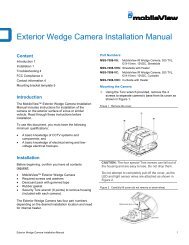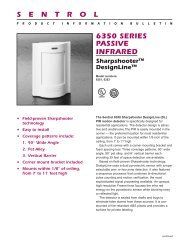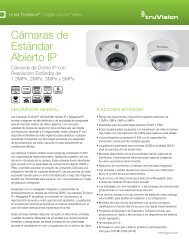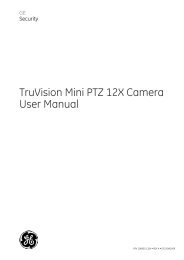Topaz Application Note - Interlogix
Topaz Application Note - Interlogix
Topaz Application Note - Interlogix
You also want an ePaper? Increase the reach of your titles
YUMPU automatically turns print PDFs into web optimized ePapers that Google loves.
I get the error message “Copy Protection Not Found.”<br />
<br />
<br />
<br />
Make sure the Software Sentinel is connected to the parallel or USB port of both<br />
server and all workstations. After connecting the Software Sentinel, you may have to<br />
re-start the <strong>Topaz</strong> server to clear the message.<br />
If there is a printer connected, make sure the printer is “on-line.”<br />
Make sure you are logged on as the NT Administrator. If not, log in again as the<br />
Administrator and reinstall <strong>Topaz</strong>.<br />
When I start <strong>Topaz</strong>, I get a dialog box that asks about connecting to your Internet Service<br />
Provider.<br />
Go to the Windows NT Control Panel. Under Internet Options, on the Connections tab,<br />
under “Dial-up setting”, select “Never dial a connection.”<br />
When I start the <strong>Topaz</strong>, I get the message Server Temporary Unavailable.<br />
If you are using a proxy server make sure the box “Bypass proxy server for local<br />
addresses” is checked.<br />
Use the following procedure:<br />
1. Click on the Internet Explorer icon to bring it up.<br />
2. Click on Tools, Internet Options.<br />
3. Click on the Connections Tab.<br />
4. Click on LAN Settings.<br />
5. If you are using a proxy server, check the box “Bypass proxy server for local<br />
addresses.”<br />
6. Click OK.<br />
7. Click OK.<br />
My computer hangs. Either the keyboard or the mouse is not working.<br />
Bring up the Windows Task Manager, either press Ctrl-Shift-Esc (or press Ctrl-Alt-Del and<br />
select the Task Manager). End the following processes: mp.exe, mprun.exe, and<br />
mshta.exe. Then try to run the program again.<br />
The text overlaps on the screen.<br />
This can occur if the text size in Internet Explorer is not set to medium. Open Microsoft’s<br />
Internet Explorer, select View from the tool bar, and next select Text Size. Make sure text<br />
size is set to Medium.<br />
When I run Auto Configuration, it does not find the device I have plugged into that COM<br />
port or it does not detect any field panels.<br />
<strong>Topaz</strong>’s Auto Configuration is set at the factory to connect to the ACUs at 9600 baud. If<br />
you have changed the ACU baud rate, reset it to 9600 baud. Then try Auto Configuration<br />
again.<br />
If that does not correct the problem, you may have a wiring error. Ensure each field panel<br />
is wired correctly, and each field panel has a unique polling address on the serial port.<br />
Then try Auto Configuration again.