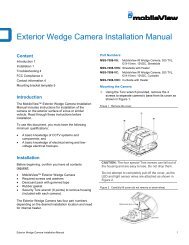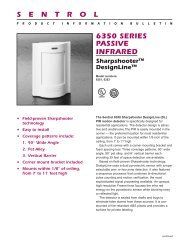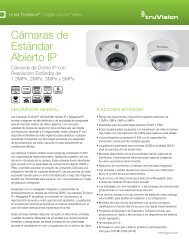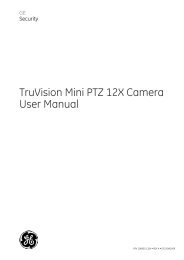Topaz Application Note - Interlogix
Topaz Application Note - Interlogix
Topaz Application Note - Interlogix
You also want an ePaper? Increase the reach of your titles
YUMPU automatically turns print PDFs into web optimized ePapers that Google loves.
Alarm/Access/Device Details: Added a ‘save’ button to the details screen. Although not<br />
actually required (comments were saved automatically when the screen was closed), the<br />
‘save’ button makes the pages consistent with the rest of the application pages.<br />
Display Speed Enhancements: Combined multiple images into a single image on the<br />
Field Panel, Workstation, Reader and Alarm Point hardware definition pages for<br />
improved display performance.<br />
Facility Codes: Increased the number of facility codes that can be defined from 8 to 16.<br />
<br />
<br />
Security Areas with Multiple Spaces: Modified security area matching code to allow for<br />
areas defined with multiple spaces. This compensates for browser behavior that displays<br />
multiple spaces as a single space.<br />
XP drivers: Support drivers for several XP cameras and badge printers are now included<br />
on the CD.<br />
Version 1.4.4 June 26, 2003<br />
This release contains the following fixes and enhancements:<br />
Memory management: Identified and fixed 8 ‘memory leaks’ that caused the size of the<br />
program to grow as user interface pages were accessed. In addition, modified the<br />
memory management code to fix program size inflation caused by memory<br />
fragmentation.<br />
<br />
<br />
<br />
Log file full message: Modified the behavior of <strong>Topaz</strong> in response to a log file full<br />
condition. The program was displaying an alert window every 15 seconds, and ‘queuing’<br />
alerts such that acknowledging one immediately caused the next one to display, making<br />
the system virtually unusable. “Log file full” messages are now displayed on the status<br />
line, and do not freeze the interface.<br />
Memory Check removed: A ‘memory check’ routine, which previously would delay some<br />
threads when memory became scarce, has been removed. The routine was only valid on<br />
systems with less than 2 gigabytes total memory (physical + virtual) and fixed-size<br />
pagefiles, and might prevent the display of event and alarm messages in some cases.<br />
Script error closing event window: Fixed a script error that could occur if the event<br />
window was closed at the same time that the system was trying to write a new event to<br />
the window.<br />
Enhancements:<br />
<br />
<br />
<br />
<br />
New Artwork: Changed the background images of several pages.<br />
Event Window Messages: Additional startup information has been added to the event<br />
window. The server now sends a message to the event window when communication<br />
channel has been successfully established. The event window will also display a<br />
message when communication has terminated.<br />
Lost Sockets problem: The code now reports when a socket on port 80 (IE Browser) is<br />
opened for an extended period of time, and will close the connection if open for more<br />
than 30 minutes. Browser connections are normally open only as long as it takes to<br />
download a web page, image, script or applet from the server to the browser. ‘Lost’<br />
socket connections caused a loss of system resources and could result in degraded<br />
performance.<br />
Alarm Point Status/Control delays: The code which controls the alarm point status<br />
display has been modified to prevent the built-in ‘minimum interval between displays’<br />
(which prevents the alarm point status from updating at shorter intervals than a browser<br />
can format) from affecting other pages. Leaving any status display now cancels the