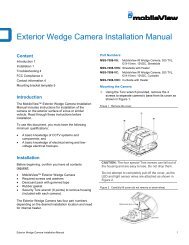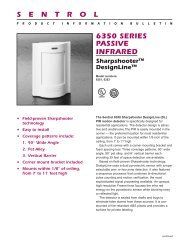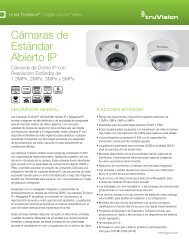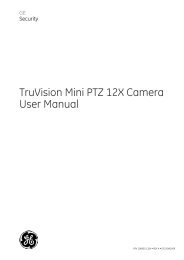Topaz Application Note - Interlogix
Topaz Application Note - Interlogix
Topaz Application Note - Interlogix
You also want an ePaper? Increase the reach of your titles
YUMPU automatically turns print PDFs into web optimized ePapers that Google loves.
Employee Report: Modified the code so that the order of ‘selected’ fields (the data to be<br />
included on the report) will display in the same order as actually printed. This also fixes a<br />
problem that made it difficult for the user to specify the order, since ‘re-saving’ the<br />
template would cause the display order to change.<br />
Cardholder Report Phone Extensions: Fixed a bug that caused ‘0’s within the<br />
employee extension or visitor escort extension to be displayed as ‘A’. The ‘A’ value was<br />
an encoding trick to distinguish between 0 and ‘no value entered’.<br />
Recall Events Report: Added ‘Security Area Name Change’ to known events. This<br />
operation was previously displayed as ‘Unknown Event 858’.<br />
NISCA Badge Printers: Removed the attempt to print the ‘magstripe’ data from this<br />
printer series definition to fix a resultant trap.<br />
Door Unlock Slow Response: Fixed a problem that caused slow response to a door<br />
unlock command (Control/Reader page). The problem occurred when the command<br />
became queued behind a status update process occurring simultaneously. The status<br />
window generation process is now aborted when the reader (door) control button is<br />
pressed.<br />
Unable to modify multidrop dialup phone numbers: Fixed a problem that prevented<br />
the user from modifying the phone number of a multi-drop dialup panel group. The error<br />
message displayed did not indicate real cause of the problem. The code has been<br />
changed to interpret a blank telephone number as not belonging to any group, and the<br />
error message has been changed to ‘Cannot change device 1 telephone number while<br />
other devices exist in dialup group.’ [VI #4663]<br />
Door Strike does not re-fire on overlapped access: Added an option ‘Lock on strike<br />
timeout’ to the ‘Relock Door’ field of the reader definition to allow configurations where<br />
the ‘door strike relay’ will fire when the door contact indicates the door is already open.<br />
The ‘re-fire door strike’ feature, which also requires firmware version 5.79 or 6.10, is used<br />
to control automatic doors that operate on a ‘pulse’ of the door strike, and where the door<br />
must be re-pulsed to prevent it from closing on an cardholder who presents a card while<br />
the door is open.<br />
Operator Password: Fixed a problem that prevented the ‘password’ field from being<br />
cleared when the ‘clear’ button was pressed. Under some circumstances, this could<br />
cause the password to be assigned to another operator who previously had no password.<br />
‘Clear’ button not clearing all fields: On ‘Relay Output’ page, the clear button now<br />
resets the ‘control by alarm point’ to ‘no’ (the default) [VI #5878]. On the ‘Cardholder<br />
Setup’ page, the clear button now resets the ‘status’ field to ‘valid’. On the ‘Cardholder<br />
Access’ page, the clear button now sets the ‘Security area time schedule’ field to<br />
‘always’. On the ‘Operator Type’ page, the ‘lear’ button now resets the ‘level of restriction’<br />
field to ‘No Access’.<br />
JPEGLIB: Updated jpeglib.dll. Previous version reportedly leaked memory each time a<br />
cardholder photo was displayed.<br />
Memory corruption test: Added a test to prevent pages with more input fields than<br />
allocated internally from corrupting the program.<br />
Privilege granted to restricted page: Fixed a problem that allowed a user to navigate to<br />
a page via sibling pages that they could not access via the parent page. For example, a<br />
user without privilege to ‘System Setup Reports’ page would be prevented from<br />
navigating to that page from the ‘Reports’ menu, but was allowed access to the page<br />
from the Cardholder report (via the tab buttons). [VI 4374]<br />
Colorgraphic Absolute Limits: Removed a test that imposed an absolute limit on the<br />
number of colorgraphics objects that can be downloaded to a workstation.