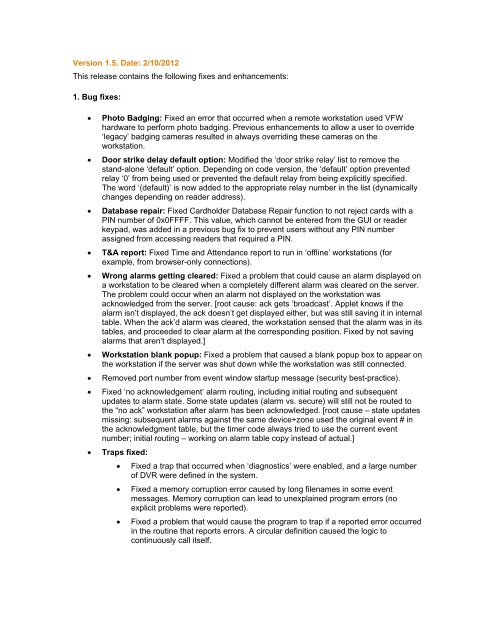Topaz Application Note - Interlogix
Topaz Application Note - Interlogix Topaz Application Note - Interlogix
Version 1.5, Date: 2/10/2012 This release contains the following fixes and enhancements: 1. Bug fixes: Photo Badging: Fixed an error that occurred when a remote workstation used VFW hardware to perform photo badging. Previous enhancements to allow a user to override ‘legacy’ badging cameras resulted in always overriding these cameras on the workstation. Door strike delay default option: Modified the ‘door strike relay’ list to remove the stand-alone ‘default’ option. Depending on code version, the ‘default’ option prevented relay ‘0’ from being used or prevented the default relay from being explicitly specified. The word ‘(default)’ is now added to the appropriate relay number in the list (dynamically changes depending on reader address). Database repair: Fixed Cardholder Database Repair function to not reject cards with a PIN number of 0x0FFFF. This value, which cannot be entered from the GUI or reader keypad, was added in a previous bug fix to prevent users without any PIN number assigned from accessing readers that required a PIN. T&A report: Fixed Time and Attendance report to run in ‘offline’ workstations (for example, from browser-only connections). Wrong alarms getting cleared: Fixed a problem that could cause an alarm displayed on a workstation to be cleared when a completely different alarm was cleared on the server. The problem could occur when an alarm not displayed on the workstation was acknowledged from the server. [root cause: ack gets ‘broadcast’. Applet knows if the alarm isn’t displayed, the ack doesn’t get displayed either, but was still saving it in internal table. When the ack’d alarm was cleared, the workstation sensed that the alarm was in its tables, and proceeded to clear alarm at the corresponding position. Fixed by not saving alarms that aren’t displayed.] Workstation blank popup: Fixed a problem that caused a blank popup box to appear on the workstation if the server was shut down while the workstation was still connected. Removed port number from event window startup message (security best-practice). Fixed ‘no acknowledgement’ alarm routing, including initial routing and subsequent updates to alarm state. Some state updates (alarm vs. secure) will still not be routed to the “no ack” workstation after alarm has been acknowledged. [root cause – state updates missing: subsequent alarms against the same device+zone used the original event # in the acknowledgment table, but the timer code always tried to use the current event number; initial routing – working on alarm table copy instead of actual.] Traps fixed: Fixed a trap that occurred when ‘diagnostics’ were enabled, and a large number of DVR were defined in the system. Fixed a memory corruption error caused by long filenames in some event messages. Memory corruption can lead to unexplained program errors (no explicit problems were reported). Fixed a problem that would cause the program to trap if a reported error occurred in the routine that reports errors. A circular definition caused the logic to continuously call itself.
2. Enhancements: 3. Other: Support for Windows 7 (32-bit). The User Interface has been re-written to remove all ‘pop-up’ windows. Support for workstation connection by name (support for dynamic address assignment). Modification of license interpretation: The ‘Number of Districts’ in the license file now refers to the number of active workstations instead of the number of workstations in the allowed workstation list. The allowed workstation list can now hold 32 workstations regardless of license limits. New messages added to login page to distinguish between login failure due to username/password errors, or due to maximum users already logged on. Modified login to count how many workstations currently logged in. Added code to free a workstation (automatic logout) if the mpuprun handshake is active but subsequently lost. Installation changes include adding a ‘proxy override’ into the registry if the current workstation has proxy enabled. The program has also been enhanced to process a second .hta file included with Topaz 1.5 (Digia II support). Support for Symdec DVR. Support for TVR 10 DVR. Startup modifications: A small popup will appear during the ‘waiting for server response’ period, which includes a timer (timeout period remaining) and an option to continue waiting in the case where the timeout completes. The currently supported firmware version is: 8.14.02. Customers currently running ACURT panels at firmware version 9.00.05 must reflash the panel with 8.14.02 firmware. An error dialog may occur with message “Error 1721. There is a problem with Windows installer package…..” while upgrading from Topaz 1.4.9 to 1.5. Ignore this error and continue with the installation. At times, newly created Windows users may not see events in the events page & status of panels, readers and relays (because of script errors). This behavior is observed when Java runtime is not running properly and can be resolved by opening and closing the Internet Explorer. Version 1.4.9 sp1, Dec. 16, 2009 Security fix: Fixed a security flaw that allowed users to view data they were not privileged to see using certain 3 rd party software. Also added logic to prevent the web server from returning data without specific suffixes or from outside the Topaz working folder. EULA Update: All installation kits have been updated with the current end-user license agreements. The EULA is also saved into the root installation folder for reference after installation. Please review the new license agreement before using this product. Traps Fixed o Local Time Command overflow trap: Fixed a problem that could cause the program to trap or otherwise misbehave when a Local Time Command event was formatted for display (text field overrun).
- Page 1 and 2: Topaz Troubleshooting and Software
- Page 3 and 4: When I try to install Topaz, I get
- Page 5 and 6: I get an error message that the wor
- Page 7 and 8: 9. Under “ActiveX controls and pl
- Page 9: Software Revision History Topaz 1.5
- Page 13 and 14: Missing Status: On very fast machin
- Page 15 and 16: Topaz GUI: An alternate left frame
- Page 17 and 18: Dialup connections: Made changes to
- Page 19 and 20: Cardholder modifiable by non-privil
- Page 21 and 22: Colorgraphic Icons Displaying Wrong
- Page 23 and 24: All Reports: Fixed a problem that c
- Page 25 and 26: status generation code (it previous
- Page 27 and 28: Right Mouse Button Disabled: The ri
- Page 29 and 30: Version 1.3.5 Oct 18, 2001 The
Version 1.5, Date: 2/10/2012<br />
This release contains the following fixes and enhancements:<br />
1. Bug fixes:<br />
<br />
<br />
<br />
<br />
<br />
<br />
<br />
<br />
<br />
Photo Badging: Fixed an error that occurred when a remote workstation used VFW<br />
hardware to perform photo badging. Previous enhancements to allow a user to override<br />
‘legacy’ badging cameras resulted in always overriding these cameras on the<br />
workstation.<br />
Door strike delay default option: Modified the ‘door strike relay’ list to remove the<br />
stand-alone ‘default’ option. Depending on code version, the ‘default’ option prevented<br />
relay ‘0’ from being used or prevented the default relay from being explicitly specified.<br />
The word ‘(default)’ is now added to the appropriate relay number in the list (dynamically<br />
changes depending on reader address).<br />
Database repair: Fixed Cardholder Database Repair function to not reject cards with a<br />
PIN number of 0x0FFFF. This value, which cannot be entered from the GUI or reader<br />
keypad, was added in a previous bug fix to prevent users without any PIN number<br />
assigned from accessing readers that required a PIN.<br />
T&A report: Fixed Time and Attendance report to run in ‘offline’ workstations (for<br />
example, from browser-only connections).<br />
Wrong alarms getting cleared: Fixed a problem that could cause an alarm displayed on<br />
a workstation to be cleared when a completely different alarm was cleared on the server.<br />
The problem could occur when an alarm not displayed on the workstation was<br />
acknowledged from the server. [root cause: ack gets ‘broadcast’. Applet knows if the<br />
alarm isn’t displayed, the ack doesn’t get displayed either, but was still saving it in internal<br />
table. When the ack’d alarm was cleared, the workstation sensed that the alarm was in its<br />
tables, and proceeded to clear alarm at the corresponding position. Fixed by not saving<br />
alarms that aren’t displayed.]<br />
Workstation blank popup: Fixed a problem that caused a blank popup box to appear on<br />
the workstation if the server was shut down while the workstation was still connected.<br />
Removed port number from event window startup message (security best-practice).<br />
Fixed ‘no acknowledgement’ alarm routing, including initial routing and subsequent<br />
updates to alarm state. Some state updates (alarm vs. secure) will still not be routed to<br />
the “no ack” workstation after alarm has been acknowledged. [root cause – state updates<br />
missing: subsequent alarms against the same device+zone used the original event # in<br />
the acknowledgment table, but the timer code always tried to use the current event<br />
number; initial routing – working on alarm table copy instead of actual.]<br />
Traps fixed:<br />
<br />
<br />
<br />
Fixed a trap that occurred when ‘diagnostics’ were enabled, and a large number<br />
of DVR were defined in the system.<br />
Fixed a memory corruption error caused by long filenames in some event<br />
messages. Memory corruption can lead to unexplained program errors (no<br />
explicit problems were reported).<br />
Fixed a problem that would cause the program to trap if a reported error occurred<br />
in the routine that reports errors. A circular definition caused the logic to<br />
continuously call itself.