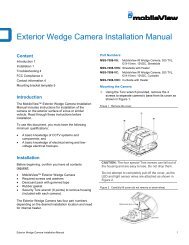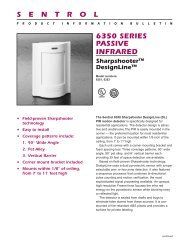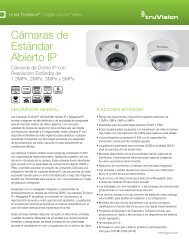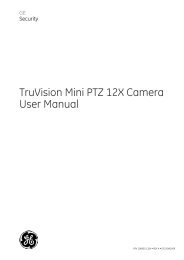Topaz Application Note - Interlogix
Topaz Application Note - Interlogix
Topaz Application Note - Interlogix
Create successful ePaper yourself
Turn your PDF publications into a flip-book with our unique Google optimized e-Paper software.
<strong>Topaz</strong><br />
Troubleshooting and<br />
Software Revision History<br />
P/N 460911001E • 09FEB12<br />
For Release <strong>Note</strong>s (Software Revision History), please Click Here.<br />
<strong>Topaz</strong> installation on Windows 7 or Vista does not start.<br />
In some cases, Windows 7 or Vista security may prevent the <strong>Topaz</strong> application from<br />
starting, or may cause the program to become unresponsive after starting. If this occurs,<br />
disable “Data Execution Prevention” (DEP) by following these steps:<br />
a. Click Start > All Programs > Accessories.<br />
b. From the Accessories menu, right-click on “Command Prompt” and from the drop<br />
down menu, select “Run as administrator.”<br />
c. If the User Account Control feature displays, you need to either press the Continue<br />
button or provide the User Account Control feature with the details it requires.<br />
d. When the Command Prompt window opens, type the following, and then press Enter:<br />
bcdedit.exe/set {current} nx AlwaysOff<br />
e. A window opens stating “The operation completed Successfully.”<br />
f. Close the Command Prompt window, and then restart your PC for the changes to take<br />
effect.<br />
If these steps do not solve the problem, uninstall <strong>Topaz</strong> and re-install. Be sure to follow the<br />
instructions in the <strong>Topaz</strong> Installation Sheet (P/N 460926001E).<br />
<strong>Topaz</strong> installation fails due to Microsoft .NET 2.0 installation failure.<br />
The <strong>Topaz</strong> installation requires the .NET 2.0 framework. In some cases <strong>Topaz</strong> installation<br />
reports that the framework does not exist, but when the .NET installation begins, it reports<br />
that a more recent version of the 2.0 framework does exist, and aborts the installation<br />
procedure. This occurs because the <strong>Topaz</strong> installation does not recognize .NET framework<br />
service packs.<br />
To allow <strong>Topaz</strong> to install, you must uninstall the .NET 2.0 service pack. If you receive a<br />
message during uninstall saying “Microsoft .NET Framework 2.0 Service Pack 2 cannot be<br />
uninstalled because it will affect other applications that are installed”, you need to uninstall<br />
the later versions of the framework before uninstalling the 2.0 version. (see<br />
http://blogs.msdn.com/astebner/archive/2009/04/20/9557946.aspx). The later versions of<br />
the framework, if required for other applications, may be downloaded from the web and reinstalled<br />
after <strong>Topaz</strong> installation completes. For example, .NET 3.1 sp1 can be downloaded<br />
from http://msdn.microsoft.com/en-us/netframework/aa569263.aspx.
I have the following warning dialog when launching the user interface.<br />
Digia2 requires hardware graphics acceleration. This dialog appears when the<br />
graphics/video drivers of the PC are not properly installed. These drivers must be properly<br />
installed before installing <strong>Topaz</strong>. These drivers should be available with the CD supplied<br />
with the PC.<br />
I have a warning bar across the top of my screen “Your current security settings put your<br />
computer at risk.”<br />
Some versions of Internet Explorer (IE) warn the user in response to certain IE settings. In<br />
<strong>Topaz</strong>, this is due to the Internet Options, Security tab, Custom level setting of items<br />
'Initialize’ and script ‘ActiveX controls not marked as safe' to ‘Enable’. To change this<br />
setting, make the Digia ActiveX component ‘trusted’, after which you may change the<br />
setting back to ‘Disable’. The registry entries to ‘trust’ the Digia ActiveX can be found in the<br />
‘troubleshooting’ folder of the CD, named ‘trustdigia.reg’. Double-click on this file to modify<br />
your registry.<br />
When I try to install <strong>Topaz</strong>, I get “Network not configured or disconnected: ….”<br />
The <strong>Topaz</strong> application needs a valid TCP/IP address. If the network cable is disconnected<br />
or no network card is in the computer, <strong>Topaz</strong> will not run. If you have a network card,<br />
connect the network cable. If you do not have a network card, install a Microsoft loop back<br />
adapter.<br />
1. Go to Start, Settings, Control Panel, click Add/Remove Hardware.<br />
2. At the hardware wizard, click Next, click Add/Troubleshoot a device, and then click<br />
Next. (Windows 2000 attempts to detect new plug and play devices).<br />
3. Click Add a new device, and then Next.<br />
4. Select No, I want to select the hardware from a list and then click Next.<br />
5. From Hardware types, select “Network adapters”, and then click Next.<br />
6. From Manufactures, select Microsoft, then “Microsoft Loopback Adapter,” and then<br />
click Next.<br />
7. Click Next again and then click Finished.<br />
When I try to install <strong>Topaz</strong>, I get “Port 80 in use.”<br />
The <strong>Topaz</strong> program emulates a Web Server, so there cannot be another Web Server<br />
running on the computer.<br />
Examples of Web Server programs are Microsoft’s Personal Web Server, and Microsoft’s<br />
Internet Information Server.
When I try to install <strong>Topaz</strong>, I get the error message “~0000 was not found.”<br />
Check your c:\temp directory. By default, Windows NT makes a temp directory on the C:<br />
drive named temp. If this directory does not exist, you should create one.<br />
When I try to startup <strong>Topaz</strong>, I don’t get ‘fly-in’ background images, and the ‘Enter’ button is<br />
missing. I may get a script error “Object doesn’t support this property or method.”<br />
Some PCs experience timing problems with the script that controls the special ‘fly-in’<br />
affects of the <strong>Topaz</strong> login page. The script references a global variable defined in another<br />
script, which can cause problems when one script starts running before the second script<br />
has finished being interpreted.<br />
<br />
<br />
The immediate work-around is to press the key.<br />
The permanent work-around is to replace the ‘index.html’ file with an alternate file that<br />
does not contain the fly-in affects, as follows:<br />
1. Under the <strong>Topaz</strong> installation directory (normally C:\Program Files\GE\<strong>Topaz</strong>)<br />
locate the folder “htmlnf.” Within that folder, rename the file ‘index.html’ to<br />
‘index_orig.html’ (or any unused name).<br />
2. In the same folder, locate file ‘Welcome1.html’ and rename to ‘index.html’.<br />
When I double-click on the <strong>Topaz</strong> icon, I get the “Open With” dialog box to select a<br />
program to run.<br />
Press the Esc key to abort the process. Install Microsoft Internet Explorer 5.5 or later.<br />
When I double-click on the <strong>Topaz</strong> icon, I get a white screen with “Action cancelled” on it.<br />
This means the Internet Explorer cannot find the MP.exe server application.<br />
1. Ensure Microsoft’s Internet Information Server (IIS) is not installed on this computer.<br />
2. Delete the file WORKSTATION.HTA in the <strong>Topaz</strong> folder, and then reload the <strong>Topaz</strong><br />
application.<br />
<strong>Topaz</strong> does not start.<br />
Before <strong>Topaz</strong> can run, you must make sure your computer is configured properly.<br />
<br />
<br />
<br />
<br />
<br />
<br />
<br />
The screen resolution must be set to 1024 * 768 and 65535 colors.<br />
The computer must have at least 512 MB of memory.<br />
TCP/IP must be installed, but not set for DHCP.<br />
Check the TCP/IP configuration by pinging the IP address. For example, if the TCP/IP<br />
address is 192.1.1.1, then go to a command prompt, and type: “PING 192.1.1.1.” You<br />
should get “Reply from 192.1.1.1: bytes=32 time
I get the error message “Copy Protection Not Found.”<br />
<br />
<br />
<br />
Make sure the Software Sentinel is connected to the parallel or USB port of both<br />
server and all workstations. After connecting the Software Sentinel, you may have to<br />
re-start the <strong>Topaz</strong> server to clear the message.<br />
If there is a printer connected, make sure the printer is “on-line.”<br />
Make sure you are logged on as the NT Administrator. If not, log in again as the<br />
Administrator and reinstall <strong>Topaz</strong>.<br />
When I start <strong>Topaz</strong>, I get a dialog box that asks about connecting to your Internet Service<br />
Provider.<br />
Go to the Windows NT Control Panel. Under Internet Options, on the Connections tab,<br />
under “Dial-up setting”, select “Never dial a connection.”<br />
When I start the <strong>Topaz</strong>, I get the message Server Temporary Unavailable.<br />
If you are using a proxy server make sure the box “Bypass proxy server for local<br />
addresses” is checked.<br />
Use the following procedure:<br />
1. Click on the Internet Explorer icon to bring it up.<br />
2. Click on Tools, Internet Options.<br />
3. Click on the Connections Tab.<br />
4. Click on LAN Settings.<br />
5. If you are using a proxy server, check the box “Bypass proxy server for local<br />
addresses.”<br />
6. Click OK.<br />
7. Click OK.<br />
My computer hangs. Either the keyboard or the mouse is not working.<br />
Bring up the Windows Task Manager, either press Ctrl-Shift-Esc (or press Ctrl-Alt-Del and<br />
select the Task Manager). End the following processes: mp.exe, mprun.exe, and<br />
mshta.exe. Then try to run the program again.<br />
The text overlaps on the screen.<br />
This can occur if the text size in Internet Explorer is not set to medium. Open Microsoft’s<br />
Internet Explorer, select View from the tool bar, and next select Text Size. Make sure text<br />
size is set to Medium.<br />
When I run Auto Configuration, it does not find the device I have plugged into that COM<br />
port or it does not detect any field panels.<br />
<strong>Topaz</strong>’s Auto Configuration is set at the factory to connect to the ACUs at 9600 baud. If<br />
you have changed the ACU baud rate, reset it to 9600 baud. Then try Auto Configuration<br />
again.<br />
If that does not correct the problem, you may have a wiring error. Ensure each field panel<br />
is wired correctly, and each field panel has a unique polling address on the serial port.<br />
Then try Auto Configuration again.
I get an error message that the workstation cannot connect.<br />
This can occur if the “workstation.hta” file at the workstation has an IP Address of<br />
127.0.0.1 (localhost). The “workstation.hta” file must contain the IP Address of <strong>Topaz</strong><br />
server computer.<br />
To check for a valid IP address:<br />
1. At the <strong>Topaz</strong> Server, go to a command prompt. (Click Start, then Run, and enter<br />
CMD). At the command prompt enter IPCONFIG.<br />
2. <strong>Note</strong> the IP Address.<br />
3. From My Computer, Open the C: drive.<br />
4. Double-click on the <strong>Topaz</strong> directory.<br />
5. Locate the file “Workstation”, a.k.a. “Workstation.hta.”<br />
6. Right-mouse-click on the file and select “Open With…”<br />
7. From the programs listed, select “<strong>Note</strong>pad”, and click OK.<br />
Sample of a non-functional workstation.hta file:<br />
<br />
<br />
8. Enter the correct IP Address and save the file.<br />
9. Restart the <strong>Topaz</strong>.<br />
<strong>Topaz</strong> shows the same screen even if I know it is wrong.<br />
Internet Explorer has ‘cached’ the screen.<br />
Disable ‘caching’ by:<br />
1. Double-click on the Internet Explorer icon.<br />
2. Click on Tools, Internet Options.<br />
3. On the General Tab, click Settings.<br />
4. Click on “Every visit to the page” to disable it.<br />
5. Click “OK” to save.<br />
The Add/Save Button of Time Schedules disappears after I click “Save.” I am using IE6.<br />
This occurs because IE6 handles ‘cookies’ differently than IE 5.5.<br />
Use the following procedure:<br />
1. Click on the Internet Explorer icon to bring it up.<br />
2. Click on Tools, Internet Options.<br />
3. Click on the Privacy Connections Tab.<br />
4. Move the slide bar all the way down and click “OK” to save.<br />
I get system error messages.<br />
Call UTC Fire & Security Technical Support (1-888-487-3287).<br />
I get the error message “EMERGENCY, REBUILD CARD FILE.”<br />
Call UTC Fire & Security Technical Support (1-888-487-3287).
I can run <strong>Topaz</strong>, but when I click on the Help button(s), either nothing happens or I get the<br />
error message “Action Cancelled.”<br />
Reinstall the software.<br />
I can run <strong>Topaz</strong>, but I don’t get any events, alarms, reports or status displays.<br />
The Java Virtual machine is not running. Install the Microsoft Virtual Machine or Sun Java<br />
Runtime Environment. The installation kits are available from the CD’s ‘troubleshooting’<br />
folder.<br />
Some <strong>Topaz</strong> functions don’t work, and when I move the cursor over the buttons, I get a red<br />
circle with a line through it.<br />
You are working ‘offline’. From Internet Explorer’s ‘file’ menu, uncheck the ‘work offline’<br />
option.<br />
On the Photos Tab in the cardholder database, the screen keeps refreshing.<br />
This occurs because IE6 handles ‘cookies’ differently than IE 5.5.<br />
Use the following procedure:<br />
1. Click on the Internet Explorer icon to bring it up.<br />
2. Click on Tools, Internet Options.<br />
3. Click on the Privacy Tab.<br />
4. Move the slide bar all the way down and click “OK” to save.<br />
I get Script Errors when viewing live video for Multiple View page and Controller page.<br />
At the server:<br />
1. Double-click on the Internet Explorer icon to open it.<br />
2. Click on Tools, Internet Options.<br />
3. Click on the Security Tab.<br />
4. Click on the Local Intranet icon.<br />
5. Click on the Custom Level button.<br />
6. Under “ActiveX controls and plug-ins” change “Download signed ActiveX controls”,<br />
“Download unsigned ActiveX controls” and “Initialize and script ActiveX controls not<br />
marked as safe” change all three to “Enable.”<br />
7. Click OK to save.<br />
At the Workstation:<br />
1. Click on the Internet Explorer icon.<br />
2. Click on Tools, Internet Options.<br />
3. Click on the Security Tab.<br />
4. Click on the Local intranet icon.<br />
5. Click on the Custom Level button.<br />
6. Under “ActiveX controls and plug-ins” change “Download signed ActiveX controls”,<br />
“Download unsigned ActiveX controls” to “Enable” and Initialize and script ActiveX<br />
controls not marked as safe” change all three to “Enable.”<br />
7. Click on the Internet icon.<br />
8. Click on the Custom Level button.
9. Under “ActiveX controls and plug-ins” change “Download signed ActiveX controls”,<br />
“Download unsigned ActiveX controls” to “Enable” and Initialize and script ActiveX<br />
controls not marked as safe” change all three to “Enable.”<br />
10. Click OK to Save.<br />
I cannot Shutdown or Run Reports.<br />
This can occur if the “workstation.hta” file has an IP address of 127.0.0.1 (localhost). The<br />
“workstation.hta” file must contain the IP address of <strong>Topaz</strong> server computer.<br />
To check the IP address:<br />
1. At the <strong>Topaz</strong> Server, go to a command prompt. (Click Start, then Run, and enter<br />
CMD). At the command prompt enter IPCONFIG.<br />
2. <strong>Note</strong> the IP Address.<br />
3. From My Computer, Open the C: drive.<br />
4. Double-click on the <strong>Topaz</strong> directory.<br />
5. Locate the file “Workstation”, a.k.a. “Workstation.hta.”<br />
6. Right-click on the file and select “Open With…”<br />
7. From the programs listed, select “<strong>Note</strong>pad”, and click OK.<br />
Sample of a non-functional workstation.hta file:<br />
<br />
<br />
8. Enter the correct IP Address and save the file.<br />
9. Restart the <strong>Topaz</strong>.<br />
I cannot Shutdown <strong>Topaz</strong>.<br />
If you are using a proxy server make sure the box “Bypass proxy server for local<br />
addresses” is checked. Use the following procedure:<br />
1. Click on the Internet Explorer icon to bring it up.<br />
2. Click on Tools, Internet Options.<br />
3. Click on the Connections Tab.<br />
4. Click on LAN Settings.<br />
5. If you are using a proxy server, check the box “Bypass proxy server for local<br />
addresses.”<br />
6. Click OK.<br />
7. Click OK.<br />
I get the error “No Such Interface Supported” on some screens.<br />
This can occur if one or more of the following files are missing, damaged, or improperly<br />
registered.<br />
To resolve this problem in Internet Explorer, follow these steps:<br />
1. Quit all programs that are running.<br />
2. Click Start, and then click Run.<br />
3. Type regsvr32 urlmon.dll, and then click OK.
4. When you receive the "DllRegisterServer in urlmon.dll succeeded" message, click OK.<br />
5. If this does not resolve the problem, repeat steps 2 through 4 for each of the following<br />
files (in step 3, replace Urlmon.dll with each of the file names below):<br />
Shdocvw.dll<br />
Msjava.dll<br />
Actxprxy.dll<br />
Oleaut32.dll<br />
Mshtml.dll<br />
Browseui.dll<br />
Shell32.dll (Windows XP and Windows 2000 only)<br />
The following link to Microsoft Support can provide more information:<br />
http://support.microsoft.com/default.aspx/kb/281679/EN-US/<br />
Other <strong>Note</strong>s:<br />
To run <strong>Topaz</strong>, you must have the Microsoft Internet Explorer set for “cookies enabled”<br />
(default). Some people turn cookies off for privacy reasons when browsing the Internet,<br />
but <strong>Topaz</strong> needs the “per-session” cookies enabled to recall screens and link to windows.<br />
<strong>Topaz</strong> does not work properly without this setting.<br />
You can reset the cookies in MS Internet Explorer by the following procedure:<br />
1. Click on the Internet Explorer icon to bring it up.<br />
2. Click on Tools, Internet Options.<br />
3. Click on the Privacy Tab.<br />
4. Move slider to ‘Low’, and press the ‘Apply’ (or ‘OK’) button. <strong>Note</strong> that if your<br />
machine is not in the ‘Internet’ zone, you may have to use the ‘override cookie<br />
handling for individual web sites’ function.<br />
The workstation’s on-line event printer must be configured to print directly to the printer.<br />
In Window NT’s Printer Properties, on the Scheduling Tab, select “Print directly to Printer.”<br />
<strong>Note</strong>: If using a K-panel ribbon you need to specify how the resin panel should be applied<br />
when printing. This can be done in the “Advanced“ tab of the printer’s “Document<br />
Defaults.” Click on “Ribbon” and change the “Front and Back Option” to “Color on both<br />
sides.” Then click on “Black panel options” and set it to “Use Always.” The settings are<br />
normally used when printing bar codes for infrared readers.<br />
The Winnov video capture card may fail to register into NT, resulting in a black picture<br />
when attempting to take a photo. If this occurs, click on “Browse This CD”, then doubleclick<br />
on the “Video Capture” folder, then on the “Winnov” folder, and finally double-click on<br />
the VIDMP.REG icon.
Software Revision History<br />
<strong>Topaz</strong> 1.5 Patches, Feb. 2012<br />
The patches described below are available for <strong>Topaz</strong> 1.5. If any of issues fixed with these<br />
patches apply to your <strong>Topaz</strong> installation, please install the appropriate patch(es) from the folder<br />
:\Troubleshooting\Patches on the <strong>Topaz</strong> 1.5 CD.<br />
Patch 1<br />
The Unlock Door on REX option on the Hardware > Reader page is selected (On) by default.<br />
Previously, if the check mark on Unlock Door on REX was removed, the change was not saved<br />
and was not sent to the panel. The door continued to unlock when the Request to Exit was<br />
activated through a button, motion detector, or other device.<br />
Patch 1 ensures that the Unlock Door on REX option functions properly, that is, if the door has a<br />
crash bar that allows exiting without unlocking the door, remove the check mark from Unlock<br />
Door on REX and save the Reader page. The door can now be opened from the inside and the<br />
Forced Open Alarm is masked.<br />
Patch 2<br />
Patch 2 ensures that the Executive APB Override and Authorized for Conditional Unlock fields on<br />
the Cards > Access page are set persistently in the database when saved.<br />
Patch 3<br />
Patch 3 corrects the Back Up Database and Restore Database functions on the main Control<br />
page. With this patch it is possible to successfully perform backup/restore operations to/from<br />
drives other than the default drive. The alternate folder path values are updated appropriately<br />
whenever the selection in the list box changes.<br />
Patch 4<br />
Patch 4 prevents the mp.exe process from being stopped when a legacy printer is set up in<br />
Windows and selected from <strong>Topaz</strong> 1.5.<br />
Capacity Increase for New Installations<br />
If the default <strong>Topaz</strong> system capacity is insufficient, use the updated sysconfg.dat file from the<br />
<strong>Topaz</strong> 1.5 CD.<br />
To apply the updated sysconfg.dat file:<br />
1. Shut down <strong>Topaz</strong>.<br />
2. Go to folder where <strong>Topaz</strong> is installed. The default location is C:\Program<br />
Files\GE\<strong>Topaz</strong>.<br />
3. Go to Screens folder and back up the file sysconfg.dat.<br />
4. Copy the sysconfg.dat file from the <strong>Topaz</strong> 1.5 CD folder<br />
:\Troubleshooting\.<br />
5. Replace the old sysconfg.dat file in the folder :\Program<br />
Files\GE\<strong>Topaz</strong>\Screens with new file from the CD.<br />
6. Start <strong>Topaz</strong>.<br />
<strong>Note</strong>: This only affects new installations. Upgrades are not affected if the installer follows the<br />
upgrade procedure.
Version 1.5, Date: 2/10/2012<br />
This release contains the following fixes and enhancements:<br />
1. Bug fixes:<br />
<br />
<br />
<br />
<br />
<br />
<br />
<br />
<br />
<br />
Photo Badging: Fixed an error that occurred when a remote workstation used VFW<br />
hardware to perform photo badging. Previous enhancements to allow a user to override<br />
‘legacy’ badging cameras resulted in always overriding these cameras on the<br />
workstation.<br />
Door strike delay default option: Modified the ‘door strike relay’ list to remove the<br />
stand-alone ‘default’ option. Depending on code version, the ‘default’ option prevented<br />
relay ‘0’ from being used or prevented the default relay from being explicitly specified.<br />
The word ‘(default)’ is now added to the appropriate relay number in the list (dynamically<br />
changes depending on reader address).<br />
Database repair: Fixed Cardholder Database Repair function to not reject cards with a<br />
PIN number of 0x0FFFF. This value, which cannot be entered from the GUI or reader<br />
keypad, was added in a previous bug fix to prevent users without any PIN number<br />
assigned from accessing readers that required a PIN.<br />
T&A report: Fixed Time and Attendance report to run in ‘offline’ workstations (for<br />
example, from browser-only connections).<br />
Wrong alarms getting cleared: Fixed a problem that could cause an alarm displayed on<br />
a workstation to be cleared when a completely different alarm was cleared on the server.<br />
The problem could occur when an alarm not displayed on the workstation was<br />
acknowledged from the server. [root cause: ack gets ‘broadcast’. Applet knows if the<br />
alarm isn’t displayed, the ack doesn’t get displayed either, but was still saving it in internal<br />
table. When the ack’d alarm was cleared, the workstation sensed that the alarm was in its<br />
tables, and proceeded to clear alarm at the corresponding position. Fixed by not saving<br />
alarms that aren’t displayed.]<br />
Workstation blank popup: Fixed a problem that caused a blank popup box to appear on<br />
the workstation if the server was shut down while the workstation was still connected.<br />
Removed port number from event window startup message (security best-practice).<br />
Fixed ‘no acknowledgement’ alarm routing, including initial routing and subsequent<br />
updates to alarm state. Some state updates (alarm vs. secure) will still not be routed to<br />
the “no ack” workstation after alarm has been acknowledged. [root cause – state updates<br />
missing: subsequent alarms against the same device+zone used the original event # in<br />
the acknowledgment table, but the timer code always tried to use the current event<br />
number; initial routing – working on alarm table copy instead of actual.]<br />
Traps fixed:<br />
<br />
<br />
<br />
Fixed a trap that occurred when ‘diagnostics’ were enabled, and a large number<br />
of DVR were defined in the system.<br />
Fixed a memory corruption error caused by long filenames in some event<br />
messages. Memory corruption can lead to unexplained program errors (no<br />
explicit problems were reported).<br />
Fixed a problem that would cause the program to trap if a reported error occurred<br />
in the routine that reports errors. A circular definition caused the logic to<br />
continuously call itself.
2. Enhancements:<br />
<br />
<br />
<br />
<br />
<br />
<br />
<br />
<br />
<br />
<br />
3. Other:<br />
Support for Windows 7 (32-bit). The User Interface has been re-written to remove all<br />
‘pop-up’ windows.<br />
Support for workstation connection by name (support for dynamic address assignment).<br />
Modification of license interpretation: The ‘Number of Districts’ in the license file now<br />
refers to the number of active workstations instead of the number of workstations in the<br />
allowed workstation list. The allowed workstation list can now hold 32 workstations<br />
regardless of license limits.<br />
New messages added to login page to distinguish between login failure due to<br />
username/password errors, or due to maximum users already logged on.<br />
Modified login to count how many workstations currently logged in.<br />
Added code to free a workstation (automatic logout) if the mpuprun handshake is active<br />
but subsequently lost.<br />
Installation changes include adding a ‘proxy override’ into the registry if the current<br />
workstation has proxy enabled. The program has also been enhanced to process a<br />
second .hta file included with <strong>Topaz</strong> 1.5 (Digia II support).<br />
Support for Symdec DVR.<br />
Support for TVR 10 DVR.<br />
Startup modifications: A small popup will appear during the ‘waiting for server response’<br />
period, which includes a timer (timeout period remaining) and an option to continue<br />
waiting in the case where the timeout completes.<br />
The currently supported firmware version is: 8.14.02.<br />
Customers currently running ACURT panels at firmware version 9.00.05 must reflash the<br />
panel with 8.14.02 firmware.<br />
<br />
<br />
An error dialog may occur with message “Error 1721. There is a problem with Windows<br />
installer package…..” while upgrading from <strong>Topaz</strong> 1.4.9 to 1.5. Ignore this error and<br />
continue with the installation.<br />
At times, newly created Windows users may not see events in the events page & status<br />
of panels, readers and relays (because of script errors). This behavior is observed when<br />
Java runtime is not running properly and can be resolved by opening and closing the<br />
Internet Explorer.<br />
Version 1.4.9 sp1, Dec. 16, 2009<br />
Security fix: Fixed a security flaw that allowed users to view data they were not<br />
privileged to see using certain 3 rd party software. Also added logic to prevent the web<br />
server from returning data without specific suffixes or from outside the <strong>Topaz</strong> working<br />
folder.<br />
<br />
<br />
EULA Update: All installation kits have been updated with the current end-user license<br />
agreements. The EULA is also saved into the root installation folder for reference after<br />
installation. Please review the new license agreement before using this product.<br />
Traps Fixed<br />
o Local Time Command overflow trap: Fixed a problem that could cause the<br />
program to trap or otherwise misbehave when a Local Time Command event<br />
was formatted for display (text field overrun).
o Program trap during Reader status: Fixed a problem that would cause the<br />
server to trap if an ACU went offline during reader status display. The problem<br />
would occur only if the previous reader searched for did exist.<br />
o Alarm Instruction Message trap: Fixed a variable overrun error caused by long<br />
alarm point instruction messages. The software could trap when the alarm was<br />
triggered.<br />
Diamond 1 conversion:<br />
o Fixed a problem with some unexpected cardholder record sizes.<br />
o Added code that will sense and remove security area date ranges (not supported<br />
in <strong>Topaz</strong>).<br />
o Fixed a problem that could result in fewer access groups on the imported<br />
database than in the original Diamond database. The <strong>Topaz</strong> conversion routine<br />
was using the maximum number of access points where it should have been<br />
using the maximum number of access groups.<br />
Modified message returned from ‘Start Diagnostic Viewer’ and ‘Design Badge’ requests<br />
to ‘Request to execute detached program submitted’ to better reflect actual program<br />
operation. [VI 6983]<br />
Unprivileged page request recovery: Fixed the logic that determines which page to<br />
view after the user attempts to view a page to which they do not have privilege. In some<br />
cases, the system was sending them back to the login page.<br />
Device Tree: Missing configurable operator privileges) has been added.<br />
Invalid Data causing database corruption: Validity test added to prevent readers<br />
named with all zeros or spaces. Readers named with only zeros could not be retrieved.<br />
Validity test added to prevent leading or multiple embedded spaces in operator name,<br />
causing non-selectable names. [vi 7014] Added a validity check for illegal characters<br />
(‘’,’&’,’%’) within a camera name.<br />
Badge Design Save: Fixed a problem with the badge design ‘save’ function. Now<br />
defaults to ‘save as…’ if no name currently assigned to the template. Previously an error<br />
messages would be displayed on the status line of the alarm frame, but no file would be<br />
saved. [VI 7020]<br />
Missing ‘Video’ button: Fixed a problem that prevented video associated with an alarm<br />
to be displayed when the ‘expanded alarm window’ was displayed.<br />
Video Playback appears on workstation when requested from server: Fixed a<br />
problem that resulted in the camera display being broadcast on all workstations when<br />
requested on the server. [VI 3097]<br />
Unable to delete Custom Cardholder Field Label: Fixed a problem that prevented the<br />
clearing of all Customer Cardholder field labels. The program was interpreting all fields<br />
cleared as no data received instead of all data received as blank. [VI 2531]<br />
Autoconfig doesn’t delete readers: Fixed a bug that prevented readers from being<br />
deleted when selected from the ‘not found’ list. Since readers were not being deleted, the<br />
user was also unable to delete panels associated with readers, with an ‘Operation failed<br />
or command not supported by device’ error. [VI 6878]<br />
Report Printer: Fixed a problem that caused a ‘print report’ to fail if the printer name was<br />
32 characters long (the maximum printer name size allowed).<br />
Time Schedule Report: Fixed a problem that caused the Time Schedule setup report<br />
‘report complete’ message to display ‘0 Records Printed’. Will now display actual number<br />
of Time Schedule records in the report complete message. [vi 7018]<br />
Broadcast messages not sent to workstations: Fixed a problem that prevented<br />
broadcast messages (for example, device offline) from being sent to all clients.<br />
Workstation not sensing network disconnect: Added an active handshake function<br />
between the workstation daemon (mpuprun) and the server to sense network breakage.<br />
Previously the daemon depended on notification from the network that a connection was<br />
no longer valid, which does not occur when the breakage is at the server. The demon will<br />
now shutdown the workstation if no active response is received in 15 seconds (will beep<br />
several times before shutting down). [UL redundant server requirement]. [vi 7022]
Missing Status: On very fast machines, the status displays could be missing data due to<br />
data lines sent faster than the browser can process. A throttle has been added to the<br />
code feeding status data.<br />
Multidrop Dialup: Fixed an initialization problem that prevented the telephone number<br />
assigned to a dialup panel from being changed.<br />
Video Switcher Preset zero: Fixed a problem that prevented ‘0’ being used as a video<br />
switcher preset value.<br />
Security Area report: Added Masking Allowed, Masking Delay, Area Security Schedule<br />
and Area Description data that was not being included on the report due to a<br />
programming error.<br />
Keypad Pin: Fixed a problem that allowed cardholders with no PIN assigned access via<br />
readers requiring a PIN (by pressing the ‘#’ key).<br />
<strong>Topaz</strong> Elevator: Fixed a problem that prevented multiple cabs on the same ACU from<br />
assigning different security areas to the floors associated with each cab. The program<br />
was using the floor to security area definition of the first cab for all cabs on the ACU.<br />
Vista Printer Select: Fixed a problem that caused the badge printer selection button to<br />
be missing when running under the Vista operating system.<br />
Sun Java Support: Fixed reliability problems that occurred when using Sun Java Runtime<br />
Environment. Sun Java 6 may be used in place of the Microsoft Java Virtual<br />
Machine.<br />
Audible Alarm: Fixed a problem that caused the audible alarm to sound only the first<br />
time the point went into alarm state, then not again until the alarm was cleared.<br />
Badge camera/printer override: Fixed a problem selecting USB cameras or printers<br />
after having native printers and camera installed by adding the ability to tell the software<br />
to ignore native badge printers and cameras. The ‘uninstall’ of these drivers often did not<br />
succeed, leading the software to assume ‘legacy’ processing (presenting only the native<br />
printer/camera options).<br />
Sysconfg.dat Issues: Modified demon program (mpuprun) to properly process<br />
sysconfg.dat files set to ‘read-only’, and to report (popup window) when it has other<br />
errors reading the configuration files. Previously, the software would display a<br />
‘primary/alternate’ query box instead of reporting the actual error.<br />
End User License Agreement: Updated.<br />
Version 1.4.9 Date: 09/03/2008 Build: 2593<br />
Bug fixes:<br />
<br />
Program trap while saving cardholders: A problem has been identified and fixed<br />
related to making a large number of cardholder changes (approximately 12) without<br />
intermediate saves. The list of fields changed could overflow an internal storage variable,<br />
causing corruption in surrounding memory, leading to a ‘trap’ or other undesirable<br />
behavior.<br />
Diamond 1 conversion: Fixed a problem that occurred on some converted Diamond 1<br />
databases. An illegal alarm message instruction reference is now ignored. Fixed a<br />
problem with converting SCPDEV files caused by unexpected record sizes in the<br />
Diamond I database. Fixed a problem with some unexpected cardholder record sizes.<br />
Added code that will sense and remove security area date ranges (not supported by<br />
<strong>Topaz</strong>).<br />
<br />
<br />
Program trap due to alarm ‘ack’ table re-allocation: Fixed a problem that caused the<br />
system to trap if multiple threads accessed the internal alarm ‘acknowledgement’ table<br />
and the table was being re-allocated due to a large number of un-acknowledged alarms.<br />
Access Groups / Card sysconfg setting can cause bad report output: A change has<br />
been made to limit the number of access groups per card to 32 when the sysconfg.dat file
has a larger value. The cardholder record only has space for 32 access groups. A larger<br />
value was causing an Employee report that uses the access group as a filter to also<br />
select cards that had the access group number matching non-access group data within<br />
the cardholder record.<br />
<strong>Topaz</strong> GUI: Migrated html to Netobjects Fusion version 8 (producing html version 4).<br />
HTML code has been run through a syntax checker, and non-standard constructions<br />
have been modified or removed where appropriate. The cardholder ‘search by’ menu has<br />
been re-written due to copyright problems. Removed superfluous and redundant<br />
initialization code to improve GUI response time. Fixed a problem that prevented all user<br />
defined cardholder label names from being cleared.<br />
<br />
<br />
<br />
<br />
<br />
<br />
Guardview script error: Fixed a script error that occurred when a blank part of the alarm<br />
window of the ‘guardview’ (expanded alarm queue) page receives a double-click.<br />
Internal Queue management: Modified code to prevent a condition where more alarms<br />
are transmitted to a workstation upon login than can reasonably be handled. The code<br />
will now internally acknowledge and clear the oldest alarm not currently active (including<br />
device status and access alarms) when the size of the queue exceeds 200 alarms at an<br />
individual workstation. The problem may occur when a large number of alarms (for<br />
example, ‘photo popup’ access alarms) are being sent to a workstation not currently<br />
logged on. The problem could cause the workstation to become unresponsive for a long<br />
period after login or in extreme cases, could cause the server to hang due to excessive<br />
memory usage related to storing the excess alarms.<br />
Interface format & display thread blocked bug: Added a test to prevent the condition<br />
where alarms would fail to be displayed on any workstation due to a lack of resources at<br />
any one workstation. The test will sense and log the condition, skip transmission to the<br />
offending workstation, but continue to send alarms to other workstations (and to the<br />
offending one, once resources are once again available).<br />
Duplicate ‘trace’ alarms: Fixed a bug that would result in duplicate alarms being<br />
displayed in response to a ‘trace by’ (area/reader/cardholder) event. The duplicate alarm<br />
would occur when an alarm was displayed at a particular workstation both as a normal<br />
destination of the ‘trace’ and as part of an alarm routing group.<br />
Windows printers not appearing on printer pick list: Fixed a problem that caused<br />
some printers to not appear on the list of printers available to the <strong>Topaz</strong> user. The<br />
problem occurred when the sum of the length of the printer name and descriptive data<br />
exceeded a certain length. Memory is now allocated at run-time as required.<br />
Deleted card file processing: Modified the logic to keep the most recent deleted cards<br />
in the deleted card file. The code previously would keep up to the number of deleted<br />
cards defined in the configuration file, and then dispose of newly deleted ones. It will now<br />
dispose of the eldest deleted card and keep the most recently deleted.<br />
Map popup menus on Vista: Fixed a bug that resulted in only a single menu item being<br />
displayed on the map’s popup menus in response to a right mouse click on Windows<br />
Vista.<br />
Enhancements:<br />
Digia II support: Modifications have been made to the Video Recorder definition page to<br />
include a ‘Digia II’ recorder type selection. Modifications made to<br />
alarms/events/colorgraphics to sense Digia II and display the proper viewer. New<br />
scheme to determine if Digia II is online, and to synchronize time. Digia II does not<br />
support tagging, but events can be viewed by date/time.<br />
Diagnostic setup and viewing support: Added a page for configuring diagnostic<br />
output. Created a diagnostic viewing application, which can be started via the diagnostic<br />
setup page (Control/Diagnostic).
<strong>Topaz</strong> GUI: An alternate left frame menu has been added (outline format), which allows<br />
access to any page without the need to select from intervening menus. Maximum Retries<br />
added to Field Panel definition page. Photo popup added to Workstation & Reader<br />
pages. ‘Device Tree’ has been added to configurable operator privileges.<br />
Photo popup option added: A photo of the cardholder can now be displayed at the time<br />
of the access event when the card is used at specified readers. Supports 10<br />
simultaneous popup photo displays.<br />
Reports: Video events added to Recall System Events report. The “report complete”<br />
message is now delayed to allow time for complete report transmission (fixes a problem<br />
with html format reports missing data, since that report is not updated after ‘report<br />
complete’ is received). Modified report generation code to no longer require a workstation<br />
to be ‘on-line’ (background programs) in order to generate a report.<br />
Badging Camera: Added support for higher-resolution webcams now common in the<br />
market. The photo capture now stores photos up to 640x480 (was 320x240). Cameras<br />
with higher resolutions may use ‘digital zoom’ without loss of image quality, provided that<br />
the zoomed rectangle is at least 640x480. Tested with Logitech <strong>Note</strong>book Pro (a<br />
1920x1440 resolution webcam) at 3x zoom.<br />
Validity Checks: A test has been added to prevent non-numeric or dash characters from<br />
being entered into the social security number field of the cardholder information page. A<br />
test has been added to prevent non-number or dot character from being entered into the<br />
IP Address field of the video recorder definition or Workstation definition page.<br />
Panasonic Switcher: Added support for Panasonic Switcher for command codes greater<br />
than 128.<br />
Version 1.4.7 Service pack 1 Date: 05/09/2007 Build: 2421<br />
Bug fixes:<br />
<br />
<br />
<br />
<br />
Autoconfiguration: Fixed an autoconfiguration problem that mis-identified the ACU<br />
panel type, resulting in non-<strong>Topaz</strong> panels being included as ‘found’ in autoconfiguration<br />
list (illegal panel types should not be included in configurable panels list).<br />
Photo capture and processing: Fixed a trap that occurred when the program attempted<br />
to process a bad .jpg photo file. The Interface now displays an error message and aborts<br />
when the ‘take photo’ function fails to write output. Added test to prevent the same photo<br />
IDs being assigned to multiple cards, which resulted in a single picture assigned to<br />
multiple cardholders. Tests include both ID in use by another cardholder and Photofile<br />
already exists. Fixed a trap that occurred if the user attempted to change configuration<br />
parameters of an offline USB camera, and other problems that occurred when multiple<br />
cameras were defined and the user changed the camera selection.<br />
Reports: Fixed one case in Operator Events report that reported as an ‘Assign’ operation<br />
that should have been reported as a ‘Display’ operation. Added ‘System Capacities<br />
Report’ text previously reported as ‘Unknown event 753’. Fixed a problem decoding<br />
database data that caused the ‘key’ (device-reader#) of a reader to display incorrectly.<br />
Modified the scripts run on report cancel and report display to fix script errors that<br />
occurred on some systems due to the timing of frame updates [vi 6574]. Fixed a bug that<br />
prevented Alarm History Summary report from being filtered by Security Area. Added a<br />
test for invalid start/end dates [vi 6574]<br />
Illegal spaces in object names: Leading and multiple embedded spaces are now<br />
automatically removed from name of reader, relay, LAN adapter [vi 5564], alarm<br />
instructions, facility codes, remote control functions [vi 5720] and security areas [vi 5532].
The browser removes ungrammatical spacing during display, making these objects unselectable<br />
after being defined.<br />
Alarm Comments: GUI modifications have been made to inform the user when an alarm<br />
comment exceeds the length that will be stored in the database (59 characters).<br />
Characters exceeding this length are ignored. In addition, any newline character (<br />
key) typed as part of the comment will be removed. These changes have been<br />
implemented to ensure that what the operator types matches what gets reported.<br />
Unable to set cardholder status: A bug which prevented modification of the<br />
cardholder’s status (valid, lost, stolen, inactive, terminated) when the list of cardholders<br />
was display by a non-name means (by card number, for example) has been fixed.<br />
DES field visibility: GUI modifications have been made to ‘hide’ the ‘data encryption’<br />
field when this feature is not included in the system configuration. Although current plans<br />
are for encryption to be a standard feature, future sales and export requirements may<br />
make selling systems without this option necessary in some cases. When the option is<br />
enabled in the GUI, but not enabled in the system configuration, the software can trap.<br />
Tab order: Errors in the order the tab key moves through the GUI fields have been fixed<br />
Webhelp: Updated online help for minor indexing and content errors.<br />
Mpuprun.exe: Updated demon program for diagnostic simplification purposes.<br />
IE 7.0 compatibility: Modifications made to html code to be compatible with Internet<br />
Explorer version 7.0 (removed tag from multiple pages and superfluous FORM<br />
from alarm frame).<br />
Reader Name corruption: Fixed a bug that caused an underscore (‘_’) in the reader<br />
name to corrupt the remote control point. The underscore was being removed from the<br />
remove control point name, causing it not to match the reader name and preventing the<br />
reader from being modified or deleted. Also fixed a problem that allowed more characters<br />
to be entered as a reader name than the database would accept.<br />
Alarms fail to appear: Fixed a bug that prevented alarms from being displayed if more<br />
than 2048 alarms were awaiting user action.<br />
Diamond I compatibility: Added conversion routine for expanded alarm point and<br />
cardholder definition files used on some recent Diamond 1 installations.<br />
Workstation problems affecting server: Fixed a bug that caused the server to trap<br />
when a catastrophic event occurred on the workstation during the ‘Take Photo’ operation.<br />
Heap Allocation infinite loop: Fixed a problem that would cause an infinite loop (system<br />
hang) when the memory allocation routines were unable to satisfy a memory request.<br />
Device tree: Modified the code that builds the device tree to decrease the time required<br />
to build and expand/compress the tree. Also added messages to status line to indicate<br />
tree progress during expand/compress.<br />
Workstation window cleanup: Fixed a problem that allowed various popup-type<br />
windows to remain displayed after <strong>Topaz</strong> running on a workstation was terminated via a<br />
local shutdown request or via automatic shutdown due to server shutdown. The windows<br />
included the Events window, video viewer and a non-modal alert window (that normally<br />
displayed a ‘page not found’ message).<br />
Local Time Command Message Formatting trap: Fixed a trap that could occur during<br />
the formatting of a local time command event message, due to an overflow of a<br />
temporary variable used to hold the message. The problem was not observed in the<br />
released version of the software (only in the debug version), but it is not known what<br />
other problems the overflow might have caused.
Dialup connections: Made changes to improve reliability. Added code to clear typeahead<br />
buffer to prevent previously received message data from affecting current<br />
conversation. Modified reset logic to use a hardware (DTR line) reset instead of the<br />
software ‘hangup’ command to fix a condition whereby the modem would occasionally<br />
ignore the reset request.<br />
Alarm Window Refresh: Fixed problems that caused alarms to drop from the alarm<br />
window when the window was refreshed (including changing display from normal to<br />
expanded views). The problem occurred with alarms routed from one workstation to<br />
another. Also fixed a problem that would cause events to stop being sent to the event<br />
window after an alarm window refresh.<br />
Relay Output: Fixed a bug that prevented the software from flagging duplicate relay<br />
definitions.<br />
Unable to set mouse to Elevator Floor Relays 32-35: Fixed a bug that didn’t allow the<br />
mouse to be positioned to relays 32 – 35 of an RT2 floor definition. The cursor could be<br />
positioned to the floor via the ‘tab’ key, but could not be directly positioned by clicking on<br />
the mouse.<br />
Maps not appearing on top: Modified the scripts to fix a problem that appeared on<br />
some systems, which caused the graphic maps or Badge Design window to appear<br />
behind the <strong>Topaz</strong> GUI window.<br />
PFREE error after Colorgraphic Map definition: Fixed a problem that resulted in a<br />
‘pfree’ error being displayed when both the server and workstation were colorgraphic<br />
map enabled with no maps configured, and an initial configuration was done on 1 of the<br />
systems.<br />
Deleted cardholder records: The configuration file has been modified to retain 1000<br />
deleted cardholders. The file had inadvertently been set to save 0 deleted cardholders.<br />
Retaining the deleted records allows reports and events to display cardholder name<br />
when appropriate, while still denying access to the card.<br />
<br />
Trap when adding cameras to a map at the workstation: Fixed a problem that would<br />
cause a trap when a camera was added to the map from a workstation. The program will<br />
no longer trap, but instead display a message indicating that cameras must be configured<br />
from the server. Available camera information is not currently available at the workstation<br />
(to be added in a future release).<br />
Enhancements:<br />
<br />
<br />
<br />
<br />
<br />
Cardholder Database Import (host upload): Added support for the option that allows<br />
cardholder data to be imported from a text file (available only with <strong>Topaz</strong> Expansion<br />
license).<br />
Video: Internet password support added (requires VideoManager 1.03, included in<br />
service pack installation). Changes to GUI recorder definition and video viewer to accept<br />
a password.<br />
Autoconfiguration: Added a status line messages so user can observe<br />
autoconfiguration progress.<br />
Door Held Open Time: The held open time assigned to a door can now be specified to<br />
the second (1 – 9999 seconds). Previously this field allowed only one of 11 pre-defined<br />
values.<br />
Reports: Added phone extension and hire date (field names TELEPHON and<br />
ISSUEDAT) as Employee report display fields.
‘Generic’ card printing: Added error message displays to report problems associated<br />
with printing via the generic (windows driver) card printing option.<br />
Capabilities Report: Added missing capacities (maximums for Colorgraphics objects<br />
and DVR recorders & cameras) to report. Added optional feature list to report.<br />
Guardview display: Implemented an expanded alarm monitor page. This page allows<br />
viewing of additional alarms by allowing the user to move the alarm queue to the main<br />
frame of the user interface.<br />
Alarm Processing and Map ‘display-only’ privilege: Modified the ‘display only’<br />
privilege for alarm processing to disable ‘ACK’ and ‘CLEAR’ buttons, and to prevent entry<br />
of comments on the alarm details display. Modified the ‘display only’ privilege for<br />
display/configure MAPs to disable to ‘go offline’ button, which is a requirement for<br />
modifying the map display.<br />
Card printers: Dual-sided printing and MagStripe encoding now supported for printers<br />
accessed via the windows drivers. <strong>Topaz</strong> now uses windows drivers for all newly added<br />
card printers. The ‘printer select’ function now brings up the windows-standard window of<br />
installed printers. NOTE: If a ‘generic printer’ was previously selected, it will have to be<br />
re-selected due to the differences between old and new windows printer select<br />
functionality.<br />
Dialup commands: Added a warning to be display if the user tries to perform one of the<br />
dialup connection commands without selecting a dial-up panel or dial-up port (Control /<br />
Service / Panel page).<br />
Version: 1.4.7.4 Build: 2289 Date: 04/28/2006<br />
This release contains the following fixes and enhancements:<br />
Bug fixes:<br />
<br />
<br />
<br />
<br />
<br />
CODABAR option: Fixed a bug that grayed out the CODABAR option in Photo Badging<br />
window.<br />
Imajenus Elevator: Fixed a bug that caused incorrect tripping of relays on the RRM.<br />
VideoManager-Search Algorithm: Changed the search algorithm to include start and<br />
end date and times, and the camera associated with the event, to reduce the time taken<br />
to retrieve recorded video event from Kalatel DVR.<br />
VideoManager issues: The following vide manager issues are resolved in the release.<br />
1. Unable to tag events while viewing video from either our viewer or the WaveReader<br />
application.<br />
2. Unable to tag events after using WaveReader, if a request to tag an event occurred<br />
while in WaveReader. The video manager in some cases was never able to connect<br />
to the DVMR again (until <strong>Topaz</strong> or the videomanager service restarted).<br />
3. Message 'another user is currently logged in' while trying to start our viewer, or<br />
WaveReader. This occurred if we tried to start while a tagging operation was in<br />
progress.<br />
Workstation/Server Colorgraphics connection port: Modified the port number that<br />
workstations use to connect to the server (from 5000 to 5010) due to an XP service that<br />
uses the same port number. Also added the ability to override the port number via a<br />
registry key, should the problem re-appear in the future. <strong>Note</strong>: This change means that<br />
this version must be installed on both server and workstation to allow CG (maps and<br />
badging) to work properly.
Cardholder modifiable by non-privileged user: Fixed a bug that allowed a nonprivileged<br />
user to save cardholder data despite not having a ‘save’ button displayed. If<br />
the user changed cardholder data, then selected another card record, the code was<br />
sensing the change and displaying a pop-up box asking if the user wanted to save the<br />
changes.<br />
Internet Script Error: Fixed the Internet Script Error showing up in some of the <strong>Topaz</strong><br />
pages.<br />
Alarm Events Report: Fixed a bug that caused the alarm instruction messages to be<br />
displayed twice on the recall events reports.<br />
Enhancements:<br />
<br />
<br />
<br />
<br />
<br />
<br />
<br />
<br />
CODABAR option: Implemented the bar code draw functionality for CODABAR option.<br />
DirectShow USB camera support: <strong>Topaz</strong> now supports DirectShow USB cameras.<br />
Tested the compatibility of <strong>Topaz</strong> with Quick Cam Logitech 4000Pro, Logitech 3000Pro,<br />
and Logitech Express. The DirectX9 installation (required to support these cameras) has<br />
been added to the <strong>Topaz</strong> installation procedure.<br />
Store Safe Pro II: Added support for using GE Store Safe Pro II DVMR.<br />
DES Encryption (for future implementation): Added Single DES feature in <strong>Topaz</strong>. Use<br />
of this feature requires ACU firmware version 7.13 or greater. A released version of the<br />
firmware was not available at <strong>Topaz</strong> release time. Contact tech support if you require this<br />
feature and do not have updated firmware. Encryption may not be available on older<br />
<strong>Topaz</strong> panels without a factory update, as these panels were not programmed with the<br />
DES master key when manufactured.<br />
Recalling of tagged video events from reports: Added video information to data stored<br />
with alarm and access events in the logfile, and created reports that support playing<br />
recorded video for events no longer visible in the event or alarm window.<br />
Generic Printer Driver support: Added a Generic Printer option that uses Windows print<br />
drivers to print single-sided, non-magstripe encoded badges for any printer supported by<br />
Windows. If ‘Generic Printer’ is selected (from Badge Design/Printer selection), a printer<br />
dialog with all printers configured on the local machine and network gets displayed at the<br />
time the badge print is requested. A config file is also provided for configuration of badge<br />
sizes.<br />
Sentinel driver: Sentinel driver update to 7.2.1. The new version of the driver fixes<br />
issues with parallel ports.<br />
Capacity upgrades: The standard <strong>Topaz</strong> system now supports up to 512 readers.<br />
Version: 1.4.6.0 Build: 2255 Date: 02/01/2005<br />
This release contains the following fixes and enhancements:<br />
Bug fixes:<br />
<br />
<br />
Access Group Report Data: Fixed a bug that caused the Access Group report to be<br />
missing data when run from a workstation.<br />
Access Report: Fixed a bug that caused the Recall Access Events report to filter by<br />
reader during the first execution of the report, regardless of operator intent.
Employee Report: Modified the code so that the order of ‘selected’ fields (the data to be<br />
included on the report) will display in the same order as actually printed. This also fixes a<br />
problem that made it difficult for the user to specify the order, since ‘re-saving’ the<br />
template would cause the display order to change.<br />
Cardholder Report Phone Extensions: Fixed a bug that caused ‘0’s within the<br />
employee extension or visitor escort extension to be displayed as ‘A’. The ‘A’ value was<br />
an encoding trick to distinguish between 0 and ‘no value entered’.<br />
Recall Events Report: Added ‘Security Area Name Change’ to known events. This<br />
operation was previously displayed as ‘Unknown Event 858’.<br />
NISCA Badge Printers: Removed the attempt to print the ‘magstripe’ data from this<br />
printer series definition to fix a resultant trap.<br />
Door Unlock Slow Response: Fixed a problem that caused slow response to a door<br />
unlock command (Control/Reader page). The problem occurred when the command<br />
became queued behind a status update process occurring simultaneously. The status<br />
window generation process is now aborted when the reader (door) control button is<br />
pressed.<br />
Unable to modify multidrop dialup phone numbers: Fixed a problem that prevented<br />
the user from modifying the phone number of a multi-drop dialup panel group. The error<br />
message displayed did not indicate real cause of the problem. The code has been<br />
changed to interpret a blank telephone number as not belonging to any group, and the<br />
error message has been changed to ‘Cannot change device 1 telephone number while<br />
other devices exist in dialup group.’ [VI #4663]<br />
Door Strike does not re-fire on overlapped access: Added an option ‘Lock on strike<br />
timeout’ to the ‘Relock Door’ field of the reader definition to allow configurations where<br />
the ‘door strike relay’ will fire when the door contact indicates the door is already open.<br />
The ‘re-fire door strike’ feature, which also requires firmware version 5.79 or 6.10, is used<br />
to control automatic doors that operate on a ‘pulse’ of the door strike, and where the door<br />
must be re-pulsed to prevent it from closing on an cardholder who presents a card while<br />
the door is open.<br />
Operator Password: Fixed a problem that prevented the ‘password’ field from being<br />
cleared when the ‘clear’ button was pressed. Under some circumstances, this could<br />
cause the password to be assigned to another operator who previously had no password.<br />
‘Clear’ button not clearing all fields: On ‘Relay Output’ page, the clear button now<br />
resets the ‘control by alarm point’ to ‘no’ (the default) [VI #5878]. On the ‘Cardholder<br />
Setup’ page, the clear button now resets the ‘status’ field to ‘valid’. On the ‘Cardholder<br />
Access’ page, the clear button now sets the ‘Security area time schedule’ field to<br />
‘always’. On the ‘Operator Type’ page, the ‘lear’ button now resets the ‘level of restriction’<br />
field to ‘No Access’.<br />
JPEGLIB: Updated jpeglib.dll. Previous version reportedly leaked memory each time a<br />
cardholder photo was displayed.<br />
Memory corruption test: Added a test to prevent pages with more input fields than<br />
allocated internally from corrupting the program.<br />
Privilege granted to restricted page: Fixed a problem that allowed a user to navigate to<br />
a page via sibling pages that they could not access via the parent page. For example, a<br />
user without privilege to ‘System Setup Reports’ page would be prevented from<br />
navigating to that page from the ‘Reports’ menu, but was allowed access to the page<br />
from the Cardholder report (via the tab buttons). [VI 4374]<br />
Colorgraphic Absolute Limits: Removed a test that imposed an absolute limit on the<br />
number of colorgraphics objects that can be downloaded to a workstation.
Colorgraphic Icons Displaying Wrong State: Fixed a bug that sometimes resulted in<br />
doors or relays displaying the wrong state on colorgraphic maps. The problem occurred<br />
when a panel goes offline during the time an update of the state was in progress.<br />
Close File Buffer Flush: Modified the code that ‘flushes’ the file header record to disk<br />
upon file close. The code was writing 512 bytes memory although only 22 bytes had been<br />
officially allocated. No reports of aberrant behavior have been attributed to this bug,<br />
although the potential for a program trap did exist.<br />
Variable Card Format: Fixed a problem that caused the variable card format assigned to<br />
a reader to store improperly into the database. In some cases, this would cause custom<br />
format cards to read only when the reader was set to ‘standard’ format. [VI 5094]<br />
Database Restore Message Text: Modified the text displayed after a database restore<br />
to “Restore complete. Please restart the application on the server.” to eliminate possible<br />
confusion (message was ‘Restart Workstation’). [VI 4827]<br />
Database Restore Superfluous Directory: The database restore function was creating<br />
some superfluous empty directories. The problem had no deleterious effects, but has<br />
been fixed. [VI 5169]<br />
Lost Sockets: Made a change to the code to possibly fix the ‘lost sockets’ problem. The<br />
code was not releasing a socket when it had no data in the message. Lost sockets use<br />
system resources, and can affect performance.<br />
Security Areas Field Verification: Verification of numeric fields has been added to<br />
ensure that only positive numeric values are entered into ‘Time Delay for Re-entry’.<br />
Memory Leak fixed: Fixed a problem that caused a memory leak in MSHTA executable<br />
proportional to the number of alarms received.<br />
LAN Comm IP change trap: Fixed a trap that occurred if the IP address of a LAN Comm<br />
port was changed twice (without <strong>Topaz</strong> restart).<br />
Enhancements:<br />
<br />
<br />
<br />
<br />
<br />
<br />
Fargo C11-16-25, Zebra I and Magicard Alto cardprinters support: Added support for<br />
FARGO PERSONA C11/16, FARGO PERSONA C25, Zebra P210I, P310I, P320I, P420I<br />
and Magicard Alto/Opera badge printers.<br />
DVR Video support: <strong>Topaz</strong> now supports the GE Triplex digital video recorder. Alarms<br />
and events can be ‘tagged’ onto the video stream, and the user can view live and<br />
recorded video from the <strong>Topaz</strong> interface.<br />
Support for ACUX Version 6.xx firmware flash: Added code to support the 512K bytes<br />
proms. [VI 4967]<br />
Elevator Cab and Floor Definitions: Modified the Cab and Floor definition pages to<br />
display only relays appropriate to the selected panel (ACURT2, ACURT4). Also added<br />
graphics to show where the relays are located.<br />
Installation procedure: <strong>Topaz</strong> now uses a standard MSI installation procedure. Also<br />
updated sentinel driver (includes USB sentinel support). Removed unused objects.<br />
Added ‘Event Log’ message file and all dependant dlls (to be installed if not already on<br />
the destination computer). Added ability to read/write ‘workstation.hta’ from a location<br />
other than the floppy disk.<br />
Log files application name: The revised installation allows shared application<br />
components to recognize their environment. For example, the SCOUT file now says<br />
“<strong>Topaz</strong>” instead of “Sapphire Pro/<strong>Topaz</strong>.”
Duress alarm video switcher preset: Added a ‘preset’ field to Alarm Duress Video<br />
Switcher Number to support GE/Kalatel video switcher for duress events (previously<br />
added to alarm point definitions).<br />
Print buttons on Status pages: Ability to print the displayed status added. [VI #3822]<br />
<br />
<br />
<br />
<br />
Reader Overlapped Access: Added the ‘overlapped access’ checkbox to the reader<br />
setup page to allow card reads to be recorded during door open time.<br />
Report ‘lines written’ shown on status line: Added a display line to report ‘line written’<br />
for reports written to a disk file.<br />
Validity Check improvements: Added a test to ensure that a card record was not stored<br />
without a facility code. Restored a test for valid card number that had been accidentally<br />
bypassed, and added this test to non-setup Cardholder pages. Added the test for Last<br />
Name to non-setup Cardholder pages (previously only performed on setup page). Moved<br />
test for ‘Panel COM Port’ from general script to Panel setup page, and added to nonsetup<br />
Panel definition pages. Moved test for Relay Field Panel from general script to<br />
Relay Output page. Moved test for Reader’s Field Panel from general script to Reader<br />
Setup page, and added the test to non-setup reader definition pages. Moved test for<br />
Alarm Point’s Field panel and Input address from general script to Alarm Point Setup<br />
page, and added to ‘Alarm Point Options’ page.<br />
Colorgraphics Processing Changes: Modified the processing algorithms for getting the<br />
status of readers and relays for Colorgraphic maps to reduce unnecessary requests sent<br />
to the panels, increasing total system throughput and minimizing network bandwidth<br />
usage.<br />
Version 1.4.5 Build: 2065 Date: 10/6/2003<br />
This release contains the following fixes and enhancements:<br />
Anti-passback: Fixed a problem with anti-passback settings assigned to an autoconfigured<br />
reader. The problem prevented anti-passback from working correctly.<br />
<br />
<br />
<br />
<br />
<br />
<br />
<br />
Download Aborted on Elevator Panels: Fixed an improperly initialized variable that<br />
caused some systems to abort during card record download to a panel running 5.x series<br />
firmware and defined as an elevator.<br />
Alarm/Access/Device Detail Comments: Fixed a problem that caused comments<br />
entered in response to one alarm to become associated with a different (subsequently<br />
selected) alarm. [VI 3820]<br />
Unnamed Hardware Can Be Saved: Fixed a problem that allowed Alarm Points,<br />
Readers, Field Panels and Elevator Cabs to be saved without a name if saved from a<br />
non-setup page. [VI 3818]<br />
No Rollover Images from No Alarm Queue Footer Frame: Fixed a problem that<br />
prevented a ‘rollover’ image (displayed when the cursor is over the button) from<br />
appearing on a footer frame presented to operators without privilege to see the alarm<br />
queue.<br />
Device Tree Long Name Linking: Fixed a problem that prevented the automatic linking<br />
and full display on the device tree of alarm points with names greater than 20 characters.<br />
[VI 3824]<br />
Operator Setup Password: Fixed a problem that allowed the display of operator<br />
passwords on the Setup/Operator page. The field is now displays asterisks (*). [VI 3821]<br />
Event window corruptions: Fixed a problem that could cause some event messages to<br />
be improperly parsed, resulting in loss and corruption of some event display line data.
All Reports: Fixed a problem that caused reports output to file to not produce the file or<br />
to produce an empty file. The problem was caused by interactions between different<br />
report types, and differed depending on the order reports were created.<br />
System Setup/Readers Report: Fixed a problem that caused the reader report to<br />
sometimes display the wrong user-defined door contact name on systems with more than<br />
1 panel. Also fixed a problem that caused this report to skip the first reader when the<br />
report was run multiple times.<br />
Employee Reports: Fixed a bug that prevented named security areas from being used<br />
as filters. Modified the logic related to filtering by access groups to avoid the cases where<br />
no filtering would occur (only ‘equal’ and ‘not equal’ are valid conditions for access group<br />
filters). Fixed a problem that caused 3 leading characters to be missing from printed<br />
Employee Reports.<br />
SCP Communication ‘stop bits’: Fixed a problem that set the communication port with<br />
2 stop bits instead of 1 as expected by the field panels. Although not normally a problem,<br />
some newer hardware (digi port expanders) was found that was sensitive to this<br />
difference and prevented communication with the panels.<br />
Colorgraphic False Alarms: Fixed a problem that would cause an alarm point on a<br />
colorgraphics map to become associated with more than 1 alarm or event condition. In<br />
particular, Device Offline and Access alarms could sometimes cause CG icons with alarm<br />
addresses between 0 and the 8 (on the same panel) to flash, and acks on the CG map to<br />
acknowledge and clear the offline and access alarm.<br />
Badging Signature Pad: Fixed a problem that prevented proper initialization of the<br />
signature pad and required users to recycle power on the signature pad each time <strong>Topaz</strong><br />
was restarted. A signature pad shutdown command had to be added during program<br />
shutdown. <strong>Note</strong> that it may still be necessary to recycle power on the pad if the program<br />
or computer shuts down abnormally.<br />
XP Script Errors: Fixed several script errors occurring on Windows XP systems when a<br />
linked (popup) window was referenced after the window had been closed.<br />
Alarm ‘blank’ Shutdown buttons: Fixed some problems with shutdown button display<br />
and rollover images, some of which caused a script error for users restricted from alarm<br />
processing.<br />
Enhancements:<br />
<br />
<br />
<br />
<br />
<br />
<br />
Time Schedules: Added a test to prevent time schedules without any intervals from<br />
being saved. Time schedules without intervals defined may be overwritten by the next<br />
schedule added.<br />
Video Switcher Preset: A new field for Video Switcher Preset Number has been added<br />
to the Alarm Point Definition page and underlying database to support Kalatel Switcher.<br />
Alarm Point Options: Added code to prevent alarm points from being saved from the<br />
alarm point option page if no alarm point name has been entered.<br />
Access Granted…Duress: Modified the default state of this reader event to Ack:Yes<br />
(access granted under duress should be an alarm).<br />
Help: Online help files updated.<br />
Badging camera resolution: Added a test to sense and report problems with the<br />
camera setup. Previously, cameras set to the wrong resolution would cause the software<br />
to trap.
Alarm/Access/Device Details: Added a ‘save’ button to the details screen. Although not<br />
actually required (comments were saved automatically when the screen was closed), the<br />
‘save’ button makes the pages consistent with the rest of the application pages.<br />
Display Speed Enhancements: Combined multiple images into a single image on the<br />
Field Panel, Workstation, Reader and Alarm Point hardware definition pages for<br />
improved display performance.<br />
Facility Codes: Increased the number of facility codes that can be defined from 8 to 16.<br />
<br />
<br />
Security Areas with Multiple Spaces: Modified security area matching code to allow for<br />
areas defined with multiple spaces. This compensates for browser behavior that displays<br />
multiple spaces as a single space.<br />
XP drivers: Support drivers for several XP cameras and badge printers are now included<br />
on the CD.<br />
Version 1.4.4 June 26, 2003<br />
This release contains the following fixes and enhancements:<br />
Memory management: Identified and fixed 8 ‘memory leaks’ that caused the size of the<br />
program to grow as user interface pages were accessed. In addition, modified the<br />
memory management code to fix program size inflation caused by memory<br />
fragmentation.<br />
<br />
<br />
<br />
Log file full message: Modified the behavior of <strong>Topaz</strong> in response to a log file full<br />
condition. The program was displaying an alert window every 15 seconds, and ‘queuing’<br />
alerts such that acknowledging one immediately caused the next one to display, making<br />
the system virtually unusable. “Log file full” messages are now displayed on the status<br />
line, and do not freeze the interface.<br />
Memory Check removed: A ‘memory check’ routine, which previously would delay some<br />
threads when memory became scarce, has been removed. The routine was only valid on<br />
systems with less than 2 gigabytes total memory (physical + virtual) and fixed-size<br />
pagefiles, and might prevent the display of event and alarm messages in some cases.<br />
Script error closing event window: Fixed a script error that could occur if the event<br />
window was closed at the same time that the system was trying to write a new event to<br />
the window.<br />
Enhancements:<br />
<br />
<br />
<br />
<br />
New Artwork: Changed the background images of several pages.<br />
Event Window Messages: Additional startup information has been added to the event<br />
window. The server now sends a message to the event window when communication<br />
channel has been successfully established. The event window will also display a<br />
message when communication has terminated.<br />
Lost Sockets problem: The code now reports when a socket on port 80 (IE Browser) is<br />
opened for an extended period of time, and will close the connection if open for more<br />
than 30 minutes. Browser connections are normally open only as long as it takes to<br />
download a web page, image, script or applet from the server to the browser. ‘Lost’<br />
socket connections caused a loss of system resources and could result in degraded<br />
performance.<br />
Alarm Point Status/Control delays: The code which controls the alarm point status<br />
display has been modified to prevent the built-in ‘minimum interval between displays’<br />
(which prevents the alarm point status from updating at shorter intervals than a browser<br />
can format) from affecting other pages. Leaving any status display now cancels the
status generation code (it previously continued to run even though there was no window<br />
to send it to). In addition, the code now checks for a user cancel during the delay period,<br />
meaning the delay sometimes encountered on the page displayed after the status page is<br />
no longer significant. The 20-second minimum interval between alarm point status<br />
displays remains in effect, including displays requested after leaving, and then returning<br />
to the page.<br />
Runtime executable is smaller: Removed and/or rearranged unused code, resulting in<br />
the executable shrinking in size by approximate 35 Mbytes.<br />
Setup Time Schedule Report: Modified the Time Schedule Setup Report page to not<br />
display the list of time schedules when ‘All Time Schedules’ is ‘Yes’.<br />
Version 1.4.3 May 5, 2003<br />
This release contains fixes and enhancements, including the following:<br />
Missing pages added: Fixed missing icons and page related to displaying a cardholder’s<br />
photo from the event window.<br />
Employee Report Security Areas: Fixed a bug that prevented fields SA 1 through SA 8<br />
(security areas 1 through 8) from displaying on the report or being used as a report filter.<br />
Enhancements:<br />
<br />
Alarm queue order reversible: Added ability to re-order the alarm queue. Alarms may<br />
now be displayed with priority 1 at the top or priority 16 at the top.<br />
Version 1.4.2 Apr 9, 2003<br />
This release contains fixes and enhancements, including the following:<br />
Misc Report Cleanup: Added ‘End of Report’ to Alarm Point, Relay, Instruction Message<br />
reports (was not included when only single element was requested). Made item lists for<br />
system setup reports not display by default. Removed unused images from html. Fixed<br />
Relay Report formatting.<br />
<br />
<br />
<br />
<br />
<br />
<br />
Log file stops recording events: Added code to fix a problem that caused the log file to<br />
stop recording events. The problem occurred when an external program, such as some<br />
system backup utilities, locks and/or closes the log file.<br />
Long Username or Password: Fixed a bug that allowed a username or password<br />
defined using the maximum field length to match user input longer than the maximum<br />
length, but matching in the first maximum length characters.<br />
Duplicate Workstation Names: Fixed a problem that could occur when a database was<br />
moved to another machine, or the address of a server machine was changed. The code<br />
that forces the server to be the first item in the workstation list was checking only<br />
addresses, and thus could create records with duplicate names. The code now checks<br />
both address and workstation name.<br />
Java generated alert window: Fixed a problem caused by a missing html page which<br />
displayed errors sensed by the Java Applets.<br />
Installation Speed Improvements: Removed support for help file video support from<br />
post-installation procedure, resulting in cutting post-installation time by approximately<br />
50%. Help file videos were never implemented.<br />
Initialization message: Date, time and version number added to initialization message<br />
written to file SCROUT1.TXT.
Duress Access Event Priority: Duress access event (granted or denied) is now<br />
assigned priority 15 to force the event to appear at top of alarm list (UL requirement).<br />
Version 1.4.1 Mar 13, 2003<br />
This release contains fixes and enhancements, including the following:<br />
Report Date Saved: Fixed bug that prevented the date & time from being saved when a<br />
report was written to disk, as it is when the report is displayed. The saved date and time<br />
are used next time a report request page is displayed.<br />
<br />
<br />
Cardholder Alternate Search Menu: Fixed a problem that prevented the warning ‘If card<br />
number or facility code is changed, all other changes will be lost’ from being displayed<br />
when the cardholder search list was anything other than cardholder name. Also fixed a<br />
problem that prevented the ‘Authorized for Conditional Unlock’ value from being saved<br />
when an alternate cardholder search menu was displayed.<br />
Cardholder Reports to Workstation: Fixed a problem that prevented a report requested<br />
from a workstation from including ‘User Defined Fields’ or ‘Access Information’ data.<br />
Enhancements:<br />
Cardholder Issue Code: Increased selectable values to ‘49’.<br />
Page Automatic Posting: Several pages within the application previously needed to be<br />
displayed in the browser twice to show proper database data. The code has been<br />
modified to fill most of these pages before display to eliminate the time-consuming and<br />
annoying double display. The pages affected are Hardware/Multiple Server Options,<br />
Setup/Guard Tour Event Code, Setup/Site Settings, Setup/User Defined Fields and<br />
Setup/Facility Code Definitions.<br />
<br />
<br />
<br />
<br />
Library MSVCP60.dll: Added to installation procedure.<br />
Readers/panel: Increased the number of readers that can be supported/panel from 4 to<br />
8. The potential reader number values have been correspondingly increased.<br />
Magic Card Tango: Added support for Magic card Tango printer.<br />
Generic USB camera: Added support for the Generic USB Camera.<br />
Version 1.4.0 Feb 14, 2003<br />
This release contains fixes and enhancements, including the following:<br />
Cardholder & Hardware pages update fixes: A problem that could cause loss of data<br />
due to operator actions has been fixed. Previously, if the operator moved to a new page<br />
for the same object (cardholder, reader, etc) after pressing the ‘save’ button, but before<br />
the update was completed, a subsequent save of the save object could cause bad data<br />
to be saved into the database. The code has been modified to prevent the user from<br />
moving to a new page until the update completes.<br />
<br />
<br />
<br />
<br />
Event Queue: Efficiency improvements made to speed initial display of events.<br />
Eltron 720 Badge Printer supported.<br />
Duplicate executables running simultaneously: Fixed a bug that allowed more than<br />
one version of the <strong>Topaz</strong> Server to be running simultaneously.<br />
Acknowledgement ‘Initiating event number’: Fixed a bug that caused the initiating<br />
event number to be incorrect on Recall Events reports whenever the event number<br />
exceeded 65535.
Right Mouse Button Disabled: The right mouse button no longer brings up the generic<br />
IE options menu. This is to prevent problems including making <strong>Topaz</strong> artwork as the<br />
monitor background, and to tighten security of the code. For engineering purposes, the<br />
generic menu is still available by holding the key while pressing the right mouse<br />
button.<br />
Java Alerts made non-modal: Made alerts generated by the Java code appear in a nonmodal<br />
window, to prevent the error from freezing the system.<br />
Unable to save from Dialup Panel page: Fixed a problem that caused the dialup field<br />
panel page to loop continuously (constantly refreshing) when a save from that page was<br />
attempted.<br />
Enhancements:<br />
<br />
<br />
<br />
<br />
Streamlined workstation installation: Files not needed by a workstation installation<br />
(htmlnf, sounds, report templates) are no longer installed when the user indicates this<br />
system is not a ‘server’ during installation.<br />
User popup messages moved to status line display: The previous release moved<br />
some popup messages to the status line. This release continues that task. Includes<br />
another version of ‘Already acknowledged by’, and ‘color graphics not ready’.<br />
Map Button not displayed if not supported: The MAP button is now hidden if the<br />
workstation or the user does not have colorgraphic map privileges.<br />
New Event Window Message: When a user logs in, a message is now generated in the<br />
local event window indicating the client has been initialized. The message indicates that<br />
the Java applet is running, and is meant to assist installations where events are not being<br />
received for an unknown reason.<br />
Version 1.3.9 Jan 17, 2003<br />
<br />
<br />
<br />
<br />
<br />
<br />
<br />
<br />
<br />
Footer & Alarm Queue: Modified to use Sapphire Pro type layout, including addition of<br />
separate ‘refresh main frame’ and ‘refresh alarm queue’ buttons.<br />
Cardholder page: Now defaults to the template named ‘default’. Punctuation tests and<br />
formatting added to telephone numbers on ‘information’ page. The layout of the<br />
cardholder pages has changed to allow more space for the right frame, allowing longer<br />
cardholder names to be listed without the need of a scrollbar.<br />
Operator Type page: Modified code to support a ‘display-only’ operator type ‘Level of<br />
Restriction’. Removed unsupported restriction levels from the privilege list. Added ‘Run<br />
Quickstart’ to available restrictions list.<br />
Menu Links: Fixed problems that prevented using some links from the main menu<br />
screen.<br />
“Clear” buttons removed: The ‘clear’ button has been removed from the facility code<br />
and alarm categories pages.<br />
“AutoAcknowledge” feature added: Reader events may now be set to automatically<br />
acknowledge and clear alarms.<br />
Reports: Fixed a problem that prevented multiple fields from being displayed when an<br />
employee report template was selected. Fixed a script error that occurred when the<br />
‘cancel report’ button was pressed.<br />
“Reset” button added: Added ‘reset’ button to Control/Services/Panel screen.<br />
Installation procedure changes: Removed installation procedure option ‘Copy help<br />
videos to hard drive’ (there were no help videos). Modified installation to produce the file
‘workstation.hta’, instead of ‘infographics.hta’, with corresponding changes to run-time<br />
command file.<br />
Alarm Queue Details: Added support to allow disabling of alarm details window display<br />
on acknowledgement (right mouse button when inside alarm queue window).<br />
Linked pages: Fixed a problem that caused the Batch Add and Batch Delete<br />
Cardholders pages to not close linked windows.<br />
Public Access Elevator Areas: Added a ‘public access’ security area definition page to<br />
elevator definition.<br />
Event Report Dates: Modified code to save date used to create event reports, and to<br />
use that date the next time the report is requested (within the same <strong>Topaz</strong> session).<br />
Version 1.3.8 May 16, 2002<br />
Fixed problem in color graphics that could make processor ran at 100%.<br />
<br />
Fixed problem in color graphics that allow an alarm to blink even if already<br />
acknowledged.<br />
Added support for Logitech’s ClickSmart 510 USB and Logitech’s Quickcam 3000<br />
cameras.<br />
<br />
<br />
<br />
<br />
<br />
<br />
You must run the program “Cameraselect” in the <strong>Topaz</strong> folder to select which camera to<br />
use.<br />
Fixed a problem, which prevented changing the TCP address assigned to a LAN ACU.<br />
Previously, the LAN ACU had to be deleted and re-defined to communicate properly.<br />
LAN Communication expanded to 250 ports.<br />
Support for additional badge printers and options added (dymo printers, rounded photos<br />
support etc).<br />
Due to some changes in field names for the cardholder database, the import cards from<br />
ASCII file feature was broken. Code has been added to make both old and new format<br />
import files function properly. Affected fields are ‘CRDHLDR#’, ‘ORG’ and ‘ISSUEDAT’<br />
(changed to ‘EMP NO’, ‘DEPT’ and ‘HIRE DATE’).<br />
Updated Help files.<br />
Version 1.3.7 Nov 26, 2001<br />
<br />
<br />
<br />
<br />
Added checkbox labeled 'Authorized for Conditional Unlock" to Cardholder Access page.<br />
Added checkbox labeled 'IKE Allow Ingress' to reader options.<br />
Added 'Door Bounce Delay Time' edit field to Reader Setup.<br />
Updated java scripts. Several other changes have been made to the scripts for efficiency<br />
purposes.<br />
Version 1.3.6 Oct 25, 2001<br />
<br />
<br />
<br />
<br />
Added Delayed Alarm Reporting and Masking support added to <strong>Topaz</strong>. Added IKE<br />
Reader checkbox to Reader options page. Added 'Alarm Reporting Delay' list to Alarm<br />
Point page. Added a 'Delay for Securing Area' list to Security Area page.<br />
Added 'Print' button to report display page.<br />
Remove the “Title” option from “Event Report Card Name With” in Site Settings.<br />
Added warning if beginning event number is greater than ending event number of<br />
reports/Recall Events by Number page.
Version 1.3.5 Oct 18, 2001<br />
<br />
<br />
<br />
<br />
The <strong>Topaz</strong> sometimes made the processor go 100% used.<br />
Fixed trap in Load Panel Program.<br />
Fixed Time Schedule report to show correct ‘day of week’.<br />
Last 4 time intervals of a time schedule were not saving properly.<br />
Version 1.3.4 Aug 17, 2001<br />
<br />
<br />
Prevent color graphics from freezing on systems with lots of readers or relays.<br />
Added ‘build number’ to logon screen.<br />
Version 1.3.3 June 27, 2001<br />
<br />
<br />
<br />
<br />
<br />
In Reader, Alarm and Relay and Field Panel Setup, set read only fields to ‘gray’.<br />
Added test to not save instruction messages without message.<br />
Added option to backup database not clear the existing history.<br />
Added test to remove double-spaces from alarm point and reader names.<br />
Improved support for systems with over 255 alarm points.<br />
Version 1.3.2 May 4, 2001<br />
<br />
<br />
<br />
<br />
<br />
<br />
<br />
<br />
<br />
Fixed problem where system created duplicate time commands for same reader.<br />
Text changed from “Backup to “Back up.”<br />
Fixed problem where deleting an alarm point from Auto-configuration could corrupt the<br />
alarm point files.<br />
Fixed problem where color graphics would just work on the second workstation. Color<br />
graphics will now work on all workstations.<br />
Show the correct number of readers per panels.<br />
Fixed problem detecting alarms and readers on LAN communication devices.<br />
Fixed problem if alarm was acknowledged at workstation 2, alarm could not be cleared if<br />
workstation went off-line.<br />
When user deletes a reader the system also deletes the alarm points on the reader.<br />
Fixed problem deleting a serial port.
Technical Support<br />
You can reach technical support by phone 8 a.m. to 7 p.m. EST, Monday through Friday.<br />
North America Tel. 855 536 3573 Fax 561 998 6224<br />
Asia Tel. 65 639 19314 Fax 65 639 19306<br />
Australia Tel. 61 3 9239 1200 Fax 61 3 9239 1299<br />
Canada Tel. 800 267 6317 Fax 613 737 5517<br />
Europe, Middle East, Africa (EMEA) Tel. 48 58 326 22 40 Fax 48 58 326 22 41<br />
Latin America Tel. 503 691 7294 Fax 561 994 6572<br />
Email: rs-bctsupport@fs.utc.com<br />
www.utcfireandsecurity.com<br />
791 Park of Commerce Boulevard, Suite 100 ¤ Boca Raton, Florida 33487 ¤ 561-998-6100<br />
© 2012 UTC Fire & Security. All rights reserved.