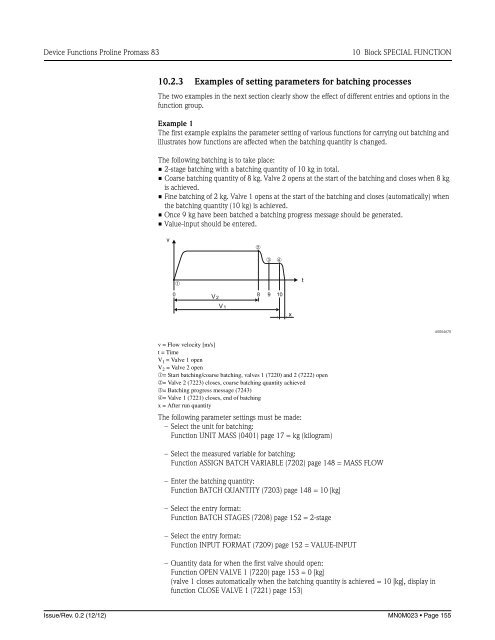Proline Promass 83E/F/O Description of Device Functions - FMC ...
Proline Promass 83E/F/O Description of Device Functions - FMC ...
Proline Promass 83E/F/O Description of Device Functions - FMC ...
You also want an ePaper? Increase the reach of your titles
YUMPU automatically turns print PDFs into web optimized ePapers that Google loves.
<strong>Device</strong> <strong>Functions</strong> <strong>Proline</strong> <strong>Promass</strong> 83<br />
10 Block SPECIAL FUNCTION<br />
10.2.3 Examples <strong>of</strong> setting parameters for batching processes<br />
The two examples in the next section clearly show the effect <strong>of</strong> different entries and options in the<br />
function group.<br />
Example 1<br />
The first example explains the parameter setting <strong>of</strong> various functions for carrying out batching and<br />
illustrates how functions are affected when the batching quantity is changed.<br />
The following batching is to take place:<br />
• 2-stage batching with a batching quantity <strong>of</strong> 10 kg in total.<br />
• Coarse batching quantity <strong>of</strong> 8 kg. Valve 2 opens at the start <strong>of</strong> the batching and closes when 8 kg<br />
is achieved.<br />
• Fine batching <strong>of</strong> 2 kg. Valve 1 opens at the start <strong>of</strong> the batching and closes (automatically) when<br />
the batching quantity (10 kg) is achieved.<br />
• Once 9 kg have been batched a batching progress message should be generated.<br />
• Value-input should be entered.<br />
v<br />
➁<br />
➂<br />
➃<br />
➀<br />
t<br />
0<br />
V 2<br />
V 1<br />
8 9 10<br />
x<br />
A0004670<br />
v = Flow velocity [m/s]<br />
t = Time<br />
V 1 = Valve 1 open<br />
V 2 = Valve 2 open<br />
m= Start batching/coarse batching, valves 1 (7220) and 2 (7222) open<br />
n= Valve 2 (7223) closes, coarse batching quantity achieved<br />
o= Batching progress message (7243)<br />
p= Valve 1 (7221) closes, end <strong>of</strong> batching<br />
x = After run quantity<br />
The following parameter settings must be made:<br />
– Select the unit for batching:<br />
Function UNIT MASS (0401) page 17 = kg (kilogram)<br />
– Select the measured variable for batching:<br />
Function ASSIGN BATCH VARIABLE (7202) page 148 = MASS FLOW<br />
– Enter the batching quantity:<br />
Function BATCH QUANTITY (7203) page 148 = 10 [kg]<br />
– Select the entry format:<br />
Function BATCH STAGES (7208) page 152 = 2-stage<br />
– Select the entry format:<br />
Function INPUT FORMAT (7209) page 152 = VALUE-INPUT<br />
– Quantity data for when the first valve should open:<br />
Function OPEN VALVE 1 (7220) page 153 = 0 [kg]<br />
(valve 1 closes automatically when the batching quantity is achieved = 10 [kg], display in<br />
function CLOSE VALVE 1 (7221) page 153)<br />
Issue/Rev. 0.2 (12/12) MN0M023 • Page 155