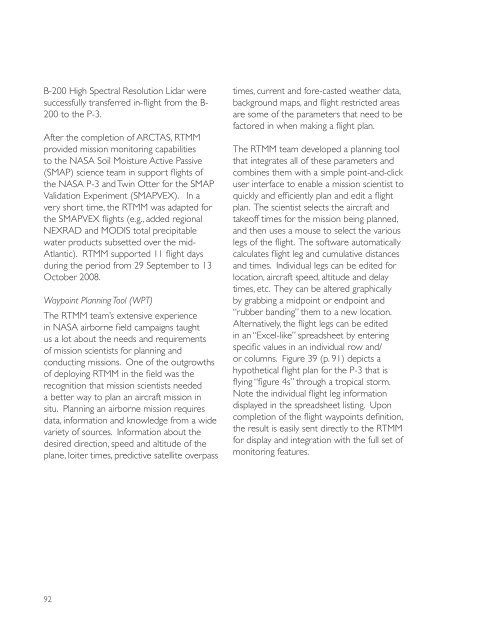2008 Annual Report - NASA Airborne Science Program
2008 Annual Report - NASA Airborne Science Program
2008 Annual Report - NASA Airborne Science Program
You also want an ePaper? Increase the reach of your titles
YUMPU automatically turns print PDFs into web optimized ePapers that Google loves.
B-200 High Spectral Resolution Lidar were<br />
successfully transferred in-flight from the B-<br />
200 to the P-3.<br />
After the completion of ARCTAS, RTMM<br />
provided mission monitoring capabilities<br />
to the <strong>NASA</strong> Soil Moisture Active Passive<br />
(SMAP) science team in support flights of<br />
the <strong>NASA</strong> P-3 and Twin Otter for the SMAP<br />
Validation Experiment (SMAPVEX). In a<br />
very short time, the RTMM was adapted for<br />
the SMAPVEX flights (e.g., added regional<br />
NEXRAD and MODIS total precipitable<br />
water products subsetted over the mid-<br />
Atlantic). RTMM supported 11 flight days<br />
during the period from 29 September to 13<br />
October <strong>2008</strong>.<br />
Waypoint Planning Tool (WPT)<br />
The RTMM team’s extensive experience<br />
in <strong>NASA</strong> airborne field campaigns taught<br />
us a lot about the needs and requirements<br />
of mission scientists for planning and<br />
conducting missions. One of the outgrowths<br />
of deploying RTMM in the field was the<br />
recognition that mission scientists needed<br />
a better way to plan an aircraft mission in<br />
situ. Planning an airborne mission requires<br />
data, information and knowledge from a wide<br />
variety of sources. Information about the<br />
desired direction, speed and altitude of the<br />
plane, loiter times, predictive satellite overpass<br />
times, current and fore-casted weather data,<br />
background maps, and flight restricted areas<br />
are some of the parameters that need to be<br />
factored in when making a flight plan.<br />
The RTMM team developed a planning tool<br />
that integrates all of these parameters and<br />
combines them with a simple point-and-click<br />
user interface to enable a mission scientist to<br />
quickly and efficiently plan and edit a flight<br />
plan. The scientist selects the aircraft and<br />
takeoff times for the mission being planned,<br />
and then uses a mouse to select the various<br />
legs of the flight. The software automatically<br />
calculates flight leg and cumulative distances<br />
and times. Individual legs can be edited for<br />
location, aircraft speed, altitude and delay<br />
times, etc. They can be altered graphically<br />
by grabbing a midpoint or endpoint and<br />
“rubber banding” them to a new location.<br />
Alternatively, the flight legs can be edited<br />
in an “Excel-like” spreadsheet by entering<br />
specific values in an individual row and/<br />
or columns. Figure 39 (p. 91) depicts a<br />
hypothetical flight plan for the P-3 that is<br />
flying “figure 4s” through a tropical storm.<br />
Note the individual flight leg information<br />
displayed in the spreadsheet listing. Upon<br />
completion of the flight waypoints definition,<br />
the result is easily sent directly to the RTMM<br />
for display and integration with the full set of<br />
monitoring features.<br />
92