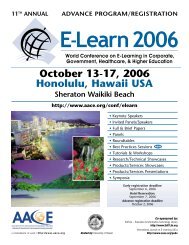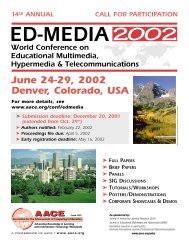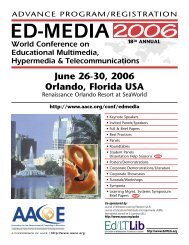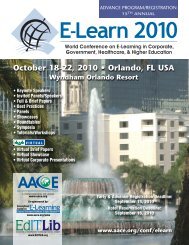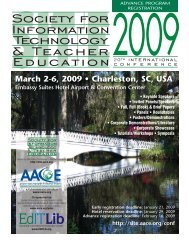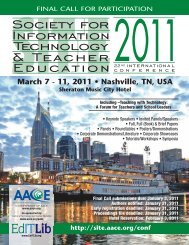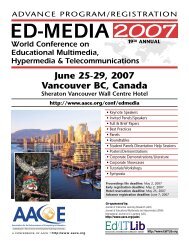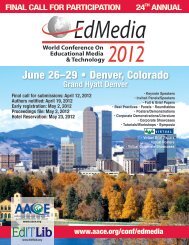ED-MEDIA 1999 Proceedings Book - Association for the ...
ED-MEDIA 1999 Proceedings Book - Association for the ...
ED-MEDIA 1999 Proceedings Book - Association for the ...
You also want an ePaper? Increase the reach of your titles
YUMPU automatically turns print PDFs into web optimized ePapers that Google loves.
• Personal study room management<br />
• Offline discussion area management<br />
• Online discussion announcement management<br />
• Shared bookmark management<br />
These modules make up <strong>the</strong> basic integral system functionality of GENTLE as a flexible WBT plat<strong>for</strong>m. They also<br />
prepare <strong>the</strong> way to use highly specialized software using <strong>the</strong> loose synchronization paradigm. In what follows, <strong>the</strong><br />
tasks of <strong>the</strong> single modules are described in more detail. Again we want to mention here that no additional software<br />
except a standard Web browser is necessary to per<strong>for</strong>m <strong>the</strong> tasks discussed below.<br />
Courseware Structure Management<br />
As has already been mentioned courseware has to be structured in an easy to navigate hierarchy [see also Maglajlic<br />
98]. Providing a good structure also results in <strong>the</strong> possibility to provide different views of <strong>the</strong> system <strong>for</strong> different<br />
users and user groups. GENTLE allows courseware to be prepared in every desired <strong>for</strong>mat and is not limited to e.g.<br />
HTML pages or even worse to some special proprietary <strong>for</strong>mat. Trainers can choose <strong>the</strong> software most suitable <strong>for</strong><br />
<strong>the</strong>ir courses. The only point that has to be considered is which software is installed on <strong>the</strong> WBT users' computers.<br />
Mostly this is again a corporate decision because some software has already been internally used <strong>for</strong> a long time.<br />
Courses in GENTLE can now be structured in several different ways in parallel and <strong>the</strong> WBT users are <strong>the</strong>n<br />
automatically provided with <strong>the</strong> view best suitable <strong>for</strong> <strong>the</strong>ir skills. First of all single courses are divided into sections<br />
and knowledge areas. Second all <strong>the</strong> parts that make up <strong>the</strong> course are categorized by <strong>the</strong> skill levels that WBT users<br />
shall have to see <strong>the</strong>se parts. Third additional material and cross-references to o<strong>the</strong>r courses or parts of <strong>the</strong>m are also<br />
inserted in <strong>the</strong> hierarchy, again with <strong>the</strong> necessary users' skill levels. The skill level categorization of <strong>the</strong> courseware<br />
is <strong>the</strong>n used in combination with <strong>the</strong> personal user profiles to determine which parts to present to a certain user.<br />
WBT User Registration Management<br />
New users in GENTLE can be registered in ei<strong>the</strong>r of two ways:<br />
• Automatic user registration: If this mode is allowed by <strong>the</strong> system operators users can <strong>the</strong>mselves create a<br />
WBT user account on <strong>the</strong> system, register <strong>the</strong>ir desired username, password, email and o<strong>the</strong>r desired data. These<br />
users <strong>the</strong>n initially get <strong>the</strong> rights to read certain areas of <strong>the</strong> courseware and take part in some of <strong>the</strong> discussion<br />
areas as defined by <strong>the</strong> system administrators. Registration is simply per<strong>for</strong>med by filling out an HTML <strong>for</strong>m.<br />
• Centralized user registration: Again users fill out a simple HTML <strong>for</strong>m with all <strong>the</strong>ir data. Instead of<br />
automatically registering <strong>the</strong> users and giving <strong>the</strong>m initial rights <strong>the</strong> data is sent to <strong>the</strong> system administrator. The<br />
administrator <strong>the</strong>n ei<strong>the</strong>r accepts or rejects <strong>the</strong> registration and defines <strong>the</strong> initial rights of <strong>the</strong> certain WBT user.<br />
Once WBT users are registered <strong>the</strong>y also get <strong>the</strong>ir personal profiles and <strong>the</strong>ir personal study rooms <strong>for</strong> <strong>the</strong>ir work.<br />
Personal Profile Management<br />
Personal profiles exist <strong>for</strong> all registered WBT users. In <strong>the</strong> personal profiles two kinds of datasets are stored:<br />
• Personal data such as <strong>the</strong> real name, email address, etc. that need to be known by o<strong>the</strong>rs to get in contact with<br />
<strong>the</strong>m. Also special access rights, group memberships and o<strong>the</strong>r administrative data is stored here. The system<br />
administrators decide which part of <strong>the</strong> personal user data is accessible <strong>for</strong> users and which part is private.<br />
• Personal preferences to be evaluated by <strong>the</strong> system. The preferences contain <strong>the</strong> users' experience and skill<br />
levels as well as all o<strong>the</strong>r statistical data collected by <strong>the</strong> helpers. Also contained are <strong>the</strong> agents that <strong>the</strong> users<br />
have installed toge<strong>the</strong>r with <strong>the</strong>ir parameters. Besides and very important <strong>the</strong> preferences also contain<br />
in<strong>for</strong>mation about all loosely synchronized tools that certain users are wanting to use <strong>for</strong> online discussion such<br />
as <strong>the</strong> kind of video-conferencing software, <strong>the</strong> whiteboard, etc. With this in<strong>for</strong>mation <strong>the</strong> system can decide<br />
automatically if a request <strong>for</strong> discussion can be satisfied and <strong>the</strong> system can also automatically choose <strong>the</strong> way<br />
to loosely synchronize communication (e.g. to use email or <strong>the</strong> Java chat applet).<br />
Personal Study Room Management