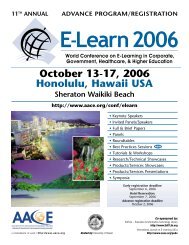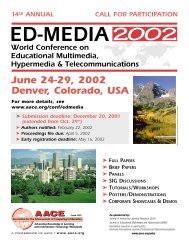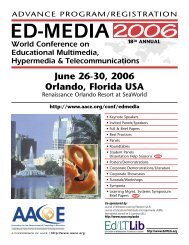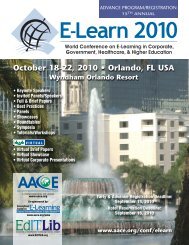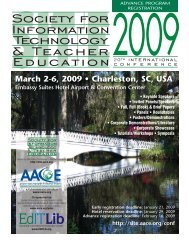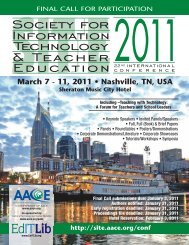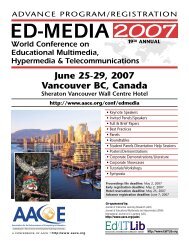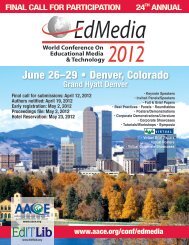ED-MEDIA 1999 Proceedings Book - Association for the ...
ED-MEDIA 1999 Proceedings Book - Association for the ...
ED-MEDIA 1999 Proceedings Book - Association for the ...
Create successful ePaper yourself
Turn your PDF publications into a flip-book with our unique Google optimized e-Paper software.
• Consider offering self-propelled demos (in <strong>the</strong> <strong>for</strong>m of screencams, Java applets, etc.) alongside interactive ones so<br />
that readers can see how things are supposed to work be<strong>for</strong>e <strong>the</strong>y try <strong>the</strong>m out <strong>the</strong>mselves (Figure 2).<br />
• As much as possible, limit external links 2 in <strong>the</strong> text of an article. This helps <strong>the</strong> readers stay focused, since external<br />
links can lead to large Web sites that can be confusing or distracting. It also limits <strong>the</strong> number of hyperlinks that can<br />
later become dead links, which are a real annoyance to readers. Links to an author's fully-implemented application<br />
or to o<strong>the</strong>r external Web sites should be set aside from <strong>the</strong> text and marked as external (Figure 2). This points <strong>the</strong><br />
readers to fur<strong>the</strong>r in<strong>for</strong>mation without sidetracking <strong>the</strong>m as <strong>the</strong>y are trying to understand particular points.<br />
Design and Layout<br />
In <strong>the</strong> design of IMEJ, we have sought a clean, uncluttered look and interactive elements that are easy to use<br />
and adaptable to different user environments. Again, <strong>the</strong> versatility of Web publication can be a trap, leading to screens<br />
crowded with frames, toolbars, and buttons, and requiring too many steps from one page to <strong>the</strong> next. Simplicity, clarity,<br />
and usability should remain <strong>for</strong>emost design principles, as outlined in <strong>the</strong> following suggestions:<br />
• Make windows as uncluttered as possible. Too many <strong>for</strong>mat selections, frames, and toolbars take up too much space<br />
and detract from user-friendliness.<br />
• In navigation, make it easy <strong>for</strong> readers to return to previous pages. Have accessible arrows that lead back to <strong>the</strong> top.<br />
Don't spawn a new window unnecessarily.<br />
• For portability, use <strong>the</strong> most general file <strong>for</strong>mats in multimedia development, in <strong>the</strong> sense that <strong>the</strong>y run on <strong>the</strong> widest<br />
variety of plat<strong>for</strong>ms. When more than one <strong>for</strong>mat is being offered, present concise and clearly labeled choices<br />
(Figure 2). If possible, dynamically detect <strong>the</strong> reader's environment so that multimedia elements can be presented in<br />
<strong>the</strong> appropriate <strong>for</strong>mat in a manner that is transparent to <strong>the</strong> user.<br />
• Make articles easily printable and scrollable. We prefer allowing <strong>the</strong> reader to scroll continuously through an article<br />
ra<strong>the</strong>r than click through pages with a link. In this way, <strong>the</strong> full article can be easily printed directly from <strong>the</strong> Web<br />
page.<br />
• Maximize in<strong>for</strong>mation accessibility. Allow searches from multiple points of entry. In addition to global keyword<br />
searching, we also offer more precise queries on date of publication, author's name, and pedagogical approach. In<br />
addition, <strong>the</strong> reader can browse <strong>the</strong> search engine's list of pedagogical approaches<br />
• Use a consistent <strong>for</strong>mat <strong>for</strong> articles. An article template can ultimately save time <strong>for</strong> <strong>the</strong> Web developers and ensure<br />
consistency of <strong>for</strong>mat, especially when new Web developers are brought onto <strong>the</strong> journal staff.<br />
Unique Challenges and Issues <strong>for</strong> imej Journals<br />
Collaboration<br />
One of <strong>the</strong> unique characteristics of online publication is its collaborative nature. On <strong>the</strong> one hand, an imej<br />
journal should have its own multimedia development team who have developed standards <strong>for</strong> multimedia design and<br />
layout. On <strong>the</strong> o<strong>the</strong>r hand, authors contributing articles to imej journals -- especially on <strong>the</strong> subject of computerenhanced<br />
learning -- are likely to be adept computer-users <strong>the</strong>mselves. Some may have created <strong>the</strong>ir own applications in<br />
learning technology, <strong>the</strong>y generally have <strong>the</strong>ir own ideas about how <strong>the</strong>ir material should be presented, and in many<br />
cases <strong>the</strong>y have already put it online. Creating <strong>the</strong> appropriate multimedia elements <strong>for</strong> <strong>the</strong>ir articles, however, does not<br />
involve merely inserting a link to <strong>the</strong>ir already-existing Web site. We envision a journal that is coherent in design and<br />
layout and articles that are focused and self-contained, with restraints on <strong>the</strong> number of links leading to Web sites that we<br />
cannot maintain ourselves. Consequently, development of an imej article necessitates a kind of collaboration between<br />
author, editors, and multimedia developers not required in o<strong>the</strong>r kinds of journals.<br />
Thus far, <strong>the</strong> collaboration has gone more easily than one might expect. We've had to give up publication of<br />
only one article so far, by mutual consent with <strong>the</strong> authors, who preferred a multimedia layout inconsistent with our<br />
design. All o<strong>the</strong>r articles have been developed fairly smoothly through an exchange of ideas, suggestions, and files in<br />
<strong>the</strong> needed <strong>for</strong>mat.<br />
2 We define an external link as a link to a Web page not maintained on our own server.