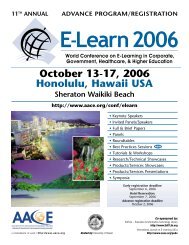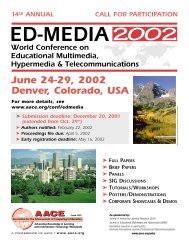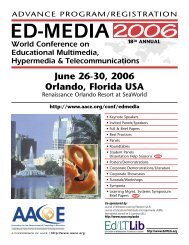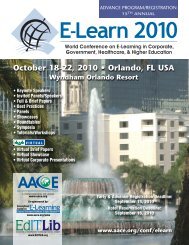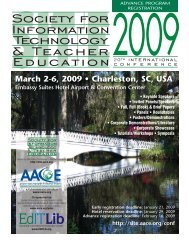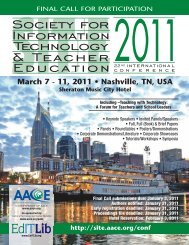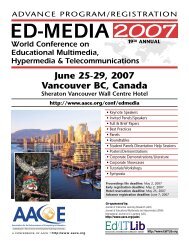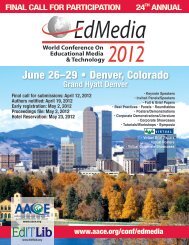ED-MEDIA 1999 Proceedings Book - Association for the ...
ED-MEDIA 1999 Proceedings Book - Association for the ...
ED-MEDIA 1999 Proceedings Book - Association for the ...
You also want an ePaper? Increase the reach of your titles
YUMPU automatically turns print PDFs into web optimized ePapers that Google loves.
Internet collaboration products allow people at multiple sites to conference simultaneously and<br />
offer a wealth of collaborative features including:<br />
- application sharing where multiple parties to view and edit a file in an application (e.g.,<br />
Microsoft Word) on one of <strong>the</strong> participants’ computer.<br />
- whiteboard that provides freehand drawing tools around a canvas. Most whiteboards can also<br />
paste files copied from o<strong>the</strong>r programs such as word processors and spreadsheets.<br />
- text-chat, file transfer, audio conferencing, and video conferencing.<br />
Desktop Video Conferencing<br />
Advantages<br />
- It allows users to send and receive video, audio, and text in real time via <strong>the</strong> Internet.<br />
- Some support two-way point-to-point video conference, while o<strong>the</strong>rs support point-to-point<br />
conference, multi-point conference, and/or one-to-many broadcast.<br />
- Some products like White Pine’s CU-SeeMe and Microsoft NetMeeting have most of <strong>the</strong><br />
features of collaboration tools mentioned above.<br />
- Conference participants are not required to use <strong>the</strong> same plat<strong>for</strong>m and software as long as <strong>the</strong>ir<br />
software complies with <strong>the</strong> same videoconferencing standards.<br />
- They are inexpensive, and some can be downloaded <strong>for</strong> free like Microsoft NetMeeting and<br />
Cornell University’s CU-SeeMe.<br />
Conferencing/Messaging Software<br />
Advantages<br />
- It contains synchronous tools like e-mail and discussion board and asynchronous tools like chat.<br />
- Conferencing systems like FirstClass or Lotus Notes offer <strong>the</strong> advantages of accessing in<strong>for</strong>mation, downloading it,<br />
and working offline (thus reducing <strong>the</strong> Internet connection charges).<br />
- These systems can incorporate both public and private areas.<br />
- The systems are generally very stable.<br />
- They are generally easy <strong>for</strong> both faculty and students to use.<br />
- They have <strong>the</strong> ability to transfer text, audio, graphics, and application-dependent files without <strong>for</strong>mat loss problems<br />
that might happen with e-mail.<br />
- There are many different products out <strong>the</strong>re, each<br />
with <strong>the</strong>ir own strengths and weaknesses and different<br />
features. For instance, not all of <strong>the</strong>m include video<br />
conferencing capability.<br />
- Some may also require additional hardware<br />
accessories.<br />
- The initial learning curve <strong>for</strong> some packages can also<br />
be steep.<br />
Limitations<br />
- Problems with slow frame rates and with audio breakup<br />
are possible at low bandwidths.<br />
- Multi-point video conference might require <strong>the</strong> use of a<br />
group video conferencing server.<br />
- Video conferencing requires that all users have audio<br />
and video hardware: <strong>for</strong> example, digital cameras,<br />
speakers, microphones, and sound cards.<br />
- The initial set-up and customization of bandwidths can<br />
be somewhat of a challenge.<br />
Limitations<br />
- The costs <strong>for</strong> <strong>the</strong> licensing and<br />
hardware required to run <strong>the</strong><br />
system could be quite costly.<br />
- These systems can also require<br />
extensive technical support and<br />
administration skills.<br />
World-Wide Web<br />
The Web has become <strong>the</strong> most powerful communication tool since it is capable of most of <strong>the</strong> functions of <strong>the</strong> asynchronous and<br />
synchronous tools outlined previously. For example, E-mail can be sent and received on <strong>the</strong> Web, E-mail discussion list can be archived on <strong>the</strong><br />
Web, closed conferencing software are geared toward a web-based interface, and online chats and discussion boards are built on <strong>the</strong> Web as well.<br />
As far as Internet-based distance education is concerned, <strong>the</strong> Web is <strong>the</strong> predominant medium <strong>for</strong> course content delivery.<br />
Summary<br />
The Internet can make great strides in providing alternative and flexible availability to quality instruction and a variety of resources<br />
that o<strong>the</strong>rwise would be inaccessible. Quality and cost-effective instruction can be made available around <strong>the</strong> world through distance education<br />
with <strong>the</strong> appropriate use of <strong>the</strong> Internet technologies. By examining <strong>the</strong> advantages and limitations of <strong>the</strong>se Internet technologies, educators can<br />
choose <strong>the</strong> right tools to meet <strong>the</strong> instructional needs and allow distance learners to accomplish <strong>the</strong> expected competencies in <strong>the</strong>ir distance<br />
learning experience.<br />
References<br />
Barnard, J. (1997). The World Wide Web and higher education: The promise of virtual universities and online libraries. Educational Technology,<br />
37(3), 30-35.<br />
Chute, A. G., Thompson, M. M., & Hancock, B. W. (<strong>1999</strong>). The McGraw-Hill handbook of distance learning. New York: McGraw-Hill.<br />
Gearan, A. (<strong>1999</strong>, January 14). A New breed of Internet surfers. Washington: The Associated Press.<br />
Moore, M. G., & Kearsley, G. (1996). Distance education: A systems view. Belmont, CA: Wadsworth.<br />
Porter, L. R. (1997). Creating virtual classroom: Distance learning with <strong>the</strong> Internet. New York: Wiley.<br />
U.S. Department of Education. (<strong>1999</strong>). Internet Access in Public Schools and Classrooms: 1994-98. (NCES Publication No. <strong>1999</strong>-017).<br />
Washington, DC: National Center <strong>for</strong> Education Statistics.<br />
Acknowledgements<br />
The author would like to gratefully acknowledge <strong>the</strong> support from Mr. Philip Carlock, Mr. Ken Turner, and Belleville Area College.