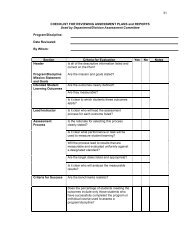Getting started 101 - Columbus State Community College
Getting started 101 - Columbus State Community College
Getting started 101 - Columbus State Community College
You also want an ePaper? Increase the reach of your titles
YUMPU automatically turns print PDFs into web optimized ePapers that Google loves.
This may depend on where you are on the checklist…Let’s see.<br />
Step #1:<br />
Step #2:<br />
Step #3:<br />
Step #4:<br />
Have you applied and been accepted to <strong>Columbus</strong> <strong>State</strong> (and Financial Aid if you are interested)<br />
– Yes Proceed to Step 2<br />
– No Click here to complete your application to the college or<br />
Click here for more Financial Aid information.<br />
You have reviewed <strong>Getting</strong> Started Orientation (GSO).<br />
Are you familiar with the enrollment process and the resources that are available to you<br />
– Yes Proceed to Step 3 if you are a brand new student without transfer credit for<br />
college composition and math. Transfer students with credit for math and English,<br />
proceed to Step 5.<br />
– No Review the online version again or click here to make a reservation for an In-<br />
Person <strong>Getting</strong> Started Orientation – we’ll go over the same information – some<br />
people just prefer an in-person, group orientation experience.<br />
Take your COMPASS/ESL Placement Test. Have you Already done this<br />
– Yes Proceed to Step 4.<br />
– No You are on the right track! Click here to learn more about COMPASS/ESL.<br />
Attend a Post-COMPASS/CougarWeb Workshop. Have You attended this Workshop<br />
– Yes You are ready for Step 5!<br />
– No You’ll learn more about available times after completing COMPASS or call 614-<br />
287-5538 if you misplaced this information after completing your placement test.<br />
Step #5: Register and Pay Fees! Have You done everything in Steps 1-4<br />
--- Check the academic calendar online for important dates.<br />
– Get links to more information about this step online,<br />
http://www2.cscc.edu/admissions/stepbystep/step5.shtml