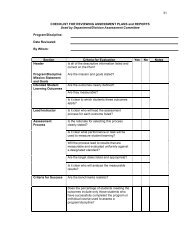Getting started 101 - Columbus State Community College
Getting started 101 - Columbus State Community College
Getting started 101 - Columbus State Community College
Create successful ePaper yourself
Turn your PDF publications into a flip-book with our unique Google optimized e-Paper software.
New Student Checklist<br />
STEP 5 – Register & Pay Fees<br />
‣ Register for Classes. Sign up for classes online, by phone (614-287-5353) or in person<br />
in Madison Hall on the <strong>Columbus</strong> campus. Register in moeller hall on the Delaware<br />
campus during these hours and off campus locations during select hours. new<br />
students, refer to your advising notes your received in step 4.<br />
‣ Pay fees. Pay online, by phone (614-287-5353), or in person at our Dublin, Southeast, or<br />
westerville locations during selected hours. You may also pay at Rhodes Hall<br />
(Cashiers office) on the <strong>Columbus</strong> Campus. In addition, You may also use the drop box<br />
located in Moeller hall at the Delaware campus. Read more about fees online at<br />
http://www.cscc.edu/About/fees.htm.<br />
‣ Buy Books. Find and purchase your books online here or in person at the Discovery<br />
Exchange Bookstore (<strong>Columbus</strong> Campus). <strong>Columbus</strong> campus students, allow 24 hours<br />
for pick up and If your order on the weekend, please wait until Monday afternoon for<br />
pick-up. If you attend the delaware campus or the westerville, dublin, and southeast<br />
sites, your books will be delivered free of charge to your attending location when you<br />
order online. For more information about ordering your books, click here.<br />
‣ Locate your classes. Use the “My Schedule” link under the academic profile in<br />
CougarWeb to check your class locations about 5 days before the start of the<br />
quarter. Use online maps to find buildings, parking and campus resources.<br />
‣ Get your Student ID card. Go to the Public Safety Department about 10<br />
days after your fees have been paid to have your photo taken for your ID card.