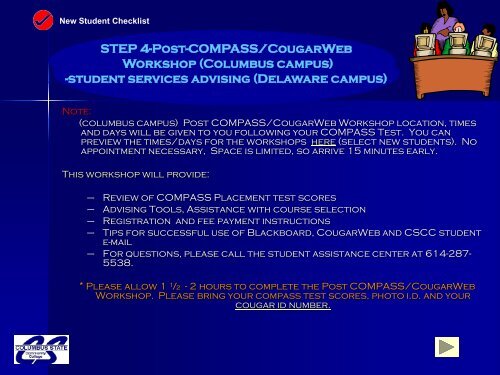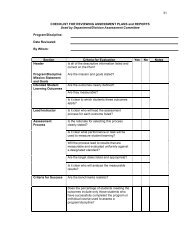Getting started 101 - Columbus State Community College
Getting started 101 - Columbus State Community College
Getting started 101 - Columbus State Community College
Create successful ePaper yourself
Turn your PDF publications into a flip-book with our unique Google optimized e-Paper software.
New Student Checklist<br />
STEP 4-Post-COMPASS/CougarWeb<br />
Workshop STEP (<strong>Columbus</strong> 4- campus)<br />
-student services advising (Delaware campus)<br />
Note:<br />
(columbus campus) Post COMPASS/CougarWeb Workshop location, times<br />
and days will be given to you following your COMPASS Test. You can<br />
preview the times/days for the workshops here (select new students). No<br />
appointment necessary, Space is limited, so arrive 15 minutes early.<br />
This workshop will provide:<br />
– Review of COMPASS Placement test scores<br />
– Advising Tools, Assistance with course selection<br />
– Registration and fee payment instructions<br />
– Tips for successful use of Blackboard, CougarWeb and CSCC student<br />
e-mail<br />
– For questions, please call the student assistance center at 614-287-<br />
5538.<br />
* Please allow 1 ½ - 2 hours to complete the Post COMPASS/CougarWeb<br />
Workshop. Please bring your compass test scores, photo i.d. and your<br />
cougar id number.