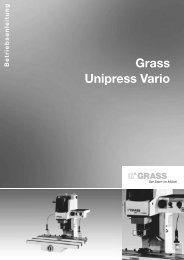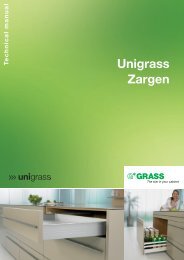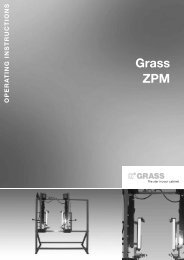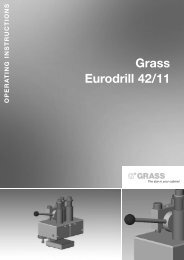6. operating the zmv-p - Grass
6. operating the zmv-p - Grass
6. operating the zmv-p - Grass
Create successful ePaper yourself
Turn your PDF publications into a flip-book with our unique Google optimized e-Paper software.
<strong>6.</strong> OPERATING THE ZMV-P<br />
<strong>6.</strong>1 Requirements of Operating Personnel<br />
This machine may only be operated by trained personnel that are familiar with operation of <strong>the</strong> machine. This training<br />
may come from on-<strong>the</strong>-job training by a specialist or by thoroughly studying <strong>the</strong> <strong>operating</strong> instructions.<br />
The operators must be mentally and physically capable of <strong>operating</strong> this machine.<br />
The machine operators must be responsible and not allow o<strong>the</strong>r persons near <strong>the</strong> machine when it is being operated.<br />
The machine owner is responsible for making sure compliance of <strong>the</strong>se requirements are met.<br />
<strong>6.</strong>2 Drawer Assembly<br />
<strong>6.</strong>2.1 Setting <strong>the</strong> drawer width with back wall Variation 1 (Illustration 6-002-01)<br />
1. Loosen <strong>the</strong> clamping screw<br />
2. Place <strong>the</strong> back wall<br />
3. Move with <strong>the</strong> handle<br />
4. Tighten <strong>the</strong> clamping screw<br />
<strong>6.</strong>2.2 Setting <strong>the</strong> drawer width with stops Variation 2 (Illustration 6-002-02)<br />
1. Loosen <strong>the</strong> clamping screw „1“. (Illustration 6-002-01)<br />
2. Swing <strong>the</strong> stop blade down.<br />
3. Move with <strong>the</strong> handle „3“. (Illustration 6-002-01)<br />
4. Move to <strong>the</strong> preset stop.<br />
4.1 Adjusting <strong>the</strong> stops for fixed setting<br />
Necessary tool:<br />
hexagon socket screw key SW5<br />
• Loosen <strong>the</strong> hexagon socket screw.<br />
• Adjust to <strong>the</strong> desired serial width.<br />
• Clamp <strong>the</strong> hexagon socket screw<br />
5. Tighten <strong>the</strong> clamping screw „4“. (Illustration 6-002-01)<br />
<strong>6.</strong>2.3 Setting <strong>the</strong> drawer height with back wall and bottom (Illustration 6-002-03)<br />
1. Loosen <strong>the</strong> clamping screw, left and right.<br />
2. Set upper edge back wall and upper edge bottom flush.<br />
3. Move stop upward<br />
4. Tighten <strong>the</strong> clamping screw.<br />
<strong>6.</strong>2.4 Setting <strong>the</strong> drawer length with bottom and back wall (Illustration 6-002-04)<br />
1. Loosen <strong>the</strong> clamping screw, left and right<br />
2. Press <strong>the</strong> back wall against <strong>the</strong> ZMV-p. Press <strong>the</strong> stops against <strong>the</strong> bottom.<br />
3. Tighten <strong>the</strong> clamping screws<br />
The star in your cabinet<br />
17