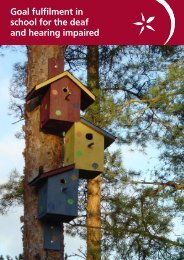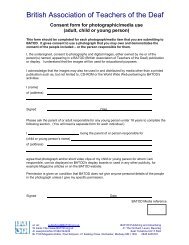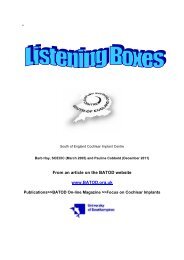Developing communication using iPads and apps: from pre ... - batod
Developing communication using iPads and apps: from pre ... - batod
Developing communication using iPads and apps: from pre ... - batod
Create successful ePaper yourself
Turn your PDF publications into a flip-book with our unique Google optimized e-Paper software.
<strong>Developing</strong> <strong>communication</strong> <strong>using</strong> <strong>iPads</strong> <strong>and</strong> <strong>apps</strong>:<br />
<strong>from</strong> <strong>pre</strong>-school to post 16<br />
Maria Cameron<br />
Steps2Speech<br />
Mark Varley<br />
Independent Speech <strong>and</strong> Language Therapy<br />
Maria is a Speech <strong>and</strong> Language Therapist as well as a<br />
Teacher of the Deaf. Having worked for many years at St<br />
John’s School for the Deaf, she now runs her independent<br />
Speech <strong>and</strong> Language Therapy Practice, Steps2Speech in<br />
Clifford,WYorks. Mariaalsoworksoneadayaweekfor<br />
The Ear Foundation, co-ordinating the Sound Advice<br />
Assessment Team.<br />
If you would like to contact Maria<br />
Steps2Speech:<br />
Email: maria.cameron@cameroncliff.freeserve.co.uk<br />
Tel: 07791 164588<br />
The Ear Foundation:<br />
Email: maria@earfoundation.org.uk<br />
Tel: 01152 9421985<br />
Mark manages the specialist speech <strong>and</strong> language<br />
therapy service at St John’s School. Since<br />
qualification almost 20 years ago, Mark has worked in<br />
a wide variety of health <strong>and</strong> education settings with<br />
deaf children, young people <strong>and</strong> adults. He has a<br />
particular interest in assessing <strong>and</strong> developing<br />
language <strong>and</strong> <strong>communication</strong> skills for deaf people<br />
with specific language impairments, autism<br />
spectrum conditions, learning disabilities <strong>and</strong> mental<br />
health needs.<br />
If you would like to contact Mark:<br />
Email: mvarley@bostonspa.org.uk<br />
Tel: 01937 840591
Our take home messages………………….<br />
• Start simple<br />
• Organise your <strong>apps</strong><br />
• Fast feedback<br />
• Take time to get to know<br />
your <strong>apps</strong><br />
• Adapt your <strong>apps</strong>
Start simple………………….<br />
• Safari/ Internet searches<br />
• Camera/ Video<br />
• Screen grabs<br />
•Email<br />
• Sharing <strong>and</strong> uploading
Organise your <strong>apps</strong>………………….<br />
Make folders!<br />
Hold your finger on the screen to open the dialogue box<br />
y g p g<br />
<strong>and</strong> choose Folder – give it a name <strong>and</strong> then drag the<br />
appropriate Apps into it… simple!
Fast feedback………………….<br />
Notability<br />
Turns your iPad<br />
into a smart board!
Take time to get to know your <strong>apps</strong>……<br />
Toontastic<br />
Making sequences
Adapt your <strong>apps</strong><br />
This app has appeal for <strong>pre</strong>school up to 11 year<br />
olds. You can use it for:<br />
My Playhome<br />
• exploring listening to sounds around the house<br />
• developing play sequences e.g. shower, wash<br />
hair, get dry, clean you teeth,<br />
• developing <strong>and</strong> Informally assessing language<br />
• following instructions.<br />
• listening i in noise (put the CD, washing machine,<br />
tap, shower on!)
1. Make it easy:<br />
• Where’s the cat<br />
• Put the light on.<br />
2. Adda bitmore<br />
• Put the girl in the shower.<br />
• The boy brushes his teeth.<br />
3. Longer instructions<br />
4. Complex instructions<br />
• The baby sleeps in the cot, the boy<br />
sleeps on the bottom bunk <strong>and</strong> the girl<br />
• Before making mum a coffee, put the<br />
milk in the fridge above the pizza <strong>and</strong><br />
sleeps on the top bunk.<br />
turn the washing machine on.
Adapt your <strong>apps</strong><br />
• Special Words<br />
•Enables children to learn words through<br />
h<br />
pictures, text <strong>and</strong> sounds.<br />
• Customisable <strong>and</strong> up-loadable (photos<br />
<strong>and</strong> audio).<br />
• Pre-loaded words/ pictures available.<br />
• Useful for assessment <strong>and</strong> therapy<br />
rehabilitation.<br />
Making it easier<br />
• Use real world objects- favourite or<br />
familiar items can be used.<br />
• Build up links with written words (word-to<br />
picture matching).<br />
• Choose several pictures that are<br />
re<strong>pre</strong>sentation of the same word (to<br />
give repeated/ drill based practice with<br />
the word) whilst learning how to say it.<br />
• Choose items with 1 different feature to<br />
support early use of word level work e.g.<br />
black chair,<br />
green chair<br />
etc…<br />
Making it harder<br />
• Word-to-word matching.<br />
• Use more abstract/ t/ technical/ lower<br />
frequency words.<br />
• Add in distracter items (visual/ semantic/<br />
phonological).<br />
• Record descriptions <strong>and</strong> pupil has to<br />
name item or vice versa.
Our TOP <strong>apps</strong>………………….<br />
• MY FIRST APPS: early language concepts such as sorting,<br />
matching, opposites, categories, things that go together /same<br />
different / size / matrix / labelling. Two free sections with each<br />
app;<br />
• ALLIGATOR APPS: for the younger user. MY FIRST WORDS<br />
• FLASHCARD CREATOR uses photos <strong>from</strong> your album or take a<br />
photo of something you are doing, <strong>using</strong> it straight away. You<br />
can record a word or phrase. Both have free sections.<br />
• Listening: SOUND TOUCH (free).covers 6 categories e.g. Animals,<br />
birds, vehicles. There are five different pictures <strong>and</strong> sounds for<br />
each item.
Our TOP <strong>apps</strong>………………….<br />
• SEEK AND FIND Picture Books (free sections) are based around<br />
a scene eg the farm, the house. Everything is animated,<br />
making a sound.<br />
• Phonics: SOUND SORTING sorts initial sounds. It looks like a fruit<br />
machine. Choose three pictures for the top slots e.g. Fish,<br />
cat, ball. The child moves the picture tokens into the<br />
machine under the correct first sound pictures.<br />
• PHONICS GENIUS is great for older children as it gives just<br />
about every combination of vowels <strong>and</strong> consonants. A good<br />
resource for less common combinations. Both of these are<br />
free.
Our TOP <strong>apps</strong>………………….<br />
• BOOKS: NOSY CROW Try lite version<br />
• MY PLAYHOME is brilliant!<br />
• "OUR STORY" uses up to 15 photos to create a story. Save up to<br />
10 stories.<br />
• TOONTASTIC: Make your own animated cartoon, with<br />
recorded conversations <strong>and</strong> background music. Look at some<br />
examples on line. Make up stories or draw scenes Cinderella<br />
or Macbeth! Both of these are free.<br />
• NOTABILITY: Turns your iPad into a smart board!
Our TOP <strong>apps</strong>………………….<br />
• SPECIAL WORDS: A customisable picture/ word matching app that<br />
also lets you record audio.<br />
• SPEECHTRAINER 3D: Uses a split screen showing real time to the user<br />
their own face when producing speech sounds <strong>and</strong> also gives<br />
animations of face on or side-on sections of the vocal tract for a<br />
small but useful range of vowel <strong>and</strong> consonant sounds.<br />
• AUDITORYVERBAL: A Ling sound check that plays automatically<br />
<strong>and</strong> stores data on how well the pupil discriminates between these<br />
key sounds.
Our TOP <strong>apps</strong>………………….<br />
• MAKING SEQUENCES: A customisable app that allows upload of<br />
pictures, text <strong>and</strong> audio to produce narrative/ story sequences<br />
to support logical reasoning, <strong>pre</strong>diction <strong>and</strong> inferencing.<br />
• MINIMAL PAIR PACK: A useful flashcard based app that allows<br />
auditory discrimination <strong>and</strong> production (in sentence closure<br />
activities) for minimal pairs of phonemes with clear well<br />
illustrated images.<br />
• ARTIKPIX & PHONOPIX: A pair of useful flashcard based <strong>apps</strong><br />
that supports production of key phonemes/ work on<br />
phonological processes with clear well illustrated images, drill<br />
based work, giving i feedback <strong>and</strong> <strong>and</strong> tracking progress.
Even more <strong>apps</strong>……<br />
There’s loads more out there…have fun searching<br />
<strong>and</strong> remember…<br />
•start simple: there are many <strong>apps</strong> you can pick up<br />
<strong>and</strong> use very easily<br />
• organise your <strong>apps</strong>: use folders <strong>and</strong> delete what<br />
you don’t need<br />
• fast feedback: great for motivation<br />
• take time to get to know your <strong>apps</strong>: some <strong>apps</strong><br />
need time to use effectively<br />
• adapt your <strong>apps</strong>: think creatively how to step up<br />
or down the difficulty level