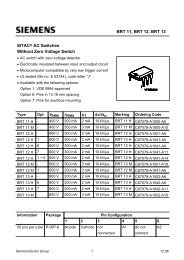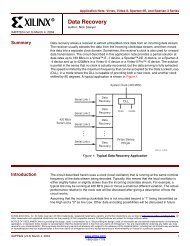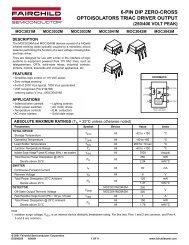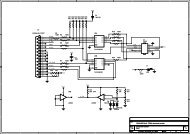Programmable Logic Design Quick Start Handbook
Programmable Logic Design Quick Start Handbook
Programmable Logic Design Quick Start Handbook
You also want an ePaper? Increase the reach of your titles
YUMPU automatically turns print PDFs into web optimized ePapers that Google loves.
PROGRAMMABLE LOGIC DESIGN -- QUICK START HANDBOOK • CHAPTER 6<br />
A yellow exclamation point may mean that there is a warning in one of the<br />
reports.<br />
A common warning, which can be safely ignored in CPLD designs, is that<br />
an “fpga_don’t_touch” attribute has been applied to an instance.<br />
If you’ve followed the design procedure outlined in this example, there<br />
should be no errors or warnings.<br />
FPGA Reports<br />
Each stage has its own report. Clicking on the “+” next to each stage lists the<br />
reports available:<br />
1. The Translate Report shows any errors in the design or the UCF.<br />
2. The Map Report confirms the resources used within the device and<br />
describes trimmed and merged logic. It will also describe exactly where<br />
each portion of the design is located in the actual device.<br />
A detailed Map Report can be chosen in the Properties for map.<br />
3. The Post-Map Static Timing Report shows the logic delays only (no<br />
routing) covered by the timing constraints. This design has two timing<br />
constraints, the clock period and the clock-to-out time of the three<br />
lights.<br />
If the logic-only delays don’t meet timing constraints, the additional delay<br />
added by routing will only add to the problem.<br />
Without a routing delay, these traffic lights would run at 216 MHz!<br />
4. The Place and Route Report gives a step-by-step progress report.<br />
The place and route tool must be aware of timing requirements. It will list<br />
the given constraints and report how comfortably the design fell within – or<br />
how much it failed – the constraints.<br />
5. The Asynchronous Delay Report is concerned with the worst path<br />
delays in the design – both logic and routing.<br />
6. The Pad Report displays the final pin-out of the design, with<br />
information regarding the drive strength and signalling standard.<br />
7. The Guide Report shows how well a guide file has been met (if one was<br />
specified).<br />
The Post Place and Route Static Timing Report adds the routing delays.<br />
Notice that the max frequency of the clock has dropped.<br />
WebPACK ISE software has additional tools for complex timing analysis<br />
and floor planning, which are beyond the scope of this introductory book.<br />
Xilinx • 158