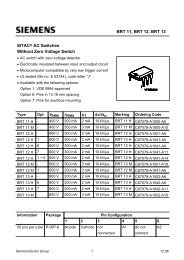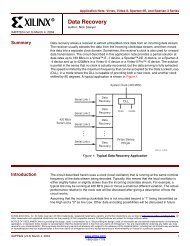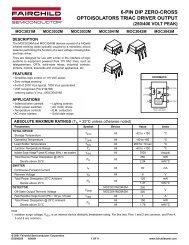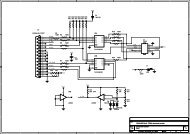Programmable Logic Design Quick Start Handbook
Programmable Logic Design Quick Start Handbook
Programmable Logic Design Quick Start Handbook
You also want an ePaper? Increase the reach of your titles
YUMPU automatically turns print PDFs into web optimized ePapers that Google loves.
WEBPACK ISE DESIGN SOFTWARE<br />
WEBPACK CHIPVIEWER<br />
The ChipViewer tool can be used to examine the design after implementation.<br />
It shows the connections between pins of the device, as well as the configuration<br />
of the internal logical resources.<br />
XPOWER<br />
As power consumption becomes increasingly important in modern digital<br />
designs, the XPower tool is available to calculate the power consumption of a<br />
design running inside a device.<br />
WebPACK CD-ROM Installation<br />
First, insert the CD. If the installation does not start automatically, navigate<br />
to the CD drive using Microsoft Windows Explorer software.<br />
Double-click on the setup.exe file to start the installation process. (The<br />
installation process may have already started automatically).<br />
As the installation process starts up, you’ll see a window asking for a registration<br />
key. To get the registration key, enter the product ID on the CD sleeve at<br />
the website given in the window.<br />
FIGURE 3-2:<br />
REGISTRATION KEY WINDOW<br />
Once at the registration web page, follow the online registration process by<br />
selecting “new customer please register” from the first online screen.<br />
Enter the data requested at each stage. You’ll need to create and enter a<br />
memorable user name and password.<br />
When requested, enter the product ID in the appropriate field.<br />
A CD registration key number will then be sent to you via e-mail.<br />
Xilinx • 95