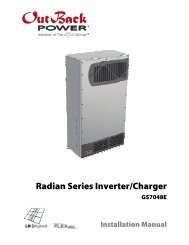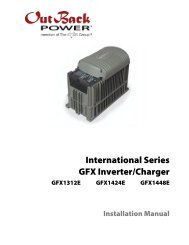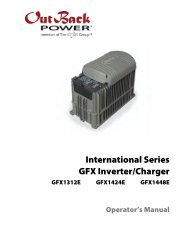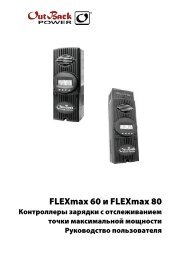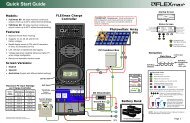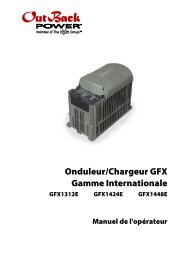Board Replacement Instructions for FLEXmax Charge Controllers
Board Replacement Instructions for FLEXmax Charge Controllers
Board Replacement Instructions for FLEXmax Charge Controllers
Create successful ePaper yourself
Turn your PDF publications into a flip-book with our unique Google optimized e-Paper software.
<strong>Board</strong> <strong>Replacement</strong> <strong>Instructions</strong> <strong>for</strong><br />
<strong>FLEXmax</strong> <strong>Charge</strong> <strong>Controllers</strong><br />
Including Control <strong>Board</strong>, Button <strong>Board</strong>,<br />
Power <strong>Board</strong>, and <strong>FLEXmax</strong> 60 Fan
About OutBack Power Systems<br />
OutBack Power Systems is a leader in advanced energy conversion technology. Our products include<br />
true sine wave inverter/chargers, maximum power point tracking charge controllers, system<br />
communication components, as well as breaker panels, breakers, accessories, and assembled systems.<br />
Contact In<strong>for</strong>mation<br />
Telephone:<br />
+1.360.435.6030 (North America)<br />
+1.360.618.4363 (Technical Support)<br />
+1.360.435.6019 (Fax)<br />
+34.93.654.9568 (Barcelona, Spain)<br />
Address:<br />
E-mail:<br />
Web Site:<br />
North America<br />
19009 62nd Avenue NE<br />
Arlington, WA USA<br />
Support@outbackpower.com<br />
www.outbackpower.com<br />
Disclaimer<br />
UNLESS SPECIFICALLY AGREED TO IN WRITING, OUTBACK POWER SYSTEMS:<br />
(a) MAKES NO WARRANTY AS TO THE ACCURACY, SUFFICIENCY OR SUITABILITY OF ANY TECHNICAL<br />
OR OTHER INFORMATION PROVIDED IN ITS MANUALS OR OTHER DOCUMENTATION.<br />
(b) ASSUMES NO RESPONSIBILITY OR LIABILITY FOR LOSS OR DAMAGE, WHETHER DIRECT, INDIRECT,<br />
CONSEQUENTIAL OR INCIDENTAL, WHICH MIGHT ARISE OUT OF THE USE OF SUCH INFORMATION. THE<br />
USE OF ANY SUCH INFORMATION WILL BE ENTIRELY AT THE USER’S RISK.<br />
Notice of Copyright<br />
<strong>Board</strong> <strong>Replacement</strong> <strong>Instructions</strong> <strong>for</strong> <strong>FLEXmax</strong> <strong>Charge</strong> <strong>Controllers</strong> © December 2009 by OutBack Power<br />
Systems. All Rights Reserved.<br />
Trademarks<br />
OutBack Power is a registered trademark of OutBack Power Systems.<br />
Date and Revision<br />
December 2009, Revision A<br />
Part Number<br />
900-0054-01-00 Rev A
Important Safety <strong>Instructions</strong><br />
READ AND SAVE THESE INSTRUCTIONS!<br />
This manual contains important safety instructions <strong>for</strong> replacing parts on the <strong>FLEXmax</strong> Series <strong>Charge</strong><br />
<strong>Controllers</strong>. Read all instructions and cautionary markings on the <strong>FLEXmax</strong> Series <strong>Charge</strong> <strong>Controllers</strong><br />
and on any accessories or additional equipment included in the installation. Failure to adhere to these<br />
instructions could result in severe shock or possible electrocution. Exercise extreme caution at all<br />
times to prevent accidents.<br />
Symbols Used<br />
Symbol<br />
Description<br />
Ground<br />
AC Current<br />
DC Current<br />
<br />
Single-Phase<br />
Sine Wave<br />
WARNING: Hazard to Human Life<br />
This type of notation indicates that the hazard could be harmful to human life.<br />
CAUTION: Hazard to Equipment<br />
This type of notation indicates that the hazard may cause damage to the equipment.<br />
Audience<br />
IMPORTANT:<br />
This type of notation indicates that the in<strong>for</strong>mation provided is important to<br />
the installation, operation and/or maintenance of the equipment. Failure to<br />
follow the recommendations in such a notation could result in voiding the<br />
equipment warranty.<br />
These instructions are <strong>for</strong> use by qualified personnel who meet all local and governmental code<br />
requirements <strong>for</strong> licensing and training <strong>for</strong> the installation of electrical power systems with AC and DC<br />
voltage up to 600 volts.<br />
900-0054-01-00 Rev A 1
Important Safety <strong>Instructions</strong><br />
Definitions<br />
Table 1<br />
Acronym<br />
Terms and Acronyms<br />
Definition<br />
Button <strong>Board</strong><br />
Control <strong>Board</strong><br />
FET<br />
LCD<br />
Power <strong>Board</strong><br />
PV<br />
Flat board containing the push-buttons and LCD.<br />
Narrow circuit board containing the unit’s programming.<br />
Field Effect Transistor. The FETs used <strong>for</strong> power switching in the <strong>FLEXmax</strong> are<br />
classified as MOSFETs (Metal-Oxide-Semiconductor Field-Effect Transistors).<br />
Liquid-Crystal Display; refers to the <strong>FLEXmax</strong> data readout.<br />
Large circuit board containing the unit’s power-switching circuitry.<br />
Photovoltaic; refers to the photovoltaic panels or modules used with the <strong>FLEXmax</strong>.<br />
Personal Safety<br />
WARNING: Personal Injury<br />
‣ Use standard safety equipment such as safety glasses, ear protection, steel-toed<br />
safety boots, safety hard hats, etc. as prescribed by the Occupational Safety and<br />
Health Association (or other local codes) when working on this equipment.<br />
‣ Use standard safety practices when working with electrical equipment (e.g., remove<br />
all jewelry, use insulated tools, wear cotton clothing, etc.)<br />
‣ Never work alone when installing or servicing this equipment. Have someone<br />
nearby that can come to your aid if necessary.<br />
PV Safety<br />
WARNING: Shock Hazard<br />
Photovoltaic (PV) arrays can be energized with minimal ambient light available.<br />
There<strong>for</strong>e to ensure a safe disconnect from the system, be sure to install a PV disconnect,<br />
breaker, or accessible fuse box (depending on local code requirements).<br />
CAUTION: Equipment Damage<br />
PV Arrays must be wired with correct polarity (positive-to-positive, negative-tonegative).<br />
Connecting the cables incorrectly can damage or destroy the equipment.<br />
2 900-0054-01-00 Rev A
Important Safety <strong>Instructions</strong><br />
Equipment Safety<br />
CAUTION: Equipment Damage from Static Discharge<br />
A static-safeguarded workspace should be used to preserve the <strong>FLEXmax</strong> controller’s<br />
static-sensitive components during the removal and installation procedure. This<br />
includes grounding yourself and your workspace to remove any possible static charge.<br />
Practices that will help avoid static include standing on a concrete floor, preferably on a<br />
rubber floor mat, doing the repairs on a metal workbench, and avoiding static-causing<br />
synthetic clothing.<br />
WARNING: Lethal Voltage<br />
Review the system configuration to identify all sources of energy. (PV arrays can be<br />
energized with minimal ambient light available.) Ensure ALL sources of power are<br />
disconnected be<strong>for</strong>e per<strong>for</strong>ming any installation or maintenance on this equipment.<br />
Confirm that the terminals are de-energized using a validated voltmeter (rated <strong>for</strong> a<br />
minimum 1000 Vac and 1000 Vdc) to verify the de-energized condition.<br />
WARNING: Burn Hazard<br />
Internal parts can become hot during operation. Do not remove the cover during<br />
operation or touch any internal parts. Be sure to allow them sufficient time to cool down<br />
be<strong>for</strong>e attempting to per<strong>for</strong>mance any maintenance.<br />
WARNING: Fire Hazard<br />
‣ Do not place combustible or flammable materials within 12 feet (3.7 m) of<br />
the equipment.<br />
‣ Use only the recommended cable sizes (or greater) <strong>for</strong> AC and DC conductors in<br />
compliance with local codes. Ensure all conductors are in good condition. Do not<br />
operate the unit with damaged or substandard cabling.<br />
CAUTION: Equipment Damage<br />
‣ Do not per<strong>for</strong>m any servicing other than that specified in these instructions unless<br />
qualified to do so and have been instructed to do so by OutBack Power Systems<br />
Technical Support personnel.<br />
‣ Only use components or accessories recommended or sold by OutBack Power<br />
Systems or its authorized agents.<br />
‣ Thoroughly inspect the equipment prior to energizing. Verify that no tools or<br />
equipment have been inadvertently left behind.<br />
‣ Ensure clearance requirements are strictly en<strong>for</strong>ced and that all vents are clear of<br />
obstructions that can prevent proper airflow around or through the unit.<br />
900-0054-01-00 Rev A 3
Important Safety <strong>Instructions</strong><br />
This page intentionally left blank.<br />
4 900-0054-01-00 Rev A
Table of Contents<br />
Important Safety <strong>Instructions</strong> ........................................................................1<br />
Symbols Used ........................................................................................................................................................................1<br />
Audience .................................................................................................................................................................................1<br />
Definitions...............................................................................................................................................................................2<br />
Personal Safety......................................................................................................................................................................2<br />
General Safety .......................................................................................................................................................................2<br />
Equipment Safety.................................................................................................................................................................3<br />
PV Safety......................................................................................................................Error! Bookmark not defined.<br />
Introduction.................................................................................................7<br />
Overview..................................................................................................................................................................................7<br />
Tools Required.......................................................................................................................................................................8<br />
Preliminary..............................................................................................................................................................................8<br />
Summary List of <strong>Instructions</strong>.............................................................................................................................................................8<br />
<strong>FLEXmax</strong> <strong>Charge</strong> Controller Disassembly ........................................................9<br />
Removing the <strong>FLEXmax</strong> 80 Fan Cable ..........................................................................................................................9<br />
Removing Chassis Screws .............................................................................................................................................. 10<br />
Removing the Heat Sink ................................................................................................................................................. 11<br />
Removing the FET Bar...................................................................................................................................................... 12<br />
Separating the Heat Sink from the Power <strong>Board</strong>................................................................................................... 14<br />
Fan and Button <strong>Board</strong> .................................................................................17<br />
Replacing the <strong>FLEXmax</strong> 60 Fan .................................................................................................................................... 17<br />
Removing the Fan...............................................................................................................................................................................17<br />
Replacing the Fan ...............................................................................................................................................................................17<br />
Fan Test Procedures ......................................................................................................................................................... 18<br />
Replacing the Button <strong>Board</strong> .......................................................................................................................................... 19<br />
Control <strong>Board</strong> and Power <strong>Board</strong>...................................................................23<br />
Removing the Control <strong>Board</strong> ........................................................................................................................................ 23<br />
Replacing the Control <strong>Board</strong> or Power <strong>Board</strong>......................................................................................................... 24<br />
Reassembly ................................................................................................27<br />
Reseating the Control or Power <strong>Board</strong> ...................................................................................................................... 27<br />
Reconnecting the Heat Sink to the Power <strong>Board</strong> .................................................................................................. 28<br />
Reconnecting the Heat Sink to the Chassis ............................................................................................................. 30<br />
Reinstalling <strong>FLEXmax</strong> 80 Fan Plug .............................................................................................................................. 31<br />
System Functional Test ................................................................................................................................................... 32<br />
List of Figures<br />
Figure 1 Components ........................................................................................................................................................7<br />
Figure 2 <strong>Charge</strong> Controller “At Rest”............................................................................................................................8<br />
Figure 3 Removing Fan Cover.........................................................................................................................................9<br />
900-0054-01-00 Rev A 5
Table of Contents<br />
Figure 4 Removing Cable Jack........................................................................................................................................9<br />
Figure 5 Back Screw Removal ...................................................................................................................................... 10<br />
Figure 6 Side Screw Removal (part 1)........................................................................................................................ 10<br />
Figure 7 Side Screw Removal (part 2)........................................................................................................................ 10<br />
Figure 8 Heat Sink Removal........................................................................................................................................... 11<br />
Figure 9 FET Bar Screw Removal................................................................................................................................. 12<br />
Figure 10 FET Bar Removal .............................................................................................................................................. 12<br />
Figure 11 Freeing the FET from the Insulator .......................................................................................................... 13<br />
Figure 12 Freeing the FET with Pliers .......................................................................................................................... 13<br />
Figure 13 Bottom/Cradle Screw Removal.................................................................................................................. 14<br />
Figure 14 Removing Remaining Screws ..................................................................................................................... 14<br />
Figure 15 Heat Sink Removal.......................................................................................................................................... 15<br />
Figure 16 Heat Sink Connected to Power <strong>Board</strong> ..................................................................................................... 15<br />
Figure 17 Cable Removal ................................................................................................................................................. 16<br />
Figure 18 Power <strong>Board</strong> - Top View ............................................................................................................................... 16<br />
Figure 19 Fan Removal ..................................................................................................................................................... 17<br />
Figure 20 Fan <strong>Replacement</strong> ............................................................................................................................................ 17<br />
Figure 21 Fan Test Procedure......................................................................................................................................... 18<br />
Figure 22 Locating the Button <strong>Board</strong> .......................................................................................................................... 19<br />
Figure 23 Disconnecting the Fan .................................................................................................................................. 19<br />
Figure 24 Exposing the Button <strong>Board</strong> Mounting Peg............................................................................................ 20<br />
Figure 25 Gripping the Push-nut .................................................................................................................................. 20<br />
Figure 26 De<strong>for</strong>ming the Push-nut .............................................................................................................................. 21<br />
Figure 27 Removing Push-nut ....................................................................................................................................... 21<br />
Figure 28 Removing the Button <strong>Board</strong> ....................................................................................................................... 21<br />
Figure 29 Inserting the New Button <strong>Board</strong>................................................................................................................ 22<br />
Figure 30 Inserting New Push-nut................................................................................................................................ 22<br />
Figure 31 Reconnecting the Fan ................................................................................................................................... 22<br />
Figure 32 Lifting the Inductor Wires ............................................................................................................................ 23<br />
Figure 33 Sliding the Control <strong>Board</strong> Out .................................................................................................................... 23<br />
Figure 34 Bent Pin on Control <strong>Board</strong> ........................................................................................................................... 24<br />
Figure 35 Inserting Control <strong>Board</strong> ................................................................................................................................ 24<br />
Figure 36 Pins and Connectors ...................................................................................................................................... 24<br />
Figure 37 FETs and Sil-Pad Insulator on Heat Sink.................................................................................................. 25<br />
Figure 38 Reseating Control <strong>Board</strong> .............................................................................................................................. 27<br />
Figure 39 Placing Inductor Wires .................................................................................................................................. 27<br />
Figure 40 Reinstalling Ribbon Cable............................................................................................................................ 28<br />
Figure 41 Gently Pulling On Ribbon Cable................................................................................................................ 28<br />
Figure 42 Installing and Tightening Screws.............................................................................................................. 28<br />
Figure 43 Aligning FETs and Installing the FET Bar................................................................................................. 29<br />
Figure 44 Installing FET Bar Screws .............................................................................................................................. 29<br />
Figure 45 Reinstalling the Heat Sink onto the Chassis .......................................................................................... 30<br />
Figure 46 Replacing the Chassis Screws..................................................................................................................... 30<br />
Figure 47 Reinstalling Cable Jack.................................................................................................................................. 31<br />
Figure 48 Reinstalling Cable Plug ................................................................................................................................. 31<br />
Figure 49 Fan Cover ........................................................................................................................................................... 31<br />
6 900-0054-01-00 Rev A
Overview<br />
Introduction<br />
This step-by-step guide illustrates the replacement of the Control <strong>Board</strong>, Power <strong>Board</strong> and Button <strong>Board</strong><br />
<strong>for</strong> all <strong>FLEXmax</strong> Series <strong>Charge</strong> <strong>Controllers</strong>. It also illustrates the replacement of the Fan <strong>for</strong> <strong>FLEXmax</strong> 60<br />
charge controllers only. It does not cover replacing the fan in a <strong>FLEXmax</strong> 80 charge controller.<br />
A static-safeguarded workspace should be used to preserve the <strong>FLEXmax</strong> controller’s static-sensitive<br />
components during the removal and installation procedure. See the section titled Equipment Safety on<br />
page 3 <strong>for</strong> more specific instructions.<br />
Please review this guide and familiarize yourself with the complete repair procedure. OutBack technical<br />
support is also available at (360) 618-4363 or support@outbackpower.com.<br />
CAUTION: Equipment Damage<br />
This procedure involves sensitive electronics which must be handled gently<br />
and carefully during removal and installation. Applying excess <strong>for</strong>ce can<br />
damage the components and cause the <strong>FLEXmax</strong> controller to malfunction.<br />
Button <strong>Board</strong><br />
(front)<br />
Power <strong>Board</strong><br />
Control <strong>Board</strong><br />
Figure 1<br />
Components<br />
Power <strong>Board</strong><br />
(back)<br />
900-0054-01-00 Rev A 7
Introduction<br />
Tools Required<br />
‣ Phillips Screwdriver<br />
‣ Flat Screwdriver<br />
‣ Long-Nose Pliers<br />
‣ Diagonal Wire Cutters (not shown)<br />
Preliminary<br />
WARNING: Shock Hazard<br />
If the unit has been in use, power can<br />
still be present even after the unit has<br />
been disconnected.<br />
‣ Remove all electrical connections<br />
from the <strong>FLEXmax</strong> controller.<br />
‣ Allow the controller to “rest” <strong>for</strong><br />
approximately ten minutes to fully<br />
discharge the PV input capacitors.<br />
Figure 2<br />
<strong>Charge</strong> Controller “At Rest”<br />
NOTE: As many as 33 screws may be removed during this procedure. Be sure to put them aside in the<br />
order they are removed.<br />
Summary List of <strong>Instructions</strong><br />
The following is a list of the instructions that are included in this document.<br />
‣ For instructions <strong>for</strong> Removing the <strong>FLEXmax</strong> 80 Fan Cable, see page 9.<br />
‣ For instructions <strong>for</strong> Disassembling the Chassis, start on page 10.<br />
‣ For instructions <strong>for</strong> Removing the Heat Sink, see page 11.<br />
‣ For instructions <strong>for</strong> Removing the FET Bar, see page 12<br />
‣ For instructions <strong>for</strong> Separating the Heat Sink from the Power <strong>Board</strong>, see page 14.<br />
‣ For instructions <strong>for</strong> Replacing the Fan and Button <strong>Board</strong>, see page 17.<br />
‣ For instructions <strong>for</strong> Replacing the Control <strong>Board</strong> and Power <strong>Board</strong>, see page 23.<br />
‣ For instructions <strong>for</strong> Reassembling the <strong>Charge</strong> Controller, see page 27.<br />
8 900-0054-01-00 Rev A
<strong>FLEXmax</strong> <strong>Charge</strong> Controller Disassembly<br />
If you have a <strong>FLEXmax</strong> 60, proceed with removing the chassis screws as described on page 10.<br />
Removing the <strong>FLEXmax</strong> 80 Fan Cable<br />
Press<br />
Press<br />
1. Remove the machine screw that secures the<br />
fan cover.<br />
2. Press both sides of the fan cover to release the<br />
tabs. Pull up on the cover.<br />
3. Remove the fan cover once the tabs have<br />
cleared their slots. Keep the fan cover and<br />
machine screw in a safe place.<br />
4. Note the fan cable plugged into the jack.<br />
5. Remove the fan cable<br />
by squeezing the tabs<br />
on either side of the<br />
plug. You can do this<br />
with your fingers, or<br />
with a pair of longnose<br />
pliers.<br />
6. Note the jack <strong>for</strong> the fan<br />
cable, which is snapped<br />
into the fan bracket.<br />
Figure 3<br />
Removing Fan Cover<br />
7. Remove the cable jack by<br />
pinching the retaining<br />
tabs on either side of the<br />
jack, using long-nose<br />
pliers. The jack can be<br />
taken out through the<br />
rear of the bracket.<br />
Figure 4<br />
Removing Cable Jack<br />
900-0054-01-00 Rev A 9
Removing Chassis Screws<br />
Disassembly<br />
1. Set the unit on its side to remove the two back screws. Keep the screws and star washers together.<br />
Figure 5<br />
Back Screw Removal<br />
2. With the unit still on its side, remove two side screws.<br />
Figure 6 Side Screw Removal (part 1)<br />
3. Set the unit on its other side and remove the two remaining screws.<br />
Figure 7 Side Screw Removal (part 2)<br />
The heat sink can now be removed from the chassis.<br />
10 900-0054-01-00 Rev A
Disassembly<br />
Removing the Heat Sink<br />
1. To remove the heat sink, grip it along<br />
each flank and raise its lower end.<br />
2. Slide the control board past the<br />
grounding lug. Make certain the power<br />
board is raised high enough to avoid<br />
the grounding lug<br />
Grounding lug<br />
3. Slide the heat sink away from<br />
the chassis.<br />
Figure 8<br />
Heat Sink Removal<br />
900-0054-01-00 Rev A 11
Removing the FET Bar<br />
Disassembly<br />
1. Set the unit on its side as shown in Figure 9 and remove the 12 screws securing the FET mounting bar<br />
to the heat sink.<br />
Figure 9<br />
FET Bar Screw Removal<br />
2. Remove the FET mounting bar.<br />
Figure 10 FET Bar Removal<br />
Continued on next page.<br />
12 900-0054-01-00 Rev A
Disassembly<br />
3. Lift the tab of the FETs off<br />
from the Sil-Pad (gray<br />
insulator pad) using your<br />
finger and thumb.<br />
CAUTION! Do not attempt<br />
to remove the FETs from<br />
the power board. The FET<br />
pins are soldered to the<br />
board.<br />
Figure 11 Freeing the FET from the Insulator<br />
If the FETs are difficult to<br />
break free, rock the tabs<br />
gently with long-nose pliers<br />
until they lift off the Sil-Pad.<br />
Figure 12 Freeing the FET with Pliers<br />
900-0054-01-00 Rev A 13
Separating the Heat Sink from the Power <strong>Board</strong><br />
Disassembly<br />
Place the charge controller upside down and remove the seven screws circled in white in Figure 13, on<br />
the left. Do not remove the four cradle screws and washers identified with the X symbol in Figure 13 on<br />
the right.<br />
Do NOT Remove the screws<br />
identified here with an “X”.<br />
Figure 13 Bottom/Cradle Screw Removal<br />
2. Remove the last three (3)<br />
remaining screws, circled<br />
in white in Figure 14.<br />
Figure 14 Removing Remaining Screws<br />
Continued on next page.<br />
14 900-0054-01-00 Rev A
Disassembly<br />
3. With all the screws<br />
removed, the heat sink can<br />
be separated from the<br />
power board. Set the unit<br />
upright and carefully pry<br />
and lift the heat sink off the<br />
power board.<br />
Figure 15 Heat Sink Removal<br />
CAUTION! Do not <strong>for</strong>ce the<br />
removal. The heat sink is<br />
connected to the power board<br />
by a ribbon cable from the<br />
control board.<br />
Figure 16 Heat Sink Connected to Power <strong>Board</strong><br />
Continued on next page.<br />
900-0054-01-00 Rev A 15
Disassembly<br />
4. Set the heat sink on its side and the<br />
power board down flat.<br />
5. Remove the ribbon cable connector<br />
from the LCD connector.<br />
The connector may have a dollop of<br />
silicone sealant on it which must be<br />
peeled off. When reassembling the<br />
controller, it is recommended to apply<br />
more silicone sealant if available.)<br />
If you have a <strong>FLEXmax</strong> 60 controller and<br />
are only replacing the fan, it is not<br />
necessary to remove the cable.<br />
Figure 17 Cable Removal<br />
Figure 18 Power <strong>Board</strong> - Top View<br />
‣ For instructions on Replacing the Fan in a <strong>FLEXmax</strong> 60 <strong>Charge</strong> Controller, see page 17.<br />
‣ For instructions on Replacing the Button <strong>Board</strong>, see page 19<br />
‣ For instructions on Replacing the Control <strong>Board</strong> and Power <strong>Board</strong>, see page 24.<br />
‣ For instructions on Reassembling the Controller, see page 27.<br />
16 900-0054-01-00 Rev A
Replacing the <strong>FLEXmax</strong> 60 Fan<br />
Disassemble the controller as described on page 9 through page 16.<br />
Removing the Fan<br />
Fan and Button <strong>Board</strong><br />
Silicone Sealant<br />
To remove the fan:<br />
1. Disconnect the connector from the LCD. The<br />
connector may have a dollop of silicone sealant to<br />
ensure a firm connection. This should be peeled or<br />
pulled off.<br />
2. Remove the four screws holding the fan in place.<br />
NOTE: The ribbon cable is shown disconnected<br />
in this illustration <strong>for</strong> convenience only.<br />
Fan Screws (x4)<br />
Figure 19 Fan Removal<br />
Replacing the Fan<br />
Black Wire<br />
Red Wire<br />
Figure 20 Fan <strong>Replacement</strong><br />
Fan Connector<br />
Screw Post<br />
Screw Post<br />
Silicone Sealant<br />
To replace the fan:<br />
1. Insert the new fan aligning the mounting holes to<br />
the heat sink.<br />
2. Align the connector so that the red wire of the<br />
connector lines up with the positive (+) pin and the<br />
black wire with the negative (-) pin as shown in<br />
Figure 20. Position the wires between the<br />
screw posts.<br />
3. Plug in the connector.<br />
4. Tighten the screws so the fan is snug against the<br />
heat sink.<br />
5. Reapply silicone sealant to secure the connector<br />
(if possible).<br />
If no other repairs are necessary, see the reassembly instructions on page 27. After reassembly, return to<br />
page 18 <strong>for</strong> testing procedures.<br />
900-0054-01-00 Rev A 17
Fan and Button <strong>Board</strong><br />
Fan Test Procedures<br />
Test the fan using the following procedures:.<br />
1. Remove the Remote Temperature<br />
Sensor (RTS) jack from the port, if<br />
present.<br />
2. Insert a flat screwdriver inside the RTS<br />
port. Gently press the screwdriver tip<br />
against all the pins at once. This will<br />
create a false signal that will turn the<br />
fan on.<br />
3. Check the LCD. The operational mode on<br />
the <strong>FLEXmax</strong> screen should change from<br />
“Sleeping” to “BatTmpErr”. The fan will<br />
begin running.<br />
RTS Port<br />
LCD Display<br />
4. Once the fan operation has been verified,<br />
remove the screwdriver from the RTS port<br />
and reconnect the RTS, if available.<br />
IN 005 V OUT 25.0 V<br />
00.0 A 00.0 A<br />
Watts 0000 AuxOff<br />
kWHrs 00.0 BatTmpErr<br />
Figure 21 Fan Test Procedure<br />
You may now apply PV input to the <strong>FLEXmax</strong> <strong>Charge</strong> Controller to resume charging.<br />
18 900-0054-01-00 Rev A
Fan and Button <strong>Board</strong><br />
Replacing the Button <strong>Board</strong><br />
To locate the button board:<br />
1. Disassemble the controller as described<br />
on page 11 through page 18.<br />
2. Remove the Remote Temperature Sensor<br />
(RTS) from the port, if present.<br />
3. The Button <strong>Board</strong> is located on the inside<br />
of the heat sink.<br />
Figure 22 Locating the Button <strong>Board</strong><br />
Fan Connector<br />
To disconnect the fan:<br />
1. Disconnect the fan by gently pulling the<br />
connector away from the button board..<br />
2. Remove the Silicone Sealant if present.<br />
Button <strong>Board</strong><br />
Silicone Sealant<br />
Fan Connector<br />
Button <strong>Board</strong><br />
Figure 23 Disconnecting the Fan<br />
900-0054-01-00 Rev A 19
Fan and Button <strong>Board</strong><br />
The button board is mounted to the<br />
heat sink on four metal pegs at the<br />
corners of the board. It is retained in<br />
place by push-nuts which slide over<br />
each peg, and which are covered in<br />
turn by silicone sealant.<br />
To expose the pegs:<br />
1. Remove the silicone sealant from<br />
all four pegs.<br />
Figure 24 Exposing the Button <strong>Board</strong> Mounting Peg<br />
Once the push-nuts are exposed,<br />
they will need to be removed without<br />
damaging the metal pegs. The pushnut<br />
is very thin and does not have<br />
much of an edge. Using a sharp set<br />
of wire cutters, remove the push-nuts<br />
by squeezing them on either side so<br />
that they de<strong>for</strong>m.<br />
To remove the push-nut:<br />
1. Carefully grip the push-nut on<br />
either side with the wire cutters.<br />
Be sure not to damage the peg or<br />
the circuit board.<br />
Figure 25 Gripping the Push-nut<br />
Continued on next page.<br />
20 900-0054-01-00 Rev A
Fan and Button <strong>Board</strong><br />
2. Slowly close the wire cutters, exerting<br />
enough pressure to crush or de<strong>for</strong>m<br />
the push-nut. The push-nut cannot be<br />
reused after doing this.<br />
Figure 26 De<strong>for</strong>ming the Push-nut<br />
3. Once the push-nut is de<strong>for</strong>med,<br />
push the wire cutters beneath it<br />
and pry it off the peg.<br />
Figure 27 Removing Push-nut<br />
4. Finally, work the button board free of<br />
the four pegs and remove it from the<br />
housing.<br />
Figure 28 Removing the Button <strong>Board</strong><br />
Continued on next page.<br />
900-0054-01-00 Rev A 21
Fan and Button <strong>Board</strong><br />
5. Insert the replacement board and align<br />
it with the four pegs.<br />
Figure 29 Inserting the New Button <strong>Board</strong><br />
6. Lay a replacement push-nut over each peg.<br />
The push-nuts are not flat. Make certain to<br />
place them so that the edges are lower and<br />
the convex center is higher.<br />
7. Using the wire cutters or long-nose pliers,<br />
press along both sides of the push-nut so<br />
that it is driven onto the peg. Continue<br />
pressing until the push-nut is firmly against<br />
the button board.<br />
8. Repeat with the other three push-nuts<br />
and pegs.<br />
Figure 30 Inserting New Push-nut<br />
9. Reattach the connector <strong>for</strong> the fan.<br />
10. If possible, reapply silicone sealant to<br />
secure the fan connector and the four<br />
push-nuts.<br />
Proceed to the next section if you need to<br />
replace the control board or power board.<br />
If not, proceed to page 27 to begin<br />
reassembling the charge controller.<br />
Figure 31 Reconnecting the Fan<br />
22 900-0054-01-00 Rev A
Removing the Control <strong>Board</strong><br />
Control <strong>Board</strong> and Power <strong>Board</strong><br />
1. Raise the one set of inductor wires that<br />
passes over the control board, to allow<br />
room <strong>for</strong> the control board to move.<br />
Do not raise the other set of wires.<br />
Raise these inductor wires<br />
Do NOT raise these<br />
inductor wires<br />
Control <strong>Board</strong><br />
Figure 32 Lifting the Inductor Wires<br />
2. Pinch the ends of the control board and<br />
pull upward.<br />
3. If the board resists, gradually pull up one<br />
end at a time, alternating between the<br />
two ends.<br />
4. Remove the control board by sliding it out<br />
of the power board, avoiding any<br />
components on the board.<br />
CAUTION! The pins of the control board<br />
should not be obstructed by the components<br />
on the power board.<br />
Figure 33 Sliding the Control <strong>Board</strong> Out<br />
900-0054-01-00 Rev A 23
Replacing the Control <strong>Board</strong> or Power <strong>Board</strong><br />
Control <strong>Board</strong> and Power <strong>Board</strong><br />
1. Inspect the connector pins on the<br />
control board <strong>for</strong> any bends.<br />
Straighten any bent pins with a flat<br />
screwdriver or your finger.<br />
Figure 34 Bent Pin on Control <strong>Board</strong><br />
2. Slide the control board into the power<br />
board. Do not hit any components on the<br />
power board.<br />
3. Inspect the pins again be<strong>for</strong>e connecting<br />
the control board to the power board.<br />
4. Carefully align the control board connector<br />
with the power board connector. Be sure<br />
the pins and holes are lined up with each<br />
other precisely.<br />
Figure 35 Inserting Control <strong>Board</strong><br />
5. When the pins and connectors line up,<br />
push the control board into the<br />
power board.<br />
Pins<br />
Connector Holes<br />
Continued on next page.<br />
Figure 36<br />
Pins and Connectors<br />
24 900-0054-01-00 Rev A
Control <strong>Board</strong> and Power <strong>Board</strong><br />
Screw Hole on<br />
the Heat Sink<br />
6. Using the replacement that came with<br />
the new board, replace the gray Sil-Pad<br />
insulator on the heat sink.<br />
FET<br />
Sil-Pad<br />
Figure 37 FETs and Sil-Pad Insulator on Heat Sink<br />
IMPORTANT:<br />
Make certain the new Sil-Pad is lined up with the screw holes on the heat sink.<br />
CAUTION: Equipment Failure<br />
Always replace the Sil-Pad even if the old Sil-Pad appears usable. It could easily<br />
have been damaged when removing the heat sink from the power board. Even<br />
a pin-sized hole can lead to catastrophic board failure.<br />
900-0054-01-00 Rev A 25
Control <strong>Board</strong> and Power <strong>Board</strong><br />
Notes:<br />
26 900-0054-01-00 Rev A
Reassembly<br />
Reseating the Control or Power <strong>Board</strong><br />
1. Push on both ends of the<br />
control board to confirm<br />
it is still properly seated<br />
on the power board.<br />
Figure 38 Reseating Control <strong>Board</strong><br />
2. Bend and move the<br />
inductor wires over the<br />
control board. These are<br />
the same inductor wires<br />
which were bent out of<br />
the way in Figure 32.<br />
Make sure the wires do<br />
not strike the fan or<br />
button board when the<br />
heat sink is reinstalled.<br />
Figure 39 Placing Inductor Wires<br />
900-0054-01-00 Rev A 27
Reconnecting the Heat Sink to the Power <strong>Board</strong><br />
Reassembly<br />
1. With the control board secured to the<br />
power board, connect the ribbon cable.<br />
CAUTION! The ribbon cable is not keyed.<br />
Do not install it backward. In the correct<br />
orientation, the red stripe must face the<br />
heat sink side wall.<br />
In Figure 40, the cable is oriented so that<br />
the red stripe is on the bottom.<br />
Figure 40 Reinstalling Ribbon Cable<br />
2. Set and align the heat sink onto the<br />
power board.<br />
3. While aligning the heat sink, tuck one<br />
finger under the ribbon cable and pull<br />
as indicated in Figure 41. This will take<br />
up the slack in the ribbon cable. It<br />
keeps the cable from interfering with<br />
the alignment of the heat sink and the<br />
power board.<br />
Figure 41 Gently Pulling On Ribbon Cable<br />
4. Set the unit upside down, and align<br />
the power board screw holes against<br />
the heat sink screw holes.<br />
5. Reinstall all the screws that had been<br />
removed previously and handtighten<br />
them.<br />
Continued on next page.<br />
Figure 42 Installing and Tightening Screws<br />
28 900-0054-01-00 Rev A
Reassembly<br />
Figure 43 Aligning FETs and Installing the FET Bar<br />
6. Set the unit on its side with the FETs in<br />
between the screw holes on the<br />
heat sink.<br />
If they do not line up, move the tabs on<br />
the FETs to align them between the<br />
screw holes. The alignment of the FETs<br />
between the screw holes protects them<br />
from damage when reinstalling the FET<br />
mounting bar and screws.<br />
7. If you are reassembling the unit<br />
(following fan replacement) and have<br />
not already per<strong>for</strong>med this step: using<br />
the replacement that came with the fan,<br />
replace the gray Sil-Pad insulator on the<br />
heat sink. Refer to the illustration on<br />
page 27 if necessary.<br />
CAUTION: Equipment Damage<br />
Always replace the Sil-Pad even if the old Sil-Pad appears usable. It<br />
could easily have been damaged when removing the heat sink from the<br />
power board. Even a pin-sized hole can lead to catastrophic board<br />
failure.<br />
Make sure the new Sil-Pad is lined up with the screw holes on the<br />
heat sink.<br />
8. Place the FET mounting bar on<br />
the FETs.<br />
9. Install the FET bar screws and<br />
tighten.<br />
Figure 44 Installing FET Bar Screws<br />
900-0054-01-00 Rev A 29
Reassembly<br />
Reconnecting the Heat Sink to the Chassis<br />
1. Slide the reassembled unit into<br />
the chassis working around the<br />
Grounding lug.<br />
Grounding lug<br />
Figure 45 Reinstalling the Heat Sink onto the Chassis<br />
2. Replace and tighten down all the<br />
screws on the back of the chassis.<br />
3. Replace and tighten down all the<br />
screws on the sides of the chassis.<br />
Figure 46 Replacing the Chassis Screws<br />
30 900-0054-01-00 Rev A
Reassembly<br />
For the <strong>FLEXmax</strong> 80 Controller, follow the steps on <strong>for</strong> reinstalling the fan plug be<strong>for</strong>e proceeding.<br />
Reinstalling <strong>FLEXmax</strong> 80 Fan Plug<br />
1. Snap the fan cable jack into the<br />
bracket.<br />
Figure 47<br />
Reinstalling Cable Jack<br />
2. Snap the fan cable into the jack.<br />
Figure 48<br />
Reinstalling Cable Plug<br />
3. Replace the <strong>FLEXmax</strong> 80 fan cover.<br />
Figure 49<br />
Fan Cover<br />
900-0054-01-00 Rev A 31
System Functional Test<br />
Reassembly<br />
Per<strong>for</strong>m a Functional Test as follows be<strong>for</strong>e putting the system back into full service.<br />
1. Reinstall <strong>FLEXmax</strong> <strong>Charge</strong> Controller back into the system.<br />
2. Initially apply only battery power to the <strong>FLEXmax</strong> controller.<br />
3. The display should “boot up” and the soft keys should function properly. Test the soft keys by<br />
cycling through the menus.<br />
4. Once proper operation is verified, apply PV input to the <strong>FLEXmax</strong> <strong>Charge</strong> Controller to<br />
resume charging.<br />
5. Using a digital multimeter, test the applicable test points to confirm proper voltage levels as they<br />
are applied to the system.<br />
6. Replace all the appropriate component covers and secure the system <strong>for</strong> official use by the<br />
customer.<br />
If the unit does not per<strong>for</strong>m as expected or fails the Functional Test, disconnect all power sources<br />
(i.e. open all breakers or disconnects) and contact OutBack Technical Support <strong>for</strong> additional assistance.<br />
32 900-0054-01-00 Rev A
Reassembly<br />
Notes:<br />
900-0054-01-00 Rev A 33
North America<br />
19009 62nd Avenue NE<br />
Arlington, WA USA<br />
+1.360.435.6030<br />
European Office:<br />
Barcelona, España<br />
+34.93.654.9568<br />
900-0054-01-00 Rev A