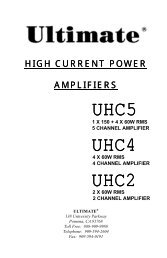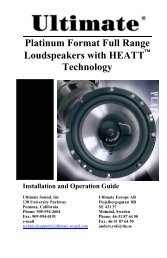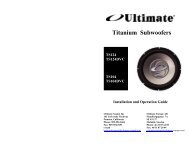Digitalis DT2-800 - Ultimate Sound
Digitalis DT2-800 - Ultimate Sound
Digitalis DT2-800 - Ultimate Sound
Create successful ePaper yourself
Turn your PDF publications into a flip-book with our unique Google optimized e-Paper software.
INTRODUCTION<br />
<strong>DT2</strong>-<strong>800</strong><br />
Full Range Digital Power Amplifier<br />
2 X 200 Watts RMS- 4Ω<br />
2 X 400 Watts RMS- 2Ω<br />
I. Description<br />
This device is a high power, audio amplifier. Use it responsibly. Very<br />
loud music can cause permanent hearing loss. This amplifier is intended<br />
for installation in vehicles with a 12 Volt, negative ground electrical<br />
system. Attempting to connect or operate the amplifier in another type of<br />
electrical system may cause damage to the amplifier or the electrical<br />
system.<br />
II. About This Manual<br />
Read the Instructions-<br />
Be sure that you have read all operating instructions and understand all<br />
safety precautions before installing and operating the amplifier. We<br />
recommend that you have your <strong>Digitalis</strong> amplifier installed by a<br />
specialist.<br />
Follow the Instructions-<br />
The instructions are intended to help you safely obtain the best<br />
performance from the amplifier. Carefully follow all installation and<br />
operating instructions.<br />
Save the Operating Manual-<br />
Keep the manual in a safe place after installing the amplifier. You may<br />
have questions later.<br />
Text Conventions used in this Manual-<br />
Bold-<br />
Headings and important information.<br />
Bold, Underlined-<br />
Very important information.<br />
"Bold"-<br />
As labeled on the amplifier, or quoted from elsewhere in this<br />
manual.<br />
III. Safety and Operating Precautions-<br />
Caution!<br />
This symbol warns the user of a potential risk or hazard if instructions are<br />
not followed.<br />
<strong>Ultimate</strong> <strong>Sound</strong>, Inc.<br />
138 University Parkway<br />
Pomona, CA 91768<br />
Toll Free: 888-909-9988<br />
Telephone: 909-594-2604<br />
Fax: 909-594-0191<br />
⇒ This arrow symbol points to a specific instruction for avoiding a<br />
potential hazard.<br />
ii
1. Installation<br />
1.1 Installation- Mounting the Amplifier<br />
Step 1- Disconnect the negative (-) battery cable before mounting the<br />
amplifier or making any connections. Check the battery and alternator<br />
ground (-) connections. Make sure they are properly connected and free of<br />
corrosion<br />
Step 2- Choose a mounting location for your amplifier. Find a location<br />
on a flat surface away from heat and moisture. Be sure the mounting<br />
location and the drilling of pilot holes for mounting will not present a<br />
hazard to any wires, control cables, fuel lines, fuel tanks, hydraulic lines,<br />
or other vehicle systems or components. Common mounting locations are<br />
under the front passenger seat, or in the trunk area. Choose a location<br />
with unimpaired air circulation. The amplifier will dissipate heat more<br />
efficiently if mounted vertically.<br />
Step 3- Place the amplifier in the mounting location, and mark the<br />
positions of the holes with a marker, pen or pencil. Carefully drill the<br />
mounting holes in the marked positions.<br />
Caution!<br />
⇒ Check carefully before drilling any pilot holes.<br />
Step 4- Use the supplied mounting screws to securely fasten the amplifier<br />
to the mounting surface. Wrap the screw driver shaft with electrical tape<br />
to avoid marring the area around the mounting holes.<br />
1.2 Installation- Power Connections<br />
Step 1- Run a power cable from the battery to the amplifier mounting<br />
location. Use rubber grommets to protect the cable anywhere it has to go<br />
through metal. Use #4 AWG or larger power and ground cable.<br />
Step 2- Connect one end of an in-line fuse holder to the power cable.<br />
Connect the other end of the fuse holder to the positive battery post with<br />
20 cm (or less) of the same cable. This fuse location will protect the<br />
system and the vehicle against the possibility of a short circuit in the<br />
power cable. Be sure to use a fuse and fuse holder adequate for the<br />
application. Do not place a fuse in the holder at this time.<br />
Step 3- Run a remote turn on cable from the switched +12V source you<br />
will be using to turn on the system components. This may be a toggle<br />
switch, a relay, or your source unit’s remote trigger wire, or power<br />
antenna trigger wire. Run this lead to the amplifier mounting location.<br />
Use #18 AWG wire or larger.<br />
Step 4- Locate a secure grounding connection as close to the amplifier as<br />
possible. Make sure the location is clean and provides a direct electrical<br />
connection to the frame of the vehicle. Connect one end of a short piece<br />
of the same size cable as the power cable to the grounding point. Run the<br />
other end of the cable to the amplifier mounting location.<br />
Step 5- connect the ground cable to the screw terminal labeled<br />
“POWER, GND”.<br />
Step 6- Connect the power cable to the amplifier at the screw terminal<br />
labeled “POWER, +12V”.<br />
Step 7- Connect the remote turn on cable to the screw terminal labeled<br />
“POWER, REM”.<br />
1.3 Installation- Speaker Connections<br />
Step 1- Run #14 AWG or larger connecting wire from your speakers to<br />
the amplifier mounting location. Keep speaker wires away from power<br />
cables and amplifier input cables. Use grommets anywhere the wires have<br />
to pass through holes in the metal frame or sheet metal. Connect to the<br />
speakers according to the type of terminals on each speaker.<br />
Step 2- Strip 3/8" of insulation from the end of each wire and twist the<br />
wire strands together tightly. Make sure there are no stray strands that<br />
might touch other wires or terminals and cause a short circuit.<br />
Step 3- Crimp spade lugs over the wire ends or tin the ends with solder to<br />
provide a secure termination.<br />
Step 4- Connect the wire ends to your amplifier as follows:<br />
L+ L- R+ R-<br />
BRIDGED<br />
SPEAKER TERMINALS<br />
Follow the (L+, R+) (L-, R-), channel and<br />
polarity markings, making sure they match the<br />
channel and polarity of the connections at the<br />
speakers.<br />
The maximum fuse rating for the <strong>Digitalis</strong> <strong>DT2</strong>-<strong>800</strong><br />
is:<br />
3 X 40 Amps<br />
Caution!<br />
⇒ Bridging fuses or replacing a fuse with one of a higher rating may<br />
cause damage to the amplifier and the vehicle's electrical system.<br />
1<br />
2
MULTIPLE SPEAKER CONNECTION<br />
PARALLEL- Each additional speaker decreases the load impedance<br />
for the amplifier. The amplifier delivers more current and works<br />
harder.<br />
A<br />
M<br />
O<br />
P<br />
U<br />
L<br />
T<br />
I<br />
P<br />
F<br />
U<br />
I<br />
T<br />
E<br />
R<br />
+<br />
-<br />
PARALLEL CONNECTION USING 4 OHM SPEAKERS<br />
4 Ohm 2 Ohm<br />
(+)<br />
(-)<br />
(+)<br />
(-)<br />
Simultaneous stereo and mono operation, “2+1 Mode”, requires a passive<br />
crossover to send low frequencies to the mono speaker and higher<br />
frequencies to the stereo speakers. The following table lists the<br />
component values for a 6 dB/Octave crossover at common frequencies<br />
using 4 ohm speakers for stereo and an 8Ω speaker for mono(subwoofer):<br />
FREQUENCY INDUCTOR CAPACITOR<br />
80 Hz 16 mH 470 uF<br />
100 Hz 7.5 mH 330 uF<br />
120 Hz 7.5mH 330 uF<br />
150 Hz 7.5 mH 220 uF<br />
2+1 MODE WIRING DIAGRAM-<br />
Use 100 Volt, non-polar capacitors, and connect them in series with the<br />
stereo speakers as shown in the diagram. Connect the inductor in series<br />
with the mono speaker as shown in the diagram. Be sure the inductor is<br />
rated to handle the power of your amplifier.<br />
SERIES- Each additional speaker increases the load impedance for<br />
the amplifier. Impedances higher than 8 ohms are rarely used for car<br />
audio.<br />
A<br />
M<br />
O<br />
P<br />
U<br />
L<br />
T<br />
I<br />
P<br />
F<br />
U<br />
I<br />
T<br />
E<br />
R<br />
+<br />
-<br />
SERIES CONNECTION USING 4 OHM SPEAKERS<br />
4 Ohm 8 Ohm<br />
(+)<br />
(-)<br />
1.4 Installation- Self-Bridging, 2+1 Mode<br />
BRIDGED MONO-<br />
Connect a 4Ω ohm speaker to the terminals marked “(+), BRIDGE, (-)”,<br />
making sure they match the polarity of the connections at the speakers.<br />
Caution!<br />
⇒ Speaker or multiple speaker loads totaling less than 4 ohms are not<br />
recommended for “Bridged” or “2+1 Mode”, and may damage the<br />
amplifier.<br />
2+1 MODE- (TRI-MODE)<br />
(+)<br />
(-)<br />
(A+)<br />
(A-)<br />
(B+)<br />
(B-)<br />
INDUCTOR<br />
1.5 Installation- Input<br />
Connections<br />
Low Level, High Impedance, Gold Plated RCA Input<br />
and Output Jacks-<br />
Connect the input jacks to a source providing preamp<br />
level outputs. Use heavy duty RCA patch cords designed<br />
for mobile applications . Run the patch cables carefully,<br />
maintaining as much distance as possible from power,<br />
speaker, and accessory wiring. Make sure the RCA plugs<br />
fit tightly for a secure connection.<br />
Connect the output jacks to any component that can accept preamp level<br />
inputs.<br />
(+)<br />
(-)<br />
(+)<br />
(-)<br />
CAPACITORS<br />
(+)<br />
(-)<br />
INPUT<br />
L<br />
R<br />
3<br />
4
1.6 Installation- Check all Connections<br />
Recheck all connections before reconnecting the negative(-) battery cable.<br />
Insert the correct value fuse in the fuse holder at the battery before<br />
attempting to turn on the system.<br />
2. Operation<br />
2.1 Operation- Input Level adjustments<br />
INPUT<br />
-12dB<br />
ON<br />
OFF<br />
BOOST<br />
0dB 18dB<br />
LPF<br />
GAIN<br />
MIN MAX<br />
Adjust the input level for the marked channel(s) with a<br />
small screwdriver through the opening marked<br />
“GAIN”. Turn clockwise to increase the level,<br />
counter clockwise to decrease. Amplifiers will run<br />
cooler and produce less system noise at lower level<br />
settings.<br />
A –12dB attenuator can be switched in by pushing in the switch marked<br />
“INPUT –12dB” for sources with very high signal levels.<br />
Consult an experienced installation specialist for assistance in balancing<br />
the levels in multi-amplifier systems, or systems with signal processing<br />
accessories.<br />
2.2 Bass Boost-<br />
Turning the “BOOST” control clockwise increases the<br />
level of frequencies around 45Hz by up to 18dB when fully<br />
clockwise.<br />
2.3 Operation- Built-in<br />
Crossovers<br />
CROSSOVER FILTER SELECTION<br />
The <strong>Digitalis</strong> amplifiers have built-in crossover<br />
ON filters for low-pass, high-pass or band-pass operation.<br />
45HZ 5KHZ OFF Select " LPF,” or “HPF" by pushing the switch in.<br />
If the switch is in the “OFF” position, the filter is not<br />
active. "LPF" selects the low pass filter. "HPF" selects the high pass<br />
5<br />
filter. If both buttons are in the “OFF” position, the amplifier is<br />
operating full range. If both switches are pushed in, the amplifier is in the<br />
band-pass mode.<br />
FREQUENCY ADJUSTMENT<br />
After selecting the crossover function, adjust the low pass or high pass<br />
frequency control with a small screwdriver through the opening marked<br />
“LPF 45HZ 5KHZ” or "HP 45HZ 5KHZ". Turn clockwise to set to a<br />
higher frequency, counter clockwise to set to a lower frequency.<br />
2.4 Operation- Protection Circuits and<br />
L.E.D. Indicators<br />
POWER<br />
(GREEN)<br />
PROTECT<br />
(RED)<br />
FUSES<br />
40A<br />
L.E.D. INDICATOR- Dual color LED turns green to<br />
provide a visual indication that the amplifier is turned on, or<br />
red to indicate that a problem exists and the protection<br />
circuitry has protected the amplifier by shutting it down.<br />
Turn the system off and correct the problem before turning<br />
the system on.<br />
THERMAL PROTECTION- The amplifier will shut down if its<br />
temperature exceeds a safe operating level. The amplifier will remain off<br />
until it cools to a safe operating temperature. Exercise care, the exterior of<br />
the amplifier may get uncomfortably hot to the touch before shutting<br />
down.<br />
OVERLOAD AND SHORT CIRCUIT PROTECTION- The amplifier<br />
will shut down if a short circuit condition exists, or if electrical current<br />
demands exceed safe levels.<br />
FUSE PROTECTION- A blown fuse indicates a<br />
problem that should be corrected before the fuse is<br />
replaced. Always replace with the same value fuse.<br />
Never substitute a larger value fuse.<br />
6
2.4 Operation- Location of Terminals,<br />
Controls and LED indicators<br />
1. RCA input jacks 2. Input attenuator 3. Input level adjust<br />
4. Bass Boost 5. High pass freq. 6. High pass on/off<br />
7. Low pass freq. 8. Low pass on/off 9. RCA output jacks<br />
40A<br />
INPUT<br />
L<br />
R<br />
INPUT<br />
-12dB<br />
ON<br />
OFF<br />
GAIN<br />
MIN MAX<br />
BOOST<br />
0dB 18dB<br />
DIGITALIS<br />
HPF<br />
45HZ 5KHZ<br />
ON<br />
OFF<br />
LPF<br />
45HZ 5KHZ<br />
ON<br />
OFF<br />
L<br />
R<br />
OUTPUT<br />
1 2 3 4 5 6 7 8 9<br />
FUSES<br />
40A<br />
40A<br />
+12V GND REM<br />
POWER<br />
POWER<br />
(GREEN)<br />
PROTECT<br />
(RED)<br />
L+ L- R+ R-<br />
BRIDGED<br />
SPEAKER<br />
1 2 3 4<br />
1. Fuse(s) 2. Power terminals 3. LED<br />
4. Speaker terminals<br />
Features and Specifications:<br />
<strong>DT2</strong>-<strong>800</strong><br />
2Ω Stable<br />
Bridgeable<br />
Tri-mode<br />
Terminals<br />
Soft Start<br />
Inputs<br />
Crossover<br />
Bass Boost<br />
Protection<br />
Power<br />
Supply<br />
Power, 4Ω,<br />
Power, 2Ω,<br />
Bridged<br />
Power, 4Ω<br />
Signal to<br />
Noise Ratio<br />
Frequency<br />
Response<br />
Separation<br />
Yes<br />
Yes, 4Ω<br />
Yes<br />
Gold plated RCA jacks, speaker and power terminals<br />
Yes<br />
RCA line level inputs<br />
Low Pass, High Pass, Band Pass, 12dB/Octave, 45-5kHz.<br />
Variable, 0 to 18dB @ 45Hz<br />
Thermal, short-circuit, DC offset, fuse<br />
Pulse Width Modulated, MOSFET power supply,<br />
+12V/Negative Ground<br />
2 X 200 Watts RMS
Troubleshooting:<br />
Condition Possible Cause Possible Solution<br />
No sound<br />
Amplifier<br />
shut down<br />
Distortion<br />
Poor bass<br />
response<br />
Ticking<br />
noise<br />
Whining<br />
noise<br />
Low or no remote turn<br />
on voltage, or no remote<br />
turn on connection<br />
Blown fuse(s)<br />
Wiring problems<br />
Blown speakers<br />
Protection circuit<br />
protecting against<br />
overheating or overload<br />
Input level not properly<br />
adjusted<br />
Speaker damage<br />
Speakers out of phase<br />
Radiated noise from<br />
spark plug wires<br />
Alternator noise caused<br />
by poor grounding of<br />
amplifier, source, other<br />
component, battery, or<br />
alternator<br />
Check the remote turn on<br />
connection and the voltage at<br />
the amplifier and source unit<br />
Check all system fuses<br />
Recheck all connections<br />
Check for short circuits<br />
Check speakers on another<br />
amplifier<br />
Check for adequate ventilation<br />
Check load impedance(2 ohm<br />
stereo, 4 ohm bridged)<br />
Check speaker wiring for short<br />
to the vehicle chassis<br />
Reduce input level<br />
Readjust amplifier input level<br />
Check speakers on another<br />
amplifier<br />
Recheck speaker wiring<br />
Reverse polarity of one channel<br />
Reroute amplifier input wiring<br />
Install a noise filter<br />
Check all ground connections<br />
Install a noise filter on the<br />
source unit’s power cable<br />
Install a coupling transformer<br />
in the signal path to improve<br />
ground isolation for the signal<br />
path<br />
9