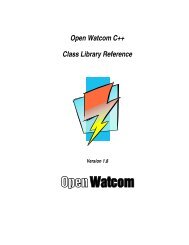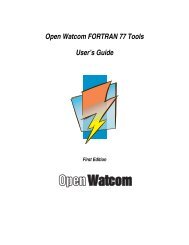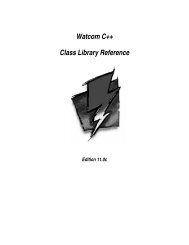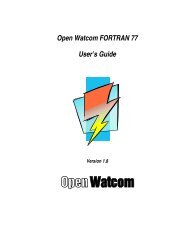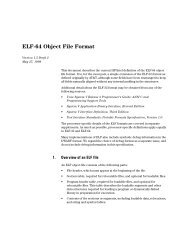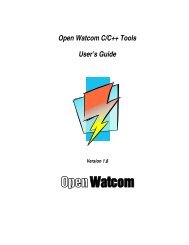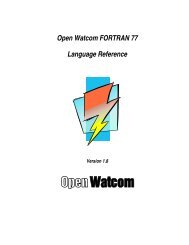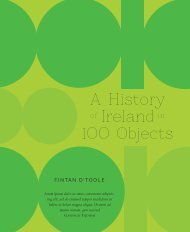Relocatable Object Module Format (OMF) Specification
Relocatable Object Module Format (OMF) Specification
Relocatable Object Module Format (OMF) Specification
Create successful ePaper yourself
Turn your PDF publications into a flip-book with our unique Google optimized e-Paper software.
<strong>Relocatable</strong> <strong>Object</strong> <strong>Module</strong> <strong>Format</strong><br />
Appendix 2: Library File <strong>Format</strong><br />
The first record in the library is a header that looks like any other object module format record.<br />
Note: Libraries under MS-DOS are always multiples of 512-byte blocks.<br />
Library Header Record (n bytes)<br />
1 2 4 2 1 <br />
Type Record Length Dictionary Dictionary Size Flags Padding<br />
(F0H) (Page Size Minus 3) Offset in Blocks<br />
The first byte of the record identifies the record's type, and the next two bytes specify the number of bytes<br />
remaining in the record. Note that this word field is byte-swapped (that is, the low-order byte precedes the<br />
high-order byte). The record type for this library header is F0H (240 decimal).<br />
The Record Length field specifies the page size within the library. <strong>Module</strong>s in a library always start at the<br />
beginning of a page. Page size is determined by adding three to the value in the Record Length field (thus the<br />
header record always occupies exactly one page). Legal values for the page size are given by 2 to the n,<br />
where n is greater than or equal to 4 and less than or equal to 15.<br />
The four bytes immediately following the Record Length field are a byte-swapped long integer specifying the<br />
byte offset within the library of the first byte of the first block of the dictionary.<br />
The next two bytes are a byte-swapped word field that specifies the number of blocks in the dictionary.<br />
Note: the MS-DOS Library Manager cannot create a library whose dictionary would require more than 251<br />
512-byte pages.<br />
The next byte contains flags describing the library. The current flag definition is:<br />
0x01 = case sensitive (applies to both regular and extended dictionaries)<br />
All other values are reserved for future use and should be 0.<br />
The remaining bytes in the library header record are not significant. This record deviates from the typical <strong>OMF</strong><br />
record in that the last byte is not used as a checksum on the rest of the record.<br />
Immediately following the header is the first object module in the library. It, in turn, is succeeded by all other object<br />
modules in the library. Each module is in object module format (that is, it starts with a LHEADR record and ends<br />
with a MODEND record). Individual modules are aligned so as to begin at the beginning of a new page. If, as is<br />
commonly the case, a module does not occupy a number of bytes that is exactly a multiple of the page size, then<br />
its last block will be padded with as many null bytes as are required to fill it.<br />
Following the last object module in the library is a record that serves as a marker between the object modules and<br />
the dictionary. It also resembles an <strong>OMF</strong> record.<br />
Library End Record (marks end of objects and beginning of dictionary)<br />
1 2 <br />
Type (F1H) Record Length Padding<br />
72 <strong>OMF</strong> <strong>Specification</strong>, Version 1.1 Tool Interface Standards (TIS)