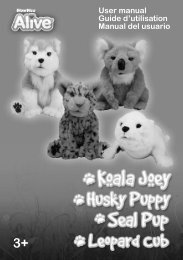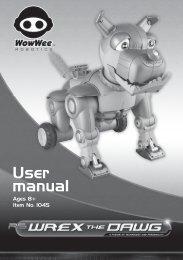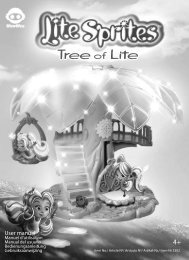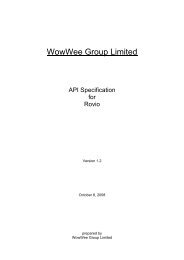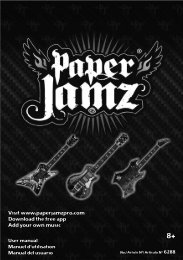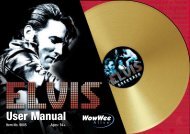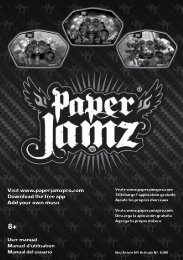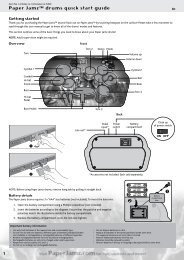Femisapien Manual - WowWee
Femisapien Manual - WowWee
Femisapien Manual - WowWee
Create successful ePaper yourself
Turn your PDF publications into a flip-book with our unique Google optimized e-Paper software.
Attentive Mode<br />
Attentive Mode<br />
In Attentive Mode <strong>Femisapien</strong> interacts directly with you. She will slow pose, be your<br />
back-up singer, introduce herself, dance with you, and even blow kisses. If the room is<br />
quiet for more than 20 seconds, <strong>Femisapien</strong> will talk to you using “Emotish”.<br />
Speak clearly within approximately 3 feet (1 m) of her, and she will “chat” with you.<br />
To stop her talking, gently press her head down.<br />
To enable Attentive Mode:<br />
• Tilt <strong>Femisapien</strong>’s head upward. She will respond with a firm “hmm” sound.<br />
Most functions in Attentive Mode last approximately 20 minutes, after which<br />
<strong>Femisapien</strong> will return to default position and wait for further commands. To exit any<br />
of the functions before this time, gently press her head down to stop her.<br />
Commands that are not described will reset <strong>Femisapien</strong> to her default position, after<br />
which she will await new commands.<br />
16