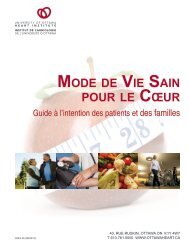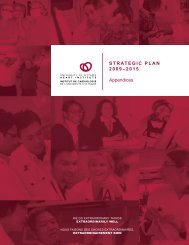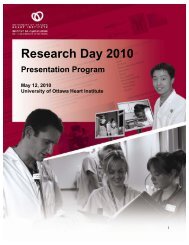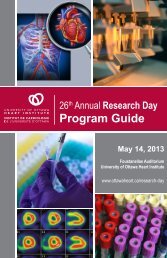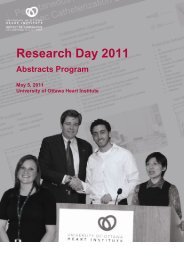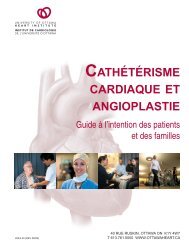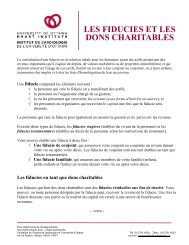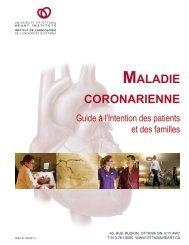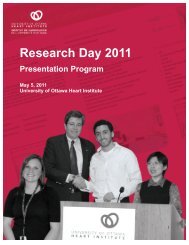Datascope Console and Unit Setup Setup from the OR / Cath Lab ...
Datascope Console and Unit Setup Setup from the OR / Cath Lab ...
Datascope Console and Unit Setup Setup from the OR / Cath Lab ...
You also want an ePaper? Increase the reach of your titles
YUMPU automatically turns print PDFs into web optimized ePapers that Google loves.
Intra Aortic Balloon Pump Module 2:<br />
<strong>Datascope</strong> <strong>Console</strong> <strong>and</strong> <strong>Unit</strong> <strong>Setup</strong><br />
• In this module we will look specifically at <strong>the</strong><br />
<strong>Datascope</strong> cs100, <strong>the</strong> console that we use with<br />
our IABP.<br />
• You need to know <strong>and</strong> feel comfortable with <strong>the</strong><br />
IAB <strong>and</strong> can make changes on <strong>the</strong> console when<br />
required but remember <strong>the</strong> perfusionists are <strong>the</strong>re<br />
as expert backup.<br />
• If you want to see a video about insertion of <strong>the</strong><br />
IAB click this web link<br />
http://www.datascope.com/ca/ed_materials_video_insertion_removal.html<br />
<strong>Setup</strong> <strong>from</strong> <strong>the</strong> <strong>OR</strong> / <strong>Cath</strong> <strong>Lab</strong><br />
<strong>Console</strong><br />
• When <strong>the</strong> patient arrives in <strong>the</strong> unit <strong>the</strong> IAB will be<br />
triggering <strong>from</strong> ei<strong>the</strong>r ECG leads that are<br />
connected to <strong>the</strong> console or <strong>from</strong> <strong>the</strong> pressure<br />
tracing.<br />
• Once <strong>the</strong> patient is ready to be settled, <strong>the</strong> console<br />
needs to be slaved by <strong>the</strong> use of ‘slave cables’ …<br />
<strong>the</strong>re will be two, one for <strong>the</strong> ECG <strong>and</strong> one for <strong>the</strong><br />
arterial tracing.<br />
• The arterial tracing that should be monitored on<br />
<strong>the</strong> bedside monitor <strong>and</strong> <strong>the</strong> console is <strong>the</strong><br />
pressure <strong>from</strong> <strong>the</strong> central lumen of <strong>the</strong> IAB.<br />
• If you have ano<strong>the</strong>r arterial line it can be monitored<br />
as ‘ABP’ on <strong>the</strong> bedside monitor
<strong>Setup</strong> <strong>from</strong> <strong>the</strong> <strong>OR</strong> / <strong>Cath</strong> <strong>Lab</strong><br />
• That central lumen tracing is<br />
<strong>the</strong>n ‘slaved’ to <strong>the</strong> console with<br />
cables <strong>from</strong> <strong>the</strong> monitor to <strong>the</strong><br />
back of <strong>the</strong> console<br />
• You can check how <strong>the</strong> console<br />
is set up by going to ‘ECG/AP’<br />
… it should be on ‘External’<br />
• Once <strong>the</strong> cables are<br />
connected, ‘ZERO’ both<br />
<strong>the</strong> art line to <strong>the</strong> monitor<br />
<strong>and</strong> <strong>the</strong> console.<br />
Triggering<br />
• If in auto mode, <strong>the</strong> console will<br />
choose <strong>the</strong> most appropriate<br />
trigger.<br />
• If in semi-auto mode, <strong>the</strong> operator<br />
will choose <strong>the</strong> best trigger.<br />
• Generally we choose ECG.<br />
• If you are traveling with <strong>the</strong> IAB,<br />
attach <strong>the</strong> arterial line transducer<br />
to <strong>the</strong> console <strong>and</strong> trigger <strong>from</strong><br />
‘pressure’<br />
Frequency<br />
• Frequency relates to <strong>the</strong> ratio of<br />
cardiac cycles that assisted with<br />
counterpulsation <strong>and</strong> is referred to as a<br />
ratio.<br />
• The ratio is ordered by <strong>the</strong> MD.<br />
Augmentation<br />
• Augmentation refers to <strong>the</strong> amount of<br />
helium that is filling <strong>the</strong> balloon <strong>and</strong><br />
<strong>the</strong> tubing.<br />
• Generally for an average sized<br />
patient it is a 40cc balloon.<br />
• You can wean <strong>the</strong> IAB by decreasing<br />
<strong>the</strong> amount of helium but it is unusual<br />
to do so.<br />
• If you did decrease augmentation,<br />
you must never go below 5 of <strong>the</strong><br />
bars that light up to indicate how full<br />
<strong>the</strong> balloon is.
Adjusting Inflation <strong>and</strong> Deflation<br />
• Inflation <strong>and</strong> deflation is adjusted with <strong>the</strong><br />
directional buttons in conjunction with looking at<br />
<strong>the</strong> arterial waveform <strong>and</strong> watching <strong>the</strong> systolic<br />
<strong>and</strong> diastolic numbers. (see module 1 to learn<br />
what waveforms <strong>and</strong> numbers you are looking<br />
for).<br />
Alarm Mute<br />
• The console has a couple of different<br />
alarms depending on <strong>the</strong> problem.<br />
• The alarm mute will mute <strong>the</strong> alarm<br />
but of course not solve <strong>the</strong> problem.<br />
• When <strong>the</strong>re is an alarm, you can press<br />
<strong>the</strong> help button <strong>and</strong> a series of<br />
‘suggestion’ to solve <strong>the</strong> issue will pop<br />
up.<br />
Menu<br />
• The menu navigation bar allows you to scroll<br />
through a series of tools on <strong>the</strong> console.<br />
• Press <strong>the</strong> ‘button’ you want … say <strong>the</strong> reference<br />
line … <strong>and</strong> <strong>the</strong>n use <strong>the</strong> arrows to move <strong>the</strong> line<br />
up <strong>and</strong> down on <strong>the</strong> screen.<br />
• Only one ‘button’ can be activated at a time.<br />
• The balloon interval button allows you to<br />
see where on <strong>the</strong> arterial waveform <strong>the</strong><br />
console is going to inflate <strong>and</strong> deflate<br />
<strong>the</strong> balloon. It works in st<strong>and</strong>by mode.<br />
• You can freeze <strong>the</strong> waveform display,<br />
but <strong>the</strong> balloon will continue to<br />
counterpulsate <strong>and</strong> <strong>the</strong> systolic <strong>and</strong><br />
diastole numbers will change.<br />
• The print strip button allows you print<br />
strips of ECG <strong>and</strong> arterial waveforms<br />
along with <strong>the</strong> hemodynamic numbers.
The Screen<br />
• The top line of <strong>the</strong> screen will look at <strong>the</strong> ECG …<br />
it could be <strong>from</strong> electrodes on <strong>the</strong> patient chest if<br />
<strong>the</strong>y have just been transported or more likely<br />
slaved <strong>from</strong> <strong>the</strong> bedside monitor.<br />
• The trigger source will also bee indicated along<br />
with <strong>the</strong> heart rate.<br />
Arterial Waveform<br />
• The next line is <strong>the</strong> arterial waveform<br />
• This should be <strong>the</strong> arterial waveform <strong>from</strong> <strong>the</strong><br />
central lumen of <strong>the</strong> IAB most likely slaved <strong>from</strong> <strong>the</strong><br />
bedside monitor (external) but could be directly<br />
inputted <strong>from</strong> <strong>the</strong> transducer if <strong>the</strong> patient is to<br />
travel.<br />
• The systolic <strong>and</strong> diastolic measurements are<br />
provided; if <strong>the</strong> IAB is on 1:2 <strong>the</strong> unassisted <strong>and</strong><br />
assisted measurements will also be displayed.<br />
Arterial Waveform<br />
• It is important when documenting pressures <strong>and</strong><br />
weaning drugs that <strong>the</strong> ‘numbers’ used be <strong>the</strong><br />
hemodynamic values on <strong>the</strong> balloon console.<br />
• You will recall that <strong>the</strong> blood pressure values<br />
displayed on <strong>the</strong> bedside monitor give you <strong>the</strong><br />
numbers related to <strong>the</strong> highest <strong>and</strong> lowest points of<br />
<strong>the</strong> arterial waveform.<br />
• The problem with this is that <strong>the</strong> tallest point of <strong>the</strong> IAB<br />
waveform is diastolic augmentation not systole, so <strong>the</strong><br />
‘numbers’ are not truly reflective of all that is going on.<br />
• The values on <strong>the</strong> balloon console take diastolic<br />
augmentation into consideration when producing<br />
values for systole, diastole <strong>and</strong> mean arterial pressure<br />
<strong>and</strong> are <strong>the</strong>refore more ‘clinically real’ values
Mean Arterial Pressure<br />
• The MAP provided by <strong>the</strong> IAB console takes into<br />
account <strong>the</strong> waveform produced by diastolic<br />
augmentation when it is calculated so will be more<br />
accurate than <strong>the</strong> MAP <strong>from</strong> <strong>the</strong> bedside monitor.<br />
‘AUG’<br />
• The ‘AUG’ on <strong>the</strong> screen st<strong>and</strong>s for diastolic<br />
augmentation <strong>and</strong> <strong>the</strong> reading provided is <strong>the</strong> highest<br />
point on <strong>the</strong> diastolic augmentation waveform.<br />
• Below this is <strong>the</strong> augmentation alarm, <strong>the</strong> only alarm<br />
on <strong>the</strong> console that allows you to set an alarm for a<br />
specific pressure. The alarm value is set using <strong>the</strong><br />
‘MENU’ tool.<br />
• This alarm is h<strong>and</strong>y to have on as it will alert you to<br />
lowering augmentation which is often a sign of<br />
decreasing overall pressure <strong>and</strong> volume status.<br />
Helium Tank<br />
• The little helium tank picture at <strong>the</strong> bottom of <strong>the</strong><br />
screen will let you know how much helium is<br />
remaining in <strong>the</strong> tank attached to <strong>the</strong> console.<br />
• It takes along time to deplete <strong>the</strong> tank so we only<br />
worry when <strong>the</strong>re is under a ¼ of a tank remaining.<br />
• The tanks are kept in <strong>the</strong> perfusion office <strong>and</strong> <strong>the</strong>y<br />
or <strong>the</strong> educator can change <strong>the</strong> tank for you.<br />
• Check <strong>the</strong> tank level on Friday before perfusion<br />
goes home!!<br />
The Balloon Pressure Waveform<br />
• The balloon pressure waveform indicates how well<br />
or not well <strong>the</strong> balloon is filling with helium …<br />
• Normal should look something like this:<br />
Call perfusion<br />
if it around this<br />
point
Balloon waveform changes you may see …<br />
Need to read more …<br />
• Want to read more You have a couple of options:<br />
• The red binder in <strong>the</strong> unit has more info<br />
• You can click on <strong>the</strong> following links to read <strong>the</strong><br />
<strong>Datascope</strong> information packages <strong>and</strong> see <strong>the</strong><br />
elearning <strong>the</strong>y have available.<br />
Abbreviated operators manual:<br />
<strong>Datascope</strong> Elearning<br />
Pre Inservice self study<br />
http://www.datascope.com/ca/pdf/cs100_aog_en.pdf<br />
http://www.datascope.com/ca/elearning_programs.html<br />
http://www.datascope.com/ca/pdf/Pre-inservice_self_study_guide.pdf<br />
<strong>Datascope</strong> seminar notes<br />
http://www.datascope.com/ca/pdf/CS100_6_hour_Sem_Managing_IABP_Therapy.pdf