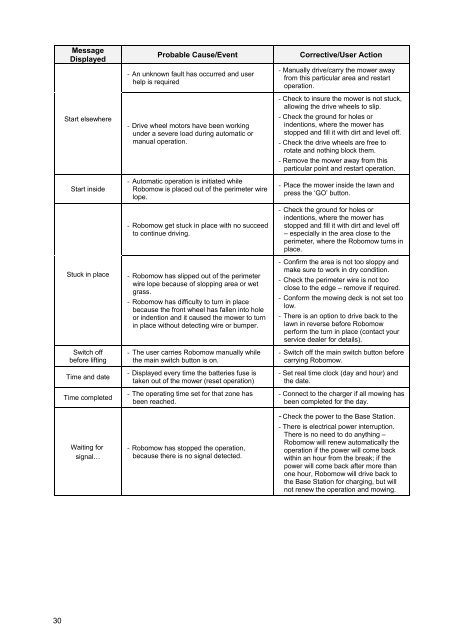Safety Manual for the Robomow RM 200 (PDF - Connox
Safety Manual for the Robomow RM 200 (PDF - Connox Safety Manual for the Robomow RM 200 (PDF - Connox
30 Message Displayed Start elsewhere Start inside Probable Cause/Event Corrective/User Action - An unknown fault has occurred and user help is required - Drive wheel motors have been working under a severe load during automatic or manual operation. - Automatic operation is initiated while Robomow is placed out of the perimeter wire lope. - Robomow get stuck in place with no succeed to continue driving. Stuck in place - Robomow has slipped out of the perimeter wire lope because of slopping area or wet grass. Switch off before lifting Time and date Time completed Waiting for signal… - Robomow has difficulty to turn in place because the front wheel has fallen into hole or indention and it caused the mower to turn in place without detecting wire or bumper. - The user carries Robomow manually while the main switch button is on. - Displayed every time the batteries fuse is taken out of the mower (reset operation) - The operating time set for that zone has been reached. - Robomow has stopped the operation, because there is no signal detected. - Manually drive/carry the mower away from this particular area and restart operation. - Check to insure the mower is not stuck, allowing the drive wheels to slip. - Check the ground for holes or indentions, where the mower has stopped and fill it with dirt and level off. - Check the drive wheels are free to rotate and nothing block them. - Remove the mower away from this particular point and restart operation. - Place the mower inside the lawn and press the ‘GO’ button. - Check the ground for holes or indentions, where the mower has stopped and fill it with dirt and level off – especially in the area close to the perimeter, where the Robomow turns in place. - Confirm the area is not too sloppy and make sure to work in dry condition. - Check the perimeter wire is not too close to the edge – remove if required. - Conform the mowing deck is not set too low. - There is an option to drive back to the lawn in reverse before Robomow perform the turn in place (contact your service dealer for details). - Switch off the main switch button before carrying Robomow. - Set real time clock (day and hour) and the date. - Connect to the charger if all mowing has been completed for the day. - Check the power to the Base Station. - There is electrical power interruption. There is no need to do anything – Robomow will renew automatically the operation if the power will come back within an hour from the break; if the power will come back after more than one hour, Robomow will drive back to the Base Station for charging, but will not renew the operation and mowing.
31 4.2 Other Operational or Fault Problems Problem Encountered 'Cut wire’ indicator flashing on Perimeter Switch or the Base Station beeps continuously for 'Cut wire’ ‘Poor connection’ indicator flashing on Perimeter Switch or the Base Station beeps intermittently for poor wire splicing or too long wire Robomow doesn’t complete the edge Robomow will not operate and nothing will display on the LCD screen. The Robomow is noisy and vibrates Poor quality of mowing (grass clippings are left on the lawn) or Uneven mowing results Probable Cause/Event Corrective/User Action - Wire disconnected from perimeter switch or from the Base Station. - Perimeter wire cut - Poor connections - Twisted cables, or a screw terminal, insulated with insulation tape is not a satisfactory splice. Soil moisture causes the conductors to oxidize and after a while result in broken circuit. - Perimeter wire too long for one zone - Confirm wire is plugged in and wire leads are firmly attached. - Walk along perimeter, including islands and look for obvious cuts or breaks in the wire. Repair with Robomow wire splice connectors. - Check and repair all loose/poor or corroded connections. - Use the connectors supplied in the box. It is waterproof and gives a reliable electrical connection. - A maximum perimeter wire length of 500 m is recommended. Areas requiring longer lengths should be broken into separate zones. - Peculiar geometry of the perimeter - Perform ‘Learn edge (refer to 2.1.2.2) - Mower is in deep sleep. - Batteries have been discharged from lack of charge maintenance. - Damaged or unbalanced blade - Grass is too high in relation to the set cutting height - Grass is wet - If not connected to the Base Station/charger at all times when not in use, the Robomow will conserve power by entering into a deep sleep mode. Press the main switch button (on/off) 3 seconds continuously to wake Robomow or remove the fuse for 3 seconds. - It is required for the charger to remain connected to Robomow when not in use. Failure to do so can cause permanent damage to the batteries. Contact your service provider. - Check the lawn is free from branches, stones or other objects that can damage the blade before operating the Robomow. - Replace the blade - Dull blade - Replace blade. - Robomow works too few operations per week - It is recommended to cut not more than a 1/3 of the green part of the grass. - Set the cutting height to a higher position - Use Robomow more frequently to maintain your lawn. - For best cut, operate Robomow when the grass is dry. It is recommended to mow grass early afternoon. - Update the weekly program for more operations per week. - Working area is too large - Limit the working area
- Page 1 and 2: Operating & Safety Manual RM200 www
- Page 3 and 4: 3 Table of Contents Safety Warnings
- Page 5 and 6: Transport To safely move from or wi
- Page 7 and 8: Robomow ® Safety Features 1. Child
- Page 9 and 10: What’s in the Box Open the box an
- Page 11 and 12: 11 1.2.2 Placing The Perimeter Swit
- Page 13 and 14: While the picture shows two wires s
- Page 15 and 16: 1.3.2 Laying Out The Perimeter Wire
- Page 17 and 18: � Press the ‘ON’ button. A sm
- Page 19 and 20: 19 Press ‘GO’ ‘ GO’ to test
- Page 21 and 22: 2.1 Zones setup The ‘Zones setup
- Page 23 and 24: 23 2.3 Information The ‘Informati
- Page 25 and 26: Chapter 3 - Operation and Charging
- Page 27 and 28: Chapter 4 - Text Messages and Troub
- Page 29: 29 Message Displayed Low temperatur
- Page 33 and 34: WARNING! Chapter 5 - Maintenance an
- Page 35 and 36: 5.5 Splicing the Perimeter Wire If
- Page 37 and 38: 37 Chapter 7 - Accessories Blade Ke
- Page 39 and 40: Friendly Robotics RM Series Limited
30<br />
Message<br />
Displayed<br />
Start elsewhere<br />
Start inside<br />
Probable Cause/Event Corrective/User Action<br />
- An unknown fault has occurred and user<br />
help is required<br />
- Drive wheel motors have been working<br />
under a severe load during automatic or<br />
manual operation.<br />
- Automatic operation is initiated while<br />
<strong>Robomow</strong> is placed out of <strong>the</strong> perimeter wire<br />
lope.<br />
- <strong>Robomow</strong> get stuck in place with no succeed<br />
to continue driving.<br />
Stuck in place - <strong>Robomow</strong> has slipped out of <strong>the</strong> perimeter<br />
wire lope because of slopping area or wet<br />
grass.<br />
Switch off<br />
be<strong>for</strong>e lifting<br />
Time and date<br />
Time completed<br />
Waiting <strong>for</strong><br />
signal…<br />
- <strong>Robomow</strong> has difficulty to turn in place<br />
because <strong>the</strong> front wheel has fallen into hole<br />
or indention and it caused <strong>the</strong> mower to turn<br />
in place without detecting wire or bumper.<br />
- The user carries <strong>Robomow</strong> manually while<br />
<strong>the</strong> main switch button is on.<br />
- Displayed every time <strong>the</strong> batteries fuse is<br />
taken out of <strong>the</strong> mower (reset operation)<br />
- The operating time set <strong>for</strong> that zone has<br />
been reached.<br />
- <strong>Robomow</strong> has stopped <strong>the</strong> operation,<br />
because <strong>the</strong>re is no signal detected.<br />
- <strong>Manual</strong>ly drive/carry <strong>the</strong> mower away<br />
from this particular area and restart<br />
operation.<br />
- Check to insure <strong>the</strong> mower is not stuck,<br />
allowing <strong>the</strong> drive wheels to slip.<br />
- Check <strong>the</strong> ground <strong>for</strong> holes or<br />
indentions, where <strong>the</strong> mower has<br />
stopped and fill it with dirt and level off.<br />
- Check <strong>the</strong> drive wheels are free to<br />
rotate and nothing block <strong>the</strong>m.<br />
- Remove <strong>the</strong> mower away from this<br />
particular point and restart operation.<br />
- Place <strong>the</strong> mower inside <strong>the</strong> lawn and<br />
press <strong>the</strong> ‘GO’ button.<br />
- Check <strong>the</strong> ground <strong>for</strong> holes or<br />
indentions, where <strong>the</strong> mower has<br />
stopped and fill it with dirt and level off<br />
– especially in <strong>the</strong> area close to <strong>the</strong><br />
perimeter, where <strong>the</strong> <strong>Robomow</strong> turns in<br />
place.<br />
- Confirm <strong>the</strong> area is not too sloppy and<br />
make sure to work in dry condition.<br />
- Check <strong>the</strong> perimeter wire is not too<br />
close to <strong>the</strong> edge – remove if required.<br />
- Con<strong>for</strong>m <strong>the</strong> mowing deck is not set too<br />
low.<br />
- There is an option to drive back to <strong>the</strong><br />
lawn in reverse be<strong>for</strong>e <strong>Robomow</strong><br />
per<strong>for</strong>m <strong>the</strong> turn in place (contact your<br />
service dealer <strong>for</strong> details).<br />
- Switch off <strong>the</strong> main switch button be<strong>for</strong>e<br />
carrying <strong>Robomow</strong>.<br />
- Set real time clock (day and hour) and<br />
<strong>the</strong> date.<br />
- Connect to <strong>the</strong> charger if all mowing has<br />
been completed <strong>for</strong> <strong>the</strong> day.<br />
- Check <strong>the</strong> power to <strong>the</strong> Base Station.<br />
- There is electrical power interruption.<br />
There is no need to do anything –<br />
<strong>Robomow</strong> will renew automatically <strong>the</strong><br />
operation if <strong>the</strong> power will come back<br />
within an hour from <strong>the</strong> break; if <strong>the</strong><br />
power will come back after more than<br />
one hour, <strong>Robomow</strong> will drive back to<br />
<strong>the</strong> Base Station <strong>for</strong> charging, but will<br />
not renew <strong>the</strong> operation and mowing.