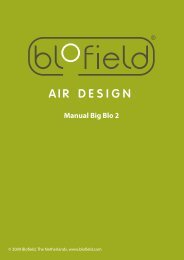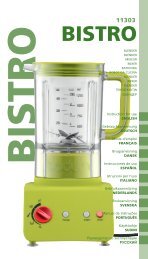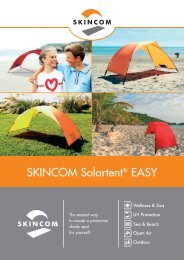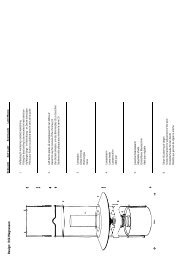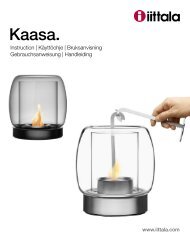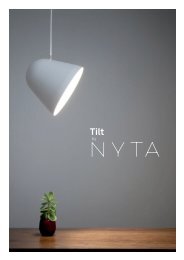Safety Manual for the Robomow RM 200 (PDF - Connox
Safety Manual for the Robomow RM 200 (PDF - Connox
Safety Manual for the Robomow RM 200 (PDF - Connox
Create successful ePaper yourself
Turn your PDF publications into a flip-book with our unique Google optimized e-Paper software.
29<br />
Message<br />
Displayed<br />
Low temperature<br />
waiting…<br />
Mow overheat<br />
cooling, wait…<br />
No wire signal<br />
Rain detected<br />
GO to ignore<br />
Rain detected<br />
Press GO<br />
Rain sensor<br />
disconnected<br />
Ready<br />
keep charging<br />
Recharge battery<br />
Remove fuse<br />
be<strong>for</strong>e lifting<br />
Remove fuse <strong>the</strong>n<br />
check blade<br />
Replace blade<br />
every <strong>200</strong> hours<br />
Probable Cause/Event Corrective/User Action<br />
- <strong>Robomow</strong> is charged and <strong>the</strong> ambience<br />
temperature is out of range (below 32ºF /<br />
0ºC);<br />
- The mowing motor has been working under<br />
a severe load <strong>for</strong> too long of a time.<br />
- Perimeter Switch is not turned on or not<br />
connected to <strong>the</strong> zone intended to mow.<br />
- The perimeter wire is not connected to <strong>the</strong><br />
Perimeter Switch<br />
- The perimeter wire is cut<br />
- <strong>Robomow</strong> detects rain upon GO pressing<br />
(received when pressing <strong>the</strong> GO button)<br />
- <strong>Robomow</strong> has skipped <strong>the</strong> last depart due to<br />
rain detection<br />
- Disconnection in <strong>the</strong> rain sensor wires.<br />
- The battery is fully charged<br />
- The maximum operating time has been<br />
reached<br />
- <strong>Robomow</strong> was lifted while <strong>the</strong> battery fuse is<br />
connected.<br />
- Some obstacle is stuck or wrapped around<br />
<strong>the</strong> blade.<br />
- Something is preventing a blade from<br />
rotating freely. Severe grass accumulation<br />
under <strong>the</strong> mowing deck; rope or similar<br />
object wrapped around mowing blade.<br />
- Object jammed under mower preventing<br />
blade from rotating.<br />
- An automatic reminder to replace <strong>the</strong> blade<br />
is displayed every <strong>200</strong> hours<br />
- Do not do anything, <strong>the</strong> charging is<br />
stopped and <strong>Robomow</strong> is waiting <strong>for</strong><br />
temperature to change back to <strong>the</strong><br />
allowed range; if temperature stays out<br />
of <strong>the</strong> range <strong>for</strong> more than 12 hours, <strong>the</strong><br />
message is changed to ‘Low temp.<br />
Press GO’.<br />
- There is no need to do anything –<br />
<strong>Robomow</strong> will renew automatically <strong>the</strong><br />
operation, as <strong>the</strong> mowing motor will<br />
cool down.<br />
- Make sure <strong>the</strong> Perimeter Switch is<br />
connected to <strong>the</strong> mains supply<br />
- Disconnect <strong>the</strong> power supply from <strong>the</strong><br />
mains power and reconnect after 10<br />
seconds.<br />
- Check <strong>the</strong> Perimeter Switch is<br />
connected to <strong>the</strong> correct zone and is<br />
turned on.<br />
- Check <strong>the</strong> connection of <strong>the</strong> perimeter<br />
wire to <strong>the</strong> Perimeter Switch.<br />
- Check <strong>for</strong> cut in <strong>the</strong> perimeter wire.<br />
- Do not operate RoboMower in rainy<br />
wea<strong>the</strong>r and wet grass; If you choose to<br />
override, press <strong>the</strong> ‘GO’ button; The<br />
overriding is valid <strong>for</strong> <strong>the</strong> current<br />
operation only<br />
- It is not recommended to cut wet or<br />
damp grass, but if you choose to<br />
override <strong>the</strong> rain sensor, change <strong>the</strong><br />
setting of <strong>the</strong> ‘Rain sensor’ to ‘off’ under<br />
<strong>the</strong> ‘Settings’ menu.<br />
- Press ‘GO’ to confirm <strong>the</strong> message and<br />
call service <strong>for</strong> repair.<br />
- Keep <strong>the</strong> charger (power supply)<br />
connected and operating<br />
- Connect <strong>the</strong> charger to <strong>the</strong> mower<br />
- Remove <strong>the</strong> fuse be<strong>for</strong>e lifting<br />
<strong>Robomow</strong>.<br />
- CAUTION – Remove battery fuse<br />
be<strong>for</strong>e lifting <strong>the</strong> mower.<br />
- Inspect blades <strong>for</strong> <strong>for</strong>eign material or<br />
debris preventing rotation.<br />
- Clean out accumulated grass clippings<br />
using a wooden stick.<br />
- Replace <strong>the</strong> blades and restart <strong>the</strong><br />
counter of <strong>the</strong> blades replacement<br />
reminder by choosing <strong>the</strong> ‘Blades<br />
replaced – Clear reminder’ option<br />
under <strong>the</strong> ‘Settings’ menu