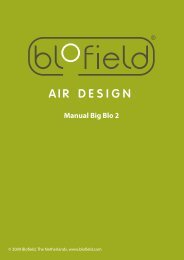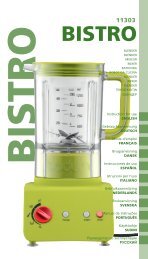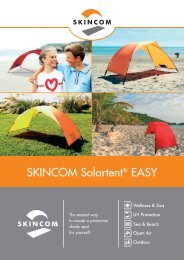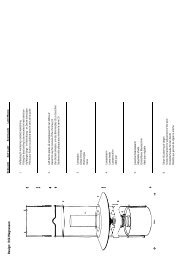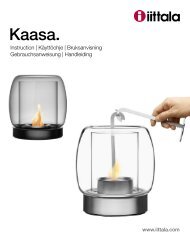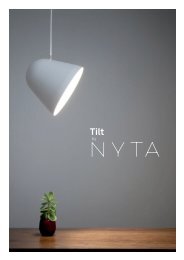Safety Manual for the Robomow RM 200 (PDF - Connox
Safety Manual for the Robomow RM 200 (PDF - Connox
Safety Manual for the Robomow RM 200 (PDF - Connox
Create successful ePaper yourself
Turn your PDF publications into a flip-book with our unique Google optimized e-Paper software.
Chapter 4 - Text Messages and Troubleshooting<br />
4.1 Messaging<br />
<strong>Robomow</strong> is equipped with an LCD panel that will notify you in <strong>the</strong> <strong>for</strong>m of a text message when common<br />
operational faults occur to instruct <strong>the</strong> user to per<strong>for</strong>m a certain function or action.<br />
If <strong>the</strong> LCD screen is blank, pressing <strong>the</strong> ‘GO’ button one time will wake <strong>the</strong> mower up and <strong>the</strong> last fault or<br />
message displayed prior to stopping will now be displayed. If a specific problem re-occurs, it is<br />
recommended to identify <strong>the</strong> fault code prior to calling <strong>for</strong> service. Pressing <strong>the</strong> ‘UP’ arrow once, while <strong>the</strong><br />
message is displayed, is a shortcut button to display <strong>the</strong> ‘Last stop cause’ (refer to paragraph 2.3.5).<br />
27<br />
Message<br />
Displayed<br />
Adjust wire<br />
<strong>the</strong>n press GO<br />
Alarm will be<br />
soon activated<br />
Probable Cause/Event Corrective/User Action<br />
- <strong>Robomow</strong> detects an obstacle along <strong>the</strong><br />
edge while operated in ‘Wire position test’<br />
mode.<br />
- The ‘Theft guard’ system is activated, but <strong>the</strong><br />
4 digits code was not entered; <strong>the</strong> mower will<br />
start <strong>the</strong> alarm soon.<br />
Bumper pressed - Bumper is constantly being pressed<br />
Change wires in<br />
plot connector<br />
- This message appeared at <strong>the</strong> first time <strong>the</strong><br />
‘GO’ button is pressed after completing <strong>the</strong><br />
setup in case <strong>the</strong> perimeter wire is<br />
connected to <strong>the</strong> plot connector in <strong>the</strong> wrong<br />
polarity.<br />
- Adjust <strong>the</strong> wire in <strong>the</strong> place where it<br />
collides in <strong>the</strong> obstacle or remove <strong>the</strong><br />
obstacle and <strong>the</strong>n press ‘GO’ to<br />
continue in <strong>the</strong> wire position test.<br />
- Enter <strong>the</strong> correct 4-digits code.<br />
- Move mower away from object pressing<br />
against bumper.<br />
- Change between <strong>the</strong> two wires ends<br />
that connected to <strong>the</strong> plot connector<br />
(<strong>the</strong> green connector that connected to<br />
<strong>the</strong> Base Station).<br />
Charging failure - The charging process is not active - Contact service provider<br />
Check mow height<br />
Check power<br />
Close cover<br />
Cross wire<br />
- Mowing motor has faced over-current <strong>for</strong> too<br />
long because of high grass or some obstacle<br />
is stuck or wrapped around <strong>the</strong> blade.<br />
- Something is preventing a blade from<br />
rotating freely. Severe grass accumulation<br />
under <strong>the</strong> mowing deck; rope or similar<br />
object wrapped around mowing blade.<br />
- Object jammed under mower preventing<br />
blade from rotating.<br />
- Power supply is not plugged properly into <strong>the</strong><br />
main power supply<br />
- The charging process has stopped due to a<br />
temporary power loss.<br />
- No power to receptacle or main power is<br />
shut off<br />
- The Power Supply plug and its socket<br />
contacts are dirty<br />
- The bumper cover is not in its place because<br />
one of <strong>the</strong> following reasons:<br />
1.The cover has popped out during<br />
operation while <strong>Robomow</strong> has collided in<br />
obstacle.<br />
2.The bumper cover was not placed properly<br />
by <strong>the</strong> user in its place.<br />
- The perimeter wire is too close to <strong>the</strong> edge<br />
- The lawn slope is too big<br />
- <strong>Robomow</strong> does not succeed to turn in place<br />
at <strong>the</strong> edge and it causes <strong>the</strong> mower to slip<br />
out of <strong>the</strong> area.<br />
- Cutting height too low <strong>for</strong> <strong>the</strong> lawn and grass<br />
conditions.<br />
CAUTION – Remove fuse be<strong>for</strong>e lifting<br />
<strong>the</strong> mower.<br />
- Inspect blades <strong>for</strong> <strong>for</strong>eign material or<br />
debris preventing rotation.<br />
- Clean out accumulated grass clippings<br />
using a wooden stick.<br />
- Confirm power supply is plugged into<br />
<strong>the</strong> main power receptacle.<br />
- Turn power on to <strong>the</strong> main receptacle.<br />
- Check <strong>the</strong> mains supply using ano<strong>the</strong>r<br />
appliance<br />
- Clean <strong>the</strong> contacts with a brush or<br />
piece of cloth<br />
1. In case of short / slanted obstacles, it<br />
must be protected from <strong>the</strong><br />
<strong>Robomow</strong> using <strong>the</strong> perimeter wire<br />
around it.<br />
2. Press <strong>the</strong> bumper cover downwards<br />
and confirm it is clicked well.<br />
- Move <strong>the</strong> wire towards <strong>the</strong> inner side of<br />
<strong>the</strong> lawn and do not include area with<br />
slopes that are too big.<br />
- Fill any holes and pits in <strong>the</strong> ground.<br />
- Increase <strong>the</strong> cutting height