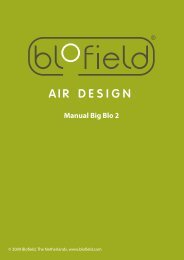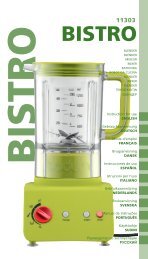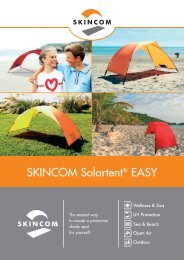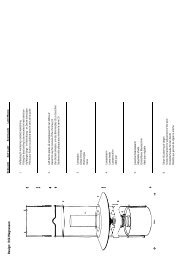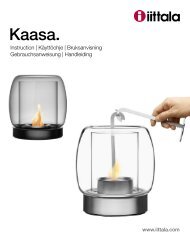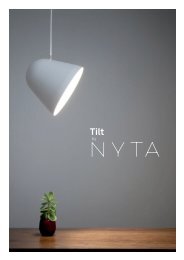Safety Manual for the Robomow RM 200 (PDF - Connox
Safety Manual for the Robomow RM 200 (PDF - Connox
Safety Manual for the Robomow RM 200 (PDF - Connox
You also want an ePaper? Increase the reach of your titles
YUMPU automatically turns print PDFs into web optimized ePapers that Google loves.
Chapter 3 – Operation and Charging<br />
3.1 Edge Mowing<br />
The first mowing chore <strong>for</strong> <strong>Robomow</strong> is mowing <strong>the</strong> edge. Edge is <strong>the</strong> outer perimeter of <strong>the</strong> active<br />
zone <strong>Robomow</strong> is working within. This is essential where you placed your perimeter wire in <strong>the</strong> wire<br />
set-up.<br />
Edge mowing provides a clean even cut around <strong>the</strong> perimeter and helps to minimize <strong>the</strong> amount of<br />
trimming along walls and o<strong>the</strong>r obstacles.<br />
Edge Operation –<br />
- Place <strong>Robomow</strong> inside <strong>the</strong> lawn, switch on <strong>the</strong> Perimeter Switch on and press <strong>the</strong> ‘GO’ button once;<br />
- <strong>Robomow</strong> will automatically find <strong>the</strong> edge (perimeter). It will now begin mowing <strong>the</strong> edge, completing<br />
one to two complete passes around <strong>the</strong> perimeter and <strong>the</strong>n turn into <strong>the</strong> lawn to mow <strong>the</strong> inner area<br />
of <strong>the</strong> lawn;<br />
- It will <strong>the</strong>n drive into <strong>the</strong> lawn and begin what is called <strong>the</strong> scanning process (see paragraph 3.2).<br />
3.2 Scanning (Mowing of <strong>the</strong> inner area)<br />
The scanning process is simply a process whereby <strong>Robomow</strong> is moving across your lawn while it is<br />
mowing.<br />
<strong>Robomow</strong>’s movement pattern is irregular with combination of parallel lines in narrow passes. Keep in<br />
mind that <strong>the</strong> <strong>Robomow</strong> will not mow all <strong>the</strong> grass on its first pass; in fact it will leave uncut grass in<br />
between many of <strong>the</strong> passes it makes. This is expected and is entirely normal. These uncut areas will<br />
be cut on subsequent passes of <strong>the</strong> <strong>Robomow</strong> across <strong>the</strong> lawn. Just like a dishwasher, wait until <strong>the</strong><br />
job is finished be<strong>for</strong>e you can appreciate <strong>the</strong> results.<br />
<strong>Robomow</strong> will continue to run <strong>for</strong> <strong>the</strong> amount of time selected or <strong>for</strong> <strong>the</strong> default ‘MAX’ time, which is<br />
generally 2.5 hours, depending on grass type and condition.<br />
3.3 Skipping Edge Mowing<br />
<strong>Robomow</strong> provides a means that will allow you to skip <strong>the</strong> edge mowing process and start directly with<br />
<strong>the</strong> scanning (mowing) process. In order to do this, simply press <strong>the</strong> ‘GO’ button twice at <strong>the</strong> initial<br />
startup of <strong>the</strong> mower. Pressing ‘GO’ <strong>the</strong> second time immediately following <strong>the</strong> first press will tell <strong>the</strong><br />
mower to skip mowing <strong>the</strong> edge.<br />
3.4 Operation<br />
• <strong>Robomow</strong> cannot operate unless <strong>the</strong> Perimeter Switch is turned on. Press <strong>the</strong> on/off button to turn<br />
on <strong>the</strong> switch. To verify switch operation, <strong>the</strong>re is a green LED located next to <strong>the</strong> button that will<br />
flash when operating properly. If an intermittent beeping is heard shortly after turning <strong>the</strong> switch on,<br />
<strong>the</strong>re is a problem of cut wire or poor wire splicing (refer to chapter 4 – Text messages and<br />
Troubleshooting <strong>for</strong> fur<strong>the</strong>r help). Look to see which of <strong>the</strong> red LED is flashing to identify <strong>the</strong><br />
problem (refer to figure 1.19). You must correct <strong>the</strong> problem be<strong>for</strong>e <strong>Robomow</strong> can operate<br />
automatically.<br />
• Place <strong>the</strong> mower inside <strong>the</strong> active perimeter.<br />
• Press <strong>the</strong> ‘Down’ scroll arrow to receive <strong>the</strong> display of <strong>the</strong> zone to be mowed (Zone A or B) and<br />
press <strong>the</strong> ‘GO’ button. In a case where you have <strong>for</strong>gotten to turn on <strong>the</strong> Perimeter Switch, a ‘No<br />
wire signal’ message will be displayed, reminding you to turn <strong>the</strong> switch on.<br />
3.5 Completing <strong>the</strong> Operation<br />
� When <strong>Robomow</strong> has operated <strong>the</strong> allotted time, it will simply stop in <strong>the</strong> lawn, waiting <strong>for</strong> you to<br />
drive it back to <strong>the</strong> Base Station. The LCD will display a ‘Recharge battery’ message if <strong>the</strong><br />
mowing time is set to ‘MAX’ or ‘Time completed’ if <strong>the</strong> mowing time has been set to any time o<strong>the</strong>r<br />
than ‘MAX’.<br />
� If <strong>Robomow</strong> has completed its mowing and it is more than 15 minutes be<strong>for</strong>e you arrive to move it,<br />
<strong>the</strong> LCD screen will be blank. <strong>Robomow</strong> will shut itself down into a sleep mode after 15 minutes of<br />
inactivity at all times. This is an energy saving feature. Pressing <strong>the</strong> ‘GO’ button will wake it up and<br />
display <strong>the</strong> message that was on <strong>the</strong> LCD when it went into sleep mode.<br />
25