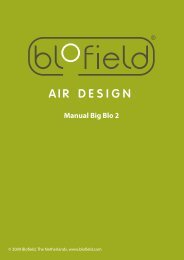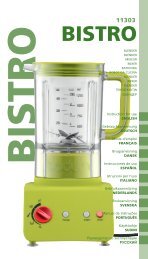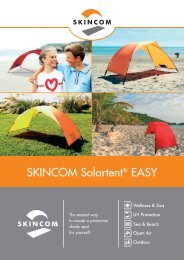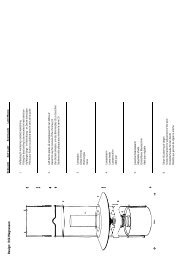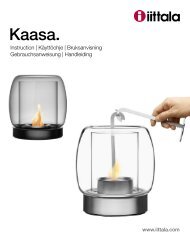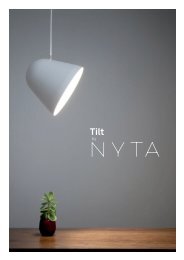Safety Manual for the Robomow RM 200 (PDF - Connox
Safety Manual for the Robomow RM 200 (PDF - Connox
Safety Manual for the Robomow RM 200 (PDF - Connox
You also want an ePaper? Increase the reach of your titles
YUMPU automatically turns print PDFs into web optimized ePapers that Google loves.
20<br />
Chapter 2 - Menu<br />
Chapter 2 introduces <strong>Robomow</strong> menu functions. To use <strong>the</strong> control panel read <strong>the</strong> instructions in<br />
paragraph 1.2.4.<br />
The main menu consists of four options: 2.1 Zones setup<br />
2.2 Settings<br />
2.3 In<strong>for</strong>mation<br />
2.4 Service (password is required)<br />
Note: <strong>the</strong> numbers 2.1-2.4 refer to <strong>the</strong> headings on <strong>the</strong> coming pages.<br />
To browse through <strong>the</strong> main menu and <strong>the</strong> submenus, use <strong>the</strong> ‘GO’ button as a means to select or<br />
confirm different menu options or settings. Pressing <strong>the</strong> ‘GO’ button will generally select or confirm <strong>the</strong><br />
text message shown on <strong>the</strong> second line of <strong>the</strong> LCD. There are several settings, which <strong>the</strong> user can make<br />
changes to and features that can be enabled/disabled. Pressing <strong>the</strong> ‘STOP’ button at any time during <strong>the</strong><br />
menu selection process will bring you one step back in <strong>the</strong> menu. To scroll between <strong>the</strong> submenus use<br />
<strong>the</strong> ‘UP’/’DOWN’ arrow keys.<br />
To see <strong>the</strong> main menu functions (options 2.1 to 2.4 - Figure 2.1), follow one of <strong>the</strong> following options:<br />
1. When <strong>the</strong> mower is out of <strong>the</strong> Base Station scroll down to <strong>the</strong> ‘User options’ display and press<br />
‘GO’;<br />
2. When <strong>the</strong> mower is in <strong>the</strong> Base Station, simply scroll down to <strong>the</strong> menu you want.<br />
Figure number 2.1 shows <strong>the</strong> main menu and <strong>the</strong> submenus available under each of <strong>the</strong> options. There<br />
are more submenus in <strong>the</strong> next level of <strong>the</strong> menu tree that are explained in <strong>the</strong> next pages of this chapter.<br />
User options<br />
Press GO to receive<br />
options 2.1 to 2.3<br />
2.1<br />
2.2<br />
2.3<br />
2.4<br />
Scroll UP/DOWN<br />
using <strong>the</strong> arrow keys<br />
to <strong>the</strong> menu you want<br />
and press GO to see<br />
<strong>the</strong> options below <strong>the</strong><br />
chosen menu<br />
Zones setup<br />
Settings<br />
In<strong>for</strong>mation<br />
Service<br />
Password required<br />
Figure 2.1<br />
<strong>Robomow</strong> menu options<br />
2.1.1<br />
2.2.1<br />
2.2.2<br />
2.2.3<br />
2.2.4<br />
2.2.5<br />
2.2.6<br />
2.2.7<br />
2.2.8<br />
2.3.1<br />
2.3.2<br />
2.3.3<br />
2.3.4<br />
2.3.5<br />
Set Zone: A<br />
Set Zone: B<br />
Child guard<br />
Anti <strong>the</strong>ft<br />
Time and date<br />
Rain sensor<br />
Language<br />
Blade replaced<br />
Wire position<br />
Delay operation<br />
Operation<br />
Battery<br />
Temperatures<br />
Configuration<br />
Last stop cause