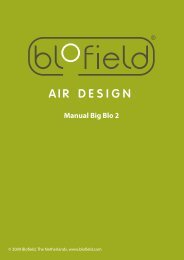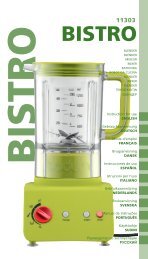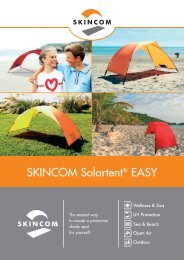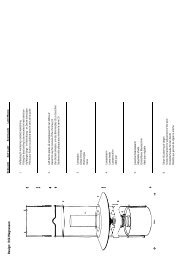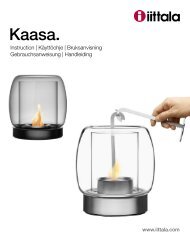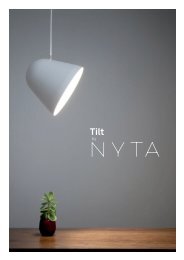Safety Manual for the Robomow RM 200 (PDF - Connox
Safety Manual for the Robomow RM 200 (PDF - Connox
Safety Manual for the Robomow RM 200 (PDF - Connox
You also want an ePaper? Increase the reach of your titles
YUMPU automatically turns print PDFs into web optimized ePapers that Google loves.
11<br />
1.2.2 Placing The Perimeter Switch<br />
� The Perimeter Switch connector is designed <strong>for</strong> quick and easy disconnection that allows<br />
you to easily move <strong>the</strong> perimeter switch between plots.<br />
� The Perimeter Switch also comes with a large stake that fastens to its back, making transfer from<br />
one plot to ano<strong>the</strong>r easier by allowing you to disconnect <strong>the</strong> switch and move it with <strong>the</strong> stake still<br />
attached (Figure 1.3).<br />
� Ano<strong>the</strong>r option is to mount <strong>the</strong> Perimeter Switch onto a vertical surface, such as a wall or deck<br />
railing. There are three small bosses on <strong>the</strong> back of <strong>the</strong> switch cover in order to mount it this way.<br />
(Figure 1.4).<br />
Figure 1.3<br />
Perimeter Switch<br />
with stake<br />
attached<br />
Figure 1.4<br />
Squeeze <strong>the</strong> tabs<br />
on both sides to<br />
remove cover<br />
1.2.3 Multiple Zones/Areas And Narrow Passages<br />
Mounting <strong>the</strong> Perimeter Switch using<br />
three mounting bosses on back cover<br />
Your home may require more than one zone to be set up in order <strong>for</strong> <strong>the</strong> <strong>Robomow</strong> to work in all<br />
of your lawn effectively. Where grass areas are not contiguous, or are separated by fences,<br />
sidewalks or o<strong>the</strong>r objects, it is required to make each of <strong>the</strong>se a separate zone.<br />
When setting separated zones <strong>the</strong>re are two options to lay <strong>the</strong> wire:<br />
Option A: All zones are looped toge<strong>the</strong>r and connected to <strong>the</strong> Perimeter Switch. Perimeter wire<br />
can be as long as 500 meters (1650ft) in one loop when connected to <strong>the</strong> Perimeter Switch<br />
(Figure 1.5).<br />
Option B: There are separated zones. The Perimeter Switch can be moved between different<br />
zones (Figure 1.6).<br />
To mow o<strong>the</strong>r areas, simply drive or carry <strong>Robomow</strong> to <strong>the</strong> area you want to mow and operate it.<br />
In this way, if one zone needs a shorter operating time than ano<strong>the</strong>r, it can easily be set (Chapter<br />
2.1.1). When this area is completed, drive <strong>the</strong> mower back <strong>for</strong> re-charging.<br />
Distance between wires<br />
greater than 1 meter (3ft.)<br />
Figure 1.5 (Option A)<br />
Two zones are looped<br />
toge<strong>the</strong>r and connected<br />
to <strong>the</strong> Perimeter Switch<br />
Zone A<br />
Perimeter<br />
Switch<br />
Zone A<br />
Zone B<br />
Wires leading to <strong>the</strong> next plot<br />
are parallel and touching. The<br />
gap between <strong>the</strong>m is <strong>for</strong><br />
illustration only.