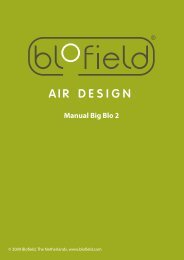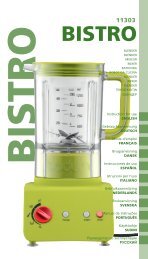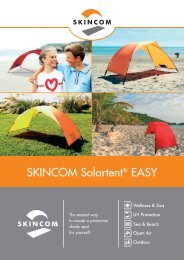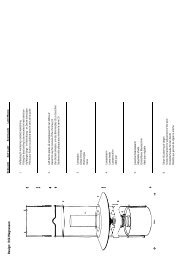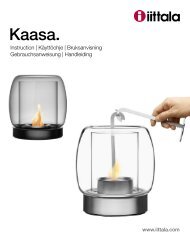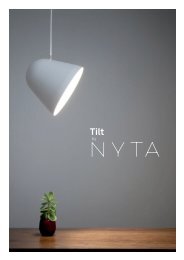Safety Manual for the Robomow RM 200 (PDF - Connox
Safety Manual for the Robomow RM 200 (PDF - Connox
Safety Manual for the Robomow RM 200 (PDF - Connox
Create successful ePaper yourself
Turn your PDF publications into a flip-book with our unique Google optimized e-Paper software.
Operating & <strong>Safety</strong> <strong>Manual</strong><br />
<strong>RM</strong><strong>200</strong><br />
www.robomow.eu / www.robomow.com<br />
DOC5202A
The products are manufactured by F. Robotics Acquisitions (Friendly Robotics).<br />
Friendly Robotics products are CE approved.<br />
Friendly Robotics products comply with <strong>the</strong> requirements of <strong>the</strong> RoHS<br />
(Restrictions on Hazardous Substances) Directive <strong>200</strong>2/95/EC and <strong>the</strong><br />
WEEE (Waste Electrical and Electronic Equipment) Directive <strong>200</strong>2/96/EC.<br />
© Friendly Robotics, <strong>200</strong>8-A. All rights reserved. No part of this document may be photocopied,<br />
reproduced, electronically or translated without <strong>the</strong> prior written consent of Friendly Robotics.<br />
Product, product specifications and this document are subject to change without notice. All o<strong>the</strong>r<br />
trademarks are property of <strong>the</strong>ir respective owners.<br />
Welcome to <strong>the</strong> world of home robotics with <strong>the</strong> Friendly Robotics <strong>Robomow</strong>!<br />
Thank you <strong>for</strong> purchasing our product. We know that you will enjoy <strong>the</strong> extra free time you will have while<br />
using <strong>Robomow</strong> to mow your lawn. When set up and used properly, <strong>Robomow</strong> will operate safely on your<br />
lawn and provide you with a quality of cut matched by a few mowers of any kind. You will be impressed<br />
with your lawn’s appearance and best of all, <strong>Robomow</strong> did it <strong>for</strong> you.<br />
2<br />
IMPORTANT!<br />
The following pages contain important safety and operating instructions.<br />
Please read and follow all instructions in this manual. Carefully read and<br />
review all safety instructions, warnings and cautions contained in this manual.<br />
Failure to read and follow <strong>the</strong>se instructions, warnings and cautionary statements<br />
may result in severe injury or death to persons and pets or damage to personal property.
3<br />
Table of Contents<br />
<strong>Safety</strong> Warnings & Precautions………………………………………………………….………….. 4<br />
Warnings Decal Definitions…………………………………………………………………………... 6<br />
<strong>Robomow</strong> ® <strong>Safety</strong> Features………………………………………………………………………….<br />
How It Works……………………………………………………………………………………………. 8<br />
What’s in <strong>the</strong> Box………………………………………………………………………………………. 9<br />
Chapter 1 - Base Station & Perimeter Wire Setup………………………………………………..<br />
1.1 Preparations………………………………………………………………………………… 10<br />
1.2 Planning <strong>the</strong> Setup………………………………………………………………………… 10<br />
1.3 Perimeter Wire Setup………………………………………………………………………. 14<br />
1.4 <strong>Robomow</strong> Preparation and Settings……………………………………………………… 17<br />
1.5 Completing <strong>the</strong> Wire Fastening…………………………………………………………… 19<br />
Chapter 2 – Menu……………………………………………………………………………………….. 20<br />
2.1 Zones Setup…………………………………………………………………………………. 21<br />
2.2 Settings………………………………………………………………………………………. 21<br />
2.3 In<strong>for</strong>mation…………………………………………………………………………………… 23<br />
Chapter 3 – Operation and Charging…………………………………………………………….…. 25<br />
3.1 Edge Mowing ……………………………………………………………………………….. 25<br />
3.2 Scanning (Mowing of <strong>the</strong> inner area)……………………………………………………... 25<br />
3.3 Skipping Edge Mowing …………………………………………………………………….. 25<br />
3.4 Operation …………………………………….……………………………………………… 25<br />
3.5 Completing <strong>the</strong> Operation… ………………………………………………………………. 25<br />
3.6 Charging……………………… …………………………………………………………….. 26<br />
Chapter 4 – Text Messages and Troubleshooting………………………………………………... 27<br />
4.1 Messaging…………………………………………………………………………………… 27<br />
4.2 O<strong>the</strong>r Operational or Fault Problems……………………………………………………... 31<br />
Chapter 5 – Maintenance and Storage……………………………………………………………… 34<br />
5.1 Recommended Maintenance Schedule ………………………………………………….. 33<br />
5.2 Cleaning……………………………………………………………………………………… 33<br />
5.3 Battery………………………………………………………………………………………... 33<br />
5.4 Replacing <strong>the</strong> Blade ………………………………………………………………………... 34<br />
5.5 Splicing <strong>the</strong> Perimeter Wire ……………………………………………………………….. 35<br />
5.6 Winter Storage………………………………………………………………………………. 35<br />
Chapter 6 – Specification……………………………………………………………………………... 36<br />
Chapter 7 – Accessories…………………………………………………………………………….… 37<br />
Tips <strong>for</strong> maintaining your lawn………………………………………………………………………. 38<br />
Friendly Robotics <strong>RM</strong> Series Limited Warranty…………………………………………………... 39<br />
7<br />
10
Training and Instructions<br />
<strong>Safety</strong> Warnings & Precautions<br />
1. Read this manual carefully be<strong>for</strong>e operating <strong>Robomow</strong> ® . Be familiar with <strong>the</strong> controls and <strong>the</strong> proper<br />
use of <strong>Robomow</strong> ® and follow all safety and warning instructions.<br />
2. Do not use <strong>Robomow</strong> ® <strong>for</strong> any purpose o<strong>the</strong>r than <strong>for</strong> which it is intended.<br />
3. Never allow children or people unfamiliar with <strong>the</strong>se instructions to operate <strong>Robomow</strong>®.<br />
4. Never mow while people, especially children, or pets are nearby.<br />
5. The user is responsible <strong>for</strong> accidents or hazards occurring to o<strong>the</strong>r people or <strong>the</strong>ir property.<br />
6. It is strongly recommended to use <strong>the</strong> ‘Child Guard’ or ‘Anti <strong>the</strong>ft’ menu option in order to prevent<br />
operation by children or o<strong>the</strong>r who are not familiar with <strong>the</strong> safe operation of <strong>the</strong> mower.<br />
Preparation<br />
7. Make sure to layout and set up <strong>the</strong> perimeter wire according to <strong>the</strong> instructions.<br />
8. While mowing using a Remote Control always wear substantial footwear and long trousers.<br />
9. Periodically inspect <strong>the</strong> area mowed by <strong>Robomow</strong> ® , and remove stones, sticks, wires, bones and<br />
o<strong>the</strong>r objects. Objects struck by <strong>the</strong> blade may be thrown and cause severe injuries to people.<br />
10. Only use accessories and attachments designed <strong>for</strong> this product.<br />
Operation<br />
11. Caution! Do not touch rotating blade!<br />
12. Remove <strong>the</strong> fuse whenever <strong>Robomow</strong> starts vibrating abnormally or after striking an object.<br />
13. Never let <strong>Robomow</strong> operate without supervision.<br />
14. When using <strong>the</strong> Remote Control mow only in daylight or in a good artificial light.<br />
15. Do not operate <strong>Robomow</strong> ® using <strong>the</strong> Remote Control when barefoot or wearing open sandals.<br />
Always wear substantial footwear and long trousers.<br />
16. Avoid operating <strong>Robomow</strong> ® on wet grass. Do not use it in rain.<br />
17. When using Remote Control always be sure of your footing on slopes.<br />
18. Do not operate <strong>the</strong> mower on slopes greater than 18 degrees.<br />
19. Keep all guards, shields, safety devices, and sensors in place. Repair or replace damaged parts,<br />
including decals. Do not operate <strong>Robomow</strong> ® if any parts are damaged or worn.<br />
20. Do not operate <strong>Robomow</strong> ® if any safety feature or device is damaged or inoperable.<br />
21. Do not attempt to disable or defeat any safety feature or device.<br />
22. When using <strong>the</strong> Remote Control always switch on <strong>the</strong> motor according to instructions and with feet<br />
well away from <strong>the</strong> blade.<br />
23. This machine has sharp rotating blade! Never operate <strong>the</strong> mower if unattended; keep bystanders,<br />
children and pets away from mower when in operation.<br />
24. Never allow anyone to ride or sit on mower.<br />
25. Keep hands and feet away from <strong>the</strong> cutting blade and o<strong>the</strong>r moving parts.<br />
26. Never pick up or carry this appliance while <strong>the</strong> motors are running.<br />
27. Never attempt to service or adjust <strong>the</strong> mower while it is in operation.<br />
28. Do not touch <strong>the</strong> blade be<strong>for</strong>e <strong>the</strong> fuse has been removed and <strong>the</strong> blade has come to a complete<br />
stop.<br />
29. Never raise <strong>the</strong> mower or attempt to inspect <strong>the</strong> blade while <strong>the</strong> mower is operating.<br />
30. Always remove <strong>the</strong> fuse be<strong>for</strong>e lifting <strong>the</strong> mower or attempting any adjustments.<br />
4
Transport<br />
To safely move from or within <strong>the</strong> working area: Bumper<br />
34. Use <strong>the</strong> Remote Control (available as an accessory) to<br />
drive it from place to place (See section 2.4).<br />
35. In case of different height level or stairs, turn off <strong>the</strong><br />
mower by pressing <strong>the</strong> Main Switch button, lift <strong>the</strong><br />
bumper door, located at <strong>the</strong> top of <strong>the</strong> <strong>Robomow</strong>, and<br />
carry <strong>the</strong> mower by <strong>the</strong> carrying handle, while <strong>the</strong> rear<br />
bottom side is laying on your thigh, as shown in <strong>the</strong> right<br />
figure.<br />
36. In case of long transportation by car it is required to<br />
remove <strong>the</strong> fuse and use <strong>the</strong> original packaging.<br />
Maintenance and storage<br />
37. Maintain, service, and store <strong>Robomow</strong> ® according to <strong>the</strong> instructions (refer to chapter 9).<br />
38. Remove <strong>the</strong> battery fuse be<strong>for</strong>e working on or lifting <strong>Robomow</strong>. Remove <strong>the</strong> battery fuse be<strong>for</strong>e any<br />
maintenance is done.<br />
39. Keep all nuts, bolts, and screws tight to assure safe condition of this appliance.<br />
40. Replace worn or damaged parts <strong>for</strong> safety.<br />
41. Use heavy gloves when inspecting, servicing or replacing <strong>the</strong> blade.<br />
42. Use only <strong>the</strong> original equipment, batteries and power supply/charger with this mower. Incorrect use<br />
may result in electric shock, overheating or leakage of corrosive liquid from <strong>the</strong> battery.<br />
43. Do not open or mutilate <strong>the</strong> battery. Released electrolyte is corrosive and may damage <strong>the</strong> eyes or<br />
skin.<br />
44. Wear eye protection and use gloves when setting <strong>the</strong> perimeter wire and driving <strong>the</strong> wire<br />
stakes/pegs. Firmly drive all pegs in order to keep <strong>the</strong> wire from becoming a tripping hazard.<br />
45. Do not use <strong>the</strong> power supply/charger if <strong>the</strong> cord has damaged.<br />
Product end of use<br />
46. <strong>Robomow</strong> and its accessories should be collected separately at <strong>the</strong> end of <strong>the</strong>ir life to prevent waste<br />
electrical and electronic equipment from ending up in landfill sites, to promote <strong>the</strong> reuse, treatment<br />
and recovery of electrical and electronic equipment in purpose to preserve, protect and improve <strong>the</strong><br />
quality of <strong>the</strong> environment, protect human health and utilize natural resources prudently and<br />
rationally.<br />
47. Do not dispose <strong>Robomow</strong> or any o<strong>the</strong>r part of it (including <strong>the</strong> Charger, Base Station and Perimeter<br />
Switch) as unsorted municipal waste – it should be collected separately.<br />
48. Ask your local distributor/dealer about return and collection systems available.<br />
49. Do not dispose of <strong>the</strong> batteries in a fire and do not place used batteries in your household trash. The<br />
batteries must be collected, recycled, or disposed of in an environmentally sound manner.<br />
5
Warnings Decal Definitions<br />
These are <strong>the</strong> symbols on <strong>Robomow</strong> ® ; Read <strong>the</strong>m carefully be<strong>for</strong>e operating <strong>Robomow</strong> ® .<br />
<strong>Safety</strong> alerts symbol –<br />
WARNING - this is a dangerous power tool. Use care<br />
when operating and follow all safety instructions and warnings.<br />
Read operator’s manual –<br />
Read user instructions be<strong>for</strong>e operating your <strong>Robomow</strong> ®<br />
Hazard of Thrown or flying objects -<br />
Whole body exposure, take caution.<br />
Keep a safe distance from <strong>the</strong> machine when operating<br />
Keep people in particular children, pets and bystanders<br />
away from <strong>the</strong> area in which <strong>Robomow</strong> is being used.<br />
Severing of toes or fingers - Rotary mower blade<br />
Risk of injury from rotating cutting blade. Keep hands and<br />
feet away and do not attempt to lift <strong>Robomow</strong> from this area.<br />
Remove <strong>the</strong> disabling device be<strong>for</strong>e<br />
working on or lifting <strong>Robomow</strong> ® .<br />
Remove <strong>the</strong> battery fuse be<strong>for</strong>e working on or<br />
lifting <strong>Robomow</strong> ® .<br />
EC Con<strong>for</strong>mity<br />
This product con<strong>for</strong>ms to <strong>the</strong> applicable EU Directives<br />
Disposal of old Electrical & Electronic Equipment<br />
Do not dispose <strong>Robomow</strong> ® or any o<strong>the</strong>r part<br />
of it as unsorted municipal waste – instead it shall be handed<br />
over to <strong>the</strong> applicable collection point <strong>for</strong> <strong>the</strong> recycling of<br />
electrical and electronic equipment.<br />
6<br />
and
<strong>Robomow</strong> ® <strong>Safety</strong> Features<br />
1. Child Guard / <strong>Safety</strong> Guard (Level I)<br />
This menu option offers a safety feature to help prevent children or o<strong>the</strong>rs not familiar with <strong>the</strong> safe<br />
operation of <strong>the</strong> mower to operate it freely.<br />
2. Anti-Theft / <strong>Safety</strong> Guard (level II)<br />
The anti-<strong>the</strong>ft system provides <strong>the</strong> user a disabling function that will prevent anyone from using or<br />
driving <strong>the</strong> <strong>Robomow</strong> unless <strong>the</strong>y have <strong>the</strong> valid code to enter. You will be prompted to enter a fourdigit<br />
code of your choice to use as your personal security code.<br />
3. Lift Sensor<br />
There is Hall-Effect Sensor (Magnetic Position Sensor) located in <strong>the</strong> front side of <strong>Robomow</strong>.<br />
In case <strong>the</strong> front of <strong>the</strong> mower is raised approximately 1-inch from its resting position on <strong>the</strong><br />
ground during blade operation, <strong>the</strong> blade will immediately stop rotating (< 1 second).<br />
4. Tilt Sensor<br />
There is an optical sensor located in <strong>the</strong> front side of <strong>Robomow</strong>. In case <strong>the</strong> front of <strong>the</strong> mower is lifted<br />
up towards a vertically position, <strong>the</strong> blade will stop immediately and <strong>Robomow</strong> will warn about it and<br />
instruct <strong>the</strong> user to remove <strong>the</strong> fuse be<strong>for</strong>e lifting <strong>Robomow</strong>.<br />
5. Bumper Sensor<br />
The bumper is equipped with Hall effect sensor activate when <strong>the</strong> mower strikes a solid, fixed object<br />
and when <strong>the</strong> bumper cover is open. When <strong>the</strong> bumper sensor is activated, <strong>the</strong> mower will stop <strong>the</strong><br />
rotation of <strong>the</strong> blade immediately (
12. Over-heat Monitoring Protection<br />
The blade motor and each of <strong>the</strong> two wheel drive motors are monitored continuously during operation<br />
<strong>for</strong> any situation that may cause <strong>the</strong>se motors to over-heat. In such event, <strong>Robomow</strong> will stop<br />
operation of at least that motor and possibly <strong>the</strong> mower itself and indicate that <strong>the</strong> motor is cooling<br />
down. While unusual, this may happen when <strong>the</strong> mower is on grass that is severely overgrown; <strong>the</strong><br />
underside of <strong>the</strong> mower is clogged from poor cleaning maintenance; <strong>the</strong> mower has encountered an<br />
obstacle that is unable to activate <strong>the</strong> bumper sensor preventing it from moving; or a problem<br />
landscape area has caused <strong>the</strong> mower to get stuck and is preventing it from moving.<br />
WARNING!<br />
This warning symbol will be found at several<br />
points throughout <strong>the</strong> pages of this manual.<br />
It is intended to highlight an important safety,<br />
warning or cautionary message.<br />
Please pay particular attention to <strong>the</strong>se<br />
areas and be sure you fully understand<br />
<strong>the</strong> message be<strong>for</strong>e proceeding.<br />
How It Works<br />
A small wire, called <strong>the</strong> perimeter wire, is placed around <strong>the</strong> perimeter of <strong>the</strong> lawn and any o<strong>the</strong>r areas where<br />
you do not want <strong>the</strong> mower to enter. A small signal is generated from a device attached to <strong>the</strong> perimeter<br />
wire, called <strong>the</strong> Perimeter Switch. When turned on, this signal is carried through <strong>the</strong> perimeter wire, creating<br />
what we define as a virtual wall. The virtual wall is visible only to <strong>Robomow</strong>, keeping <strong>Robomow</strong> where you<br />
want it, on your lawn. The perimeter switch must be turned on to activate <strong>the</strong> perimeter wire be<strong>for</strong>e <strong>Robomow</strong><br />
will operate.<br />
Virtual wall<br />
8<br />
Perimeter Switch
What’s in <strong>the</strong> Box<br />
Open <strong>the</strong> box and lift <strong>the</strong> <strong>Robomow</strong> from its carrying handle.<br />
9<br />
Wire<br />
Plot<br />
Connector<br />
Power Supply<br />
<strong>Robomow</strong> ®<br />
RoboRuler<br />
Perimeter<br />
Switch<br />
Charging<br />
adaptor<br />
Pegs<br />
Wire<br />
Connector
1.1 Preparations<br />
10<br />
Chapter 1 - Perimeter Wire Setup<br />
� Read carefully <strong>the</strong> Operating and <strong>Safety</strong> <strong>Manual</strong> prior to setup.<br />
� It is recommended to mow your lawn using a conventional lawn mower and water <strong>the</strong> ground<br />
be<strong>for</strong>e starting <strong>the</strong> setup <strong>for</strong> easier driving of <strong>the</strong> pegs.<br />
� Confirm all parts <strong>for</strong> <strong>the</strong> setup are included (refer to ‘What’s in <strong>the</strong> Box’ page 9).<br />
� During <strong>the</strong> setup you will also need <strong>the</strong> following tools:<br />
Hammer<br />
1.2 Planning The Setup<br />
Combination<br />
Pliers<br />
Figure 1.1 – Tools required <strong>for</strong> <strong>the</strong> setup<br />
Small flat and<br />
Philips screwdrivers<br />
IMORTANT INFO<strong>RM</strong>ATION! Be<strong>for</strong>e starting <strong>the</strong> setup, it is necessary to first<br />
read this chapter in order to be aware of all setup rules and instructions so you are able<br />
to determine <strong>the</strong> best location <strong>for</strong> <strong>the</strong> Perimeter Switch and <strong>the</strong> perimeter wire layout.<br />
1.2.1 Perimeter Switch Location<br />
� Find a convenient spot outside <strong>the</strong> perimeter, but a location that is relatively easy <strong>for</strong> you to<br />
access.<br />
� The Perimeter Switch must be mounted vertically in order to maintain its’ water resistance<br />
and preferably in a dry and sheltered location.<br />
� Close to a wall socket (230V/120V) – <strong>the</strong> Perimeter Switch is supplied with 5 meters (16ft)<br />
low voltage cable that needs to be connected to an indoor Power Supply (Figure 1.2).<br />
Figure 1.2<br />
Perimeter Switch<br />
Location<br />
Wires leading from <strong>the</strong> perimeter<br />
to <strong>the</strong> Perimeter Switch are<br />
adjacent and touching.<br />
Zone A<br />
The Perimeter Switch MUST be<br />
mounted vertically in order<br />
to maintain its’ water resistance<br />
5 meters<br />
low voltage<br />
cable<br />
Indoor Power<br />
Supply
11<br />
1.2.2 Placing The Perimeter Switch<br />
� The Perimeter Switch connector is designed <strong>for</strong> quick and easy disconnection that allows<br />
you to easily move <strong>the</strong> perimeter switch between plots.<br />
� The Perimeter Switch also comes with a large stake that fastens to its back, making transfer from<br />
one plot to ano<strong>the</strong>r easier by allowing you to disconnect <strong>the</strong> switch and move it with <strong>the</strong> stake still<br />
attached (Figure 1.3).<br />
� Ano<strong>the</strong>r option is to mount <strong>the</strong> Perimeter Switch onto a vertical surface, such as a wall or deck<br />
railing. There are three small bosses on <strong>the</strong> back of <strong>the</strong> switch cover in order to mount it this way.<br />
(Figure 1.4).<br />
Figure 1.3<br />
Perimeter Switch<br />
with stake<br />
attached<br />
Figure 1.4<br />
Squeeze <strong>the</strong> tabs<br />
on both sides to<br />
remove cover<br />
1.2.3 Multiple Zones/Areas And Narrow Passages<br />
Mounting <strong>the</strong> Perimeter Switch using<br />
three mounting bosses on back cover<br />
Your home may require more than one zone to be set up in order <strong>for</strong> <strong>the</strong> <strong>Robomow</strong> to work in all<br />
of your lawn effectively. Where grass areas are not contiguous, or are separated by fences,<br />
sidewalks or o<strong>the</strong>r objects, it is required to make each of <strong>the</strong>se a separate zone.<br />
When setting separated zones <strong>the</strong>re are two options to lay <strong>the</strong> wire:<br />
Option A: All zones are looped toge<strong>the</strong>r and connected to <strong>the</strong> Perimeter Switch. Perimeter wire<br />
can be as long as 500 meters (1650ft) in one loop when connected to <strong>the</strong> Perimeter Switch<br />
(Figure 1.5).<br />
Option B: There are separated zones. The Perimeter Switch can be moved between different<br />
zones (Figure 1.6).<br />
To mow o<strong>the</strong>r areas, simply drive or carry <strong>Robomow</strong> to <strong>the</strong> area you want to mow and operate it.<br />
In this way, if one zone needs a shorter operating time than ano<strong>the</strong>r, it can easily be set (Chapter<br />
2.1.1). When this area is completed, drive <strong>the</strong> mower back <strong>for</strong> re-charging.<br />
Distance between wires<br />
greater than 1 meter (3ft.)<br />
Figure 1.5 (Option A)<br />
Two zones are looped<br />
toge<strong>the</strong>r and connected<br />
to <strong>the</strong> Perimeter Switch<br />
Zone A<br />
Perimeter<br />
Switch<br />
Zone A<br />
Zone B<br />
Wires leading to <strong>the</strong> next plot<br />
are parallel and touching. The<br />
gap between <strong>the</strong>m is <strong>for</strong><br />
illustration only.
Distance between wires<br />
greater than 1 meter (3 ft.)<br />
Zone A<br />
Perimeter<br />
Switch<br />
Zone A<br />
Zone B<br />
Figure 1.6 (Option B)<br />
Separated zones, where grass<br />
areas are not contiguous<br />
Where grass areas are contiguous, with minimum 1 meter (3ft) between <strong>the</strong> wires <strong>Robomow</strong> can<br />
effectively navigate through in order to move between <strong>the</strong> two areas while mowing <strong>the</strong> lawn, o<strong>the</strong>rwise<br />
separate <strong>the</strong> area into different zones.<br />
The area that connects two attached big areas is called a narrow pass (Figure 1.7):<br />
Narrow Pass<br />
At least 1m (3ft) between<br />
wires so <strong>Robomow</strong> can<br />
effectively navigate<br />
through in order to move<br />
between <strong>the</strong> two areas<br />
while mowing <strong>the</strong> lawn.<br />
12<br />
Zone A<br />
Zone A<br />
Perimeter<br />
Switches<br />
Zone B<br />
Figure 1.7 - Multiple areas with narrow passes<br />
When area width between<br />
perimeter wires is less than<br />
1m (3ft), leave <strong>the</strong> narrow<br />
area out of <strong>the</strong> zone
While <strong>the</strong> picture shows two<br />
wires separate, <strong>the</strong>y should<br />
be adjacent and placed<br />
under <strong>the</strong> same pegs<br />
1.2.4 Defining Obstacles-Perimeter Islands<br />
� Obstacles that are relatively rigid and higher than 15cm (6 inches), such as trees,<br />
phone poles and power poles can be left in <strong>the</strong> lawn without any consideration during <strong>the</strong> wire<br />
setup. The <strong>Robomow</strong> will turn when it collides with this type of obstacle.<br />
� O<strong>the</strong>r obstacles such as, flowerbeds, fountains and small trees, must be protected from <strong>the</strong><br />
<strong>Robomow</strong> using <strong>the</strong> perimeter wire. This is done as part of <strong>the</strong> setup process and is commonly<br />
referred to as a perimeter island. However, <strong>for</strong> <strong>the</strong> most gentle and silent operation, it is<br />
preferable to demarcate all fixed objects in <strong>the</strong> working area.<br />
To create a perimeter island (Figure 1.8):<br />
� Take <strong>the</strong> wire from <strong>the</strong> perimeter section closest to <strong>the</strong> obstacle;<br />
� Peg it around <strong>the</strong> obstacle, using <strong>the</strong> RoboRuler short distance;<br />
� Returning back to <strong>the</strong> same spot of <strong>the</strong> edge you started from;<br />
� The wires leading to <strong>the</strong> perimeter island and coming back to <strong>the</strong> edge should be parallel and<br />
touching BUT <strong>the</strong>y cannot be crossed. The wires to and from <strong>the</strong> perimeter island can be<br />
secured with <strong>the</strong> same pegs. The mower will not recognize <strong>the</strong>se two wires and mow over<br />
<strong>the</strong>m as if <strong>the</strong>y do not exist. The single wire around <strong>the</strong> perimeter island will be recognized and<br />
prevent <strong>the</strong> mower from entering this area.<br />
� Areas with obstacles grouped closely toge<strong>the</strong>r should be covered by a single perimeter island<br />
or if <strong>the</strong>y are close to <strong>the</strong> edge of <strong>the</strong> lawn, leave <strong>the</strong>m out of <strong>the</strong> designated area.<br />
1.2.5 Slopes<br />
13<br />
Direction of set-up<br />
followed around obstacle<br />
Perimeter wire<br />
The maximum slope limit <strong>Robomow</strong> can mow is<br />
18 degrees grade roughly equals to 33cm (1ft) of<br />
rise per meter (3ft). In any event, a slope that<br />
causes <strong>the</strong> front of <strong>the</strong> mower to raise from <strong>the</strong><br />
ground while climbing is too steep and should not<br />
be included as part of <strong>the</strong> cutting area.<br />
Perimeter Switch<br />
Minimum distance of 1m (3ft) between<br />
two adjacent wires of perimeter islands,<br />
o<strong>the</strong>rwise demarcate <strong>the</strong>m toge<strong>the</strong>r as<br />
shown as one perimeter island<br />
Max 18 degrees<br />
(33% slope)<br />
1 meter / 3ft<br />
Figure 1.9 - Max slope<br />
Figure 1.8 -<br />
Perimeter Islands Setup<br />
33 cm / 1ft
14<br />
1.3 Perimeter Wire Setup<br />
Now, knowing <strong>the</strong> location of <strong>the</strong> Perimeter Switch and <strong>the</strong> planning of <strong>the</strong> wire layout, you can begin<br />
to setup <strong>the</strong> Perimeter Wire.<br />
1.3.1 Starting Point<br />
� Place <strong>the</strong> Perimeter Switch according to your<br />
plan, as shown in Figure 1.2;<br />
� Puncture <strong>the</strong> plastic covering of <strong>the</strong> perimeter<br />
wire and pull <strong>the</strong> wire ends with <strong>the</strong> plot<br />
connector out of <strong>the</strong> plastic covering; The<br />
connector should be connected to <strong>the</strong> wire in<br />
<strong>the</strong> polarity show in Figure 1.10;<br />
� The plastic covering is designed as a dispenser<br />
<strong>for</strong> <strong>the</strong> wire; so do not remove <strong>the</strong> wire spool<br />
from <strong>the</strong> covering;<br />
� Peg <strong>the</strong> beginning of <strong>the</strong> wire to <strong>the</strong> ground<br />
where <strong>the</strong> Perimeter Switch will be located; be<br />
sure to leave spare wire to close <strong>the</strong> loop at <strong>the</strong><br />
end of <strong>the</strong> setup (Figure 1.11);<br />
� Lay <strong>the</strong> wire from <strong>the</strong> Perimeter Switch to <strong>the</strong><br />
lawn;<br />
Figure 1.10 – Pull out <strong>the</strong> wire from <strong>the</strong><br />
plastic covering – do not remove <strong>the</strong><br />
covering; it is designed as a dispenser.<br />
� Start laying <strong>the</strong> wire to <strong>the</strong> counterclockwise direction when standing inside <strong>the</strong> lawn, as show in<br />
Figure 1.11.<br />
� Begin pulling <strong>the</strong> perimeter wire out of <strong>the</strong> plastic covering and lay it loosely as you walk along <strong>the</strong><br />
area of <strong>the</strong> lawn to <strong>the</strong> direction shown in Figure 1.11;<br />
Figure 1.11 –<br />
Direction of Perimeter Wire<br />
layout from <strong>the</strong> Perimeter Switch<br />
Connect <strong>the</strong> wire end to<br />
<strong>the</strong> left side of <strong>the</strong> plot<br />
connector (when facing<br />
towards <strong>the</strong> screws)<br />
Perimeter wire layout in<br />
clockwise direction (as viewed<br />
from <strong>the</strong> inner side of <strong>the</strong> lawn)
1.3.2 Laying Out The Perimeter Wire<br />
� Start setting <strong>the</strong> perimeter wire by placing pegs every few meters and at <strong>the</strong> lawn corners<br />
according to your plan; do not <strong>for</strong>get obstacles that need to be demarcated while laying <strong>the</strong> wire.<br />
� After removing enough wire within a given section, use <strong>the</strong> RoboRuler provided to set <strong>the</strong> correct<br />
distance from <strong>the</strong> lawn edge. The RoboRuler is used to help position <strong>the</strong> perimeter wire along<br />
walls, fences, sidewalk, driveways, flowerbeds and o<strong>the</strong>r perimeter zones.<br />
There are two basic measurements that are used on <strong>the</strong> RoboRuler (Figure 1.12).<br />
The shorter distance is used along perimeter edges where <strong>the</strong> area outside <strong>the</strong> immediate<br />
perimeter is free of obstacles and is <strong>the</strong> same relative height as <strong>the</strong> perimeter edge or lower<br />
(sidewalk on <strong>the</strong> same level or flowerbeds).<br />
The longer distance is used along perimeter edges where <strong>the</strong> area outside <strong>the</strong> immediate<br />
perimeter has obstacles or differences in <strong>the</strong> height along <strong>the</strong> perimeter edge (walls and fences).<br />
Long distance of<br />
RoboRuler – where<br />
<strong>the</strong> area outside <strong>the</strong><br />
immediate perimeter<br />
has obstacles or<br />
differences in <strong>the</strong><br />
height along <strong>the</strong><br />
perimeter edge<br />
Short distance of RoboRuler<br />
– where <strong>the</strong> area outside<br />
<strong>the</strong> immediate perimeter is<br />
free of obstacles and is <strong>the</strong><br />
same relative height as <strong>the</strong><br />
perimeter edge or lower<br />
Figure 1.12 – using <strong>the</strong> RoboRuler<br />
1.3.3 Fastening The Wire To The Ground<br />
� It is not necessary to bury <strong>the</strong> perimeter wire, though you may do so if you wish, up to 10 cm<br />
(4 inches) deep.<br />
� Small pegs or stakes are supplied with <strong>the</strong> <strong>Robomow</strong> and <strong>the</strong>y are used to fasten and hold<br />
<strong>the</strong> perimeter wire to <strong>the</strong> ground, below grass level.<br />
� Initially place a minimum number of pegs to fasten <strong>the</strong> wire down. Remember that you will want to<br />
test <strong>the</strong> wire set up be<strong>for</strong>e you fill in additional pegs and you may find some areas where you will<br />
need to move <strong>the</strong> wire position slightly.<br />
� Upon hammering <strong>the</strong> peg to its final depth in <strong>the</strong> ground, pull <strong>the</strong> wire tight. It is a lot easier to insert<br />
pegs into wet soil. If <strong>the</strong> soil is dry, water <strong>the</strong> yard be<strong>for</strong>e perimeter wire set up.<br />
15<br />
WARNING!<br />
Damage to <strong>the</strong> eye is possible. Use proper eye protection and wear<br />
appropriate work gloves when hammering <strong>the</strong> pegs. Hard or dry ground<br />
may cause pegs to break when driving <strong>the</strong>m in. In extreme cases,<br />
watering <strong>the</strong> lawn where <strong>the</strong> pegs will be driven can be beneficial.<br />
� Pegs should be driven at distances between one<br />
ano<strong>the</strong>r that will keep <strong>the</strong> wire down below <strong>the</strong> grass<br />
level and prevent it from becoming a tripping hazard<br />
(Figure 1.13).<br />
� When properly fastened to <strong>the</strong> ground, <strong>the</strong> wire and<br />
pegs will soon disappear under <strong>the</strong> growth of new<br />
grass and will not be visible.<br />
� If additional wire is required in order to complete <strong>the</strong><br />
set-up, use <strong>the</strong> wire connectors provided, which are<br />
waterproof, to connect between <strong>the</strong> two wire ends,<br />
as explained in chapter 5.5.<br />
Add pegs in to pull<br />
<strong>the</strong> perimeter wire down<br />
to <strong>the</strong> ground surface,<br />
below <strong>the</strong> grass tips.<br />
Figure 1.13 -<br />
Pegging <strong>the</strong> Perimeter Wire
16<br />
IMPORTANT INFO<strong>RM</strong>ATION!<br />
Screw terminals or twisted cables, insulated with insulation tape<br />
is not a satisfactory splice. Soil moisture will cause <strong>the</strong> stripped<br />
wire ends to oxidize and after a while result in broken circuit.<br />
1.3.4 Completing The Perimeter Wire Setup<br />
� Once <strong>the</strong> perimeter wire is completed and pegged to <strong>the</strong> ground, <strong>the</strong> last step to complete is<br />
attaching <strong>the</strong> Perimeter Switch to <strong>the</strong> perimeter wires and testing <strong>the</strong> setup.<br />
� Pull <strong>the</strong> two loose perimeter wire leads taut and peg <strong>the</strong>m down to <strong>the</strong> ground (figure 1.2),<br />
adjacent to one ano<strong>the</strong>r, as you move away from <strong>the</strong> perimeter and towards <strong>the</strong> Perimeter Switch<br />
location (use <strong>the</strong> same pegs to attach <strong>the</strong> two wires from <strong>the</strong> lawn to <strong>the</strong> Perimeter Switch<br />
location).<br />
� There are two loose wire ends where <strong>the</strong> perimeter wire set up was started (Figure 1.14).<br />
� Use <strong>the</strong> same peg to fasten <strong>the</strong>se two perimeter wire ends down to <strong>the</strong> ground and twist <strong>the</strong>m.<br />
� Cut <strong>the</strong> wire end without <strong>the</strong> connector so <strong>the</strong>y are of equal length - removing any excess wire.<br />
� Strip back 6 mm (0.25 inches) of insulation from <strong>the</strong> wire end (Figure 1.15).<br />
Figure 1.14 -<br />
Two loose wire ends<br />
at <strong>the</strong> starting point<br />
Figure 1.15 -<br />
Strip 6mm (0.25 inches)<br />
of insulation<br />
� Insert <strong>the</strong> free perimeter wire into hole of connector using a small flat screwdriver;<br />
tighten <strong>the</strong> screw to secure <strong>the</strong> perimeter wire into <strong>the</strong> connector (Figure 1.16).<br />
� Plug <strong>the</strong> perimeter wire connector into <strong>the</strong> Perimeter Switch (see figure 1.17)<br />
Figure 1.16 -<br />
Tighten <strong>the</strong> screw to secure <strong>the</strong><br />
perimeter wire into <strong>the</strong> connector<br />
� Connect <strong>the</strong> low voltage cable of <strong>the</strong><br />
Perimeter Switch to <strong>the</strong> indoor power supply,<br />
as shown in figure 1.18 and connect <strong>the</strong><br />
Indoor power supply (figure 1.41) to a regular<br />
household receptacle 230/120 Volts AC;<br />
� The Power Supply is <strong>for</strong> indoor use only, thus<br />
place it in a dry location, which is well<br />
ventilated (do not cover it with plastic bag); be<br />
sure <strong>the</strong> power supply and <strong>the</strong> connection to<br />
<strong>the</strong> low voltage cable are in a dry place and<br />
not exposed to water and rain.<br />
Perimeter<br />
Switch cable<br />
Figure 1.17<br />
Plug <strong>the</strong> plot connector into<br />
<strong>the</strong> Perimeter Switch<br />
Power supply<br />
output lead<br />
Figure 1.18<br />
Connect <strong>the</strong> Perimeter Switch low<br />
voltage cable to <strong>the</strong> power supply
� Press <strong>the</strong> ‘ON’ button. A small flashing green light next to <strong>the</strong> ‘ON’ button indicates that<br />
<strong>the</strong> system is on and functioning properly. The Perimeter Switch also has indicators <strong>for</strong><br />
a disconnected/broken perimeter wire and <strong>for</strong> poor wire splicing. Figure 1.19<br />
ON button<br />
Figure 1.19<br />
Perimeter Switch<br />
Operating Panel<br />
Flashing light indicates<br />
<strong>the</strong> system is on<br />
Indicates a<br />
disconnected/broken wire<br />
Indicates poor splicing of<br />
perimeter wires or perimeter<br />
wire, which is too long<br />
� The Perimeter Switch has an automatic shutoff feature, eliminating <strong>the</strong> need <strong>for</strong> you to turn it off<br />
after each use. It will shut itself off after 12 hours of operation. You may manually turn <strong>the</strong><br />
perimeter switch off by pressing <strong>the</strong> ‘ON’ button continuously <strong>for</strong> 3 seconds. A beep will be heard<br />
after <strong>the</strong> three seconds, indicating you may release <strong>the</strong> button and <strong>the</strong> switch is off.<br />
1.4 <strong>Robomow</strong> Preparation and Settings<br />
17<br />
1.4.1 Setting The Cutting Height<br />
� Lift <strong>the</strong> Bumper Cover from <strong>the</strong> front side of <strong>the</strong> <strong>Robomow</strong> (figure 1.20).<br />
� To change <strong>the</strong> cutting height, rotate <strong>the</strong> cutting height adjustment knob, as shown in figure 1.21.<br />
Figure 1.20 -<br />
Lifting <strong>the</strong> Bumper Cover<br />
Control Panel Fuse location<br />
Power Supply<br />
connection<br />
Carrying<br />
handle Cutting height<br />
adjustment<br />
knob<br />
Figure 1.21 -<br />
<strong>RM</strong><strong>200</strong> General View<br />
� Your <strong>Robomow</strong> is shipped with <strong>the</strong> batteries fuse removed and<br />
it will not operate without it. The fuse is supplied in a small<br />
plastic bag attached to <strong>the</strong> <strong>Robomow</strong> (located under <strong>the</strong><br />
Bumper Cover).<br />
� Lift <strong>the</strong> Bumper Cover and insert <strong>the</strong> fuse. The fuse can be<br />
inserted in ei<strong>the</strong>r direction. See figure 1.22<br />
� <strong>Robomow</strong> will now power up (wake up). The Batteries are<br />
charged at <strong>the</strong> factory and have plenty of power to per<strong>for</strong>m <strong>the</strong><br />
initial setup and test run. However, after <strong>the</strong> initial set-up<br />
process is completed <strong>the</strong> batteries need to be charged 16 hours<br />
in <strong>the</strong> Base Station be<strong>for</strong>e <strong>the</strong> first operation.<br />
Figure 1.22 -<br />
Inserting batteries fuse<br />
Mowing<br />
motor
18<br />
1.4.2 <strong>Robomow</strong> Settings<br />
� Control Panel<br />
� On <strong>the</strong> top of <strong>the</strong> rear side of <strong>Robomow</strong> <strong>the</strong>re is a control panel. The control panel consists of a<br />
display, keypad and operating lamp (figure 1.23).<br />
Figure 1.23<br />
Control Panel<br />
Main Switch<br />
button<br />
STOP button<br />
STOP<br />
GO<br />
GO / START<br />
button<br />
Operating Lamp<br />
LCD display<br />
window<br />
DOWN<br />
arrow<br />
Rain<br />
sensor<br />
� The ‘GO’ button is used as a means to select or confirm different menu options or settings;<br />
� ‘Up ⇑ / Down ⇓’ arrow keys will allow you to scroll through <strong>the</strong> menu items;<br />
� The ‘STOP’ button has two different functions: when pressing during automatic operation it will<br />
stop <strong>Robomow</strong> and blade operation immediately and when pressing at any time during <strong>the</strong><br />
menu selection process it will bring you one step back in <strong>the</strong> menu.<br />
� ‘Main Switch’ button is used to switch off <strong>the</strong> <strong>Robomow</strong>. It is required to switch off <strong>the</strong><br />
<strong>Robomow</strong> when carrying it between zones.<br />
IMPORTANT INFO<strong>RM</strong>ATION!<br />
Follow <strong>the</strong> instructions on <strong>the</strong> LCD display - <strong>Robomow</strong> will<br />
friendly instruct you, step by step, how to complete <strong>the</strong> setup<br />
� Language, Time and Date settings<br />
� ‘Language’ is <strong>the</strong> first setting you are asked to set, as <strong>Robomow</strong> wakes up. Follow <strong>the</strong><br />
instructions below, as shown in figure 1.24.<br />
Language<br />
Press GO<br />
English (US)<br />
Confirm<br />
Time and Date<br />
Press GO<br />
00:00 dd/mm/yy<br />
next digit<br />
15:23 16/04/07<br />
Confirm<br />
Press ‘GO’ ‘ GO’<br />
Scroll ‘UP’ or ‘DOWN’<br />
to choose your language<br />
and press GO to confirm<br />
Press ‘ GO’<br />
Scroll to set <strong>the</strong> time and date<br />
and press ‘GO’ <strong>for</strong> <strong>the</strong> next digit<br />
(‘ STOP’ is used to go back)<br />
Press ‘ GO’ to confirm and continue<br />
with <strong>the</strong> instructions at <strong>the</strong> next<br />
subparagraph (‘Wire position’ test)<br />
Please note that <strong>the</strong>re are<br />
‘English’ and ‘English (US)’ under<br />
<strong>the</strong> ‘Language’ menu, as <strong>the</strong> language<br />
defines also <strong>the</strong> ‘Time and date’ <strong>for</strong>mat.<br />
Figure 1.24<br />
Language, Time<br />
and Date setting<br />
Follow <strong>the</strong> instructions, as shown in figure 1.25 to complete <strong>the</strong> test of <strong>the</strong> Perimeter Wire position:<br />
Test <strong>the</strong> perimeter wire setup by choosing <strong>the</strong> ‘Wire position’ test (If required to find <strong>the</strong> ‘Wire<br />
position’ menu refer to Figure 2.1). <strong>Robomow</strong> will follow <strong>the</strong> wire, while <strong>the</strong> mowing motor is switched<br />
off to prevent any damage to <strong>the</strong> perimeter wire after <strong>the</strong> initial setup; Walk along <strong>the</strong> side of <strong>the</strong><br />
<strong>Robomow</strong> while it is following <strong>the</strong> edge until completing one loop of <strong>the</strong> perimeter without striking any<br />
object; If <strong>Robomow</strong> collides in obstacle, it stops and drives back to allow you adjusting <strong>the</strong> wire<br />
position.<br />
UP<br />
arrow
19<br />
Press ‘GO’ ‘ GO’ to<br />
test<br />
wire position<br />
Walk along <strong>the</strong> side of <strong>the</strong><br />
R obomow while it is following<br />
th e edge until completing one<br />
lope of <strong>the</strong> perimeter without<br />
striking any object (it will stay<br />
in <strong>the</strong> Base Station).<br />
Wire position<br />
Press GO to test<br />
Wire position<br />
Figure 1.25<br />
Testing <strong>the</strong> Wire Position<br />
<strong>Robomow</strong> collides<br />
with obstacle, drives<br />
back and stops Adjust wire<br />
Adjust <strong>the</strong> wire and press ‘ GO’ t o<br />
continue testing <strong>the</strong> wire position<br />
<strong>the</strong>n press GO<br />
1.5 Completing The Wire Fastening<br />
Once complete, walk back along <strong>the</strong> perimeter and add in wire pegs to those areas of <strong>the</strong> wire where<br />
it is not pulled down below <strong>the</strong> level of <strong>the</strong> grass tips and close to ground level. Wherever <strong>the</strong> wire is<br />
raised or loose, it should be tightened and pegged down with extra wire pegs (distance between<br />
pegs should be 0.5 to 1 meter in straight line and more when curved).
20<br />
Chapter 2 - Menu<br />
Chapter 2 introduces <strong>Robomow</strong> menu functions. To use <strong>the</strong> control panel read <strong>the</strong> instructions in<br />
paragraph 1.2.4.<br />
The main menu consists of four options: 2.1 Zones setup<br />
2.2 Settings<br />
2.3 In<strong>for</strong>mation<br />
2.4 Service (password is required)<br />
Note: <strong>the</strong> numbers 2.1-2.4 refer to <strong>the</strong> headings on <strong>the</strong> coming pages.<br />
To browse through <strong>the</strong> main menu and <strong>the</strong> submenus, use <strong>the</strong> ‘GO’ button as a means to select or<br />
confirm different menu options or settings. Pressing <strong>the</strong> ‘GO’ button will generally select or confirm <strong>the</strong><br />
text message shown on <strong>the</strong> second line of <strong>the</strong> LCD. There are several settings, which <strong>the</strong> user can make<br />
changes to and features that can be enabled/disabled. Pressing <strong>the</strong> ‘STOP’ button at any time during <strong>the</strong><br />
menu selection process will bring you one step back in <strong>the</strong> menu. To scroll between <strong>the</strong> submenus use<br />
<strong>the</strong> ‘UP’/’DOWN’ arrow keys.<br />
To see <strong>the</strong> main menu functions (options 2.1 to 2.4 - Figure 2.1), follow one of <strong>the</strong> following options:<br />
1. When <strong>the</strong> mower is out of <strong>the</strong> Base Station scroll down to <strong>the</strong> ‘User options’ display and press<br />
‘GO’;<br />
2. When <strong>the</strong> mower is in <strong>the</strong> Base Station, simply scroll down to <strong>the</strong> menu you want.<br />
Figure number 2.1 shows <strong>the</strong> main menu and <strong>the</strong> submenus available under each of <strong>the</strong> options. There<br />
are more submenus in <strong>the</strong> next level of <strong>the</strong> menu tree that are explained in <strong>the</strong> next pages of this chapter.<br />
User options<br />
Press GO to receive<br />
options 2.1 to 2.3<br />
2.1<br />
2.2<br />
2.3<br />
2.4<br />
Scroll UP/DOWN<br />
using <strong>the</strong> arrow keys<br />
to <strong>the</strong> menu you want<br />
and press GO to see<br />
<strong>the</strong> options below <strong>the</strong><br />
chosen menu<br />
Zones setup<br />
Settings<br />
In<strong>for</strong>mation<br />
Service<br />
Password required<br />
Figure 2.1<br />
<strong>Robomow</strong> menu options<br />
2.1.1<br />
2.2.1<br />
2.2.2<br />
2.2.3<br />
2.2.4<br />
2.2.5<br />
2.2.6<br />
2.2.7<br />
2.2.8<br />
2.3.1<br />
2.3.2<br />
2.3.3<br />
2.3.4<br />
2.3.5<br />
Set Zone: A<br />
Set Zone: B<br />
Child guard<br />
Anti <strong>the</strong>ft<br />
Time and date<br />
Rain sensor<br />
Language<br />
Blade replaced<br />
Wire position<br />
Delay operation<br />
Operation<br />
Battery<br />
Temperatures<br />
Configuration<br />
Last stop cause
2.1 Zones setup<br />
The ‘Zones setup’ menu allows user to set <strong>the</strong> parameters that are specific per zone.<br />
It is possible to set up to two different zones: zone A and B, when <strong>the</strong> main zone is Zone A.<br />
2.1.1 Set zone: A (or B)<br />
Allows user to set <strong>the</strong> parameters that are specific per non-Base Station zone (figure 2.2):<br />
Figure 2.2<br />
Zones setup options<br />
2.1.1<br />
Set zone: A<br />
Set zone: B<br />
2.1.1.1<br />
2.1.1.2<br />
2.1.1.3<br />
Work time<br />
Learn edge<br />
Set default edge<br />
2.1.1.1 Work time<br />
Allows <strong>the</strong> user <strong>the</strong> option of setting <strong>the</strong> operating time from 15 minutes up to 2:00 hours and<br />
‘MAX’ which is generally 2.5 hours, depending on grass type and condition.<br />
2.1.1.2 Learn Edge<br />
The default distance <strong>for</strong> edge mowing is approximately 1 to 2 rounds around <strong>the</strong> perimeter. This<br />
feature allows <strong>the</strong> user to define a specific distance in each operating zone in order to have <strong>the</strong><br />
mower cut <strong>the</strong> edge at a specific distance. It will remain as a learned distance until <strong>the</strong> edge is relearned<br />
or <strong>the</strong> ‘Set default edge’ is selected. To learn edge distance follow <strong>the</strong> instructions below<br />
(figure 2.3):<br />
Set zone: A<br />
Scroll to <strong>the</strong> zone of which<br />
you want to learn <strong>the</strong> edge<br />
Press GO<br />
distance and press ‘GO’<br />
Figure 2.3<br />
Learn edge<br />
Work time<br />
Press GO<br />
Learn edge<br />
Press GO<br />
Learning edge<br />
STOP to set<br />
Scroll DOWN once to<br />
‘Learn edge’ option<br />
Press ‘ GO’ to start<br />
<strong>the</strong> learning process<br />
While driving around <strong>the</strong> perimeter.<br />
Follow <strong>the</strong> mower and press <strong>the</strong><br />
‘STOP’ button when <strong>the</strong> desired<br />
distance has been reached.<br />
2.1.1.3 Set Default Edge<br />
Selecting Default Edge restores <strong>the</strong> factory default edge distance to <strong>the</strong> specific zone selected.<br />
2.2 Settings<br />
The ‘Settings’ menu allows <strong>the</strong> user to set <strong>the</strong> options that refer to <strong>the</strong> <strong>Robomow</strong> itself and are<br />
common to all zones (figure 2.1).<br />
21<br />
2.2.1 Child Guard<br />
Child guard is a feature that when activated will help deter use by young children and o<strong>the</strong>r<br />
unauthorized people. It will prevent operation to those not familiar with <strong>the</strong> mower. The key<br />
sequence to unlock <strong>the</strong> guard <strong>for</strong> operation is pressing <strong>the</strong> ‘UP’ arrow key and <strong>the</strong>n <strong>the</strong> ‘STOP’<br />
key to unlock <strong>the</strong> controls. Two minutes of inactivity will re-lock <strong>the</strong> keys.<br />
It is strongly recommended to use <strong>the</strong> “Child Guard” menu option in order to prevent<br />
operation by children or o<strong>the</strong>rs who are not familiar with <strong>the</strong> safe operation of <strong>the</strong><br />
<strong>Robomow</strong>.<br />
2.2.2 Anti-Theft<br />
The anti-<strong>the</strong>ft system provides <strong>the</strong> user a disabling function that will prevent anyone from using or<br />
driving <strong>the</strong> <strong>Robomow</strong> unless <strong>the</strong>y have <strong>the</strong> valid code to enter. You will be prompted to enter a<br />
four-digit code of your choice to use as your personal security code. Use <strong>the</strong> scroll arrows in<br />
order to change each digit position to a different number and <strong>the</strong>n press ‘GO’ to move to <strong>the</strong> next<br />
digit to select. You will find a place to record your personal security code in Chapter 8 of this<br />
manual. Be sure to record your code <strong>for</strong> future reference.<br />
To change <strong>the</strong> password, choose <strong>the</strong> ‘Change code’ option under <strong>the</strong> ‘Anti <strong>the</strong>ft’ menu. You will<br />
be promoted to enter your old password be<strong>for</strong>e setting <strong>the</strong> new one.
22<br />
2.2.3 Time And Date<br />
Allows setting time and date (figure 2.4):<br />
Figure 2.4<br />
Time and date<br />
Rain sensor<br />
Press GO<br />
Figure 2.5<br />
Rain sensor menu<br />
Time and date<br />
Press GO<br />
00:00 dd/mm/yy<br />
Next digit<br />
10:37 23/04/07<br />
Confirm<br />
Set sensitivity<br />
Press GO<br />
Rain sensor on<br />
Press GO<br />
Press ‘ GO’<br />
Scroll UP/DOWN to set <strong>the</strong><br />
clock and <strong>the</strong> date and<br />
press ‘GO’ <strong>for</strong> <strong>the</strong> next digit<br />
Press ‘ GO’ to confirm<br />
2.2.4 Rain Sensor<br />
The Rain sensor feature enables <strong>the</strong> mower to detect rain and skip or stop <strong>the</strong> operation as it is<br />
detected. There are two options under <strong>the</strong> ‘Rain sensor’ menu, as shown in Figure 2.5:<br />
Reading (29) 25<br />
Confirm<br />
Rain sensor off<br />
Confirm<br />
� Set sensitivity – Enables to set <strong>the</strong> sensitivity of <strong>the</strong> rain sensor in which <strong>the</strong> mower will detect rain<br />
below <strong>the</strong> threshold set. The default sensitivity set in <strong>the</strong> factory is 25, it means that in any<br />
reading below 25 <strong>the</strong> mower will detect rain and will not operate. The number in <strong>the</strong> brackets<br />
shows <strong>the</strong> actual reading of <strong>the</strong> rain sensor.<br />
� Rain sensor on/off - Allows turning <strong>the</strong> rain sensor feature off to enable operation in rain and wet<br />
grass conditions.<br />
2.2.5 Language<br />
Allows <strong>the</strong> user <strong>the</strong> option of viewing <strong>the</strong> LCD text in several different language versions.<br />
2.2.6 Blade Replaced<br />
Choose this option after replacing <strong>the</strong> blade to restart <strong>the</strong> reminder counter. A reminder to replace<br />
<strong>the</strong> blade again will be displayed after <strong>the</strong> next <strong>200</strong> hours of operation. Blade is easy to replace,<br />
refer to section 5.5.<br />
2.2.7 Wire Position<br />
Allows user to test <strong>the</strong> wire position in ‘Edge’ mode while <strong>the</strong> mowing motors are switched off to<br />
prevent any damage to <strong>the</strong> perimeter wire after <strong>the</strong> initial setup of <strong>the</strong> wire is completed.<br />
2.2.8 Delay operation<br />
This option allows <strong>the</strong> user to press GO but delay <strong>the</strong> operation starting time. It is useful when you<br />
want to start <strong>the</strong> operation later in <strong>the</strong> day when <strong>the</strong> grass is dry and not early in <strong>the</strong> morning<br />
when <strong>the</strong> grass is wet (and you have to leave <strong>for</strong> work).<br />
To use this option, follow <strong>the</strong> steps below:<br />
- Set <strong>the</strong> ‘Delay operation’ to X hours (choose between 1,2,3…or up to 8 hours);<br />
- Switch on <strong>the</strong> Perimeter Switch (It is operated <strong>for</strong> 12 hours) and place <strong>the</strong> mower inside <strong>the</strong><br />
lawn towards <strong>the</strong> perimeter wire;<br />
- Pressing ‘STOP’ <strong>the</strong>n ‘GO’ (while holding <strong>the</strong> ‘STOP’ button) will change <strong>the</strong> display to ‘Press<br />
GO again to skip edge’ and at <strong>the</strong> end of <strong>the</strong> warming up process, <strong>the</strong> mower will stay in place<br />
with a message ‘Operation delayed – wait…’<br />
- The mower will start <strong>the</strong> operation after X hours (as set in <strong>the</strong> ‘Delay operation’ menu) from <strong>the</strong><br />
‘GO’ pressing.
23<br />
2.3 In<strong>for</strong>mation<br />
The ‘In<strong>for</strong>mation’ display (refer to figure 2.1) is used <strong>for</strong> in<strong>for</strong>mation only, it allows <strong>the</strong> option to<br />
scroll between <strong>the</strong> following menus:<br />
2.3.1 Operation<br />
Total time - Indicates <strong>the</strong> total number of hours <strong>the</strong> mower has been in operation.<br />
First operation – Indicates <strong>the</strong> date, in which <strong>the</strong> mower was first operated.<br />
Figure 2.6<br />
Operation menu<br />
Operation<br />
Press GO<br />
Total time<br />
253h47m<br />
First operation<br />
Date: 13/03/08
24<br />
Battery<br />
Battery voltage – Displays <strong>the</strong> current voltage of <strong>the</strong> batteries.<br />
Last run times – Indicates <strong>the</strong> last battery run time in <strong>the</strong> last 10 operations, <strong>the</strong> voltage at <strong>the</strong><br />
beginning of <strong>the</strong> operation and <strong>the</strong> operation date.<br />
Battery<br />
Press GO<br />
Figure 2.7<br />
Battery menu<br />
Temperatures<br />
Press GO<br />
Figure 2.8<br />
Temperatures menu<br />
Battery voltage<br />
12.8 25.5 12.7<br />
Last run times<br />
Press GO<br />
Drive temp.<br />
Press GO<br />
Mow temp.<br />
+24 C +75 F<br />
Main board<br />
+35 C +95 F<br />
1) 2h34m 25.8V<br />
25/05/08<br />
2) 2h32m 25.7V<br />
24/05/08<br />
10) 2h27m 25.7V<br />
18/05/08<br />
2.3.2 Temperatures<br />
Displays <strong>the</strong> temperatures on <strong>the</strong> drive motors, mowing motor and on <strong>the</strong> Main Board.<br />
Configuration<br />
Press GO<br />
Figure 2.9<br />
Configuration menu<br />
Left drive<br />
+26 C +78 F<br />
Right drive<br />
+26 C +78 F<br />
2.3.3 Configuration<br />
Displays <strong>the</strong> configuration of <strong>the</strong> <strong>Robomow</strong>: Main Board part number, software version and Base<br />
Station Board part number (figure 2.9):<br />
2.3.4 Last stop causes<br />
Displays <strong>the</strong> last ten stop causes number and <strong>the</strong> date of <strong>the</strong> stop.<br />
Last stop causes<br />
Press GO<br />
Figure 2.10<br />
Last stop causes menu<br />
Main board<br />
ESB5000E<br />
Software<br />
5.4v 5.2v 5.4v 5.2v 21/10/07<br />
1) 11 [ 3]<br />
10:35 25/05/08<br />
2) 20 [ 2]<br />
11:24 24/05/08<br />
10) 7 [ 6]<br />
10:58 19/04/08
Chapter 3 – Operation and Charging<br />
3.1 Edge Mowing<br />
The first mowing chore <strong>for</strong> <strong>Robomow</strong> is mowing <strong>the</strong> edge. Edge is <strong>the</strong> outer perimeter of <strong>the</strong> active<br />
zone <strong>Robomow</strong> is working within. This is essential where you placed your perimeter wire in <strong>the</strong> wire<br />
set-up.<br />
Edge mowing provides a clean even cut around <strong>the</strong> perimeter and helps to minimize <strong>the</strong> amount of<br />
trimming along walls and o<strong>the</strong>r obstacles.<br />
Edge Operation –<br />
- Place <strong>Robomow</strong> inside <strong>the</strong> lawn, switch on <strong>the</strong> Perimeter Switch on and press <strong>the</strong> ‘GO’ button once;<br />
- <strong>Robomow</strong> will automatically find <strong>the</strong> edge (perimeter). It will now begin mowing <strong>the</strong> edge, completing<br />
one to two complete passes around <strong>the</strong> perimeter and <strong>the</strong>n turn into <strong>the</strong> lawn to mow <strong>the</strong> inner area<br />
of <strong>the</strong> lawn;<br />
- It will <strong>the</strong>n drive into <strong>the</strong> lawn and begin what is called <strong>the</strong> scanning process (see paragraph 3.2).<br />
3.2 Scanning (Mowing of <strong>the</strong> inner area)<br />
The scanning process is simply a process whereby <strong>Robomow</strong> is moving across your lawn while it is<br />
mowing.<br />
<strong>Robomow</strong>’s movement pattern is irregular with combination of parallel lines in narrow passes. Keep in<br />
mind that <strong>the</strong> <strong>Robomow</strong> will not mow all <strong>the</strong> grass on its first pass; in fact it will leave uncut grass in<br />
between many of <strong>the</strong> passes it makes. This is expected and is entirely normal. These uncut areas will<br />
be cut on subsequent passes of <strong>the</strong> <strong>Robomow</strong> across <strong>the</strong> lawn. Just like a dishwasher, wait until <strong>the</strong><br />
job is finished be<strong>for</strong>e you can appreciate <strong>the</strong> results.<br />
<strong>Robomow</strong> will continue to run <strong>for</strong> <strong>the</strong> amount of time selected or <strong>for</strong> <strong>the</strong> default ‘MAX’ time, which is<br />
generally 2.5 hours, depending on grass type and condition.<br />
3.3 Skipping Edge Mowing<br />
<strong>Robomow</strong> provides a means that will allow you to skip <strong>the</strong> edge mowing process and start directly with<br />
<strong>the</strong> scanning (mowing) process. In order to do this, simply press <strong>the</strong> ‘GO’ button twice at <strong>the</strong> initial<br />
startup of <strong>the</strong> mower. Pressing ‘GO’ <strong>the</strong> second time immediately following <strong>the</strong> first press will tell <strong>the</strong><br />
mower to skip mowing <strong>the</strong> edge.<br />
3.4 Operation<br />
• <strong>Robomow</strong> cannot operate unless <strong>the</strong> Perimeter Switch is turned on. Press <strong>the</strong> on/off button to turn<br />
on <strong>the</strong> switch. To verify switch operation, <strong>the</strong>re is a green LED located next to <strong>the</strong> button that will<br />
flash when operating properly. If an intermittent beeping is heard shortly after turning <strong>the</strong> switch on,<br />
<strong>the</strong>re is a problem of cut wire or poor wire splicing (refer to chapter 4 – Text messages and<br />
Troubleshooting <strong>for</strong> fur<strong>the</strong>r help). Look to see which of <strong>the</strong> red LED is flashing to identify <strong>the</strong><br />
problem (refer to figure 1.19). You must correct <strong>the</strong> problem be<strong>for</strong>e <strong>Robomow</strong> can operate<br />
automatically.<br />
• Place <strong>the</strong> mower inside <strong>the</strong> active perimeter.<br />
• Press <strong>the</strong> ‘Down’ scroll arrow to receive <strong>the</strong> display of <strong>the</strong> zone to be mowed (Zone A or B) and<br />
press <strong>the</strong> ‘GO’ button. In a case where you have <strong>for</strong>gotten to turn on <strong>the</strong> Perimeter Switch, a ‘No<br />
wire signal’ message will be displayed, reminding you to turn <strong>the</strong> switch on.<br />
3.5 Completing <strong>the</strong> Operation<br />
� When <strong>Robomow</strong> has operated <strong>the</strong> allotted time, it will simply stop in <strong>the</strong> lawn, waiting <strong>for</strong> you to<br />
drive it back to <strong>the</strong> Base Station. The LCD will display a ‘Recharge battery’ message if <strong>the</strong><br />
mowing time is set to ‘MAX’ or ‘Time completed’ if <strong>the</strong> mowing time has been set to any time o<strong>the</strong>r<br />
than ‘MAX’.<br />
� If <strong>Robomow</strong> has completed its mowing and it is more than 15 minutes be<strong>for</strong>e you arrive to move it,<br />
<strong>the</strong> LCD screen will be blank. <strong>Robomow</strong> will shut itself down into a sleep mode after 15 minutes of<br />
inactivity at all times. This is an energy saving feature. Pressing <strong>the</strong> ‘GO’ button will wake it up and<br />
display <strong>the</strong> message that was on <strong>the</strong> LCD when it went into sleep mode.<br />
25
26<br />
3.6 Charging<br />
Of all <strong>the</strong> areas regarding <strong>the</strong> <strong>Robomow</strong>, proper charging of <strong>the</strong> Power Pack is second only to<br />
safety in importance. Failure to follow <strong>the</strong> charging guidelines will result in poor per<strong>for</strong>mance and a<br />
short batteries life. After <strong>the</strong> completion of any daily cutting session it is very important to bring<br />
<strong>Robomow</strong> to its storage area and plug it into <strong>the</strong> Power Supply as soon as possible.<br />
The standard Power Supply is actually an indoor power supply. The charging system and batteries are<br />
designed such that <strong>the</strong>y can remain plugged in at all times of non-use without concern to over<br />
charging, over heating or damaging <strong>the</strong> batteries. In fact, it is <strong>the</strong> preferred way to maintain your<br />
batteries, always keep it plugged into <strong>the</strong> Power Supply between uses. The power supply will recharge<br />
<strong>the</strong> batteries from <strong>the</strong> ‘Recharge Battery’ level in approximately 16 hours, depending on<br />
conditions.<br />
Connect <strong>the</strong> Indoor Power Supply to a regular household receptacle, 230 volts mains power and <strong>the</strong><br />
output lead of <strong>the</strong> Power Supply into <strong>the</strong> charging adaptor, Figure 3.1, and <strong>the</strong> charging adaptor to<br />
<strong>Robomow</strong>, Figure 3.2, and <strong>the</strong> charging process will begin.<br />
Important! The Power Supply is <strong>for</strong> ‘INDOOR USE ONLY’, place it in a sheltered place, dry location,<br />
which is well ventilated and not exposed to direct sunlight.<br />
Figure 3.1<br />
Power Supply connection<br />
to charging adaptor<br />
WARNING!<br />
Figure 3.2<br />
Charging adaptor<br />
connection to <strong>Robomow</strong><br />
Shock hazard. Injury or electrocution can occur. <strong>Robomow</strong> Power Supply<br />
is designed <strong>for</strong> indoor use in dry locations only. Never use <strong>the</strong> Power<br />
Supply or charge <strong>Robomow</strong> in areas where extreme dampness or wet<br />
contact is likely. Never use a Power Supply when <strong>the</strong> leads are damaged.<br />
Use only <strong>the</strong> recommended Power Supply with your <strong>Robomow</strong>.<br />
The LCD will display ‘Charging’ and <strong>the</strong> battery icon will continually move from empty to full to show<br />
<strong>the</strong> charging. Once <strong>the</strong> batteries are fully charged, <strong>the</strong> message will change to ‘Ready – keep<br />
charging’, reminding you to keep it connected to <strong>the</strong> Power Supply until <strong>the</strong> next use.<br />
Charging is such an important aspect <strong>for</strong> assuring good per<strong>for</strong>mance and batteries life that a special<br />
alert and power management system is incorporated into <strong>the</strong> mower to remind and alert you when<br />
proper charging process is not occurring.<br />
Off-season storage<br />
During winter or long period without using <strong>Robomow</strong> it is required to keep it connected to <strong>the</strong> Power<br />
Supply in charging, preferably at room temperature.
Chapter 4 - Text Messages and Troubleshooting<br />
4.1 Messaging<br />
<strong>Robomow</strong> is equipped with an LCD panel that will notify you in <strong>the</strong> <strong>for</strong>m of a text message when common<br />
operational faults occur to instruct <strong>the</strong> user to per<strong>for</strong>m a certain function or action.<br />
If <strong>the</strong> LCD screen is blank, pressing <strong>the</strong> ‘GO’ button one time will wake <strong>the</strong> mower up and <strong>the</strong> last fault or<br />
message displayed prior to stopping will now be displayed. If a specific problem re-occurs, it is<br />
recommended to identify <strong>the</strong> fault code prior to calling <strong>for</strong> service. Pressing <strong>the</strong> ‘UP’ arrow once, while <strong>the</strong><br />
message is displayed, is a shortcut button to display <strong>the</strong> ‘Last stop cause’ (refer to paragraph 2.3.5).<br />
27<br />
Message<br />
Displayed<br />
Adjust wire<br />
<strong>the</strong>n press GO<br />
Alarm will be<br />
soon activated<br />
Probable Cause/Event Corrective/User Action<br />
- <strong>Robomow</strong> detects an obstacle along <strong>the</strong><br />
edge while operated in ‘Wire position test’<br />
mode.<br />
- The ‘Theft guard’ system is activated, but <strong>the</strong><br />
4 digits code was not entered; <strong>the</strong> mower will<br />
start <strong>the</strong> alarm soon.<br />
Bumper pressed - Bumper is constantly being pressed<br />
Change wires in<br />
plot connector<br />
- This message appeared at <strong>the</strong> first time <strong>the</strong><br />
‘GO’ button is pressed after completing <strong>the</strong><br />
setup in case <strong>the</strong> perimeter wire is<br />
connected to <strong>the</strong> plot connector in <strong>the</strong> wrong<br />
polarity.<br />
- Adjust <strong>the</strong> wire in <strong>the</strong> place where it<br />
collides in <strong>the</strong> obstacle or remove <strong>the</strong><br />
obstacle and <strong>the</strong>n press ‘GO’ to<br />
continue in <strong>the</strong> wire position test.<br />
- Enter <strong>the</strong> correct 4-digits code.<br />
- Move mower away from object pressing<br />
against bumper.<br />
- Change between <strong>the</strong> two wires ends<br />
that connected to <strong>the</strong> plot connector<br />
(<strong>the</strong> green connector that connected to<br />
<strong>the</strong> Base Station).<br />
Charging failure - The charging process is not active - Contact service provider<br />
Check mow height<br />
Check power<br />
Close cover<br />
Cross wire<br />
- Mowing motor has faced over-current <strong>for</strong> too<br />
long because of high grass or some obstacle<br />
is stuck or wrapped around <strong>the</strong> blade.<br />
- Something is preventing a blade from<br />
rotating freely. Severe grass accumulation<br />
under <strong>the</strong> mowing deck; rope or similar<br />
object wrapped around mowing blade.<br />
- Object jammed under mower preventing<br />
blade from rotating.<br />
- Power supply is not plugged properly into <strong>the</strong><br />
main power supply<br />
- The charging process has stopped due to a<br />
temporary power loss.<br />
- No power to receptacle or main power is<br />
shut off<br />
- The Power Supply plug and its socket<br />
contacts are dirty<br />
- The bumper cover is not in its place because<br />
one of <strong>the</strong> following reasons:<br />
1.The cover has popped out during<br />
operation while <strong>Robomow</strong> has collided in<br />
obstacle.<br />
2.The bumper cover was not placed properly<br />
by <strong>the</strong> user in its place.<br />
- The perimeter wire is too close to <strong>the</strong> edge<br />
- The lawn slope is too big<br />
- <strong>Robomow</strong> does not succeed to turn in place<br />
at <strong>the</strong> edge and it causes <strong>the</strong> mower to slip<br />
out of <strong>the</strong> area.<br />
- Cutting height too low <strong>for</strong> <strong>the</strong> lawn and grass<br />
conditions.<br />
CAUTION – Remove fuse be<strong>for</strong>e lifting<br />
<strong>the</strong> mower.<br />
- Inspect blades <strong>for</strong> <strong>for</strong>eign material or<br />
debris preventing rotation.<br />
- Clean out accumulated grass clippings<br />
using a wooden stick.<br />
- Confirm power supply is plugged into<br />
<strong>the</strong> main power receptacle.<br />
- Turn power on to <strong>the</strong> main receptacle.<br />
- Check <strong>the</strong> mains supply using ano<strong>the</strong>r<br />
appliance<br />
- Clean <strong>the</strong> contacts with a brush or<br />
piece of cloth<br />
1. In case of short / slanted obstacles, it<br />
must be protected from <strong>the</strong><br />
<strong>Robomow</strong> using <strong>the</strong> perimeter wire<br />
around it.<br />
2. Press <strong>the</strong> bumper cover downwards<br />
and confirm it is clicked well.<br />
- Move <strong>the</strong> wire towards <strong>the</strong> inner side of<br />
<strong>the</strong> lawn and do not include area with<br />
slopes that are too big.<br />
- Fill any holes and pits in <strong>the</strong> ground.<br />
- Increase <strong>the</strong> cutting height
28<br />
Message<br />
Displayed<br />
Drive overheat<br />
cooling, wait…<br />
Probable Cause/Event Corrective/User Action<br />
- The drive motors have been working under a<br />
severe load <strong>for</strong> too long.<br />
Enter code - The <strong>the</strong>ft guard system is activated<br />
Failure: xyz - Internal failure<br />
Frnt wheel prob<br />
High temperature<br />
waiting…<br />
Insert fuse<br />
<strong>for</strong> charging<br />
Keep charging<br />
if not used<br />
Key pressed<br />
- The Front Wheel has left <strong>the</strong> ground <strong>for</strong><br />
more than 8 – 10 seconds.<br />
- <strong>Robomow</strong> is charged and <strong>the</strong> ambience<br />
temperature is out of range (above 158ºF /<br />
70ºC);<br />
- <strong>Robomow</strong> is connected to charging without a<br />
battery fuse<br />
- Message is displayed every time <strong>the</strong> power<br />
supply is disconnected.<br />
- Displayed when <strong>the</strong> mower isn’t in operation<br />
and not connected to <strong>the</strong> charging <strong>for</strong> a long<br />
time.<br />
- One of <strong>the</strong> operating panel buttons is<br />
constantly pressed.<br />
Keys locked - Child lock feature has been activated<br />
- There is no need to do anything<br />
<strong>Robomow</strong> will renew automatically <strong>the</strong><br />
operation, as <strong>the</strong> drive motor will cool<br />
down.<br />
- Enter <strong>the</strong> correct 4-digit code. ‘Theft<br />
Guard’ can be deactivated under<br />
‘Settings’. Contact your service provider<br />
<strong>for</strong> assistance in a lost code situation.<br />
- Press ‘go’ to confirm <strong>the</strong> message; if<br />
<strong>the</strong> message is still displayed, remove<br />
<strong>the</strong> battery fuse <strong>for</strong> 10 seconds and<br />
retry to operate <strong>the</strong> mower. If <strong>the</strong><br />
message still displayed, contact your<br />
service dealer.<br />
CAUTION – Remove battery fuse be<strong>for</strong>e<br />
lifting <strong>the</strong> mower<br />
- The <strong>Robomow</strong> has driven onto an<br />
obstacle, raising <strong>the</strong> front end. Remove<br />
or exclude this object from <strong>the</strong> mowing<br />
area.<br />
- The <strong>Robomow</strong> is being used on a slope<br />
too steep <strong>for</strong> safe mowing. Exclude this<br />
from <strong>the</strong> mowing area.<br />
- High grass is preventing <strong>the</strong> front wheel<br />
from fully riding on <strong>the</strong> ground. Raise<br />
<strong>the</strong> cutting height.<br />
- The ground contains large holes or<br />
indentions where <strong>the</strong> front wheel can<br />
drop into when passing across. Fill<br />
<strong>the</strong>se areas with dirt and level off.<br />
- Do not do anything, <strong>the</strong> charging is<br />
stopped and <strong>Robomow</strong> is waiting <strong>for</strong><br />
temperature to change back to <strong>the</strong><br />
allowed range; if temperature stays out<br />
of <strong>the</strong> range <strong>for</strong> more than 12 hours, <strong>the</strong><br />
message is changed to ‘High temp.<br />
Press GO’.<br />
- Disconnect <strong>Robomow</strong> from charging,<br />
insert <strong>the</strong> battery fuse and reconnect to<br />
charging.<br />
- Press any key to change <strong>the</strong> display<br />
back.<br />
- Send <strong>the</strong> mower back to <strong>the</strong> Base<br />
Station <strong>for</strong> charging / connect <strong>the</strong> power<br />
supply or continue in operation.<br />
- Press ‘GO’ to confirm <strong>the</strong> message and<br />
to continue in operation. The message<br />
is displayed to in<strong>for</strong>m <strong>the</strong> user about<br />
<strong>the</strong> problem, but will not prevent <strong>the</strong><br />
operation.<br />
- Press <strong>the</strong> Up ⇑ arrow key and <strong>the</strong>n<br />
press <strong>the</strong> ‘STOP’ button.<br />
Child lock can be deactivated under <strong>the</strong><br />
‘Settings’ menu.
29<br />
Message<br />
Displayed<br />
Low temperature<br />
waiting…<br />
Mow overheat<br />
cooling, wait…<br />
No wire signal<br />
Rain detected<br />
GO to ignore<br />
Rain detected<br />
Press GO<br />
Rain sensor<br />
disconnected<br />
Ready<br />
keep charging<br />
Recharge battery<br />
Remove fuse<br />
be<strong>for</strong>e lifting<br />
Remove fuse <strong>the</strong>n<br />
check blade<br />
Replace blade<br />
every <strong>200</strong> hours<br />
Probable Cause/Event Corrective/User Action<br />
- <strong>Robomow</strong> is charged and <strong>the</strong> ambience<br />
temperature is out of range (below 32ºF /<br />
0ºC);<br />
- The mowing motor has been working under<br />
a severe load <strong>for</strong> too long of a time.<br />
- Perimeter Switch is not turned on or not<br />
connected to <strong>the</strong> zone intended to mow.<br />
- The perimeter wire is not connected to <strong>the</strong><br />
Perimeter Switch<br />
- The perimeter wire is cut<br />
- <strong>Robomow</strong> detects rain upon GO pressing<br />
(received when pressing <strong>the</strong> GO button)<br />
- <strong>Robomow</strong> has skipped <strong>the</strong> last depart due to<br />
rain detection<br />
- Disconnection in <strong>the</strong> rain sensor wires.<br />
- The battery is fully charged<br />
- The maximum operating time has been<br />
reached<br />
- <strong>Robomow</strong> was lifted while <strong>the</strong> battery fuse is<br />
connected.<br />
- Some obstacle is stuck or wrapped around<br />
<strong>the</strong> blade.<br />
- Something is preventing a blade from<br />
rotating freely. Severe grass accumulation<br />
under <strong>the</strong> mowing deck; rope or similar<br />
object wrapped around mowing blade.<br />
- Object jammed under mower preventing<br />
blade from rotating.<br />
- An automatic reminder to replace <strong>the</strong> blade<br />
is displayed every <strong>200</strong> hours<br />
- Do not do anything, <strong>the</strong> charging is<br />
stopped and <strong>Robomow</strong> is waiting <strong>for</strong><br />
temperature to change back to <strong>the</strong><br />
allowed range; if temperature stays out<br />
of <strong>the</strong> range <strong>for</strong> more than 12 hours, <strong>the</strong><br />
message is changed to ‘Low temp.<br />
Press GO’.<br />
- There is no need to do anything –<br />
<strong>Robomow</strong> will renew automatically <strong>the</strong><br />
operation, as <strong>the</strong> mowing motor will<br />
cool down.<br />
- Make sure <strong>the</strong> Perimeter Switch is<br />
connected to <strong>the</strong> mains supply<br />
- Disconnect <strong>the</strong> power supply from <strong>the</strong><br />
mains power and reconnect after 10<br />
seconds.<br />
- Check <strong>the</strong> Perimeter Switch is<br />
connected to <strong>the</strong> correct zone and is<br />
turned on.<br />
- Check <strong>the</strong> connection of <strong>the</strong> perimeter<br />
wire to <strong>the</strong> Perimeter Switch.<br />
- Check <strong>for</strong> cut in <strong>the</strong> perimeter wire.<br />
- Do not operate RoboMower in rainy<br />
wea<strong>the</strong>r and wet grass; If you choose to<br />
override, press <strong>the</strong> ‘GO’ button; The<br />
overriding is valid <strong>for</strong> <strong>the</strong> current<br />
operation only<br />
- It is not recommended to cut wet or<br />
damp grass, but if you choose to<br />
override <strong>the</strong> rain sensor, change <strong>the</strong><br />
setting of <strong>the</strong> ‘Rain sensor’ to ‘off’ under<br />
<strong>the</strong> ‘Settings’ menu.<br />
- Press ‘GO’ to confirm <strong>the</strong> message and<br />
call service <strong>for</strong> repair.<br />
- Keep <strong>the</strong> charger (power supply)<br />
connected and operating<br />
- Connect <strong>the</strong> charger to <strong>the</strong> mower<br />
- Remove <strong>the</strong> fuse be<strong>for</strong>e lifting<br />
<strong>Robomow</strong>.<br />
- CAUTION – Remove battery fuse<br />
be<strong>for</strong>e lifting <strong>the</strong> mower.<br />
- Inspect blades <strong>for</strong> <strong>for</strong>eign material or<br />
debris preventing rotation.<br />
- Clean out accumulated grass clippings<br />
using a wooden stick.<br />
- Replace <strong>the</strong> blades and restart <strong>the</strong><br />
counter of <strong>the</strong> blades replacement<br />
reminder by choosing <strong>the</strong> ‘Blades<br />
replaced – Clear reminder’ option<br />
under <strong>the</strong> ‘Settings’ menu
30<br />
Message<br />
Displayed<br />
Start elsewhere<br />
Start inside<br />
Probable Cause/Event Corrective/User Action<br />
- An unknown fault has occurred and user<br />
help is required<br />
- Drive wheel motors have been working<br />
under a severe load during automatic or<br />
manual operation.<br />
- Automatic operation is initiated while<br />
<strong>Robomow</strong> is placed out of <strong>the</strong> perimeter wire<br />
lope.<br />
- <strong>Robomow</strong> get stuck in place with no succeed<br />
to continue driving.<br />
Stuck in place - <strong>Robomow</strong> has slipped out of <strong>the</strong> perimeter<br />
wire lope because of slopping area or wet<br />
grass.<br />
Switch off<br />
be<strong>for</strong>e lifting<br />
Time and date<br />
Time completed<br />
Waiting <strong>for</strong><br />
signal…<br />
- <strong>Robomow</strong> has difficulty to turn in place<br />
because <strong>the</strong> front wheel has fallen into hole<br />
or indention and it caused <strong>the</strong> mower to turn<br />
in place without detecting wire or bumper.<br />
- The user carries <strong>Robomow</strong> manually while<br />
<strong>the</strong> main switch button is on.<br />
- Displayed every time <strong>the</strong> batteries fuse is<br />
taken out of <strong>the</strong> mower (reset operation)<br />
- The operating time set <strong>for</strong> that zone has<br />
been reached.<br />
- <strong>Robomow</strong> has stopped <strong>the</strong> operation,<br />
because <strong>the</strong>re is no signal detected.<br />
- <strong>Manual</strong>ly drive/carry <strong>the</strong> mower away<br />
from this particular area and restart<br />
operation.<br />
- Check to insure <strong>the</strong> mower is not stuck,<br />
allowing <strong>the</strong> drive wheels to slip.<br />
- Check <strong>the</strong> ground <strong>for</strong> holes or<br />
indentions, where <strong>the</strong> mower has<br />
stopped and fill it with dirt and level off.<br />
- Check <strong>the</strong> drive wheels are free to<br />
rotate and nothing block <strong>the</strong>m.<br />
- Remove <strong>the</strong> mower away from this<br />
particular point and restart operation.<br />
- Place <strong>the</strong> mower inside <strong>the</strong> lawn and<br />
press <strong>the</strong> ‘GO’ button.<br />
- Check <strong>the</strong> ground <strong>for</strong> holes or<br />
indentions, where <strong>the</strong> mower has<br />
stopped and fill it with dirt and level off<br />
– especially in <strong>the</strong> area close to <strong>the</strong><br />
perimeter, where <strong>the</strong> <strong>Robomow</strong> turns in<br />
place.<br />
- Confirm <strong>the</strong> area is not too sloppy and<br />
make sure to work in dry condition.<br />
- Check <strong>the</strong> perimeter wire is not too<br />
close to <strong>the</strong> edge – remove if required.<br />
- Con<strong>for</strong>m <strong>the</strong> mowing deck is not set too<br />
low.<br />
- There is an option to drive back to <strong>the</strong><br />
lawn in reverse be<strong>for</strong>e <strong>Robomow</strong><br />
per<strong>for</strong>m <strong>the</strong> turn in place (contact your<br />
service dealer <strong>for</strong> details).<br />
- Switch off <strong>the</strong> main switch button be<strong>for</strong>e<br />
carrying <strong>Robomow</strong>.<br />
- Set real time clock (day and hour) and<br />
<strong>the</strong> date.<br />
- Connect to <strong>the</strong> charger if all mowing has<br />
been completed <strong>for</strong> <strong>the</strong> day.<br />
- Check <strong>the</strong> power to <strong>the</strong> Base Station.<br />
- There is electrical power interruption.<br />
There is no need to do anything –<br />
<strong>Robomow</strong> will renew automatically <strong>the</strong><br />
operation if <strong>the</strong> power will come back<br />
within an hour from <strong>the</strong> break; if <strong>the</strong><br />
power will come back after more than<br />
one hour, <strong>Robomow</strong> will drive back to<br />
<strong>the</strong> Base Station <strong>for</strong> charging, but will<br />
not renew <strong>the</strong> operation and mowing.
31<br />
4.2 O<strong>the</strong>r Operational or Fault Problems<br />
Problem<br />
Encountered<br />
'Cut wire’ indicator<br />
flashing on<br />
Perimeter Switch<br />
or<br />
<strong>the</strong> Base Station<br />
beeps continuously<br />
<strong>for</strong> 'Cut wire’<br />
‘Poor connection’<br />
indicator flashing on<br />
Perimeter Switch<br />
or<br />
<strong>the</strong> Base Station<br />
beeps intermittently<br />
<strong>for</strong> poor wire<br />
splicing or too long<br />
wire<br />
<strong>Robomow</strong> doesn’t<br />
complete <strong>the</strong> edge<br />
<strong>Robomow</strong> will not<br />
operate and nothing<br />
will display on <strong>the</strong><br />
LCD screen.<br />
The <strong>Robomow</strong> is<br />
noisy and vibrates<br />
Poor quality of<br />
mowing (grass<br />
clippings are left on<br />
<strong>the</strong> lawn)<br />
or<br />
Uneven mowing<br />
results<br />
Probable Cause/Event Corrective/User Action<br />
- Wire disconnected from perimeter<br />
switch or from <strong>the</strong> Base Station.<br />
- Perimeter wire cut<br />
- Poor connections<br />
- Twisted cables, or a screw terminal,<br />
insulated with insulation tape is not a<br />
satisfactory splice. Soil moisture<br />
causes <strong>the</strong> conductors to oxidize and<br />
after a while result in broken circuit.<br />
- Perimeter wire too long <strong>for</strong> one zone<br />
- Confirm wire is plugged in and wire leads<br />
are firmly attached.<br />
- Walk along perimeter, including islands and<br />
look <strong>for</strong> obvious cuts or breaks in <strong>the</strong> wire.<br />
Repair with <strong>Robomow</strong> wire splice<br />
connectors.<br />
- Check and repair all loose/poor or corroded<br />
connections.<br />
- Use <strong>the</strong> connectors supplied in <strong>the</strong> box. It is<br />
waterproof and gives a reliable electrical<br />
connection.<br />
- A maximum perimeter wire length of 500 m<br />
is recommended. Areas requiring longer<br />
lengths should be broken into separate<br />
zones.<br />
- Peculiar geometry of <strong>the</strong> perimeter - Per<strong>for</strong>m ‘Learn edge (refer to 2.1.2.2)<br />
- Mower is in deep sleep.<br />
- Batteries have been discharged from<br />
lack of charge maintenance.<br />
- Damaged or unbalanced blade<br />
- Grass is too high in relation to <strong>the</strong> set<br />
cutting height<br />
- Grass is wet<br />
- If not connected to <strong>the</strong> Base Station/charger<br />
at all times when not in use, <strong>the</strong> <strong>Robomow</strong><br />
will conserve power by entering into a deep<br />
sleep mode. Press <strong>the</strong> main switch button<br />
(on/off) 3 seconds continuously to wake<br />
<strong>Robomow</strong> or remove <strong>the</strong> fuse <strong>for</strong> 3<br />
seconds.<br />
- It is required <strong>for</strong> <strong>the</strong> charger to remain<br />
connected to <strong>Robomow</strong> when not in use.<br />
Failure to do so can cause permanent<br />
damage to <strong>the</strong> batteries. Contact your<br />
service provider.<br />
- Check <strong>the</strong> lawn is free from branches,<br />
stones or o<strong>the</strong>r objects that can damage <strong>the</strong><br />
blade be<strong>for</strong>e operating <strong>the</strong> <strong>Robomow</strong>.<br />
- Replace <strong>the</strong> blade<br />
- Dull blade - Replace blade.<br />
- <strong>Robomow</strong> works too few operations<br />
per week<br />
- It is recommended to cut not more than a<br />
1/3 of <strong>the</strong> green part of <strong>the</strong> grass.<br />
- Set <strong>the</strong> cutting height to a higher position<br />
- Use <strong>Robomow</strong> more frequently to maintain<br />
your lawn.<br />
- For best cut, operate <strong>Robomow</strong> when <strong>the</strong><br />
grass is dry. It is recommended to mow<br />
grass early afternoon.<br />
- Update <strong>the</strong> weekly program <strong>for</strong> more<br />
operations per week.<br />
- Working area is too large - Limit <strong>the</strong> working area
32<br />
Problem<br />
Encountered<br />
LCD display is in a<br />
<strong>for</strong>eign language.<br />
Short run time,<br />
operates less time<br />
than normal<br />
<strong>Robomow</strong> operates<br />
at <strong>the</strong> wrong times<br />
'Cut wire’ indicator<br />
flashing on<br />
Perimeter Switch<br />
or<br />
<strong>the</strong> Base Station<br />
beeps continuously<br />
<strong>for</strong> 'Cut wire’<br />
Probable Cause/Event Corrective/User Action<br />
- The language setting was changed or<br />
not correctly set.<br />
- Place <strong>the</strong> mower out of <strong>the</strong> Base Station<br />
and follow <strong>the</strong> sequence listed;<br />
- Press ‘STOP’ button few times to confirm it<br />
is on <strong>the</strong> main display<br />
- Press ‘UP’ ⇑ button twice<br />
- Press ‘GO’ button once<br />
- Press ‘Down’ ⇓ arrow button once<br />
- Press ‘GO’ button once<br />
- Press ‘Down’ ⇓ arrow button 4 times<br />
- Press ‘GO’ button once<br />
- Using <strong>the</strong> arrow, scroll to <strong>the</strong> correct<br />
language<br />
- Press ‘GO’ to confirm this selection<br />
- Important! It is possible to see <strong>the</strong> last 10 battery run times and <strong>the</strong> battery voltage at<br />
<strong>the</strong> beginning of <strong>the</strong> operation in <strong>the</strong> ‘In<strong>for</strong>mation’ menu (refer to paragraph 2.3.2)<br />
- Battery is not fully charged at <strong>the</strong><br />
beginning of <strong>the</strong> operation<br />
- ‘Work Time ‘ <strong>for</strong> that zone is set to<br />
specific time and not to ‘MAX’<br />
- Grass is extremely over grown or very<br />
wet.<br />
- Batteries are reaching a normal end of<br />
life state.<br />
- Confirm that <strong>the</strong> time in <strong>the</strong> mower is<br />
set correctly (hour and date)<br />
- The ‘GO’ button was pressed with no<br />
meaning, by someone or by a pet (‘Last<br />
stop cause’ under <strong>the</strong> ‘In<strong>for</strong>mation’<br />
menu should be 805).<br />
- Wire disconnected from perimeter<br />
switch or from <strong>the</strong> Base Station.<br />
- Perimeter wire cut<br />
- Poor connections<br />
- Confirm <strong>the</strong> battery icon is fully and not<br />
changed (while charging in <strong>the</strong> Base<br />
Station) or ‘Ready keep charging’ message<br />
is displayed (while charging through power<br />
supply) prior <strong>the</strong> operation.<br />
- ‘Work time’ can be changed under ‘Zones<br />
setup’ menu<br />
- Raise cutting height.<br />
- Always mow <strong>the</strong> grass frequently enough to<br />
prevent over growth.<br />
- CAUTION – Remove battery fuse be<strong>for</strong>e<br />
lifting <strong>the</strong> mower<br />
- Inspect blades <strong>for</strong> <strong>for</strong>eign material or debris<br />
preventing rotation.<br />
- Clean out accumulated grass clippings<br />
using a wooden stick.<br />
- Replace batteries.<br />
- Set <strong>the</strong> time (See paragraph 2.2.3)<br />
- To prevent unintended operation you can<br />
activate <strong>the</strong> ‘Child guard’ or <strong>the</strong> ‘Anti <strong>the</strong>ft’<br />
options, which requires pressing of few<br />
buttons in order to start <strong>the</strong> operation.<br />
- Confirm wire is plugged in and wire leads<br />
are firmly attached.<br />
- Walk along perimeter, including islands and<br />
look <strong>for</strong> obvious cuts or breaks in <strong>the</strong> wire.<br />
Repair with <strong>Robomow</strong> wire splice<br />
connectors.<br />
- Check and repair all loose/poor or corroded<br />
connections.
WARNING!<br />
Chapter 5 - Maintenance and Storage<br />
Serious injury can occur.<br />
Always remove batteries fuse<br />
be<strong>for</strong>e any maintenance or<br />
cleaning is done or be<strong>for</strong>e lifting<br />
<strong>Robomow</strong>. Blade is very sharp<br />
and can cause severe cuts or<br />
lacerations. Always wear heavy<br />
work gloves when working with<br />
and around <strong>the</strong> blade.<br />
5.1 Recommended Maintenance Schedule<br />
Maintenance<br />
Service Interval<br />
Regularly<br />
150 – <strong>200</strong> Hours<br />
Maintenance Procedure<br />
� Remove <strong>the</strong> batteries fuse and check any damage on <strong>the</strong> blade.<br />
� Check and remove grass clippings and dirt from <strong>the</strong> mowing deck if necessary,<br />
particularly when mowing wet and damp grass (refer to section 5.2)<br />
� Charge <strong>the</strong> <strong>Robomow</strong> batteries after every use.<br />
� Replace <strong>the</strong> blade; replace it more frequently if <strong>the</strong> edges dull in rough or sandy<br />
conditions (see Figure 5.1).<br />
Remember to restart <strong>the</strong> automatic blade replacement reminder whenever <strong>the</strong><br />
blade has been replaced (refer to section 2.2.6).<br />
5.2 Cleaning<br />
<strong>Robomow</strong><br />
Use only a damp cloth and a dry brush to clean <strong>the</strong> outer surfaces.<br />
A light detergent can be used in a water solution, and <strong>the</strong>n soaking and<br />
wringing dry <strong>the</strong> cloth <strong>for</strong> cleaning. Never use harsh or abrasive<br />
cleaning solutions. Never spray with a garden hose or o<strong>the</strong>r type of<br />
liquid spray hose.<br />
Caution!<br />
Be<strong>for</strong>e any cleaning<br />
is done remove <strong>the</strong><br />
batteries fuse.<br />
Mowing Deck<br />
The underside of <strong>the</strong> mowing deck needs to be inspected, and cleaned if necessary, between<br />
operations. The <strong>Robomow</strong> is a dedicated mulching mower and may accumulate clippings under <strong>the</strong><br />
mowing deck, particularly when mowing wet and damp grass.<br />
Most grass accumulation can be removed using a small wooden stick or similar object. Carefully<br />
scrape <strong>the</strong> collected grass debris from under <strong>the</strong> mowing deck. If necessary, remove <strong>the</strong> blade to gain<br />
better access to <strong>the</strong> mowing chamber in order to clean it. Do not place <strong>the</strong> mower upside down,<br />
damage to <strong>the</strong> bumper can occur. Instead, lean it against ano<strong>the</strong>r surface to gain access to <strong>the</strong><br />
mowing deck area.<br />
NEVER use a water hose or o<strong>the</strong>r type of liquid sprayer to clean <strong>the</strong> underside of <strong>the</strong> mower.<br />
Component damage can occur. Use only a damp or wet cloth to wipe <strong>the</strong> surface clean after<br />
scraping.<br />
5.3 Battery<br />
The batteries are maintenance-free, but have a limited life span of 1-3 years. Battery life depends on<br />
<strong>the</strong> number of operations per week and <strong>the</strong> length of <strong>the</strong> season. The batteries should only be<br />
replaced by a service dealer.<br />
Important! Do not place used batteries in your household trash. Batteries must be collected, recycled,<br />
or disposed of in an environmentally sound manner. Return <strong>the</strong> old batteries to an approved sealed<br />
lead (acid) battery recycler.<br />
33
34<br />
5.4 Replacing <strong>the</strong> Blade<br />
The blade replacement is a very easy<br />
operation to per<strong>for</strong>m; follow <strong>the</strong> instructions in<br />
figure 5.1 below.<br />
The cutting blade of <strong>the</strong> <strong>Robomow</strong> should be<br />
examined <strong>for</strong> damage between operations.<br />
Only use sharp blade.<br />
Caution! To prevent <strong>the</strong> risk of serious injury,<br />
always remove <strong>the</strong> battery fuse when<br />
replacing <strong>the</strong> blade.<br />
For your safety, always wear heavy<br />
work gloves when working with or<br />
around <strong>the</strong> cutting blade.<br />
Replace blade at least once per season or after <strong>200</strong> hours of operation, <strong>the</strong> first to come. It is<br />
recommended to replace <strong>the</strong> blade <strong>for</strong> best per<strong>for</strong>mance. Machine sharpening is not recommended,<br />
as a good balance cannot be achieved after machine sharpening.<br />
<strong>Robomow</strong> has an automatic reminder to replace <strong>the</strong> blade after every <strong>200</strong> hours of operation.<br />
’Replace blade – every <strong>200</strong> hours’ message appears and pressing <strong>the</strong> ‘GO’ button will clear <strong>the</strong><br />
message and enables <strong>the</strong> operation of <strong>Robomow</strong>.<br />
Whenever replacing <strong>the</strong> blade, it is recommended to restart <strong>the</strong> counter of <strong>the</strong> blade replacement<br />
reminder by choosing <strong>the</strong> ‘Blade replaced’ option under <strong>the</strong> ‘Settings’ menu and pressing <strong>the</strong> ‘GO’<br />
button again to clear <strong>the</strong> reminder.<br />
1<br />
2<br />
3<br />
Blade replacement instructions<br />
1. Remove <strong>the</strong> battery fuse;<br />
2. Wear heavy work gloves;<br />
3. Place <strong>Robomow</strong> on its rear side<br />
vertically, lay against a wall or turn it<br />
upside down on a soft surface;<br />
4. To remove blade, using both hands,<br />
squeeze <strong>the</strong> plastic lock tabs at <strong>the</strong><br />
base of <strong>the</strong> blade (step 1);<br />
Squeeze <strong>the</strong> plastic locks tabs in <strong>the</strong><br />
arrow direction as shown in step 2.<br />
5. Then pull blade assembly off, away<br />
from mower (step 3);<br />
6. Holding <strong>the</strong> replacement blade by its<br />
base, push until it is locked into place.<br />
You will hear a click when it locks.<br />
If you do not hear a click, remove<br />
blade, and repeat <strong>the</strong> procedure.<br />
Figure 5.1<br />
Blade replacement
5.5 Splicing <strong>the</strong> Perimeter Wire<br />
If <strong>the</strong> perimeter wire needs to be spliced: Use <strong>the</strong> connectors supplied in <strong>the</strong> box, as shown in<br />
figure 5.2. It is waterproof and gives a reliable electrical connection.<br />
Figure 5.2<br />
Wires splicing<br />
Wire<br />
Connector<br />
1<br />
3<br />
Figure 5.3<br />
Charging<br />
2<br />
1. Strip one cm (0.5 inch) of<br />
each wire ends toge<strong>the</strong>r<br />
and twist <strong>the</strong> stripped ends<br />
toge<strong>the</strong>r using pliers.<br />
2. Insert <strong>the</strong> twisted wires into<br />
<strong>the</strong> splicing connector.<br />
3. Screw <strong>the</strong> wire connector<br />
on <strong>the</strong> twisted wires; make<br />
sure is tight.<br />
IMPORTANT INFO<strong>RM</strong>ATION!<br />
Twisted cables, or a screw terminal, insulated with insulation tape is not a satisfactory splice.<br />
Soil moisture will cause <strong>the</strong> conductors to oxidize and after a while result in broken circuit.<br />
5.6 Winter Storage<br />
<strong>Robomow</strong><br />
Remove <strong>the</strong> battery fuse and clean <strong>the</strong> <strong>Robomow</strong> (refer to sections 5.2). Store <strong>Robomow</strong> indoors in a<br />
clean a dry place, standing on its wheels; confirm <strong>the</strong> area around <strong>the</strong> bumper is free.<br />
Insert <strong>the</strong> battery fuse and connect <strong>the</strong> power Supply to <strong>the</strong> mains supply (figure 5.3) <strong>for</strong> <strong>the</strong> entire<br />
period in which <strong>Robomow</strong> will not be operating; confirm ‘Charging’ is displayed and ‘Ready – keep<br />
charging’ when <strong>the</strong> battery is fully charged.<br />
35<br />
The charging system and battery are designed such that <strong>the</strong>y can remain plugged in at all times of<br />
non-use without concern to over charging, over heating or damaging <strong>the</strong> battery.<br />
Perimeter Switch<br />
It is recommended to remove <strong>the</strong> Perimeter Switch <strong>for</strong> <strong>the</strong> winter period:<br />
- Disconnect <strong>the</strong> power supply from <strong>the</strong> mains power;<br />
- Open <strong>the</strong> Perimeter Switch cover;<br />
- Disconnect all connectors from <strong>the</strong> board;<br />
- Remove <strong>the</strong> Perimeter Switch and place it in dry storage;<br />
- Disconnect <strong>the</strong> green plot connector (keep it connected on <strong>the</strong> board <strong>for</strong> <strong>the</strong> next season) from<br />
<strong>the</strong> perimeter wire ends and protect it from moisture to prevent corrosion of <strong>the</strong> wires while not<br />
connected to <strong>the</strong> Perimeter Switch; You may place <strong>the</strong> Friendly Robotics wire nut connector onto<br />
both wire ends <strong>for</strong> protection in <strong>the</strong> winter.
Theft Guard Code<br />
Fill in <strong>the</strong> four-digit code you have<br />
selected <strong>for</strong> <strong>the</strong> Theft Guard<br />
system as a safe record in <strong>the</strong><br />
event you <strong>for</strong>get <strong>the</strong> code<br />
selected.<br />
____ ____ ____ ____<br />
<strong>Robomow</strong> Serial Number<br />
________________________<br />
Chapter 6 - Specifications<br />
Dimensions<br />
64cm (25 inches) Length x 52cm (20 inches) Width x 30cm (12 inches) Height<br />
Weight<br />
17.6kg (38.8 lb)<br />
Noise Level<br />
Measured noise level - 80 db (A)<br />
Guaranteed noise level - 85 db (A)<br />
Mowing System<br />
Cuts 1cm (0.4in) outside <strong>the</strong> wheels<br />
Mowing width - 20cm (8 inches)<br />
Cutting height – 20-80mm (0.8-3.2 inches)<br />
Blade motor RPM – 5800<br />
36
37<br />
Chapter 7 - Accessories<br />
Blade<br />
Keep a spare blade on hand. Sharp<br />
blade is important <strong>for</strong> safety and good<br />
cutting per<strong>for</strong>mance.<br />
Peg Pack (50)<br />
For larger lawns and additional zones.<br />
Perimeter Wire<br />
For larger lawns and additional zones.<br />
Perimeter Switch<br />
Convenience of having a switch <strong>for</strong><br />
each zone and not moving one switch<br />
from zone to zone.<br />
Remote Control<br />
<strong>for</strong> convenient transport of <strong>Robomow</strong><br />
between plots, as well as mowing very<br />
narrow areas manually.<br />
Wire connector<br />
Used <strong>for</strong> repairing or splicing wires (as<br />
needed).<br />
Plot connector<br />
Used <strong>for</strong> connecting <strong>the</strong> completed<br />
perimeter wire set-up to <strong>the</strong> perimeter<br />
switch
Tips <strong>for</strong> maintaining your lawn<br />
RoboMower ® - Lawn care has never been so easy<br />
Best time to mow<br />
Mow your lawn when <strong>the</strong> grass is dry. This prevents <strong>the</strong> clippings from clumping and leaving piles on <strong>the</strong><br />
lawn. Mow it late in <strong>the</strong> day ra<strong>the</strong>r than during <strong>the</strong> heat of <strong>the</strong> day.<br />
Mowing frequency<br />
Mow often, producing short, small clippings. During <strong>the</strong> active growing season <strong>the</strong> mowing frequency should<br />
be increased to once every 3-5 days, be<strong>for</strong>e <strong>the</strong> grass is too long. Short clippings decompose quickly and will<br />
not cover <strong>the</strong> grass surface. If <strong>the</strong> grass gets too high, raise <strong>the</strong> cutting height, mow, <strong>the</strong>n gradually lower it<br />
over several mowings.<br />
Cutting Height<br />
Follow <strong>the</strong> "1/3 rule:" mow no more than 1/3 of <strong>the</strong> length of <strong>the</strong> grass. Proper<br />
mowing will produce short clippings that will not cover up <strong>the</strong> grass surface.<br />
You may have to cut <strong>the</strong> lawn more frequently, or double cut, when <strong>the</strong> lawn<br />
is growing fast, such as in <strong>the</strong> spring.<br />
Water<br />
Grasscycling reduces <strong>the</strong> amount of water needed by lawns since <strong>the</strong> clippings are about 80 - 85% water.<br />
Grasscycling slows evaporation losses from <strong>the</strong> soil surface, and conserves water. Most lawns need less<br />
water when Grasscycling.<br />
Watering<br />
Water your lawn between 4 a.m. and 8 a.m. in <strong>the</strong> morning, so water has time to soak into <strong>the</strong> soil be<strong>for</strong>e <strong>the</strong><br />
heat of <strong>the</strong> sun causes evaporation.<br />
Your lawn needs 1 to 1-1/2" (3-4cm) of water weekly. Deep watering allows grass to develop a deep root<br />
system, enabling <strong>the</strong> lawn to resist disease and drought.<br />
Do not over water<br />
Too much water is not only wasteful but can also increase turf growth, which requires more frequent mowing.<br />
Let <strong>the</strong> soil partially dry out between watering. Water when <strong>the</strong> top two inches of soil have dried out. Use an<br />
object such as a screwdriver to probe your soil and measure <strong>the</strong> depth of <strong>the</strong> moisture.<br />
Fertilization<br />
Grasscycling reduces <strong>the</strong> amount of lawn fertilizer needed because <strong>the</strong> clippings provide about 1/4 of<br />
a lawn's annual needs.<br />
Blades<br />
Keep your mower blades sharp. Sharp blades provide a clean, safe and efficient cut. Dull mower<br />
blades will tear and shred <strong>the</strong> tips of <strong>the</strong> grass, which can provide an entry point <strong>for</strong> disease organisms<br />
and weaken <strong>the</strong> grass plant. It is recommended to replace all three RoboMower blades once a year.<br />
Thatch<br />
Clippings and thatch are simply not connected. As mentioned previously, grass clippings are approximately<br />
80-85 percent water with only small amounts of lignin, and decompose rapidly.<br />
When we stop and think about it, golf courses, sports fields, and parks have been mowing grass <strong>for</strong> years and<br />
recycling with no grass catchers.<br />
A small amount of thatch (approximately 1/2 inch) is actually beneficial to a lawn. Grass clippings<br />
protect your lawn's root system from heat and water loss.<br />
38
Friendly Robotics <strong>RM</strong> Series Limited Warranty<br />
Friendly Robotics warrants to <strong>the</strong> original purchaser that <strong>the</strong> <strong>RM</strong> series ‘Product’ is free from defects in materials and<br />
workmanship when used under normal residential* purposes <strong>for</strong> a period of 24 months, 12 months <strong>for</strong> <strong>the</strong> batteries,<br />
beginning from <strong>the</strong> date of purchase. Product accessories, including replacement batteries, are warranted <strong>for</strong> a<br />
period of ninety days from <strong>the</strong> date of purchase. This warranty provides <strong>for</strong> <strong>the</strong> cost of parts and labor to repair<br />
covered defects when per<strong>for</strong>med by an authorized Friendly Robotics service and warranty facility. A valid proof of<br />
purchase is required <strong>for</strong> warranty repairs.<br />
The limited warranty does not cover transportation costs of any kind. The owner bears all responsibility <strong>for</strong><br />
transportation costs to an authorized Friendly Robotics service and warranty facility.<br />
*Normal residential purposes is defined as use of <strong>the</strong> product on <strong>the</strong> same lot as your primary home. Use at more<br />
than one location is considered commercial use, and this warranty would not apply.<br />
Items and Conditions Not Covered<br />
This express warranty does not cover <strong>the</strong> following:<br />
• Cost of regular maintenance service parts or procedures, such as blade or blade sharpening.<br />
• Any product or part that has been altered, misused, abused or requires replacement or repair due to<br />
accidents or lack of proper maintenance.<br />
• Normal wear and tear, including fading of paint or plastic parts.<br />
• Cost of installation or reinstallation, removal of installation or any costs or damages associated with<br />
improper installation or use of product.<br />
• Any product that has been opened, repaired, modified or altered by anyone o<strong>the</strong>r than a Friendly Robotics<br />
authorized repair facility.<br />
• Repairs necessary due to improper battery care and/or improper charging process such as charging in wet<br />
conditions, electrical supply irregularities, or failure to properly prepare <strong>the</strong> mower or battery prior to any<br />
period of non-use.<br />
• Repairs necessary due to water damage, o<strong>the</strong>r than incidental rain exposure, repairs due to lighting or o<strong>the</strong>r acts<br />
of God.<br />
Instructions <strong>for</strong> Obtaining Warranty Service<br />
Should you feel your Friendly Robotics product contains a defect in materials or workmanship, contact <strong>the</strong> retailer<br />
who sold you <strong>the</strong> product.<br />
Owner Responsibilities<br />
You must maintain and care <strong>for</strong> your Friendly Robotics product by following <strong>the</strong> maintenance and care procedures<br />
described in <strong>the</strong> owner/operator manual. Routine maintenance, whe<strong>the</strong>r per<strong>for</strong>med by a service provider or by you, is<br />
at your expense.<br />
General Conditions<br />
Repair by an authorized Friendly Robotics service and warranty repair facility is your sole remedy under this<br />
warranty. There is no o<strong>the</strong>r express or implied warranty. All implied warranties of merchantability and fitness <strong>for</strong> use<br />
are limited to <strong>the</strong> duration of this express warranty. Friendly Robotics is not liable <strong>for</strong> indirect, incidental or<br />
consequential damages in connection with <strong>the</strong> use of <strong>the</strong> Friendly Robotics Product covered by this warranty,<br />
including any cost or expense of providing substitute equipment or service during reasonable periods of malfunction<br />
or non-use pending completion of repairs under this warranty. Some states do not allow exclusions of incidental or<br />
consequential damages, or limitations on how long an implied warranty lasts, so <strong>the</strong> above exclusion and limitations<br />
may not apply to you. This warranty gives you specific legal rights, and you may also have o<strong>the</strong>r rights, which vary<br />
from state to state.<br />
39<br />
Always follow <strong>the</strong> safety instructions specified in this <strong>Manual</strong>
40<br />
To register your product online, go to<br />
http://robomow.com/register<br />
www.robomow.eu / www.robomow.com