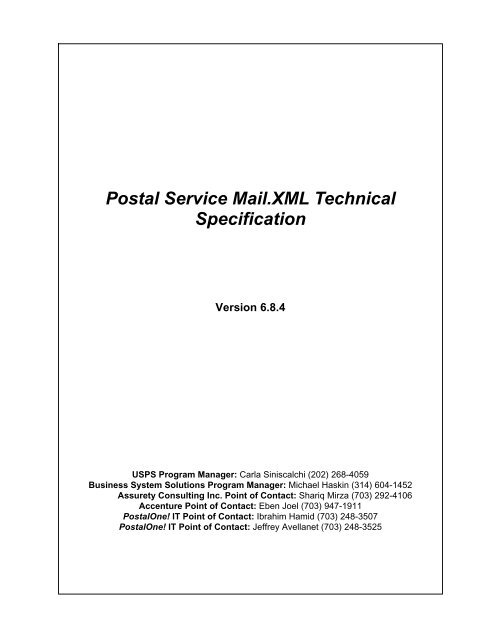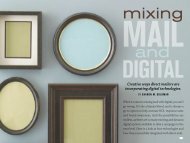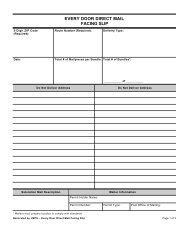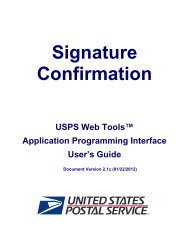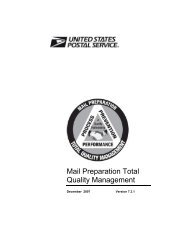Postal Service Mail Technical Specification
Postal Service Mail Technical Specification
Postal Service Mail Technical Specification
You also want an ePaper? Increase the reach of your titles
YUMPU automatically turns print PDFs into web optimized ePapers that Google loves.
<strong>Postal</strong> <strong>Service</strong> <strong>Mail</strong>.XML <strong>Technical</strong><br />
<strong>Specification</strong><br />
Version 6.8.4<br />
USPS Program Manager: Carla Siniscalchi (202) 268-4059<br />
Business System Solutions Program Manager: Michael Haskin (314) 604-1452<br />
Assurety Consulting Inc. Point of Contact: Shariq Mirza (703) 292-4106<br />
Accenture Point of Contact: Eben Joel (703) 947-1911<br />
<strong>Postal</strong>One! IT Point of Contact: Ibrahim Hamid (703) 248-3507<br />
<strong>Postal</strong>One! IT Point of Contact: Jeffrey Avellanet (703) 248-3525
<strong>Postal</strong> <strong>Service</strong> <strong>Mail</strong>.XML <strong>Technical</strong> <strong>Specification</strong><br />
Table of Contents<br />
CHANGE HISTORY .......................................................................................................................................4<br />
1.0 POSTAL SERVICE MAIL.XML TECHNICAL SPECIFICATION ...................................................7<br />
1.1 WHAT IS MAIL.XML?.........................................................................................................................7<br />
<strong>Mail</strong>.XML 6.0 ...................................................................................................................................7<br />
1.2 PURPOSE..........................................................................................................................................8<br />
2.0 POSTALONE! – FAST MAIL.XML WEB SERVICES.................................................................10<br />
2.1 OVERVIEW ......................................................................................................................................10<br />
2.2 ACCESS TO POSTALONE! - FAST WEB SERVICES ............................................................................10<br />
2.3 EXCEPTION HANDLING FROM MAIL.DAT TO MAIL.XML V6.0D.............................................................10<br />
First-Class CSA Pallets.................................................................................................................10<br />
2.4 POSTALONE! - FAST MAIL.XML WEB SERVICES SUPPORTED MESSAGES.........................................11<br />
<strong>Mail</strong>.XML 4.0 <strong>Specification</strong>s..........................................................................................................12<br />
<strong>Mail</strong>.XML 6.0 <strong>Specification</strong>s (Full-<strong>Service</strong> Release 1 FAST Messages)......................................14<br />
2.5 ADDITIONAL RULES/CONSTRAINTS ...................................................................................................18<br />
Detail Info Block ............................................................................................................................28<br />
2.6 MULTISTOP SUPPORT......................................................................................................................28<br />
FAST Online Application...............................................................................................................28<br />
Web <strong>Service</strong>s................................................................................................................................29<br />
2.7 ERROR CODES/RETURN VALUES .....................................................................................................29<br />
2.8 CIN WARNING CODES AND DESCRIPTIONS .......................................................................................36<br />
2.9 FAULT CODES .................................................................................................................................39<br />
2.10 WEB SERVICE ADDITIONAL CONSTRAINTS ........................................................................................39<br />
2.11 MESSAGE RESPONSE RETRIEVAL REQUEST PROCESSING.................................................................40<br />
2.12 POSTALONE! WSDL INFORMATION .................................................................................................41<br />
2.13 SCHEDULERCONTENT ID .................................................................................................................41<br />
2.14 CLOSEOUT MESSAGES ....................................................................................................................42<br />
2.15 APPOINTMENT SHELL CANCELLATION MESSAGES .............................................................................42<br />
2.16 POSTALONE! - FAST WEB SERVICES AUTHENTICATION:...................................................................42<br />
3.0 POSTALONE! – EDOC MAIL.XML MESSAGES........................................................................44<br />
3.1 OVERVIEW ......................................................................................................................................44<br />
3.2 EDOC AND MISCELLANEOUS MESSAGES...........................................................................................44<br />
3.3 MAIL.XML SPECIFIC MESSAGE DETAILS...........................................................................................45<br />
<strong>Mail</strong>ing Group Query Request and Response..............................................................................45<br />
PaymentMessageQueryRequest and Response .........................................................................45<br />
PaymentMessageQueryResponse...............................................................................................45<br />
Reconciliation Report Query Request and Response..................................................................45<br />
Container Status Messages..........................................................................................................46<br />
3.4 MESSAGE RESPONSE RETRIEVAL REQUEST PROCESSING.................................................................46<br />
Fault and Fault Recovery Messages ............................................................................................46<br />
3.5 ADDITIONAL RULES/CONSTRAINTS ...................................................................................................47<br />
Container Status Messages..........................................................................................................47<br />
3.6 ERROR CODES/RETURN VALUES .....................................................................................................47<br />
3.7 ADDITIONAL CONSTRAINTS ..............................................................................................................48<br />
3.8 WSDL INFORMATION.......................................................................................................................48<br />
4.0 FULL-SERVICE DATA DISTRIBUTION – RELEASE 1..............................................................49<br />
4.1 PURPOSE........................................................................................................................................49<br />
4.2 WHICH METHODS DOES THE POSTALONE! SYSTEM SUPPORT FOR FULL-SERVICE DATA FEEDBACK? .....49<br />
4.3 WHAT DO YOU NEED TO RECEIVE YOUR DATA THROUGH THE DATA EXCHANGE METHODS IDENTIFIED? ..50<br />
4/20/2009 2<br />
Version 6.8.4
<strong>Postal</strong> <strong>Service</strong> <strong>Mail</strong>.XML <strong>Technical</strong> <strong>Specification</strong><br />
Step 1............................................................................................................................................50<br />
Step 2............................................................................................................................................50<br />
4.4 HOW DO YOU IMPLEMENT/USE THE MAIL.XML AVAILABLE FOR FULL-SERVICE DATA DISTRIBUTION?......50<br />
Why <strong>Mail</strong>.XML-based Data Distribution?......................................................................................51<br />
4.5 MESSAGES SUPPORTED IN RELEASE 1.............................................................................................51<br />
4.6 PUSH MESSAGES ............................................................................................................................51<br />
4.7 PULL MESSAGES.............................................................................................................................52<br />
4.8 MESSAGES .....................................................................................................................................52<br />
Push Messages Supported in Release 1 of Full-<strong>Service</strong> Implementation: ..................................52<br />
Pull Messages Supported in Release 1 of Full-<strong>Service</strong> Implementation:.....................................53<br />
Cast Of Characters Messages for Release 1 of Full-<strong>Service</strong> Implementation: ............................53<br />
4.9 MESSAGE RESPONSE RETRIEVAL REQUEST PROCESSING.................................................................54<br />
Fault and Fault Recovery Messages ............................................................................................54<br />
4.10 ADDITIONAL BUSINESS RULES..........................................................................................................54<br />
Delivery and Notification Messages:.............................................................................................54<br />
Request and Response Messages...............................................................................................60<br />
Cast Of Characters Messages for Release 1 of Full-<strong>Service</strong> Implementation: ............................65<br />
4.11 PULL REQUEST/RESPONSE-HANDLING LARGE TRANSACTIONS ..........................................................68<br />
4.12 ERROR CODES/RETURN VALUES .....................................................................................................69<br />
APPENDIX A - WSDLS AND XSDS............................................................................................................71<br />
PUSH User Profile ........................................................................................................................98<br />
User Authentication Info XSD .....................................................................................................101<br />
WSDL - Required for the PUSH Model to Receive Data from the <strong>Postal</strong>One! System .............102<br />
User Authentication XSD -- Required to allow the <strong>Postal</strong>one! System to Invoke Customer’s Web<br />
<strong>Service</strong>s ......................................................................................................................................107<br />
APPENDIX B – MESSAGE CHOREOGRAPHY FOR DATA DISTRIBUTION.........................................108<br />
APPENDIX C - EDOCUMENTATION FORM VALUES ............................................................................110<br />
EDOC FORM VALUES.................................................................................................................................110<br />
Container Status Type ................................................................................................................110<br />
Entry Facility Type ......................................................................................................................110<br />
Form Type...................................................................................................................................110<br />
Full-<strong>Service</strong> Indicator ..................................................................................................................110<br />
Rate Category.............................................................................................................................111<br />
4/20/2009 3<br />
Version 6.8.4
Change History<br />
<strong>Postal</strong> <strong>Service</strong> <strong>Mail</strong>.XML <strong>Technical</strong> <strong>Specification</strong><br />
Date Section # Description Version<br />
2/24/2009 Updated guide per changes from IDEAlliance for 6.0B 6.8.0<br />
2/24/2009 Updated the Submitting Party in Section 3.2 to read “Optional –<br />
Either CRID or MID is required for Data Distribution or eDOC<br />
messages”<br />
6.8.0<br />
2/24/2009 Removed reference to Cast of Characters in Section 3.5 6.8.0<br />
2/24/2009 Updated the prerequisite in Section 4.4. to read “must establish push<br />
subscription profiles in the <strong>Postal</strong>One! system”<br />
6.8.0<br />
3/16/2009 Made changes to the WSDLs for IDEAlliance 6.0C which fixed the<br />
IMB pattern <strong>Mail</strong>.XML error<br />
6.8.1<br />
3/16/2009 Updated the <strong>Mail</strong>.XML version to <strong>Mail</strong>.XML 6.0 Errata – C version :<br />
page 5. Added additional error messages to the data distribution<br />
error codes : page 59<br />
6.8.1<br />
3/16/2009 Added detail descriptions for Full<strong>Service</strong>AddressCorrection block for<br />
the delivery/notification message business rules. These updates<br />
include the list of detail information for elements Move Type, COA<br />
Name, Class Notification Type, Deliverability Code Type and Address<br />
Type.<br />
6.8.1<br />
3/16/2009 Added detail descriptions for Full<strong>Service</strong>NixieDetail blocks for the<br />
delivery /notification message business rules. These updates include<br />
the list of detail information for elements Action Code, Class<br />
Notification Type and Reason Code<br />
6.8.1<br />
3/16/2009 Added detail descriptions for CastofCharactersCancelRequest for the<br />
delivery/notification message business rules. These updates include<br />
fields that can be used to cancel all or some of the original Cast of<br />
Characters records. These fields include OriginalSenderMsgID,<br />
SubmittingParty, <strong>Mail</strong>PieceGroup, Participant, and Role element.<br />
6.8.1<br />
3/16/2009 Added detail descriptions for CastofCharactersCancelResponse &<br />
CastOfCharactersUpdateResponse for the delivery/notification<br />
message business rules. These updates include information that will<br />
be provided during the Accept or Reject of a Cancel/Update Request<br />
Message<br />
6.8.1<br />
3/16/2009 Added detail descriptions for CastofCharactersUpdateRequest for the<br />
delivery/notification message business rules. These updates include<br />
fields that should be used to send the Update Request message.<br />
These fields include OriginalSenderMsgID, Submitting Party,<br />
Submitting Software, <strong>Mail</strong>PieceGroup, Participant, Role, and<br />
Effective Date information.<br />
6.8.1<br />
3/16/2009 Added new error codes/return values for Cast of Characters<br />
Response messages. These new error codes are 6000, 6014, 6015,<br />
6016, 6017.<br />
6.8.1<br />
3/16/2009 Clarified that job information elements Customer Group ID and<br />
<strong>Mail</strong>ing Group ID pertain to both <strong>Mail</strong>.XML & <strong>Postal</strong> Wizard for Startthe-Clock<br />
and Address Correction messages.<br />
6.8.1<br />
3/30/2009 Made changes to the WSDLs for IDEAlliance 6.0D, fixing the IMB<br />
pattern error in the Intelligent<strong>Mail</strong>BarcodeType Complex Type,<br />
increasing the size of <strong>Mail</strong>XMLappts to 10 bytes from 9 bytes to<br />
accommodate the appointment number, and changing the LastName<br />
in the COAName Complex Type field length to 50 bytes to allow<br />
6.8.2<br />
4/20/2009 4<br />
Version 6.8.4
<strong>Postal</strong> <strong>Service</strong> <strong>Mail</strong>.XML <strong>Technical</strong> <strong>Specification</strong><br />
3/30/2009<br />
sending of business name in the Last Name field as a workaround<br />
until a business name field is added. Also, added more detail on ACS<br />
reference codes to help with the development process.<br />
Updated section 2.10 to add reference to the <strong>Postal</strong>One! system<br />
generating responses to ApptResponseRetrievalRequest (ARRR) for<br />
<strong>Mail</strong>.XML 4.0 requests and MessageResponseRetrievalRequest<br />
(MRRR) for <strong>Mail</strong>.XML 6.0 requests.<br />
6.8.2<br />
4/2/2009 Added change history log 6.8.3<br />
4/9/2009 All Changed all references of ‘<strong>Postal</strong>One! <strong>Mail</strong>.XML <strong>Technical</strong> Guide’ to<br />
‘<strong>Postal</strong>One! <strong>Mail</strong>.XML <strong>Technical</strong> <strong>Specification</strong>’<br />
6.8.4<br />
4/9/2009 1.2 Defined all three USPS supported environments i.e. CAT, TEM, and<br />
Production<br />
6.8.4<br />
4/9/2009 2.12, 3.8 Added the URL for accessing the WSDL Web <strong>Service</strong> in the CAT<br />
and TEM environment<br />
6.8.4<br />
4/9/2009 2.12, 3.8 Added the URL for accessing the WSDL Web <strong>Service</strong> in the<br />
production environment<br />
6.8.4<br />
4/9/2009 4.10 Added clarification on: “How the ACS COA and ACS Nixie data is<br />
aggregated?”<br />
6.8.4<br />
4/9/2009 4.10 Under the ACS COA Query Response section; corrected the<br />
message reference from ‘Full<strong>Service</strong>ContainerVisibilityQuery<br />
Response’ to ‘Full<strong>Service</strong>AddressCorrectionQueryResponse’<br />
6.8.4<br />
4/9/2009 4.10 Under the ACS Nixie Query Request section; corrected the spelling<br />
of the ACS Nixie message from ‘Full<strong>Service</strong>NixieDetaiQueryRequest’<br />
to ‘Full<strong>Service</strong>NixieDetailQueryRequest’<br />
6.8.4<br />
4/9/2009 All Changed the terminology of ACS COA and ACS Nixie to ‘Full <strong>Service</strong><br />
ACS and Full <strong>Service</strong> Nixie’ with a trademark<br />
6.8.4<br />
4/16/2009 2.3 Added new section 2.3 in the document with heading ‘Exception<br />
Handling from <strong>Mail</strong>.dat to <strong>Mail</strong>.XML<br />
6.8.4<br />
4/16/2009 2.3 Added exception for ‘First Class CSA Pallet’ 6.8.4<br />
4/16/2009 N/A Updated the Change History table to correct the section numbers<br />
because of new section 2.3 that is added in this document<br />
6.8.4<br />
4/17/2009 1.0 Changed the name of the section from ‘<strong>Postal</strong>One! <strong>Mail</strong> XML<br />
<strong>Technical</strong> <strong>Specification</strong>’ to ‘<strong>Postal</strong> <strong>Service</strong> <strong>Mail</strong> XML <strong>Technical</strong><br />
<strong>Specification</strong>’<br />
6.8.4<br />
4/17/2009 All Changed the name of the document from ‘<strong>Postal</strong>One! <strong>Mail</strong> XML<br />
<strong>Technical</strong> <strong>Specification</strong>’ to ‘<strong>Postal</strong> <strong>Service</strong> <strong>Mail</strong> XML <strong>Technical</strong><br />
<strong>Specification</strong>’<br />
6.8.4<br />
4/17/2009 Header Changed the name of the header from ‘<strong>Postal</strong>One! <strong>Mail</strong> XML<br />
<strong>Technical</strong> <strong>Specification</strong>’ to ‘<strong>Postal</strong> <strong>Service</strong> <strong>Mail</strong> XML <strong>Technical</strong><br />
<strong>Specification</strong>’<br />
6.8.4<br />
4/20/2009 2.5 Added clarification on <strong>Mail</strong>er ID field in the<br />
DeliveryApptCreateRequest message<br />
6.8.4<br />
4/20/2009 2.7 Modified the definition/description of the following FAST return codes<br />
that will be supported in <strong>Mail</strong>.XML 6.0<br />
6.8.4<br />
• Code 3123<br />
• Code 3125<br />
4/20/2009 2.7 Added the following new FAST return code and definition/description<br />
that will be supported in <strong>Mail</strong>.XML 6.0:<br />
6.8.4<br />
• Code 3130<br />
• Code 3131<br />
4/20/2009 5<br />
Version 6.8.4
<strong>Postal</strong> <strong>Service</strong> <strong>Mail</strong>.XML <strong>Technical</strong> <strong>Specification</strong><br />
• Code 3132<br />
• Code 3133<br />
• Code 3134<br />
4/20/2009 2.8 Modified the definition/description of the following FAST CIN Warning<br />
codes that will be supported in <strong>Mail</strong>.XML 6.0: Code 4026<br />
4/20/2009 2.8 Added the following new FAST CIN Warning Code with<br />
definition/description that will be supported in <strong>Mail</strong>.XML 6.0: Code<br />
4027<br />
4/20/2009 6<br />
Version 6.8.4<br />
6.8.4<br />
6.8.4
<strong>Postal</strong> <strong>Service</strong> <strong>Mail</strong>.XML <strong>Technical</strong> <strong>Specification</strong><br />
1.0 <strong>Postal</strong> <strong>Service</strong> <strong>Mail</strong>.XML <strong>Technical</strong> <strong>Specification</strong><br />
1.1 What is <strong>Mail</strong>.XML?<br />
<strong>Mail</strong>.XML is an XML-based IDEAlliance® (www.mailxml.org) specification for web services<br />
supporting the (SOA) <strong>Service</strong>s Oriented Architecture that is conversational in nature and platform<br />
independent. Web <strong>Service</strong>s uses simple HTTP(s) protocol to communicate data over the Internet,<br />
hence bypassing technology-specific restrictions and avoiding network-related security rules.<br />
Sound implementations of web services are safe, secure, platform-independent, support near real<br />
time communication, and increase efficiency of conducting business in most business<br />
environments.<br />
More importantly, the <strong>Mail</strong>.XML allows business function-specific communication and faster change<br />
management processes with no impact to other verticals within the mailing industry, which has<br />
been a core improvement area for the <strong>Mail</strong>.dat® specification. <strong>Mail</strong>.XML is a complement to<br />
<strong>Mail</strong>.dat, where people using <strong>Mail</strong>.dat can continue to use it as a database, but will use <strong>Mail</strong>.XML<br />
for communication, automation of business to business processing, and getting answers in near<br />
real time.<br />
The <strong>Mail</strong>.XML 6.0 functionality, when implemented in May 2009, will have three major business<br />
functions: eDoc messages, data distribution messages, and FAST scheduling messages. These<br />
<strong>Mail</strong>.XML-based business functions will surpass any functionality available today through any data<br />
interface with the USPS®. The IDEAlliance <strong>Mail</strong>.XML version 6.0 specification is composed of<br />
families of related messages that provide all the capability that <strong>Mail</strong>.dat specification provided, as<br />
well as business function support that <strong>Mail</strong>.dat did not provide. Business functions supported<br />
include appointment scheduling management, Cast of Characters communication, reception of fullservice<br />
feedback data from the USPS, bi-directional data communication to conduct business with<br />
the USPS, and the ability to request data on Customer/Supplier Agreement (CSA), Customer<br />
Registration ID (CRID), and <strong>Mail</strong>er ID (MID). The specification also provides allows the mailing<br />
industry to conduct many business functions through near real time communication mechanisms<br />
specifically to support joint scheduling and transportation management communications.<br />
<strong>Mail</strong>.XML 6.0<br />
<strong>Mail</strong>.XML version 6.0 enhances efficiency and ease of transmission for the small and large data<br />
volume communications. An attribute has been added to all large data messages that allows all<br />
large data volume messages to be broken up in as many unique child transactions as the USPS<br />
and the industry believes will be easily and efficiently supported by the existing network<br />
infrastructure. In other words, a 10 MB file can be broken up in ten 1MB transactions or twenty<br />
500KB in size transactions. The <strong>Mail</strong>.XML allows for verification and comprehensive validation of<br />
the data, right away with a “feet ahead” concept, in near real time.<br />
When the USPS receives data from you, USPS can respond in near real time to let you know the<br />
status of the transaction and status of the data received from you. You can also let the USPS<br />
know, right away, if the data sent by the USPS to you had problems, the data was bad or<br />
incomplete or did not belong to you, etc. The bi-directional communication allows for automatic<br />
conflict resolution triggering that can result in immediate action by the USPS or you.<br />
The IDEAlliance <strong>Mail</strong>.XML version 6.0 specification, currently scheduled for implementation by the<br />
USPS in multiple phases, will support full-service electronic documentation functionality including<br />
single piece information, range piece information, nesting of pieces into handling units and handling<br />
units into containers, postage payments, qualification reports, and electronic documentation<br />
management through transaction updates. The <strong>Mail</strong>.XML version 6.0 is used to provide data<br />
feedback for Full-service, such as StartTheClock, Container Scans, Address Change <strong>Service</strong><br />
4/20/2009 7<br />
Version 6.8.4
<strong>Postal</strong> <strong>Service</strong> <strong>Mail</strong>.XML <strong>Technical</strong> <strong>Specification</strong><br />
(ACS) Change of Address (COA), and ACS Nixie data, as well as verification errors such as<br />
issues with forms e8125 or e8017 or By/For information mismatches.<br />
Previous versions of <strong>Mail</strong>.XML already provide the support for the appointment scheduling business<br />
processes with the <strong>Postal</strong>One!® and FAST systems. The USPS currently supports <strong>Mail</strong>.XML 2.0<br />
and <strong>Mail</strong>.XML 4.0 specifications in Production and in May it will support the appointment<br />
management processes with <strong>Mail</strong>.XML 6.0 and <strong>Mail</strong>.XML 4.0.<br />
This document focuses solely on the <strong>Postal</strong>One! system’s May 2009 implementation and further<br />
updates to this specification will be made for every phase of the <strong>Mail</strong>.XML implementation by the<br />
USPS.<br />
The <strong>Postal</strong>One! system plans to implement the <strong>Mail</strong>.XML 6.0 Errata-D version in May 2009.<br />
<strong>Mail</strong>.XML 6.0 errata versions are scheduled for publication once a month, so check for <strong>Mail</strong>.XML<br />
errata versions on the www.mailxml.org site periodically and look for DMM notifications as well as<br />
the External Timeline document for IM implementation shared with the MTAC 122 work group to<br />
learn about any changes in the <strong>Postal</strong> <strong>Service</strong> <strong>Mail</strong>.XML <strong>Technical</strong> <strong>Specification</strong>.<br />
1.2 Purpose<br />
The purpose of this <strong>Technical</strong> <strong>Specification</strong> is to supplement the IDEAlliance <strong>Mail</strong>.XML (previously<br />
known as IDEAlliance <strong>Mail</strong>.dat Transportation Management (TM) <strong>Specification</strong>) and to provide<br />
<strong>Mail</strong>.XML users with specific information regarding the USPS implementation. USPS will support<br />
<strong>Mail</strong>.XML: 6.0 as part of the Full-<strong>Service</strong> program in a phased approach with the first phase<br />
scheduled for the May 2009 release. This document serves as the collection of all specific rules,<br />
standards, accepted values, error messages, etc. regarding the USPS implementation of the<br />
<strong>Mail</strong>.XML specification. The content will be updated as IDEAlliance introduces or upgrades<br />
<strong>Mail</strong>.XML <strong>Specification</strong>. The USPS will make the return codes, error codes and their descriptions,<br />
as well the WSDLs for future phases of <strong>Mail</strong>.XML implementation available to the industry on the<br />
dates documented in the External TimeLine for IM implementation document made available to the<br />
MTAC 122 work group. So, check for an update to this specification at that time.<br />
After May 18 th , 2009 – following environments will be available to the customers:<br />
CAT (Customer Acceptance Environment): This environment is dedicated to USPS internal<br />
Testing Team. USPS will advise customers should support is provided. This environment will not be<br />
available for software approval processes to every customer.<br />
TEM (Testing Environment): This environment is used for software approval processes for all<br />
mailers prior to moving into production environment. <strong>Mail</strong>ers must work with the help desk to start<br />
the approval process for their software, and must be approved in the TEM environment, prior to<br />
sending data transactions in the Production environment.<br />
Production Environment: This environment will be used by all customers that have been<br />
approved in the TEM environment by the USPS to start sending the transaction/messages.<br />
This specification is divided into four sections:<br />
• Section 1.0 provides an overview of what <strong>Mail</strong>.XML is and the purpose of this specification.<br />
• Section 2.0 provides technical information with regard to the <strong>Mail</strong>.XML version 6.0 messages<br />
that support the <strong>Postal</strong>One! - FAST Web <strong>Service</strong>s interface and can largely be grouped as<br />
scheduling-related messages. The <strong>Postal</strong>One! system and FAST will continue to support two<br />
versions of the <strong>Mail</strong>.XML specifications; namely <strong>Mail</strong>.XML 4.0 and <strong>Mail</strong>.XML version 6.0 with<br />
the implementation of the Full-<strong>Service</strong> program in May.<br />
4/20/2009 8<br />
Version 6.8.4
<strong>Postal</strong> <strong>Service</strong> <strong>Mail</strong>.XML <strong>Technical</strong> <strong>Specification</strong><br />
• Section 3.0 discusses Phase I of <strong>Mail</strong>.XML eDoc messages that are implemented in May,<br />
which is a list of eight messages. This section only discusses the May 2009 implementation.<br />
• Section 4.0 discusses the data distribution and data feedback push and pull models to receive<br />
StartTheClock, Container Visibility, ACS COA, and ACS Nixie Detail data.<br />
Later sections provide WSDLs and XSDs that are specific to the USPS.<br />
This specification will be updated as additional information is communicated by IDEAlliance or by<br />
the USPS IT with the release of the errata versions of the <strong>Mail</strong>.XML 6.0 specification.<br />
4/20/2009 9<br />
Version 6.8.4
<strong>Postal</strong> <strong>Service</strong> <strong>Mail</strong>.XML <strong>Technical</strong> <strong>Specification</strong><br />
2.0 <strong>Postal</strong>One! – FAST <strong>Mail</strong>.XML Web <strong>Service</strong>s<br />
2.1 Overview<br />
The USPS requires appointment scheduling for drop shipped mail at USPS facilities for better<br />
resource planning and service performance. The USPS FAST (Facilities Access and Shipment<br />
Tracking) system is the business process engine that provides mailers the capabilities to schedule<br />
appointments.<br />
2.2 Access to <strong>Postal</strong>One! - FAST Web <strong>Service</strong>s<br />
There are two methods to create, update, and cancel appointments and receive Closeout data<br />
within the FAST system. For both processes, a mail owner or mailing agent must request a user<br />
account via the <strong>Postal</strong>One! system, which performs authentication and authorization services for<br />
FAST and <strong>Postal</strong>One! systems. The two methods constitute:<br />
1. Going online to http://fast.usps.com, logging in with your username and password and choosing<br />
FAST functional GUIs to request an appointment at a facility at a certain date and time. This<br />
process is manual process requiring manual data entry. This online FAST process does not<br />
require the customer to provide content (container) detail information, such as IM Container<br />
barcode, weight, pieces, and many other characteristics due to the manual nature of the<br />
process.<br />
2. Utilizing the IDEAlliance <strong>Mail</strong>.XML (formerly “TM”) <strong>Specification</strong> and <strong>Postal</strong>One!/FAST Web<br />
<strong>Service</strong>s, where the <strong>Postal</strong>One! system works as the data exchange gateway for the<br />
appointment transactions and passes the appointment and container detail information,<br />
including IM Container barcode, class, shape, piece count, weight, zone skipping, mail owner<br />
information and many other content characteristics to the FAST system and all messages to<br />
and from the customer pass through the <strong>Postal</strong>One! system. The <strong>Postal</strong>One! system can also<br />
be leveraged in this usage scenario to pull existing content (container detail) information from a<br />
previously provided <strong>Mail</strong>.dat job sent by a customer or business partner of a customer. The<br />
customer can either send all the content details directly to FAST through the <strong>Postal</strong>One!/FAST<br />
Web <strong>Service</strong>s mechanism or can request the <strong>Postal</strong>One! system to query and provide all or<br />
part of the content details to FAST through the <strong>Postal</strong>One! FAST Web <strong>Service</strong>s mechanism.<br />
The Full-<strong>Service</strong> program requires customers to use the IDEAlliance <strong>Mail</strong>.XML messages and<br />
<strong>Postal</strong>One!/FAST Web <strong>Service</strong>s to create and/or update appointments within the FAST system for<br />
one-time appointments. One-time appointments created through the online FAST application must<br />
be updated electronically through <strong>Mail</strong>.XML with the Intelligent <strong>Mail</strong> Container Barcode (IMCB) to<br />
receive Full-<strong>Service</strong> discounts. <strong>Mail</strong>.XML 6.0 can be used to create or update one time, recurring,<br />
drop shipment and origin entry appointments.<br />
2.3 Exception Handling from <strong>Mail</strong>.dat to <strong>Mail</strong>.XML v6.0D<br />
Following is the list of exceptions from the <strong>Mail</strong>.dat to <strong>Mail</strong>.XML v6.0D implementations:<br />
First-Class CSA Pallets<br />
The <strong>Mail</strong>.XML v6.0D specification is missing the new container levels added to the <strong>Mail</strong>.dat 09-1<br />
specification to support First-Class CSA Palletization (values AK, AL, AM, AN, AO, AP, AQ).In two<br />
scenarios, a Scheduler makes an appointment through <strong>Mail</strong>.XML with the <strong>Postal</strong>One! and FAST<br />
systems, and a third scenario describes recurring appointment specific content updates through<br />
<strong>Mail</strong>.dat. The description and exception of each of these scenarios are:<br />
4/20/2009 10<br />
Version 6.8.4
SCENARIO # 1<br />
<strong>Postal</strong> <strong>Service</strong> <strong>Mail</strong>.XML <strong>Technical</strong> <strong>Specification</strong><br />
The Scheduler sends ‘ALL’ of the detail information on content (i.e. container barcodes, class,<br />
shape, sort levels etc.) to FAST through the <strong>Postal</strong>One! system by filling the USPSSummary<br />
block for its containers through <strong>Mail</strong>.XML. This does not require the <strong>Postal</strong>One! system to add<br />
any data to customer’s XML message.<br />
Exception<br />
With option # 1; when making appointments through <strong>Mail</strong>.XML v6.0D web services for First-<br />
Class CSA pallets, the scheduler must populate a value of ‘W’ in the PalletPresortType<br />
block available in the “USPSSummary -> Pallets ->PalletUnitType XML block. This specific<br />
solution is a workaround only for First-Class CSA pallets until the IDEAlliance fixes the<br />
specification and the USPS implements that fix in a later <strong>Postal</strong>One!/FAST release.<br />
SCENARIO # 2<br />
The Scheduler sends just the ‘KEY’ information on its containers to the <strong>Postal</strong>One! system,<br />
when creating or updating appointments. In this case, the Scheduler is requesting the<br />
<strong>Postal</strong>One! system to query the <strong>Postal</strong>One! <strong>Mail</strong>.dat database and pull all the relevant<br />
information on content (i.e. container barcodes, class, shape, sort levels etc), fill the<br />
USPSSummary block on behalf of the scheduler, and send the information to the FAST system.<br />
Exception<br />
With option 2 above, when making appointments through <strong>Mail</strong>.XML v6.0D web services for<br />
First-Class CSA pallets, the <strong>Postal</strong>One! system will populate ‘W’ in the PalletPresortType<br />
block, which is part of the USPSSummary -> Pallets ->PalletUnitType block, to FAST when<br />
it finds any CSM sort levels that do not exist in the current version of the <strong>Mail</strong>.XML.<br />
Currently, the missing codes are values AK, AL, AM, AN, AO, AP, and AQ. This specific<br />
solution is a workaround only for First-Class <strong>Mail</strong> pallets until the IDEAlliance fixes the<br />
specification and the USPS implements that fix in a later <strong>Postal</strong>One!/FAST release.<br />
SCENARIO # 3<br />
For recurring appointments, the schedulers update the <strong>Mail</strong>.dat with the recurring appointments<br />
and the <strong>Postal</strong>One! system queries the <strong>Postal</strong>One! <strong>Mail</strong>.dat database and pulls all the relevant<br />
information on content (i.e. container barcodes, class, shape, sort levels etc), fills the<br />
USPSSummary block, and sends to the FAST system.<br />
Exception<br />
With option 3 above, when the scheduler is updating content for recurring appointments<br />
through <strong>Mail</strong>.dat 09-1 updates, the <strong>Postal</strong>One! system will populate ‘W’ in the Pallets block,<br />
which is part of the USPSSummary block, to FAST when it finds any CSM sort levels that<br />
do not exist in the current version of the <strong>Mail</strong>.XML. Currently, the missing codes are values<br />
AK, AL, AM, AN, AO, AP, and AQ. This specific solution is a workaround only for First-<br />
Class <strong>Mail</strong> pallets until the IDEAlliance fixes the specification and the USPS implements<br />
that fix in a later <strong>Postal</strong>One!/FAST release<br />
2.4 <strong>Postal</strong>One! - FAST <strong>Mail</strong>.XML Web <strong>Service</strong>s Supported Messages<br />
The <strong>Postal</strong>One! - FAST <strong>Mail</strong>.XML Web <strong>Service</strong>s interface will continue to support two versions of<br />
the <strong>Mail</strong>.XML <strong>Specification</strong>s at a given time. <strong>Postal</strong>One! - FAST <strong>Mail</strong>.XML Web <strong>Service</strong>s will<br />
support <strong>Mail</strong>.XML v4.0 specifications and <strong>Mail</strong>.XML version 6.0 specifications with the release of<br />
Full-<strong>Service</strong>.<br />
4/20/2009 11<br />
Version 6.8.4
<strong>Postal</strong> <strong>Service</strong> <strong>Mail</strong>.XML <strong>Technical</strong> <strong>Specification</strong><br />
The sections below provide information about the subset of <strong>Mail</strong>.XML messages that will be<br />
supported by both the <strong>Postal</strong>One! system and FAST in <strong>Mail</strong>.XML 4.0 and subsequently by<br />
<strong>Mail</strong>.XML 6.0.<br />
<strong>Mail</strong>.XML 4.0 <strong>Specification</strong>s<br />
<strong>Mail</strong>.XML 4.0 Messages Supported by the <strong>Postal</strong>One! system and FAST – Already in<br />
Production as of November 16, 2008<br />
The <strong>Postal</strong>One! - FAST <strong>Mail</strong>.XML Web <strong>Service</strong>s will support the following groups of messages in<br />
<strong>Mail</strong>.XML 4.0:<br />
Delivery Appointment Messages<br />
This family of <strong>Mail</strong>.XML transportation related messages supports scenarios where a Shipper<br />
requests a Delivery Appointment from the Consignee. The Consignee may respond a number<br />
of ways, all of which are supported by messages in this message family. Delivery appointment<br />
messages will:<br />
• Provide the ability to create, update, and cancel drop ship appointments<br />
• Provide the ability to create, update, and cancel First-Class <strong>Mail</strong>® DMU customertransported<br />
appointments<br />
• Provided the ability to query the availability of slots for drop ship appointments<br />
• Provide the ability to query the availability of slots (based on hours of operation) for First-<br />
Class DMU/BMEU customer-transported appointments<br />
• Provide the ability to distinguish eVS parcels and submit the associated eFile Number for<br />
which they were manifested<br />
• Provide the ability to support new container types and handling units<br />
• Provide the ability to support sibling containers<br />
• Provide the ability to associate stand-alone contents to a one-time appointment<br />
• Grant the ability to provide the Intelligent <strong>Mail</strong> Container Barcodes (IMCB) associated with<br />
the appointment<br />
Delivery Appointment Messages<br />
DeliveryApptCreateRequest / DeliveryApptCreateResponse<br />
DeliveryApptUpdateRequest / DeliveryApptUpdateResponse<br />
DeliveryApptCancelRequest / DeliveryApptCancelResponse<br />
DeliveryApptQueryRequest / DeliveryApptQueryResponse<br />
Delivery Content Messages<br />
This family of <strong>Mail</strong>.XML transportation related messages supports scenarios where the<br />
<strong>Postal</strong>One! system sends content information to FAST without sending any appointment-level<br />
information. The Consignee may respond a number of ways, all of which are supported by<br />
messages in this message family. These sets of messages apply for the scheduling of drop<br />
ship appointments only.<br />
Delivery Content messages provide the:<br />
• Ability to create, update, and cancel stand-alone content<br />
4/20/2009 12<br />
Version 6.8.4
<strong>Postal</strong> <strong>Service</strong> <strong>Mail</strong>.XML <strong>Technical</strong> <strong>Specification</strong><br />
• Ability to create, update, and cancel contents for one-time and recurring appointments<br />
• Ability to distinguish eVS parcels and submit the associated eFile Number for which they<br />
were manifested<br />
• Support new container types and handling units<br />
• Support sibling containers<br />
• Ability for schedulers to query for content created by other mail owners/mail preparers<br />
• Ability to provide the Intelligent <strong>Mail</strong> Container Barcodes (IMCB) associated to the<br />
appointment<br />
Delivery Content Messages<br />
DeliveryContentCreateRequest / DeliveryContentCreateResponse<br />
DeliveryContentUpdateRequest / DeliveryContentUpdateResponse<br />
DeliveryContentCancelRequest / DeliveryContentCancelResponse<br />
DeliveryContentQueryRequest / DeliveryContentQueryResponse<br />
Appointment Shell Messages<br />
This family of <strong>Mail</strong>.XML transportation related messages enables mailers to create appointment<br />
shells (appointments with no associated content). <strong>Mail</strong> owners and mail preparers can use the<br />
Delivery Content Messages to create and associate content to appointment shells. This family<br />
of messages allows for joint scheduling between schedulers and mail owners and mail<br />
preparers. Appointment shell messages will provide the:<br />
• Ability to create, update, and cancel recurring appointment shells<br />
• Ability to create, update, and cancel one-time appointment shells<br />
• Ability to update the logistics information of an appointment by utilizing the appointment<br />
shell update message<br />
Appointment Shell Messages<br />
DeliveryApptShellRequest / DeliveryApptShellResponse<br />
DeliveryApptShellUpdateRequest / DeliveryApptShellUpdateResponse<br />
DeliveryApptShellCancelRequest / DeliveryApptShellCancelResponse<br />
Recurring Appointment Query Messages<br />
This family of <strong>Mail</strong>.XML transportation related messages allows mailers to query for active and<br />
pending recurring appointments. Recurring Appointment query messages will provide the:<br />
• Ability to query for active and pending drop ship recurring appointments<br />
• Ability to query for active First-Class DMU/BMEU verified customer transported<br />
appointments<br />
Recurring Appointment Query Messages<br />
RecurringApptQueryRequest / RecurringApptQueryResponse<br />
Appointment Closeout Messages<br />
This series of messages is pushed from the Consignee to the Shipper when an appointment is<br />
closed. Closeout Messages will provide the:<br />
4/20/2009 13<br />
Version 6.8.4
<strong>Postal</strong> <strong>Service</strong> <strong>Mail</strong>.XML <strong>Technical</strong> <strong>Specification</strong><br />
• Ability to send closeout information for First-Class DMU/BMEU verified customertransported<br />
appointments<br />
• Ability to send closeout information for drop ship appointments<br />
• Ability to communicate closeout irregularities<br />
• Ability to communicate arrival date/time, unload start date/time, unload end date/time, and<br />
actual pallet counts<br />
• Ability to indicate if IMCB Pallet Placard scan occurred<br />
• Ability to communicate if a drop ship appointment will be excluded from rating<br />
Appointment Closeout Messages<br />
AllDeliveryAppointmentCloseoutRequest<br />
ConsigneeGoodsReceipt<br />
UnscheduledConsigneeGoodsReceipt<br />
<strong>Mail</strong>.XML 6.0 <strong>Specification</strong>s (Full-<strong>Service</strong> Release 1 FAST Messages)<br />
The following major enhancements will be incorporated in FAST with IDEAlliance <strong>Mail</strong>.XML 6.0:<br />
• Provide the ability to create, update, and cancel Standard <strong>Mail</strong>®, Periodicals, and Package<br />
<strong>Service</strong>s class-based appointments for customer-transported origin entry appointments<br />
• Provide the capability to create, update, and cancel recurring appointments for customer<br />
transported origin entry appointments (First-Class <strong>Mail</strong>, Standard <strong>Mail</strong>, Periodicals, and<br />
Package <strong>Service</strong>s).<br />
• Provide the capability to create, update, cancel recurring appointments for drop ship<br />
appointments<br />
• Provide the capability to query recurring appointments for drop shipments and origin entry<br />
appointments for a scheduler or for the entire corporation<br />
• Provide the capability to associate more than 1 sibling container with barcode to a parent<br />
container barcode.<br />
• Leverage the Delivery Appointment Cancel Create message to move containers from one<br />
appointment to another when the original appointment was a “No Show”.<br />
• Leverage the DeliveryContent messages to add, update, or cancel a container to an<br />
appointment.<br />
• Leverage the Delivery Content Cancel message to release containers from a “No Show”<br />
appointment when the appointment status is “No Show” or the time of update is within 1 hour<br />
of appointment date/time.<br />
• Provide closeout information for customer-transported origin entry and drop ship appointments.<br />
• Leverage the Partner Appointment Query message to query appointment and content<br />
information on behalf of partner mailers for one-time appointments of origin entry and drop ship<br />
appointments<br />
• Leverage the Customer / Supplier Agreements (CSAs) Query message to query CSAs<br />
• Provide the capability to perform joint scheduling between two partners, one creating the<br />
appointment and the other associating content to it. This only applies to drop ship appointments<br />
scheduling only.<br />
4/20/2009 14<br />
Version 6.8.4
<strong>Postal</strong> <strong>Service</strong> <strong>Mail</strong>.XML <strong>Technical</strong> <strong>Specification</strong><br />
Messages Supported by the <strong>Postal</strong>One! system and FAST in <strong>Mail</strong>.XML 6.0 – Full-<strong>Service</strong><br />
Release 1<br />
DeliveryApptCreateRequest DeliveryApptCreateResponse<br />
DeliveryApptUpdateRequest DeliveryApptUpdateResponse<br />
DeliveryApptCancelRequest DeliveryApptCancelResponse<br />
DeliveryApptQueryRequest DeliveryApptQueryResponse<br />
DeliveryContentCreateRequest DeliveryContentCreateResponse<br />
DeliveryContentUpdateRequest DeliveryContentUpdateResponse<br />
DeliveryContentCancelRequest DeliveryContentCancelResponse<br />
DeliveryContentQueryRequest DeliveryContentQueryResponse<br />
PartnerApptQueryRequest PartnerApptQueryResponse<br />
CustomerSupplierAgreementQueryRequest CustomerSupplierAgreementQueryResponse<br />
AllDeliveryAppointmentCloseoutRequest AllAppointmentCloseoutResponse<br />
DeliveryApptShellCreateRequest DeliveryApptShellCreateResponse<br />
DeliveryApptShellUpdateRequest DeliveryApptShellUpdateResponse<br />
DeliveryApptShellCancelRequest DeliveryApptShellCancelResponse<br />
ConsigneeGoodsReceipt UnscheduledConsigneeGoodsReceipt<br />
RecurringApptQueryRequest RecurringApptQueryResponse<br />
DeliveryAppointmentCancelCreateRequest DeliveryAppointmentCancelCreateResponse<br />
Delivery Appointment Messages<br />
This family of <strong>Mail</strong>.XML transportation related messages supports scenarios where a Shipper<br />
requests a Delivery Appointment from the Consignee. The Consignee may respond in number<br />
of ways, all of which are supported by messages from this message family. Delivery<br />
appointment messages will:<br />
• Provide the ability to create, update, and cancel customer transported origin entry<br />
appointments (First-Class <strong>Mail</strong>, Standard <strong>Mail</strong>, Periodicals, and Package <strong>Service</strong>s)<br />
• Provide the ability to create, update, and cancel customer transported origin entry recurring<br />
appointments (First-Class <strong>Mail</strong>, Standard <strong>Mail</strong>, Periodicals, and Package <strong>Service</strong>s)<br />
• Provide the ability to create, update, and cancel drop ship appointments<br />
• Provide the ability to create, update, and cancel drop ship recurring appointments<br />
• Provide the ability to query the availability of slots (based on hours of operation) for origin<br />
entry customer transported appointments<br />
• Provide the ability to query for a list of available slots for drop ship appointments (based on<br />
appointment type, date range, and corporate rating of customer) for a facility<br />
• Provide the ability to distinguish eVS parcels and submit the associated eFile Number for<br />
which they were manifested<br />
• Provide the ability to support for new container types and handling units<br />
• Provide the ability to support more than one sibling barcode<br />
• Provide the ability to associate stand-alone contents to a one-time appointment<br />
• Ability to provide the Intelligent <strong>Mail</strong> Container Barcodes(IMCB) associated to the<br />
appointment<br />
4/20/2009 15<br />
Version 6.8.4
<strong>Postal</strong> <strong>Service</strong> <strong>Mail</strong>.XML <strong>Technical</strong> <strong>Specification</strong><br />
• Provide the ability to cancel one or more appointments and create a new appointment using<br />
the delivery appointment cancel create message.<br />
• Provide the ability to transfer container barcodes from one or more open or No Show<br />
appointments to a newly created appointment using the delivery appointment cancel create<br />
message.<br />
Delivery Appointment Messages<br />
DeliveryApptCreateRequest / DeliveryApptCreateResponse<br />
DeliveryApptUpdateRequest / DeliveryApptUpdateResponse<br />
DeliveryApptCancelRequest / DeliveryApptCancelResponse<br />
DeliveryApptQueryRequest / DeliveryApptQueryResponse<br />
DeliveryApptCancelCreateRequest / DeliveryApptCancelCreateResponse<br />
Delivery Content Messages<br />
This family of <strong>Mail</strong>.XML transportation related messages supports scenarios where the<br />
<strong>Postal</strong>One! system sends content information to FAST without sending any appointment level<br />
information. The Consignee may respond a number of ways, all of which are supported by<br />
messages from this message family. These sets of messages apply for scheduling of drop<br />
ship appointments only.<br />
Delivery Content messages provide the:<br />
• Ability to create, update, and cancel stand-alone content that can be used by a business<br />
partner with a DeliveryAppointmentCreate or update Request<br />
• Ability to create, update, and cancel contents for one-time and recurring appointments<br />
(drop ship only)<br />
• Ability to distinguish eVS parcels and submit the associated eFile Number for which they<br />
were manifested<br />
• Support for new container types and handling units<br />
• Support for sibling containers<br />
• Ability for schedulers to query for content created by other mail owners/mail preparers<br />
• Ability to provide the Intelligent <strong>Mail</strong> Container Barcodes(IMCB) associated to the<br />
appointment<br />
• Ability to add, update, or cancel a container to an appointment by a Scheduler<br />
Delivery Content Messages<br />
DeliveryContentCreateRequest / DeliveryContentCreateResponse<br />
DeliveryContentUpdateRequest / DeliveryContentUpdateResponse<br />
DeliveryContentCancelRequest / DeliveryContentCancelResponse<br />
DeliveryContentQueryRequest / DeliveryContentQueryResponse<br />
Appointment Shell Messages<br />
This family of <strong>Mail</strong>.XML transportation related messages enables mailers to create appointment<br />
shells (appointments with no associated content). <strong>Mail</strong> owners and mail preparers can use the<br />
Delivery Content Messages to create and associate content to appointment shells. This family<br />
4/20/2009 16<br />
Version 6.8.4
<strong>Postal</strong> <strong>Service</strong> <strong>Mail</strong>.XML <strong>Technical</strong> <strong>Specification</strong><br />
of messages allows for joint scheduling between schedulers and mail owners and mail<br />
preparers for drop ship scenarios. Appointment Shell messages will provide the:<br />
• Ability to create, update, and cancel recurring appointment shells<br />
• Ability to create, update, and cancel one-time appointments shells<br />
• Ability to update the logistics information of an appointment by utilizing the appointment<br />
shell update message<br />
• Ability to leverage the Appointment Shell Update message to update logistics information<br />
(one-time and recurring) of an appointment when no content updates are necessary<br />
Appointment Shell Messages<br />
DeliveryApptShellCreateRequest / DeliveryApptShellCreateResponse<br />
DeliveryApptShellUpdateRequest / DeliveryApptShellUpdateResponse<br />
DeliveryApptShellCancelRequest / DeliveryApptShellCancelResponse<br />
Recurring Appointment Query Messages<br />
This family of <strong>Mail</strong>.XML transportation related messages allows mailers to query for active and<br />
pending recurring appointments. Recurring Appointment query messages will provide the:<br />
• Ability to query for active and pending drop ship recurring appointments<br />
• Ability to query for active origin entry DMU/BMEU verified customer transported<br />
appointments<br />
Recurring Appointment Query Messages<br />
RecurringApptQueryRequest / RecurringApptQueryResponse<br />
Appointment Closeout Messages<br />
This series of messages is pushed from the Consignee to the Shipper closeout an appointment.<br />
Closeout Messages will provide the:<br />
• Ability to send closeout information for origin entry DMU/BMEU verified customer<br />
transported appointments<br />
• Ability to send closeout information for drop ship appointments<br />
• Ability to communicate closeout irregularities<br />
• Ability to communicate arrival date/time, unload start date/time, unload end date/time, and<br />
actual pallet counts<br />
• Ability to indicate if IMCB Pallet Placard scan occurred<br />
• Ability to communicate if a drop ship appointment will be excluded from rating<br />
Appointment Closeout Messages<br />
AllDeliveryAppointmentCloseoutRequest<br />
AllAppointmentCloseoutResponse<br />
ConsigneeGoodsReceipt<br />
UnscheduledConsigneeGoodsReceipt<br />
4/20/2009 17<br />
Version 6.8.4
<strong>Postal</strong> <strong>Service</strong> <strong>Mail</strong>.XML <strong>Technical</strong> <strong>Specification</strong><br />
Partner Appointment Query Messages<br />
This family of <strong>Mail</strong>.XML transportation related messages allows mailers to query appointment<br />
and content information on behalf of partner mailers for drop ship one-time appointments:<br />
• Partner Appointment Query Request<br />
• Partner Appointment Query Response<br />
Partner Appointment Query Messages<br />
PartnerApptQueryRequest<br />
PartnerApptQueryResponse<br />
Customer Supplier Agreement Messages<br />
This will allow mailers using <strong>Mail</strong>.XML to query customer supplier agreements via Web<br />
<strong>Service</strong>s when a CRID or CSA ID is provided. For valid requests, FAST will provide the<br />
appropriate CSA data, else an error would be generated. This request could result in one or<br />
more CSA responses. These messages include:<br />
• Customer Supplier Agreement Query Request<br />
• Customer Supplier Agreement Query Response<br />
CSA Messages<br />
CustomerSupplierAgreementQueryRequest<br />
CustomerSupplierAgreementQueryResponse<br />
2.5 Additional Rules/Constraints<br />
The following section outlines the specific rules and constraints for USPS implementation. For<br />
additional details regarding the calculations used for Appointment Rating, online supported<br />
functionality vs. Web <strong>Service</strong>s supported functionality, etc., please refer to the FAST User Guide.<br />
• A mailer must submit an appointment using the facility’s local time (taking time zone and<br />
daylight savings into consideration) and FAST will respond using the same logic.<br />
• The following outlines the list of possible values for Appointment Types, <strong>Mail</strong> Classes,<br />
Processing Categories, Presort Levels, and Rate Types for the Delivery Appointment Query<br />
Request, Delivery Appointment Create Request and Delivery Appointment Update Request.<br />
Also included in the Presort list is a breakdown of whether the content tied to that Presort will<br />
be treated as Working or Cross Dock for volume availability calculations.<br />
Appointment Type (apptTypeType)<br />
Code Description Supported?<br />
1 Pallet Yes<br />
2 DropAndPick Yes<br />
3 Speedline Yes<br />
4 Bedload Yes<br />
Code<br />
<strong>Mail</strong> Class (mailClassType)<br />
Description Supported?<br />
1 First-Class <strong>Mail</strong> Yes<br />
2 Periodicals Yes<br />
4/20/2009 18<br />
Version 6.8.4
<strong>Postal</strong> <strong>Service</strong> <strong>Mail</strong>.XML <strong>Technical</strong> <strong>Specification</strong><br />
3 Standard <strong>Mail</strong> Yes<br />
4 Packaged <strong>Service</strong>s Yes<br />
6 Standard/Periodicals Co-<strong>Mail</strong>ings Yes*<br />
* NOTE: Standard <strong>Mail</strong>/Periodicals Co-<strong>Mail</strong>ings content will be processed by FAST as<br />
Standard <strong>Mail</strong> content. Currently, the <strong>Postal</strong>One! system does not support Co-<strong>Mail</strong>ing Class “6”<br />
due to postage implications. As a result, the <strong>Postal</strong>One! system will not populate <strong>Mail</strong> Class “6”<br />
from <strong>Mail</strong>.dat files into the <strong>Mail</strong>.XML specification because files with that mail class fail<br />
validation.<br />
Processing Category (processingCategoryType)<br />
Code Description Supported?<br />
LT Letter Yes<br />
FL Flat Yes<br />
CD Card Yes*<br />
PF Parcel, First-Class <strong>Mail</strong> Yes<br />
MP Machineable Parcel Yes<br />
IR Irregular Parcel Yes<br />
OS Outside Parcel Yes<br />
CM Custom <strong>Mail</strong> No<br />
NA Not Flat-Machinable < 6oz Yes<br />
NB Not Flat-Machinable >= 6oz Yes<br />
NP Non Machinable Parcels Yes<br />
NOTE: Processing Category of “CD” (“Card”) is translated to “LT” (“Letter”) for volume<br />
availability.<br />
PreSort Types (containerLevelType)<br />
Code Description Supported? Type<br />
A CR-Direct Yes Cross Dock<br />
B Mixed CR in 5 Digit Yes Cross Dock<br />
C Mixed CR in 3 Digit Yes Working<br />
D CR – 5D Scheme Yes Cross Dock<br />
E DPC/3D Scheme No N/A<br />
F RDC/Scheme No N/A<br />
G 5 Digit (Auto/Presort) Yes Working<br />
H 5 Digit (Merged) Yes Working<br />
I 5 Digit (Presort Only) Yes Working<br />
J 5 Digit (Barcode Only) Yes Working<br />
K Metro Scheme Yes Working<br />
L Mixed RDC No N/A<br />
M 5D Scheme (Presort) Yes Cross Dock<br />
N 5D Scheme (Auto/Presort) Yes Cross Dock<br />
P 5D Scheme (Barcode) Yes Cross Dock<br />
Q 5D Scheme (Merged) Yes Cross Dock<br />
R 3 Digit (Auto/Presort) Yes Working<br />
S 3 Digit (Barcode) Yes Working<br />
T 3 Digit (Presort) Yes Working<br />
U 3 Digit (CR/Auto/Presort) Yes Working<br />
4/20/2009 19<br />
Version 6.8.4
<strong>Postal</strong> <strong>Service</strong> <strong>Mail</strong>.XML <strong>Technical</strong> <strong>Specification</strong><br />
PreSort Types (containerLevelType)<br />
Code Description Supported? Type<br />
V 3 Digit Scheme Yes Working<br />
W Unique 3 Digit Yes Working<br />
X SCF Yes Working<br />
Y Protected SCF Yes Working<br />
Z ADC Yes Working<br />
AA AADC Yes Working<br />
AB Mixed ADC Yes Working<br />
AC Mixed AADC Yes Working<br />
AD ASF Yes Working<br />
AE BMC Yes Working<br />
AF Protected BMC Yes Working<br />
AG Mixed BMC Yes Working<br />
AJ Single Piece No Working<br />
BA Urban Direct No N/A<br />
BB Rural Direct No N/A<br />
BC Station No N/A<br />
BD City No N/A<br />
BE FSA No N/A<br />
BF DCF No N/A<br />
BG FCP No N/A<br />
BH Province No N/A<br />
BI Residual No N/A<br />
BJ Foreign No N/A<br />
BK Country No N/A<br />
BL Mixed Country No N/A<br />
BM M Bags No N/A<br />
Rate Type (rateTypeType)<br />
Code Description Supported?<br />
B Bound Printed Matter Yes<br />
D Parcel Select Yes<br />
F Media Yes<br />
L Library Yes<br />
P Parcel Post No**<br />
** Parcel Post is not supported for drop ship appointments but is supported for Origin Entry<br />
appointments.<br />
Rate Type is required for all Package <strong>Service</strong>s content.<br />
NOTE: The mailClassType, processingCategoryType, containerLevelType, and RateType<br />
fields are all contained in the USPS Summarization block. Each Delivery Appointment Query<br />
Request, Delivery Appointment Create Request, Delivery Appointment Update Request,<br />
Delivery Content Create Request and Delivery Content Update Request can contain more than<br />
one USPS Summary block. If a single USPS Summary block within these messages contains<br />
4/20/2009 20<br />
Version 6.8.4
<strong>Postal</strong> <strong>Service</strong> <strong>Mail</strong>.XML <strong>Technical</strong> <strong>Specification</strong><br />
an unsupported or invalid type for any of these fields, the entire message will be rejected. In<br />
addition, a Return Code/Description will be returned for each violation.<br />
• Only the following fields will be populated with new data in the response messages. All other<br />
information will simply be populated based on what was originally sent in the request message.<br />
Delivery Appointment Query Response<br />
• All available appointment(s) are populated in a one to many Available Appt element in the<br />
ApptBlock block. (<strong>Mail</strong>.XML 4.0)<br />
• All available appointment(s) are populated in a one to many AvailableHours element in the<br />
AvailableSlots block. (<strong>Mail</strong>.XML 6.0)<br />
• ReturnInfo block containing Drop Entry Warnings if any have occurred<br />
• If no Appointment matches are found, the ReturnInfo block containing one to many return<br />
code/description combinations is populated.<br />
Delivery Appointment Create Acceptance Response<br />
• The ScheduledAppt element in the ApptBlock block is populated.<br />
• The ConsigneeApptID in the ResponseMsgHeaderInfo block is populated.<br />
• The ConsigneeMultiStopID in the ResponseMsgHeaderInfo block is populated if the<br />
Appointment is tied to a Multistop.<br />
• ReturnInfo block containing Drop Entry Warnings if any have occurred<br />
Delivery Appointment Create Rejection Response<br />
ReturnInfo block containing one to many return code/description combinations is populated.<br />
Delivery Appointment Update Acceptance Response<br />
• The ScheduledAppt element in the ApptBlock block is populated.<br />
• ReturnInfo block containing CIN Warnings if any have occurred<br />
Delivery Appointment Update Rejection Response<br />
ReturnInfo block containing one to many return code/description combinations is populated.<br />
Delivery Appointment Cancel Response<br />
The CancelConfirmID element is populated if the Appointment was canceled successfully.<br />
Otherwise, a ReturnInfo block containing one to many return code/description combinations is<br />
populated.<br />
Delivery Appointment Cancel Create Acceptance Response<br />
• The ScheduledAppt element in the ApptBlock block is populated.<br />
• The ConsigneeApptID in the ResponseMsgHeaderInfo block is populated.<br />
• ReturnInfo block containing Drop Entry Warnings if any have occurred.<br />
• Delivery Appointment Cancel Create Rejection Response<br />
• ReturnInfo block containing one to many return code/description combinations is populated.<br />
4/20/2009 21<br />
Version 6.8.4
<strong>Postal</strong> <strong>Service</strong> <strong>Mail</strong>.XML <strong>Technical</strong> <strong>Specification</strong><br />
Delivery Content Accept Response<br />
• The ConsigneeContentID in the ContentUSPSSummaryUpdate block is populated.<br />
• ReturnInfo block containing Drop Entry Warnings if any have occurred.<br />
Delivery Content Reject Response<br />
The ReturnInfo block containing one to many return code/description combinations is<br />
populated.<br />
Delivery Content Cancel Response<br />
• A CancelConfirmID is populated if the content is cancelled.<br />
• If the content cannot be cancelled, the ReturnInfo block containing one to many return<br />
code/description combinations is populated.<br />
Delivery Appointment Shell Accept Response<br />
• The PreferredAppt element in the ApptBlock block is populated with the actual appointment<br />
date/time of the Scheduled appointment.<br />
• The ConsigneeApptID in the ResponseMsgHeaderInfo block is populated.<br />
• 9-digit numeric ID will be returned for one-time appointment<br />
• 5-digit numeric ID followed by the “R” character will be returned for recurring sequences<br />
• The OptionalAppt field is not returned in the response message.<br />
Delivery Appointment Shell Reject Response<br />
ReturnInfo block containing one to many return code/description combinations is populated.<br />
Delivery Appointment Shell Cancel Response<br />
• A CancelConfirmID is populated if the appointment shell is cancelled.<br />
• If the appointment cannot be cancelled, the ReturnInfo block containing one to many return<br />
code/description combinations is populated.<br />
Delivery Content Query Response<br />
• A ContentUSPSSummary block for each active content is populated.<br />
• If no Appointment matches are found, the ReturnInfo block containing one to many return<br />
code/description combinations is populated.<br />
• 5-digit Scheduler IDs will be returned in place of full Scheduler IDs for all mail preparers<br />
and mail owners. A full Scheduler ID will be returned if the Scheduler ID is the same as the<br />
requestor’s Scheduler ID or the creator’s Scheduler ID.<br />
Recurring Appointment Query Response<br />
• A RecurringApptBlk block for each active or pending recurring sequence is populated.<br />
• A USPSSummary block for each active content is populated.<br />
• If no Recurring Appointment matches are found, the ReturnInfo block containing one to<br />
many return code/description combinations is populated.<br />
4/20/2009 22<br />
Version 6.8.4
<strong>Postal</strong> <strong>Service</strong> <strong>Mail</strong>.XML <strong>Technical</strong> <strong>Specification</strong><br />
• 5-digit Scheduler IDs will be returned in place of full Scheduler IDs for all mail preparers<br />
and mail owners. A full Scheduler ID will be returned if the Scheduler ID is the same as the<br />
requestor’s Scheduler ID or the creator’s Scheduler ID<br />
Partner Appointment Query Response<br />
• Scenarios/Permissions<br />
• Scheduler - If the Submitting Party Scheduler ID corresponds to the Scheduler of the<br />
appointment, FAST will return all logistics and content information. A partial Scheduler<br />
ID (first 5-digits) will be returned for the Scheduler, <strong>Mail</strong> Owner(s) and <strong>Mail</strong> Preparers.<br />
• <strong>Mail</strong> Preparer - If the Submitting Party Scheduler ID corresponds to the <strong>Mail</strong> Preparer<br />
of the appointment or within the <strong>Mail</strong> Preparer’s corporation, FAST will return all<br />
logistics information and content information for which they are the <strong>Mail</strong> Preparer. A<br />
partial Scheduler ID (first 5-digits) will be returned for the <strong>Mail</strong> Preparer, <strong>Mail</strong> Owner(s)<br />
and Scheduler.<br />
• <strong>Mail</strong> Owner - If the Submitting Party corresponds to the <strong>Mail</strong> Owner of the appointment<br />
or within the <strong>Mail</strong> Owner’s corporation, FAST will return all logistics information and<br />
content information for which they are the <strong>Mail</strong> Owner. A partial Scheduler ID (first 5digits)<br />
will be returned for the <strong>Mail</strong> Owner, Scheduler and <strong>Mail</strong> Preparer.<br />
• An ApptBlk block for each appointment is populated.<br />
• A ContentUSPSSummary block for each active content is populated.<br />
• 5-digit Scheduler IDs will be returned in place of full Scheduler IDs for all mail preparers<br />
and mail owners.<br />
• Customer / Supplier Agreement Query Response<br />
• A CSAInfo block for each pending, active or inactive Customer / Supplier Agreement is<br />
populated.<br />
• If no Customer / Supplier Agreement matches are found, the ReturnInfo block containing<br />
one to many return code/description combinations is populated.<br />
• If Customer Supplier Agreement ID (CSAID) is not provided, FAST will return all CSAs<br />
associated to the Owner CRID.<br />
• To leverage the <strong>Mail</strong> Owner field in the DeliveryApptCreateRequest message, the “<strong>Mail</strong><br />
Owner Identifier" field of the Component Record in <strong>Mail</strong>.dat must be populated with the 12<br />
character Scheduler ID of the <strong>Mail</strong> Owner.<br />
• The IDEAlliance specification allows for an unlimited number of USPS Summary blocks to be<br />
supplied in the Detail Information block. However, the maximum number of USPS Summary<br />
blocks allowed in any given message is 100.<br />
• The IDEAlliance spec allows a Pallets block within a given USPSSummary block to contain<br />
both Presort counts and non Presort counts. For the USPS implementation, all non Presort<br />
counts must be added together and summarized into a single Pallets block. For example:<br />
The IDEAlliance spec allows for the following:<br />
Pallets Block 1: pallet count = 17<br />
Presort 1: 5 digit, Count = 4<br />
Presort 2: 3 digit, Count = 7<br />
The USPS implementation requires the pallets to be broken into two Pallets blocks:<br />
Pallets Block 1: Count = 11<br />
4/20/2009 23<br />
Version 6.8.4
<strong>Postal</strong> <strong>Service</strong> <strong>Mail</strong>.XML <strong>Technical</strong> <strong>Specification</strong><br />
Presort 1: 5 digit, Count = 4<br />
Presort 2: 3 digit, Count = 7<br />
Pallets Block 2: Count = 6; No presort records<br />
NOTE: If the total presort counts do not equal the pallet block count for a pallet block, an error<br />
message will be returned.<br />
• The IDEAlliance specification allows actual piece count to be provided for presort and non<br />
presort counts. FAST will only use the actual piece count for volume if it is provided for all<br />
presorts and non presorts for a given USPSSummary block.<br />
FAST will use the Actual Piece count for the following USPSSummary block scenario:<br />
Pallets Block 1: Count = 10<br />
Presort 1: 5 digit, Count = 5, Actual Piece Count = 100<br />
Presort 2: 3 digit, Count = 5, Actual Piece Count = 100<br />
FAST will NOT use the Actual Piece count for the following USPSSummary block scenario:<br />
Pallets Block 1: Count = 10<br />
Presort 1: 5 digit, Count = 5, Actual Piece Count = 100<br />
Presort 2: 3 digit, Count = 5, Actual Piece Count Not Provided<br />
FAST will NOT use the Actual Piece count for the following USPSSummary block scenario:<br />
Pallets Block 1: Count = 5, Actual Piece Count = 100<br />
Pallets Block 2: Count = 5, Actual Piece Count Not Provided<br />
• The IDEAlliance specification allows multiple UniqueContainerBarcode elements to be included<br />
in a single USPS Summary block. The USPS implementation will store all<br />
UniqueContainerBarcode elements and will validate for uniqueness. Uniqueness is validated<br />
based on a 45-day timeframe. UniqueContainerBarcodes associated to an appointment that<br />
was scheduled for 45 days in the past or for an appointment that has been cancelled or<br />
rejected are considered valid for re-use. If an appointment is no-showed, all associated<br />
UniqueContainerBarcodes are valid again after 12 days (288 hours) for drop ship<br />
appointments, and after 5 days (120 hours) for Origin Entry appointments.<br />
• The IDEAlliance specification allows multiple SiblingBarcode elements to be included in a<br />
single USPS Summary block. The USPS implementation will store all SiblingBarcode elements<br />
and will validate for uniqueness. Uniqueness is validated based on a 45-day timeframe.<br />
• The IDEAlliance specification allows for the SiblingBarcode and the UniqueContainerBarcode<br />
to be between 1 and 24 characters. FAST requires that the SiblingBarcode and the<br />
UniqueContainerBarcode be 21 characters and begin with “99M”.<br />
• The IDEAlliance specification allows multiple OptionalAppt elements to be included in a single<br />
Appointment block. The USPS implementation will only use the first OptionalAppt element and<br />
others will be ignored. In addition, the OptionalAppt element will only be supported for the<br />
Delivery Appointment Query Request message.<br />
• The Facility Number should be populated with the facility Locale Key (characters 2-7 of the drop<br />
site key)<br />
• The VerificationZip4 element in the <strong>Mail</strong>.dat Summarization block is not required in the<br />
IDEAlliance specification. However, it is a required element for the USPS implementation when<br />
using the <strong>Mail</strong>.dat Summarization block because the VerificationZip4 element must be provided<br />
in order to retrieve the actual <strong>Mail</strong>.dat data.<br />
4/20/2009 24<br />
Version 6.8.4
<strong>Postal</strong> <strong>Service</strong> <strong>Mail</strong>.XML <strong>Technical</strong> <strong>Specification</strong><br />
• Before any message is sent that requires the <strong>Postal</strong>One! system to populate information from<br />
<strong>Mail</strong>.dat data, the Shipper must ensure the <strong>Mail</strong>.dat data that corresponds to the Appointment is<br />
up to date in the <strong>Postal</strong>One! system prior to sending a Web <strong>Service</strong>s request.<br />
• The Perishable element is a required field in the USPSSummary block. It does not exist in the<br />
<strong>Mail</strong>.dat. The <strong>Postal</strong>One! system will set the Perishable element value to ‘No’ when the<br />
<strong>Postal</strong>One! system populates an USPSSummary block with <strong>Mail</strong>.dat data.<br />
• For the Customer Registration Process, the user belonging to a Shipper must identify and verify<br />
his/her company’s correct corporate headquarters (HQ) location ZIP (e.g., 22202-6761-000).<br />
The <strong>Postal</strong>One! system will generate a 12-byte field for that 9 digit Scheduler Corporate ZIP+4,<br />
e.g., 222026761000. The last three digits of a Scheduler Corporate ID will always be 000<br />
(three zeros). This ‘SchedulerCorporateID’ will be provided by the <strong>Postal</strong>One! system to all<br />
shippers via e-mail and it will be sent to the <strong>Postal</strong>One! system with every Web <strong>Service</strong>s<br />
transaction by the shipper. Each User must also be assigned a ‘SchedulerID’ by the<br />
<strong>Postal</strong>One! system, which will be used to uniquely identify the scheduler entity. The<br />
‘SchedulerID‘ will be generated in the background and shown to the user on the screen.<br />
The Scheduler ID will also be e-mailed to the user/Scheduler/Shipper, so Shipper can always<br />
ensure the correct ‘SchedulerID’ is always part of every Web <strong>Service</strong>s message that is sent to<br />
USPS for identification purposes. The Scheduler entity can be an internal business role within<br />
a Shipper’s organization and will be tied to the Shipper’s corporate headquarters for FAST to<br />
rate the Shipper’s corporation. The format of the Scheduler ID will be location ZIP+4 format plus<br />
three bytes (201486791001). A unique Scheduler ID will be generated in the ZIP+4 format with<br />
appended sequence numbers (always three digits and these three digits will never be three<br />
zeros) and communicated to the user via e-mail each time for a given Scheduler entity.<br />
For example, the <strong>Postal</strong>One! system will use the following example format to identify Corp HQ<br />
and Scheduler Locations:<br />
• 222021234000 - Corporate HQ (saved without the hyphen). Shipper MUST not use a<br />
hyphen (-) when sending the SchedulerCorpID to USPS). The first nine digits will be the<br />
Corporate HQ ZIP+4 and the last three digits will be sequence numbers and will always be<br />
three zeros (000).<br />
• 222021234100 - SchedulerID or Scheduler Entity ID (business role) at a given Shipper<br />
location (saved without the hyphen). Shipper MUST not use a hyphen (-) when sending<br />
the SchedulerID to USPS. The last three digits will be sequence numbers and will never be<br />
three zeros.<br />
• Do not send the same request repeatedly in succession if you did not receive an immediate<br />
response. Sending the message repeatedly with the same ShipperApptRequestID for a given<br />
SchedulerID will result in an error. If you received a Tracking ID from the <strong>Postal</strong>One! system,<br />
use that Tracking ID to retrieve your message in the first response.<br />
• The DeliveryContent messages can be used by Schedulers, <strong>Mail</strong> Owners and <strong>Mail</strong> Preparers to<br />
add/update/cancel drop ship content:<br />
• <strong>Mail</strong>.XML 6.0 DeliveryContent messages will be designated as drop ship if the<br />
DestinationDiscountIndicator is set to ‘Yes’, if DestinationDiscountIndicator is set to ‘No’,<br />
FAST would generate an error response.<br />
• Stand-alone content - FAST shall treat the content as stand-alone content if the<br />
ConsigneeApptID is not provided in the request message. Stand-alone contents can be<br />
leveraged only for drop ship scenarios.<br />
• One-time content for an existing appointment - FAST shall treat the content as one time<br />
content if the ConsigneeApptID provided in the request message is a 9-digit appointment<br />
ID.<br />
4/20/2009 25<br />
Version 6.8.4
<strong>Postal</strong> <strong>Service</strong> <strong>Mail</strong>.XML <strong>Technical</strong> <strong>Specification</strong><br />
• Recurring content for an existing recurring sequence - FAST shall treat the content as<br />
recurring content if the ConsigneeApptID provided in the request message is a 5-digit<br />
recurring sequence ID followed by the character “R”.<br />
• <strong>Mail</strong>.XML 6.0 DeliveryContent messages can be used to add/update/remove a specific<br />
content for an appointment created by the Scheduler.<br />
• The DeliveryContentUpdateRequest and DeliveryContentCancelRequest messages may only<br />
be used to update or cancel content that was created using the DeliveryContentCreateRequest<br />
message.<br />
• <strong>Mail</strong>.XML 6.0 DeliveryContentCancelRequest messages may be used to cancel specific<br />
container barcodes scheduled for induction but not inducted with the appointment.<br />
• Multiple contents may be canceled by providing each content’s ConsigneeContentID (and<br />
ConsigneeApptID for associated content) for <strong>Mail</strong>.XML 6.0 DeliveryContentCancel<br />
requests.<br />
• If a <strong>Mail</strong>.XML 6.0 DeliveryContentCancelRequest is sent and the appointment date/time is<br />
already past the 1 hour update threshold, FAST will release all active containers associated<br />
to the specified content(s). (Please note that contents themselves are not “released”).<br />
• The DeliveryContentQuery messages may be used to query content for drop ship<br />
appointments:<br />
• If ConsigneeApptID is 9-digits then the content will be returned as one time appointment<br />
content (<strong>Mail</strong>.XML 6.0).<br />
• If ConsigneeApptID is 5-digits followed by the ‘R’ character then the content will be returned<br />
as recurring content (<strong>Mail</strong>.XML 6.0).<br />
• FAST shall only return active/open contents (<strong>Mail</strong>.XML 4.0 and <strong>Mail</strong>.XML 6.0)<br />
• The submitter of a <strong>Mail</strong>.XML 6.0 DeliveryContentQueryRequest will be denoted by the<br />
SubmittingParty SchedulerID or CRID. This replaces the RequestorSchedulerID from<br />
<strong>Mail</strong>.XML 4.0.<br />
• If both SchedulerID and CRID are provided within the SubmittingParty, they will be<br />
validated that they both belong to the same FAST Scheduler (<strong>Mail</strong>.XML 6.0).<br />
• FAST shall return only a single content if the ConsigneeContentID and SchedulerContentID<br />
fields are present in the DeliveryContentQueryRequest message. In this case, the<br />
ConsigneeContentID and SchedulerContentID must correspond (<strong>Mail</strong>.XML 4.0 and<br />
<strong>Mail</strong>.XML 6.0).<br />
• The SchedulerID within the header information must be the scheduler of the appointment<br />
when ConsigneeAppointmentID is provided and no ConsigneeContentID is provided<br />
(<strong>Mail</strong>.XML 4.0 and <strong>Mail</strong>.XML 6.0.<br />
• CreatorSchedulerID must be the content creator when a ConsigneeContentID is provided.<br />
FAST shall only return contents where the SubmittingParty is the scheduler of the<br />
appointment, content creator, logistics scheduler, mail preparer, or mail owner. The<br />
permissions are maintained at the corporate level. A partial scheduler ID (last 5-digits) will<br />
always be returned in the DeliveryContentQueryResponse unless the sender of the<br />
message is the creator of the content queried or the scheduler of the appointment (when<br />
ConsigneeApptID is included (<strong>Mail</strong>.XML 6.0).<br />
• The DeliveryApptShellUpdateRequest should be used to update one-time and recurring<br />
appointment-level detail for an appointment with associated content, however, it may not be<br />
used to update the facility of an appointment if the appointment has associated content. The<br />
DeliveryApptShellUpdateRequest may only be used to update the facility for one-time and<br />
recurring appointments with no associated content.<br />
4/20/2009 26<br />
Version 6.8.4
<strong>Postal</strong> <strong>Service</strong> <strong>Mail</strong>.XML <strong>Technical</strong> <strong>Specification</strong><br />
• The DeliveryApptShellCancelRequest may only be used to cancel one-time appointment shells<br />
that have no associated content. The DeliveryApptCancelRequest should be used for any<br />
appointments that have associated content.<br />
• The DeliveryApptShellCancelRequest may be used to cancel recurring appointments with<br />
associated content or recurring appointment shells previously created via Web <strong>Service</strong>s.<br />
Additionally, the <strong>Mail</strong>.XML 6.0 DeliveryApptCancelRequest may be used to cancel recurring<br />
appointments by specifying the recurring appointment ID. This applies only to drop ship.<br />
• An appointment created using <strong>Mail</strong>.XML Version 4.0 may be updated using <strong>Mail</strong>.XML Version<br />
6.0. An appointment created using <strong>Mail</strong>.XML Version 6.0 cannot be updated using <strong>Mail</strong>.XML<br />
Version 4.0.<br />
• Content created using <strong>Mail</strong>.XML Version 4.0 may be updated using <strong>Mail</strong>.XML Version 6.0.<br />
Content created using <strong>Mail</strong>.XML Version 6.0 cannot be updated using <strong>Mail</strong>.XML Version 4.0.<br />
Content using <strong>Mail</strong>.XML Version 4.0 cannot be added to an appointment that was last updated<br />
using <strong>Mail</strong>.XML Version 6.0.<br />
• The IDEAlliance specification allows multiple Advance<strong>Mail</strong>ingID elements to be included in a<br />
single USPSSummary block. FAST will only use the first Advance<strong>Mail</strong>ingID element and others<br />
will be ignored.<br />
• The SchedulerContentID in the DeliveryContentCreate, DeliveryContentUpdate and<br />
DeliveryContentCancel messages is an ID generated by the Scheduler and should be numeric<br />
with no alphabet characters.<br />
• The SchedulerContentID may be populated by the customer with a 12 digit (or less) numeric<br />
value. If SchedulerContentID is not populated in a <strong>Mail</strong>DatSummary block, the <strong>Postal</strong>One!<br />
system will populate SchedulerContentID in both the <strong>Mail</strong>DatSummary block and the<br />
corresponding USPS Summary block with a <strong>Postal</strong>One!-generated alphanumeric field<br />
consisting of P followed by a sequence of 11 digits or less. The SchedulerContentID will be<br />
populated in response messages with this value.<br />
• The FullContentReplacement field in the header of the DeliveryContentUpdateRequest may<br />
only be “Yes” if a ConsigneeApptID is provided. If the FullContentReplacement field is “Yes,”<br />
FAST will cancel all content in an appointment created by the SchedulerID provided. If a<br />
ConsigneeContentID is provided in the DeliveryContentUpdateRequest, then the content will be<br />
updated and not canceled.<br />
• The TransferAllContent field in the header of the DeliveryApptCancelCreateRequest may only<br />
be “Yes” if there is only one appointment that will be cancelled. If the TransferAllContent field is<br />
“Yes” FAST will cancel all contents on the appointment<br />
• The PickupOrDelivery element is required in the RequestMsgHeaderInfo,<br />
ResponseMsgHeaderInfo and ResponseApptUpdateMsgHeaderInfo. FAST will only support<br />
requests messages with “Delivery” as a value for PickupOrDelivery. FAST will ignore “Pickup”<br />
as a value for PickupOrDelivery and always treat it as “Delivery”.<br />
• The IDEAlliance specification allows for MixedLengthTrays to be a valid palletHandlingUnitType<br />
for Origin Entry mail. FAST shall convert all MixedLengthTrays to 2’ Trays for Origin Entry mail.<br />
• The ConsigneeApptID, ScheduledInductionDate, LogisticsSchedulerID and<br />
LogisticSchedulerCorpID are not required in the DeliveryContentCreateRequest and<br />
DeliveryContentUpdateRequest messages. FAST requires either the ConsigneeApptID or all of<br />
the following fields be populated: ScheduledInductionDate, LogisticsSchedulerID and<br />
LogisticSchedulerCorpID.<br />
• FAST will be supporting First-Class, Standard, Package <strong>Service</strong>s, and Periodicals <strong>Mail</strong> Classes<br />
for Origin Entry appointments in the <strong>Mail</strong>.XML 6.0 DeliveryApptCreateRequest,<br />
DeliveryApptUpdateRequest and DeliveryApptQueryRequest. However FAST will not support<br />
a mix of both origin entry and drop ship contents on the same appointment. If<br />
4/20/2009 27<br />
Version 6.8.4
<strong>Postal</strong> <strong>Service</strong> <strong>Mail</strong>.XML <strong>Technical</strong> <strong>Specification</strong><br />
DestinationDiscountIndicator is set to ‘Yes’, the content will be designated as drop ship, if<br />
DestinationDiscountIndicator is set to ‘No’, the content will be designated as origin entry.<br />
• The ContainsAuto<strong>Mail</strong> field will be used to determine whether letter and flats are automated or<br />
not for origin entry content.<br />
• The ContainsAuto<strong>Mail</strong> field will only be used for letters and flats.<br />
• The IDEAlliance specification allows for all enumerations of palletType regardless of the <strong>Mail</strong><br />
Class. FAST requires that the Standard, Package <strong>Service</strong>s, Periodicals and<br />
Standard/Periodicals Co-<strong>Mail</strong>ings contents have a palletType of “Pallet”. All enumerations of<br />
palletType will be accepted for First-Class contents.<br />
• If Customer Supplier Agreement ID (CSAID) is not provided, FAST will return all CSAs<br />
associated to the Owner CRID.<br />
Detail Info Block<br />
2.6 Multistop Support<br />
The following is a breakdown of what is supported from a Multistop perspective:<br />
FAST Online Application<br />
• Create a new Appointment and associate it to a new Multistop.<br />
• Create a new Appointment and associate it to an existing Multistop.<br />
• Disassociate an existing Appointment from a Multistop (the Appointment is still active but it is no<br />
longer associated with a Multistop).<br />
• Cancel the entire Multistop and therefore cancel all Appointments associated with that<br />
Multistop.<br />
4/20/2009 28<br />
Version 6.8.4
Web <strong>Service</strong>s<br />
<strong>Postal</strong> <strong>Service</strong> <strong>Mail</strong>.XML <strong>Technical</strong> <strong>Specification</strong><br />
• Create a new Appointment and associate it to a new Multistop.<br />
• Create a new Appointment and associate it to an existing Multistop.<br />
NOTES:<br />
• An Appointment tied to a Multistop cannot be directly disassociated from that Multistop via Web<br />
<strong>Service</strong>s. The Appointment will have to be canceled and rescheduled without the Multistop<br />
information OR the Appointment can be disassociated online.<br />
• An existing Appointment cannot be added to an existing or new Multistop through online or<br />
Web <strong>Service</strong>s. In both cases, the Appointment will have to be canceled and rescheduled with<br />
the Multistop information.<br />
• Any time an Appointment is canceled, the overall Corporate rating may be impacted. Please<br />
see <strong>Mail</strong>er/Appointment Rating section of the FAST User Guide for more details on the rating<br />
calculation.<br />
2.7 Error Codes/Return Values<br />
The IDEAlliance “TM-Spec-Faults” specification outlines a set of<br />
possible Return Code values for that <strong>Mail</strong>.XML specification version. Below is an outline of the<br />
Return Code values that are supported in initial version of the USPS implementation. The<br />
IDEAlliance specification also allows implementation-specific Return Code values to be defined.<br />
The USPS implementation-specific Return Code values are also listed below.<br />
Code<br />
IDEAlliance Return Code Values<br />
Description Supported?<br />
1000 Invalid Scheduler ID for Scheduler Corp ID Yes<br />
1001 Invalid Scheduler Corp ID Yes<br />
1002 Unrecognized Facility Yes*<br />
1003 Appt Type not supported by the facility No<br />
1004 Invalid ConsigneeApptID Yes<br />
1005 Invalid Multistop ID Yes<br />
1006 Duplicate Unique Container ID’s Yes<br />
1007 Appt Type not supported by Consignee No****<br />
1008 Appt Type not supported by facility No<br />
1009 No slots available for that time / type – dock limit<br />
The volume requested for the following mail shape exceeded the maximum<br />
Yes<br />
1010 volume: Yes*<br />
1011 Web <strong>Service</strong>s/Online Appointments must be scheduled at least 1 hour in advance Yes*<br />
1012 Appointments may only be scheduled up to 14 days in advance Yes*<br />
1013 Appt type limits exceeded No<br />
1014 Outside consignee defined timeframes for update/cancel No**<br />
1015 Update/cancel refused – appointment closed/canceled<br />
Unrecognized Appointment – field combinations do not match consignee data<br />
Yes<br />
1016 (generic) No<br />
1017 Customer and Consignee Appointment ID do not correspond Yes*<br />
1018 Requested appt date/time is past Yes<br />
1019 Update/Cancel not allowed, past consignee editable time threshold No**<br />
1100 <strong>Mail</strong>.dat User License Code not supported by receiver Yes<br />
4/20/2009 29<br />
Version 6.8.4
<strong>Postal</strong> <strong>Service</strong> <strong>Mail</strong>.XML <strong>Technical</strong> <strong>Specification</strong><br />
IDEAlliance Return Code Values<br />
Code Description Supported?<br />
1101 <strong>Mail</strong>.dat Job ID not in consignee database Yes<br />
1102 <strong>Mail</strong>.dat DatabaseContainerID not in consignee database Yes<br />
1103 <strong>Mail</strong>.dat Verification Zip+4 not in consignee database Yes<br />
1200 News content is only valid when <strong>Mail</strong> Class is Periodicals Yes*<br />
1201 Perishable content is only valid when <strong>Mail</strong> Class is Package <strong>Service</strong>s Yes*<br />
1202 Invalid <strong>Mail</strong> Shape/ Handling Unit combination Yes<br />
1203 In Home Start Date must be earlier than the In Home End Date Yes*<br />
1300 <strong>Mail</strong> Class not supported by Consignee Yes<br />
1301 Processing Category not supported by Consignee Yes<br />
1302 Presort Level not supported by Consignee Yes<br />
1303 <strong>Mail</strong> Class not supported by Facility No<br />
1304 Processing Category not supported by Facility No<br />
1305 Presort Level not supported by Facility No<br />
1306 Rate Type and <strong>Postal</strong> class are inconsistent. Yes<br />
1307 RateType Not Supported by Consignee Yes ****<br />
1400 Generic Update No***<br />
1401 Content Property Update No***<br />
1402 Content Change No***<br />
1403 ETA Update No***<br />
1404 Action Requested by Consignee No***<br />
1405 Delivery Appt Cancelled per request of consignee Yes<br />
1406 Product combined into another existing appointment Yes<br />
1407 Major change in expected delivery window Yes<br />
1408 Product not available Yes<br />
1409 Appt made in error – human error Yes<br />
1500 Invalid Tracking ID Yes<br />
1501 Tracking ID does not Match with Shipper Yes<br />
1502 Come Back Later Yes*****<br />
1503 InvalidRequestorSchedulerID for RequestorSchedulerCorpID Yes<br />
1504 InvalidRequestorSchedulerCorpID Yes<br />
1505 Appointment Closeout information unavailable Yes<br />
* - Indicates that the description listed is a more specific USPS description than what is outlined in<br />
the IDEAlliance specification.<br />
** - Indicates that this specific code will not be returned but that either the 1011, 1012 or 3010 code<br />
will be returned instead, depending on what timeframe rule was violated.<br />
*** - These codes will not be stored or used to implement any business logic in the current USPS<br />
implementation.<br />
**** - This specific code will not specifically be supported because the USPS Implementation<br />
supports all Appointment types outlined in the IDEAlliance specification. Therefore, if a request is<br />
received that contains an invalid Appointment type it will simply fail XSD validation and a Fault block<br />
will be returned.<br />
4/20/2009 30<br />
Version 6.8.4
<strong>Postal</strong> <strong>Service</strong> <strong>Mail</strong>.XML <strong>Technical</strong> <strong>Specification</strong><br />
**** - Indicates that this code will be returned if Package <strong>Service</strong>s is sent in. The Rate Type<br />
Package <strong>Service</strong>s will be supported by FAST in the future.<br />
***** - This indicates <strong>Mail</strong>er need to come back again to get the response for the Tracking ID<br />
request. This code is returned on TMSpec 1.3 XSD and above.<br />
NOTE: Error Codes 1405-1409 may be provided in the ReturnInfo block of a<br />
DeliveryApptCancelRequest, DeliveryApptShellCancelRequest or<br />
DeliveryApptContentCancelRequest to indicate the cancellation reason.<br />
Code<br />
<strong>Postal</strong>One! – FAST Return Code Values<br />
Description<br />
3000 Scheduler ID is not valid<br />
3001 Scheduled Appointment time must be scheduled on the hour<br />
3002 Customer and Consignee Multistop ID do not correspond<br />
Perishable content is only valid when Processing Category (<strong>Mail</strong> Shape) is Machineable<br />
3003 Parcel, Outside Parcel (Non-Machineable Parcel), or Irregular Parcel<br />
3004 Optional Appointment Start Time must be before the Optional End Time<br />
3005 Optional Appointment Start Time must be within 8 hours of the Optional End Time<br />
The time difference between the first and last appointment of a multi-stop must be within 24<br />
3006 hours<br />
3007 Appointment date/time must be earlier than In Home Start Date<br />
3008 Number of USPSSummary blocks exceeded maximum limit of 100<br />
3009 A Speedline Appointment cannot have more than 6 pallet positions<br />
3010 Appointments must be updated at least 1 hour in advance<br />
3011 Facility does not accept drop shipments.<br />
3012 An appointment with this Scheduler ID and Scheduler Appointment Request ID already<br />
exists<br />
3013 Valid content count must be present for each USPS Summary block<br />
You have experienced an error with the application. Please contact your FAST or Web<br />
3014 <strong>Service</strong>s system administrator for help<br />
A Pallet Appointment must have a Count of Pallets Containing Trays, Sacks, Bundles or<br />
3015 Parcels<br />
Bedload and Drop and Pick Appointments may not have a Count of Pallets Containing<br />
3016 Sacks, Trays, Bundles, or Parcels<br />
3017 A Speedline Appointment may not have a Bedloaded Tray, Sack, Bundle or Parcel Count<br />
Default Facility:<br />
Error Message Format:<br />
are not accepted at this facility. Please create an appointment at .<br />
3018<br />
Error Message Example:<br />
Standard/Flats are not accepted at this facility. Please create an appointment at 100 – New<br />
York.<br />
Non-default Facility:<br />
Error Message Format:<br />
are not accepted at this facility. Please refer to the <strong>Mail</strong> Direction Search<br />
Report or Drop Ship Product for the correct accepting facility.<br />
4/20/2009 31<br />
Version 6.8.4
<strong>Postal</strong> <strong>Service</strong> <strong>Mail</strong>.XML <strong>Technical</strong> <strong>Specification</strong><br />
Code<br />
<strong>Postal</strong>One! – FAST Return Code Values<br />
Description<br />
Error Message Example:<br />
Standard/Flats are not accepted at this facility. Please refer to the <strong>Mail</strong> Direction Search<br />
Report or Drop Ship Product for the correct accepting facility.<br />
3019 A Speedline Appointment cannot have more than 24 total pallets<br />
3020 Application cannot get response for the given tracking ID ( Refer Notes below)<br />
3021 A USPSSummary type was not provided in any of the DetailInfo blocks (See Notes below)<br />
3022 Invalid <strong>Mail</strong> Preparer ID<br />
3023 Invalid <strong>Mail</strong> Owner ID<br />
3024 Invalid Publication ID<br />
3027 Update/cancel refused – content does not exist<br />
3028 Invalid <strong>Mail</strong> Class for Appointment<br />
3029 No update to Content made<br />
3030 Publications only valid when <strong>Mail</strong> Class is Periodicals<br />
3031 Invalid TM Spec Version<br />
3032 Content may not be cancelled – appointment must have at least one content<br />
3033 Invalid ConsigneeContentID<br />
3034 Scheduler ID does not correspond to Scheduler ID for content<br />
3035 Scheduler ID and Appointment ID do not correspond<br />
3036 Facility ID and Appointment ID do not correspond<br />
Appointment may not be cancelled – appointment has associated content – please use the<br />
3037 DeliveryApptCancelRequest message to cancel this appointment<br />
3038 Invalid ConsigneeApptID – Appointment is not a Web <strong>Service</strong>s appointment<br />
3039 RecurringAppt block not supported by Consignee<br />
Update refused – may not change facility for this appointment – this appointment has<br />
3040 associated content<br />
Web <strong>Service</strong>s appointments/contents may not be cancelled greater than 24 hours past the<br />
3041 appointment date/time<br />
3042 Invalid TM Spec Version – <strong>Mail</strong>er not certified for TM Spec Version<br />
Content update/cancel refused – content was not created by a<br />
3043 DeliveryApptContentCreateRequest message<br />
3044 Invalid TM Spec Version – Appointment has been previously updated with a higher version<br />
3045 Pallet Presort Level Counts must equal Pallet Level Counts<br />
3046 Incorrect WSDL used to send TM2.0 Appointment Message<br />
3047 A Drop and Pick Appointment Type may not be a Multi-Stop<br />
3048 Invalid cancellation reason<br />
Scheduler for appointment must use the DeliveryApptUpdate message to add/update<br />
3049 content(s)<br />
3050 Invalid Unique Container ID – Container ID must be 21-digits and begin with 99M<br />
3051 No content associated to appointment<br />
<strong>Mail</strong>er must provide FAST content ID on update using a<br />
3052 DeliveryApptContentUpdateRequest or a DeliveryContentUpdateRequest Message<br />
3053 BMC discount for Periodicals is only valid for cross-docked pallets<br />
Truck lengths ft are not accepted at .<br />
Please refer to the <strong>Mail</strong> Direction Search Report or Drop Ship Product for the correct<br />
3055 accepting facility.<br />
4/20/2009 32<br />
Version 6.8.4
<strong>Postal</strong> <strong>Service</strong> <strong>Mail</strong>.XML <strong>Technical</strong> <strong>Specification</strong><br />
Code<br />
<strong>Postal</strong>One! – FAST Return Code Values<br />
Description<br />
Truck lengths ft are not accepted at .<br />
Please refer to the <strong>Mail</strong> Direction Search Report or Drop Ship Product for the correct<br />
3056 accepting facility.<br />
3057 No slots available for the requested time/type due to tiering<br />
3058 Number of Pallet Positions must be specified when Appointment Type is Speedline<br />
3059 Facility cannot be modified for recurring appointment instances.<br />
3060 Effective Start Date must be 14 days in the future<br />
3061 Effective Start Date must be before the Effective End Date<br />
Invalid Day Frequency/Week Frequency Combination. A Day Frequency of Daily must<br />
3062 have a Week Frequency of Weekly<br />
eVS Indicator is only valid when Processing Category (<strong>Mail</strong> Shape) is Machineable Parcel,<br />
3063 Outside Parcel (Non-Machineable Parcel), or Irregular Parcels<br />
3064 eVS Indicator is only valid when <strong>Mail</strong> Class is Standard, Package <strong>Service</strong>s or First-Class<br />
3065 eFile Number is only valid when eVS Indicator is Yes<br />
3066 The eFile Number must be 22 digits<br />
3067 Priority <strong>Mail</strong> Indicator is only valid when <strong>Mail</strong> Class is First-Class<br />
3068 is only valid when the <strong>Mail</strong> Class is First-Class<br />
Either the appointment ID or all of the following fields are required: scheduled induction<br />
3069 date, logistic scheduler ID and logistic scheduler Corp ID<br />
3070 Scheduled Induction Date cannot be in the past<br />
3071 Invalid Logistic Scheduler ID<br />
3072 Invalid Requestor Scheduler ID<br />
3073 Invalid Requestor Scheduler Corp ID<br />
3074 Invalid Requestor Scheduler ID for Requestor Scheduler Corp ID<br />
3075 Invalid TM Spec Version - Content has been previously updated with a higher version<br />
3076 Invalid Creator Scheduler ID for Creator Scheduler Corp ID<br />
3077 Invalid Creator Scheduler Corporate ID<br />
3078 Creator Scheduler ID is not valid<br />
3079 Facility Locale Key is required for this message<br />
3080 Invalid SchedulerContentID/ConsigneeContentID combination<br />
3082 ConsigneeApptID is required to update associated content<br />
3083 Content has been previously associated to an appointment<br />
3084 Invalid SchedulerID – Scheduler ID provided is not the Logistic Scheduler<br />
3085 No more than 100 Contents may be associated to a single appointment<br />
3086 The total volume of Bedload contents may not exceed 9999<br />
The total volume of Pallet, Hamper, APC/ERMC and Wire Container contents may not<br />
3087 exceed 9999<br />
3088 Invalid SchedulerContentID<br />
3089 Appointment Time not within Facility hours of operation<br />
The only valid handling units for a First-Class Appointment are 1' Tray, 2' Tray, EMM Tray,<br />
3090 Flat Tub, Parcels and Sacks<br />
3091 Consignee does not accept First-Class appointments at this facility<br />
Unable to associate stand-alone content (ConsigneeContentID ) - content<br />
3092 cancelled<br />
3093 Your search did not return any result<br />
4/20/2009 33<br />
Version 6.8.4
<strong>Postal</strong> <strong>Service</strong> <strong>Mail</strong>.XML <strong>Technical</strong> <strong>Specification</strong><br />
Code<br />
<strong>Postal</strong>One! – FAST Return Code Values<br />
Description<br />
A recurring appointment with this Scheduler ID and Shipper Appointment Request ID<br />
3094 already exists.<br />
3095 Effective End Date must not be greater than 12/31/2999<br />
3096 Invalid Recurring Frequency<br />
3098 The Priority <strong>Mail</strong> indicator is only valid on First-Class Contents<br />
3099 At least 1 Pallet/Bedload count must be provided<br />
3102 A one day In-Home Date Range may not be on a Sunday<br />
3103 Invalid Logistic Scheduler Corp ID<br />
3104 Invalid Logistic Scheduler ID for Logistic Scheduler Corp ID<br />
3105 Full content replacement is only valid when the Consignee Appointment ID is provided<br />
3106 Consignee does not support for this message type.<br />
3107 Update/Cancel Refused – Content is Closed/Cancelled<br />
3108 Appointment can not contain both drop ship and First-Class contents<br />
NOTE:<br />
• Return code 3018 refers to the Appointment Scheduling and Management Drop Ship Product<br />
Validation Process. The new functionality will provide online validation to verify if the selected<br />
facility can accept the mail contents on the requested appointment. FAST will utilize the drop<br />
ship product ZIP/CIN file. If an appointment passes the CIN group (mail class/mail shape<br />
combinations) validation, normal processing will continue as it does today; however, if it fails<br />
the CIN group validation, an error message or warning message will be displayed. The error<br />
message will notify the user of the type of content(s) that cannot be accepted at the specified<br />
facility and which facility those contents should be redirected to for processing. The warning<br />
message will notify the user that potential redirections may exist and provides additional facility<br />
information for the user to reference. In both cases, the user is provided a hyperlink to the<br />
‘facility profile – additional information’ page to view specific redirections.<br />
• Return code 3020 is used to indicate the application cannot get a response for this ‘TrackingID’.<br />
The reason could be the <strong>Mail</strong>er is using the ‘TrackingID’ for which they have already obtained a<br />
response. This code is supported TMSpec XSD 1.3 and above. This is related to another code,<br />
1502, which indicates the response is not available now and the <strong>Mail</strong>er needs to come back<br />
again later to get a response.<br />
• Return code 3021 is used to indicate that the XML message does not contain any<br />
USPSSummary blocks in any of the DetailInfo blocks. USPSSummary blocks provide content<br />
information, and appointment create, update, and query messages cannot be processed<br />
without content information. Thus, at least one USPSSummary block must be present in at<br />
least one DetailInfo block.<br />
• Error Codes 3022 and 3023 are used to validate that the <strong>Mail</strong> Preparer ID and any <strong>Mail</strong> Owner<br />
IDs are valid FAST Scheduler IDs.<br />
• Error Codes 3025 and 3026 are not included because they are used for <strong>Mail</strong>.dat Recurring<br />
Content Notifications as Error Codes specific to this message type that FAST sends to the<br />
<strong>Postal</strong>One! system that are.<br />
• Error Code 3031 would be returned in a Fault Response.<br />
• Error Code 3028 is used to indicate whether the mail class for a content is accepted for the<br />
appointment. When an appointment shell is created, the Scheduler indicates which <strong>Mail</strong><br />
Classes are accepted for that appointment. When a DeliveryApptRequest or<br />
DeliveryApptUpdateRequest is made, only contents with the same mail class as existing<br />
4/20/2009 34<br />
Version 6.8.4
<strong>Postal</strong> <strong>Service</strong> <strong>Mail</strong>.XML <strong>Technical</strong> <strong>Specification</strong><br />
contents for that appointment may be added using the DeliveryApptContent message request<br />
and update types.<br />
• Error Code 3034 is used if a Scheduler who is not associated to the same corporation as the<br />
Scheduler who created the content attempts to update or cancel the content.<br />
• Error Codes 3035 and 3036 are used to validate that the Scheduler ID and Facility ID match the<br />
Appointment ID given in a Delivery Content Query message.<br />
• Error Code 3037 is returned if a DeliveryApptShellCancelRequest is sent to cancel an<br />
appointment that has associated content. The DeliveryApptCancelRequest should be used in<br />
this scenario.<br />
• Error Code 3046 <strong>Mail</strong>ers will receive this error messages if they used incorrect WSDL to send<br />
TM V2.0 Appointment messages.<br />
Code<br />
<strong>Postal</strong>One! – FAST Additional Return Code Values Supported for <strong>Mail</strong>.XML 6.0<br />
Description<br />
3109 Invalid Customer Registration ID<br />
3110 Content Cancel Refused - Content is associated to an Appointment<br />
3111 Customer Registration ID is required<br />
3112 Invalid Customer / Supplier Agreement ID for Customer Registration ID<br />
Full Contents Transfer is only applicable if there is only one Appointment that will be<br />
3113 cancelled<br />
3114 At least one content must be transferred when canceling multiple appointments<br />
3115 Perishable content is not valid for Origin Entry appointments<br />
3116 Your recurring appointment cannot start on {date} due to constraint limitations at this<br />
facility. Please work with the facility to schedule this recurring appointment<br />
3117 The date range may not exceed 7 days<br />
3118 The Start Time may not be in the past<br />
3119 May not search for appointment slots more than 14 days after the current date<br />
3120 An appointment cannot have both drop ship and Origin Entry content<br />
3121 Delivery Content messaging does not support Origin Entry contents<br />
3122 Invalid Customer Registration ID for Scheduler ID<br />
3123 Facility cannot be modified for Recurring Appointment sequences.<br />
3124 Submitting Party's Scheduler ID is required .<br />
3125 Query Refused – {Recurring Appointment Sequence/Unscheduled Appointment/<br />
Appointment Shell} querying is not supported in PartnerApptQueryRequest.<br />
3126 Either the Submitting Party Scheduler ID or Customer Registration ID is required<br />
3127 Invalid Submitting Party Scheduler ID<br />
3128 A Recurring Origin Entry Appointment Sequence must have a Weekly Frequency of<br />
“Weekly”<br />
3129 A Rate Type must be selected for Package <strong>Service</strong>s content<br />
3130 Invalid Customer / Supplier Agreement ID<br />
3131 Update Refused - <strong>Mail</strong> Class cannot be modified. There is at least one <br />
content associated to this appointment.<br />
3132 ConsigneeApptID is required<br />
3133 Scheduler cannot be modified for stand-alone contents<br />
3134 May not create this appointment with the same appointment date and time as another<br />
appointment on the Multistop.<br />
4/20/2009 35<br />
Version 6.8.4
<strong>Postal</strong> <strong>Service</strong> <strong>Mail</strong>.XML <strong>Technical</strong> <strong>Specification</strong><br />
2.8 CIN Warning Codes and Descriptions<br />
The following CIN Warnings are returned in the ReturnInfo block of accept messages where they<br />
occur. This applies to the following message types:<br />
• DeliveryApptCreateAcceptResponse<br />
• DeliveryApptUpdateAcceptResponse<br />
• DeliveryApptQueryResponse<br />
• DeliveryApptContentCreateAcceptResponse<br />
• DeliveryApptContentUpdateAcceptResponse<br />
<strong>Postal</strong>One! – FAST CIN Warnings Supported for <strong>Mail</strong>.XMLSpec Version 4.0 and 6.0<br />
Cod<br />
e Warning Description Text Warning Explanation<br />
4000 Some < cin group > are accepted at this If scheduling at a default facility that has a<br />
Facility. Please refer to the <strong>Mail</strong> Direction complete redirection, but not all discounts or<br />
Search Report or Drop Ship Product for the ZIP Codes (in the case of Delivery Units)<br />
correct accepting facility.<br />
are redirected.<br />
4001 Some < cin group > are redirected to < If scheduling at a redirect facility that has a<br />
redirect facility >. Please refer to the <strong>Mail</strong> complete redirection, but not all discounts or<br />
Direction Search Report or Drop Ship Product ZIP Codes (in the case of Delivery Units)<br />
for the correct accepting facility.<br />
are redirected.<br />
4002 < CIN Group > are being redirected to < If scheduling at a default facility that has a<br />
redirect facility >. The grace period ends complete redirection, but the default grace<br />
.<br />
date of this redirection has not yet expired.<br />
4003 < cin group > processing will no longer be If scheduling at a redirect facility that has an<br />
performed at this facility. Please refer to the expired complete redirection from a default,<br />
<strong>Mail</strong> Direction Search or Drop Ship Product but that redirection is still in the grace<br />
for the correct accepting facility. The grace<br />
period ends .<br />
period.<br />
4004 This facility currently accepts , If scheduling at a default facility that<br />
however, on ; will be redirected to . a new redirection will become active in 75<br />
Please adjust your appointments accordingly. days or less<br />
4005 Some < cin group > redirections to this facility If scheduling at a redirect facility that<br />
expire before < date redirection expires >. currently has at least one redirection to it,<br />
Please refer to the <strong>Mail</strong> Direction Search but at least one of those redirections will<br />
Report or Drop Ship Product for the correct<br />
accepting facility.<br />
expire in 75 days or less<br />
4006 Truck lengths ft are If scheduling at a default facility with a truck<br />
not accepted at . If your truck length is ft, please create an appointment at<br />
.<br />
has not yet expired.<br />
4007 Truck lengths ft are If an appointment is scheduled at a default<br />
not accepted at . If your truck length is ft, please create an appointment at no truck length is provided for the<br />
.<br />
appointment.<br />
4/20/2009 36<br />
Version 6.8.4
<strong>Postal</strong> <strong>Service</strong> <strong>Mail</strong>.XML <strong>Technical</strong> <strong>Specification</strong><br />
<strong>Postal</strong>One! – FAST CIN Warnings Supported for <strong>Mail</strong>.XMLSpec Version 4.0 and 6.0<br />
Cod<br />
e Warning Description Text Warning Explanation<br />
4008 Truck lengths ft are If an appointment is scheduled at a redirect<br />
not accepted at . If your truck length is ft, please refer to the <strong>Mail</strong> Direction<br />
Search Report or Drop Ship Product for the<br />
correct accepting facility.<br />
exists and it is within the grace period.<br />
4009 Truck lengths ft are If an appointment is scheduled at a redirect<br />
not accepted at . If your truck length is ft, please refer to the <strong>Mail</strong> Direction and no truck length is provided for the<br />
Search Report or Drop Ship Product for the<br />
correct accepting facility.<br />
appointment.<br />
4010 BMC discount for Periodicals is only valid for If an appointment is scheduled for<br />
cross-docked pallets.<br />
Palletized Periodicals for BMC discount.<br />
4011 < cin group > processing will no longer be If an appointment is scheduled at a default<br />
performed at this facility. Please refer to the facility where the effective end date has<br />
<strong>Mail</strong> Direction Search or Drop Ship Product<br />
for the correct accepting facility. The grace<br />
period ends .<br />
expired but is still in the grace period.<br />
4012 The Bill of Lading Number, Shipper Name and If a leg of a multi-stop appointment is<br />
Vehicle ID will be updated for the following created or updated, and either the Bill of<br />
open appointments that are associated to Lading Number, Shipper Name or Vehicle<br />
multi-stop id : .<br />
corresponding fields for the multi-stop<br />
appointment, then this warning will appear.<br />
4013 Your recurring appointment request has been If a recurring appointment sequence is<br />
successfully created. An email notification of updated in such a way that a pending<br />
the request has been sent to the facility for request is created (e.g. content or logistics<br />
review. After review, an email response will updated on a recurring appointment<br />
be sent to you<br />
sequence which is not pure Periodicals.)<br />
4014 Your recurring appointment has been<br />
If a recurring appointment sequence is<br />
successfully updated. An informational email updated and auto-approved (e.g. content or<br />
notification of the approved request has been logistics updated on a recurring<br />
sent to the facility and the scheduler<br />
appointment sequence that is pure<br />
Periodicals.)<br />
4015 This recurring sequence is pending facility If a pending recurring appointment<br />
approval<br />
sequence request is returned in a<br />
RecurringApptQueryReponse.<br />
4017 Your recurring appointment has been<br />
If a recurring appointment sequence is<br />
successfully created. Your recurring<br />
created/updated and there is no associated<br />
appointment currently has no contents.<br />
Appointments will not be generated for this<br />
Recurring Appointment while there are no<br />
contents.<br />
content.<br />
4018 The requested appointment date and time If standard content has an in-home date<br />
and in-home date are not in sync with USPS range of one day and is being scheduled at<br />
service standards. A shipment with a one day<br />
in-home date claiming a BMC discount must<br />
be scheduled to arrive by 16:00, five (5) days<br />
prior to the specified in-home date.<br />
a facility that accepts BMC Standard mail.<br />
4/20/2009 37<br />
Version 6.8.4
<strong>Postal</strong> <strong>Service</strong> <strong>Mail</strong>.XML <strong>Technical</strong> <strong>Specification</strong><br />
<strong>Postal</strong>One! – FAST CIN Warnings Supported for <strong>Mail</strong>.XMLSpec Version 4.0 and 6.0<br />
Cod<br />
e Warning Description Text Warning Explanation<br />
4019 The requested appointment date and time If standard content has an in-home date<br />
and in-home date are not in sync with USPS range of one day and is being scheduled at<br />
service standards. A shipment with a one day<br />
in-home date claiming a SCF discount must<br />
be scheduled to arrive by 16:00, three (3)<br />
days prior to the specified in-home date<br />
a facility that accepts SCF Standard mail.<br />
4020 The requested appointment date and time If standard content has an in-home date<br />
and in-home dates are not in sync with USPS range of more than one day and is being<br />
service standards. A shipment with an in- scheduled at a facility that accepts BMC<br />
home date range claiming a BMC discount<br />
must be scheduled to arrive by 16:00, five (5)<br />
days prior to the second day of the in-home<br />
date range.<br />
Standard mail.<br />
4021 The requested appointment date and time If standard content has an in-home date<br />
and in-home dates are not in sync with USPS range of more than one day and is being<br />
service standards. A shipment with an in- scheduled at a facility that accepts SCF<br />
home date range claiming a SCF discount<br />
must be scheduled to arrive by 16:00, three<br />
(3) days prior to the second day of the inhome<br />
date range.<br />
Standard mail.<br />
The following warnings are returned in the ReturnInfo block of accept messages where they occur.<br />
This applies to the following message types:<br />
• DeliveryApptCancelCreateResponse<br />
• DeliveryApptCreateAcceptResponse<br />
• DeliveryApptUpdateAcceptResponse<br />
• DeliveryApptQueryResponse<br />
<strong>Postal</strong>One! – FAST Warnings Supported for <strong>Mail</strong>.XML 6.0<br />
Code Warning Description Text Warning Explanation<br />
4022 Content was not cancelled – it is past the If attempting to cancel an appointment and<br />
editable time threshold. However, containers containers less than one hour before the<br />
for the specified contents have been released scheduled appointment date/time, or after<br />
for scheduling in other appointments.<br />
the scheduled appointment date/time.<br />
4023 Your recurring appointment cannot start on If scheduling at a facility where constraint<br />
{date} due to constraint limitations. Your limitations prevent the instances from<br />
recurring appointment will now begin on beginning on the recurring appointment<br />
{date}.<br />
sequence start date.<br />
4024 In Home Dates are not applicable to<br />
If including in-home dates when<br />
Recurring Appointment Series<br />
creating/updating a recurring appointment,<br />
this warning message will be returned<br />
4025 Appointment cannot be If attempting to cancel an appointment and<br />
cancelled, past appointment editable time containers less than one hour before the<br />
threshold. Contents/containers of the<br />
scheduled appointment date/time, or after<br />
appointment has been cancelled for<br />
scheduling in other appointments.<br />
the scheduled appointment date/time.<br />
4026 Your recurring appointment has been If a recurring drop ship appointment is<br />
4/20/2009 38<br />
Version 6.8.4
<strong>Postal</strong> <strong>Service</strong> <strong>Mail</strong>.XML <strong>Technical</strong> <strong>Specification</strong><br />
<strong>Postal</strong>One! – FAST Warnings Supported for <strong>Mail</strong>.XML 6.0<br />
Code Warning Description Text Warning Explanation<br />
successfully created. An informational email created via a Delivery Appointment Create<br />
notification of the approved request has been<br />
sent to the facility and the scheduler<br />
Request message.<br />
4027 Your search did not return any results If a query message does not return search<br />
results.<br />
Please note that any error or warning messages listed above will be limited to the acceptable field<br />
lengths provided in the <strong>Mail</strong>.XML <strong>Specification</strong>. This could cause a message to be truncated if it<br />
exceeds the acceptable field length.<br />
2.9 Fault Codes<br />
In addition to the above return codes, the IDEAlliance “TM-Spec-1.0Faults” specification also<br />
defines a set of possible faults that are used to convey system or operational information. Unlike<br />
return codes, faults codes are only three-digit long and they are communicated using the Fault<br />
element within the detail section of the SOAP fault. The <strong>Mail</strong>.XML specification further mandates<br />
that the following codes must be understood by all receivers:<br />
Faults Description<br />
320 Incompatible SOAP Protocol Version<br />
400 Generic Request Error<br />
401 Incomplete/Cannot Parse<br />
402 Not Well Formed XML<br />
403 Validation Failure<br />
404 This Error Intentionally Left Blank<br />
405 Unrecognized Sender<br />
407 Unrecognized Operation<br />
408* Unrecognized Operation Arguments<br />
410 Not Found<br />
412 Unauthorized<br />
413 Forbidden<br />
430 Not Confirmed<br />
431 Failure Fetching External Data<br />
440 Sorry<br />
500 Generic Internal Responder Error<br />
501 Temporary Responder Problem<br />
503 Not Implemented<br />
* - The fault description will contain additional information about the offending operation argument.<br />
2.10 Web <strong>Service</strong> Additional Constraints<br />
In addition to conforming to everything stated in the WSDL file, all XML inputs to the Appointment<br />
<strong>Service</strong>s operations must qualify the XML elements and attributes with their associated<br />
namespace. As an example, following is a good ApptResponseRetrieval input message to the<br />
operation RetrieveAppointmentResponses:<br />
ApptResponseRetrievalRequest (<strong>Mail</strong>.XML 4.0)<br />
4/20/2009 39<br />
Version 6.8.4
<strong>Postal</strong> <strong>Service</strong> <strong>Mail</strong>.XML <strong>Technical</strong> <strong>Specification</strong><br />
<br />
<br />
<br />
ApptResponseRetrievalRequest (<strong>Mail</strong>.XML 6.0)<br />
<br />
<br />
<br />
2.11 Message Response Retrieval Request Processing<br />
The <strong>Postal</strong>One! system will generate the response to a MessageResponseRetrievalRequest<br />
(MRRR) for <strong>Mail</strong>.XML 6.0 requests and ApptResponseRetrievalRequest (ARRR) for <strong>Mail</strong>.XML 4.0<br />
requests.<br />
The <strong>Postal</strong>One! system will provide the Web <strong>Service</strong>s users with the capability to re-request<br />
message responses using the generated Tracking IDs multiple times with a MRRR within 30 days<br />
of initial response receipt from FAST. The <strong>Postal</strong>One! system will provide the users with the latest<br />
response from FAST if there are multiple appointment responses for the same TrackingID. The<br />
following messages will be supported in the Message Response Retrieval Request processing:<br />
• CustomerSupplierAgreementQueryResponse<br />
• DeliveryApptQueryResponse<br />
• DeliveryApptCreateResponse<br />
• DeliveryApptCancelResponse<br />
• DeliveryApptCancelCreateResponse<br />
• DeliveryApptUpdateResponse<br />
• DeliveryApptShellCreateResponse<br />
• DeliveryApptShellUpdateResponse<br />
• DeliveryContentCreateResponse<br />
4/20/2009 40<br />
Version 6.8.4
• DeliveryContentUpdateResponse<br />
• DeliveryContentCancelResponse<br />
• DeliveryContentQueryResponse<br />
• Fault<br />
• RecurringApptQueryResponse<br />
• AllApptCloseoutResponse<br />
• PartnerApptQueryResponse<br />
2.12 <strong>Postal</strong>One! WSDL Information<br />
<strong>Postal</strong> <strong>Service</strong> <strong>Mail</strong>.XML <strong>Technical</strong> <strong>Specification</strong><br />
To support IDEAlliance <strong>Mail</strong>.XML specification changes and the newly added appointment<br />
message types, the <strong>Postal</strong>One! system will create a new WSDL. <strong>Mail</strong>ers are encouraged to use<br />
the new WSDL even if they plan to continue sending and receiving web services requests using<br />
previous version of IDEAlliance TM and <strong>Mail</strong>.XML Appointment requests.<br />
The WSDLs for May Release are available as an appendix to this document and will also be<br />
available on RIBBS.<br />
<strong>Mail</strong>ers can access and download the currently supported versions of the <strong>Postal</strong>One! WSDL from<br />
the following location:<br />
http://www.usps.com/postalone/autodropshipschedule.htm<br />
The customer must use the following URL to access the WSDL Web <strong>Service</strong> in the CAT<br />
environment:<br />
http://cat3.uspspostalone.com/MLXML<strong>Service</strong>sWeb/services/POAppointment<strong>Service</strong>s/wsdl/PO<br />
Appointment<strong>Service</strong>s-<strong>Mail</strong>XML60.wsdl<br />
The customer must use the following URL to access the WSDL Web <strong>Service</strong> in the TEM<br />
environment:<br />
https://tem.uspspostalone.com/MLXML<strong>Service</strong>sWeb/services/POAppointment<strong>Service</strong>s/wsdl/PO<br />
Appointment<strong>Service</strong>s-<strong>Mail</strong>XML60.wsdl<br />
The customer must use the following URL to access the WSDL Web <strong>Service</strong> in the production<br />
environment:<br />
https://fast.uspspostalone.com/MLXML<strong>Service</strong>sWeb/services/POAppointment<strong>Service</strong>s/wsdl/PO<br />
Appointment<strong>Service</strong>s-<strong>Mail</strong>XML60.wsdl<br />
2.13 SchedulerContent ID<br />
The <strong>Postal</strong>One! system (<strong>Mail</strong>.XML Web <strong>Service</strong>s) will generate SchedulerContent ID only if the<br />
mailer has set the ‘IncludeInSummarizationblock’ to ‘No’. <strong>Mail</strong>.XML Web <strong>Service</strong>s will generate the<br />
USPS Summary Block and reference Scheduler Content ID. The Scheduler Content ID will be an<br />
alphanumeric of the format P###... (P and a sequence number containing up to 11 digits). The<br />
prefixing is used to inform FAST that this Scheduler Content ID has been generated by <strong>Mail</strong>.XML<br />
Web <strong>Service</strong>s. Customer will be provided an up to 12-digit number if they are populating this<br />
information in the appointment message.<br />
4/20/2009 41<br />
Version 6.8.4
2.14 Closeout Messages<br />
<strong>Postal</strong> <strong>Service</strong> <strong>Mail</strong>.XML <strong>Technical</strong> <strong>Specification</strong><br />
FAST will generate a single closeout message for each appointment. The <strong>Mail</strong>.XML version used<br />
to generate the message will be determined as follows:<br />
Closeout messages will be generated by FAST using the latest version used to create or update the<br />
appointment. If the latest specification version used to create or update the appointment is no<br />
longer supported, the latest supported version for which the scheduler is approved will be used for<br />
the closeout message. By the release of the Full-<strong>Service</strong> program, the latest supported version of<br />
<strong>Mail</strong>.XML is <strong>Mail</strong>.XML 6.0. For example, if an appointment was created using <strong>Mail</strong>.XML 4.0, then<br />
updated using <strong>Mail</strong>.XML 6.0, the ConsigneeGoodsReceipt will be generated using <strong>Mail</strong>.XML 6.0. If<br />
an appointment is created/updated using <strong>Mail</strong>.XML 4.0 and never updated using <strong>Mail</strong>.XML 6.0, the<br />
ConsigneeGoodsReceipt will be generated using <strong>Mail</strong>.XML 4.0.<br />
Closeout messages for unscheduled appointments will be generated using the latest supported<br />
version of <strong>Mail</strong>.XML for which the scheduler has completed testing. For example, if the scheduler<br />
has completed testing for <strong>Mail</strong>.XML 4.0, the UnscheduledConsigneeGoodsReceipt will be<br />
generated using <strong>Mail</strong>.XML 4.0. If the scheduler has completed testing for <strong>Mail</strong>.XML 6.0, the<br />
UnscheduledConsigneeGoodsReceipt will be generated using <strong>Mail</strong>.XML 6.0. If the scheduler has<br />
completed testing for both <strong>Mail</strong>.XML 4.0 and <strong>Mail</strong>.XML 6.0, the<br />
UnscheduledConsigneeGoodsReceipt will be generated using <strong>Mail</strong>.XML 6.0.<br />
The <strong>Postal</strong>One! system will generate the Closeout Response using the same <strong>Mail</strong>.XML version as<br />
the one used to generate the Closeout Request. A customer who has appointments for both<br />
<strong>Mail</strong>.XML 4.0 and <strong>Mail</strong>.XML 6.0 will need to send a separate Closeout Request to retrieve closed<br />
appointments for <strong>Mail</strong>.XML 4.0 and <strong>Mail</strong>.XML 6.0.<br />
The total number of ‘consignee goods receipt’ and ‘unscheduled consignee good receipts’ included<br />
in a closeout response is currently set to a maximum of 200 messages per response.<br />
2.15 Appointment Shell Cancellation Messages<br />
FAST will support the cancellation of Appointment Shells using both the Delivery Appointment Shell<br />
Cancel Request message and Delivery Appointment Cancellation Request Message, Additionally,<br />
Appointments with contents can be cancelled using both the Delivery Appointment Shell Cancel<br />
Request message and the Delivery Appointment Cancellation Request Message. Recurring<br />
appointment shells can only be cancelled using the Delivery Appointment Shell Cancel request.<br />
2.16 <strong>Postal</strong>One! - FAST Web <strong>Service</strong>s Authentication:<br />
<strong>Postal</strong>One! will support new Submitting Party-based security identified in <strong>Mail</strong>.XML 6.0 for the<br />
messages listed below prior to passing on to FAST. <strong>Postal</strong>One! currently supports these messages<br />
with Requestor-based security for <strong>Mail</strong>.XML 4.0, but these Requestor attributes will be replaced by<br />
the Submitting Party block for <strong>Mail</strong>.XML 6.0. All other messages sent to FAST will continue to<br />
support the existing SchedulerID/SchedulerCorpID authentication. FAST shall validate the<br />
Submitting Party SchedulerID and CRID (if provided) against FAST Schedulers for the following<br />
messages:<br />
• SchedulerID in the Submitting Party block will be authenticated by <strong>Postal</strong>One! for the<br />
DeliveryContentQueryRequest message.<br />
• SchedulerID in the Submitting Party block will be authenticated by <strong>Postal</strong>One! for the<br />
RecurringApptQueryRequest message.<br />
• SchedulerID in the Submitting Party block will be authenticated by <strong>Postal</strong>One! for the<br />
PartnerApptQueryRequest message<br />
4/20/2009 42<br />
Version 6.8.4
<strong>Postal</strong> <strong>Service</strong> <strong>Mail</strong>.XML <strong>Technical</strong> <strong>Specification</strong><br />
• SchedulerID in the Submitting Party block will be authenticated by <strong>Postal</strong>One! for the<br />
CustomerSupplierAgreementQueryRequest message<br />
4/20/2009 43<br />
Version 6.8.4
<strong>Postal</strong> <strong>Service</strong> <strong>Mail</strong>.XML <strong>Technical</strong> <strong>Specification</strong><br />
3.0 <strong>Postal</strong>One! – eDoc <strong>Mail</strong>.XML Messages<br />
3.1 Overview<br />
This section will discuss the technical information related to the <strong>Postal</strong>One! - <strong>Mail</strong>.XML Web<br />
<strong>Service</strong>s messages. These messages support all eDocumentation and miscellaneous functionality<br />
related to mailer interaction with the <strong>Postal</strong>One! system in managing, updating and querying mail<br />
contents. Web <strong>Service</strong>s messages also supplement the <strong>Mail</strong>.dat functionality, such as payment<br />
message queries and container status checking for eDropShip. The <strong>Postal</strong>One! system will support<br />
the new and enhanced version of these messages as described in the external timeline made<br />
available to the MTAC 122 work group.<br />
3.2 eDoc and Miscellaneous Messages<br />
Messages supported by the <strong>Postal</strong>One! system in late 2009 using <strong>Mail</strong>.XML 6.0<br />
As part of <strong>Postal</strong>One! support for the Full-<strong>Service</strong> program, <strong>Mail</strong>.XML 6.0 Web <strong>Service</strong>s messages<br />
will provide an alternative to and replace the current Wizard Web <strong>Service</strong>s (WWS). <strong>Mail</strong>.XML will be<br />
the overall umbrella specification that will contain all of the current WWS functionality, along with<br />
existing Transportation and appointment management as well as extra eDoc messages to support<br />
full-service pieces, such as piece detail, piece range, Periodicals reports and postage statements<br />
and combined mailing data.<br />
<strong>Mail</strong>.XML eDOC Web <strong>Service</strong> Messages will allow business customers to submit and receive postal<br />
documents electronically via Web <strong>Service</strong>s. <strong>Mail</strong>.XML is an alternative to the <strong>Mail</strong>.dat flat file<br />
specification, which works as the whole database of information unlike <strong>Mail</strong>.XML, which is used for<br />
business specific communication.<br />
The following messages will be supported by <strong>Postal</strong>One! in May 2009:<br />
• <strong>Mail</strong>ingGroupQueryRequest<br />
• <strong>Mail</strong>ingGroupQueryResponse<br />
• PaymentMessageQueryRequest<br />
• PaymentMessageQueryResponse<br />
• ReconciliationReportQueryRequest<br />
• ReconciliationReportQueryResponse<br />
• ContainerStatusQueryRequest<br />
• ContainerStatusQueryResponse<br />
All eDoc messages have a submitting Party and submitting software.<br />
Submitting Party<br />
Field Format and Values Required or Not<br />
<strong>Mail</strong>erID6 Numeric String 6 Optional – Either CRID or MID is required for Data<br />
Distribution or eDOC messages<br />
<strong>Mail</strong>erID9 Numeric String 9 Optional – Either CRID or MID is required for Data<br />
Distribution or eDOC messages<br />
CRID String 10 Optional – Either CRID or MID is required for Data<br />
Distribution or eDOC messages<br />
4/20/2009 44<br />
Version 6.8.4
<strong>Postal</strong> <strong>Service</strong> <strong>Mail</strong>.XML <strong>Technical</strong> <strong>Specification</strong><br />
SchedulerID String 12 Optional – Must be used for FAST specific<br />
messages<br />
<strong>Mail</strong>datUserLicense String 4 Optional – The USPS will use this field for<br />
messages that end in the word ‘Notification’ or<br />
‘Delivery’ which are PUSH messages and will have<br />
a value of ‘USPS’ in this field for the Push<br />
messages from the USPS to the customer.<br />
Submitting Software<br />
Field Format and Values Required or Not<br />
SoftwareName String Required<br />
Vendor String Required<br />
Version String Required<br />
ApprovalDate Date Time Optional – USPS will require this date<br />
ApprovalKey String Optional – USPS will require this key given out by<br />
the USPS help desk to the software vendor/IT<br />
shops to verify the approval process<br />
3.3 <strong>Mail</strong>.XML Specific Message Details<br />
<strong>Mail</strong>ing Group Query Request and Response<br />
The <strong>Mail</strong>ing Group Query Request and Response messages allow the customer to provide a<br />
Customer Group ID (Customer Job ID) to open a mailing group and in response the USPS<br />
<strong>Postal</strong>One! system sends back all the basic information about the mailer, including Permit or<br />
Publication Number information as well as the mailing acceptance office ZIP Code and the type of<br />
presort used in the mailing while assigning a <strong>Mail</strong>ingGroupID.<br />
For more details on required vs. optional fields and blocks as well as the data types, please review<br />
the <strong>Mail</strong>.XML Transaction Message Protocol Messaging <strong>Specification</strong>.<br />
PaymentMessageQueryRequest and Response<br />
After paying for postage, send the PaymentMessageQueryRequest. The request requires the<br />
Statement ID, tracking ID, mailing and Customer group ID besides the submitting party and<br />
submitting software.<br />
PaymentMessageQueryResponse<br />
PaymentMessageQueryResponse includes a QueryReponse and a QueryError block. The<br />
QueryResponse includes Postage statement data blocks for postage statement(s). Each Postage<br />
statement data block includes PostageStatementTransactionNumber,<br />
CustomerReferenceTransactionNumber, <strong>Mail</strong>ingFacility, PostageAmountPaid, DateOfTransaction,<br />
and TimeOfTransaction. Both messages include ReturnInfo.<br />
Reconciliation Report Query Request and Response<br />
The customer cannot update the Qualification report once filed. After the customer goes through<br />
the process of printing and delivering the mail to the USPS, the USPS creates a reconciliation<br />
report that shows how much mail was planned and how much was mailed. Such reports are called<br />
Reconciliation Reports.<br />
4/20/2009 45<br />
Version 6.8.4
<strong>Postal</strong> <strong>Service</strong> <strong>Mail</strong>.XML <strong>Technical</strong> <strong>Specification</strong><br />
In the ReconciliationReportQueryRequest, the customer is required to provide the mailing group ID<br />
and Customer group ID besides the mandatory elements of Submitting party and Submitting<br />
software. In the ReconciliationReportQueryResponse message the <strong>Postal</strong>One! system responds<br />
back with a reconciliation report for every qualification report with in the Job/mailing group. The<br />
USPS responds back with one <strong>Mail</strong>ing Group Summary and one or more Reconciliation Summary<br />
reports. The message also includes an optional Return Code and description. If there are issues,<br />
the USPS responds back with the Query Error block and provides one or more Return codes and<br />
descriptions to explain the errors.<br />
Container Status Messages<br />
The container status message set for PS Form 8017 and PS form 8125 containers allows a mailer,<br />
mail owner, or consolidator to provide container key information and find out if the container has<br />
any eDropShip-related or any other issues prior to shipping the container to the USPS. The<br />
following eDropShip issues can stop the creation of an electronic 8125 (e8125) are:<br />
• invalid barcode – the barcode data format is not valid<br />
• payment not finalized – the clerk has not yet finalized payment<br />
• payment not yet processed – the electronic data has not been updated by the mailer to make<br />
the container in a ready to pay status<br />
• entry point payment discount error – the entry point discount filed vs. the physical facility where<br />
mail is scheduled through FAST for delivery does not support the discount type<br />
In all of these cases, unless the issues are resolved electronically through an update of data or<br />
through the clerk finalizing the postage, the containers’ e8125 will not be generated and sent to the<br />
Surface Visibility (SV) devices for induction. When that container shows up without an e8125 at the<br />
plant, the container can be stopped and its processing can be delayed or it can be returned to the<br />
shipper.<br />
This message set includes:<br />
• Container Status Query Request<br />
• Container Status Query Response<br />
3.4 Message Response Retrieval Request Processing<br />
Fault and Fault Recovery Messages<br />
This series of messages is primarily used to support the Asynchronous communication when the<br />
response from the USPS may not be within a 7 seconds period and the USPS gives out a tracking<br />
ID to the customer. The customer then uses the Tracking ID to get his message response back<br />
using the Message Response Retrieval Request/Response message set that includes:<br />
• Message Response Retrieval Request<br />
• Message Response Retrieval Response<br />
In Full-<strong>Service</strong> Release 1, customers will have the ability to provide tracking ID in the<br />
MessageResponseRetrievalRequest message to retrieve the following responses:<br />
• ContainerStatusQueryResponse<br />
• <strong>Mail</strong>ingGroupQueryResponse<br />
• PaymentMessageQueryResponse<br />
4/20/2009 46<br />
Version 6.8.4
• ReconciliationReportQueryResponse<br />
3.5 Additional Rules/Constraints<br />
Container Status Messages<br />
<strong>Postal</strong> <strong>Service</strong> <strong>Mail</strong>.XML <strong>Technical</strong> <strong>Specification</strong><br />
The <strong>Postal</strong>One! system will support status checking through Container Status Query Request and<br />
Response messages in this release by the originator of the data and by the entity identified as the<br />
Scheduler or Carrier in the eDocumentation. Status checking allows mailers to view the status of<br />
any given container(s) and ensure when the container is shipped that the induction facility will not<br />
have any issues in accepting the containers.<br />
• The <strong>Postal</strong>One! system upon receiving the container status message shall go to the container<br />
management system of eDropShip to find out all validation status of the requested container(s)<br />
and respond to the customer with the status information.<br />
• If there are any issues or validation errors for one or more containers, then the <strong>Postal</strong>One!<br />
system shall respond back to the customer with validation failures for one or more container(s).<br />
3.6 Error Codes/Return Values<br />
Faults, such as a message timeout or invalid XML are to be communicated using the
<strong>Postal</strong> <strong>Service</strong> <strong>Mail</strong>.XML <strong>Technical</strong> <strong>Specification</strong><br />
<strong>Postal</strong>One! – eDocumentation Return Code Values<br />
Code Description<br />
5508 Unknown Error<br />
5510 Barcode Validation Error: Duplicate Barcode<br />
5511 Payment Validation Error: Container Payment Not Finalized<br />
5512 No matching records were found for the given criteria<br />
5900 <strong>Mail</strong>.XML message received is not supported(zzz ->MessageName)<br />
5901 <strong>Mail</strong> XML version is not supported<br />
3.7 Additional Constraints<br />
TBD<br />
3.8 WSDL Information<br />
The WSDLs for Release 1 are available as an appendix to this document and will be available on<br />
RIBBS.<br />
<strong>Mail</strong>ers can access and download the currently supported version of the <strong>Postal</strong>One! WSDL from<br />
the following location:<br />
http://www.usps.com/postalone/autodropshipschedule.htm<br />
The customer must use the following URL to access the WSDL Web <strong>Service</strong> in the CAT<br />
environment:<br />
http://cat3.uspspostalone.com/MLXML<strong>Service</strong>sWeb/services/POAppointment<strong>Service</strong>s/wsdl/PO<br />
Appointment<strong>Service</strong>s-<strong>Mail</strong>XML60.wsdl<br />
The customer must use the following URL to access the WSDL Web <strong>Service</strong> in the TEMS<br />
environment:<br />
https://tem.uspspostalone.com/MLXML<strong>Service</strong>sWeb/services/POAppointment<strong>Service</strong>s/wsdl/PO<br />
Appointment<strong>Service</strong>s-<strong>Mail</strong>XML60.wsdl<br />
The customer must use the following URL to access the WSDL Web <strong>Service</strong> in the production<br />
environment:<br />
https://fast.uspspostalone.com/MLXML<strong>Service</strong>sWeb/services/POAppointment<strong>Service</strong>s/wsdl/PO<br />
Appointment<strong>Service</strong>s-<strong>Mail</strong>XML60.wsdl<br />
4/20/2009 48<br />
Version 6.8.4
<strong>Postal</strong> <strong>Service</strong> <strong>Mail</strong>.XML <strong>Technical</strong> <strong>Specification</strong><br />
4.0 Full-<strong>Service</strong> Data Distribution – Release 1<br />
4.1 Purpose<br />
This section describes the technical implementation and ways in which customers will be able to<br />
receive the full-service data feedback as part of the USPS Full-<strong>Service</strong> implementation.<br />
The Full-<strong>Service</strong> program, through the <strong>Postal</strong>One! system, will provide Start-the-Clock, Container<br />
Visibility, Confirm (Full-<strong>Service</strong> only), Address Correction Data, and Nixie Detail data to the<br />
customers identified as recipients of the full-service feedback.<br />
4.2 Which methods does the <strong>Postal</strong>One! system support for full-service data<br />
feedback?<br />
The USPS will provide multiple options to receive the full-service data, which are as follows:<br />
No Data/<br />
<strong>Service</strong><br />
Options for Data Exchange<br />
Browserbased<br />
HTTPS<br />
Download<br />
(Compressed<br />
Files)<br />
Browserbased<br />
Report (over<br />
HTTPS)<br />
<strong>Mail</strong>.XML Pull<br />
(Customer<br />
Invokes USPS<br />
Web <strong>Service</strong>)<br />
<strong>Mail</strong>.XML Push<br />
(USPS Invokes<br />
Customer Web<br />
<strong>Service</strong>)<br />
1 Start-the-Clock No Yes Yes Yes<br />
2 Container Visibility/Scan No Yes Yes Yes<br />
3 ACS COA Yes No Yes Yes<br />
4 ACS Nixie Detail Yes No Yes Yes<br />
FTP – File Transfer Protocol method. FTP support is phasing out to meet USPS Security standards<br />
for secured, guaranteed solutions. Any USPS services that currently provide data through the FTP<br />
protocol to its customers will provide ample time and communication to the USPS customers and<br />
collaborate with the customers to help with transition before transitioning to the non-FTP protocol<br />
data communication methods.<br />
Browser-based HTTPS (Hyper Text Transport Protocol - Secure) Download (Compressed<br />
Files) – Online web page allowing customers to download ‘compressed data’ over HTTPS protocol.<br />
Browser-based HTTPS Reports – Online web page allowing customers to view ‘reports’ over<br />
HTTPS.<br />
<strong>Mail</strong>.XML Pull (Customer Invokes USPS Web <strong>Service</strong>) – Web <strong>Service</strong>s Pull model where a<br />
customer sends a Web <strong>Service</strong>s-based <strong>Mail</strong>.XML Request message invoking USPS Web <strong>Service</strong>s<br />
to pull data in XML format through a <strong>Mail</strong>.XML Web <strong>Service</strong> method.<br />
<strong>Mail</strong>.XML Push (USPS Invokes Customer Web <strong>Service</strong>) - Web <strong>Service</strong>s <strong>Mail</strong>.XML Push model<br />
where the USPS invokes a customer’s Web <strong>Service</strong> method/URL and pushes XML data to the<br />
customer Web <strong>Service</strong> when the data is available or a notification is sent to the customer by the<br />
USPS that customer’s data is available for download.<br />
4/20/2009 49<br />
Version 6.8.4
<strong>Postal</strong> <strong>Service</strong> <strong>Mail</strong>.XML <strong>Technical</strong> <strong>Specification</strong><br />
4.3 What do you need to receive your data through the data exchange methods<br />
identified?<br />
Step 1<br />
The customers must be registered <strong>Postal</strong>One! users and must have signed data exchange<br />
agreements in order to send or receive electronic data from the <strong>Postal</strong>One! system.<br />
It is as easy as visiting the <strong>Postal</strong>One! home page at www.usps.com/postalone and clicking the<br />
Learn More button on the right under New Customers. There, you will find additional information<br />
about the program and application process. If you have questions, call the <strong>Postal</strong>One! Customer<br />
Care Center at (800) 522-9085.<br />
Once you are a registered user and have the ability to access the <strong>Postal</strong>One! system you will have<br />
access to the browser-based HTTPS reports and data download options as well, you will have the<br />
ability to perform electronic data exchange with the <strong>Postal</strong>One! system through approved methods.<br />
Step 2<br />
The customers interested in automated electronic data exchange currently have four options<br />
available to them for receiving electronic data from the USPS for full-service mailings.<br />
• Browser-based HTTPS Download (Compressed Files) - The first available data exchange<br />
option is secure browser-based compressed file download. No other information for fullservice<br />
will be available through browser-based download method, other than Address<br />
Correction and Nixie Detail data.<br />
• Browser-based HTTPS Reports - The second option available to customers is viewable<br />
browser-based reports. The only data available through browser-based reports is Start-The-<br />
Clock and Container Visibility data.<br />
• <strong>Mail</strong>.XML Pull (Customer Invokes USPS Web <strong>Service</strong>s) – The <strong>Mail</strong>.XML is an IDEAlliance<br />
specification and does not require any IDEAlliance fee to use/implement the specification. The<br />
latest version of <strong>Mail</strong>.XML is version 6.0-B available at the http://www.mailxml.org site.<br />
Customers can pull their information whenever they desire, using Request and Response<br />
methods for StartTheClock, Container Scans, ACS, and Nixie data.<br />
• <strong>Mail</strong>.XML Push (USPS Invokes the Customer’s Web <strong>Service</strong>s) – USPS will publish and provide<br />
Web <strong>Service</strong>s Methods so that the customer can register with the <strong>Postal</strong>One! system as a<br />
subscriber of detail data (Delivery messages) or as a subscriber of notifications (Notification<br />
messages) that tell the customer, when data is ready to be pulled. The customer can register to<br />
automatically receive either the detail data or the notifications as they pertain to StartTheClock,<br />
Container Scans, ACS COA, and ACS Nixie data.<br />
The <strong>Mail</strong>.XML specification is a USPS/industry agreed to strategic and future communication<br />
method for data exchange. It is bi-directional, near real time and can convert large data<br />
transactions into smaller transactions while providing guaranteed delivery, verification and near real<br />
time conflict resolution capabilities. The sender and receiver can validate the data, verify<br />
guaranteed delivery and actually converse intelligently both ways to report any issues with data<br />
transfer or with business issues found within the data.<br />
4.4 How do you implement/use the <strong>Mail</strong>.XML available for full-service data<br />
distribution?<br />
Available at http://www.mailxml.org.<br />
4/20/2009 50<br />
Version 6.8.4
<strong>Postal</strong> <strong>Service</strong> <strong>Mail</strong>.XML <strong>Technical</strong> <strong>Specification</strong><br />
Why <strong>Mail</strong>.XML-based Data Distribution?<br />
<strong>Mail</strong>.XML version 6.0-B was created to enhance efficiency and ease of transmission for the small<br />
and large data volume communications. The message sets were designed with an attribute that<br />
allows all large data volume messages to be broken up in as many unique child transactions as the<br />
USPS and the industry feel will be easily and efficiently supported by the existing network<br />
infrastructure. In other words, a 10 MB file can be broken up in ten 1MB transactions or twenty<br />
500KB in size transactions. The <strong>Mail</strong>.XML allows for verification and thorough validation of the data,<br />
right away, in near real time. More importantly, with <strong>Mail</strong>.XML, your software can respond back to<br />
the <strong>Postal</strong>One! system right away to let the USPS know if you successfully received all the data or<br />
not. You can also let the USPS know, right away, if the data sent by the USPS to you had<br />
problems, the data was bad or incomplete or did not belong to you, etc., so automatic conflict<br />
resolution triggers can result in immediate action by the USPS.<br />
Other important thing for your business is that unlike <strong>Mail</strong>.dat, there are almost no wait times for you<br />
to file your postage, qualification, and container and bundle reports with the USPS since you are<br />
filing final documents.<br />
Prerequisite:<br />
All customers who want to receive full-service data feedback must be registered <strong>Postal</strong>One! users.<br />
The customer must have gone through the <strong>Postal</strong>One! approval and activation process for this<br />
business function and must establish push subscription profiles in the <strong>Postal</strong>One! system to provide<br />
data distribution guidance for their data. The data distribution authorization is driven by the data<br />
provided in the eDocumentation to the <strong>Postal</strong>One! system about the By/For relationship. The MID<br />
profiles if setup by the customer, take precedence on authorization rules over the eDoc data.<br />
4.5 Messages Supported in Release 1<br />
The following messages are supported in Release 1 of <strong>Postal</strong>One! Full-<strong>Service</strong>:<br />
Full<strong>Service</strong>AddressCorrectionDelivery CastofCharactersCancelRequest<br />
Full<strong>Service</strong>AddressCorrectionNotification CastofCharactersCancelResponse<br />
Full<strong>Service</strong>AddressCorrectionQueryRequest CastofCharactersCreateRequest<br />
Full<strong>Service</strong>AddressCorrectionQueryRespons<br />
e CastofCharactersCreateResponse<br />
Full<strong>Service</strong>ContainerVisibilityDelivery CastofCharactersUpdateRequest<br />
Full<strong>Service</strong>ContainerVisibilityNotification CastofCharactersUpdateResponse<br />
Full<strong>Service</strong>ContainerVisibilityQueryRequest DeliveryResponse<br />
Full<strong>Service</strong>ContainerVisibilityQueryResponse NotificationResponse<br />
Full<strong>Service</strong>NixieDetailDelivery<br />
Full<strong>Service</strong>NixieDetailRequest<br />
Full<strong>Service</strong>NixieDetailResponse<br />
Full<strong>Service</strong>NixieNotification<br />
StartTheClockDelivery<br />
StartTheClockNotification<br />
StartTheClockQueryRequest<br />
StartTheClockQueryResponse<br />
4.6 Push Messages<br />
If you want to automatically receive the data as soon as it is ready (Push model), you must have<br />
registered your Web <strong>Service</strong>s URL, implemented a WSDL for push (Delivery and Notification)<br />
4/20/2009 51<br />
Version 6.8.4
<strong>Postal</strong> <strong>Service</strong> <strong>Mail</strong>.XML <strong>Technical</strong> <strong>Specification</strong><br />
<strong>Mail</strong>.XML messages, and implemented Authentication and Authorization to authenticate and<br />
authorize transactions sent by the <strong>Postal</strong>One! system to your server. The WSDLs and XSDs<br />
available at the end of this document MUST be used to ensure conformity and standardization of<br />
data exchange between the <strong>Postal</strong>One! system and customers. Within the <strong>Postal</strong>One! system, a<br />
user interface allows you to provide the information and indicate which messages you want to<br />
receive as a Push model. You must have also checked the type of data you want to receive as a<br />
Push. All push messages end in the word “Delivery” or in the word “Notification.”<br />
The messages that end with the word “Delivery” mean that the message has all the detail data and<br />
the customer is receiving the data because the customer registered with the USPS <strong>Postal</strong>One!<br />
system to receive the detail data as it becomes available.<br />
The messages that end with the word “Notification” mean that the message will notify the customer<br />
that the “data is ready” to be pulled through Pull <strong>Mail</strong>.XML mechanism or another approved method.<br />
Notification messages will not have detail data. The customer will have the option to choose the<br />
push messages that they want the <strong>Postal</strong>One! system to use and send the data to the customer.<br />
e.g., a customer may decide to use Pull messages for ACS, but may decide to receive continuous<br />
feeds of data for StartTheClock “Delivery” message or Nixie “Delivery” message and may choose to<br />
receive the notifications through the Notification messages.<br />
4.7 Pull Messages<br />
If a customer wants to get the data based upon their own needs and wants to pull the data from the<br />
<strong>Postal</strong>One! system, they will not need to host their own Web <strong>Service</strong>s URL. They will need the<br />
software that can send a message request to the <strong>Postal</strong>One! system for any available data and the<br />
<strong>Postal</strong>One! system will respond back with the data. The customer will need to be approved and<br />
activated by the USPS to be able to use this software in production.<br />
4.8 Messages<br />
The USPS will initially implement the following <strong>Mail</strong>.XML messages in support of full-service<br />
Push/Pull methods for full-service data feedback.<br />
Push Messages Supported in Release 1 of Full-<strong>Service</strong> Implementation:<br />
Response Messages for Notification and Delivery<br />
• NotificationResponse<br />
• DeliveryResponse<br />
StartTheClock :<br />
• StartTheClockNotification<br />
• StartTheClockDelivery<br />
Container Visibility :<br />
• Full<strong>Service</strong>ContainerVisibilityNotification<br />
• Full<strong>Service</strong>ContainerVisibilityDelivery<br />
Full <strong>Service</strong> ACS COA:<br />
• Full<strong>Service</strong>AddressCorrectionNotification<br />
4/20/2009 52<br />
Version 6.8.4
<strong>Postal</strong> <strong>Service</strong> <strong>Mail</strong>.XML <strong>Technical</strong> <strong>Specification</strong><br />
• Full<strong>Service</strong>AddressCorrectionDelivery<br />
Full <strong>Service</strong> ACS Nixie:<br />
• Full<strong>Service</strong>NixieDetailNotification<br />
• Full<strong>Service</strong>NixieDetailDelivery<br />
For the above messages, you must implement the USPS-provided WSDL and XSD and to<br />
implement on your side as a server solution that can accept requests from the USPS <strong>Postal</strong>One!<br />
system and to provide the proper URL and access information necessary for the <strong>Postal</strong>One! system<br />
to push the data to your server.<br />
Pull Messages Supported in Release 1 of Full-<strong>Service</strong> Implementation:<br />
StartTheClock :<br />
• StartTheClockQueryRequest<br />
• StartTheClockQueryResponse<br />
Container Visibility :<br />
• Full<strong>Service</strong>ContainerVisibilityQueryRequest<br />
• Full<strong>Service</strong>ContainerVisibilityQueryResponse<br />
Full <strong>Service</strong> ACS COA:<br />
• Full<strong>Service</strong>AddressCorrectionQueryRequest<br />
• Full<strong>Service</strong>AddressCorrectionQueryResponse<br />
Full <strong>Service</strong> ACS Nixie:<br />
• Full<strong>Service</strong>NixieDetaiQueryRequest<br />
• Full<strong>Service</strong>NixieDetailResponse<br />
Cast Of Characters Messages for Release 1 of Full-<strong>Service</strong> Implementation:<br />
CastOfCharacters:<br />
• CastOfCharactersCreateRequest<br />
• CastOfCharactersCreateResponse<br />
• CastOfCharactersCancelRequest<br />
• CastOfCharactersCancelResponse<br />
• CastOfCharactersUpdateRequest<br />
• CastOfCharactersUpdateResponse<br />
4/20/2009 53<br />
Version 6.8.4
<strong>Postal</strong> <strong>Service</strong> <strong>Mail</strong>.XML <strong>Technical</strong> <strong>Specification</strong><br />
4.9 Message Response Retrieval Request Processing<br />
Fault and Fault Recovery Messages<br />
This series of messages is primarily used to support the Asynchronous communication when the<br />
response from the USPS may not be within a 7 seconds period and the USPS gives out a tracking<br />
ID to the customer. The customer then uses the Tracking ID to get his message response back<br />
using the MRRR message set that includes:<br />
• Message Response Retrieval Request<br />
• Message Response Retrieval Response<br />
In Full-<strong>Service</strong> Release 1, customers will have the ability to provide tracking ID in the<br />
MessageResponseRetrievalRequest message to retrieve the following responses:<br />
• CastofCharactersCreateResponse<br />
• CastofCharactersCancelResponse<br />
• CastofCharactersUpdateResponse<br />
• Full<strong>Service</strong>AddressCorrectionQueryResponse<br />
• Full<strong>Service</strong>NixieDetailQueryResponse<br />
• Full<strong>Service</strong>ContainerVisibilityQueryResponse<br />
• StartTheClockQueryResponse<br />
4.10 Additional Business Rules<br />
Delivery and Notification Messages:<br />
Response Messages for Notification and Delivery<br />
• NotificationResponse<br />
1. Every time the USPS sends a Push “Notification” message to the customer, if the<br />
customer has registered for one or more “Notification” messages, the <strong>Postal</strong>One!<br />
system expects a “Notification Response” message from the customer to let the<br />
<strong>Postal</strong>One! system know if everything is OK.<br />
2. The return codes and their descriptions for the Response messages are published in<br />
section 4.12 of this specification. They will be updated by the USPS for implementation<br />
based upon the schedule made available in the External Timeline for IM<br />
implementation document.<br />
• DeliveryResponse<br />
1. Every time the USPS sends a Push ‘Delivery’ message to the customer, if the customer<br />
has registered for one or more ‘Delivery’ messages, the USPS <strong>Postal</strong>One! program<br />
expects a ‘Delivery Response’ message from the customer to let the <strong>Postal</strong>One!<br />
system know if everything is OK. Every Delivery Message will have a unique message<br />
identifier (PushMessageID) that will be sent to the customer. Customer are encouraged<br />
to return the same PushMessageID in the DeliveryResponse message so that the<br />
<strong>Postal</strong>One! system can reconcile the message delivery information.<br />
2. All return codes and their descriptions for the Response messages will be made<br />
available by the USPS for implementation based upon the schedule made available in<br />
4/20/2009 54<br />
Version 6.8.4
StartTheClock:<br />
<strong>Postal</strong> <strong>Service</strong> <strong>Mail</strong>.XML <strong>Technical</strong> <strong>Specification</strong><br />
the External Timeline for IM implementation document. The return codes and their<br />
description are provided in section 4.12 of this specification.<br />
• StartTheClockNotification<br />
With each StartTheClockNotification message, if the customer has registered with the<br />
<strong>Postal</strong>One! system to receive the message, the <strong>Postal</strong>One! system will provide a date of<br />
notification and will provide the job information, either the <strong>Mail</strong>.dat Job ID and User License<br />
Code, OR the Customer Group ID and <strong>Mail</strong>ingGroupID for <strong>Mail</strong>.XML/<strong>Postal</strong> Wizard to the<br />
customer, so the customer can use the Job information in his/her Query request.<br />
• StartTheClockDelivery<br />
With each StartTheClockDelivery message, if the customer has registered with the<br />
<strong>Postal</strong>One! system to receive the message, the <strong>Postal</strong>One! system will provide the:<br />
• Job information, either the <strong>Mail</strong>.dat Job ID and User License Code, OR the Customer<br />
Group ID and <strong>Mail</strong>ingGroupID for <strong>Mail</strong>.XML/<strong>Postal</strong> Wizard to the customer.<br />
• Zero or more StartTheClockBMEUBlock blocks for the job<br />
• Zero or more StartTheClockDropShipBlock blocks for the job<br />
• Zero or more StartTheClockPlantLoadBlock blocks for the job<br />
• In addition, optional return Info block in case of issues or no data found. All return<br />
codes and their descriptions for the Response messages will be made available by the<br />
USPS for implementation based upon the schedule made available in the External<br />
Timeline for IM implementation document.<br />
Container Visibility:<br />
• Full<strong>Service</strong>ContainerVisibilityNotification<br />
With each Full<strong>Service</strong>ContainerVisibilityNotification message, if the customer has<br />
registered with the <strong>Postal</strong>One! system to receive the message, the <strong>Postal</strong>One! system will<br />
provide a<br />
• date of notification and<br />
• will provide the job information, either the <strong>Mail</strong>.dat Job ID and User License Code, OR<br />
the Customer Group ID and <strong>Mail</strong>ingGroupID for <strong>Mail</strong>.XML to the customer, so the<br />
customer can use the Job information in his/her Query request.<br />
• Full<strong>Service</strong>ContainerVisibilityDelivery<br />
With each Full<strong>Service</strong>ContainerVisibilityDelivery message, if the customer has registered<br />
with the <strong>Postal</strong>One! system to receive the message, the <strong>Postal</strong>One! system will provide the<br />
• OPTIONAL LargeTransactionDivideroptionalGroupType. This type is created to allow<br />
breaking up of any large data into multiple transactions, with Feet Ahead concept,<br />
where the sender of the large data is providing information about how many total<br />
transactions, records to expect, and what is the current transaction number among the<br />
total expected transactions etc. as part of this one business transaction.<br />
a. MessageGroupID – It is a Sequence Number and will remain the same until all the<br />
transactions are completed, e.g., MessageGroupID is 10 and until the last<br />
transaction is received on this business transaction, the MessageGroupID will<br />
remain 10 for all transactions, so the receiver knows that all the transactions with<br />
MessageGroupID 10 are one business transaction.<br />
4/20/2009 55<br />
Version 6.8.4
<strong>Postal</strong> <strong>Service</strong> <strong>Mail</strong>.XML <strong>Technical</strong> <strong>Specification</strong><br />
b. TotalMessageCount - This element tells the receiver that for MessageGroupID of<br />
10 expect a total of X transactions, the X is a positive integer.<br />
c. MessageSerialNumber – Is a serial number that will always start with 1 for every<br />
MessageGroupID, so the receiver always know if this is the 1st, 2nd, 3rd<br />
transaction from the TotalMessageCount and for the same MessageGroupID.<br />
d. TransmittedRecordCount – is a count of records in the current message<br />
transaction.<br />
e. TotalRecordsAccrossMessages – This is the total expected record count when the<br />
receiver for the MessageGroupID has received all transactions.<br />
f. LastMessage – is a Yes or No indicator confirming for the receiver that this<br />
transaction is the last transaction of the MessageGroupID. For example:<br />
MessageGroupID 10.<br />
• SubmittingParty – The <strong>Postal</strong>One! system for all Notification and Delivery messages<br />
will always put a value of ‘USPS’ in the <strong>Mail</strong>datUserLicense field.<br />
• SubmittingSoftware – The <strong>Postal</strong>One! system for all Notification and Delivery<br />
messages will always put<br />
a. The value of ‘<strong>Postal</strong>One’ in the SoftwareName element<br />
b. The value of ‘USPS’ in the vendor element<br />
c. The most current version number available, such as 19.0 or 20.0 in the Version<br />
element<br />
d. The <strong>Postal</strong>One! system will not fill any values in the ApprovalDate and ApprovalKey<br />
elements<br />
• The CRID element is for industry usage and is optional. For the Delivery messages, the<br />
<strong>Postal</strong>One! system will not populate this element.<br />
• The <strong>Postal</strong>One! system will provide the job information, either the <strong>Mail</strong>.dat Job ID and<br />
User License Code, OR the Customer Group ID and <strong>Mail</strong>ingGroupID for <strong>Mail</strong>.XML to<br />
the customer.<br />
• The <strong>Postal</strong>One! system will send one or more Full<strong>Service</strong>ContainerVisibility blocks.<br />
• Full <strong>Service</strong> ACS COA and Nixie data grouping: All XML Messages for the Full<br />
<strong>Service</strong> ACS COA and Full <strong>Service</strong> ACS Nixie data are grouped by <strong>Mail</strong>.dat Job<br />
ID/User License Code OR <strong>Mail</strong>ing Group/Container Group AND Data Recipient CRID.<br />
The data recipient CRID is attached to the Full <strong>Service</strong> ACS transactions by the SASP<br />
system based upon the eDoc By/For and/or the MID profile/Cast of Characters<br />
communication.<br />
Full <strong>Service</strong> ACS:<br />
• Full<strong>Service</strong>AddressCorrectionNotification<br />
With each Full<strong>Service</strong>AddressCorrectionNotification message, if the customer has<br />
registered with the <strong>Postal</strong>One! system to receive the message, the <strong>Postal</strong>One! system will<br />
provide the<br />
1. SubmittingParty – The <strong>Postal</strong>One! system for all Notification and Delivery messages<br />
will always put a value of ‘USPS’ in the <strong>Mail</strong>datUserLicense field.<br />
2. SubmittingSoftware – The <strong>Postal</strong>One! system for all Notification and Delivery<br />
messages will always put:<br />
a. The value of ‘<strong>Postal</strong>One’ in the SoftwareName element<br />
b. The value of ‘USPS’ in the vendor element<br />
c. The most current version number available, such as 19.0 or 20.0 in the Version<br />
element<br />
4/20/2009 56<br />
Version 6.8.4
<strong>Postal</strong> <strong>Service</strong> <strong>Mail</strong>.XML <strong>Technical</strong> <strong>Specification</strong><br />
d. The <strong>Postal</strong>One! system will not fill any values in the ApprovalDate and ApprovalKey<br />
elements<br />
3. The CRID element is for industry usage and is optional. For the Delivery messages, the<br />
<strong>Postal</strong>One! system will not populate this element.<br />
4. The <strong>Postal</strong>One! system will provide the job information, either the <strong>Mail</strong>.dat Job ID and<br />
User License Code, OR the Customer Group ID and <strong>Mail</strong>ingGroupID for<br />
<strong>Mail</strong>.XML/<strong>Postal</strong> Wizard to the customer.<br />
5. The <strong>Postal</strong>One! system will provide the NotificationDate, which is the date when the<br />
message is transmitted.<br />
• Full<strong>Service</strong>AddressCorrectionDelivery<br />
With each Full<strong>Service</strong>AddressCorrectionDelivery message, if the customer has registered<br />
with the <strong>Postal</strong>One! system to receive the message, the <strong>Postal</strong>One! system will provide the<br />
1. OPTIONAL LargeTransactionDivideroptionalGroupType. This type is created to allow<br />
breaking up of any large data into multiple transactions, with Feet Ahead concept,<br />
where the sender of the large data is providing information about how many total<br />
transactions and records to expect and what is the current transaction number among<br />
the total expected transactions etc. as part of this one business transaction.<br />
a. MessageGroupID – It is a Sequence Number and will remain the same until all the<br />
transactions are completed, e.g., MessageGroupID is 10, indicating all the<br />
transactions with MessageGroupID 10 are one business transaction.<br />
b. TotalMessageCount - This element tells the receiver that for MessageGroupID of<br />
10 expect a total of X transactions, the X is a positive integer.<br />
c. MessageSerialNumber – Is a serial number that will always start with 1 for every<br />
MessageGroupID, so the receiver always know if this is the first, second, or third<br />
transaction from the TotalMessageCount and for the same MessageGroupID.<br />
d. TransmittedRecordCount – is count of records in the current message transaction.<br />
e. TotalRecordsAccrossMessages – This is the total expected record count when the<br />
receiver of the MessageGroupID has received all messages.<br />
f. LastMessage – is a Yes or No indicator confirming for the receiver that this<br />
transaction is the last transaction of the MessageGroupID e.g., MessageGroupID<br />
10.<br />
2. SubmittingParty – The <strong>Postal</strong>One! system for all Notification and Delivery messages<br />
will always put a value of ‘USPS’ in the <strong>Mail</strong>datUserLicense field.<br />
3. SubmittingSoftware – The <strong>Postal</strong>One! system for all Notification and Delivery<br />
messages will always put:<br />
a. The value of ‘<strong>Postal</strong>One’ in the SoftwareName element<br />
b. The value of ‘USPS’ in the vendor element<br />
c. The most current version number available, such as 19.0 or 20.0 in the Version<br />
element<br />
d. The <strong>Postal</strong>One! system will not fill any values in the ApprovalDate and ApprovalKey<br />
elements<br />
4. The CRID element is for industry usage and is optional. For the Delivery messages, the<br />
<strong>Postal</strong>One! system will not populate this element.<br />
5. The <strong>Postal</strong>One! system will provide the job information, either the <strong>Mail</strong>.dat Job ID and<br />
User License Code, OR the Customer Group ID and <strong>Mail</strong>ingGroupID for<br />
<strong>Mail</strong>.XML/<strong>Postal</strong> Wizard to the customer.<br />
6. The <strong>Postal</strong>One! system will send one or more Full<strong>Service</strong>AddressCorrection blocks.<br />
a. The <strong>Postal</strong>One! system will provide Move Type to identify the type of move for<br />
Individual, Family or Business (indicated by values ‘I’, ‘F’, or ‘B’ respectively).<br />
4/20/2009 57<br />
Version 6.8.4
<strong>Postal</strong> <strong>Service</strong> <strong>Mail</strong>.XML <strong>Technical</strong> <strong>Specification</strong><br />
b. The COAName element will be used to identify the following:<br />
• Individual/Family Move Type = Last Name, First Name, Prefix and Suffix<br />
• Business Move Type = Last Name will be utilize to provide business name<br />
information<br />
c. The ClassNotificationType element will be used to identify the mail class of the mail<br />
piece that generated the ACS COA notification for the following values:<br />
• ‘A’ = Package <strong>Service</strong>s (Bound Printed Matter)<br />
• ‘B’ = First-Class<br />
• ‘C’ = Periodicals Initial<br />
• ‘D’ = Standard <strong>Mail</strong><br />
• ‘F’ = Periodicals Follow-up<br />
d. The DeliverabilityCodeType element will be used to identify the deliverability status<br />
of the mailpiece that generated the ACS COA notification for the following values:<br />
• = COA Match with new address<br />
• ‘K’ = COA Match, no forwarding address<br />
• ‘G’ = COA Match, PO Box Closed, no forwarding address<br />
• ‘W’ = COA Match with a temporary COA<br />
e. The AddressType element will be used to identify the type of address from which<br />
the customer is moving for the following values:<br />
• ‘G’ = General Delivery<br />
• ‘H’ = Highway Contract Route<br />
• ‘P’ = Post Office Box<br />
• ‘R’ = Rural Route<br />
• ‘S’ = Street Address<br />
Full <strong>Service</strong> ACS Nixie:<br />
• Full<strong>Service</strong>NixieDetailNotification<br />
With each Full<strong>Service</strong>NixieDetailNotification message, if the customer has registered with<br />
the <strong>Postal</strong>One! system to receive the message, the <strong>Postal</strong>One! system will provide the<br />
1. SubmittingParty – The <strong>Postal</strong>One! system for all Notification and Delivery messages<br />
will always put a value of ‘USPS’ in the <strong>Mail</strong>datUserLicense field.<br />
2. SubmittingSoftware – The <strong>Postal</strong>One! system for all Notification and Delivery<br />
messages will always put<br />
a. The value of ‘<strong>Postal</strong>One’ in the SoftwareName element<br />
b. The value of ‘USPS’ in the vendor element<br />
c. The most current version number available, such as 19.0 or 20.0 in the Version<br />
element<br />
d. The <strong>Postal</strong>One! system will not fill any values in the ApprovalDate and ApprovalKey<br />
elements<br />
3. The CRID element is for industry usage and is optional. For the Delivery messages, the<br />
<strong>Postal</strong>One! system will not populate this element.<br />
4/20/2009 58<br />
Version 6.8.4
<strong>Postal</strong> <strong>Service</strong> <strong>Mail</strong>.XML <strong>Technical</strong> <strong>Specification</strong><br />
4. The <strong>Postal</strong>One! system will provide the job information, either the <strong>Mail</strong>.dat Job ID and<br />
User License Code, OR the Customer Group ID and <strong>Mail</strong>ingGroupID for<br />
<strong>Mail</strong>.XML/<strong>Postal</strong> Wizard to the customer.<br />
5. The <strong>Postal</strong>One! system will provide the NotificationDate, which is the date when the<br />
message is transmitted.<br />
• Full<strong>Service</strong>NixieDetailDelivery<br />
With each Full<strong>Service</strong>NixieDetailDelivery message, if the customer has registered with the<br />
<strong>Postal</strong>One! system to receive the message, the <strong>Postal</strong>One! system will provide the<br />
1. OPTIONAL LargeTransactionDivideroptionalGroupType. This type is created to allow<br />
breaking up of any large data into multiple transactions, with Feet Ahead concept,<br />
where the sender of the large data is providing information about how many total<br />
transactions and records to expect and what is the current transaction number among<br />
the total expected transactions etc. as part of this one business transaction.<br />
a. MessageGroupID – It is a Sequence Number and will remain the same until all the<br />
transactions are completed, e.g., MessageGroupID is 10 and until the last<br />
transaction is received on this business transaction, the MessageGroupID will<br />
remain 10 for all transactions, so the receiver knows that all the transactions with<br />
MessageGroupID 10 are one business transaction.<br />
b. TotalMessageCount - This element tells the receiver that for MessageGroupID of<br />
10 expect a total of X transactions, the X is a positive integer.<br />
c. MessageSerialNumber – Is a serial number that will always start with 1 for every<br />
MessageGroupID, so the receiver always know if this is the 1st, 2nd, 3rd<br />
transaction from the TotalMessageCount and for the same MessageGroupID.<br />
d. TransmittedRecordCount – is count of records in the current message transaction.<br />
e. TotalRecordsAccrossMessages – This is the total expected record count when the<br />
receiver of the MessageGroupID has received all messages.<br />
f. LastMessage – is a Yes or No indicator confirming for the receiver that this<br />
transaction is the last transaction of the MessageGroupID e.g., MessageGroupID<br />
10.<br />
2. SubmittingParty – The <strong>Postal</strong>One! system for all Notification and Delivery messages<br />
will always put a value of ‘USPS’ in the <strong>Mail</strong>datUserLicense field.<br />
3. SubmittingSoftware – The <strong>Postal</strong>One! system for all Notification and Delivery<br />
messages will always put<br />
a. The value of ‘<strong>Postal</strong>One’ in the SoftwareName element<br />
b. The value of ‘USPS’ in the vendor element<br />
c. The most current version number available, such as 19.0 or 20.0 in the Version<br />
element<br />
d. The <strong>Postal</strong>One! system will not fill any values in the ApprovalDate and ApprovalKey<br />
elements<br />
4. The CRID element is for industry usage and is optional. For the Delivery messages, the<br />
<strong>Postal</strong>One! system will not populate this element.<br />
5. The <strong>Postal</strong>One! system will provide the job information, either the <strong>Mail</strong>.dat Job ID and<br />
User License Code, OR the Customer Group ID and <strong>Mail</strong>ingGroupID for<br />
<strong>Mail</strong>.XML/<strong>Postal</strong> Wizard to the customer.<br />
6. The <strong>Postal</strong>One! system will send one or more Full<strong>Service</strong>NixieDetail blocks.<br />
a. The ActionCode element will be used to identify the action taken for the returned<br />
mail for the following values:<br />
• ‘F’ = Forwarded<br />
• ‘W’ = Wasted<br />
4/20/2009 59<br />
Version 6.8.4
<strong>Postal</strong> <strong>Service</strong> <strong>Mail</strong>.XML <strong>Technical</strong> <strong>Specification</strong><br />
• ‘R’ = Returned<br />
• ‘U’ = Unable to determine action<br />
b. The ClassNotificationType element will be used to identify the mail class of the mail<br />
piece that generated the ACS COA notification for the following values:<br />
• ‘A’ = Package <strong>Service</strong>s (Bound Printed Matter)<br />
• ‘B’ = First-Class<br />
• ‘C’ = Periodicals Initial<br />
• ‘D’ = Standard <strong>Mail</strong><br />
• ‘F’ = Periodicals Follow-up<br />
c. Reason Code - Reason mail element will be used to identify the reason for the<br />
returned mail for the following values:<br />
• ‘A’ = Attempted, not known<br />
• ‘B’ = Returned for better address<br />
• ‘D’ = Outside delivery limits<br />
• ‘E’ = In dispute<br />
• ‘I’ = Insufficient Address<br />
• ‘L’ = Illegible<br />
• ‘M’ = No mail receptacle<br />
• ‘N’ = No such number<br />
• ‘P’ = Deceased<br />
• ‘Q’ = Not deliverable as addressed/unable to forward<br />
• ‘R’ = Refused<br />
• ‘S’ = No such street<br />
• ‘U’ = Unclaimed<br />
• ‘V’ = Vacant<br />
• ‘X’ = No such office<br />
Request and Response Messages<br />
StartTheClock:<br />
• StartTheClockQueryRequest<br />
With each StartTheClockQueryRequest message, the customer needs to provide<br />
information for all required blocks.<br />
1. SubmittingParty – The <strong>Postal</strong>One! system for all data distribution for full-service<br />
messages, i.e., non-FAST, non-eDoc messages, will only accept a MID or a CRID as a<br />
valid id.<br />
2. SubmittingSoftware – The <strong>Postal</strong>One! system for messages that it receives from the<br />
customer for the <strong>Mail</strong>.XML will always require<br />
a. A valid software name in the SoftwareName element<br />
b. A valid software vendor company name in the vendor element<br />
4/20/2009 60<br />
Version 6.8.4
<strong>Postal</strong> <strong>Service</strong> <strong>Mail</strong>.XML <strong>Technical</strong> <strong>Specification</strong><br />
c. The most current version number of the software in the Version element<br />
d. A valid Approval Date and a valid Approval Key in the ApprovalDate and<br />
ApprovalKey elements. The approval date is the date when the USPS approved<br />
the software usage in the USPS production environment and a valid Approval Key<br />
is what the USPS provided to the Software Vendor or <strong>Mail</strong>er (who may have<br />
developed their own software) as authorization to use in all messages.<br />
3. The FAST appointment ID or the CSA Dispatch ID, created by the FAST system, can<br />
be provided optionally in the ConsigneeApptID or CSADispatchNumber elements<br />
respectively.<br />
4. The job information can also be provided optionally, either the <strong>Mail</strong>.dat Job ID and User<br />
License Code, OR the Customer Group ID and <strong>Mail</strong>ingGroupID for <strong>Mail</strong>.XML/<strong>Postal</strong><br />
Wizard by the customer.<br />
5. The customer can also optionally provide the Permit information or publication number<br />
information to receive the StartTheClock data in PermitNumber, PermitType, and<br />
PermitZip4 elements or in the PublicationNumber element.<br />
6. The customer must provide a date range in the LowerDateRange and<br />
UpperDateRange elements.<br />
• StartTheClockQueryResponse<br />
The StartTheClockQuery Response has two major choice blocks one is QueryResults and<br />
the other is QueryErrors.<br />
1. In QueryResults,<br />
• Data will be filtered based on the request criteria<br />
• The job information will be returned by the USPS <strong>Postal</strong>One! system, and the<br />
<strong>Mail</strong>.dat Job information will be returned or <strong>Mail</strong>.XML job information will be<br />
returned. The <strong>Mail</strong>.dat Job ID and User License Code elements represent <strong>Mail</strong>.dat<br />
information and the Customer Group ID and <strong>Mail</strong>ingGroupID represent the<br />
<strong>Mail</strong>.XML/<strong>Postal</strong> Wizard information.<br />
• The customer will receive one or more ClockStarted blocks. The block includes<br />
StartTheClockBMEUBlock, StartTheClockPlantLoadBlock, and<br />
StartTheClockDropShipBlock.<br />
• The USPS as part of the QueryResults to communicate any issues can return an<br />
optional ReturnCode and Description.<br />
2. The QueryError Block provides zero or more return codes and descriptions to<br />
communicate any issues with the response of the query.<br />
Container Visibility:<br />
• Full<strong>Service</strong>ContainerVisibilityQueryRequest<br />
With each Full<strong>Service</strong>ContainerVisibilityQueryRequest message, the customer needs to<br />
provide information for all required blocks.<br />
1. SubmittingParty – The <strong>Postal</strong>One! system for all data distribution for full-service<br />
messages, i.e., non-FAST, non-eDoc messages, will only accept a MID or a CRID as a<br />
valid id.<br />
2. SubmittingSoftware – The <strong>Postal</strong>One! system for messages that it receives for the<br />
<strong>Mail</strong>.XML will always require<br />
a. A valid software name in the SoftwareName element<br />
b. A valid software vendor company name in the vendor element<br />
c. The most current version number of the software in the Version element<br />
4/20/2009 61<br />
Version 6.8.4
<strong>Postal</strong> <strong>Service</strong> <strong>Mail</strong>.XML <strong>Technical</strong> <strong>Specification</strong><br />
d. A valid Approval Date and a valid Approval Key in the ApprovalDate and<br />
ApprovalKey elements. The approval date is the date when the USPS approved<br />
the software usage in the USPS production environment and a valid Approval Key<br />
is what the USPS provided to the Software Vendor or <strong>Mail</strong>er (who may have<br />
developed their own software) as authorization to use in all messages.<br />
3. The job information can also be provided optionally, either the <strong>Mail</strong>.dat Job ID and User<br />
License Code, OR the Customer Group ID and <strong>Mail</strong>ingGroupID for <strong>Mail</strong>.XML by the<br />
customer.<br />
4. The FAST appointment ID or the CSA Dispatch ID, created by the FAST system, can<br />
be provided optionally in the ConsigneeApptID or CSADispatchNumber elements<br />
respectively.<br />
5. The customer can also optionally provide the 21 digit Pallet IMCB barcodes in the<br />
UniqueContainerBarcode element tied to the <strong>Mail</strong>.XML job information or <strong>Mail</strong>.dat Job<br />
information and can optionally provide the Locale Key of the Induction facility in the<br />
USPSInductionFacilityLocaleKey element.<br />
6. The customer can also optionally provide the <strong>Mail</strong>.XML Container ID in the<br />
CustomerContainerID element tied to the <strong>Mail</strong>.XML job information or can optionally<br />
provide the <strong>Mail</strong>.dat ContainerID in the ContainerID element.<br />
• Full<strong>Service</strong>ContainerVisibilityQueryResponse<br />
With each Full<strong>Service</strong>ContainerVisibilityQueryResponse message the <strong>Postal</strong>One! system<br />
will provide the<br />
1. Mandatory LargeTransactionDividerGroupType. This type is created to allow breaking<br />
up of any large data into multiple transactions, with Feet Ahead concept, where the<br />
sender of the large data is providing information about how many total transactions and<br />
records to expect, and what is the current transaction number among the total expected<br />
transactions etc. as part of this one business transaction.<br />
a. MessageGroupID – It is a Sequence Number and will remain the same until all the<br />
transactions are completed, e.g., MessageGroupID is 10 and until the last<br />
transaction is received on this business transaction, the MessageGroupID will<br />
remain 10 for all transactions, so the receiver knows that all the transactions with<br />
MessageGroupID 10 are one business transaction.<br />
b. TotalMessageCount - This element tells the receiver that for MessageGroupID of<br />
10 expect a total of X transactions, the X is a positive integer.<br />
c. MessageSerialNumber – Is a serial number that will always start with 1 for every<br />
MessageGroupID, so the receiver always know if this is the 1st, 2nd, 3rd<br />
transaction from the TotalMessageCount and for the same MessageGroupID.<br />
d. TransmittedRecordCount – is count of records in the current message transaction.<br />
e. TotalRecordsAccrossMessages – This is the total expected record count when the<br />
receiver of the MessageGroupID has received all messages.<br />
f. LastMessage – is an optional Yes or No indicator confirming for the receiver that<br />
this transaction is the last transaction of the MessageGroupID e.g.,<br />
MessageGroupID 10.<br />
The Full<strong>Service</strong>ContainerVisibilityQueryResponse has two major choice blocks one is<br />
QueryResults and the other is QueryErrors.<br />
• In QueryResults,<br />
• The job information will be returned by the USPS <strong>Postal</strong>One! system, and the<br />
<strong>Mail</strong>.dat Job information will be returned or <strong>Mail</strong>.XML job information will be<br />
returned. The <strong>Mail</strong>.dat Job ID and User License Code elements represent <strong>Mail</strong>.dat<br />
information and the Customer Group ID and <strong>Mail</strong>ingGroupID represent the<br />
<strong>Mail</strong>.XML.<br />
4/20/2009 62<br />
Version 6.8.4
<strong>Postal</strong> <strong>Service</strong> <strong>Mail</strong>.XML <strong>Technical</strong> <strong>Specification</strong><br />
• The customer will receive zero or more ContainerVisibilityEntry blocks with<br />
container unload and scan information.<br />
• The customer may also optionally receive Return Codes and Descriptions as part<br />
of the Query Results.<br />
• The QueryError Block provides zero or more return codes and descriptions to<br />
communicate any issues with the response of the query.<br />
Full <strong>Service</strong> ACS :<br />
• Full<strong>Service</strong>AddressCorrectionQueryRequest<br />
With each Full<strong>Service</strong>AddressCorrectionQueryRequest message, the customer needs to<br />
provide information for all required blocks.<br />
1. SubmittingParty – The <strong>Postal</strong>One! system for all data distribution for full-service<br />
messages, i.e., non-FAST, non-eDoc messages, will only accept a MID or a CRID as a<br />
valid id.<br />
2. SubmittingSoftware – The <strong>Postal</strong>One! system for messages that it receives for the<br />
<strong>Mail</strong>.XML will always require<br />
a. A valid software name in the SoftwareName element<br />
b. A valid software vendor company name in the vendor element<br />
c. The most current version number of the software in the Version element<br />
d. A valid Approval Date and a valid Approval Key in the ApprovalDate and<br />
ApprovalKey elements. The approval date is the date when the USPS approved<br />
the software usage in the USPS production environment and a valid Approval Key<br />
is what the USPS provided to the Software Vendor or <strong>Mail</strong>er (who may have<br />
developed their own software) as authorization to use in all messages.<br />
3. The OwningParty information can also be provided optionally, if the data is requested<br />
by third parties based upon existing profiles or cast Of characters messages.<br />
4. The customer shall also provide piece information such as optional piece ranges and<br />
job info, as well as date ranges by providing one or more PieceRequest blocks.<br />
• Full<strong>Service</strong>AddressCorrectionQueryResponse<br />
With each Full<strong>Service</strong>AddressCorrectionQueryResponse message, the <strong>Postal</strong>One! system<br />
will provide the<br />
1. Mandatory LargeTransactionDividerGroupType. This type is created to allow breaking<br />
up of any large data into multiple transactions, with Feet Ahead concept, where the<br />
sender of the large data is providing information about how many total transactions and<br />
records to expect, and what is the current transaction number among the total expected<br />
transactions etc. as part of this one business transaction.<br />
a. MessageGroupID – It is a Sequence Number and will remain the same until all the<br />
transactions are completed, e.g., MessageGroupID is 10 and until the last<br />
transaction is received on this business transaction, the MessageGroupID will<br />
remain 10 for all transactions, so the receiver knows that all the transactions with<br />
MessageGroupID 10 are one business transaction.<br />
b. TotalMessageCount - This element tells the receiver that for MessageGroupID of<br />
10 expect a total of X transactions, the X is a positive integer.<br />
c. MessageSerialNumber – Is a serial number that will always start with 1 for every<br />
MessageGroupID, so the receiver always know if this is the 1st, 2nd, 3rd<br />
transaction from the TotalMessageCount and for the same MessageGroupID.<br />
d. TransmittedRecordCount – is count of records in the current message transaction.<br />
e. TotalRecordsAccrossMessages – This is the total expected record count when all<br />
transactions have been received by the receiver for the MessageGroupID.<br />
4/20/2009 63<br />
Version 6.8.4
<strong>Postal</strong> <strong>Service</strong> <strong>Mail</strong>.XML <strong>Technical</strong> <strong>Specification</strong><br />
f. LastMessage – is an optional Yes or No indicator confirming for the receiver that<br />
this transaction is the last transaction of the MessageGroupID e.g.,<br />
MessageGroupID 10.<br />
The Full<strong>Service</strong>AddressCorrectionQueryResponse has two major choice blocks one is<br />
QueryResults and the other is QueryErrors.<br />
• In QueryResults,<br />
• The customer will receive zero or more Full<strong>Service</strong>AddressCorrection blocks with<br />
job information and address correction information.<br />
• The customer may also optionally receive Return Codes and Descriptions as part<br />
of the Query Results.<br />
• The QueryError Block provides zero or more return codes and descriptions to<br />
communicate any issues with the response of the query.<br />
Full <strong>Service</strong> ACS Nixie:<br />
• Full<strong>Service</strong>NixieDetailQueryRequest<br />
With each Full<strong>Service</strong>NixieDetailQueryRequest message, the customer needs to provide<br />
information for all required blocks.<br />
1. SubmittingParty – The <strong>Postal</strong>One! system for all data distribution for full-service<br />
messages, i.e., non-FAST, non-eDoc messages, will only accept a MID or a CRID as a<br />
valid id.<br />
2. SubmittingSoftware – The <strong>Postal</strong>One! system for messages that it receives for the<br />
<strong>Mail</strong>.XML will always require<br />
a. A valid software name in the SoftwareName element<br />
b. A valid software vendor company name in the vendor element<br />
c. The most current version number of the software in the Version element<br />
d. A valid Approval Date and a valid Approval Key in the ApprovalDate and<br />
ApprovalKey elements. The approval date is the date when the USPS approved<br />
the software usage in the USPS production environment and a valid Approval Key<br />
is what the USPS provided to the Software Vendor or <strong>Mail</strong>er (who may have<br />
developed their own software) as authorization to use in all messages.<br />
3. The RequestorCRID can be used to identify the requestor through the company CRID.<br />
4. The customer can also provide the 6-digit or 9-digit Original<strong>Mail</strong>erID.<br />
5. The customer shall also provide one or more PieceRequests with piece ranges, class,<br />
date range and job information.<br />
• Full<strong>Service</strong>NixieDetailResponse<br />
With each Full<strong>Service</strong>NixieDetailResponse message, the <strong>Postal</strong>One! system will provide<br />
the<br />
1. Mandatory LargeTransactionDividerGroupType. This type is created to allow breaking<br />
up of any large data into multiple transactions, with Feet Ahead concept, where the<br />
sender of the large data is providing information about how many total transactions and<br />
records to expect, and what is the current transaction number among the total expected<br />
transactions etc. as part of this one business transaction.<br />
a. MessageGroupID – It is a Sequence Number and will remain the same until all the<br />
transactions are completed, e.g., MessageGroupID is 10 and until the last<br />
transaction is received on this business transaction, the MessageGroupID will<br />
remain 10 for all transactions, so the receiver knows that all the transactions with<br />
MessageGroupID 10 are one business transaction.<br />
4/20/2009 64<br />
Version 6.8.4
<strong>Postal</strong> <strong>Service</strong> <strong>Mail</strong>.XML <strong>Technical</strong> <strong>Specification</strong><br />
b. TotalMessageCount - This element tells the receiver that for MessageGroupID of<br />
10 expect a total of X transactions, the X is a positive integer.<br />
c. MessageSerialNumber – Is a serial number that will always start with 1 for every<br />
MessageGroupID, so the receiver always know if this is the 1 st , 2 nd , 3 rd transaction<br />
from the TotalMessageCount and for the same MessageGroupID.<br />
d. TransmittedRecordCount – is count of records in the current message transaction.<br />
e. TotalRecordsAccrossMessages – This is the total expected record count when the<br />
receiver of the MessageGroupID has received all messages LastMessage – is an<br />
optional Yes or No indicator confirming for the receiver that this transaction is the<br />
last transaction of the MessageGroupID e.g., MessageGroupID 10.<br />
The Full<strong>Service</strong>NixieDetailResponse has two major choice blocks one is QueryResults and<br />
the other is QueryErrors.<br />
• In QueryResults,<br />
• The customer will receive zero or more Full<strong>Service</strong>NixieDetail blocks with job info,<br />
original MID information and Nixie address information.<br />
• The customer may also optionally receive Return Codes and Descriptions as part<br />
of the Query Results.<br />
• The QueryError Block provides zero or more return codes and descriptions to communicate<br />
any issues with the response of the query.<br />
Cast Of Characters Messages for Release 1 of Full-<strong>Service</strong> Implementation:<br />
CastOfCharacters:<br />
The Cast Of Characters messages are used to distribute data to a third party by a <strong>Mail</strong><br />
Preparer or <strong>Mail</strong> Owner. All of the full-service data for StartTheClock, Container Scans, ACS<br />
COA, ACS Nixie, and Confirm can be diverted to another party, if that third party is preidentified<br />
in the <strong>Postal</strong>One! ‘Dynamic’ profile.<br />
• CastOfCharactersCreateRequest<br />
With each CastOfCharactersCreateRequest message, the customer needs to provide<br />
information for all required blocks.<br />
1. The customer must provide an internal Tracking ID in the header attribute of<br />
OriginalSenderMsgID<br />
2. SubmittingParty – The <strong>Postal</strong>One! system for all data distribution for full-service<br />
messages, i.e., non-FAST, non-eDoc messages, will only accept a MID or a CRID as a<br />
valid id.<br />
3. SubmittingSoftware – The <strong>Postal</strong>One! system for messages that it receives for the<br />
<strong>Mail</strong>.XML will always require<br />
a. A valid software name in the SoftwareName element<br />
b. A valid software vendor company name in the vendor element<br />
c. The most current version number of the software in the Version element<br />
d. A valid Approval Date and a valid Approval Key in the ApprovalDate and<br />
ApprovalKey elements. The approval date is the date when the USPS approved<br />
the software usage in the USPS production environment and a valid Approval Key<br />
is what the USPS provided to the Software Vendor or <strong>Mail</strong>er (who may have<br />
developed their own software) as authorization to use in all messages.<br />
4. The customer must provide one or more <strong>Mail</strong>PieceGroup blocks on the type of data<br />
that needs to be distributed.<br />
4/20/2009 65<br />
Version 6.8.4
<strong>Postal</strong> <strong>Service</strong> <strong>Mail</strong>.XML <strong>Technical</strong> <strong>Specification</strong><br />
5. The customer may provide one or more <strong>Mail</strong>PieceGroup blocks and either provide the<br />
IMB information or provide the IMB lowest or highest ID block information.<br />
6. The customer must identify the business entity who is to receive the data in the<br />
Participant block by only using the MID of the participant.<br />
7. The customer must identify the role in the Role element type to define what type of data<br />
should be sent to the participant. Valid data types are ACS subscriber, ACS Data<br />
Receiver, Confirm Subscriber, Confirm Data Receiver, ContainerVisibility, and<br />
StartTheClock.<br />
8. The customer must identify the date on which the Cast Of Characters direction to<br />
distribute data to third party becomes active and valid.<br />
9. The customer may provide an optional EffectiveEndDate, duration, or<br />
DurationUnitOfMeasure.<br />
• CastOfCharactersCreateResponse<br />
With each CastOfCharactersCreateResponse message, the <strong>Postal</strong>One! system will provide<br />
the Mandatory OriginalSenderMsgID and the ReceiverMessageID.<br />
• CastOfCharactersCreateAccept or CastOfCharactersReject blocks.<br />
1. In CastOfCharactersCreateAccept block, the customer will receive confirmation group<br />
ids for the <strong>Mail</strong>PieceGroup with a return code and description. The return Codes and<br />
descriptions will be provided by the USPS based upon the schedule made available in<br />
the External Timeline for IM implementation document.<br />
2. In CastOfCharactersCreateReject block,<br />
a. The customer will receive the return Codes and descriptions, which will be provided<br />
by the USPS in the Timeline for IM implementation document.<br />
b. With the return Code and descriptions, the USPS may provide the details back to<br />
the customer on the piece or Container data provided to USPS, which was<br />
rejected.<br />
• CastOfCharactersCancelRequest<br />
The CastOfCharactersCancelRequest can be used to cancel one or more records that the<br />
customer previously sent to the USPS. The following fields can be used to cancel all or<br />
some of the records.<br />
The customer can provide the following information in blocks.<br />
1. The customer must provide an internal Tracking ID in the header attribute of<br />
OriginalSenderMsgID<br />
2. SubmittingParty – The <strong>Postal</strong>One! system for all data distribution for full-service<br />
messages, i.e., non-FAST, non-eDoc messages, will only accept a MID or a CRID as a<br />
valid id.<br />
3. SubmittingSoftware – The <strong>Postal</strong>One! system for messages that it receives for the<br />
<strong>Mail</strong>.XML will always require<br />
• A valid software name in the SoftwareName element<br />
• A valid software vendor company name in the vendor element<br />
• The most current version number of the software in the Version element<br />
• A valid Approval Date and a valid Approval Key in the ApprovalDate and<br />
ApprovalKey elements. The approval date is the date when the USPS approved<br />
the software usage in the USPS production environment and a valid Approval Key<br />
is what the USPS provided to the Software Vendor or <strong>Mail</strong>er (who may have<br />
developed their own software) as authorization to use in all messages.<br />
4/20/2009 66<br />
Version 6.8.4
<strong>Postal</strong> <strong>Service</strong> <strong>Mail</strong>.XML <strong>Technical</strong> <strong>Specification</strong><br />
4. The customer can provide optional one or more <strong>Mail</strong>PieceGroup blocks on the type of<br />
data that needs to be distributed.<br />
5. The customer may provide one or more <strong>Mail</strong>PieceGroup blocks and provide highest ID<br />
block information.<br />
6. The customer may identify the business entity who is to receive the data in the<br />
Participant block by only using the MID of the participant.<br />
7. The customer may identify the role in the Role element type to define what type of data<br />
should be sent to the participant. Valid data types are ACS subscriber, ACS Data<br />
Receiver, Confirm Subscriber, Confirm Data Receiver, ContainerVisibility, and<br />
StartTheClock.<br />
• CastOfCharactersCancelResponse<br />
With each CastOfCharactersCancelResponse message, the <strong>Postal</strong>One! system will<br />
provide the Mandatory OriginalSenderMsgID and the ReceiverMessageID.<br />
1. CastOfCharactersCancelAccept or CastOfCharactersCancelReject blocks.<br />
a. In CastOfCharactersCancelAccept block, the customer will receive confirmation<br />
group ids for the <strong>Mail</strong>PieceGroup or for the ContainerGroup Blocks<br />
b. The received participant block by using the MID of the participant will be provided.<br />
c. Cancel Confirmation ID number will be provided.<br />
d. Return info block with be return code and description. The return Codes and<br />
descriptions will be provided by the USPS based upon the schedule made<br />
available in the External Timeline for IM implementation document.<br />
e. In CastOfCharactersCancelReject block,<br />
• The customer will receive the return Codes and descriptions, which will be<br />
provided by the USPS in the Timeline for IM implementation document.<br />
• With the return Code and descriptions, the USPS may provide the details back<br />
to the customer on the piece or Container data provided to USPS, which was<br />
rejected.<br />
• CastOfCharactersUpdateRequest<br />
The CastOfCharactersUpdateRequest can be used to update one or more records that the<br />
customer previously sent to the USPS. The Cast of Characters update request is used to<br />
modify existing data recipient information – Roles, EffectiveDate, Expiration date, Duration,<br />
Duration Unit, and <strong>Mail</strong>PieceGroupID.<br />
The following message fields can be used to update all or some of the records:<br />
1. The customer must provide an internal Tracking ID in the header attribute of<br />
OriginalSenderMsgID<br />
2. SubmittingParty – The <strong>Postal</strong>One! system for all data distribution for full-service<br />
messages, i.e., non-FAST, non-eDoc messages, will only accept a MID or a CRID as a<br />
valid id.<br />
3. SubmittingSoftware – The <strong>Postal</strong>One! system for messages that it receives for the<br />
<strong>Mail</strong>.XML will always require<br />
• A valid software name in the SoftwareName element<br />
• A valid software vendor company name in the vendor element<br />
• The most current version number of the software in the Version element<br />
• A valid Approval Date and a valid Approval Key in the ApprovalDate and<br />
ApprovalKey elements. The approval date is the date when the USPS approved<br />
the software usage in the USPS production environment and a valid Approval Key<br />
4/20/2009 67<br />
Version 6.8.4
<strong>Postal</strong> <strong>Service</strong> <strong>Mail</strong>.XML <strong>Technical</strong> <strong>Specification</strong><br />
is what the USPS provided to the Software Vendor or <strong>Mail</strong>er (who may have<br />
developed their own software) as authorization to use in all messages.<br />
4. The customer must provide one or more <strong>Mail</strong>PieceGroup blocks on the type of data<br />
that needs to be distributed.<br />
5. The customer may provide one or more <strong>Mail</strong>PieceGroup blocks and either provide the<br />
IMB information or provide the IMB lowest or highest ID block information.<br />
6. The customer may identify the business entity who is to receive the data in the<br />
Participant block by only using the MID of the participant.<br />
7. The customer may identify the role in the Role element type to define what type of data<br />
should be sent to the participant. Valid data types are ACS subscriber, ACS Data<br />
Receiver, Confirm Subscriber, Confirm Data Receiver, ContainerVisibility, and<br />
StartTheClock.<br />
8. The customer may identify the date on which the Cast Of Characters direction to<br />
distribute data to third party becomes active and valid.<br />
9. The customer may provide an optional EffectiveEndDate, duration, or<br />
DurationUnitOfMeasure.<br />
• CastOfCharactersUpdateResponse<br />
With each CastOfCharactersUpdateResponse message, the <strong>Postal</strong>One! system will<br />
provide the Mandatory OriginalSenderMsgID and the ReceiverMessageID.<br />
For the CastOfCharactersUpdateAccept or CastOfCharactersUpdateReject blocks:<br />
1. In CastOfCharactersUpdateAccept block, the customer will receive confirmation group<br />
ids for the <strong>Mail</strong>PieceGroup Blocks<br />
2. The received participant block by using the MID of the participant will be provided.<br />
3. Return info block with be return code and description. The return Codes and<br />
descriptions will be provided by the USPS based upon the schedule made available in<br />
the External Timeline for IM implementation document.<br />
4. In CastOfCharactersUpdateReject block,<br />
• The customer will receive the return Codes and descriptions, which will be provided<br />
by the USPS in the Timeline for IM implementation document.<br />
• With the return Code and descriptions, the USPS may provide the details back to<br />
the customer on the piece or Container data provided to USPS, which was<br />
rejected.<br />
4.11 Pull Request/Response-Handling Large Transactions<br />
The following messages can get large transactions as part of response. The <strong>Mail</strong>.XML specification<br />
has defined an element ‘LargeTransactionDividerResult’ to support such transactions. The<br />
<strong>Postal</strong>One! system will divide the large result set into smaller chunks. On the response provided it<br />
would include TrackingID as part of ‘LargeTransactionDividerResult’. Whenever a mailer application<br />
sees this element, they need to send MessageResponseRetrievalRequest (<strong>Mail</strong>XML6.0) or<br />
ApptResponseRetrievalRequest (TM2.0/<strong>Mail</strong>XML4.0) and use the TrackingID provided to get the<br />
response.<br />
For example, a mailer sends ‘Full<strong>Service</strong>NixieDetailQueryRequest’ and the <strong>Postal</strong>One! system has<br />
to send a large result set as a response (1000 messages broken down into 200 messages per<br />
transaction). The <strong>Postal</strong>One! system will return a response of first 200 messages and include five<br />
TrackingID as part of the ‘LargeTransactionDividerResult’.<br />
<strong>Mail</strong>er can send TrackingID request and get the remaining data. There is also element<br />
‘LargeTransactionDividerGroupType’ that gives more information on what is included on each<br />
transmission.<br />
4/20/2009 68<br />
Version 6.8.4
<strong>Postal</strong> <strong>Service</strong> <strong>Mail</strong>.XML <strong>Technical</strong> <strong>Specification</strong><br />
• Full<strong>Service</strong>AddressCorrectionQueryResponse<br />
• Full<strong>Service</strong>ContainerVisibilityQueryResponse<br />
• Full<strong>Service</strong>NixieDetailQueryResponse<br />
• Start the Clock Query Response<br />
4.12 Error Codes/Return Values<br />
Faults, such as a message timeout or invalid XML are to be communicated using the
<strong>Postal</strong> <strong>Service</strong> <strong>Mail</strong>.XML <strong>Technical</strong> <strong>Specification</strong><br />
Code Description<br />
6000 Success<br />
6001 Invalid Submitting <strong>Mail</strong>er ID<br />
6002 Invalid Participant <strong>Mail</strong>er ID<br />
6003 Invalid Submitting CRID ID<br />
6004 For Future Use<br />
6005 Submitting Software Version is not supported<br />
6006 Unknown Error<br />
6007 <strong>Mail</strong> XML version is not supported<br />
6008 <strong>Mail</strong>ing Piece Group Range does not exist<br />
6009 For Future Use<br />
6010 Can not update record, original record does not exist<br />
6011 Can not cancel record, original record does not exist<br />
6012 XML Not well formed<br />
6013 Schema Validation failure<br />
6014 Data distribution profile has not been established by the mailer<br />
6015 Invalid <strong>Mail</strong>ing Piece Group Range which overlaps with an existing profile<br />
6016 Can not update record, mailpiece group has not been defined previously<br />
6017 Can not perform request, mailer is blocked<br />
4/20/2009 70<br />
Version 6.8.4
<strong>Postal</strong> <strong>Service</strong> <strong>Mail</strong>.XML <strong>Technical</strong> <strong>Specification</strong><br />
Appendix A - WSDLs and XSDs<br />
WSDL for the Release 1 – Also will be available as a downloadable attachment from RIBBS<br />
<br />
<br />
<br />
<br />
Version<br />
1.0.0<br />
<br />
<br />
<br />
<br />
<br />
<br />
<br />
<br />
<br />
<br />
<br />
4/20/2009 71<br />
Version 6.8.4
<strong>Postal</strong> <strong>Service</strong> <strong>Mail</strong>.XML <strong>Technical</strong> <strong>Specification</strong><br />
<br />
<br />
<br />
<br />
<br />
<br />
<br />
<br />
<br />
<br />
<br />
<br />
<br />
<br />
<br />
<br />
<br />
<br />
<br />
<br />
<br />
<br />
Messages)--><br />
<strong>Postal</strong> <strong>Service</strong> <strong>Mail</strong>.XML <strong>Technical</strong> <strong>Specification</strong><br />
<br />
<br />
<br />
<br />
<br />
<br />
<br />
<br />
<br />
<br />
<br />
<br />
<br />
<br />
<br />
<br />
<br />
<br />
<br />
<br />
<br />
<br />
<br />
<br />
<br />
<br />
<br />
<br />
<br />
<br />
4/20/2009 73<br />
Version 6.8.4
<strong>Postal</strong> <strong>Service</strong> <strong>Mail</strong>.XML <strong>Technical</strong> <strong>Specification</strong><br />
<br />
<br />
<br />
<br />
<br />
<br />
<br />
<br />
<br />
<br />
<br />
<br />
<br />
<br />
<br />
<br />
<br />
<br />
<br />
<br />
<br />
<br />
<br />
<br />
<br />
<br />
<br />
<br />
<br />
<br />
4/20/2009 74<br />
Version 6.8.4
<strong>Postal</strong> <strong>Service</strong> <strong>Mail</strong>.XML <strong>Technical</strong> <strong>Specification</strong><br />
<br />
<br />
<br />
<br />
<br />
<br />
<br />
<br />
<br />
<br />
<br />
<br />
<br />
<br />
<br />
<br />
<br />
<br />
<br />
<br />
<br />
<br />
<br />
<br />
<br />
<br />
<br />
<br />
<br />
<br />
<br />
<br />
4/20/2009 75<br />
Version 6.8.4
<strong>Postal</strong> <strong>Service</strong> <strong>Mail</strong>.XML <strong>Technical</strong> <strong>Specification</strong><br />
<br />
<br />
<br />
<br />
<br />
<br />
<br />
<br />
<br />
<br />
<br />
<br />
<br />
<br />
<br />
<br />
<br />
<br />
<br />
<br />
<br />
<br />
<br />
<br />
<br />
<br />
<br />
<br />
<br />
4/20/2009 76<br />
Version 6.8.4
<strong>Postal</strong> <strong>Service</strong> <strong>Mail</strong>.XML <strong>Technical</strong> <strong>Specification</strong><br />
<br />
<br />
<br />
<br />
<br />
<br />
<br />
<br />
<br />
<br />
<br />
<br />
<br />
<br />
<br />
<br />
<br />
<br />
<br />
<br />
<br />
<br />
<br />
<br />
<br />
<br />
<br />
<br />
<br />
4/20/2009 77<br />
Version 6.8.4
<strong>Postal</strong> <strong>Service</strong> <strong>Mail</strong>.XML <strong>Technical</strong> <strong>Specification</strong><br />
<br />
<br />
<br />
<br />
<br />
<br />
<br />
<br />
<br />
<br />
<br />
<br />
<br />
<br />
<br />
<br />
<br />
<br />
<br />
<br />
<br />
<br />
<br />
<br />
<br />
<br />
<br />
4/20/2009 78<br />
Version 6.8.4
<strong>Postal</strong> <strong>Service</strong> <strong>Mail</strong>.XML <strong>Technical</strong> <strong>Specification</strong><br />
<br />
<br />
<br />
<br />
<br />
<br />
<br />
<br />
<br />
<br />
<br />
<br />
<br />
<br />
<br />
<br />
<br />
<br />
<br />
<br />
<br />
<br />
<br />
<br />
<br />
<br />
<br />
4/20/2009 79<br />
Version 6.8.4
<strong>Postal</strong> <strong>Service</strong> <strong>Mail</strong>.XML <strong>Technical</strong> <strong>Specification</strong><br />
<br />
<br />
<br />
<br />
<br />
<br />
<br />
<br />
<br />
<br />
<br />
<br />
<br />
<br />
<br />
<br />
<br />
<br />
<br />
<br />
<br />
<br />
<br />
<br />
<br />
<br />
4/20/2009 80<br />
Version 6.8.4
<strong>Postal</strong> <strong>Service</strong> <strong>Mail</strong>.XML <strong>Technical</strong> <strong>Specification</strong><br />
<br />
<br />
<br />
<br />
<br />
<br />
<br />
<br />
<br />
<br />
<br />
<br />
<br />
<br />
<br />
<br />
<br />
<br />
<br />
<br />
<br />
<br />
<br />
<br />
<br />
<br />
4/20/2009 81<br />
Version 6.8.4
<strong>Postal</strong> <strong>Service</strong> <strong>Mail</strong>.XML <strong>Technical</strong> <strong>Specification</strong><br />
<br />
<br />
<br />
<br />
<br />
<br />
<br />
<br />
<br />
<br />
<br />
<br />
<br />
<br />
<br />
<br />
<br />
<br />
<br />
<br />
<br />
<br />
<br />
<br />
<br />
<br />
4/20/2009 82<br />
Version 6.8.4
<strong>Postal</strong> <strong>Service</strong> <strong>Mail</strong>.XML <strong>Technical</strong> <strong>Specification</strong><br />
<br />
<br />
<br />
<br />
<br />
<br />
<br />
<br />
<br />
<br />
<br />
<br />
<br />
<br />
<br />
<br />
<br />
<br />
<br />
<br />
<br />
<br />
<br />
<br />
<br />
<br />
<br />
<br />
4/20/2009 83<br />
Version 6.8.4
<strong>Postal</strong> <strong>Service</strong> <strong>Mail</strong>.XML <strong>Technical</strong> <strong>Specification</strong><br />
<br />
<br />
<br />
<br />
<br />
<br />
<br />
<br />
<br />
<br />
<br />
<br />
<br />
<br />
<br />
<br />
<br />
<br />
<br />
<br />
<br />
<br />
<br />
<br />
<br />
<br />
<br />
4/20/2009 84<br />
Version 6.8.4
<strong>Postal</strong> <strong>Service</strong> <strong>Mail</strong>.XML <strong>Technical</strong> <strong>Specification</strong><br />
<br />
<br />
use="literal"/><br />
<br />
<br />
<br />
<br />
<br />
<br />
<br />
<br />
<br />
<br />
<br />
<br />
<br />
<br />
<br />
use="literal"/><br />
<strong>Postal</strong> <strong>Service</strong> <strong>Mail</strong>.XML <strong>Technical</strong> <strong>Specification</strong><br />
<br />
<br />
<br />
<br />
<br />
<br />
<br />
<br />
<br />
<br />
<br />
<br />
<br />
<br />
<br />
<br />
use="literal"/><br />
<strong>Postal</strong> <strong>Service</strong> <strong>Mail</strong>.XML <strong>Technical</strong> <strong>Specification</strong><br />
<br />
<br />
<br />
<br />
<br />
<br />
<br />
<br />
<br />
<br />
<br />
<br />
<br />
<br />
<br />
<br />
<br />
<br />
<br />
use="literal"/><br />
<strong>Postal</strong> <strong>Service</strong> <strong>Mail</strong>.XML <strong>Technical</strong> <strong>Specification</strong><br />
<br />
<br />
<br />
<br />
<br />
<br />
<br />
<br />
<br />
<br />
<br />
<br />
<br />
<br />
<br />
<br />
<br />
<br />
<br />
<br />
<br />
<br />
<strong>Postal</strong> <strong>Service</strong> <strong>Mail</strong>.XML <strong>Technical</strong> <strong>Specification</strong><br />
<br />
use="literal"/><br />
<br />
<br />
<br />
<br />
<br />
<br />
<br />
<br />
<br />
<br />
<br />
<br />
<br />
<br />
<br />
<br />
<br />
<br />
<br />
<br />
<br />
<br />
<br />
<strong>Postal</strong> <strong>Service</strong> <strong>Mail</strong>.XML <strong>Technical</strong> <strong>Specification</strong><br />
<br />
<br />
<br />
<br />
use="literal"/><br />
<br />
<br />
<br />
<br />
<br />
<br />
<br />
<br />
<br />
<br />
<br />
<br />
<br />
<br />
<br />
use="literal"/><br />
<strong>Postal</strong> <strong>Service</strong> <strong>Mail</strong>.XML <strong>Technical</strong> <strong>Specification</strong><br />
<br />
<br />
<br />
<br />
<br />
<br />
<br />
<br />
<br />
<br />
<br />
<br />
<br />
<br />
<br />
<br />
<br />
use="literal"/><br />
<strong>Postal</strong> <strong>Service</strong> <strong>Mail</strong>.XML <strong>Technical</strong> <strong>Specification</strong><br />
<br />
<br />
<br />
<br />
<br />
<br />
<br />
<br />
<br />
<br />
<br />
<br />
<br />
<br />
<br />
<br />
<br />
<br />
<br />
<br />
<strong>Postal</strong> <strong>Service</strong> <strong>Mail</strong>.XML <strong>Technical</strong> <strong>Specification</strong><br />
<br />
<br />
<br />
<br />
<br />
<br />
<br />
<br />
<br />
<br />
<br />
<br />
<br />
<br />
<br />
<br />
<br />
<br />
<br />
<br />
<br />
<br />
<br />
<br />
<br />
<br />
<br />
<br />
<br />
<br />
4/20/2009 93<br />
Version 6.8.4
<strong>Postal</strong> <strong>Service</strong> <strong>Mail</strong>.XML <strong>Technical</strong> <strong>Specification</strong><br />
<br />
<br />
<br />
<br />
<br />
<br />
<br />
<br />
<br />
<br />
<br />
<br />
<br />
<br />
<br />
<br />
<br />
<br />
use="literal"/><br />
<br />
<br />
<br />
<br />
<br />
<br />
<br />
use="literal"/><br />
<strong>Postal</strong> <strong>Service</strong> <strong>Mail</strong>.XML <strong>Technical</strong> <strong>Specification</strong><br />
<br />
<br />
<br />
<br />
<br />
<br />
<br />
<br />
<br />
<br />
<br />
<br />
<br />
<br />
<br />
<br />
<br />
<br />
<br />
<br />
<br />
<strong>Postal</strong> <strong>Service</strong> <strong>Mail</strong>.XML <strong>Technical</strong> <strong>Specification</strong><br />
<br />
use="literal"/><br />
<br />
<br />
<br />
<br />
<br />
<br />
<br />
use="literal"/><br />
<strong>Postal</strong> <strong>Service</strong> <strong>Mail</strong>.XML <strong>Technical</strong> <strong>Specification</strong><br />
<br />
<br />
<br />
<br />
<br />
<br />
<br />
<br />
<br />
<br />
<br />
<br />
<br />
<br />
<br />
<br />
<strong>Postal</strong> <strong>Service</strong> <strong>Mail</strong>.XML <strong>Technical</strong> <strong>Specification</strong><br />
<br />
<br />
<br />
+++++++++++++++++++++++++++++++++++++++++++++++++++++++++++++++++++++++++++++++++<br />
PUSH User Profile<br />
+++++++++++++++++++++++++++++++++++++++++++++++++++++++++++++++++++++++++++++++++<br />
<br />
<br />
<br />
<strong>Postal</strong>One! business entity<br />
subscription<br />
<br />
<br />
<br />
<br />
<br />
<br />
<br />
<br />
<br />
<br />
<br />
<br />
<br />
<br />
<br />
<br />
<br />
<br />
<br />
<br />
4/20/2009 98<br />
Version 6.8.4
<strong>Postal</strong> <strong>Service</strong> <strong>Mail</strong>.XML <strong>Technical</strong> <strong>Specification</strong><br />
<br />
<br />
<br />
<br />
<br />
<br />
<br />
<br />
<br />
<br />
<br />
<br />
<br />
<br />
<br />
<br />
<br />
<br />
<br />
<br />
<br />
<br />
<br />
<br />
<br />
<br />
<br />
<br />
<br />
<br />
<br />
<br />
4/20/2009 99<br />
Version 6.8.4
<strong>Postal</strong> <strong>Service</strong> <strong>Mail</strong>.XML <strong>Technical</strong> <strong>Specification</strong><br />
<br />
<br />
<br />
<br />
<br />
<br />
<br />
<br />
<br />
<br />
<br />
<br />
<br />
<br />
<br />
<br />
<br />
<br />
<br />
<br />
<br />
<br />
<br />
<br />
<br />
<br />
<br />
<br />
<br />
<br />
<strong>Postal</strong> <strong>Service</strong> <strong>Mail</strong>.XML <strong>Technical</strong> <strong>Specification</strong><br />
<br />
<br />
<br />
<br />
<br />
<br />
<br />
<br />
<br />
<br />
<br />
<br />
<br />
<br />
<br />
<br />
<br />
<br />
<br />
+++++++++++++++++++++++++++++++++++++++++++++++++++++++++++++++++++++++++++++++++<br />
User Authentication Info XSD<br />
+++++++++++++++++++++++++++++++++++++++++++++++++++++++++++++++++++++++++++++++++<br />
<br />
<br />
<br />
<strong>Postal</strong>One! User<br />
Authentication Request<br />
<br />
<br />
<br />
<br />
<br />
<br />
4/20/2009 101<br />
Version 6.8.4
<strong>Postal</strong> <strong>Service</strong> <strong>Mail</strong>.XML <strong>Technical</strong> <strong>Specification</strong><br />
<br />
<br />
<br />
+++++++++++++++++++++++++++++++++++++++++++++++++++++++++++++++++++++++++++++++++<br />
WSDL - Required for the PUSH Model to Receive Data from the <strong>Postal</strong>One! System<br />
+++++++++++++++++++++++++++++++++++++++++++++++++++++++++++++++++++++++++++++++++<br />
<br />
<br />
<br />
<br />
Version<br />
1.0.0<br />
<br />
<br />
<br />
<br />
<br />
<br />
<br />
<br />
<br />
4/20/2009 102<br />
Version 6.8.4
<strong>Postal</strong> <strong>Service</strong> <strong>Mail</strong>.XML <strong>Technical</strong> <strong>Specification</strong><br />
<br />
<br />
<br />
<br />
<br />
<br />
<br />
<br />
<br />
<br />
<br />
<br />
<br />
<br />
<br />
<br />
<br />
<br />
<br />
<br />
<br />
<br />
<br />
<br />
<br />
<br />
<br />
<br />
<br />
<br />
<br />
4/20/2009 103<br />
Version 6.8.4
<strong>Postal</strong> <strong>Service</strong> <strong>Mail</strong>.XML <strong>Technical</strong> <strong>Specification</strong><br />
<br />
<br />
<br />
<br />
<br />
<br />
<br />
<br />
<br />
<br />
<br />
<br />
<br />
<br />
<br />
<br />
<br />
<br />
<br />
<br />
<br />
<br />
<br />
<br />
<br />
<br />
<br />
4/20/2009 104<br />
Version 6.8.4
<strong>Postal</strong> <strong>Service</strong> <strong>Mail</strong>.XML <strong>Technical</strong> <strong>Specification</strong><br />
<br />
<br />
use="literal"/><br />
<br />
<br />
<br />
<br />
<br />
<br />
<br />
use="literal"/><br />
<strong>Postal</strong> <strong>Service</strong> <strong>Mail</strong>.XML <strong>Technical</strong> <strong>Specification</strong><br />
<br />
<br />
<br />
<br />
<br />
<br />
<br />
<br />
<br />
<strong>Postal</strong> <strong>Service</strong> <strong>Mail</strong>.XML <strong>Technical</strong> <strong>Specification</strong><br />
+++++++++++++++++++++++++++++++++++++++++++++++++++++++++++++++++++++++++++++++++<br />
User Authentication XSD -- Required to allow the <strong>Postal</strong>one! System to Invoke Customer’s<br />
Web <strong>Service</strong>s<br />
+++++++++++++++++++++++++++++++++++++++++++++++++++++++++++++++++++++++++++++++++<br />
<br />
<br />
<br />
<strong>Postal</strong>One! User<br />
Authentication Request<br />
<br />
<br />
<br />
<br />
<br />
<br />
<br />
<br />
<br />
++++++++++++++++++++++++++++++++++++++++++++++++++++++++++++++++++++++++++++++<br />
4/20/2009 107<br />
Version 6.8.4
<strong>Postal</strong> <strong>Service</strong> <strong>Mail</strong>.XML <strong>Technical</strong> Guide<br />
Appendix B – Message Choreography for Data Distribution<br />
No Message Name Description Customer USPS<br />
<strong>Postal</strong>One!<br />
1 StartTheClockQueryRequest The customer requests the Start-the-Clock data by providing<br />
appointment and job information for which Start-the-Clock data<br />
is needed. The date range of upper and lower is necessary to<br />
receive data from the USPS.<br />
From<br />
2 StartTheClockQueryResponse The USPS responds with the Start-the-Clock data for the job<br />
and provides the data for plant loaded mail in the plan loaded<br />
XML block, data for drop Shipped mail in the dropshipped XML<br />
block, and BMEU entered mail data in the BMEU XML block.<br />
From<br />
3 Full<strong>Service</strong>ContainerVisibilityQuery The customer can request container visibility information from From<br />
Request<br />
the USPS by providing the job information, appointment/trip<br />
information, facility id, and container information or container<br />
barcodes.<br />
4 Full<strong>Service</strong>ContainerVisibilityQuery The USPS responds with the Container Induction detail data by<br />
From<br />
Response<br />
providing scan dates and times as well as any conflicts with the<br />
container back to the customer.<br />
5 Full<strong>Service</strong>AddressCorrectionQuer The customer can request address correction information from From<br />
yRequest<br />
the USPS by providing the job information and date ranges and<br />
optional piece barcode range information.<br />
6 Full<strong>Service</strong>AddressCorrectionQuer The USPS, in response to the requests, sends all the address<br />
From<br />
yResponse<br />
correction data pertinent to the request.<br />
7 Full<strong>Service</strong>NixieDetailQueryReque The customer can request Nixie information from the USPS by From<br />
st<br />
providing the CRID, MID, and by providing the job information,<br />
class of mail, date ranges and optional piece barcode range<br />
information.<br />
8 Full<strong>Service</strong>NixieDetailResponse The USPS, in response to the requests, sends all the Nixie detail<br />
data by MID and Job information back to the customer.<br />
From<br />
10 StartTheClockNotification<br />
The USPS sends this notification to the customer and provides<br />
the Job information for which the Start-the-Clock data is ready<br />
From<br />
11 StartTheClockDelivery<br />
The USPS sends this detail data delivery to the customer with all<br />
the data available in the StartTheClockQueryResponse<br />
message<br />
From<br />
4/20/2009 108<br />
Version 6.8.4
<strong>Postal</strong> <strong>Service</strong> <strong>Mail</strong>.XML <strong>Technical</strong> Guide<br />
No Message Name Description Customer USPS<br />
<strong>Postal</strong>One!<br />
12 Full<strong>Service</strong>ContainerVisibilityNotific The USPS sends this notification to the customer and provides<br />
From<br />
ation<br />
the Job information for which the ContainerVisibility data is ready<br />
13 Full<strong>Service</strong>ContainerVisibilityDelive The USPS sends this detail data delivery to the customer with all<br />
From<br />
ry<br />
the data available in the<br />
Full<strong>Service</strong>ContainerVisibilityQueryResponse message<br />
14 Full<strong>Service</strong>AddressCorrectionNotifi The USPS sends this notification to the customer and provides<br />
From<br />
cation<br />
the Job information for which the AddressCorrection data is<br />
ready<br />
15 Full<strong>Service</strong>AddressCorrectionDeliv The USPS sends this detail data delivery to the customer with all<br />
From<br />
ery<br />
the data available in the<br />
Full<strong>Service</strong>AddressCorrectionQueryResponse message<br />
16 Full<strong>Service</strong>NixieDetailNotification The USPS sends this notification to the customer and provides<br />
the Job information for which the NixieDetail data is ready<br />
From<br />
17 Full<strong>Service</strong>NixieDetailDelivery The USPS sends this detail data delivery to the customer with all<br />
the data available in the Full<strong>Service</strong>NixieDetailQueryResponse<br />
message<br />
From<br />
18 NotificationResponse This message is used in response to all messages that end in<br />
the word ‘Notification’<br />
From<br />
19 DeliveryResponse This message is used in response to all messages that end in<br />
the word ‘Delivery’<br />
From<br />
4/20/2009 109<br />
Version 6.8.4
<strong>Postal</strong> <strong>Service</strong> <strong>Mail</strong>.XML <strong>Technical</strong> Guide<br />
Appendix C - eDocumentation Form Values<br />
The appendix lists the values associated with the following <strong>Mail</strong>.XML 6.0 messages:<br />
<strong>Mail</strong>ingGroupQueryRequest, <strong>Mail</strong>ingGroupQueryResponse, PaymentMessageQueryRequest,<br />
PaymentMessageQueryResponse, ReconciliationReportQueryRequest,<br />
ReconciliationReportQueryResponse, ContainerStatusQueryRequest, and<br />
ContainerStatusQueryResponse.<br />
eDoc Form Values<br />
Container Status Type<br />
Value<br />
Entry Facility Type Values<br />
Description<br />
Accepted Accepted for Induction, passed validation<br />
OnHold Waiting for Induction validation to complete<br />
Rejected Didn’t satisfy the induction validation rules<br />
Entry Facility Type<br />
Form Type<br />
Entry Facility Type Values<br />
Value Description<br />
O Origin<br />
B BMC<br />
S SCF<br />
D DDU<br />
Value<br />
Form Type Values<br />
Description Postage Statement<br />
PM Priority <strong>Mail</strong> 3600<br />
FC First-Class <strong>Mail</strong> 3600<br />
SM Standard <strong>Mail</strong> 3602<br />
BP Bound Printed Matter 3605<br />
PP Package <strong>Service</strong>s 3605<br />
PE Periodicals 3541<br />
ML Media/Library <strong>Mail</strong> 3605<br />
Full-<strong>Service</strong> Indicator<br />
Full-<strong>Service</strong> Indicator Values<br />
Value Description<br />
Blank/Null/Nil Null<br />
F Full-<strong>Service</strong><br />
B Basic<br />
P PostNet<br />
4/20/2009 110<br />
Version 6.8.4
<strong>Postal</strong> <strong>Service</strong> <strong>Mail</strong>.XML <strong>Technical</strong> Guide<br />
Value Description<br />
Rate Category<br />
O Other<br />
Rate Category Values<br />
Value Description<br />
Blank/Null/Nil Null<br />
A Saturation ECR<br />
AF Standard <strong>Mail</strong> Saturation ECR Letter Paid As Flat<br />
B High Density ECR<br />
BF Standard <strong>Mail</strong> High Density ECR Letter Paid As Flat<br />
D Basic ECR (Carrier Route)<br />
DF Standard <strong>Mail</strong> Basic ECR Letter Paid As Flat<br />
E 5-Digit Automation (5-Digit Barcode)<br />
FB Firm Bundle Outside County<br />
G 5-Digit Non Barcode(Auto)<br />
GF 5-Digit Non Barcode (Auto) Letter Paid As Flat<br />
H 3-Digit Automation (3-Digit Barcode)<br />
K 3-Digit Non Barcode(Auto)<br />
KF 3-Digit Non Barcode (Auto) Letter Paid As Flat<br />
L Basic Automation (Basic Barcode)<br />
L1 AADC Barcode<br />
L2 Mixed AADC Barcode<br />
L3 ADC Barcode<br />
L4 Mixed ADC Barcode<br />
L5 ADC Non-Barcode<br />
L6 Mixed ADC Non-Barcode<br />
L7 AADC Non-Barcode<br />
L8 Mixed AADC Non-Barcode<br />
N Basic Nonautomation (Basic Presorted)<br />
NG 5-Digit Not Flat Machinable<br />
NK 3-Digit Not Flat Machinable<br />
N5 ADC/BMC Not Flat Machinable<br />
N6 Mixed ADC/BMC Not Flat Machinable<br />
PI 5-Digit Parcel 0.2063 pounds or less<br />
PM 3-Digit Parcel 0.2063 pounds or less<br />
P7 ADC Parcel 0.2063 pounds or less<br />
P8 Mixed ADC Parcel 0.2063 pounds or less<br />
PE 5-Digit Machinable Parcel over 0.2063 pounds<br />
PQ BMC Machinable Parcel over 0.2063 pounds<br />
PR Mixed BMC Machinable Parcel over 0.2063 pounds<br />
PG 5-Digit Irregular Parcel over 0.2063 pounds<br />
PK 3-Digit Irregular Parcel over 0.2063 pounds<br />
P5 ADC Irregular Parcel over 0.2063 pounds<br />
P6 Mixed ADC Irregular Parcel over 0.2063 pounds<br />
4/20/2009 111<br />
Version 6.8.4
<strong>Postal</strong> <strong>Service</strong> <strong>Mail</strong>.XML <strong>Technical</strong> Guide<br />
Value Description<br />
S Single Piece<br />
Z1 BMC Presort<br />
Z2 OBMC Presort<br />
4/20/2009 112<br />
Version 6.8.4