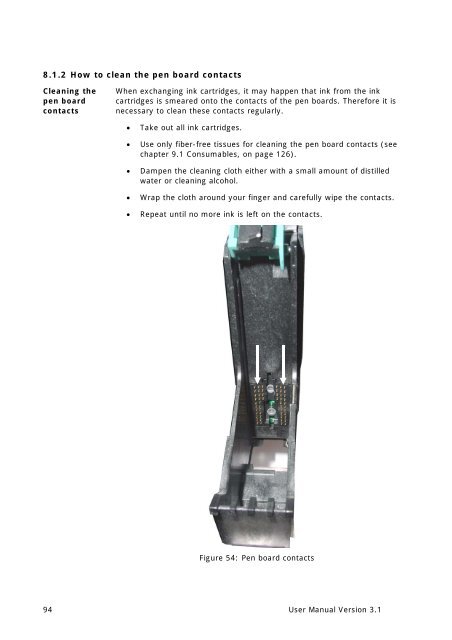User Guide Product(range) - Neopost
User Guide Product(range) - Neopost
User Guide Product(range) - Neopost
You also want an ePaper? Increase the reach of your titles
YUMPU automatically turns print PDFs into web optimized ePapers that Google loves.
Pos: 67 /Bedienungsanleitungen/Geräte spezifisch/Drucker/8.2.x_Ü3_How to reset the printer @ 1\mod_1263547335243_912.doc @ 10311 @ 33<br />
8.1.2 How to clean the pen board contacts<br />
Cleaning the<br />
pen board<br />
contacts<br />
When exchanging ink cartridges, it may happen that ink from the ink<br />
cartridges is smeared onto the contacts of the pen boards. Therefore it is<br />
necessary to clean these contacts regularly.<br />
• Take out all ink cartridges.<br />
• Use only fiber-free tissues for cleaning the pen board contacts (see<br />
chapter 9.1 Consumables, on page 126).<br />
• Dampen the cleaning cloth either with a small amount of distilled<br />
water or cleaning alcohol.<br />
• Wrap the cloth around your finger and carefully wipe the contacts.<br />
• Repeat until no more ink is left on the contacts.<br />
Figure 54: Pen board contacts<br />
94 <strong>User</strong> Manual Version 3.1