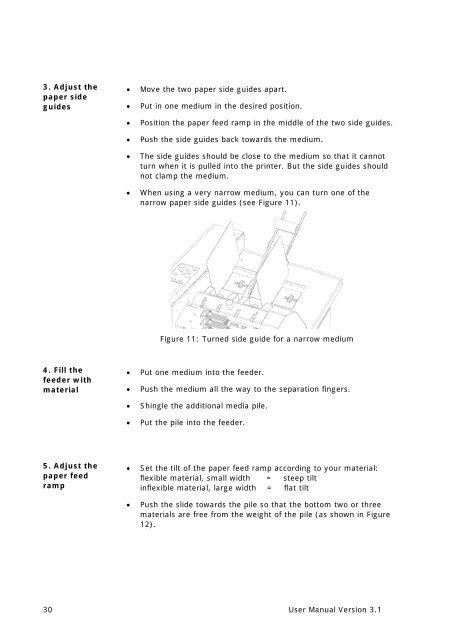User Guide Product(range) - Neopost
User Guide Product(range) - Neopost
User Guide Product(range) - Neopost
You also want an ePaper? Increase the reach of your titles
YUMPU automatically turns print PDFs into web optimized ePapers that Google loves.
3. Adjust the<br />
paper side<br />
guides<br />
• Move the two paper side guides apart.<br />
• Put in one medium in the desired position.<br />
• Position the paper feed ramp in the middle of the two side guides.<br />
• Push the side guides back towards the medium.<br />
• The side guides should be close to the medium so that it cannot<br />
turn when it is pulled into the printer. But the side guides should<br />
not clamp the medium.<br />
• When using a very narrow medium, you can turn one of the<br />
narrow paper side guides (see Figure 11).<br />
Figure 11: Turned side guide for a narrow medium<br />
4. Fill the<br />
feeder with<br />
material<br />
• Put one medium into the feeder.<br />
• Push the medium all the way to the separation fingers.<br />
• Shingle the additional media pile.<br />
• Put the pile into the feeder.<br />
5. Adjust the<br />
paper feed<br />
ramp<br />
• Set the tilt of the paper feed ramp according to your material:<br />
flexible material, small width = steep tilt<br />
inflexible material, large width = flat tilt<br />
• Push the slide towards the pile so that the bottom two or three<br />
materials are free from the weight of the pile (as shown in Figure<br />
12).<br />
30 <strong>User</strong> Manual Version 3.1