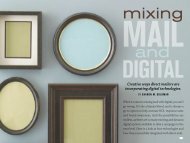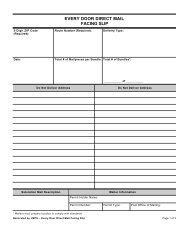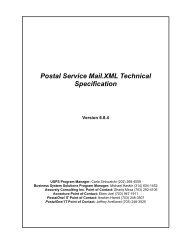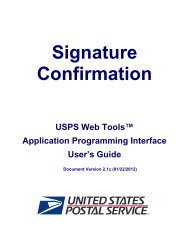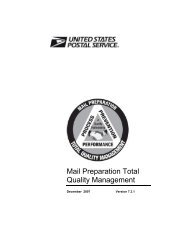Online Express Mail Label
Online Express Mail Label
Online Express Mail Label
Create successful ePaper yourself
Turn your PDF publications into a flip-book with our unique Google optimized e-Paper software.
<strong>Online</strong> <strong>Express</strong><br />
<strong>Mail</strong> <strong>Label</strong><br />
USPS Web Tools<br />
Application Programming Interface<br />
Reference<br />
Document Version 1.5b (01/22/2012)
To Our Customers<br />
In registering for use of the USPS Web Tools (Web Tools), you received a user ID that will allow you to begin sending calls to the<br />
server when you are ready. Any additional information or contact with you will occur as indicated on the registration form, please<br />
return to the Web Tools eCommerce API Technical Guides site for the most recent documentation from any of the Web Tools.<br />
If you require technical support, contact the USPS Internet Customer Care Center (ICCC). This office is manned from 7:00 AM to<br />
11:00 PM EST daily.<br />
E-mail address: uspstechsupport@esecurecare.net<br />
Telephone: 1-800-344-7779 (7:00 AM to 11:00 PM EST daily)<br />
USPS Customer Commitment<br />
The United States Postal Service fully understands the importance of providing information and service anytime day or night to your<br />
Internet and e-commerce customers. For that reason, the USPS is committed to providing 24 x 7 service from our Web Tools<br />
servers, 365 days a year.<br />
Trademarks<br />
<strong>Express</strong> <strong>Mail</strong>, First-Class <strong>Mail</strong>, Global <strong>Express</strong> <strong>Mail</strong>, GXG, Global Priority <strong>Mail</strong>, Parcel Post, Parcel Select, Priority <strong>Mail</strong>, <strong>Express</strong> <strong>Mail</strong> International,<br />
First Class <strong>Mail</strong> International, Priority <strong>Mail</strong> International, USPS, and ZIP + 4 are registered trademarks of the U.S. Postal Service.<br />
Delivery Confirmation, Global <strong>Express</strong> Guaranteed, International Parcel Post, Priority <strong>Mail</strong> Global Guaranteed, Signature Confirmation, USPS<br />
Web Tools, and ZIP Code are trademarks of the U.S. Postal Service.<br />
Microsoft and Visual Basic are registered trademarks of Microsoft Corporation.<br />
Adobe Acrobat is a trademark of Adobe Systems Incorporated.<br />
DUNS is a registered trademark of Dun & Bradstreet.<br />
�Copyright 2012 United States Postal Service
Table of Contents<br />
1 Introduction .......................................................................................................................................... 4<br />
2 <strong>Express</strong> <strong>Mail</strong> <strong>Label</strong> API........................................................................................................................ 4<br />
2.1 <strong>Express</strong> <strong>Mail</strong> <strong>Label</strong> Request ..................................................................................................................................4<br />
2.1.1 API Signature..................................................................................................................................................................4<br />
2.1.2 Request Diagram............................................................................................................................................................5<br />
2.1.3 Request Parameters ....................................................................................................................................................13<br />
2.1.4 Request Example .........................................................................................................................................................19<br />
2.2 <strong>Express</strong> <strong>Mail</strong> <strong>Label</strong> Response .............................................................................................................................21<br />
2.2.1 Response Diagram.......................................................................................................................................................21<br />
2.2.2 Response Parameters .................................................................................................................................................24<br />
2.2.3 Response Example ......................................................................................................................................................26<br />
2.2.4 <strong>Label</strong> Diagram ..............................................................................................................................................................27
1 Introduction<br />
This document contains a Reference Guide to the <strong>Online</strong> <strong>Express</strong> <strong>Mail</strong> <strong>Label</strong> APIs. See the Developer’s Guide to Web Tools APIs to learn the<br />
administrative process for gaining access to the Web Tools APIs as well as the basic mechanism for calling the APIs and processing the results.<br />
The Developer’s Guide also contains information on testing and trouble-shooting.<br />
For label specifications such as package dimensions, delivery information, etc., please refer to the Domestic <strong>Mail</strong> Manual (DMM) at<br />
http://pe.usps.com/.<br />
2 <strong>Express</strong> <strong>Mail</strong> <strong>Label</strong> API<br />
2.1 <strong>Express</strong> <strong>Mail</strong> <strong>Label</strong> Request<br />
The table below presents the XML input tags for generating Live requests and the restrictions on the values allowed. An error message will be<br />
returned if an incorrect value is entered. Also, be aware of the maximum character amounts allowed for some tags. If the user enters more than<br />
those amounts, an error will not be generated. The Web Tool will simply pass in the characters up to the maximum amount allowed and<br />
disregard the rest. This is important since the resulting value could prevent a correct response.<br />
Note: The Request Parameter sections present the XML input tags for generating Live requests along with the restrictions on the values allowed.<br />
An error message will be returned if an incorrect value is entered. Also, be aware of the maximum character amounts allowed for some tags. If<br />
the user enters more than those amounts, an error will not be generated. The Web Tool will simply pass in the characters up to the<br />
maximum amount allowed and disregard the rest. This is important since the resulting value could prevent a correct response.<br />
When building the XML request, pay particular attention to the order and case for tags. An error message will be returned if an incorrect value is<br />
entered. Remember that all data and attribute values in this document are for illustration purposes and are to be replaced by your actual values.<br />
For instance, a line of sample code may be:<br />
12345<br />
In this instance, you will replace “12345” with the destination ZIP Code for the domestic-bound package.<br />
2.1.1 API Signature<br />
Scheme Host Path API XML<br />
https:// secure.shippingapis.com /ShippingAPI.dll ?API=<strong>Express</strong><strong>Mail</strong><strong>Label</strong> &XML=(see below)<br />
https:// secure.shippingapis.com /ShippingAPI.dll ?API=<strong>Express</strong><strong>Mail</strong><strong>Label</strong>Certify &XML=(see below)
2.1.2 Request Diagram
2.1.3 Request Parameters<br />
Tag Name Occurs Description Type Validation<br />
<strong>Express</strong><strong>Mail</strong><strong>Label</strong>Request<br />
required<br />
once<br />
API=<strong>Express</strong><strong>Mail</strong><strong>Label</strong> (group)<br />
<strong>Express</strong><strong>Mail</strong><strong>Label</strong>Request /<br />
@USERID<br />
required NMTOKEN<br />
<strong>Express</strong><strong>Mail</strong><strong>Label</strong>Request /<br />
@PASSWORD<br />
optional NMTOKEN<br />
<strong>Express</strong><strong>Mail</strong><strong>Label</strong>Request /<br />
Option<br />
required<br />
once<br />
For future use. empty<br />
<strong>Express</strong><strong>Mail</strong><strong>Label</strong>Request /<br />
Revision<br />
optional This is for versioning of the API's and for<br />
repeating triggering response tags for future versions.<br />
up to 1 In this API use a value of 1 to trigger new<br />
times functionality. For Example: 1<br />
string<br />
minLength=0<br />
pattern=\d{1}<br />
pattern=<br />
<strong>Express</strong><strong>Mail</strong><strong>Label</strong>Request /<br />
EMCAAccount<br />
required<br />
once<br />
For future use. empty<br />
<strong>Express</strong><strong>Mail</strong><strong>Label</strong>Request /<br />
EMCAPassword<br />
required<br />
once<br />
For future use. empty<br />
<strong>Express</strong><strong>Mail</strong><strong>Label</strong>Request /<br />
ImageParameters<br />
required<br />
once<br />
For future use.<br />
Values for either First and Last Name of<br />
empty<br />
<strong>Express</strong><strong>Mail</strong><strong>Label</strong>Request /<br />
FromFirstName<br />
required<br />
once<br />
Sender or Firm must be sent. Maximum<br />
string<br />
Length: 26 characters for both names or firm<br />
name.<br />
maxLength=26<br />
minLength=0
Tag Name Occurs Description Type Validation<br />
<strong>Express</strong><strong>Mail</strong><strong>Label</strong>Request /<br />
FromLastName<br />
<strong>Express</strong><strong>Mail</strong><strong>Label</strong>Request /<br />
FromFirm<br />
<strong>Express</strong><strong>Mail</strong><strong>Label</strong>Request /<br />
FromAddress1<br />
<strong>Express</strong><strong>Mail</strong><strong>Label</strong>Request /<br />
FromAddress2<br />
<strong>Express</strong><strong>Mail</strong><strong>Label</strong>Request /<br />
FromCity<br />
<strong>Express</strong><strong>Mail</strong><strong>Label</strong>Request /<br />
FromState<br />
<strong>Express</strong><strong>Mail</strong><strong>Label</strong>Request /<br />
FromZip5<br />
<strong>Express</strong><strong>Mail</strong><strong>Label</strong>Request /<br />
FromZip4<br />
<strong>Express</strong><strong>Mail</strong><strong>Label</strong>Request /<br />
FromPhone<br />
<strong>Express</strong><strong>Mail</strong><strong>Label</strong>Request /<br />
ToFirstName<br />
required<br />
once<br />
required<br />
once<br />
required<br />
once<br />
required<br />
once<br />
required<br />
once<br />
required<br />
once<br />
required<br />
once<br />
required<br />
once<br />
required<br />
once<br />
required<br />
once<br />
Values for either First and Last Name of<br />
Sender or Firm must be sent. Maximum<br />
Length: 26 characters for both names or firm<br />
name.<br />
Values for either First and Last Name of<br />
Sender or Firm must be sent. Maximum<br />
Length: 26 characters for both names or firm<br />
name.<br />
From address line 1. Use this tag for an<br />
apartment or suite number.<br />
string<br />
string<br />
string<br />
From address line 2. string<br />
From city. string<br />
From state. string<br />
minLength=0<br />
maxLength=26<br />
minLength=0<br />
maxLength=26<br />
minLength=0<br />
maxLength=26<br />
minLength=1<br />
maxLength=26<br />
minLength=1<br />
maxLength=13<br />
minLength=2<br />
maxLength=2<br />
From ZIP code. string pattern=\d{5}<br />
From ZIP+4 extension. string<br />
From Phone #. 10 digits required (including<br />
area code), with no punctuation.<br />
Values for either First and Last Name of<br />
Recipient or Firm must be sent. Maximum<br />
Length: 26 characters for both names or firm<br />
name.<br />
minLength=0<br />
pattern=\d{4}<br />
pattern=<br />
string pattern=\d{10}<br />
string<br />
minLength=0<br />
maxLength=26
Tag Name Occurs Description Type Validation<br />
<strong>Express</strong><strong>Mail</strong><strong>Label</strong>Request /<br />
ToLastName<br />
<strong>Express</strong><strong>Mail</strong><strong>Label</strong>Request /<br />
ToFirm<br />
<strong>Express</strong><strong>Mail</strong><strong>Label</strong>Request /<br />
ToAddress1<br />
<strong>Express</strong><strong>Mail</strong><strong>Label</strong>Request /<br />
ToAddress2<br />
<strong>Express</strong><strong>Mail</strong><strong>Label</strong>Request /<br />
ToCity<br />
<strong>Express</strong><strong>Mail</strong><strong>Label</strong>Request /<br />
ToState<br />
required<br />
once<br />
required<br />
once<br />
required<br />
once<br />
required<br />
once<br />
required<br />
once<br />
required<br />
once<br />
Values for either First and Last Name of<br />
Recipient or Firm must be sent. Maximum<br />
Length: 26 characters for both names or firm<br />
name.<br />
Values for either First and Last Name of<br />
Recipient or Firm must be sent. Maximum<br />
Length: 26 characters for both names or firm<br />
name.<br />
Recipient address line 1. Use this tag for an<br />
apartment or suite number.<br />
Recipient address line 2. Must be a valid<br />
address.<br />
Recipient city. Unless declined using the<br />
tag the API will<br />
cleanse (check) the address using USPS<br />
databases. Values for either To City and To<br />
State or Zip 5 must be sent. Maximum<br />
Length: 26 characters for both City and State<br />
combined.<br />
Recipient state. Unless declined using the<br />
tag the API will<br />
cleanse (check) the address using USPS<br />
databases. Values for either To City and To<br />
State or Zip 5 must be sent. Maximum<br />
Length: 26 characters for both City and State<br />
combined.<br />
string<br />
string<br />
string<br />
string<br />
string<br />
string<br />
minLength=0<br />
maxLength=26<br />
minLength=0<br />
maxLength=26<br />
minLength=0<br />
maxLength=26<br />
minLength=1<br />
maxLength=26<br />
minLength=0<br />
maxLength=13<br />
minLength=0<br />
pattern=\w{2}<br />
pattern=
Tag Name Occurs Description Type Validation<br />
<strong>Express</strong><strong>Mail</strong><strong>Label</strong>Request /<br />
ToZip5<br />
<strong>Express</strong><strong>Mail</strong><strong>Label</strong>Request /<br />
ToZip4<br />
<strong>Express</strong><strong>Mail</strong><strong>Label</strong>Request /<br />
ToPhone<br />
<strong>Express</strong><strong>Mail</strong><strong>Label</strong>Request /<br />
WeightInOunces<br />
<strong>Express</strong><strong>Mail</strong><strong>Label</strong>Request /<br />
ShipDate<br />
<strong>Express</strong><strong>Mail</strong><strong>Label</strong>Request /<br />
FlatRate<br />
<strong>Express</strong><strong>Mail</strong><strong>Label</strong>Request /<br />
SundayHolidayDelivery<br />
<strong>Express</strong><strong>Mail</strong><strong>Label</strong>Request /<br />
StandardizeAddress<br />
required<br />
once<br />
required<br />
once<br />
required<br />
once<br />
required<br />
once<br />
Recipient ZIP code. Must be a valid ZIP<br />
code. Unless declined using the<br />
tag the API will<br />
cleanse (check) the address using USPS<br />
databases. Values for either To City and To<br />
State or Zip 5 must be sent. Maximum<br />
Length: 26 characters for both City and State<br />
combined.<br />
string<br />
Recipient ZIP+4 extension. string<br />
Recipient Phone #. If value is entered, 10<br />
digits required (including area code), with no<br />
punctuation. Use format: 2125551234<br />
Package weight. Items must weigh 70<br />
pounds or less. If is requested,<br />
no value is required here.<br />
string<br />
optional Deprecated. See "<strong>Label</strong>Date" tag. string<br />
optional<br />
optional<br />
optional<br />
Flat Rate Request. When this option is<br />
selected, the weight is not required.<br />
Guaranteed Sunday/Holiday Delivery. When<br />
true the label contains special banners and<br />
the postage on the label and in the response<br />
includes the premium.<br />
Delivery Address Cleansed. Enter "true" if<br />
you want the API to check the address for<br />
accuracy or "false" if you do not.<br />
minLength=0<br />
pattern=\d{5}<br />
pattern=<br />
minLength=0<br />
pattern=\d{4}<br />
pattern=<br />
pattern=\d{10}<br />
pattern=<br />
string pattern=\d{0,4}<br />
boolean<br />
boolean<br />
boolean<br />
pattern=\d{1,2}/\d{1,2}/\d\d(\d\d)?<br />
default=false<br />
default=false<br />
default=true
Tag Name Occurs Description Type Validation<br />
<strong>Express</strong><strong>Mail</strong><strong>Label</strong>Request /<br />
WaiverOfSignature<br />
<strong>Express</strong><strong>Mail</strong><strong>Label</strong>Request /<br />
NoHoliday<br />
<strong>Express</strong><strong>Mail</strong><strong>Label</strong>Request /<br />
NoWeekend<br />
<strong>Express</strong><strong>Mail</strong><strong>Label</strong>Request /<br />
SeparateReceiptPage<br />
<strong>Express</strong><strong>Mail</strong><strong>Label</strong>Request /<br />
POZipCode<br />
<strong>Express</strong><strong>Mail</strong><strong>Label</strong>Request /<br />
FacilityType<br />
<strong>Express</strong><strong>Mail</strong><strong>Label</strong>Request /<br />
ImageType<br />
optional<br />
optional<br />
optional<br />
optional<br />
required<br />
once<br />
optional<br />
required<br />
once<br />
No Signature Required for Delivery. Enter<br />
"true" if you do not want a signature for<br />
receipt of the package or "false" if you do.<br />
Deprecated. See "SundayHolidayDelivery"<br />
tag.<br />
No Saturday Delivery. Enter "true" if you do<br />
not want the package delivered on Saturday<br />
or "false" if you do.<br />
<strong>Label</strong> & Customer <strong>Online</strong> Record Printed on<br />
two separate pages. Enter "true" if you want<br />
the shipping label and online customer<br />
record printed on two separate pages or<br />
"false" if you want them printed on the same<br />
single page.<br />
ZIP Code of Post Office or collection box<br />
where item is mailed. May be different than<br />
From ZIP Code.<br />
Has values: "DDU", "SCF", "BMC",<br />
"ADC", "ASF". Optional, but cannot be left<br />
blank if specified.<br />
boolean<br />
boolean<br />
boolean<br />
boolean<br />
string<br />
string<br />
<strong>Label</strong> Image Type. string<br />
default=true<br />
default=false<br />
default=false<br />
default=false<br />
minLength=0<br />
pattern=\d{5}<br />
pattern=<br />
enumeration=DDU<br />
enumeration=SCF<br />
enumeration=BMC<br />
enumeration=ADC<br />
enumeration=ASF<br />
enumeration=PDF<br />
enumeration=GIF<br />
enumeration=None
Tag Name Occurs Description Type Validation<br />
<strong>Express</strong><strong>Mail</strong><strong>Label</strong>Request /<br />
<strong>Label</strong>Date<br />
<strong>Express</strong><strong>Mail</strong><strong>Label</strong>Request /<br />
CustomerRefNo<br />
<strong>Express</strong><strong>Mail</strong><strong>Label</strong>Request /<br />
SenderName<br />
<strong>Express</strong><strong>Mail</strong><strong>Label</strong>Request /<br />
SenderE<strong>Mail</strong><br />
<strong>Express</strong><strong>Mail</strong><strong>Label</strong>Request /<br />
RecipientName<br />
<strong>Express</strong><strong>Mail</strong><strong>Label</strong>Request /<br />
RecipientE<strong>Mail</strong><br />
<strong>Express</strong><strong>Mail</strong><strong>Label</strong>Request /<br />
CommercialPrice<br />
<strong>Express</strong><strong>Mail</strong><strong>Label</strong>Request /<br />
InsuredAmount<br />
optional<br />
Date Package Will Be <strong>Mail</strong>ed. Ship date<br />
may be today plus 0 to 3 days in advance.<br />
Enter the date in either format: dd-mmmyyyy,<br />
such as 14-Feb-2001, or mm/dd/yyyy,<br />
such as 02/14/2001.<br />
string<br />
optional User-assigned Number for Internal Use. string<br />
minLength=0<br />
pattern=\d{1,2}/\d{1,2}/\d\d(\d\d)?<br />
minLength=0<br />
maxLength=30<br />
optional Name of E-mail Sender. string minLength=0<br />
optional<br />
E-mail Address of Sender. Valid e-mail<br />
addresses must be used.<br />
string<br />
optional Name of E-mail Recipient string<br />
optional<br />
E-mail Address of Recipient. Valid e-mail<br />
addresses must be used.<br />
string<br />
optional boolean<br />
optional<br />
<strong>Express</strong><strong>Mail</strong><strong>Label</strong>CertifyRequest required<br />
once<br />
Use this tag for entering an insurance<br />
amount, if applicable.<br />
For example:<br />
100.00<br />
decimal<br />
API=<strong>Express</strong><strong>Mail</strong><strong>Label</strong>Certify (alias)<br />
minLength=0<br />
pattern=([\w\-\.]+)@(([\w-<br />
]+\.)+)[a-zA-Z]{2,4}<br />
pattern=<br />
minLength=0<br />
pattern=<br />
minLength=0<br />
pattern=([\w\-\.]+)@(([\w-<br />
]+\.)+)[a-zA-Z]{2,4}<br />
pattern=<br />
default=false<br />
default=0<br />
minInclusive=0<br />
maxInclusive=9999.99<br />
totalDigits=8<br />
whiteSpace=collapse
2.1.4 Request Example<br />
?xml version="1.0" encoding="UTF-8" ?><br />
<br />
<br />
<br />
<br />
<br />
<br />
FromFirstName0<br />
FromLastName0<br />
FromFirm0<br />
FromAddress10<br />
FromAddress20<br />
FromCity0<br />
Fr<br />
00000<br />
<br />
0000000000<br />
ToFirstName0<br />
ToLastName0<br />
ToFirm0<br />
ToAddress10<br />
ToAddress20<br />
ToCity0<br />
<br />
<br />
<br />
0/0/00<br />
false<br />
false<br />
true<br />
true<br />
false<br />
false<br />
false<br />
<br />
DDU<br />
PDF<br />
0/0/00<br />
CustomerRefNo0<br />
SenderName0<br />
<br />
RecipientName0<br />
<br />
N<br />
false<br />
0.0<br />
2.2 <strong>Express</strong> <strong>Mail</strong> <strong>Label</strong> Response<br />
2.2.1 Response Diagram
2.2.2 Response Parameters<br />
Tag Name Occurs Description Type Validation<br />
<strong>Express</strong><strong>Mail</strong><strong>Label</strong>Response<br />
required<br />
once<br />
(group)<br />
<strong>Express</strong><strong>Mail</strong><strong>Label</strong>Response /<br />
ToFirstName<br />
required<br />
once<br />
First Name of Recipient string<br />
<strong>Express</strong><strong>Mail</strong><strong>Label</strong>Response /<br />
ToLastName<br />
required<br />
once<br />
Last Name of Recipient string<br />
<strong>Express</strong><strong>Mail</strong><strong>Label</strong>Response /<br />
ToFirm<br />
required<br />
once<br />
Company Name string<br />
<strong>Express</strong><strong>Mail</strong><strong>Label</strong>Response /<br />
ToAddress1<br />
required<br />
once<br />
To Address Line 1 string<br />
<strong>Express</strong><strong>Mail</strong><strong>Label</strong>Response /<br />
ToAddress2<br />
required<br />
once<br />
To Address Line 2 string<br />
<strong>Express</strong><strong>Mail</strong><strong>Label</strong>Response /<br />
ToCity<br />
required<br />
once<br />
To City string<br />
<strong>Express</strong><strong>Mail</strong><strong>Label</strong>Response /<br />
ToState<br />
required<br />
once<br />
To State string<br />
<strong>Express</strong><strong>Mail</strong><strong>Label</strong>Response /<br />
ToZip5<br />
required<br />
once<br />
To ZIP Code string<br />
<strong>Express</strong><strong>Mail</strong><strong>Label</strong>Response /<br />
ToZip4<br />
required<br />
once<br />
To ZIP Code+4 string<br />
<strong>Express</strong><strong>Mail</strong><strong>Label</strong>Response /<br />
Postage<br />
required<br />
once<br />
Amount of Postage Required decimal<br />
<strong>Express</strong><strong>Mail</strong><strong>Label</strong>Response /<br />
EMConfirmationNumber<br />
required<br />
once<br />
<strong>Express</strong> <strong>Mail</strong> Tracking Number string
Tag Name Occurs Description Type Validation<br />
<strong>Express</strong><strong>Mail</strong><strong>Label</strong>Response /<br />
EM<strong>Label</strong><br />
<strong>Express</strong><strong>Mail</strong><strong>Label</strong>Response /<br />
EMReceipt<br />
<strong>Express</strong><strong>Mail</strong><strong>Label</strong>Response / RDC<br />
<strong>Express</strong><strong>Mail</strong><strong>Label</strong>Response /<br />
InsuranceFee<br />
<strong>Express</strong><strong>Mail</strong><strong>Label</strong>Response / Zone<br />
<strong>Express</strong><strong>Mail</strong><strong>Label</strong>Response /<br />
CarrierRoute<br />
<strong>Express</strong><strong>Mail</strong><strong>Label</strong>Response /<br />
LogMessage<br />
<strong>Express</strong><strong>Mail</strong><strong>Label</strong>CertifyResponse<br />
optional<br />
optional<br />
optional<br />
repeating<br />
up to 1<br />
times<br />
<strong>Express</strong> <strong>Mail</strong> <strong>Label</strong>, if requested (where<br />
tag not "None")<br />
Separate <strong>Express</strong> <strong>Mail</strong> Customer <strong>Online</strong> Record,<br />
if requested using tag<br />
base64Binary<br />
base64Binary<br />
string<br />
optional decimal<br />
required<br />
once<br />
required<br />
once<br />
optional<br />
required<br />
once<br />
A text message for integrators of this API. It<br />
may contain additional information about this<br />
particular request/response, or general<br />
information about the API or Web Tools. In<br />
typical implementations, whenever this tag is<br />
encountered, the message is written to the<br />
console log file for later analysis.<br />
string<br />
string<br />
string<br />
(alias)<br />
minExclusive=0.0<br />
maxInclusive=5000
2.2.3 Response Example<br />
?xml version="1.0" encoding="UTF-8" ?><br />
<br />
ToFirstName0<br />
ToLastName0<br />
ToFirm0<br />
ToAddress10<br />
ToAddress20<br />
ToCity0<br />
ToState0<br />
ToZip50<br />
ToZip40<br />
0<br />
EMConfirmationNumber0<br />
ZGVmYXVsdA==<br />
ZGVmYXVsdA==<br />
RDC0<br />
2500<br />
Zone0<br />
CarrierRoute0<br />
LogMessage0<br />
2.2.4 <strong>Label</strong> Diagram