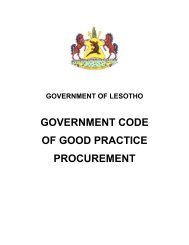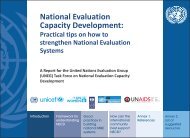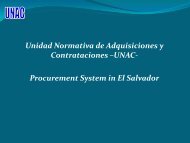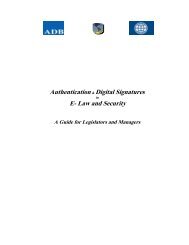The Public Procurement Rules 2008 - LGED
The Public Procurement Rules 2008 - LGED
The Public Procurement Rules 2008 - LGED
Create successful ePaper yourself
Turn your PDF publications into a flip-book with our unique Google optimized e-Paper software.
11<br />
Advertising<br />
Tender<br />
Always show “0” in the “Planned Days” box in column 11.<br />
11<br />
Advertising<br />
Tender<br />
Always show “0” in the “Planned Days” box in column 11.<br />
11<br />
Issue RFP<br />
Always show “0” in the “Planned Days” box in column 10.<br />
12 Opening<br />
of Tender /<br />
Proposal<br />
13 Evaluation of<br />
Tender / Proposal<br />
<strong>The</strong> date for each activity will automatically be calculated and appear<br />
in the “Planned Dates” box<br />
14 Approval of Award<br />
15 Notification of<br />
Award<br />
16 Signing of<br />
Contract<br />
Now determine the number of days it is expected that each activity will<br />
take place and enter the time for that activity in the relevant “Planned<br />
Days” box.<br />
17 Completion of<br />
Contract<br />
18 Total Time (in<br />
Days)<br />
Planned Dates & Planned Days<br />
For each <strong>Procurement</strong> package, consider the Date on which the<br />
Goods, Works or Services are required to be completed and enter the<br />
date in Planned Dates (Column 17).<br />
<strong>The</strong>n show the expected duration of the Contract (in Days) in Planned<br />
Days immediately under the above Date (Column 17).<br />
This is automatically calculated by adding together all the<br />
predetermined number of “Planned Days”, it will change if any of the<br />
Planned Days are changed.<br />
136