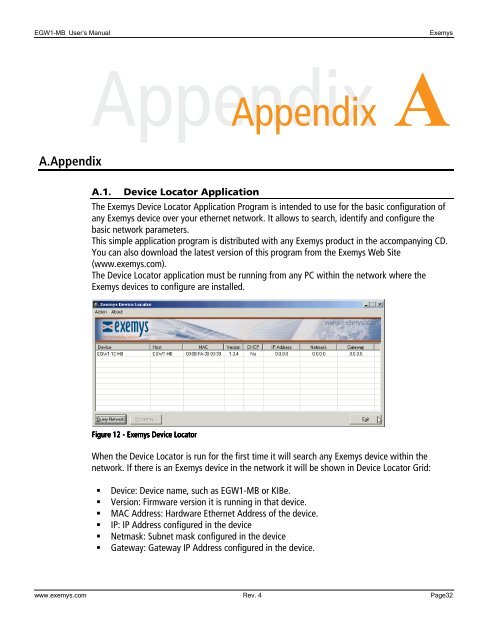User's manual - Exemys
User's manual - Exemys
User's manual - Exemys
Create successful ePaper yourself
Turn your PDF publications into a flip-book with our unique Google optimized e-Paper software.
EGW1-MB User’s Manual<br />
<strong>Exemys</strong><br />
A<br />
Appendix<br />
A.Appendix<br />
A.1.<br />
Device Locator Application<br />
The <strong>Exemys</strong> Device Locator Application Program is intended to use for the basic configuration of<br />
any <strong>Exemys</strong> device over your ethernet network. It allows to search, identify and configure the<br />
basic network parameters.<br />
This simple application program is distributed with any <strong>Exemys</strong> product in the accompanying CD.<br />
You can also download the latest version of this program from the <strong>Exemys</strong> Web Site<br />
(www.exemys.com).<br />
The Device Locator application must be running from any PC within the network where the<br />
<strong>Exemys</strong> devices to configure are installed.<br />
Figure 12 - <strong>Exemys</strong> Device Locator<br />
When the Device Locator is run for the first time it will search any <strong>Exemys</strong> device within the<br />
network. If there is an <strong>Exemys</strong> device in the network it will be shown in Device Locator Grid:<br />
<br />
<br />
<br />
<br />
<br />
<br />
Device: Device name, such as EGW1-MB or KIBe.<br />
Version: Firmware version it is running in that device.<br />
MAC Address: Hardware Ethernet Address of the device.<br />
IP: IP Address configured in the device<br />
Netmask: Subnet mask configured in the device<br />
Gateway: Gateway IP Address configured in the device.<br />
www.exemys.com Rev. 4 Page32