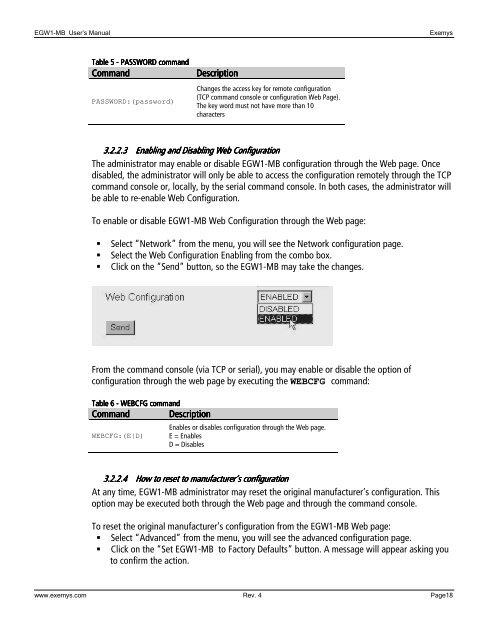User's manual - Exemys
User's manual - Exemys
User's manual - Exemys
You also want an ePaper? Increase the reach of your titles
YUMPU automatically turns print PDFs into web optimized ePapers that Google loves.
EGW1-MB User’s Manual<br />
<strong>Exemys</strong><br />
Table 5 - PASSWORD command<br />
Command<br />
PASSWORD:(password)<br />
Description<br />
Changes the access key for remote configuration<br />
(TCP command console or configuration Web Page).<br />
The key word must not have more than 10<br />
characters<br />
3.2.2.3 Enabling and Disabling Web Configuration<br />
The administrator may enable or disable EGW1-MB configuration through the Web page. Once<br />
disabled, the administrator will only be able to access the configuration remotely through the TCP<br />
command console or, locally, by the serial command console. In both cases, the administrator will<br />
be able to re-enable Web Configuration.<br />
To enable or disable EGW1-MB Web Configuration through the Web page:<br />
<br />
<br />
<br />
Select “Network” from the menu, you will see the Network configuration page.<br />
Select the Web Configuration Enabling from the combo box.<br />
Click on the “Send” button, so the EGW1-MB may take the changes.<br />
From the command console (via TCP or serial), you may enable or disable the option of<br />
configuration through the web page by executing the WEBCFG command:<br />
Table 6 - WEBCFG command<br />
Command<br />
WEBCFG:(E|D)<br />
Description<br />
Enables or disables configuration through the Web page.<br />
E = Enables<br />
D = Disables<br />
3.2.2.4 How to reset to manufacturer’s configuration<br />
At any time, EGW1-MB administrator may reset the original manufacturer’s configuration. This<br />
option may be executed both through the Web page and through the command console.<br />
To reset the original manufacturer’s configuration from the EGW1-MB Web page:<br />
Select “Advanced” from the menu, you will see the advanced configuration page.<br />
Click on the “Set EGW1-MB to Factory Defaults” button. A message will appear asking you<br />
to confirm the action.<br />
www.exemys.com Rev. 4 Page18